Overview:
In order to activate SMS in your Roofr account you must submit an application to The Campaign Registry that is responsible for federal SMS regulation. Once your application has been received, the regulator will confirm that your business complies with the federal regulations and approve your application. Once your application is accepted you'll receive an email from Roofr, and you can start using SMS.
in this article we’ll cover:
- Application requirements
- Phone number set up
- Completing and submitting your application
SMS application and setup
- Start by navigating to Settings in your Roofr Dashboard.
- Select Preferences and you will see a blue Text Message box. Click Get Started.

SMS Application Prerequisites
These requirements are necessary in order to comply with anti-spam laws. If these requirements are not met, your application will likely be declined by federal regulators. We’ve included a checklist of these requirements as the first step of the application:
- Privacy Policy:
- Your website must have an up-to-date privacy policy explicitly stating that you do not share customer data with third parties for marketing purposes.
- Note: You can view a sample privacy policy here.
- SMS Disclaimer:
- Any forms on your website that collects customer phone numbers must include an SMS disclaimer.
- Here’s an example:
- “By providing a telephone number and submitting this form you are consenting to be contacted by text message or phone call (message frequency may vary). Standard message and data rates may apply. Reply STOP to opt-out of further messaging. Reply HELP for more information. See our privacy policy.”

Complete your setup
- Business Information:
- Your legal business name is automatically pulled populated from your company profile.
- Provide your Employer Identification Number (EIN) if you’re in the U.S., or your Canadian Business Number if you’re in Canada.
- Enter your company mailing address, phone number, website, and a link to your privacy policy.

- Use Cases:
Your application requires providing a reason for using SMS to contact customers. To make it easy, Roofr has provided three options with pre-populated text.
- Choose the use cases applicable to your business (e.g., customer care). Selecting Customer Care alone is sufficient if applicable.
- Review the sample text messages provided. You can edit or customize them if desired, but you do not need to.

- Terms Agreement:
- Read and agree to the terms for using SMS text messaging.

- Submission:
- Once all fields are completed and terms are agreed upon, click Submit Now to process your application.
- Applications typically take 1-2 weeks to be reviewed, and Roofr will notify you when your application.
If your application is rejected
In the case that your application is rejected, you will receive an email from Roofr notifying you. You will simply need to return to your Settings, and you’ll find instructions on what to needs to be changed. Once you’ve made the changes, you can resubmit!
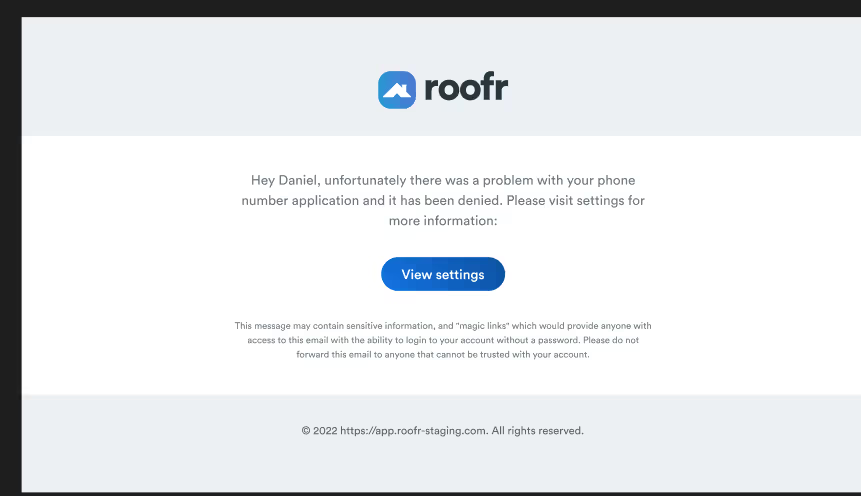
If you have questions or need support with your application at any time, reach out to us at [email protected].
