Getting paid on time shouldn’t be so hard.
Roofr Payments makes credit card and ACH/EFT payments a seamless part of your workflow — so you can get paid faster.
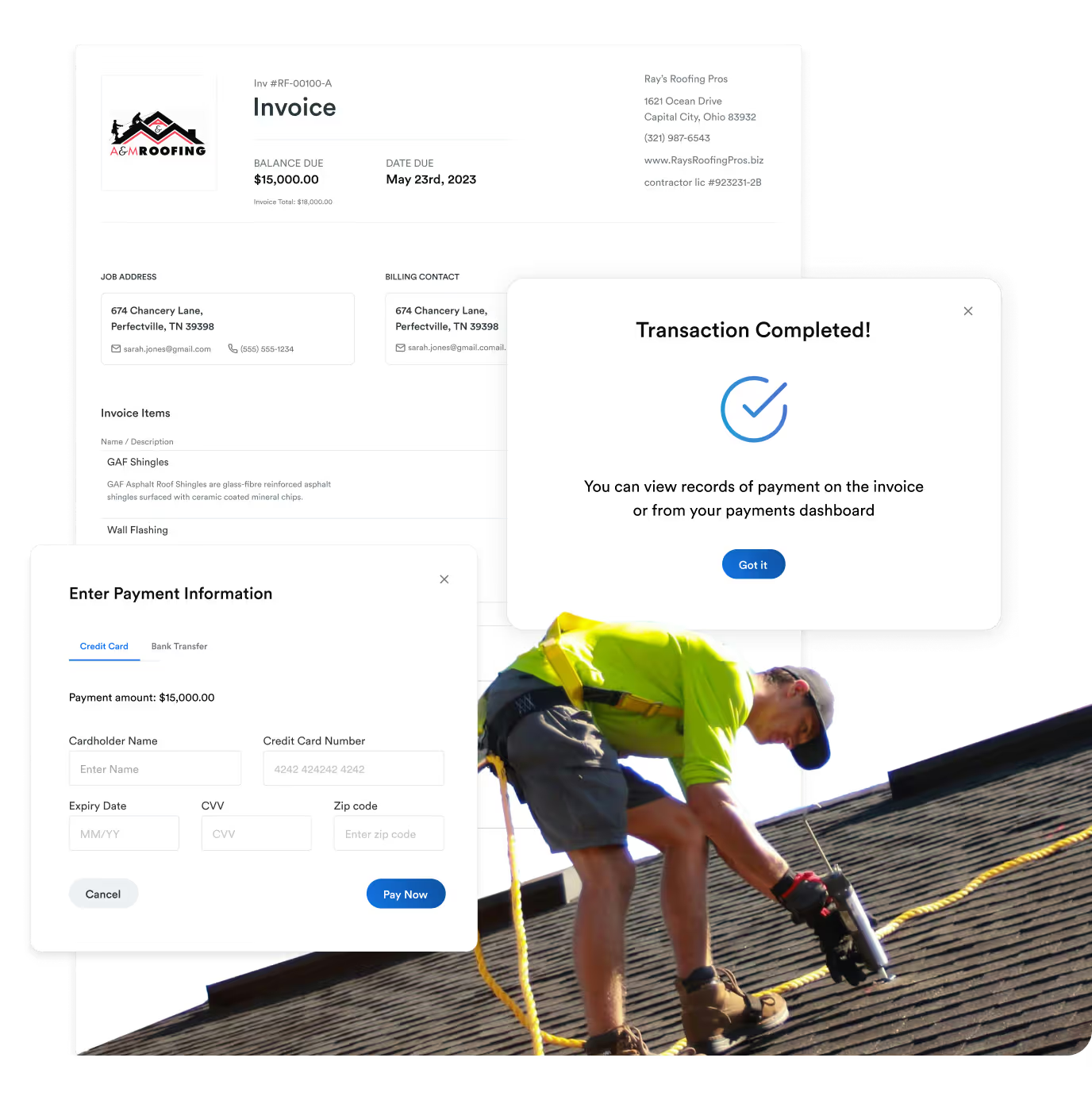
Why Roofr Payments
For businesses that aren’t using a digital payment solution, the time it takes for money to hit your account is always up in the air. Roofr Payments takes the stress and uncertainty out of getting paid, and saves you hours on collecting checks.
Get paid faster and easier
Seamlessly go from measurement to payment in a single platform to speed up your entire job workflow.
Save money and protect your margins
Competitive fees and no minimums so you not only get paid faster, but earn more per job.
Better visibility on your cashflow
Our all-in-one system gives you the visibility you need to know the who, what, where and when for your payments and invoicing.
For businesses that are looking to streamline their operations and reduce software spend. Roofr Payments consolidates your cashflow and gives you the visibility you need to always know where your money is.
Know how and when you’re getting paid
Integrated invoicing and payments makes it easy to keep track of cashflow in one place.
Build trust with homeowners
Secure digital credit card and bank transfers give you and your homeowners peace of mind.
Save time and get paid faster
Offer instant online payment options without any set up fees or minimums.
How it works
Get paid fast, securely, and with the visibility you need to scale your business.
Offer flexible payment options that protect your margins
Give homeowners the freedom of choice with Roofr Payments. You’ll have the flexibility to accept and process all major credit cards and ACH/EFT payments with ease. With customizable settings and our new Platform Fees feature, any payment-related costs are automatically included in your customer’s invoice — so no matter how they pay, you keep your full payout.
With seamless processing directly through Roofr, enjoy a hassle-free experience from start to finish.


Get paid from anywhere, at any time
Our intuitive system lets you create invoices and send payment requests anytime, anywhere. Homeowners can instantly access their invoices and settle up from any of their devices.
And, faster deposit times means your hard-earned money reaches you swiftly. Say goodbye to payment delays and paperwork. Say hello to streamlined transactions and peace of mind.
Keep track of your money
Bid farewell to blindspots by keeping track of pending requests and outstanding balances at a glance.
Plus! No more manual reconciliations – our system seamlessly matches deposited funds and individual transaction statuses on your dashboard. You get visibility on your cashflow, without the hassle.

Seamlessly integrates into Roofr Invoicing
No more bottlenecks in your cashflow. Now anyone on your team can easily create invoices and collect payments, meaning you can get paid faster.
Payments are processed directly in Roofr and applied to the invoice, whether it's full payments, partial amounts, or deposits. You get visibility on late or outstanding balances, and are always in control of your finances.
Always transparent pricing with no sign up fees and no minimums
Payments you can count on, literally. Enjoy secure payments instantly with fees that make sense — and with Platform Fees, your customers cover the cost so you keep every dollar.
Get more for less with Roofr Payments.
Credit card fees
2.8% + 30¢ transaction fee for Mastercard, Visa, and Discover cards.
Bank debit and ACH transfer fees
0.5% for processing with a cap of $40 transaction maximum.
Integrated workflow
With Roofr, you can go from lead to payment in one place. One platform. One login. Endless time savings.
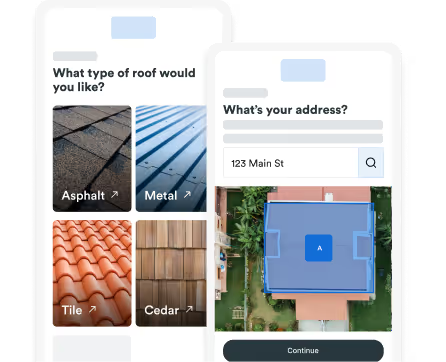
Leads
Capture quality leads by offering instant roof estimates with your pricing.

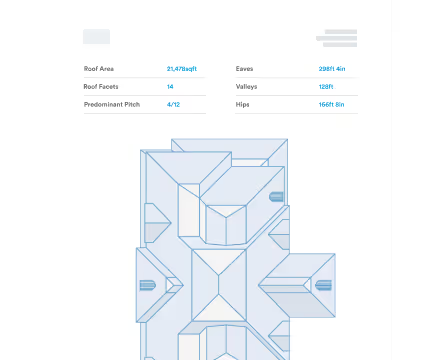
Measurements
$13 detailed roof measurement reports delivered in as little as 2 hours.

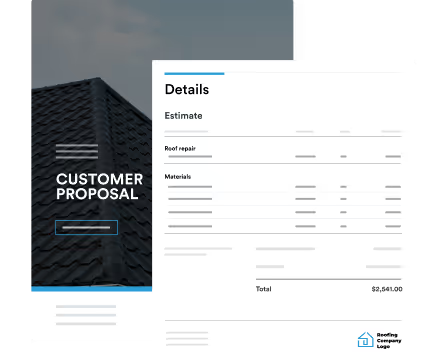
Proposals
Stunning, fully customizable proposals that empower you to win work faster.

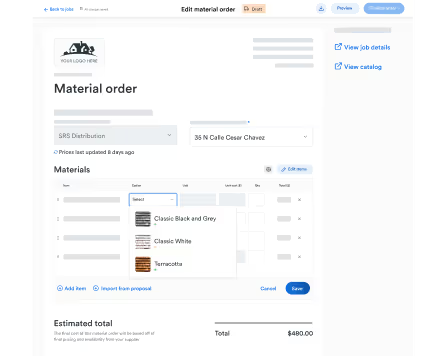
Material Ordering
Order materials to your job site in a click, so everything you need is delivered on time.

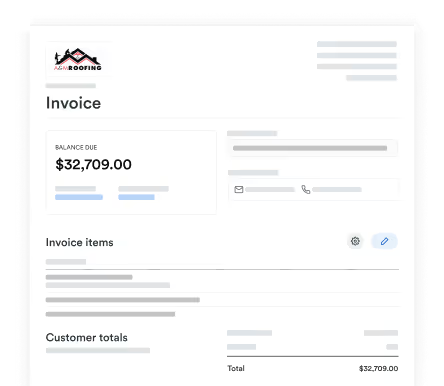
Payments
Enjoy instant, secure payments with Roofr. Never lose track of a payment again.

“The biggest thing for me as an owner is the time savings factor.”
Previously, Amanda had to log into her bank account and create payment links for each customer. She was the only one who had access and the process was causing her to fall behind on collecting payments. Plus it was costing her 3.5% per transaction.
“Now, no one has to log into our bank account to process payments. Our admin handles invoicing and payment requests without ever having to leave Roofr or log in somewhere else. I am no longer holding us up from receiving money and it’s glorious.”

Tools proven to win more jobs














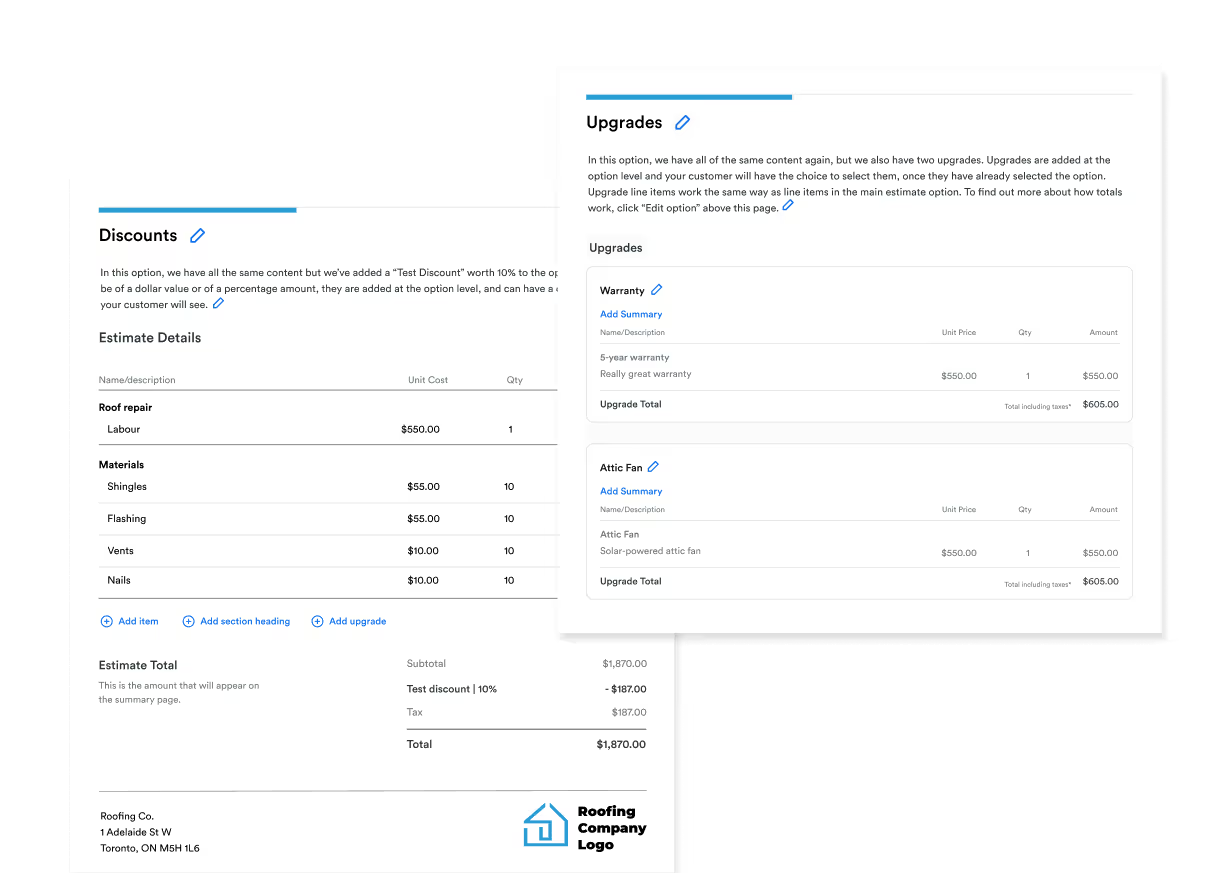




















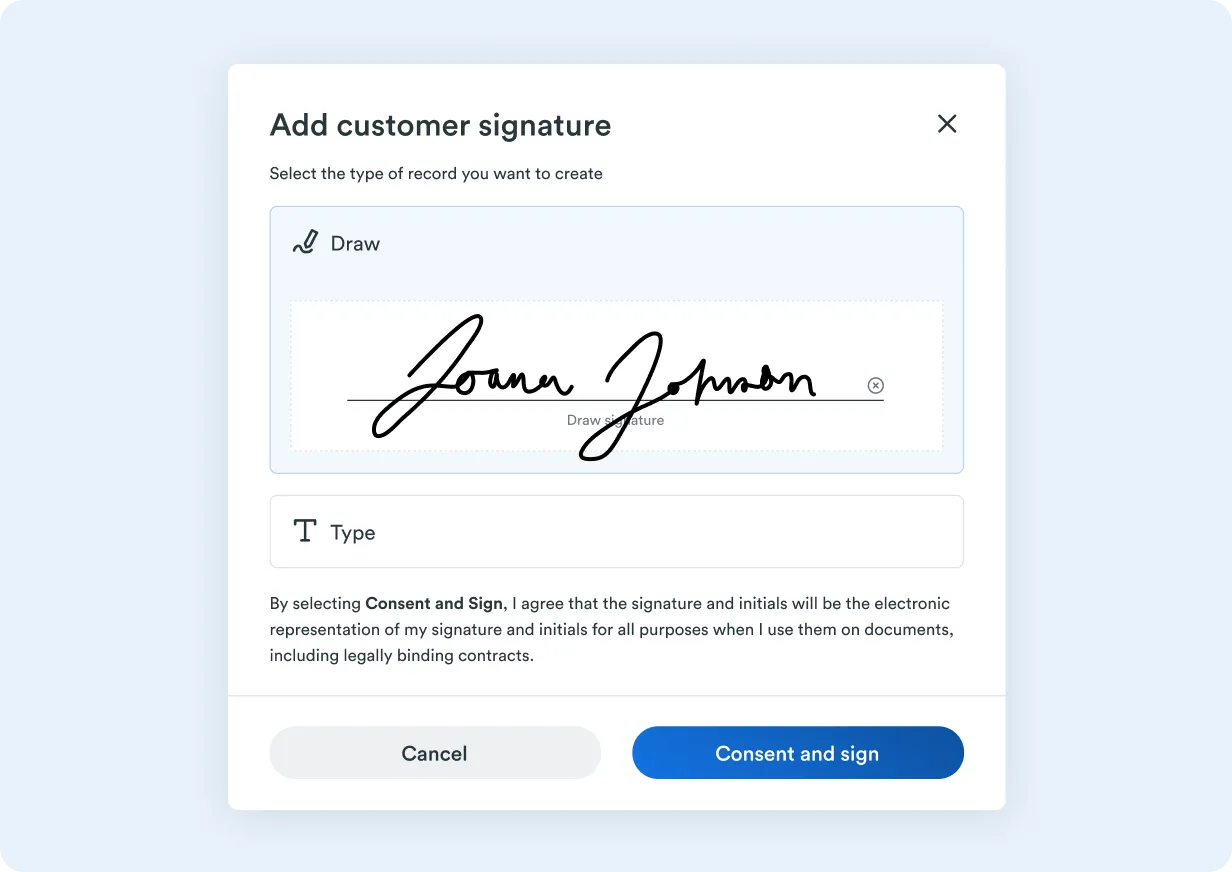
FAQs
You have questions, we have answers. Here’s our most frequently asked questions.
Platform Fees let you automatically pass credit card and ACH processing fees on to your customer. No more manual math or eating into your profit — the fees are built right into the invoice, so you always get your full payout.
Daily billing gives you a real-time view of your revenue. Instead of a surprise bill at month’s end, fees are deducted daily before funds hit your account — making cash flow more predictable and easier to plan for.
A credit card chargeback occurs when the cardholder disputes a transaction. Chargebacks occur for several reasons, including:
- Fraudulent transactions
- Shipping, delivery, or pricing issues
- Credit or refund not processed
- Unsatisfied with product or service purchased
- Duplicate charges
- Unrecognizable business name on credit card statement
In the event of a chargeback, the funds are immediately returned to the cardholder and debited from your account. After you receive a chargeback notification, you will be given the opportunity to contest the chargeback and submit any evidence that proves the validity of the original transaction (ie: signed documentation, photos of completed work). For any chargeback, please contact us at roofr@payabli.com
An ACH return is a message from the check writer’s bank (your customer’s bank) saying that they couldn’t make the deposit. Returns can happen for several reasons, such as insufficient funds or an old account. If you have received an ACH return notification, there will be a resolution step included in your email as well as the payment itself. For more details about the error itself, please see the ACH return code help article here.
In the event of an ACH return, you will see the money debited from your account. This is because we will pre-fund you in good faith and in an effort to get you paid as quickly as possible.
In every case, you should contact your customer to address why the return happened and request that the customer contact their bank to have the transaction go through. Once you re-process the payment, funding will occur within 2-3 business days.
We are working on this now!
Yes! With Roofr Payments anyone on your account can create and send payment requests, without having access to sensitive accounting details.
Yes! You can request and submit payments for any amount less than the balance of the invoice. Additionally, you can charge any amount to any payment method (card or ACH) that your customer prefers.
Not yet, but we are going to be working on this! In the time being, you can always add a line item to the invoice called “convenience fee”.
Yes, the business owner needs to submit an application. Our processor will do business credit pull first, and they may run additional credit checks on the owner(s) if needed. These checks will be soft credit pulls. The application takes about 1 day to review and once approved, about 2-3 business days for your account to be activated.
There is no additional subscription fee to use Roofr Payments once you are one of our paid plans (Pro/Premium/Elite). There are additional payment processing fees which can be found on the one pager.
At a high level, we charge 2.8% + 30 cents per credit card transaction for Visa, Mastercard, and Discover. For Amex, this will be 3.25% + 30 cents per transaction.
For ACH, this will be .5% with a maximum of $40 so you will never exceed $40 on an ACH transaction.
Not yet. But it’s on our radar. In the meantime - we’ve got some workarounds with zapier. Talk to an expert to learn how.
Join thousands of roofers who successfully streamline their sales process with Roofr


