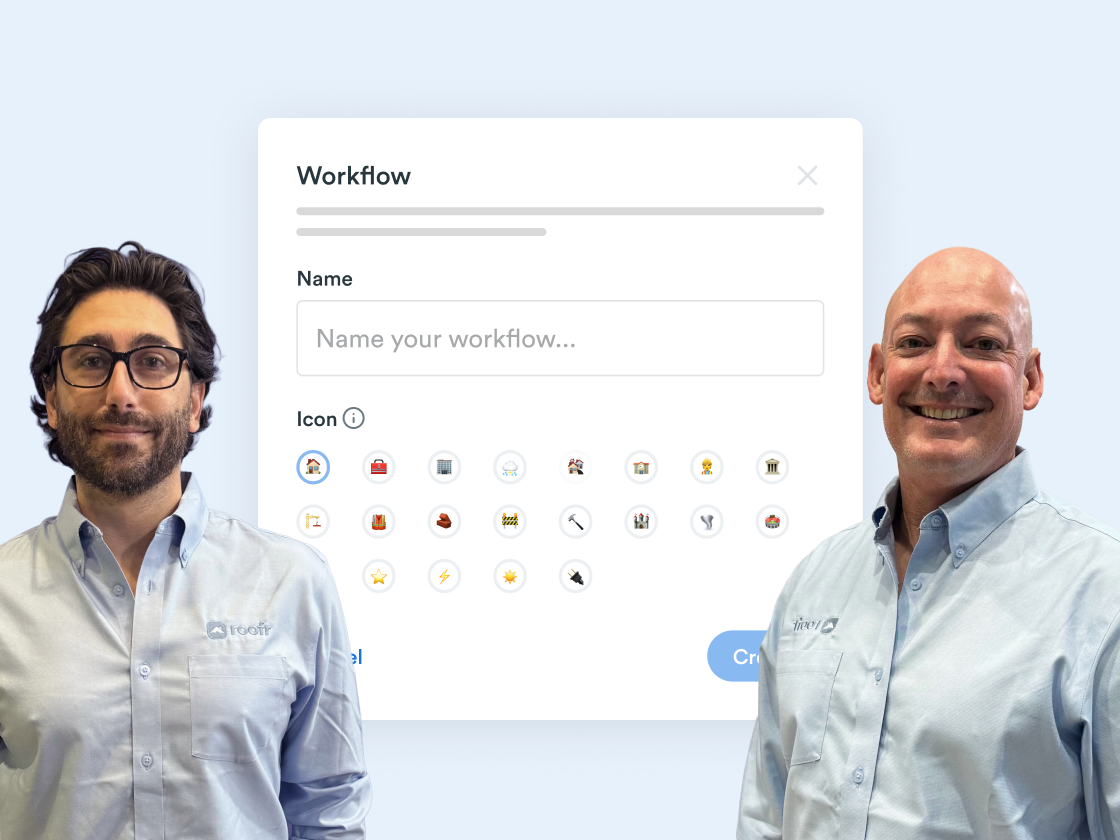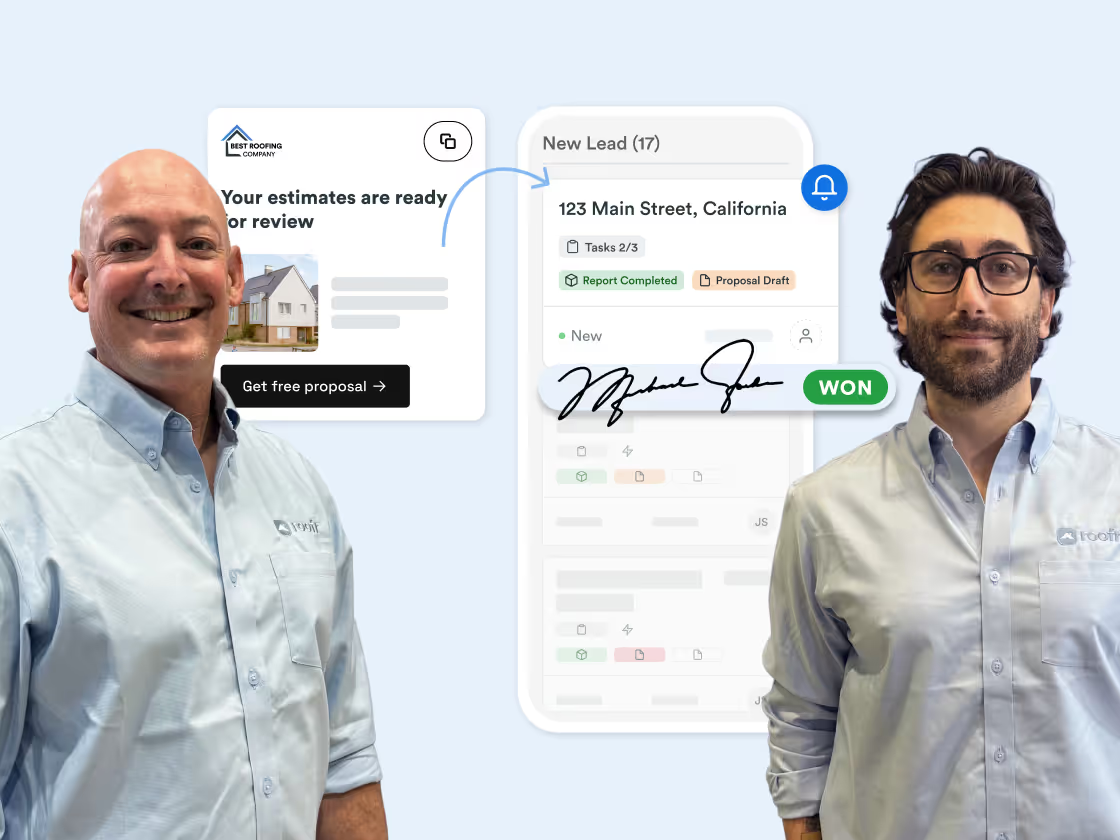Amazing Automations: Roofr User Takeover
You've heard us say it over and over: automations are THE way to level up your roofing business. They save insane amounts of time, keep you organized, and make customers love you without you lifting a damn finger.
But we've HEARD it already, OKAY, Pete and Nic?? It's time for real-world examples.
Meet Michael, Brendan, and Tina & Carrie: real Roofr power users who are using automations like pros to make their roofing businesses shine. In this Masterclass, each of them shows off and walks through their setups, covering everything from job stage jumps and detailed task setups to automated email/text follow-ups.
PLUS: a special sneak preview of the future of Roofr automations.
Watch now, and get the tools and inspiration you need to take your own automation game to the moon.
⚠️ P.S.: Get your free automations guide PDF from Tina using the "Download attachment" button! -->
Nic: Hey everyone, welcome to Roofr Masterclass. Really excited to get everything going today. As you can see, we have different faces up on the screen, so I'll get into it and break down a little bit what's going on today, 'cause we've got a special edition.
Today we're gonna be talking about Roofr and automations. Me and Pete always talk about the importance of automations, how we use them. But it's always like we're kind of preaching to you guys. And Joel came up with a great idea, like, why don't we bring in the actual people that are using these automations and these tools to talk about how they're working for their own business. So we have Tina, we have Carrie, we have Michael, and Brendan. To dive in on showing their workflows, how they're using Roofr, and using the automations.
Really pumped to get this all going, but before we do. Thanks everybody for joining and we're just gonna go into a little bit of housekeeping. These are always recorded, so you can always find them again on our YouTube or roofr.com/masterclass in the help section there as well. And if you have any questions, feel free to ask anything in the chat.
If you have any feedback, make sure that you message Joel if you think that I am annoying. Message him. He can't do anything about it.
We have our 2025 wrap up masterclass happening December 9th for a look back on what we launched this year, and a peek of what's coming up next. Spoiler alert. We released a lot this year and we have even more coming next year.
And then also if you're still mastering your marketing, we just released the ultimate Guide to Marketing. 40 plus pages.
You can download that for free now. You can see that in the chat.
Today's, uh, agenda, we're just gonna go through some introductions to start. Then we'll go into Michael's automations, Brendan's automations, and Tina's automations as well. And then we'll touch on some final q and a. So why don't we start off with Michael. Do you want to go off mute and tell us a little about you?
Michael: Hey, thanks for having me. My name's Michael Lind. I'm one of the co-owners of No Limit Roofing Exteriors. We're based in Middle Tennessee, the Nashville area. Excited to be here. And I don't know why y'all picked me. You could have picked a hundred thousand other roofers, but we like to say we're the most okayest roofer around, so
Nic: I love that line.
That's good, man. We picked you because you're very helpful in the groups. That Roofr unlocked. If you haven't joined that yet, we'll post that link and you'll be able to join. Just make sure you fill out the info and the questionnaire just so that I can make sure that you're a user.
But it's a private group and people are always helping each other out. And Michael, you're one of the guys in there that are really helping out other people, giving suggestions, giving feedback as well, which is even more important for us as a team, internally. 'cause we kind of let you guys chat, we'll jump in where we need to, but the feedback is what really, really helps us take that next step each time.
Secret for anybody who's watching this later. Usually big features I release in that group before we release it to everybody else, so like job tags and stuff like that. So thanks so much, Michael for joining. Brendan, I'll start off with you.
Brendan: Yeah. Thank you guys. I appreciate it.
It feels like a full circle moment right now being hosted on one of these master classes, you know, seeing your face Nic, and unfortunately not Pete's today, but you guys did help me make a decision on picking the right CRM, so,
Nic: oh, sick.
Brendan: Yeah. My name's Brendan Suarez. I work with Millennium Makeover.
I'm one of the sales and pre-production managers here. We didn't use the CRM before. It was always pen and paper. My father-in-law is the owner. He's been incorporated for 20 years, and, you kind of gotta move with the wave on how things are going in the future for roofing.
You can't just stay stuck in the past, especially with marketing. So, it's great to be here and be able to showcase some of the features that I've been able to use with your guys' system. So thanks again.
Nic: Perfect. Thanks so much for coming in.
Appreciate that. And, Tina and Carrie, quick story, I met Carrie two years ago at Roof Con
I met you at the booth two years ago now. 2023, so it, this is another full circle moment for us.
Carrie: Mm-hmm. Yeah. You guys were just launching the CRMI think at the time, so it was a lot less features back then.
Nic: Oh yeah.
Carrie: Come a long way.
Nic: Awesome. So tell us a little about you two.
Carrie: Well, i'll just say I'm one of the co-owners of John McClung Roofing in Asheville, North Carolina, and Tina's my right hand lady and master of all things Roofr, for our company. And we were also pen and paper before we convinced John to, go with something digital and it was a huge transition from going from pen and paper.
So I feel you, Brendan. But we do not regret it and it's been great. Tina is gonna be presenting most of our automation and information, so I'll turn it over to you, Tina.
Tina: Well, I'm Tina Hill. I've been with Carrie and the McClungs for. Double digit years.
Pretty much they let me do anything that I say I can and am willing to do. So now I'm the office manager slash customer service manager and I can dabble in just about everything. I really like Roofr, especially when y'all roll out new, features and, I'm usually the first to play with them.
That's awesome. I just like experimenting with what y'all have.
Nic: John adores you and is like so appreciative of you because I talk to John quite often. He'll message me on Facebook or gimme a call asking about something that's going on.
He's like, Tina's done this and Tina's done that and she wants to do this. And I was just like, who is Tina at one point? And I found out that you're like his right-hand woman, for Carrie and John.
So welcome. I really appreciate you all coming here and excited to jump in on everything today. Michael, why don't you jump in and, share a little bit about what you guys are, what you're using for Roofr on the automation side and how it helps you out on a day-to-day.
Michael: Awesome. So we primarily use our automations for our customers more than we use it for ourselves. When you get a new lead, it automatically sends a notification to our sales team, whoever the salesman is, that they have a lead and that they need to follow up immediately.
'cause speed to lead is a huge thing, especially in oversaturated markets. If the customer's waiting 30, 40 minutes, they're gonna go right to the next person. When you get a new lead, it sends a text. This is how you set it up, new lead, and it just says, Hey, you got a new lead?
But it sends it to the salesman that it's assigned to, so that way they know, hey. Get in contact with this customer immediately. And that's been huge for us. Speed to lead is, if nothing else, it gets you on roofs and you're not gonna be able to get any more jobs if you're not getting on roofs.
But if the customer's waiting a day or two for you to hear back from 'em, they're gonna go to the next guy.
Nic: Yeah, there's a stat associated with that is if you, answer the customer in the first hour of their inquiry, you're seven times more likely to close that job. Customers are not planning ahead typically for the roof they're normally calling you when S hits the fan.
So it's leaking. There's a problem. So they're not just dialing you, they're dialing a lot of other roofers in that area, and they're just clicking roofer near me and hitting up everybody. So the first person that gets back is gonna increase that likelihood for sure.
Michael: 100%. And then some of the other things that we've noticed have helped us tremendously is a proposal sent and we turn on texting through Roofr, so it automatically sends a text.
'cause people are more likely to look at their phone than they are to check their email regularly. It'll send them a text message as well as an email like, Hey. We just sent you an estimate, and then within the, text message there's a link so that way they can see it.
If you're familiar with the CRM, you know that you're gonna get a notification that the customer's seen their estimate, and give you an idea to follow up
Nic: and with the text messaging. The open rate on a text message is around 90% versus around 40% on email.
And then reply rates around 60% on text versus around 10 to 15% on email. So you're getting a lot more in there. Not saying get rid of email, but supporting that and adding it on like you're doing here is gonna be huge. And that adding that link to that proposal is a big bonus factor 'cause they're just gonna open it up right there 'cause they're gonna remember who it's from.
My question for you, Michael, is how have you seen this affect your close rate since you've added text messaging into the fold?
Michael: Our close rate has gone up because they're seeing it lot quicker. We're usually the first one in. 'cause people aren't gonna check their email all the time.
Most people are doing email. There's still some guys in the area that are still doing paper estimates. If I can get this sent out within business hours, 'cause you could see like it's the automatic text is Monday through Friday from eight to four. If I can get that sent off at a decent hour, I know that we're gonna be one of the first estimates in that customer's hands and it'll help us instrumentally in order to close that job.
Nic: That's awesome. Your messaging, your presentation, all that stuff matters as well.
But being the first person in, is going to really kind of rocket your chances up.
Michael: Now we have. Several, follow up reminders. Let's say the customer sees it, it's gonna send a reminder to our sales team, whoever's assigned to it. Hey, they received their estimate approximately three days ago.
Follow up.
Nic: Nice.
Michael: Just a reminders and little small background information on our company. We're a first responder owned company. Every single person in our business, including myself, we all work for the fire department. So we, this is like our full-time, part-time job.
Being extra busy like that, having these automations just totally reminds us like, oh man, I gotta follow up with the Joneses. The automations just make life so much easier.
Nic: That's awesome to see. So you do a lot of notifications to your team via text and email then, right?
Michael: Yeah. 'Cause it's like when someone's gets something signed, like I have two business partners and they each have their own aspect, ordering materials, assigning labor, stuff like that. So when someone signs, it's gonna say, Hey, you need to assign labor. It's gonna assign tasks to them.
Nic: Very cool.
Anything that you use for other customer communication, automations in there?
Michael: Oh, 100%. So this is my favorite one. The Google not the Google survey. That, that one's kind of cool too. I'll show you that one in a second. But the Google Review text, so at the minute, the customer pays the invoice and it goes to fully paid.
The job gets automatically moved to completed. And then when that happens, the customer gets a text, says, Hey, thank you for trusting us with your project. If you'd be willing to give us a Google review, it helps out. And the fact that people are getting that text when they just use their phone to pay their bill, when I know that they're happy with us, they're still thinking about it.
They get that text. The amount of reviews that we have gotten have gone up tremendously. We got in one day, we got like seven, which is quite a bit, so that's my favorite thing. It's been such a huge blessing to have these automations set up in such a way that just make my life easier.
'cause I'm the guy in charge of marketing and it's just, the Google reviews are huge.
Nic: Yeah. You know that so well being in charge of marketing, but a lot of people don't realize how big a review is. Like, one review is gonna garner you five more people. So being able to open that up and getting more reviews is critical.
It also helps out with your LSA, your visibility, your SEO and everything else around it. So making your company more visible with those high reviews. It's not like in the past. Now, it like actually affects your rankings.
Michael: Yep. And I even started a Google survey log that will go into a Google Sheets page where when we lose an estimate.
It'll say, Hey, we're trying to always improve. Like, what can we do to be better? Why did we not get your job? And it's anonymous to the customer. We've only had like five or six people do it. But it's good insight as to why we didn't get a job. Maybe we were too expensive, maybe they didn't like what we were offering, but it's a good, quality assurance program that we have going on.
Nic: That's really smart. I've never even thought about that. 'cause yeah, having those close loss reasons, sometimes you just have to put in other, because you don't know, they never responded back. But knowing what you're going through and what the reason was is gonna help you make it better. I'm sure that it's led to a lot of good discoveries for you guys as well.
Michael: Yep. Some of the other things that we set up that we like is, an email reminder like, Hey, we're still here. Like we did your roof three months ago. Tell your friends about us. We give a $250 referral bonus if you refer us to somebody and we do their roof, we'll give you $250 gift card to wherever you want.
But it's just, it's, let's see, how often do I have this, I have this set up 20 weeks after the job gets completed. So what's that? About five months? Four or five months.
Yeah.
So it just reminds people that you're still in the area. 'cause you know, people don't typically think of roofers or roofing companies until they need us.
But maybe their neighbors do, maybe their cousins need somebody. Just remind 'em that we're there.
Nic: That's awesome.
Michael: A lot of it's just, to make the customer's life easier. It's kind of like good customer experience if you can make it easier for them to know what's going on. One thing is, thank you for selecting us. After they sign a proposal, it's gonna send them a text message or an email, and says, Hey, thank you for providing us opportunity to work with you.
Your sales rep will be in touch with you soon to let you know, the next steps, help you pick colors, all that kind of stuff. So that way they're aware of what the next step is of the process. Because a lot of times people are like, well, now what? I signed a contract. Now what do I need to do?
Nic: Especially if you're booked out like in the busy months as well. You're booked out a couple months, three months down the road, they sign and they're just kinda waiting. And you're trying to make sure that they're staying communicated and this automation is great for that.
It's just kind of setting the expectation. It separates yourself from the competition and it's gonna make sure that you get more word of mouth leads like you're talking about Michael.
It's not like a new kitchen where they're like, Hey, check out this new kitchen. A roof is not a sexy purchase. They're not gonna also remember how good you guys were on the roof. 'cause they're not technical to understand them. They're not on up there. What they're gonna remember, and what they're gonna refer you on is how good you were with them, how easy this process was, how transparent and educational you were.
How your communication is. So having these steps out throughout all that is gonna be a big, big difference.
Michael: The end of the day, we're all selling the same product. Mm-hmm. So if I'm putting GAF shingles on the house, the next guy is gonna put the same shingles, same underlayment, we're all gonna do the same thing.
It's, you just gotta explain that you're hiring us and, and this is the experience we're gonna give you.
Nic: Yeah. And that's a great way to automate that so that they, they are able to feel comfortable in passing that off to the next person. Yep. Awesome. Thanks so much Michael. Really appreciate that.
We can move on to, Brendan, do you want to share your screen and, show us a little about what you've been building out as well? Be excited to see all this.
Brendan: Yeah, for sure. All right. Cool. Where do I start?
I'll kind of start at the beginning. Actually maybe not the beginning 'cause those are gonna be some of the templates that you guys have.
But, those are very helpful. Just simple things, moving jobs over to other job stages for you without even thinking about it. 'cause it will get stuck there if you don't have an automation. So that's always good to have set up.
I have so many automations set up for both the customer and, you know, production teams or sales reps. The cool thing is with tasks, I have a couple of these automation set up with tasks that when they do go to certain jobs stages, it helps remind, you know, your employee, sales rep, production rep, not to forget something.
When you have the blocking on there too, I have a couple here that I do have the blocking.
Nic: Anybody who's listening or watching and doesn't understand the blocking aspect, it's a new feature that we released not too long ago, but being able to block that stage movement until the task is completed.
So there's some stuff that you wanna make done for each one of your jobs, and this way you can make sure that it's being done, being checked off. And it gives people like Brendan a little bit more assurance that the job is going the way that they want it to be done as well.
Brendan: Yeah. That's the biggest thing is micromanaging, but at the same time making it feel like it's not micromanaging, you know?
Yeah. Because it, there are so many steps, pre-production, sales and production that it is very easy to forget something and this is, a field you don't want to have something missed out. The most automations I do have, and I did see Michael had a couple too, is probably the old drip campaigns.
Meaning anybody that hasn't signed. Just keeping our name, in their heads. That's the biggest thing with any marketing even nowadays, you make a doctor's appointment, you're probably gonna get five or six different text messages and three emails, from the moment you make the appointment to a week before your appointment, three days, two days in one day, so when I was sitting here going through and setting up a lot of these automations, I almost wrote down on a piece of paper. Every job stage and what needs to be communicated between, our team or our team to our customer. Same thing with the old drip. You know, you think, how many times do you wanna keep contacting these people till they're, annoyed or may contact us back?
So Old Drip will be four estimates and proposals that were sent out. Maybe they didn't respond, maybe our sales rep didn't follow up properly, or maybe they did and they just haven't contacted us back.
Again, just a big way to, keep Millennium Makeover in your head, especially in a saturated market in South Florida, we have about. 5,000 roofers in a 50 mile radius.
Nic: Yeah, it's a big deal there. It's when you're looking at it from a saturation point, that brand recognition is everything.
And if you just have somebody poking in and saying hi every once in a while. Just checking in and seeing how things are going, it's going to make a difference and they're gonna remember your name. I think it was seven or eight touches per job is typically what it takes to close a person. Right.
So if you can automate that, you can make sure that it's being done on time and the way that you want it to be done as well.
Brendan: Right. And at the end of the day, we are probably about 80% referral driven business.
You know, we do have Google Ads, SEO marketing and all that fun stuff too. But a good amount of our business is consistent referrals and keeping contact, whether it's via text message, phone calls, it's very important to us because it is our reputation at the end of the day.
Another big automation that we use is, same as Michael, you know, referrals and review requests.
We offer $50 gift cards for referral. If you've got a friend or neighbor, even if they're not going to be signing with us, if they can just get us a referral, that does mean a lot at the end of the day. Some of these texts I have recently set up, within the last few months.
I've had one happy customer and two unhappy customers that responded. Some of these automations, just like your doctors, you may get annoyed, but it's like a magnet on your fridge. Everybody has their phone now, you know, and if they're getting a reminder that they got a proposal, whether it's a leak repair, you know, we even send referral or drip messages for jobs completed. I'll just keep going down the line here.
Nic: So you've broken it out. Traditional drip campaign for each one of your things. For rehashing, for follow ups, for reviews, for invoice, paid, all this stuff here. You have like a complete drip campaign to hit them up on certain days.
Like is he 1 3, 7, 14, 30? Is that just kind of how you built out almost all your comms for your customer base?
Brendan: Yeah, for customer base when it comes to those specific drip campaigns, whether it's a referral review or an actual proposal, I kind of sat down and thought, Hey, how many days am I following up with this customer and when am I usually trying to follow up with them? And how can I maybe follow up with them a little bit more so I did set them up by days just so I can remember too. If I ever gotta change something, feel like, Hey, maybe a referral and review text one day after is too soon. Maybe I should make it two days. But I have any drip campaign that I have set up.
I do make sure to have at least five communication attempts.
Nic: Perfect. That's a really good cadence that you've built in there. One of the things I'm gonna bring up at the end of the call, and I'll just spoil it a little bit because I can see the need for this so bad, is organizing and managing the automations.
So just make it easy so you could bucket them. You'll be able to search automations, filter automations, sort automations, and, duplicate and automatically name them as well. So that's coming very soon for you all.
Brendan: Yeah, I've been trying not to rip you one this whole time because I'm trying to find where my automations are.
Looking forward to that one for sure.
Nic: We got that on the roadmap too. So early Q1. Awesome.
Brendan: Another bunch of great automations that I've set up and I feel like I'm still setting up to this day is calendar automations.
Roof installation startup. This one's really cool, because it's one less thing that our production manager has to think about doing.
They can put in the actual production start date into the calendar and it'll automatically text the customer or the, production manager that is assigned to that job that they do have a roof start up on this day, this time, make sure to have the vehicles cleared out. So that has been pretty cool to create because it's just, again, one less thing you gotta remember doing when you're putting something in your calendar.
Nic: Calendar automations have slowly become some of my favorite because the amount of things that you can build in now with the custom event types that you can build in there as well and create automations based on it. When it's changed, when it's created, when it's updated, the updated one's huge.
'cause if you get a rainstorm and you're moving people across, it just kind of can send them a message right away so you don't have to hit the 10 customers in a row. Every time you move one, it's gonna get updated.
Brendan: Yeah, I'm due to update and make some more automations for the calendar.
Nic: I love the planning ahead there. That's awesome. I see a message here from Tina asking if, you've seen a close rate increase with a more frequent follow up.
Brendan: Yeah, for sure. It has helped, especially since we've signed up for the text messaging because. The emails are great, but myself included, I have about 10,000 unread emails in my personal email, not my work email. My work email's probably cleaner than my house, but, my personal emails flooded. I mean, most people aren't checking it as frequently as they are, text message, so I have seen an increase rate when it comes to follow ups and even old drip.
Nic: That's awesome. I love hearing that. Obviously we're all here to make money and, sell more roofs and help more people. Automating that process to make sure that you have more time to, it's a cheesy old school line, but more time to work on your business instead of in your business is gonna help you guys take that next step each and every time.
Brendan: Right.
Nic: Awesome.
Brendan: Think that's pretty much everything I wanna showcase.
Nic: Well, thanks so much, Brendan. I really appreciate it. Tina and Carrie's time to shine. All right. Thank you guys.
Tina: Well, hello there.
Nic: Hi. Guys came so prepared and, you can see there's a, handout at the top of your chat with, Tina and Carrie's actual roofing automations that they built before they came in here.
So thank you so much. That's a free gift for everybody in the chat so you guys can download that and take a look at that as we go along. But I'll let, Tina, you and Carrie, take it away.
Tina: Carrie, anything you wanna say before I dive in?
Carrie: I know we use a lot of automations for our workflow and for the office to make sure tasks are not slipping through the cracks. I know the other two guys focused a lot on, sales and follow up and I don't know Tina, if you're planning on focusing on some of that, but I think where we find, I feel like is a lot of making sure the process flows through properly.
So Tina, I'm gonna let you take it from there. That's just what I feel like our automations are really great at for us.
Tina: Okay, good. You can see we've got a huge amount of automations. We've got a few turned off, and to my detriment, I did early in the Roofr game, I deleted some of the automations that we don't use anymore.
I wish I'd have kept those and just disabled them. We have everything from an email that goes out to leads to after it's moved to, a completed job. We have follow up, tasks that get posted for various people in our office to request a review, to send a thank you card, to send a warranty, all that stuff.
So instead of just going through this little list, i'm gonna actually show you a property that I do not own. I just made this up and it's already in the signed needs to be categorized stage. We have signed proposals go to that because we have three different workflows.
The ones I'll share with y'all today is we do roof repairs and that's a whole different team and a whole different process. And we also do roof replacements. Which is our bread and butter. But if we didn't do repairs, there's a lot of those roof replacements we wouldn't get. So we do rely on that as part of our business ethic, and strategy.
So this proposal was signed and it goes into the workflow, which is roof replacements and needs to be categorized. Sometimes we bid a repair and a new roof on the same proposal. And when we do that, the customer has the option of selecting which one they wanna do. So our category or our workflow is not always accurate.
We have to give it a workflow, but the workflow is not something that will automatically change based on what the customer selects. So we like to have everything go in one. Thing that we can manually check. And we go in there and we see that that's a roof proposal, so we're gonna change it to the pre-production stage.
Now I'm gonna exit that. Well, first of all, I'm gonna show you there are no tasks right now. So if I exit that and then go back in to that job on pre-production.
You will see that we've got a number of tasks there and most of them are for our, people who work in the office. We go through and we delete the same proposal from company cam because we do invite our crews to use company cam and upload photos, but we don't really want them to see our proposals.
We call the client, we have a place for the shingle color, drip edge color. E 5 89 is a North Carolina thing to exempt some tax. We have to know whether they have gutter guards or not, or if we're replacing the gutter guards, if they have an extended warranty, if they have an insurance claim. And that's been huge lately.
If it's not owner occupied, if there's a tenant there, we need to know because we try to ask the owner to share. Certain information with their tenant. Are we gonna reinstall the satellite dish or just dispose of it? Do they have an outdoor power outlet or do we need to be prepared to bring a generator or a extension cord?
Any extra notes that the salesman or the customers put on their proposal that we need to be concerned about. Like if they have a koi pond or a hot tub, we try to be very careful of those. And then I call in shingles to the supplier, and this is for our accountant to pay the, commission to the salesman.
So after we do all that stuff, they get moved on to the next stage, which is ready to go. The customer, when they're in that stage, they also get an email. From us that you'll see right here it says, thank you for choosing us. We're two to four weeks out. We want you to feel good about things.
Here's what we need from you. Shingle color, additional paperwork, and gutter guard information. And then it tells them they can choose their drip edge color and it asked them to read an attachment that we created called Our Things to Know document. So you'll see down here, there's all these attachments, a gutter guard waiver.
A prefilled E 5 89 form, color choices with links. They can just click on a link if they wanna see what charcoal black looks like and poof, they've got two or three pictures there. And then the things to know document, which was something we just ask them to read.
It's nothing they have to sign. So we get tasks and we get the email when they go to pre-production.
Nic: I love how many stages you guys have just really kinda down for exactly what needs to go where it's, it's great.
Tina: And we created a bunch of stages as well. So what I'm looking at is probably overkill. I look at everything. I have a lot of stages.
When they go into own deck, which is the next stage. And that means I'm about to call this customer and tell them, Hey, we're ready to start your roof. Are you ready for us?
Carrie: We do a lot of automations, but we still keep a lot of like, Hey, call them. Let's talk to them. Let's make sure this is still good for this date that they might've got an automation you're set for this week. But we still like to talk to them a lot.
So automations are great, but we don't wanna lose that.
Tina: We don't want everything to be automated.
Nic: Yeah.
So the way you built the automations is that it automatically assigns to the people that would be responsible for that task, right?
Tina: Yes, most of the time.
Before the sale, it assigns most of the tasks to the job owner. For them to follow up or for them to reach out or for them to call or answer an email. If someone calls or emails us a question, sometimes it comes to the office instead of going to the salesman. Even if it goes to the salesman and it's copied to the office, we like to put a little tickler on there for the salesman so that they don't forget.
They're busy, they've got dozens of customers are leads out there, so we wanna make sure they don't drop the ball. Once they get into this stage, which is called On Deck, and the on deck people are people I'm calling this week, having their materials drop this week and we're gonna start it Monday or later of next week.
So we define a start window, which is an office task. For that start window I might put week of Nov 17. Then we call the customer to let 'em know we plan to start the roof. Ask them to review that things to no document. Tell 'em their shingles will arrive Friday. I usually get 'em delivered the Friday before we start and that our project manager will call them again the day before we plan to start.
'cause we never know a week ahead what the weather's gonna do. I confirm their payment type. I send the material list to the supplier and we create a work order draft, which is just a template of things we need them to know, like things written on the proposal or if the job is two layers of shingles or if it's super steep or we're also doing reroofing, the well pump house, or whatever. Things that the crew needs to know before they get there.
So after we do all that and they say, okay, I am ready for you to start my roof next week, we move them into production and I'll exit that and then go back in it so that we'll see what populates.
So once they're in production, they get another email that says, Hey, friendly reminder, we plan to start your roof next week. We'll call you a day before. Your shingles will arrive Friday. You don't have to be home for that.
Call our office if you have any questions. And also we have more tasks that populate. These tasks are mostly for the project manager. Now Josh is my main project manager, so you'll see that create work order for the crew was on the last stage.
But now I've got a roof coordinator who's gonna assign due dates for all of Josh's tasks. Our accounting lady is gonna create an invoice draft. That way if we don't have any last minute additions like wood or an additional layer of shingles or anything else that's a surprise. Then hey, the invoice draft is right there.
He clicks send, they have it. He doesn't have to worry about creating it. Josh has tasks. Email the work order to the crew. Assign the crew in company cam, he puts in a start completion date. Did we pay for the shingle disposal or did the crew, because we pay the crew more, if they dispose of the shingles. Reminds them to put photos in.
Asks him about like wood and ice and water shield that were installed. That way, not only does the office know how to add that to the invoice for the customer, but we also use that information when we pay our crew because we pay them more for doing those things. Reminds him to turn the check into the office.
Then there's a catchall. Is there anything the office needs to know? Sometimes Josh will put something in there like, customer was very happy, send him a review request right away. Or, we tore a few screens. I'm not gonna collect that check until we fix those screens. You know, anything that he wants us to know, he'll put right there.
And then the last thing Josh has to check is it okay for us to pay the crew? When he checks this off, then I know when I get that crew invoice I can pay it.
I keep track of all the shingle bundles that were returned, and that helps me know how much to actually pay the crew as well, because we pay them by the square. Once I click off process, the crew invoice, then Karen knows to pay the crew. And that's pretty much it. That's the most things that we run into that used to be dropped balls for us.
Roofr really helps us not dropping balls.
Nic: What I really loved about the three different types of automations there, they're all sort of different, right? And like some were, follow up heavy. Some were, communication heavy. And then this one here is like very task heavy.
And I feel like tasks are slept on so much in our system, especially with the stage blocking, the automatic assignee of it. There's some cool stuff coming out with a task for you guys as well, for like ranges on dates to get done and stuff like that too. That should help out as well. Building this out is super impressive and to your point, really protects you guys from any mistakes happening.
When you're building a company as well respected and as well known as yours in your area. It takes a lot of work. Is this something that you guys kept on finding that the balls were being dropped and things were slipping through the cracks before you did something like this?
Tina: Yes, absolutely.
Nic: How much has that kind of cut down on stuff? I'm sure it hasn't cut down on it a hundred percent...
Tina: I tell you, one of the things that used to slip through the cracks, believe it or not, we had two crews in the past that would not invoice us for jobs once in a while.
Or one crew would take a month to invoice us for a job. So when I have this. Task that says process crew invoice and submit for payment. I set myself a due date for that to be a week after we do the roof. If I haven't gotten the crew's invoice, I nag them. I mean, I'll remind them. And then a week later I follow up again.
So they will hear from me. We want to pay them, we want to close out our job costing and our books and move on. We don't wanna have to keep up with all that.
Carrie: It's two kinds of crews. The people who want the money before they even leave the job, and the ones who can't even figure out how to send you an invoice.
Nic: Dory asked a great question there.
So Dory said, wondering if you guys offer any kind of catch the Balls Consulting. Winky face. You are so savvy with this and I'm so impressed. So shout out to you two. But Dory, this is something that me and Pete have talked about a lot.
I think the best exercise to do there is to write down every step of the journey, the customer journey from beginning to end on a piece of paper. Then within those big stages, what are the contributing factors underneath each one of these stages that are going to lead to move that pillar to the next milestone?
Tina: I'll tell you one thing we created, you know, we were devastated by Hurricane Helene about this time last year. And our business actually. Blew up. I mean, it was just too much to keep up with. And we created a stage right here called Wait slash insurance or FEMA. Because we had so many people who were waiting for an insurance adjuster, we'd given 'em a bid already, they decided to file insurance or they were waiting on FEMA funds.
So we just created a stage and put everybody there. I don't have any auto tasks set up for that. But the guys, the salesmen know that if they've got something there, they need to check it periodically. So just being able to create our own stages has really been a blessing.
Nic: That's fantastic.
Yeah. So for anybody who's listening and watching and impressed by Michael, Brendan, Tina and Carrie, a big thing is just kind of write down your milestones. Write down the contributing factors to it. And when you're doing those contributing factors, you can find gaps in your process where you need to add automations, where you need to add communications, where you need to add task management.
Roofr's gonna be able to help do out with all that.
Carrie: I would say too, Nic, that something does slip through the cracks, Dory, and you're like, oh, shoot, how this keeps happening? Start thinking, what am I not doing? That I could fix that with. Why is this not automated? Why do I not have a task for this? How did this happen?
Nic: Mm-hmm.
Carrie: Forensics kind of like, how did this happen? And then go from there.
Nic: It's what I call happy mistakes because they suck when they happen, but I'm happy that I found out that there was a gap.
Mistake happens, it sucks, but guess what? Now you know something that you get to fix. So, like Carrie said, the forensic background on it. Go CSI mode, understand like where did things break down and is there a way I can, plug that hole.
So thanks everyone. I'll, give you guys a nice little sneak peek on what's coming, for the automation style of things.
So just in the next quarter or so. What we have coming in, which is exciting, is organize and manage. So, like I mentioned, search automations, filter automations, sort automations, duplicate automations, and automatically name these automations. It's gonna allow you to streamline, be quicker, be able to find, edit, change and all that stuff as well.
So I'm super excited for that. And one of the things like. I know when you're building automations in us, that sometimes you can duplicate that and then just change one factor. Maybe the delay time, maybe the amount of days in there or hours in there and stuff like that. But the body of that automation is good.
So being able to duplicate that so it makes it even quicker for you to update them, and create new ones is gonna be a lot of fun. The other thing is new triggers are coming out. We know that we're an if then and or type of automation, so you can kind of build it on around everything. We keep on adding new things like we've added an invoice statuses, PDF, signer, which is our Docu sign type system, statuses and job tags.
Removing an adding job tags in there automatically. So the new triggers, we're gonna be adding additional time delays, so minutes, hours, and years now. Right now we have hours and days, so we're gonna be adding in, minutes, hours and years. So that's going to allow you to have longer automations, quicker automations, more triggers along that way as well.
We'll have triggers for job owners, triggers for job assignee, triggers for the job last updated. So if the job hasn't been updated in a certain time, we can set automations to your team, to your customer, to whatever, to kind of give you that stuff as well.
We're gonna add new actions. So some of the actions that we're gonna be adding is additional time delays, which minutes, hours, and years as well. Adding relative due dates to tasks like I was mentioning there, Tina and Carrie, where you can have due in one day after creation, something like that, so that you can have those due dates set.
As well as those tasks that are automated, we'll be able to change job owner owners through automation, add and remove, job assignees through the motions as well. Change workflow and stage. So if you have something in your retail stage, but there's a certain, thing that will move it to insurance, we want to be able to automate that and move it into different workflows for you automatically.
And then send an email to contacts end team and send a text, a contacts end team. So right now, each of you, you have a really good ones that message your team directly, like Michael. You have that going directly to your team to let them know like, Hey, follow up on this. Well, we can send a similar text or different messaging.
To the email and the team at the same time. Great, multiple ones. So a lot of cool stuff coming out. And in the future, even more, I, that's just what's coming soon. So beware, it's gonna be fast and furious. We'll have some more updates as we go along.
But I just wanna say I appreciate you guys so much that, you guys were able to join our first Roofr takeover. So I'm very happy that, you guys were all there from the bottom of our heart. Thank you so much.
I gotta get in the next 25 seconds, get a sock winner out. So it looks like. Jeremy. Jeremy, welcome. You are now one of the few Roofr sock owners, so, welcome to the club.
Latest Masterclass
Building the Perfect Workflow
Whether it's a faulty process or a communication block, those hang-ups that interrupt your workflow can cost you big. Let Pete & Gerard help.
Quote Quick and Lock In Leads with Instant Estimator
Instant online quotes might sound tricky to pull off, but they're not. And they're vital for your roofing business to thrive. Learn about Roofr's Instant Estimator and see it in action.
Ask Us Anything, LIVE from RoofCon
To kick off 2026, we answered YOUR questions. What's happening with roofing in 2026? What's up with AI? Is the Roofr App here? Is Ricky Bobby a Roofr fan?