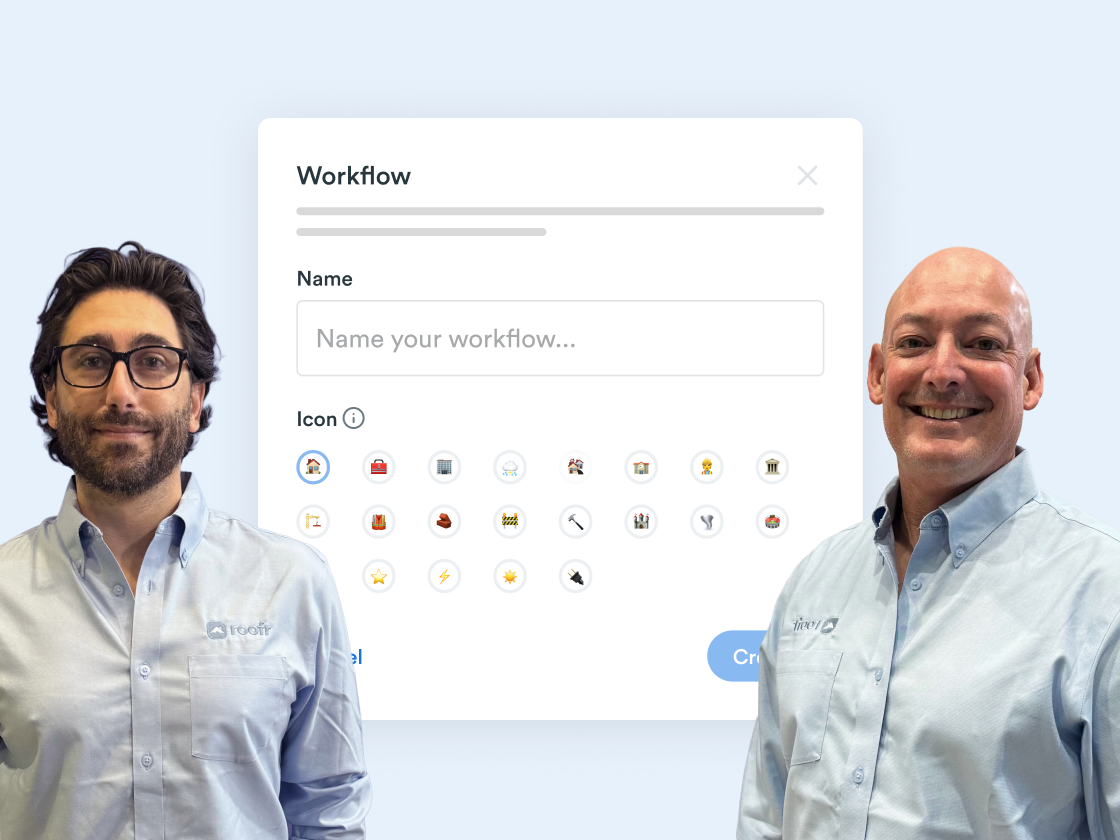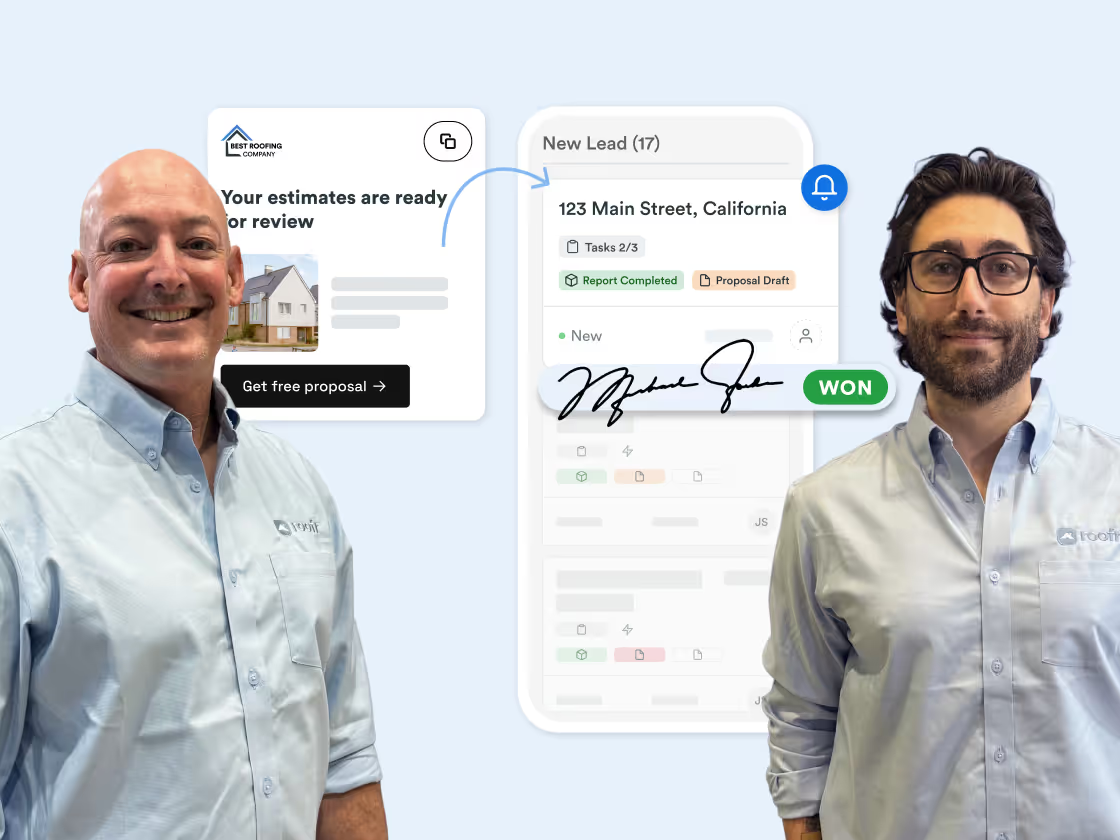Automations in Roofr: How To with Zack Townson
Welcome back to another insightful edition of the Roofr Masterclass! In this session, Pete McKendrick, Nic, and Zach dive deep into the transformative power of automations within the Roofr platform—a vital tool for any roofing business looking to enhance efficiency and streamline operations.
Automation in the Roofr CRM isn't just about reducing workload—it's about creating a seamless process that benefits your team and customers alike. In this session, our experts discussed several ways to use automations to improve customer experience, ensure process standardization, and maintain CRM hygiene.
If you're not leveraging automations in your Roofr CRM yet, you're missing out on significant efficiency gains and customer satisfaction improvements. This Masterclass is a must-watch for understanding how automations can simplify your workflows, keep your CRM clean, and ensure that no leads slip through the cracks. The session also offers invaluable insights into future Roofr features, keeping you ahead of the curve.
Pete: Hey everybody, welcome back to the Roofr Masterclass. I am your host, Pete McKendrick with my co host, Nic, and we are joined today, I think for an encore performance here, right, Zach? This is your second round. Third time, yeah. Third time, that's right, third time with us. So, uh, we keep bringing them back here.
Can't get enough of Zach. So, uh, welcome Zach. Um, I'll give you a second just to introduce yourself just in case anybody wasn't on the calls, uh, and they aren't familiar with who you are. Uh, go ahead and, uh, give yourself a little introduction there. I think everybody knows Nic and I, so, uh, I'll let you introduce yourself and we'll, uh, we'll go from there, man.
Zack: Can do. So, uh, my name is Zach. Uh, I'm a part of the implementation team here Roofr. Essentially, we're here to help set you guys up, build things out for you, kind of aid in that process. We understand, you know, you're coming from, whether it's pen and paper or different, uh, systems. Uh, that, you know, that, that transition process can be a little, uh, complicated.
It can be a lot of work. So we're here to make that easier for you. We're here to get you trained up. We're here to get your team trained up. If you have questions, any issues, like we're essentially your, your Go-to team here, uh, comes as a part of your subscription too. So there's no additional cost to, to get an access to us.
Uh, and yeah, I mean that's, that's basically what, uh, what I do on a daily basis. And if you have any interest, you know, feel free to reach out. Uh, we're more than happy to, to hop on a call and, and figure things out.
Pete: Yeah. You know, it's a great thing. What, what we have set up here, you know, obviously we had a customer success department, we added an implementation team, uh, you know, and it's been.
A huge asset, obviously, because I think it's a very daunting task, right? Whether you're coming from pen and paper, whether you're coming from another CRM, you know, obviously making that transition is never fun. And, uh, you know, there's a lot that goes into it and the setup can be a bit. daunting, you know, and a lot of people stay, you know, at some of the CRMs that they're currently at because of the fact that it's such a tough, uh, you know, thing to do to switch over.
And so, uh, pretty cool what you guys are doing. And, um, you know, all of the help that you guys offer. As part of the subscription, you know, to help these guys get up and running. So, but today we are here to talk about how to better set up your, uh, Roofr. If you guys are using Roofr, or if you're potentially thinking about using Roofr, uh, how to better set up your CRM through automations, right?
Nic: Yeah, it's a really good option that we have. Uh, a lot of people don't realize the type of automations we have. And that's why we were definitely wanting to bring in, uh, Zach to this With the, uh, implementation team, they're always helping out. They're not only just kind of setting things up, but they're suggesting better options that we've seen have been working very well for someone else.
And I love the timing of it because early on today in one of the Facebook groups, I heard someone looking for something to supplement, uh, uh, with Roofr. Someone had Roofr CRM. They're looking for something to send out texts and emails and automate that a little bit. And I was like, Hey man, Tonight we have a masterclass on this very thing.
So really excited to show how our CRM can help sell for you and help you kind of take off some of the hats that you're using, uh, every day. And we know as a business owner, you're wearing many hats. So hopefully these automations can wear some of those for you.
Pete: Yeah. You know, traditionally when we look at CRMs, you know, like back when I was training people on CRM years ago, and, you know, people were coming from pen and paper, so much of the process was manual, uh, you know, or the automations were so very basic, you know, they were just based around maybe a move in a stage or something like that.
They were very limited in what they could do. So, um, you know, very excited about what we've been able to get going here at Roofr. Uh, you know, excited to have Zach on here to share some of that stuff with us. So, um, yeah, let's dive in Zach. Let's talk a little bit about some of the automations that you see people ask for the most, I guess.
So let's start there and then kind of work down to maybe some of the, the tricks of the trade that you, uh, you, uh, Know that you're implementing, you know, Nic made a really good point. You know, uh, if you guys are not, you know, leveraging someone like Zach at Roofr, if you have a Roofr account, please do so because these guys talk to Roofrs all day.
They see tons of Roofrs businesses, right? Tons of different angles of doing the same thing. And, uh, you know, they essentially are a encyclopedia of best practices. And, uh, you know, probably one of the most underutilized. Uh, tools in the industry are guys like Zach that, you know, really just get to intimately know, you know, how well a business is run.
Like they see things that work, see things that don't work. Uh, and like Nic said, they can make some incredible suggestions. So if you guys haven't gotten on a call with a Zach or another implementation specialist here at Roofr, make sure you do that. Uh, they can always help you with your process.
Zack: Well, thanks for that.
Uh, very nice. Uh, but yeah, so. To Pete's point, again, I, I speak with dozens of contractors every week. I get to see pretty much every use case, right? Every business is different. Every process is different. I believe you guys talked about that on our last masterclass, right? With the job board. Everyone's got a slightly different way of doing things.
So I get to, I get exposed to a lot of different kind of ways to set that up. And automations are no different, right? Everyone's going to use them in slightly different ways. They're going to want to configure it in slightly different ways. Uh, but there are a couple of, I guess, core ones that I would say are always, um, I would always recommend setting up or recommend building out, uh, you know, ones that we have on our preset, uh, as well as ones that, you know, you could set up on your own and hopefully ones we'll be able to set up in the future as well, so.
Uh, with that being said, uh, should I be sharing my screen or Nic, are you going to be doing that?
Nic: I can share it so that you can kind of run with it there. So that works out. Let me just click on this and flip her away. There we are.
Zack: Awesome. Alrighty. So when it comes to automations, uh, the four absolute.
The, I would call them the basics, the foundation level, uh, automations are actually ones that we have in our browse automations. So we always, you know, when you're, uh, when you're first starting up, we want to make sure that you have a couple of different options to choose from. Uh, and the four I recommend typically are the four at the top.
So you have the first two, which are focused on stage changes. And then the next two, which are focused on job values with the stage changes. The two main ones essentially are just taking some of that busy work off your plate. We talked about it, uh, last week, right? With, or sorry, last masterclass with, you know, moving your jobs, you know, stage by stage, you're moving them.
Hey, you know, we got the proposal signed. We're going to move it to proposal signed and automations like this one where it says, Hey, it's a proposal status. So you've sent out this quote, uh, the Roofr customer has gone in, signed off on it and completed it. So you've moved it to one. Uh, this is just saying that if the proposal size changes to one, it's going to automatically move the job stage that's associated with that proposal into proposal signed.
So, you do that. You can see we have a couple of different options in there as well. Uh, you know, the ability to adjust frequency. Most of the time, I would say, generally speaking, you're only Only going to need to move it once per job, right? You don't want to be moving it back and forth a ton. Uh, but you can adjust that if you want.
And then all you have to do is just click add automation and you're good to go. You've automatically got that set up in the system. Next time a proposal moves to one in your, uh, in your Roofr system, it's automatically going to ship that over to Proposal Signed. You don't even need to double check it.
You just go in and start actioning, you know, the next stage, uh, next steps that come as a result.
Nic: And from my perspective, like I was running a sales team here at Roofr, the hardest thing to keep clean is your CRM and that CRM hygiene is paramount. So making sure that job stages are getting moved and reflected as well as the, uh, to what the, the, the status of the proposal is, is paramount for just a, Basic CRM cleanliness, which is going to allow you to forecast better, which is going to allow you to predict more and see where you guys are.
So you know when to push, when to hold, and everything else. So I love, I love
Zack: these two that you're mentioning here. Yeah. So proposal one, obviously that's a, that's a big one. The next one, same kind of idea. If the proposal status moves to sent, Right. So you're sending it off via email to the customer and you want to make sure that it's moved into your proposal sent column.
Same thing will go in there. You'll flip the stage over. You'll make sure you enable it at the bottom and then you click add automation and you're good to go. It's just that easy to create automations, especially going off of our preset ones here. Um, the other two that I briefly mentioned, we're just updating job values.
So this is a really great way to kind of tie into our performance dashboard where you want to make sure that, hey, you aren't manually needing to go in and saying, Oh, this job was one for X amount, or this job was Y amount. This will automatically do it for you. Same idea. Proposal status moves to one.
You're going to change it to the sum of all one proposals. Add it in. And that way, again, as soon as that customer signs off, let's say the quotes, you know, for, you know, 25 grand, uh, they'll sign it off and then immediately that job will move to proposal sign because of our earlier automation. And it'll now reflect, hey, this total is for 25, 000.
So it'll automatically then update in your performance dashboard. Last one, same idea, only it's for proposal loss. Hopefully you aren't having to use this one too often, but in this scenario where you do end up losing a job, It'll, again, just update it either to the most recent loss proposal or the sum of all loss proposals.
Again, dependent on your use case, you can adjust it as you need to, and then add that in. And those are what I would consider the four most basic ones to get set up, just because we already have them built in. Really not a lot of input on your side that you need to adjust unless you've added your own stages and you want to slightly adjust how that process works.
Pete: Yeah. What I love about this is that, you know, it, it takes away any potential lead time, right? You know, if you're, uh, relying on manual moves, you know, it's very easy for me as a salesperson, like, Oh, you know, it's whatever it's three o'clock in the afternoon. I got a proposal signed, you know, maybe I don't move it till tomorrow morning.
Right. And then maybe you have things triggering off of that. Now you've got this lag, right? Right. With this, things are happening instantaneously, you know, like you said, it's updating your performance in real time. So I really liked the fact that it kind of takes apart, you know, it takes away that, uh, potential lag or that potential lead time of, uh, updating, you know, stuff in the CRM.
Zack: Clean
Pete: CRM,
Zack: that's the best. Yeah. And even to that point too, right? Did you call
Pete: it CRM hygiene? Is that what they called it? CRM hygiene?
Nic: Yeah. I
Pete: think you should like trademark that
Zack: phrase.
Nic: Is that trademarked? Phrase? I hope it's something that I heard somewhere else. Otherwise I'm a genius and I'm just leaving money on the table.
That's one of the two.
Pete: I think you should trademark that for sure.
Zack: Uh, but yeah, it's just a piece point earlier too, right? Let's say you have, you know, 10 jobs in your job board right now. You don't want to have to click into everyone and be like, okay, where am I with this one? Oh, I see that it's sent. I need to manually drag this over to proposal send, or maybe this one's moved to one, but you know, there's some additional details.
Okay. That's a lot of manual, like, clicking in, clicking out, even if you're looking at just a quick job card view, that's still a lot of, you know, manual work that's needed to update these on a daily basis. These automations, you know, they may seem small, it may seem like a small thing, like, oh, automatically moving the stage over, but that adds up a lot.
Every day, every week, every month, that's a lot of hours that you're going to be able to get back. You know, sell more roofs, sell more jobs. It's, it all adds up. It's a very gradual process, but automations are a really kind of key aspect of making sure that, you know, kind of cut down on the inefficiencies where, where possible.
Nic: I really like how we have, like, these browse, like, recommended by Roofr, uh, automations off the bat, because a lot of times when people are just getting into CRM, and, and I'm sure there's some of you out in the, uh, in the chat right now, they're just starting a CRM, they're, you're not aware of what you can do and what the possibilities are.
So, like Zach mentioned, these top four ones are just no brainers. They're super easy, they're going to make your life easier as well. And we have them all set up and you're ready to rock with them. You just click on them, select the stage that you wanted to go to, and then add, automate, enable it, and add automation.
That's it, and it makes it really easy. And then, as we go in, we can start to see them get a little bit more robust, a little bit more creative with some of the things here, too, to kind of help you out. But, with our statements, with the if, then, and then and then, You'll see, uh, when later on, spoiler alert, you're able to really kind of customize your system to what you need it to be.
Zack: Yeah. And that's a really great lead in, uh, both to the next automations I want to talk about. And also again, tying back to last week or the last masterclass that we had, uh, a big part in making sure your automations are set up, making sure your automations are working, is making sure your job board is set up.
Right, making sure that you have all the stages you need in your job board to ensure that, okay, if I want to set up an automation based off of proposal follow up, actually have a proposal follow up column. As you can see here, right, you just have appointment scheduled, proposal sent. But maybe, you know, I've had a bunch of jobs sitting in proposal sent for a while, I don't really kind of know where they're at.
Having a proposal follow up column now makes it a lot easier to kind of filter out like, okay, which ones did I send today versus which ones have been pending for like a week. So as Nic is kind of showing here, right, you can go in, add these additional stages as needed. You can kind of customize this.
And this really makes setting up your automations easier because now you have so many more options to pick off of, right? So you don't just have to kind of shoehorn your process. Into our system, you can design your process around our system.
Add that in. There we go. Now I've got a proposal follow up column,
and there we go.
Uh, again, perfect little lead in to kind of the next set of automations. Uh, there's kind of three key ones I'll talk about here, uh, with caveat, but asterisk on a fourth one. Bye bye. Bye. Because it's very kind of open ended, it's again dependent on your process. Um, first one, uh, that we kind of sort of have a set up for already, as you can see there, is a new lead introduction.
So first thing, you go to create a job in Roofr, you want to make sure that you're, you know, Setting a, setting a, making a good first impression, I should say. So, uh, you can either go in, again, kind of create, uh, from one of our presets, or as Nic is showing you here, you can create this, uh, custom, uh, it'll essentially just walk you through stage by stage how to set this up.
So you'll type in the name of your automation, and that little toggle in the top left is just enabling it. So if you just want to kind of create it, but you want to work on it first, maybe it's not a hundred percent there. You can leave it toggled off. You can toggle them on and off as need be. Um, yep. So again, as Nic just showed there, uh, and then as Nic mentioned, there is an if and then a then.
So the if is going to be the trigger in the system that activates this automation and the then will then be the action that comes as a result of it. So in this case, uh, for the new lead automation, what I'm going to do is say, if, uh, select, I'm going to select the job stage in this scenario. I'm going to say remains in and I'm going to pick my workflow.
So again, if you have multiple workflows here, as we talked about last time, uh, you know, retail, uh, versus, uh, uh, insurance, residential versus commercial. Again, you can kind of, uh, adjust them as need be here in this case, we'll just stick with retail for the time being for today, and then I'm going to have that change to new lead.
So in this case, it's saying if the job stage, so if there's a job card in your, uh, new lead, that's been there for more than, let's say maybe a couple hours, so let's say three hours. Right, especially if you're creating this off of a Roofr report, right? You order a Roofr report, it automatically creates a job record.
If you're on elite, it's going to be that 3 hour or less turnaround time. If you're on premium, 3 hour or less turnaround time. In this case, the action that we would then want to do is if we select action, you can see we have 3 different options to do. We can either send an email, send a text, or create tasks.
In this scenario, I just probably want to do a send email, and then you can see we have all sorts of different, uh, email templates to tie into. So again, another way our automations kind of pairs really well with some of our other tools here. You can see we have a lead introduction email template, so I'm going to pick that.
And then if I scroll down, you can see with any of our communication related options, so whether it's sending emails or sending texts, we can change the frequency, just like we can with the initial one, but we can also delay these as well. So we can have this say that, okay, as soon as it hits that three hour mark, it's going to immediately send, or we can delay it further.
You know, maybe you want to delay it to the next business day, uh, you know, first thing in the morning. Maybe you want to delay it for a certain amount of hours to make sure that, you know, maybe you're doing all your jobs in the morning, maybe all these will send in the afternoon. So Again, you can really play around with this, kind of customize it to fit your process best.
Um, you know, in this scenario, as long as you're kind of delaying it long enough, I would probably, you know, pick the next business day as long as it kind of fits in. Uh, it doesn't really matter too much either way, but, uh, awesome. So go ahead and, uh, go ahead and hit save automation here. And now we have that new lead automation setup.
So the next time you go to create a new job in your system, whether it's creating one manually from scratch, whether it is. Again, off of a measurement report that you've ordered from us, it will automatically send off that email to the customer three hours, I guess the business, uh, sorry, the next business day at 9am after as long as it's been there in three hours.
So really powerful. It's a really great way where you don't have to, you know, set a reminder for yourself. It's like, okay, I need to remember to reach out to the customer. No. You set this up, you do this in one click, you make sure that your templates are set up and you're good to go for every new customer that you've added into your system.
Uh, make sure you're good to go there.
Pete: Yeah. And I think Nic, you know, something that we've talked about before is like, this is an incredible addition to the incoming leads from the IE, from our instant estimator, right? Because you could have people, you know, sitting at home at seven, eight o'clock at night, you know, and they're hitting up your IE there, you know, they're on your instant estimator.
You, the lead comes in and, uh, You know, how do we, uh, possibly communicate with them at that point? Um, you know, and then here, this, this could fire off an email for us in the middle of the night and, uh, we don't have to worry about missing out on that speed to lead.
Nic: Yeah. You can even like see, like, it's not just emails that we're looking at.
It's texts. And we see like now that everything has been, I've been changing into more of like a phone, everything. Your, your phone is part of your body. Texts get open a lot more and responding to it at a higher rate. So with the addition of Roofr SMS, we are able to now set automation and time based automations with text as well.
So to your point, Pete, NuLead comes in from that instant estimator. We can actually have a delay or maybe, you know, either next business day or, you know, right Maybe an hour later or have it happen right away and have it being like with dynamic fields, customer name, welcome to our, our, uh, our company.
We're excited to get your roof done. Some one will be there to help you shortly and immediately have interaction right from there. And as we know that the speed to lead is a big indicator of success. So if you. Contact someone within the first hour of their inquiry. You are seven times more likely to close that job.
So think about how this can help you not only get in front of more people and but also to how to separate yourself from the competition by that quick connection there.
Zack: Yeah. I mean, that's a great point. Again, uh, you know, if you don't have the texting feature enabled on your plan, reach out to your implementation team, reach out to Nic, sales, support, whoever will be able to get that added for you too. We want to make sure that, you know, You get a lot of people testing it, making sure that it works for them, too.
And as you can see here, it's a really great way, again, of setting up those automated communications. Make sure you're staying on top of the customers that maybe, you know, slip through the cracks here and there. Uh, and making sure that, again, you're utilizing all the tools that we have kind of in tandem with each other.
Uh, so the next automation, uh, the next, I guess, and the key automations I always like suggesting or kind of building out in my users accounts, uh, would be, uh, if you go to create custom. Would be essentially for what I alluded to earlier, and that's the proposal follow up. So, uh, a lot of the times, right, customers, you'll meet with them, you'll send them the quotes.
They'll be like, wow, this looks great. Let me take some time and, you know, review this with my spouse. Let me, you know, just get some things in place before I go off and sign it. And you're like, oh, that sounds great. And then it's been a month and you haven't heard from them, right? They, they just kind of ghost you, whatever it may be.
Uh, and you forget to stay on top of them, right? Cause you're juggling so many other jobs. Very common issue. We see it happen a lot and we want to make sure that we can kind of help mitigate that. Yeah. So in this case, again, we're going to go and create a proposal follow up email. It'll say, in this case, we'll use the proposal status as a trigger.
We'll say, hey, if it remains in, it's the same idea if it's, you know, a time based trigger. So it remains in sent. So again, you've sent it off to them via email for an extended period of time. You know, I'll, I'll let you pick the timeframe here, Nic.
Perfect. So we have one week and again, it'll say, and specifying the workflow here. So again, if this is, uh, you want to create maybe one week for your retail specific quotes, but maybe you want a shorter turnaround time for your insurance, for your repairs, for your crazy workflow, whatever it may be. Again, you can create different automations that will split out.
Um, again, just totally based on, on what you're looking to do. So in this case, proposal status remains in scent for more than a week. Then what we're going to do, same idea, we're going to pick an email, and in this case, we'll probably go off of our proposal follow up on that you see there, and send that off to the customer.
Same idea, again, we can adjust the frequency, we can adjust, you know, when it happens and whatnot. Um, but that's one I always like to recommend. And then you can even pair this in tandem with another one, uh, another automation rather, where it's, you know, if proposal status remains again, sent for more than a week, then we're going to automatically move the job stage, right?
So we're going to move that to proposal follow up as well, as well as sending the email. I do believe, I don't want to speak out of turn here, but I do believe we're looking at doing multi action automations in the future. So instead of creating two separate ones, we'll be able to do two actions in the same automation.
So in this case, if proposal status is insent for more than a week, We will move the job stage and send the email at the same time. Uh, not currently in place now, but I do know it's something that the team is looking at.
Nic: These are really cool because this is going to allow you to really understand like how the CRM can help with you and going back into that people answer their phone more often than their email, you can see that you can actually set that up for the text as well.
I love the power of this because it's going to allow you to, um, really kind of streamline that because think about how many, how much time you spend a week, a month on just straight follow ups and also Pete, isn't that like the worst thing that salespeople are at is follow ups that they consistently fill out.
Pete: Yeah. Literally going to say, this is probably my favorite automation because it's literally follow up. Proposal follow up is this, we used to call it the stage where jobs go to die, right? Like it's, we move a job there and then never touch it again and just ignore it, you know, and, uh, you know, I think we're all guilty of it, but salesmen, especially they go after the shiny new penny.
And, you know, if there's a new appointment on the books, then I'm probably already forgot about the one I ran yesterday. So having the ability to, uh, not rely on those guys to manually follow up and be able to set this up to have. A cadence of follow ups with that customer is absolutely huge. Uh, and I can't even imagine how many jobs will be won because the system is automatically following up and we're not having to rely on that salesman to go back.
And, you know, and the beauty of this is if the customer does communicate back to you, Now the salesman can jump in, he can take it from there and he can close the deal. So it's saving him a ton of time. He can come back and interject when he needs to. And, uh, you know, and nothing's falling through the cracks where, you know, the, the majority of the time, obviously, if you have a salesman, they're running a lot of, uh, a lot of appointments, or maybe you're an owner who's also doing sales, you know, and you've trying to manage and juggle a bunch of stuff.
Uh, this way you don't have to worry about that. You don't have to worry about. Potentially for getting a job that you ran last week and following up with a customer that you haven't heard from, uh, the system's going to take care of it for you. So this is an absolutely huge one. If you guys aren't using this, then I would say, put it into play like immediately.
Nic: And sign up with a text feature too. Right now, the Roofr SMS is 0 for that upgrade. We are working in building more features into it. So we want you to get there and start reaping the benefits of it right away. So sign up for Roofr Text, get the automations going. And you can have that there. Big recommendation on this, and Zach, I'd love to hear about your thoughts here, is making sure that for any follow up option, it's set to every time.
Because what that's going to do is every seven days, it's going to reach out and you're pushing for somebody to raise their hand. And that's all you need for if you're busy and you're running leads day in, day out, you just need someone to raise a hand. And that way you could, like Pete said, You can shift your focus and get that close.
So if you have someone in this case, Roofr, following up for you consistently every seven days or every, you can do it every two hours if you want, but I would not recommend that, um, but, uh, you can have emails and texts going out two different ways of hitting them at once. And really providing a great customer experience.
And you're going to get thanked by those customers. Cause they're going to be like, man, I got so busy. I forgot about that. Thank you for reaching out. Let's get into it. That happened all the time when I was selling ribs, I would get that exact statement. I lost track of time. Thank you for, for reaching back out and being persistent.
Persistence, a nice way of saying a jerk, but yeah, it takes time for success every time.
Pete: Well, and the one, the one thing to note here too, is like all the stuff that Zach is showing you is allowing you to be more proactive, right? Instead of reactive, right? Instead of waiting for that customer to call you and say, Hey, where are you guys at? Or, Hey, you know, you guys left a proposal here and I never heard back from anybody.
This is giving you the ability to not have to manually take care of it, but To be proactive in your communication with it, the customer and to stay on top of this stuff. So, uh, you know, definitely advantageous to use it. There's a question here that Zach, maybe you could jump in on. Uh, Zach actually asked, he said, uh, trying to set up an automation now, um, IE to email, uh, send a schedule, uh, out.
Uh, he said, if I make a job and created a new lead and email is sent out, just to a scheduler. Um, he said, but if he creates it manually and does not want to send that email, is that a possibility?
Zack: Yes. So that's why essentially when I, when I kind of walked through that initial setup for the, the new lead intro, why I had it delayed by time and not off of creation with a new bead.
Uh, so Zach, you're definitely right in that if you had configured it in a way that says, uh, so Nic, if we go to create at the top here, uh, so if it's instead of job stage remains in, if we say the job stage changes to new lead, uh, that in that case would only bring, uh, would only trigger for any instant estimator specific leads because when you go to create a new lead manually in our system, you still have to input the customer information.
So then even when you do so. It's not going to, uh, the, uh, the automation won't trigger because it's already in new lead by the time you go to create it, if that makes sense. So essentially the way it's set up here, this would only work for any estimator specific, uh, leads that you want to action. And then you can set it up, uh, set it up in the way that I showed the first time for just any jobs that are created in general, if that makes sense.
I hope I answered your question there.
Nic: Any other questions in there?
Pete: No, I think that's it. I think we're up to, we're caught up here as far as questions go.
Nic: I think, um, I have a question for Zach here and Pete. Um, when we did our most recent Rise tour, we talked, we had a guy named Dan Gingas in there and Dan was talking about the customer experience.
And yes, when you're first thinking about automation, you're thinking about how can the CRM sell for me? And we showed how we can do that. How can we make sure that we're on top of and separate from the competition, make sure that they're aware. We showed that aspect, but do you have any thoughts on like creating a different kind of customer experience in the long run with the customer through some automation?
Zack: Yes, actually, that actually kind of leads me perfectly into the next automation that I was going to suggest here, which, stop me if you've heard it before, but is another email based communication. And this one is essentially just for when your job is complete. Um, you know, Obviously, a big part of, you know, being a local business is you want to make sure you're getting your reviews, your referrals, you want to make sure that, you know, Hey, we did a great job in your house.
We want other people to know. So, uh, same kind of idea here. It's essentially a job stage change. So in this case, if the job moves to completed, all I'm going to do is send out an automated email that says, Hey, thanks so much. Here's a couple of links. Because, again, this pulls off your email templates, because you can set these email templates up ahead of time, what you can now do is, yep, you can see that one there.
I think if you, uh, expand that template a little bit more, you can see in the preset, uh, kind of wording that we have here, we have areas where you can drop, like, your Facebook review link. You can drop your Google review. If you have Yelp, you can drop that in. So, again, you can build links into these as well.
Allows you to kind of, again, Not have to manually put that in every time. It saves you some time, saves you some effort. It's a great way of staying on top of your customers. And then you can even expand on this further, uh, to your next point. Again, you want to build that relationship with your customer.
Maybe you have, uh, you know, repair packages that you offer, maintenance packages. Maybe you want to make sure that you're staying on top of them, right? It's been, it's been a while since you've done their roof, So now I'm going to go ahead and follow up, you know, maybe six months from now and see, like, hey, we're going to create an automation that says every six months, we're going to have a check in, just to see how they're doing, just to see if, you know, there's any issues that they're having, any, you know, quick changes or fixes that we can make for them.
Um, Essentially just a great way of staying on top of your customers, making sure you're building that relationship with them over time and making sure that they're still taken care of and they still feel appreciated even after their job is long done.
Nic: Yeah, it's really cool things. I love the six month follow up.
You can kind of set delays and stuff like we're saying for days, weeks, months, everything that's broken down there. Another of the really cool kind of the The review part is great. You're getting reviewed, but just using the CRM. It's just going to send that out. You can build the CTAs in and everything.
And it really captures that customer's interest. And as we see, and we did that masterclass a while ago with Ty Meredith from Vertex as well, reviews are crucial, not only for getting business now, but if you ever want to grow and sell your business to a PE firm, guess the first thing they look at. It's not your epitaph.
Your Google reviews and your rating. So that kind of stuff really kind of allows you to rank higher on Google and catch the attention of other people as well. So that's good. One of the last other things that I like having with a delayed automation is even having a happy birthday to your roof. And this is gonna ask for referrals too, so to your roof.
And you can really kind of set it up where, like if a job stage is in, um, let's say retail, and we go into job completed and we're gonna set. Send out an email to the customer and say we have a happy birthday one. So I'm just going to pick one for right now. Uh, pretend it's this one. They don't actually have that book.
But, and then I can delay this for, where are we here? Let's go delayed for 52 weeks. And now automatically this 52 weeks later, so one year later, will come out. It will show up there and we'll be able to kind of show off Hey, we're still thinking of you. And do you have any friends, family that need your roof done?
Or is there anything else that you bought that you're built that we can help out with? So you're creating an evergreen content here and again, separating yourself from the competition at that flow.
Pete: Yeah. We often talk about contractors that sell maintenance agreements, right? So that they can go out quarterly and check the roof.
I mean, you could essentially do that virtually here, right? Like you could set up like Nic just did, you know, you could set up some quarterly touch points, uh, with the customer just to stay top of mind. It's a great way, like if they have other work that they need done or potentially they're just to have you top of mind, you know, so that they're recommending you to their friends and family.
So, um, you know, just a great way to. To keep them thinking about you. And, uh, you know, kind of works towards what Nic and I often talk about, which is, you know, making you that neighborhood Roofr, making you that guy, right. And developing that long term relationship instead of just knocking out their roof and disappearing, you know, so, um, all great tools for that.
Zack: For sure, for sure. Um, so last of the ones, as I know we're kind of running up on time here, uh, last of the ones that I wanted to talk about isn't a particular automation, but it's a really great way you can use the automation system. And it's also, it also pairs super duper well with our Roofr home, uh, which you can kind of see is, you know, in beta in the top left.
Some of you may have noticed it in your accounts already. This is a great way to start, you know, staying on, on top of your jobs, right? If you have, uh, you know, a task, uh, on action leads, You know, send proposals that you haven't followed up on, uh, you know, this is something that we're going to be continually building out, you can kind of see a little, uh, peek of what that looks like right now.
Uh, but essentially why I'm mentioning this is because again, it ties in really well, specifically with regards to tasks. So if Nic, you can pop back to automations. So we kind of talked about a lot of the kind of the next stage. Automations are around communication, right? Sending automatic emails, sending automatic text.
Uh, there's also a lot of communication that's necessary with your team, right? You want to make sure that your team is staying organized. You know, there's not a lot of, you know, kind of broken telephone sort of situations where, you know, Oh, did you order this? Uh, no, I forgot to. I was doing this for that job, right?
It can get very kind of convoluted and complex. Uh, so a great way and what I always love to suggest to my users is using tasks as a means of keeping your, your team organized and making sure that all that information that's, that's necessary for everyone to kind of stay on top of their jobs is set up through automations.
So in this case, uh, I'll just say, uh, let's do this for like pre production, for example. So, uh, in this case, we'll just call it a pre production. Tasks. Perfect. Uh, and in this case, we'll say if the job changes to, if the job stage rather changes to pre production, right? So you're, you've got the quote signed, you're kind of ready to start getting things set up and ready to go here.
Uh, we'll just call it production. Yep. Uh, then we're going to go ahead and create tasks. And essentially what this does, it's pretty straightforward. Uh, You can type in whatever task you want to do here. Uh, so in this case,
we're just going to order material. You can assign it to specific members of your team too. So if there's certain members of your team that are on the Roofr platform that are, you know, responsible for a certain task, you can set it up. If you just want to make sure that it's to whoever is assigned on that specific job, you can do that as well, right?
You just go off the job assignee, and you can see you can create as many different tasks as you want. But essentially as soon as this job moves into production in this scenario, it's going to automatically create a task list, which you'll then be able to see on the job credit itself, which will add to the list of tasks at the home dashboard, right?
So if you're a job assignee, you can kind of be like, okay, you know, I just got into work in the morning. What tasks do I need to do right away? And I see that through my home dashboard here. And if we pop over to home, you can see again, we have all those tasks on the right hand side. Nic has quite a lot of them.
Okay. Um, but you can also see it, uh, kind of how that looks like on the job card as well, Nic, if you pop over to the job, uh, board.
And it'll even say on the job card itself, as you can see, like, hey, you have X amount of tasks done. Uh, you know, here's the, the, the ones you still need to do. So if you pop into any one, any one of them, rather, uh, you can see here we have an entire section for tasks. So again, call a customer, you can check it off.
You can edit them, delete them, you can even set due dates in here as well, something we can't currently do via automation, but you can see if, hey, there's a particular one that needs to be done by a certain date, you can go in here and assign that. If you assign it to a certain person, they're going to get a notification that You need to get this done by X date will also send I believe notification reminders if it's past due as well.
So great. Another really great way to use automations, right? If there's certain tasks that hit that need to happen at every single stage in your process, you can set up an automation for it. But as it hits each stage, adds a new set of tasks, they check those off, you as the manager have visibility, you're ensuring that, hey, you're staying on top of everyone, and it's, again, just a very clean way of kind of staying organized without creating a lot of unnecessary communication or whatnot.
Nic: Yeah, this, this, these tasks, uh, automations. Just whenever I see them or talk about them. I just think of Pete every single time because Just like Pete you're always in my head night and day. It's crazy, but I You you used to say something when you used to speak at conferences on the on the last Uh, um, part of a process that's always stuck with me.
It's like, you don't want to make a, uh, a pipeline or your, your job, uh, board too big where it gets kind of confusing and it's very granular and you don't want to make it too small so that you're missing steps and these automated tasks are like checklists for you. For each stage. So you know exactly what's going on with it.
Pete: Yeah. I love this. This is by far my favorite, right. From a process standpoint, because like you said, it allows you to keep your job board super high level, uh, you know, and not get in the weeds and get it, make it confusing. But what I really love about it is by creating these automatic checklists and you can have one for sales, you know, so when your guys go out to a sales appointment, they can have a set of checklist items that they need to check.
Uh, you know, we call them tasks, but I think of them like a checklist, right? And, uh, you know, when it gets to pre production, it can generate a whole another set of, uh, tasks for the, you know, the production manager and then post production, you know, maybe you have walkthroughs or, you know, even as far as invoicing and all that is concerned, you know, maybe we're getting together warranty paperwork for the customer.
Like all of these things that we want to make sure we don't miss. But what I love about it is it standardizes the operation, right? Because now if I go out and I hire Zach and Zach's, you know, only ever worked at Burger King and he's never sold a roof in his life, he can come in and follow our checklist and he's checking the items off.
And I know he's not going to miss something, right? He's going to do the things that we require to sell a job. Uh, you know, we're going to have all the appropriate information to pass along to production once we get there. And the beauty of it is, is Jack is confident now that he's, you know, doing his job correctly because he's able to follow this preset checklist.
So love the way that it standardizes and organizes, because I've been in so many operations where. You know, you've got one salesman who's brand new, a go getter. You got another guy who's been there 15 years and they quote completely differently, right? Like they're even using different softwares or different methods to quote the roof.
And, uh, you know, it's just very convoluted and confusing. You know, and then they're trying to throw all their stuff into the CRM later on. You know, this just, uh, just takes it down, you know, very streamlined, very organized, uh, it makes it very easy to bring in new employees. It just, it's, it's a win win all the way around.
Nic: What's really cool about this too, is that like how Pete said, you can get somebody like from Chick fil A from Burger King, get them in and they have like a checklist on each stage is automated. So you can go, like, you can see this move directly over. That works. And when I refresh it, you'll see that go from zero of eight to zero to 23.
But what it does also is that if you check it and you haven't done that work, you have a record of that. So you as a manager, as an owner can check in and be like, all right, well, that's something that we got to double check. And why didn't you do that? And why did you check that off? Or vice versa, if they did do something, but didn't check it off, how does that affect your team?
So it builds up the learning. Opportunities and everything with it as well and really create something like a lot different with it. So I love the fact that those task things, they seem so basic. And so just kind of like, Oh, that's kind of nice to have, but it's so valuable to have for the, for how to operate your company and make sure it's streamlined straight after each other.
Pete: Yeah. I had a contractor tell me once that the number one advantage to using a CRM like this is accountability. Right. Being able to have that visibility and hold team members accountable and say, Hey, why is this task overdue? Why haven't we done this? Or why did you skip it on this job? Or, you know, Hey, you check this off.
Where are my photos at? Like, you know what I mean? Like it, it, it rains the guys in that potentially are not doing what they're supposed to be doing, but it also helps like Nic said, as an educational tool to be like, Hey, we want to make sure we're doing this stuff. There's a reason for it. Right. There's a reason this stuff on the checklist, like it's going to make us better.
Right. It's going to go back to like what, uh, Nic said about Dan talking about the exceptional customer experience, right? All of these things that lead to better communication with the customer, making sure that what we do on the front end is equivalent to what we produce on the backend. You know, I, I did the Roofr of the month, uh, podcast.
If you haven't listened to it with Ben from roof tiger. And he said one of the biggest problems they they're running a very successful business. One of the biggest problems they had though, is. A little bit of a separation between what the salesman was promising and what was actually being delivered on the back end.
So they put some things in place, some fail safes to make sure that that doesn't happen. But things like this can help from an automated standpoint to really help you dial in that process and make sure that, you know, what you're selling is also what you're delivering. So I love it. This is by far my favorite use of it.
Nic: Okay. So Zach, we got my favorite part, which is the sales automation shocking. Um, the sales guy here, and we got Pete's favorite, which is process shocking because he's processed Pete. What's your favorite automation? Oh,
Zack: man. Um, Honestly, I'm big on the proposal follow up. Uh, I am a little absent minded, so I'll be the first to admit that.
Um, so the idea of like staying on top of these things, making sure like, Hey, this is done, this is done, this is done. It's something that I'm sure we all kind of go through. Uh, so just kind of taking the worry out of that, taking the stress out of that. I'm big on like templates as well. Like having all my presets set up and ready to go, having everything configured.
The idea with this is it's set and forget. You do this once, you go through all the effort once, and honestly, if you go through implementation, you don't even have to do it yourself. Um, but once you get it all done and set up, you can just leave it. You can just run your business, you can do your normal thing, and it will all run in the background for you.
You don't have to worry about like, oh god, did I remember to follow it? No. We did it for you. Roofr has covered that. Your automations are set up in place, uh, in a way that, you know, should hopefully help facilitate that. It's going to lead to more jobs being won. It's going to lead to cleaner communication.
It's going to lead to more efficiency. And as I mentioned at the start, it ties into every different aspect of our platform, right? It ties into proposals and making sure that you have more won proposals. It ties into the home with their tasks, making sure that you're staying on top of your team, making sure that you're actioning that stuff.
Ties in with our email and text templates as a way to start automating your communications. That's in your performance dashboard. So now your numbers are going to start populating. You're going to start seeing your sales data, seeing who on your team is crushing it. It's such a powerful tool. And to your point at the very start, not a lot of people are using it.
Not a lot of people know it's kind of tucked away. Uh, so that's why we want to have this masterclass to kind of really emphasize like, Hey, this is a super powerful tool and it's a super simple tool. Uh, and especially as we continue to add more features, I know somebody was asking about a calendar. Um, you know, we'll have a lot of different, uh, automations, hopefully coming up with that as well.
So. I can't say enough about automations, but, uh, gun to my head. If you had to ask me, I'd say proposal follow up or any sort of follow up. That's
Nic: awesome. I, uh, first of all, Pete, that means that we win, uh, that's two proposals follow up, but also, um, You said it really well, just kind of how like it can help you with so many aspects from the home, the performance dashboard, proposals, everything, emails and texts and stuff.
You did mention calendar and I might have a sneak preview of some of the automations there, but um, we can get to that. Was there any other questions that you saw before we jump into kind of a sneak peek of what's ahead?
Pete: I think we're caught up on questions. I think we've been able to stay on top of most of them.
So I know
Nic: Corey asked about the follow up parts and stuff that you went with. There's a follow up there with the automating, uh, uh, from one workflow to the other. Um, that is something that we'll have in the future, Corey, where like we could have triggers that can pull things to the next stage and stuff like that, but.
Uh, don't have that as of yet. Cool. Do we want to dive into the cool calendar stuff?
Pete: Yeah, let's give a little sneak peek.
Nic: So I had to like really bug our product designer and owner for the, for the CRM about this, cause he showed me it like in passing as if like I wasn't going to make a big deal out of it and then it's just been on my mind ever since.
So, uh, the long awaited calendar is coming out very soon. Uh, we're on the final steps of designing it. We're going to close beta soon and. Then open beta, and then V2, V3 and all that stuff. But one of my favorite parts about the calendar, other than the fact that we're going to have a freaking calendar and Rupert is so exciting.
Um, Pete, I I'm picturing, and I think I might need a live stream of you when they announced that it's live in the system. I'm just a pitcher, just tears running down your face. Yeah, for sure. You've been yelling for it for like three years.
Pete: Yeah. I'm definitely, my first go at the calendar will definitely involve tears for sure.
Tears of joy for sure. Definitely excited for the calendar. Yeah. I'll do a spotlight. I'll do a spotlight with Rafford. Yeah. I'll get on a spotlight with Rafford of me opening the calendar for the first time.
Nic: It's just Matthew McConaughey from Interstellar crying.
But one of the cool things is the automations part of this calendar here. So one of the, he showed me here that we're going to have if and then statements as always, but now based on event triggers. So if event is finished, we can set a reminder to send out an email, text, uh, change job stage, uh, so, uh, we're talking about the automatically changing job stage for you as well, to customer, job assignee, and all event invites as well.
So this is going to be able to let them know, like, hey, you got upcoming work coming up, and you can have dynamic fields and everything built up. To really help that out, which is super exciting, and it's going to open and look very much like this, where you're going to have all these people where you can notice who's the customer, what the thing is, like what the tag is, all that's kind of built out across, where we can view the calendar job and update those things.
And it's going to work as simple as this. Like, Hey, your event, uh, visit house to repair roof has been updated. This is the location. This is the time and here's the calendar for it as well. So we have a lot of fun stuff coming out and this is just a quick sneak peek on what's about to come. So that automations, we'll have to do a number two, uh, automations two on this as well, I think.
Zack: I mean, I'm happy to return.
Nic: For the, the quadfecta, I guess it
Zack: would
Nic: be. I, I guess so at that point. Yeah. Okay. If I didn't have, if I didn't come up with serum hygiene, I definitely came up with quadfecta. And I don't think anybody would argue that.
Pete: Sounds like something you'd bet on at the horse track.
Nic: Probably do.
Pete: Awesome. Well, awesome. Zach, thank you for, yeah, thank you, Zach, for joining us today. I mean, awesome, awesome stuff there. And, uh, if you guys are not utilizing automations, obviously, you know, one of my favorite things about it is how easily we've made it to set them up. Right. Like central, essentially an if then statement, you know, if this happens, do this, Very easy with the triggers and the actions.
So, um, you know, if you've ever used Zapier or a product like that, it's very similar in style and, uh, you know, it really is a great tool, uh, that everyone should be leveraging, even if it's just those basic, you know, foundational ones that Zach showed, you know, they're just going to make your life so much easier.
So, uh, Really excited to have you on Zach, great topic and great insight. So, um, if you guys haven't talked to an implementation specialist or you just have to, you know, you just want some, some more insight or some, uh, you know, some secret tips, uh, be sure to reach out, you know, Zach's always available with the rest of his team.
Uh, you can always reach out to myself or Nic, uh, we're always around. So, um, hit any of us up and, uh, more than happy to, uh, to answer any questions that you have. Thank you, Zach, for joining us.
Zack: Thanks for having me.
Pete: All right. Thank you, everybody. We'll see you next time on the Roofr Masterclass. Stay tuned.
I think we have a calendar one coming up, Nic into two.
Nic: Don't, don't quote me, don't quote me, but I think so. I think so.
Latest Masterclass
Building the Perfect Workflow
Whether it's a faulty process or a communication block, those hang-ups that interrupt your workflow can cost you big. Let Pete & Gerard help.
Quote Quick and Lock In Leads with Instant Estimator
Instant online quotes might sound tricky to pull off, but they're not. And they're vital for your roofing business to thrive. Learn about Roofr's Instant Estimator and see it in action.
Ask Us Anything, LIVE from RoofCon
To kick off 2026, we answered YOUR questions. What's happening with roofing in 2026? What's up with AI? Is the Roofr App here? Is Ricky Bobby a Roofr fan?