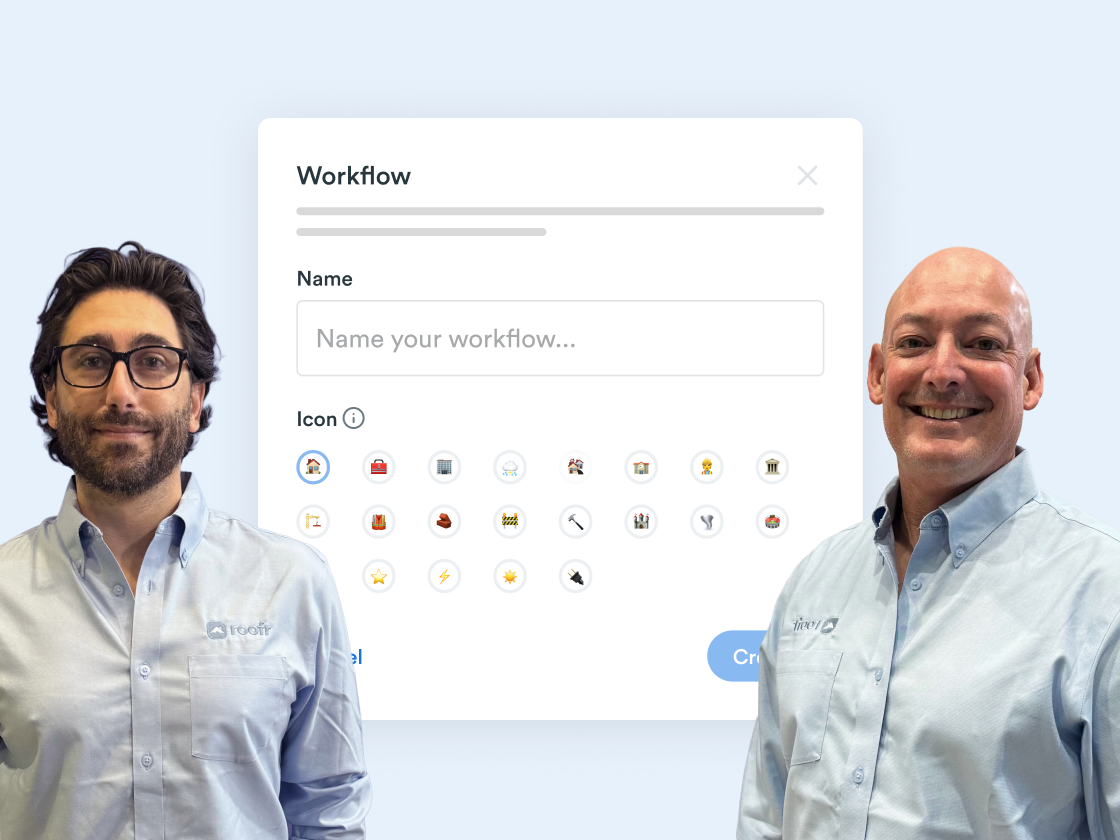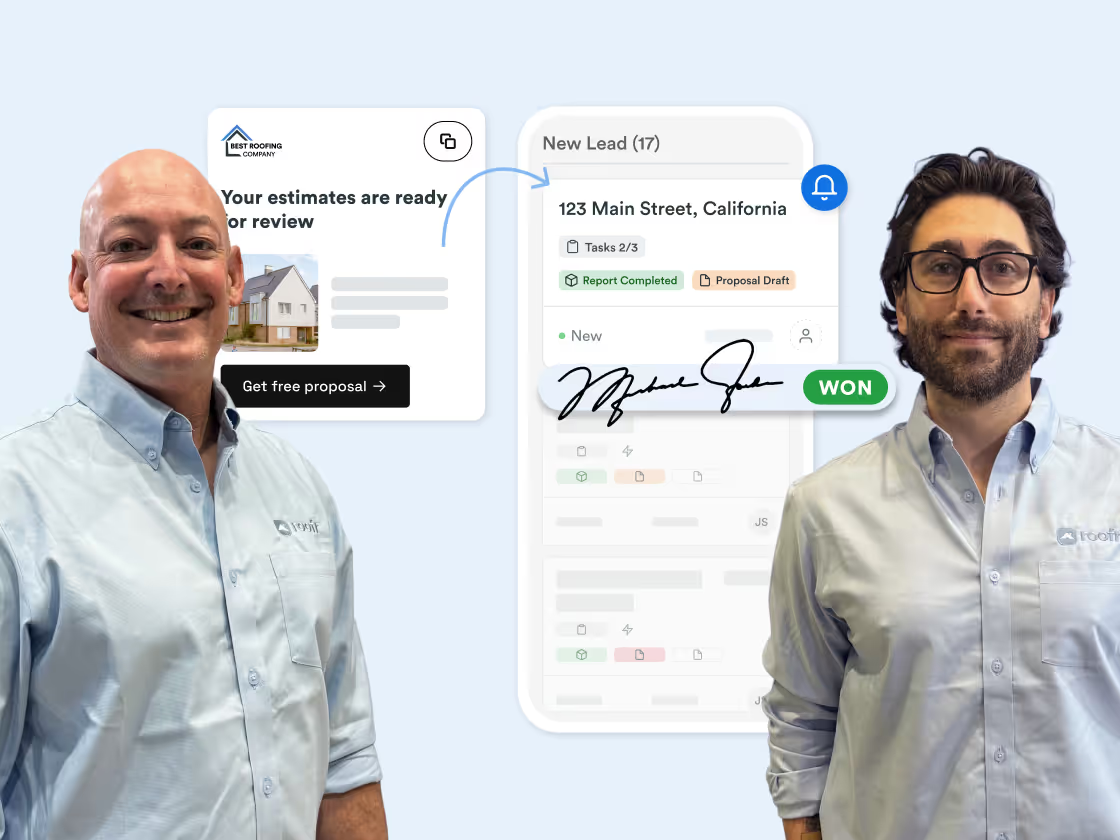Building Roofr Workflows: A Walkthrough
Every roofing business has its own process and your software should work the way you work. In this Masterclass, Nic Capobianco walks you through how to fully customize your job board in Roofr, so you can build workflows that match your sales cycle, job types, and team setup.
Whether you focus on retail, insurance, commercial, or a mix of all three, you’ll learn how to:
- Set up multiple pipelines with custom stages
- Organize jobs with drag-and-drop simplicity
- Automate tasks at every stage so nothing gets missed
- Use checklists to make your process repeatable for your whole team
- Track lead sources and performance with real-time dashboards
Plus, Nic shares time-saving tips for assigning reps, booking appointments, and syncing tools like GCal, Gmail, and measurement reports — all from one place.
This session is packed with practical strategies to help you stop chasing down tasks and start scaling your business with confidence.
Nic: Hey everyone, and welcome to the Roofr Masterclass. I know everybody's here waiting to see Pete. He's not here today, but it's okay. You got me. So that's all that matters. Uh, today we're gonna go over building a Roofr workflow, uh, just to kind of a walkthrough on what we can do in Roofr, how to kind of build.
Your workflow within it and how to kind of optimize that flow as we go along. So please use the chat, answer, put in any questions. We got people in the background. We have Joel and Jen back there helping out with everything. Uh, so love to dive in with any of your questions. I'll get to them as I go along.
Um, but, uh, hit me up if you have anything there. So just a quick little run through here. Uh, our host for today, scratch Pete McKendrick, but it's just me. Robin to his Batman. Nick Capco here. If you have any questions or anything, just message me at nick at Roofr dot com. Super easy. NICI spelled my name weird.
I know. Um, also, we are always recording this, so everything is going to be posted on our YouTube channel at Roofr dot com slash masterclass. And if you have any questions that you want to kind of give feedback or anything like that, we have a survey at the end. Uh, so please fill that out if you can. And, uh, if you have feedback, email jennifer at Roofr dot com.
Uh, any updates here that we want to go over are, well, the updates that we want to go over is next masterclass is on July 8th. Uh, it's gonna be about what's, uh, new in Q2. The product wrap up a little bit, uh, uh, of information there. And the link to register there is in the chat. You can see the little, uh, uh, big marker link there.
So click on that. As we're going along, you have all this information here. We also have our education sessions that are live Monday, Tuesday, Wednesday, Thursday, Friday, and they're a little bit like more hyper-focused on certain products throughout that. Those are live every day of the week. Uh, you're gonna have an implementation specialist going through everything, answering questions.
Very similar format as to this, but just a lot more highly recommend those Roofr. We, if you're a self-learning type of person, not a prom, you got Roofr Academy is your go-to place, uh, to train those new employees on automations, measure reports, building templates. A little bit of what we're gonna go over today as well, and with the job board.
And that's at, uh, academy dot Roofr dot com. If you're in your Roofr profile, bottom left hand corner, there's a little help button there. Click on help. There's a bunch of stuff there. Masterclass, podcasts, Roofr Academy, all that stuff there, a link to implementation page, page as well. And last but not least, uh, our industry, uh, report is up live.
If you haven't downloaded it yet, please do. Uh, you can see it in the chat as well. Really awesome stuff in there. A lot of great insight. You'll see a lot of our social posts are focusing on that as well with Mira, uh, talking a little bit about those numbers and kind of making sure that you guys are set ahead.
If you go back, I think two or three masterclasses ago, me and Pete did a masterclass with Ben, um, uh, Ben Morrow, Ben Tiger if you will, um, from uh, tiger Roofr. And we really dove into like the first half of it. We'll have a part two coming up later on, but really good information on kind of how to set yourself apart from the competition, how to build it out, and what are you looking at in the roofing industry.
When it comes down to marketing in 2025. So really, really important stuff in there. So that will include data and survey info both from over 150 different roofers linked to download directly in the chat there as well. So looking forward to it. Last but not least, I know you guys are normally here for Pete.
You are kind of here for the information. Definitely not here for me, but you're definitely most definitely here for the socks. As always, we'll be giving the socks away at the end of the chat. So if you need anything or have any questions, uh, please put them in the chat. We're gonna do that draw at the end.
I will be sure to not forget so that we get you guys the socks that you need and want and deserve. With my cartoon face on and Pete's cartoon face on, I, uh, have an update on the socks. I did say I was gonna bring 'em to the wedding that I'm having soon. I did not bring them. I forgot. Um, so unless, Jen, can you FedEx it to where I am right now super quick and I can wear them at my wedding and maybe get divorced?
I don't know. I don't think it'll go well. So I, but that's it. If you guys have anything, just let us know and let's dive into everything here. Do, do, do. Alright. So really starting to focus on everything here. When we're talking about building a workflow, the first thing I wanna kind of think about it for you to think about is your process.
And your process is super important. So Pete has said it, and I've said it on stage at at, at these, uh, Roofr cons and stuff like that that we've done. Process is everything and every roofing company's process is gonna be a little bit different. Now when you open up a Roofr account and you go to jobs, you're gonna see a process more or less set up.
It is a baseline process there where it's gonna give you the the key spots that you need. But one thing I recommend is that when you're starting your company or you're looking to kind of reset everything, take a piece of paper, shut off everything, and just write out what your desired or your current process is on that paper.
So you're gonna think about when a lead comes in, what happens that, do we set an appointment? Do we have a uh, uh, uh, an inspection run? Do we qualify that? What's after that? Do we build a proposal? Do we send that proposal signing stages? What's happening with production? And write it out? The key thing is you want around like five to eight stages around there.
I kind of lean on that higher side. And the reason is, is you don't want it. Too broad where it's super easy to miss steps throughout that process, but you don't want it too long so that it becomes granular and it's hard to scale with. A big part about that process is making sure the stuff that you need to get done is getting done, but also that you're not overwhelming teammates, future hires, anything else to help them kind of create a replicable program in there.
You want them to be able to understand things and not get too bogged down with the details. I'll go into detail in this call, uh, on how to kind of make sure that you have step gaps, uh, soft gaps to blocking from, to block anything from falling through the cracks. But that's one big thing that we wanna go through is making sure that you haven't making set up.
And then a big part is you're gonna wanna figure out what your focus is. Is it retail? Is it insurance? Is it commercial? Is it repairs? All those things are super unnecessary to kind of understand. And what's your primary, what's your first thing? Is retail your first and you do some insurance and you use some commercial or what's going on there?
'cause this way we can kind of start to set up everything and change it as it's, so we'll start there. Let's start on the types of work that you're doing. So here in Roofr. We can create multiple workflows. And this one you can see a retail insurance and commercial breakdown for it. And the big important part about this is if I turn these all on, they have different flows.
They're not uniform, and that's what you need to be able to do. You don't want a straight up out of the box CRM to help you kind of go make sure that you have, you know, clients, pros, uh, customers, prospects. Sales, invoicing, and that's it. You have a unique process no matter who you are. So with that, not everything, retail insurance and commercial and repairs or whatever the case may be, is not gonna have the same flow, so we'll be able to really start to show the differences between them.
Here you can see my new lead stage has all three, but appointment schedule is only for retail insurance, and then you can see how it breaks down. Proposed, assigned is here, yada, yada, yada. Payments and invoicing is how we go along. So number one, let's set up our workflows. So if you're in Roofr, you see the job board there.
We're gonna scroll up to the settings part. Once we hit settings, we'll see workflow and stages broken down right off the bat. So what we can do is you can add new stages. So you'll see an add more stage button down below if you're fresh on this and you only have one in there. And then you can create the naming convention for all three.
If we click on manage here, we can dive in. Number one, we can make one of them a, uh, go back here for a sec. This little star is gonna make one the default, so it's always there. But when we dive in, we can start to create more things. Now, key point here, this is going to be applicable mostly for those on premium and elite.
The pro, you can't edit the stages, but what are you doing on pro anyways? Jump on up to the premium. A lot more cool features to have. Hey, jump up to Elite. That could work too. Talk to your AM your account manager there. They'll be able to help you out with anything. If you don't know what it is, reach out to that support, ask who it is and we'll connect you with them as well.
But let's focus here on the difference between Premium Elite here is very simple On premium. You can rename these stages. And that's it. You have like your 10 stages there that you can go and rename. The ones, the only ones you can't rename is new lead proposal signed and, uh, sorry, job completed, loss and unqualified on Elite.
You have a lot more power with it. You can have up to three different pipelines in premium, only one, and you can rename and reorder all these different flows. So how we can do that is at a custom stage. So let's just say we have new lead, bog lead, cold lead, whatever the case is. Maybe we're gonna say that the next stage is just checking lead or nurture lead.
Now I can mark that as check. Now I have a new stage here. If I wanna move it around, up and down in this area, I can't. Super easy if I need to delete any of them, like this one. Cool. You can delete it. You can see if there's one job in the stage, we'll need to move them across into another board. But in this case, this is my demo count.
Easy peasy. Now you can create that throughout that process. So you can make new stage appointment scheduled, adjuster meeting, follow up meeting, all that stuff all the way through. And we know that there is different stages for different ones. So in this case, we have new lead here, easy to build out. We have waiting on paperwork, that'll be an insurance stage.
And just checking stage here is gonna be the nurture stage here, so we can check that off. Super easy to build out. We can open that stuff up as we go along. So this is a good way to kind of identify what needs to be done and what doesn't throughout the stages. And as you can see, as we go across here, different pipelines have different stages throughout that process.
Insurance is way more granular, so we're gonna add a little bit more stages, but the commercial aspect is a little bit more broad in this case. So we'll have that there. So that's a big point there that we're gonna be working on, is figuring out how we can open this up. I see some questions on more than three workflows you've been heard.
'cause I also think that we should have some more in there. It's something that we're currently working on. So, uh, we will be communicating that with our team and building into more, uh, workflows as well. So, um, thanks for all that feedback and we'll continue on here. So building up all this stuff, this isn't how you do it.
Now, when you get back into your stages here, there's a couple other things that you might wanna focus on. Lead sources is very important too. You can add and delete different lead sources directly from your account. You can see how many leads are in each system there as well. And you can, uh, reorganize all that there, depending on how you car one to be d uh, uh, displayed.
You wanna have your address up front or your customer name up front, easy to switch 'em back and forth right here. I personally like the name upfront. So there's that. And one thing that you wanna keep in line mind is default folders for your attachments. You have before, after documents, insurance, whatever the case is, you can add.
These entities will be standard on every new card created. So that's what we're dealing with in the setting, the aspect there, and we can get some more information built on it as well. So let's get back into that board view here. Once we have everything set up, there's a couple ways you can view it.
Number one, if you just wanna focus on one, say you have a sales member or or a person on your company that's only focused on one of those pipelines, they can highlight in under their name. One of these workflows. And what that's gonna do is create a persistent view for them. Meaning it's always going to be that, it's always gonna be set up for you so that it's nice, smooth, and easy to build up there.
Um, you don't want them be hopping back and forth 'cause it's gonna be kind of confusing. Uh, so might as well just have them have it there. If you are a manager or an owner and you wanna see everything at once. By all means, you can just highlight them all and just see how everything's moving all at once.
As you can see, if I just click on insurance, all those different insurance focused stages are gonna show up and it's going to, I identify what stage that card is in by the little emoji icon there, which you can pick, by the way, we've got a bunch of emojis you can pick for and all that stuff, and here we go.
So add that all in. Now the key thing is you wanna set up your system so that it moves effectively for you. Every new lead's gonna go into that new lead bucket. So if I were to come in here and create a new job and type in the address
and continue this new lead's gonna open up in that new lead stage, and we can start building off of that. Now when I go back into that new lead here, there's a couple of things I can do. One is add a contact to their job. You might see this look a little bit different, sneak peek into our new contacts that are being released very soon so I can go in and create something from new.
So I can say, um, dunno why this name came to mind, but Joe Jonas now there's no name there. So I can go and create that. This is a customer. I have subtypes that I can make now from supplier, vendor, crew, et cetera. I can say that he is the owner of the home. His email is joe@jonas.com and phone number is that I can also record ex uh, consent here.
Say that it was verbal, un written consent for my texting in there. By the way, if you want texting built into this, you can go reach out to us and we can get you texting, uh, enabled, get you through the form and everything else. There's an extension there. That's great. And if the company's there, he is the Jonas Brothers.
I can't name one Jonas Brothers song, but that's the first name that came to my. I don't understand why, but we're just gonna roll with it. So everything is ready to rock and roll. If you need to opt out of it, you can go there. Now, another cool thing here is that I can add secondary phone numbers into this.
Maybe his other number is this and can't record your consent, or you can record your consent, whatever the case is. And he might have a secondary email. Maybe he has a work email. Then it's Joseph. At jonas.com and good to go. Now I can create and add that to the job. Now if there's multiple contacts in there, like maybe, uh, Jen, I know you'll know this and I know you're listening.
What's his brother's name? Is it Nick? I think it's Nick, yes. Okay. I have three younger sisters, so I'm just gonna pretend there. Oh, how dare you. Spelled the right way. All right, Nick Jonas, so maybe this is his decision maker on everything or anything else. I can create that new contact. I can say that he's a customer as well.
This guy is going to be his accountant and I could put in that stuff as well. nick@jonas.com and his phone number here. Is there. Jonas Brothers. So now
I have multiple contacts here and I could open that stuff up. So it's giving you the ability to kind of be more organized with everything else as well. So we'll be to rock and roll with all. Now, once we have that created, we're ready to rock and roll. And you can see that we have some tasks built up here.
This is what I'm talking about, being a little bit more organized and not having to be overly granular with your stages, but be more granular with tasks that are built up throughout that process. And the meaning of this is like. If you have a new job stage, you have normal actions that you want them to do.
You want them to call the customer, qualify their issues, take notes, you know, set info and lead details, set appointment. I signed a sales rep. All the stuff that you normally wanna do, that is something that you don't wanna create an extra stage for on that. It might be just overkill, but you wanna make sure that things are set up the way it is.
I was told this at a, at a younger age, and it's something that I, I really live by. Especially building and running a company. Ultimately, if you're the owner or if you're like one of the OGs of that company, nobody is going to care as much as you care about that company. No matter how invested they're in, ultimately, that's your baby.
What you need to understand is nobody's gonna treat it the same way that you do. So expecting that upon everybody else that you hire is a good thing to hope for, but you probably are not gonna get that. So you wanna make sure that they're getting as close to you as possible and be able to run that now without having to micromanage and be on everybody or having a very broad system or a very granular system.
A good way of doing that is checklists throughout that job. So creating checklists and and assigning tasks to people like call that guy is a good way of doing it. And you could assign it to the job assignee or whoever and add the due date and if you need to, but that's like a one-off thing and you don't wanna spend your entire time working in your business.
You wanna spend your time working on your business. So. Let's automate this. So what we can do is create automated tasks throughout that entire pipeline in the automation stage. Uh, one quick thing is you can go to browse automations and we have you recommended by Roofr, uh, questions here. Be able to open that up.
Uh, and one of them really good is kind setting up if a job changes to whatever, then create the tasks. So I'm gonna give you a quick little rundown of this. You can create multiple automations per multiple stages in multiple pipelines, so it's very easy to build out. So essentially, let's just say we're gonna have a new lead automation tasks for insurance workflow.
That's my title of it. So let's just say if a job stage changes. Insurance is the pipeline and new lead. Then I wanna create these tasks and I can automatically assign them to the Java assignee from JT Street so I can go call customer Next task. Qualify needs.
Find a date of loss. I can keep on going over and over again, blah, blah, blah. But we'll just kind of make the point here and turn this baby on, and then I'm gonna make sure that this happens every time for that job. So if it ever goes back, we're always set in there. You can also make it once per job, but pretty simple there.
So we save this automation, so let's check it out. If I call this customer and I find out they're an insurance workflow, and let's just say I've completed these jobs here.
I could either show completed or high completed, very easy, and I'm gonna pivot this over to an insurance workflow. I could do it right from in here, move that over, drop it into that new lead in that aspect there. And as you can see, right now, it's in, uh, it was in retail. Now it's in insurance. I'm gonna give it a quick refresh to open up these tasks once again, and we'll see those tasks are being done.
Three new tasks. I've been involved. I hop back in and I have these in assigned to the person who's assigned, which is me. So makes that thing nice and easy. Create those stages throughout that process. Every stage has different tasks that you know that needs to be done. So create a replicable, easy to follow process to make sure that whoever's running these leads are doing the stuff that you want 'em to do day by day.
And this is gonna give you more time to work on you and the team stuff and, uh, without having to dig in with everything as well. So everything else is being set up from there. Now, let's just say we answered all these ready to rock and roll. If I wanna see some information, I can see when tasks were completed as well, all that information.
So if you do wanna double check on anything or QA anything, you can see that it's done right there as well. So, next stage here, what we wanna dive into, and I'll get to some of those questions in a bit, is building out some of this other stuff. So let's say hypothetically, we're in this here and we wanna move it into a new stage.
The one way is doing it there. The other way is building it out by dragging it across the board, or the other way is through automations. So I'm gonna hop back in, create this guy here,
and then build out. This is gonna tie into one of those. So say if it was insurance information, I could toggle this on or off. And once I hop in there, I could fill out the information and I'll show you a cheat code. This is going directly into our signatures, uh, uh, tool as well. Building out all that stuff.
I'll just call it State Farm policy number is that claim number is that date of loss was a 10th type of damage was hail. Claim amount is $10,000. Deductible is 2000, and I could say hail bad equals Roofr hurt. So we got that all in there. It's saved. It's in there. So if I ever need it, it's built in there.
Can add my source. You could say I got it from wherever and I can add a job value. Now this will auto-populate if we're taking it from the S Instant estimator, but in this case we'll have that right here. Now the next step I wanna do after I've done these tasks is, uh, you know, qualify the information, get that maybe I wanna leave a note from my teammate who's gonna be running it, which is will be Murphy saying, Hey, uh, leaking in the back valley.
Roofr is 10 plus years old. Got hit with that two inch hail the other day. Send this out, set up those new notes. Well, that was said. Uh, send out those notes and uh, now we're ready to rock and roll. Uh, uh, timestamp the date stamps right there. Next step is we want to book in that meeting. Well before let you do that, if you remember some of those tasks, it was, uh, making sure we assign that sales rep so I can go up here, find that rep, place it in.
I can go in and book in the calendar event and say that I have that in for this day. Boom, boom. And the appointment's gonna be for tomorrow at 1:00 PM Now I can go in and we showed you, we can drag it across. We can drop down and pull it across, but this way we can just click on sales appointment. And I have some stuff set up in my backend for automations where I can just hit set.
That job and it's gonna pull all the information over. As you can see, it sent out an email and a text directly out to that customer, directly from my rep, giving the time, the day, everything. And I got this all set up ready to rock and roll. We've talked about it in the past where you're opening up communication, which is going to directly result in you separating yourself from the competition and getting those positive, uh, referrals and reviews sent back.
So this is a great way to do that without having to think about it. Now everything is set up, ready to rock and roll. Next step is obviously we got new tasks that have been built in automatically here. We have calendar events. Now we give you a measurements, proposals, and everything else told you I chose sneak peek.
But before I showed that sneak peek on on the insurance information, I saw a question in regards to, uh, GCal. GCal is coming and Gmail is coming super, super soon, meaning. It may or may not be live in my, my account right now, but uh, we have that there that's ready to rock and roll. We'll have live notifications real quick.
Lemme show you real quick. It's there, you can see it all Gmail, everything built in. You can see it all. That's all I'm gonna show you. Sneak peek. We'll have a whole thing on GCal and everything else soon just to show you another thing. It's all in there, ready to rock and roll. Also, check out our other integrations with Q-X-O-A-B-C, and SRS.
All right, back to the regular schedule of program. Let's show you what else this can do. So we go in here, we have our insurance information. If I want to sign a contingency agreement or anything for anybody else's insurance based, we have our document builder, our document builder. We can have in very detailed documents that are.
Like you're normally doing in there right now with check boxes. Anything else that you need? All that stuff that you want in there. And let's just say we have a contingency agreement here. I could continue and make sure that this is getting signed. Anything that you can make in Word, you can put it into here.
Have everything set up, have signatures and initials built in. If we have anything that we need to add in, such as insurance fields, like the insurance company, as you can see, it's automatically populated in the insurance company contact name.
Don't have that in there so I can type that in, or policy account number is coming directly from that job card claim number. All that stuff, and we could resize and reformat that across. So think about this as like a DocuSign S type system where we can set in initials tasks, all that stuff from customer or contractor, insurance fields on customer job details, insurance, all that stuff built in there.
We can send preview, sign, all that fun stuff. And again, it's moving directly, like all that stuff there. So. If you have any other questions, just let us know. Happy to continue to add this stuff in and go through it, but back to how we can make this job program a little bit better. Um, so next that is, is what do we want to see live in that job board?
So let's just go quickly into this measurements and show you how to kind of make sure that this is organized throughout. And so if I quickly draw this Roofr, I'm gonna pray that this is not a crazy Roofr to do. Sweet. It's fairly basic
and we'll do a quick job. What the hell is this thing?
As a reminder with our measurements, $13 a pop, no matter how big, no matter how small, if you're on the elite plan, it's coming back to you in two hours less premium plan, three hours or less. Pro plan, what are you doing on the pro plan? Six hours or less? Still way better, and 13 bucks is super cheap, but you get a lot more power with everything else.
Let's say this is it. I kind of think this is actually a flat Roofr that I didn't zoom out on, but
pretend that we didn't see that. Just for the sake of this, I'm gonna slap the pitch on there. Ready to rock and roll. What I wanted to show you is how this kind of moves over. So as you can see now, at the front, I can see who it's assigned to, when it was last updated, when it's new to this stage, how many tasks are being done.
So you can quickly overlook as a manager, as a team lead, or whatever the case is, understand what's going on and what's going on inside that card. So this is gonna allow you even like what, uh, field it's into. So this is an insurance aspect here. When I go back in here. I can go in and, you know, create a proposal from here.
We all seen how that works and it's easy to build out. But let's just build one out real quick so we can see how the next steps work. So if you are building out one real quick and can have everything mapped directly over, obviously create all those line items and everything else out. And this is gonna pull in, this is going to help you speed up the process, but from your standpoint, as an owner, as an operator, as a managers, we wanna see what's every, everything's going on.
Quick pause. New, new feature. Did you know this? This here or now I can just click on the plus and it will map that measurement report directly in super easy. No more downloading it and uploading it directly in, coming directly from there. So super powerful, easy thing to build out there. So even with your logo and all that, obviously there's some stuff that you don't want them to see, like maybe this page and this page.
So you can hide that. We can preview it. In this case, I. Show that looks like dynamic fields already to rock and roll. Send that proposal out. I'm gonna go back to that job. Now what you're gonna notice is that it's already in a new stage. It's in proposal sent. That's 'cause I have that automation set up. I have all the email columns there back and forth too if that person responded to me.
Um, Joshua, if you're watching, send me an email back and uh, we can get that all built in. We'll be able to have that all help done within there. So when you're opening that up as well, I go back in here, I can see the stage is proposal sent. If I haven't sent it yet, it will show draft proposal. We'll have all that.
If there is a, a due date that's appointed there, you can see the red dot. This job card is gonna let you in on everything that's happening here. And let's say that job was one, we'll still see that stuff move across. The point is, is you wanna build up a system that's working for you. So that you can spend more time, again, working on your business instead of in your business.
The more automations that you put in there, the less hats that you have to wear, the less focus you have to make on the minute details, and you can continue to run through with everything here. As you can see, once I have everything built in, this moves here and it's one now two there, it's not loaded yet, but.
It's moving into proposal signed and you can build that out for even more flexibility and stuff. Now that the proposals signed, I wanna schedule in that work. Maybe I have the material drop off for the 26th at this. That's a crazy time. That's what time it is around where I am. So let's build this up here.
7:00 AM drop off. For material drop, we can set automations and emails going out based on this information. As you can see now, that's moved to pre-production with a new email going out on when and where that information's coming in as well. So all that's making your life a lot easier, and again, quick views into this.
You'll be able to see everything that's going on across the board, across all, all stages, across all three pipelines that really set you guys up for success. I saw a question here. Uh, proposal to pull pictures into the proposal without downloading them into your computer. Quick question, David, are you putting them in your attachments?
Thumbs up, thumbs down if you are. Uh, in the meantime, let me just, uh, do something here. Then I got a report complete in this one. Let's go down to attachments. Sweet. I already got some photos in here. Let me add some more in there.
There's some broken files in here, so bear with me if there's some error messages. 'cause that's my photo's fault, not the system's fault, but I'm just gonna add a bunch of stuff in here now.
Cover photo. Okay, check this out. Um, in that case, let me do one extra thing. I'm gonna zoom in on.
I'm just gonna pick a photo while that's loading Street View on my other screen. I'm gonna grab a street photo
of this and what I'm gonna do is upload that attachment as well. That will be
that one. Cool. Open that up and that's in here. So if I go back in, I have some of these photos and stuff in here, I go back into create a proposal.
I'll pick this report, go in. One cool thing that we'll see here is. Ability to upload stuff from File Manager and my job attachments. Now obviously if you have company cam, great, you can have that directly in there, uh, direct link. You could upload that stuff there too. But another benefit here is if I'm going to add some photos here and not use the company cam one, in this case, I have the ability to add directly from my job attachments and pick these ones here.
So let's just say I'm. These,
those will add in. Automatically I could draw them out. This is directly from my attachments. Obviously I can download them, put them in, uh, one by one by downloading the computer or from company cam. That's great. Easy to do. Also, if I want to go in creating a PDF or something from my file manager as a still, that I already have in there, I can pull stuff from either my attachments, like the report in here.
If you have like an Xactimate or if you have a permit or whatever the case is in your job attachments, you could upload that directly in there. Or I can pull stuff from my file manager now as well. So let's put in this one. So I want to add that, hit the insert and I'll go directly in there as well. Now, let's try the cover photo, because I actually don't know if we have that functionality here yet.
I think we do. Let's give it a go.
All right. Photo time, pull it in. No, you're right. But you still have to upload it directly from here. Good feedback, David. I will shoot that over to them as well so that you can have that functionality in there as well. But you can see how that kind of works there. Um, cool. So back into the system here.
The other thing I really wanna focus on is
making sure that the team's aligned here. So making sure that you have these tasks, you have everything else there. If you're working on a, if you're having, uh, solely a production person that's working, you wanna make sure that they're focused on the stuff that you need to focus on. So if I want them to only focus on, for example.
Pre-production, post-production and scheduling and this, and none of these guys. Again, with our persistent, uh, tabling, you can make sure that they set up their system so it only shows those files. Those, those, uh, stages that matter to them. So they'll only see stuff when it comes in and it's assigned to them and only see stuff once it's in that stage so they can move it across that board, build up some things to make sure that they're aligned with better pipeline, uh, visibility throughout this process.
So these are some of the updates there that you can play around with these filterings, you're able to filter by sort date, assignee stages, all that stuff there, and really break out something that makes it a little bit better. Even lead source is an updated date by, so if you want to see things that are updated soon later, all that stuff you're really able to dial that stuff in is, is there any other questions that have been popping in here?
Let's just quickly go over them. Photos, got that. Support team's been great to work with. Love hearing that they're great. They're actually called happiness Heroes in our side of things. So, uh, if you wanna throw that into one of your emails, you'll make them laugh. Um, Gmail we went through over there and there we are.
And ability to bring pitch. Oh, might as well touch base on these, uh, uh, 2D markers and stuff. If anybody is in their system and their measurements, and there's three ways that we get pitched. Three proprietary tools that we built internally to determine pitch. Now, if two out of those three are inconclusive due to a myriad of reasons, not clear imagery, maybe it's the bad area.
Maybe there's tree coverage. Like I saw one the other day that had like trees on. There was a corner lot. There's trees on this side, trees on that side, blocking that out. And we're not able to kind of confirm some of that stuff there. 'cause the trees were tall enough that it infect any type of view. Um, we're not gonna guess the pitch.
We'll give you the 2D so that you can add the pitch in with really easily. Um, and that's great. But if you go into your settings here, you can make sure that this is turned on. Make sure that you can receive those pictures reports 'cause it's very easy to add pitch, just one click and you have that in and it goes and and adds in.
If you need to hide voice recommendation or hide material calculations on reports, you can build that in from your settings as an owner as well to make sure things are dialed in the way that you need it to look into. And if you don't add the pitch on a 2D big thing there is the geometry there. If you have a pitch list report, it's reporting it as like a flat pitch.
So not only is that gonna affect the actual square footage there, because once you add the pitch, it's gonna add in all that square footage, but it's also gonna affect the vertical line items, hips, valleys, step flashing. Um, rakes, all those will be multiplied automatically with the pitch once you click that in.
So super important to add that stuff in there to make sure that, and then also no matter who you're using, us, any of the other measurement providers, always double check your report. Ultimately, we are very accurate. Our last rating was everything around 98.6% accurate. What we looked at, and it was recent, but there's still 1.4% that's off there.
Not off, but like it could be a little bit more dialed in. That's what waste factor's built in for. But also aerial imagery is great, but because of like, we're looking straight on, you might miss a skirt, you might miss a bay window or something like that. It's always important. I have my dad, uh, always look at the reports or coming from us and anybody else, no matter who you're using, always double check.
Do not quote blindly off a measurement report without making sure that it looks good. Could just be. A visual eye test. Does this look right to me? Is there a pitch on there? Just make sure you have those dialed in there as well. Uh, any other questions for anybody? Needs storm reports? Something that we've been talking about, so stay tuned.
It might come in the, in, in the future and everything else you can build in. Last question I see here from David, if you have a duplicate card, how do you delete it? Big thing is we have like some false safe fail safes in, uh, in place so that you can't just delete information without having stuff in there.
So if you have something like this with reports, proposals, photos, all that stuff, emails in there, you go down to the bottom, the delete job is broken because it is supporting resources such as reports. You can't delete that. We don't want you to delete that. If it is a lost job or unqualified and you just need to move it, move it over to unqualified or lost, and that is fine there.
But if it is a blank job, nothing's in there. You just have some tasks in there, pass events or whatever's there, you can go in there and delete that job. Easy peasy. All that stuff will go. Key thing in mind is if there is data in there that you're probably gonna need or wanna recover, we don't let you delete it.
We're gonna to move it over to somewhere else, so I'm just gonna show you an example here. Pop back open to my retail, fix my stages.
Take one, the loss and unqualified Here. We're gonna take one of these and pull it over. Say, this guy here was just checking around. It came in from an instant there. Anything else? I can go back up here, move this to lost or unqualified. In this case, I didn't quote it, so I didn't lose anything. It's not a job that I wanna work, so I'm gonna move it over and say, you know, bad data, either, whatever the case is, and say the person was, you know, there's no need for this Roofr.
I move that over. Now I have the reasoning here. Everything's set up and ready to rock and roll. And if we go all the way over the I unqualified, you can see it sitting here. Now last but not least, the important parts here of this tool is your completed, your lost, and your new leads that kind of de qualify.
'cause what this is gonna affect is your data and your performance dashboard. So what for things to get recognized, it has to be completed job. It has to be a one job, it has to have a value in into that job as well. You can create some automations to automatically update those values when you send one or lost.
They will update it based on the proposal status automatically, but also it's going to help break down the information here. So if I go down the last 12 months, I can start to see my one loss reasons, exactly what they mean to me for one, and lost values and uh, numbers so I can actually get the dollar amount and the amount of jobs here.
And also with my lead for Forwards dashboard, I can start to understand my lead sources and what's coming in, what's valuable and what's moving along that board. So not only how many new leads are coming in from each source, but how many of those leads become qualified? How many become one, the rates between them and even their average job size.
So seeing the rough ROI on that and those stages are very important throughout here, which again, is new lead stage. It is, uh, proposal sign stage and proposal loss stage, and completed. Those ones are gonna help you out with that. So. If there's any other questions, let me know. I'll start by just kind of wrapping up everything here.
I wanna thank you guys for joining, having all this information with us. If you have any questions, you've got Nick at Roofr dot com. You could reach out to our, our Chat and our Happiness Heroes, which is our support. They can get you in contact with your support staff if you're looking to really kind of build out and customize your job board.
The key is it's gonna be premium elite, that you're gonna really wanna be focusing on those two plans. Again, talk to your account manager. If you have any questions, we can dive in a little bit deeper. Big differences here is, number one, you have multiple stages on elite, so you can have up to three different workflows.
You can rename and reorder and add stages on that Elite. You get access to like things like its instant estimator, unlimited automations, unlimited team members. So there's a lot of other ancillary benefits QuickBooks that are coming out very soon. Our contract builder that's in there right now, all that premium, still super valuable plan.
You could rename the stages, but you can't reorder them and you can't add new ones. And lastly, there's no incident estimated, no calendar and all that stuff there too. Please let us know if you have any questions. At Roofr dot com, make sure you hit that survey at the end of that, uh, of, of that.
There's some controversy here. There's some back. Brandon Hart wins the awesome socks. I'm gonna say it out loud. I think that that was a little suspicious how it went back to, I would never seen that on the prices. Right. But Brandon, you can give it to you just saying, if someone comes barking about this.
Two weeks from now, it's gonna be way better because it's gonna be Pete in here, not me. It's gonna be really awesome. I won't be here, but I will be at the next one as well.
Excited to get back with my Batman to, I'm the Robin, uh, to pee. If you have any questions, you know where to reach us at. But thank you again for joining us. Make sure you leave some feedback. Again, this will be recorded and put on our YouTube on uh, our masterclass channel and everything else. You can see it down at the help center at the bottom where you can dive into all the stuff, help articles, Roofr Academy, masterclasses, Roofr Unlocked, Facebook Group.
A lot of good questions there for any users and implementation and podcast. So. Everybody, it was a pleasure, and we will talk to you soon on the next masterclass. See.
Latest Masterclass
Building the Perfect Workflow
Whether it's a faulty process or a communication block, those hang-ups that interrupt your workflow can cost you big. Let Pete & Gerard help.
Quote Quick and Lock In Leads with Instant Estimator
Instant online quotes might sound tricky to pull off, but they're not. And they're vital for your roofing business to thrive. Learn about Roofr's Instant Estimator and see it in action.
Ask Us Anything, LIVE from RoofCon
To kick off 2026, we answered YOUR questions. What's happening with roofing in 2026? What's up with AI? Is the Roofr App here? Is Ricky Bobby a Roofr fan?