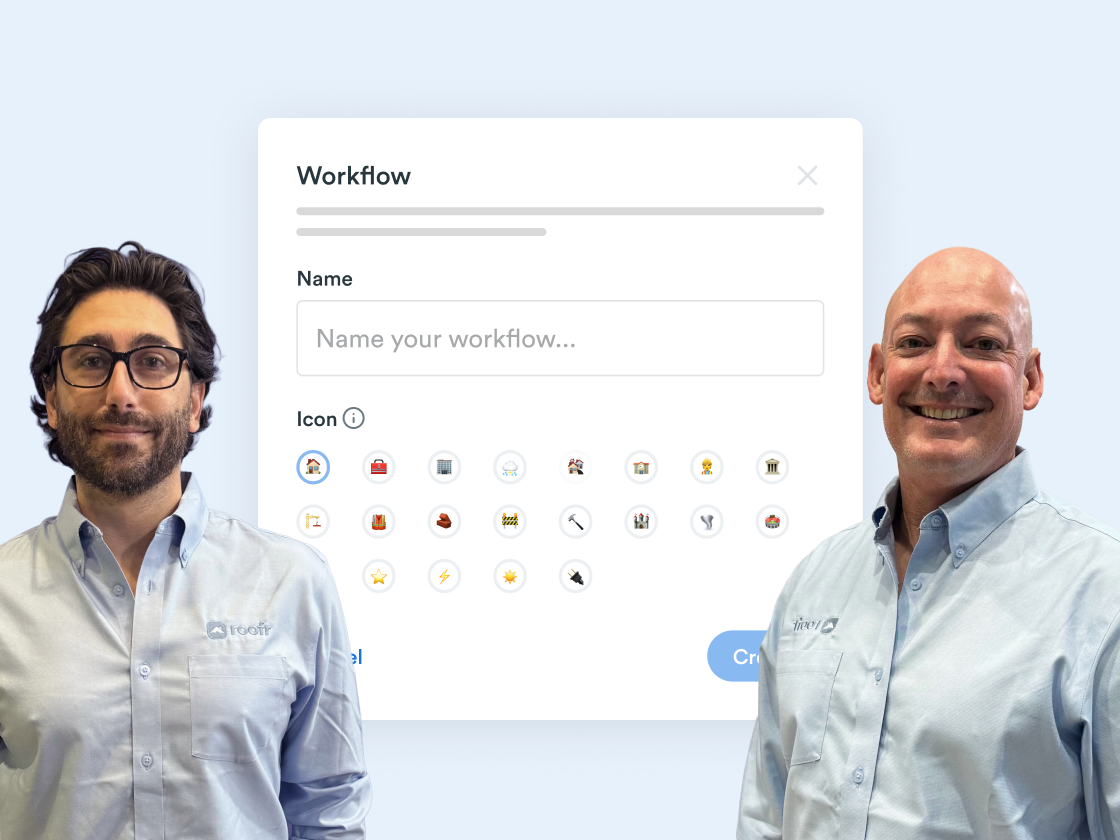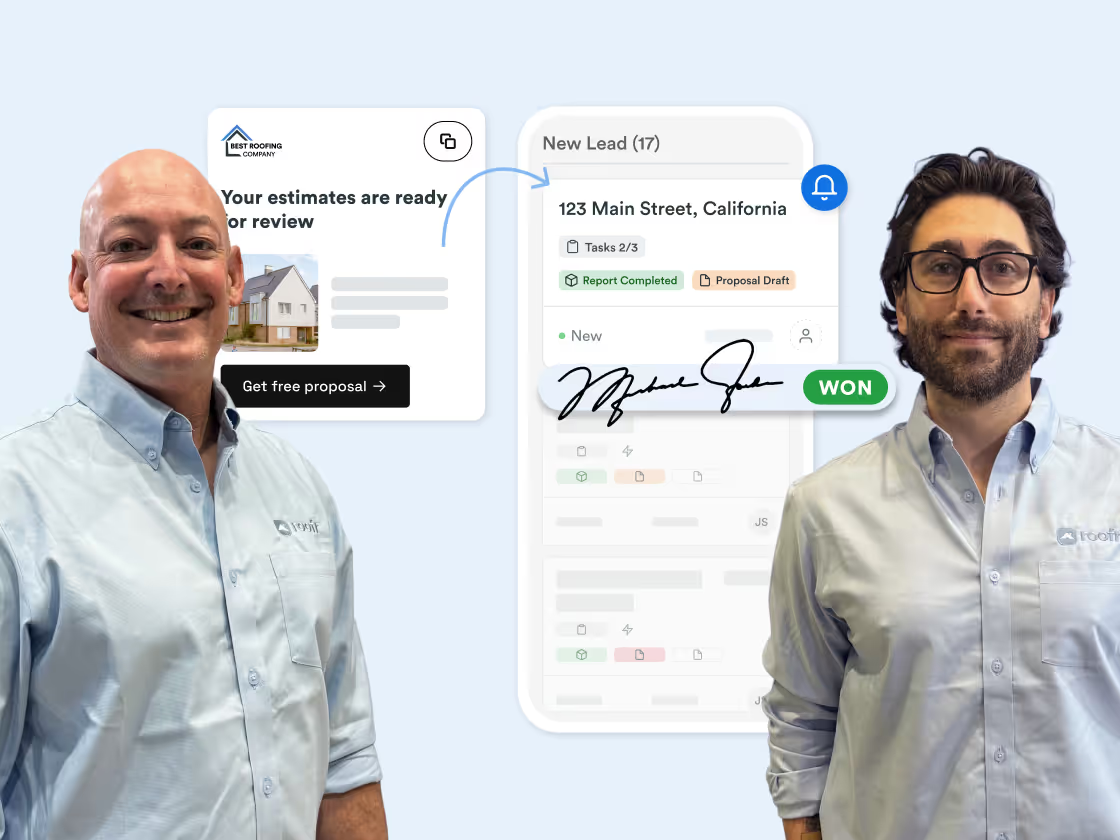Discounts: How To Build Them and Ways To Use Them
In the bustling world of roof contracting, every tool that enhances customer experience while maximizing company profit is invaluable.
Enter our latest addition to their comprehensive suite of tools: the discount feature.
Our recent masterclass, spearheaded by Pete McKendrick, Nick, and Lane Allo from Roofr's product team, delves into the nuances and strategic implementation of this new functionality. Roofr’s discount feature is not just a sales gimmick; it’s a thoughtfully integrated tool that enhances the entire sales process.
To learn more about our features and products, click here.
Pete: And we're live here. Welcome everybody. Welcome back to the, uh, Roofr masterclass. I'm your host, Pete McKendrick and, uh, joined with my co host, Nick. And we are joined today by Lane Allo from our product team and product manager here at, uh, Roofr. And, uh, excited for this one. I, I think I hinted a little bit at it the last time, but, uh, you know, looking back.
I've been at Roofr now almost four years. And one of the very first conversations I had about product was with our product director, Doug, and we talked about discounts and, uh, I think Doug lost some sleep over discounts, uh, for the first couple of first couple of weeks. He, we talked about it, but, uh, so excited to have it in the product now.
I know you guys did a lot of work and there's a lot that goes into it, figuring it all out and how it looks and how logistically works in the product. So, uh, excited for this one today and, uh, To showcase it a bit, uh, you know, here with you, Lane. So, uh, welcome man. Glad to have you. I appreciate it. So what do you think, Nick?
Discounts. It's finally here. How big, how big of a, of an addition is, is discounts to the product?
Nic: It's a huge thing. Cause it touches so many different parts of the sales process, right? Like having that there is a great way for as, as big or as little as a discount you want to do. Having it there is a good way to just kind of show that customer that you care.
I always think back of when I was selling roofs and, uh, you'd have like that hard ass guy, just keep on pushing to get a discount and all that stuff. And then if you, I would always laugh because I would say, okay, cool. So what I can do is, you know, clean your ease for free, which was already included in the price, or I'll give you a hundred dollars off.
And 100 to me was nothing, but that's all he wanted. He just wanted that. He just wanted to feel like he got a win there. And it's just a nice to have. And now having that into our proposal tool, being able to show, and we'll show the, the, the user experience through, through this, uh, masterclass. It's so clean.
It's so easy to move. And, What I really love is how it kind of plays with all of our other tools and our other features. It works with our profitability guardrails. It works with our invoices. It just is really, really clean and just makes that selling conversation for our users so much more easy.
Pete: Yeah, I know just about every contractor has some form of discounts that they offer, you know, whether that be, you know, military discounts or, or something along those lines, uh, you know, that gives their, their sales guys a little bit of, of play there.
Um, you know, it's funny that you said that Nick, cause I was thinking like, when I used to work at, uh, my former employer, when we would sell CRM to customers, the contractors would literally say to us, well, like, what's your best price? I'd say, well, you got it. You know, you got the best price and they'd say, well, I had to ask, you know what I mean?
Like I got to ask and see if we get a discount. So, uh, you know, so having that, that lever to pull sometimes can be the deciding factor, right? And like you said, it might be a hundred bucks and it might not be. You know, inconsequential in the whole grand scheme of the job, but, um, you know, but it may be the decision, uh, maker for the, the customer themselves.
So if you're dealing with
Nic: an Italian, you know, that they're going to ask for a discount or something. So my people are, they're going to figure it out. They'll say a cash deal, they'll supply the material for you, something. So as soon as you see a last name that looks like mine, you know, you're going to need that discount
Pete: tool.
I like it. You know, you're in my cell phone as Nick Cappuccino. Dude, so many people have called
Nic: me that. It's so, did I, did you just come up with that? Or did I tell you the story? I don't know.
Pete: No, I think it's just, I think I just came up with that. I think I typed it and it auto corrected it and I just left it.
So.
Nic: That's so funny. My, like my friends. Uh, one of my, he's in my wedding party and his wife called, I walk in the door and she's like, cappuccino's here. And I was like, hi.
Pete: That's super funny. Well, let's, let's jump into it a little bit here, Lane. Let's, uh, let's take a look at what you guys have done and, and give us kind of a run through of, uh, I think Nick's going to share his screen here and we'll kind of talk through what you guys came up with and how you came to what you came to and how it functions.
Lane: Yeah, well, you've already mentioned it already, but, um, yeah, this is a long time in the making. So I joined the company as well, about two years ago, and this was probably one of the most, um, well, I know for a fact, this is like one of the most requested things since I've been here. Every single time I spoke to a customer, when are you guys going to have discounts?
When are you going to have discounts? And what was hard about it is discounts is tricky. Like it's as simple as it is to say like, Oh, you're just missing discounts. The challenge is actually like implementing something like this, that fundamentally changes how your estimate is calculated and how to actually make sure that you're doing it in conjunction with all those things that you already talked about with guardrails and profitability.
And Um, all these different things. Then we also introduced upgrades earlier last year and we did a master class on that, um, earlier this year as well. And so it was working with all of those things. And in this whole process, also we're, we're launching all these new products like invoices, it's like, okay, now that we have proposals and we can convert them into invoices now, what does that mean in terms of converting a proposal where a discount was present into an invoice and stuff like that?
So I am so. Excited to have this out. So relieved to have this out. Um, and we have heard a lot of great feedback so far from customers. And so we're really excited to, um, to share this with you as well. Um, uh, Nick, thanks for, for popping this up. I'll, I'll get, uh, I'll, I'll finish with, with that and we'll start talking about discounts.
Discounts is super easy. Like we, whenever we start building a product here at Roofr, one of our main focuses is how do we make this as simple as possible for our users to. Um, to use. And um, and we think that we did it in a way that, that should make it, uh, very easy for, for most, most people who are using the product.
So right now, uh, hopefully all of you that are on this call and who are going to be watching this later are familiar with the screen. This is our estimate options screen. Um, and this is where you would add all of your line items and, and adjust the quantities and all of that kind of stuff. Well, this is also where you would apply a discount for that specific estimate option.
I think something, um, important to note here is when you're applying a discount, you can do it individual or individually and set it to the actual estimate option. So if you want to apply a discount and kind of lead your customer or the homeowner to a specific option like the, uh, If you do like a good better best and you want most of them to go to better, you can put a discount on better or you could do it on best or whatever it is that you're trying to do with your discounting strategy.
But when you scroll down to the bottom of that screen, this isn't a new section, this has been there for a while, but this is like your estimates total. So assuming that there are upgrades present and you have your estimate option, which you obviously do, um, you see this table where it shows the values associated with it.
Your primary estimate and those upgrades. You'll also notice now in the far left column. There's a button called add discount So let's go ahead and click on that And this is probably going to be like the quickest demo of all time But we can talk a little bit more about some of the other stuff associated with discounts So we have this new um slide out that comes out where you're able to name your discount Now when you add a name here, this is what's going to appear on the proposal itself So So when your homeowner's looking at it, um, whether it's printed or on the web, um, they'll be able to see that, oh, hey, the senior, the senior citizen discount has been applied to, um, this particular option.
And you have two options. You can either do it as a percentage or as a dollar value, and it really doesn't matter which one you do. Um, the value gets It gets, uh, distributed across the, whatever is selected in terms of the primary estimate or the upgrades by your homeowner. So let's just go ahead and do 10 percent and I'll show you what, uh, what that looks like.
So you just clicked, um, done. So you can now see that there is the seniors discount applied at 10%. And you can also see how that gets applied across the, uh, the various, uh, The various options or the various upgrades and the primary estimate. Um, and, and you can see, assuming that they were to select all of the, the estimate and the upgrades, what the discount amount would be at 10%.
So this is all just like common or a very basic math. And you can see that in this case, it's like 3, 353. It's small on my screen. So I couldn't really see what it said. Let's go ahead and click save. And you can see what this looks like when it's actually applied to, um, When it's actually applied to the estimate itself.
So you'll see down at the bottom here, you have this seniors discount at 10%. At this point, you have no idea what the, the homeowner is going to select in terms of upgrades. Um, so depending on what they select, that value might change a little bit, but it's based off of 10 percent of the selected items that they do choose during the, like the signing process.
So if we add a customer real quick, so we can preview and send, it should look relatively similar to this. Uh, it's probably going to prompt you to add a customer and we can just make up a fake one here for the purposes of this. We can put Nick Cappuccino. That's a good one. I
Nic: don't even know how to spell it, so we're just going to go with that. That's definitely not it, but that's okay. That looks like the, looks like the right one.
Lane: Alright, so once you actually get to the web view of the proposal itself, you see you have your nice beautiful, um, And if you scroll down to where we have, you'll now see that for this particular option, um, you had that 10 percent and depending on if you go into the, like the actual signing mode, which it looks like you have once you've selected your option and you start selecting the, uh, the actual upgrades that you want.
The, the totals will change based off of what's actually selected, uh, selected, and that 10 percent will be applied to anything that is selected. And honestly, that's it, in a nutshell. Um, so once again, this discount has only been applied to one of those options, if you go down to, like, your better option.
You'll see that the discount is not on that one. You would have to go back and apply it to those, uh, to those other options as well, but it gives you some flexibility. If you want to give them, um, a certain percentage for good, a certain percentage for better, a certain, uh, percentage for best, you can do that.
This gives you the most amount of flexibility in terms of how you're doing your discount. Um, And yeah, that's, I mean, that's basically it. Like the, the cash discount or the value discount is the same, the same type of principle. Um, but instead of an overall percentage, it is a dollar amount. So regardless of what they select, it's going to be a flat, you know, whatever, a hundred dollars or 200 or 500, whatever it is that you want to apply or apply, assuming that they select that option.
So, um,
Nic: What's really cool is how you can actually hit this on multiple levels so that you can have value on one percentage on the other and really kind of break it all down piece by piece. So you can really kind of customize the flow that you want to do in here and kind of separate it like anything that you need.
And then this also gives you the flexibility to put whatever you need in here, right? Referral, discount, whatever you want in there. And all that stuff can be shown throughout this process where it's a little bit more here. And now once we add all this in and go to preview and send, like you were saying, Lane, everything will show up the way that you need it to be.
And we'll flow through that. So we have the seniors discount on this 150 off for the veterans discount here and the referral discount here. You can see how it breaks down for each one there. And as you're going through it. You'll see the dollar amount there. So it's such a clean, easy to use interface. It also is really nice and shows off, uh, to the customer, that discount number.
The, I love the fact that obviously we had the token there, which is nice, but the fact that it crosses it out at the bottom is just a clear indicator. Like, Hey, like I'm here and it kind of, we know roofers are a little bit old school, so it's kind of cool because it's like the pen and paper kind of style where they're like crossing something out and it kind of makes it feel more.
Real instead of just having that and understanding like, Oh, you applied 10%, but I don't know where that number went. This shows them the difference right there, which is going to help psychologically to increase that closing percentage on the spot.
Lane: Yeah, I was actually going to mention that there is like a psychological component.
We've already hit on that a little bit as we we talked about it earlier that that just that a little extra something that allows a homeowner to go from like, I don't know about this to actually, you know, I do want to sign up for you for this. That, that whole crossing the number out. Like whenever we start working on features like this within the product, we do a ton of research to see, um, how other people are applying discounts to, to the checkout process.
And so we look at a bunch of the, the, um, People within our industry and outside of our industry, like we look at Amazon, we look at Walmart, we look at all these people have done tons of, of UX, uh, research into like, how do you psychologically help, um, move someone from, uh, I'm a maybe to a yes. And this was what we found as a common denominator, like that, that crossing out of the original number with the discount not applied to show like what it is with the, um, with that new.
That new total is huge. Like it really does lead the homeowner to, to a yes.
Pete: Yeah. I really liked the visibility of it. Like you said, like, uh, like the badge, you know, that really draws attention to the fact that there is a discount on that specific option. And then, uh, you know, obviously the display of like, Hey, I can see my number.
And I can see the discounted price, uh, you know, very visually attractive to a potential customer. Talk a little bit about lane, about the ability, multiple discounts, right? Like I can add multiple discounts. It's not a problem.
Lane: Yeah. So, um, there's two things to say about that. So right now I do have the ability to add a distinct discount for each one of the options.
So if I do have a multi option proposal where it's like a good, better, best, I can put a distinct, uh, discount. Discount for each one right now. We don't currently support multiple discounts for one option. So let's let's say our good option I can't have a veteran's discount and then do another discount for Um, let's say like a first responders discount or something along those lines our current recommendation Is when you go to add a discount and if you want to delete the one that we have right here And then add a discount again is when you're naming the discount, put something like veterans plus first responders or something like that.
And instead of doing, you know, 250 off you, uh, for, for each one of the discounts, just apply it as a 500 discount. Same thing applies for, uh, for percentage. If you do a 5 percent discount for veterans and a 5 percent for first responders, do a 10 percent discount instead. And that will essentially do the same thing where you see that you're, you're getting that.
The discount as the homeowner for both of those things, but it's actually being applied as one discount to your, your proposal. And then in most cases, that's going to be perfectly sufficient for the homeowner and suffice.
Pete: Yeah. I like that. What do you think, Nick? I think that in my mind, you know, that's something that makes it a much cleaner experience, right?
It doesn't necessarily muddy the waters by having all these line items after the subtotal and stuff like that. And I think, especially when it carries over to the invoicing side, you know, it's a much, much. Cleaner look to kind of group it all together as a, you know, one line item more or less, even though it could be multiple discounts.
Nic: Yeah, I was just going to say clean is the exact word I would use, right? It,
Pete: you
Nic: don't want it to get too confusing where people start asking questions. You want that checkout process to be as seamless as possible. Lane mentioned Amazon and Walmart and stuff like that. When you click on that, you can apply multiple coupon codes.
It's not going to compound them kind of deal. It's just going to bring them all into one saying your discount was X amount. So it's the same kind of flow. You want to make sure that it's there. You can show that there's one there. You can name it so it could see that it was coming from two and it really breaks it down and you want to make sure that that customer is comfortable.
The less questions they have, the quicker they're going to sign that contract. And that's what you want at the end of the day is a great customer experience for your customer. The discount's going to help, but also to make sure that they sign that contract so that they do become your customer.
Lane: And I'll add one more thing to that.
In addition to making sure that it's clean as it goes from proposal, um, and gets converted into one of our invoices, um, It takes, it's one step further than that. It's also into QuickBooks. Like when we were doing all this stuff, we want to make sure that in the future when we have QuickBook integrations, that this will all work very nicely together.
So I take my proposal, the homeowner signs, I can then convert it into an invoice, and then I can bring that information over very easily into QuickBooks. So that way it's the seamless, uh, seamless experience. And so Uh, everything that we've built today, we'll, we'll do that very nicely. Once we do have the QuickBooks integration.
Pete: Yeah. And that's a very, very understated, uh, feature because it's, uh, something that I know in a previous life, when we were building discounts, that became a huge issue of how do these discounts display and then how do they convert over into our invoices? And then later on to, to QuickBooks, because they were causing a lot of issues and they weren't, uh, Uh, conveying correctly because they just weren't set up to do that.
So the fact that you guys took that into consideration from the very beginning and built it so that it will function all the way through, like Nick said, kind of complimentary to the whole product, uh, and through all the other features, I think is, is huge insight, uh, you know, into the fact of the way you guys built this and, and the way that you can use it.
Nic: Yeah, we talked about it with Virginia last week and just like how product managers brains work and how it's just like Connecting all the webs and everything making sure everything climbs into it and that goes for this too Like number one you're connecting it to something that we haven't even released yet, right?
You want to make sure that it's working with quickbooks and everything else and ultimately down here This is another really good example of it is you see these big kind of yield signs or attention signs that are here. That's because with this discount being built at 20%, this is lower than the profitability guardrails that we have set in for this.
So because I'm a manager in this, I'm able to move it. But if I'm a sales rep, this is protecting you another level. Your sales reps cannot go and put in a discount that's going to be below your recommended value on your profitability guardrails here. It will not let them. So as a manager, you can override that.
As you can see here, it's just going to alert me and say, Hey, you're below your profitability guardrails here. But that's another way of thinking is showing how this is so well thought out and hits so many different spots of our tool because it will just tie together and just say, Hey, heads up 20 percent here.
Your discount, your, your profitability guardrails was only 10 percent on there.
Pete: Yeah. And I mean, as a salesman, I can definitely appreciate this, right? Because I could almost shoot myself in the foot here on commission. If I just apply a discount just to get a deal signed and then realize afterwards that I undercut myself.
You know, on the, on the profit margin. So the fact that you guys thought that out and that I'm essentially protected dummy proofed it so that I can't make that mistake is, uh, is definitely huge from a sales perspective.
Nic: It's super, super clean. I love it. It just makes the lives so much easier through it.
And what's really nice about this is too, is once you go into it and then build it into that invoice in the next step and stuff like that, that, like you said, carries along. So if we were just to sign this now, let's just go down into here, mark off all these guys and here, black shingles
and click through this. What's nice about that. Is as you're going through, please tell me I didn't, I did pick one with a lot of signatures. I was gonna say, which template did I pick?
Pete: Uh, here we are. I did one earlier that had about 40 initials on it. Did
Nic: you pick one of my new ones I made?
Pete: Because I was trying to show off.
I think it was one of Brandon's, but I was like clicking through it for 10 minutes doing initials.
Nic: So what's nice is now that it's signed, when you're looking at it from this perspective here, You'll see that this one has been signed. It's been selected. Everything's checked off in marketing green. They can download the PDF for that as well.
But what's really nice is from here, so just to make sure I remember this address, uh, if I go into this job, I have the proposal, it's a one proposal and I want to go create that invoice. Now it's going to pull all those one values directly over into an invoice. You'll see here. That, uh, there's some too many on there.
So you want to make sure on there, so that will pull over, we'll put in a due date on it. And as you go down, you'll see that discount in here, everything that's in there. And if you want to rename it, something customer discount, let's just say that it's multi discount. You can have that added in and it will show on here.
Another cool way of using this too, for anybody who's in the insurance field here, which would be, uh, valuable is actually because you can put. Discounts and negative line items on invoices. You can mark off the ACV check and the, uh, uh, RCV check on there as well. So I can mark this as dollar amount. So if they paid a thousand bucks, right.
And I can say, this was the RCV check went Canadian there. Sorry about that. And that's added in. So. That way you can actually display everything and it'll actually show up the percentage that's on there as well. So super clean and easy to build that out so that when you want to send that off to your clients, you have everything else in here and you're ready to rock and roll with everything there as well.
Pete: Yeah. Like Lane touched on, you know, having that ability to have that be very clean on the invoicing side is a, is very, very important when you start. Doing your accounting later on. Uh, I know we had a question here about the multi levels of discounts as separate line items. And that was essentially how we did it at my prior location.
And what caused a lot of issues because they were essentially showing up pre subtotal and then they were acquiring over to the invoice as negative line items that weren't being received very well by QuickBooks. So definitely a cleaner, uh, you know, user experience here with what you guys have developed.
Lane: And I'll speak to it as well. Um, the, the beauty of software is it's, it's kind of different than like, well, building a roof. Um, when, when I'm going through the process of like talking to our customers and like validating, like what they need and stuff like that, our goal isn't to get the, the, the, the The, the, um, the best feature out like that, it's going to be forever.
It's what can I get out as quickly as possible that gives value to 80, 90 percent of our customers. And so we fully understand that there are customers out there that will need to have multiple discounts in the future. And that is something that is not insurmountable. Like we can figure out how to do it.
This was something that we could get value out to a large portion of our customer base. Um, while also working on multi discount in the future, assuming that we have a large enough group of people that need to support that, you know, moving, moving forward. And that goes for, like, literally anything that we, we build, is we try to build for the masses, and then when there are some, like, fringe cases, or like, Some exceptions, we try to leave those out initially so that way we can get as much value out as quickly as possible to our customers.
Um, this was one of those situations where because there is so much, um, dependency on invoices and QuickBooks and stuff like that, this was going to be the best way that we could do it for the time being. And then, I mean, the feedback process is awesome because We have all these different channels where through Nick, through support, through your account managers, we can get that feedback and you guys can say like, no, we actually do need multiple discounts.
Like this, this, uh, this trick or this workaround that you have where you're applying two discounts into one line item, that's not gonna work and here's why. Then we listen to that and we, we iterate. Um, but we also want to make sure that we are getting the value out as quickly as possible to the people who are like, no one discounts completely fine.
Um, so yeah, I just wanted to throw that out there as well.
Nic: Yeah. That feedback loop that we have from you guys to our team, even in this master classes, when you guys put stuff in here. We take those comments and go directly to people like Lane, like Virginia from last, uh, last masterclass to Pete, so we can kind of start to play that out on where it is in our roadmap.
If it's something that we need to fix, if there's something there. So, and then Lane and other project managers, uh, uh, at the company as well, are going to make sure that. Everything else is, is, is being covered. So they will sit down and talk to us. I remember one day Lane just came, uh, said a meeting with me and he had just four different ways for this badge to show up designs all done.
And he goes, which one speaks to you the most? And I was like this one. And he's like, okay, good. And that's it. Like that was the meeting. He's always looking at those extra levels, which means a lot. To us on the team, obviously, to make sure that we have a product that we can sell, that we can help our users and stuff, but it means a lot with you guys as well to make sure that we go through like strong closed betas and make sure we get all the bugs out and everything else and build a tool that's going to work.
On future things like QuickBooks, like that's super important. You don't want to build a tool that's not going to work with it. Cause then that will slow down the release of QuickBooks and subsequent things, so really, really valuable. And we appreciate that. And I know that, uh, our Roofers appreciate it too.
Pete: Yeah. And I think the biggest thing about that is the responsiveness of people like lane and their teams. Right. When we do get this feedback, how quickly they jump on it and, uh, you know, check into it, see what the possibility of it is. And a lot of times put it into play. I mean, I've seen things that have come even out of these masterclasses be implemented, you know, in a very, very short amount of time.
And, uh, you know, and that's one thing that you'll often hear contractors say. You know, like when Nick and I are at events, contractors would come up and say like, man, the responsiveness of your team is like one of my favorite things, right? The fact that I know I can give feedback. And a lot of times it's going to happen fairly quickly.
Uh, you know, if it makes sense, uh, you know, is a huge, huge reason why I use Roofr. So, um, you know, so hats off to you guys, Lane, for, for doing that and, and for being so responsive on that end. Uh, you know, I think we, we literally have one here, you know, he said, he would love to have the, in the future, be able to separate out a military discount and a project specific discount.
So, um, so, so there's some multiple discount, uh, feedback right there. So, um, like you said, like Nick said, we always take this feedback from these masterclasses and, uh, you know, throughout where these guys can see it and, and keep track of it so that, uh, they can look into it and see. You know, what the future could hold for the product.
Lane: Yeah, and I'll just add to that. This was a feature that, well, let me back up a little bit. About a year ago, we decided that we were going to put more of our features into a beta. Um, beta just meaning like, okay, this is something that's available to you. Um, but we're working out some of the kinks during that process.
It's there's, there's a few different goals that we have during a beta experience. One is like, does it work the way that it should be? Like, is it developed the way that it ought to? So there's no issues down the line. And during that time we do find bugs. Like we, we find bugs, we resolve those bugs. That way our beta users can continue using the product that.
You know, that they're testing. Um, another thing is that off, uh, that offers us the opportunity to get feedback from our customers and say, Hey, I don't like the way that this works. I don't like the way that works. Um, and so we are constantly looking for ways to, uh, to gather your feedback, to, to make the product as good as possible.
Um, and during the process of discounts, like we did exactly that, we listened to what What you guys said, uh, we, we wanted to make sure that this was something that if we were to release it was going to be used because we don't want to release a product that like no one wants to use. Um, and so I appreciate the, the, the feedback on, on multiple discounts and that's something that we do have an ongoing tally to see like what the interest is in, uh, And adding that particular functionality to discounts.
I'm assuming we get to a point where we have enough people saying like, Hey, yeah, we actually do need this. We'll absolutely figure out how to work that into our roadmap for the year.
Pete: Awesome stuff. Well, I know Doug's sleeping better at night now that discounts are out. Two
Nic: things, eh, Pete? The two things that you hounded on him when we first brought him on were calendar and discounts. And now they're out of order.
Pete: We gotta find something else to pick on
Nic: him about now. We'll figure it out.
I, I, I got some ideas. We'll just talk about the Giants over and over again.
Pete: I ruined many of Doug's weekends by some Friday afternoon conversations about discounts and calendars, so. I'm sure he's glad to see them both in the product now.
Nic: I actually, I, I might have to do a check on him because I haven't asked him how he's doing.
I talked to him today, but briefly in a group setting, so I've got to be like, how's your life now that this is there? You said two kids in the time of us getting those out too, so. Yeah, yeah.
Pete: So Lena, thanks so much for talking about discounts. Just real quick, What's, what's going on? What's on the roadmap for the proposals team?
Maybe a sneak peek. What, any, any,
Lane: uh, spectacular coming? I don't know what I'm allowed to say. I guess I can ask, I guess I can ask for forgiveness. Um, man, you kind of put me on the spot here. I did. We have a lot of, we have a lot of exciting stuff happening. I actually have a list right in front of me that I can.
Maybe I'll, I'll say the things that I know we're safe to say. How about that?
Pete: Yeah. Yeah.
Lane: Um, go conservative, right? Yeah, exactly. So some of the things that are coming up, um, uh, early next year are dynamic fields within tech sections and proposals. So now, in addition to having like the different signature areas and initial areas, I'll also be able to pull dynamically, um, information about the job, about the job assignee, about the customer in, in the Directly into the text section.
So that's something, um, we're also going to be doing some pretty extensive, um, I mean, you're like licking your chops over there, Nick. We're also going to be doing some pretty extensive changes to the mobile experience. We recognize that today, um, the mobile experience, not only for like editing a proposal, but also just like interacting with the proposal.
Once it's sent to a homeowner could be improved. And so. We're going to be doing, uh, doing some changes that will make it a lot easier. And hopefully like the idea is like by making some of these changes, it will also increase the likelihood of your homeowners to like actually sign the proposal because it'll be easier for them to like, um, go through the information, understand the information, then obviously then sign and move forward with the process.
Um, let's see, I'm looking at, I'm just like picking like random little things. We're going to have a new easy way to, um, bring a measurement report directly into, uh, into the proposal itself. So instead of like having to like download it and re upload it, I mean, some of these things we're, we're going to figure out a way to, to delete proposals that aren't relevant to the job anymore, which is something that you can't do today.
I mean, there's a lot of things now I'm starting to get a little bit further out, so I don't want to go crazy here, but we'll get too far. I'll say this. Um, I'll say this, there's some really exciting stuff that's, uh, either proposal related or proposal adjacent. One of them that I'm not going to say anything about, but I'll let marketing determine like when they want to reveal some of this stuff.
But it's like, Game changer type stuff, like stuff that has been requested for a super long time. And for anyone who has previously said that they can't use Roofr or whatever, because it's missing XYZ feature, this is one that will, um, set us apart. Not only, uh, Well, it'll, it'll set us apart from the others in this, uh, in this industry.
So super excited. I know that's like, there's probably people out there who are like, I hate this lame guy. Why doesn't he just tell me what it is? But, uh, we're working on some like actively working on some super exciting stuff that will really help you optimize your, your business. So. I'll leave it with that.
And I've probably said too much already.
Pete: I will say this, and I actually said it on a call that I was on earlier today is that I think since it's release, uh, the proposal functionality of the proposal feature is probably been the one that has evolved the most. And the entire product, don't you think Nick?
So, uh, you know, hats off to you and your team lane for all the work you guys have done. I think that that product, that specific feature has come so far, uh, in a short amount of time, and it really is a world class feature inside of the platform. And it's really, truly at the heart of the CRM anyway. So, uh, you know, I mean, it's.
It's really the main piece, right? Obviously we got to sell jobs before we can use the rest of the CRM. So, uh, you know, hat off to you guys. It's, it's incredible what you guys have done in a short amount of time and all the things that you've already added. And, and I know some of the stuff you have slated.
To come up. So I didn't mean to put you on the spot there, but
Lane: I
Pete: also think that Lane
Nic: can definitely work for the CIA. The way that he danced around that question. Yeah, I'm a
Lane: politician.
Pete: Yeah,
Lane: yeah, yeah, yeah,
exactly, man. I've watched too much political commentary over the past couple of months. I've become an expert on on how to say it. Something and nothing at all at the same time.
Pete: Rick with some great insight here. He said, I would love to see a bundling discount function. If you select all the options above, you get such and such a discount. Um, it's interesting, you know, with, uh, the ability to have multiple options then. The multiple options triggering a potential discount. Uh, interesting use case there.
So something to keep in mind.
Lane: Yeah. I mean, you see that oftentimes with like certain retail or online retailers where it's like spend X amount of dollars in order to, um, have like a specific discount applied, like spend 200 and get 30 percent off or something like that. That's definitely something that we could look at in the future as well.
Pete: Yeah. I know. Uh, my internet provider back in New Jersey was like, if you bought internet and say cable from them, they, you know, every, every service that you added, they discounted, right. A bundling discount. So,
Lane: yeah, very cool. That'd be cool. I like that idea. Yeah. I'll, I'll just, um, you know, I'll shout out my team, you know, you, you have high praise for like just product and stuff like that, but it's because we have, honestly, I, I've been working in tech now for, you know, For close to 15 years.
This is by far the best development team that I've ever worked with in design included with that as well. It's been awesome to take like ideas that we have that have come from customers or from from elsewhere and see them come to fruition like The day that we turned this on, the day that we turned discounts on for like the, the larger group, I was like, Oh my gosh, it's, it's finally here.
And Doug was the same way. I have spoken to him and he, you can imagine like the amount of, of relief that he had when, when this is finally in production, but I will say this, like there is no better team in the world, um, to, to be working on this stuff, to make sure that it's working properly, that it, it has very sensible, um, um, That it just works the way that you would expect it.
It's very intuitive and all those kinds of things. So a lot of the credit goes to those guys.
Nic: Nice.
Pete: Awesome. I don't know. Did I miss any questions in here, Nick? I'm looking
Nic: to see
Pete: if anyone,
Nic: I think we've got all of them. Thanks, sir. Teddy, Walter, and Rick for joining in there as well. Um, I don't think we have any other questions.
I see there's a bunch of other people in the, in the. Attendees room if anybody. Oh, hey, Michael Keith and and uh, James Rutherford. Good to see you guys again Just like your name's in there now Do you guys have any other questions just hit us up in the chat But you can also email pete at roofer. com for any product related questions and any Sales or service related questions.
Make sure you message Nick at roofer. com, not cappuccino at roofer. com. No,
Lane: we need, we need to make that email now though. I was going to say that maybe that
Pete: needs to be one. We can just forward it to you. Yeah.
Lane: It's,
Pete: it's
Lane: a new
Pete: email. I love it. Well, thank you everybody for joining us. Uh, you know, pretty quick to the point, uh, masterclass here today.
I think that we covered a lot of good stuff and, you know, uh, Lane, thank you for jumping on and giving us a little glimpse of what we got coming up. Um, but, uh, yeah, thanks everybody for jumping on with us. And, um, uh, I think. Jen in the background there has posted, you know, if you guys have missed out on any of the other masterclasses that we've done recently, we've had a bunch on features and, uh, some of the quality of life improvements we did the last one on, uh, along with this one with Lane.
So, uh, if you haven't seen those, be sure to jump into, uh, the resource section on our webpage and, um, be able to get in there and check out all the masterclasses and podcasts and everything. There you go. There's the link right there. Jen's on the spot with that. And, uh. Yeah. Make sure you check those out.
Cause there's a lot of, a ton of really, really great information in there, uh, about the product and how you can utilize these things and how you can better leverage them. So, uh, also
Nic: the newly released Roofer Academy too. So you can go on there and actually work with training throughout your team to go through some kind of specialized lessons and everything in there.
So. Take a look at there, they'll walk you through it. It'll be Mr. Matt Radford walking you through as your host and help you out with that. That's all in the roofer. com help. You'll see guides, how tos, podcasts, masterclasses and and Roofer Academy now as well.
Pete: Yeah. Roofer Academy was a big ask at RoofCon when we were there.
I had a couple of people come up and ask specifically for, uh, you know, some, some fundamental training on the product. And we even did a masterclass not that long ago, right, Nick on, uh, more or less starting from the beginning, uh, you know, with Roofer and, uh, that was a big hit. So yeah, definitely take advantage of those things.
And, uh, look at that, man, she's all over it. Look at all those links for you guys.
Nic: Everyone click, click.
Pete: Yeah. All right. Well, thank you everybody for jumping on. And, uh, you know, we, we appreciate you joining us tonight and thank you Lane again, uh, for everything. And, uh, we will see you guys next time on the Roofer Masterclass.
Thanks everybody. Thanks. See you guys. Thanks guys.
Latest Masterclass
Building the Perfect Workflow
Whether it's a faulty process or a communication block, those hang-ups that interrupt your workflow can cost you big. Let Pete & Gerard help.
Quote Quick and Lock In Leads with Instant Estimator
Instant online quotes might sound tricky to pull off, but they're not. And they're vital for your roofing business to thrive. Learn about Roofr's Instant Estimator and see it in action.
Ask Us Anything, LIVE from RoofCon
To kick off 2026, we answered YOUR questions. What's happening with roofing in 2026? What's up with AI? Is the Roofr App here? Is Ricky Bobby a Roofr fan?