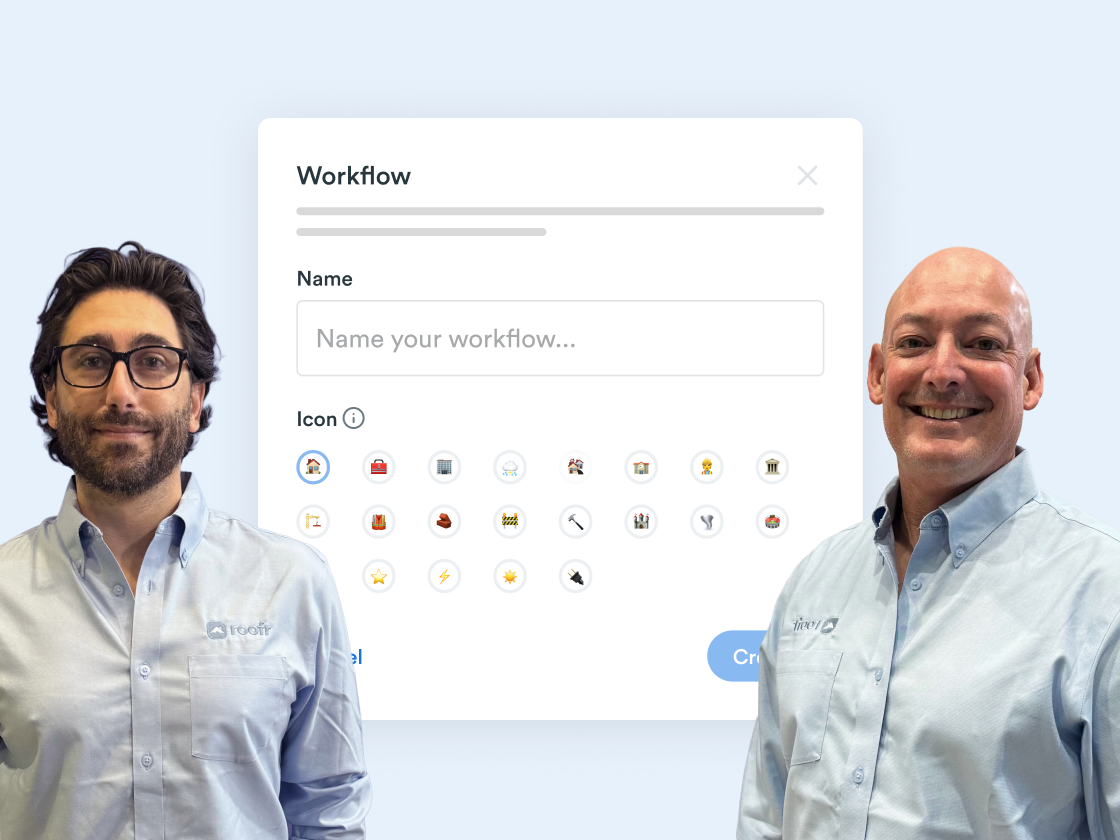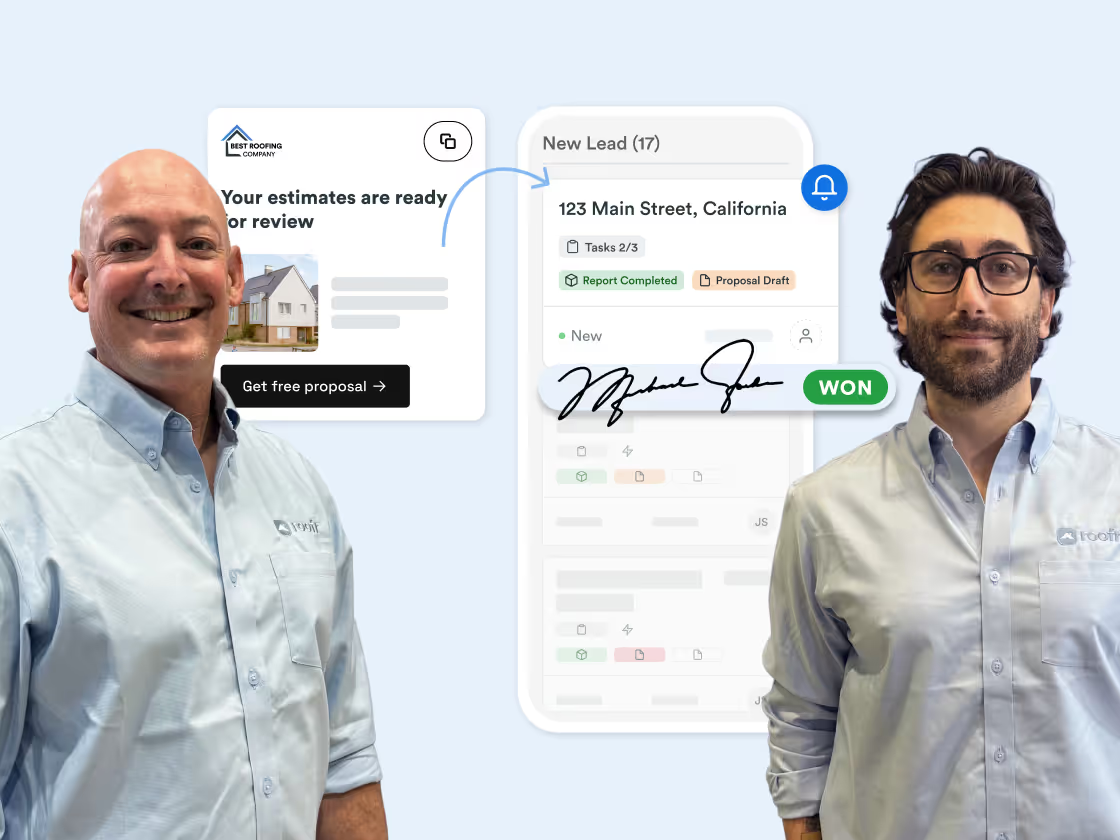ESX & Beyond: Streamline Your Insurance Process with Roofr
While Nic’s away, the kids will play! Join Pete McKendrick and Proposals Product Manager Lane Alo as they throw caution to the wind and show off soon-to-be-released features for roofers, made to save time, reduce errors, and simplify every insurance job.
Pete and Lane discuss Roofr’s new ESX file feature, downloadable as an add-on with every measurement report. Then, they walk through an exciting new PDF Signer tool, integrated with dynamic fields and limited only by your own imagination.
Tune in for this powerful product demonstration, special sneak preview, and answers to all your questions. And if you’re looking for beta access yourself, you know where to find us.
Pete: All right, everybody. Welcome back to the Roofr Masterclass. I'm your host, Pete McKendrick, and I am without my normal co-host, Nic today, who's living it up in Japan. So I am joined today by a new co-host. He'd stepped in here to fill Nic's shoes, Lane Alo. Lane's with our product side.
Welcome man. Glad to have you.
Lane: Hey, thanks. It's been a minute. I can't remember the last time I did one of these master classes with you guys, but it feels like it's been a while. Several months. Last summer I think.
Pete: Yeah. Some big release for proposals we must have had you on.
Right.
Lane: Discounts or upgrades or something.
Pete: Yeah.
Lane: Yeah.
Pete: Well, welcome everybody. We're excited about today's topic. We'll show you a couple things here today. Touch on ESX files a little bit, if you guys are familiar with those or have any questions about that. And then, Lane will be showing a new feature that his team has been working on, and some of the things that you'll be able to do with that.
So we've got a couple little housekeeping items here. As you see, we crossed Nic off and moved on with life without him. So we now have Lane. As always, if you guys ever have, anything that you need to get in touch with us about, feel free to reach out.
If we can't answer the question, we can always point you in the right direction. I'm Pete at Roofr dot com. Really easy to remember. Lane's right there. So if you have any burning questions for Lane , feel free to hit Lane up at Lane at Roofr dot com.
We won't bombard Lane with questions, but if it's a question specific to what his team's been working on, maybe he can get you a good answer there. And if not, I'm sure he can point you in the right direction. So, feel free to hit us up.
Just a reminder that the Roofr Masterclass, all the past masterclasses, including this one, are always up on our YouTube channel as well as on Roofr dot com. We also have a ton of other resources there, our podcasts, our blogs.
If you have any feedback, you can send it directly to Joel. He is Joel dot Castelli at Roofr dot com. Any of the feedback that you guys give us is definitely helpful so that we can continue to improve the masterclass
some other updates, if you guys are new to Roofr, if any of you guys on this call are new to the product or just getting started and you just wanna run through some Roofr basics on the 14th, we have a, Roofr basics demo. So those are always great. Nic and I will usually go back to the beginning and run through the very basic functionality of Roofr.
It's always some great information and even if you're using Roofr currently, sometimes it's great to kind of go back. You may have missed something, you may not realize how to use something. It's a great way to get some tidbits of information in there.
Roofr of the month this month is the Craddock family, Tom and Lawson. That's a really good story if you guys have not listened to that. Again, that's on our website and also on all of your podcast listening platforms such as Spotify, YouTube, all of those places.
A very interesting conversation with those guys and a great story, of a passing of the torch situation there.
And Then if you guys ever need help, some one-on-one trading and education sessions, we do those weekly with our support team. So be sure to check those out as well.
Those are essentially like our master classes, but more in depth and led by some of our support staff in our success team to help you dig deeper into the product. So we can move on.
Now Lane, you have a little bit of a background here, from the Xactimate side not to put you on the spot, but insurance is something that a lot of our roofers do, and we're finding more and more hybrid roofers, that are not necessarily chasing storms, but capitalizing on storms that happen in their region or in their locality.
So they're hybrids doing, retail work most of the time. But, jumping on some of this, insurance work when it comes along. And we do have a good bit of guys, in some of our southern states like Texas and Florida, that just specialize in straight insurance work and utilize the platform to do so, talk a little bit about your experience, you do a lot of customer interviews and stuff, are you running into a lot of guys that are doing insurance work and, how are they leveraging the product? You see them using a lot of it, you see them capitalizing on our CRM and our proposal tool and things like that.
Lane: Yeah, we're seeing more and more of it. Now I think our focus, well, I don't wanna say our main focus, but over the past couple of years, we keep adding tools that help. Like the insurance focused contractor be more successful with Roofr. For a long time it was really retail focused and we just keep on adding more and more tools.
And what's cool is the two tools that we're talking about today really do help out with the contractor who does insurance work. And you already mentioned them the ESX stuff and the new, PDF signer or signature tool, whatever you want to call it. But yeah especially with like things with proposals, that's really my arena.
I know a lot about how contractors are using proposals. Even the insurance guys, we have a lot of guys who are using our proposals tool to win new business, whether that's from the insurance company itself or from the homeowner. You know, they're not just using that Xactimate estimate and using that as the presentation tool.
They're building out beautiful proposals to help win even more jobs, even though they're, doing primarily insurance work.
Pete: Yeah. And I think that's a big, you know, transition in the industry. Five years ago, if you talk to an insurance roofer, he was almost exclusively using Xactimate, probably doing most of his quoting through that.
Really probably wasn't leveraging the estimating portion of a CRM much, if at all. You know, and really was looking at a product like ours more as like, Hey, I just need measurements from you guys, and that's it, and I'll take it from there someplace else, you know, I'm working off the scope. I don't really need a presentation style tool, and that's changed considerably.
The level of professionalism that a lot of these guys are utilizing now, the bar has been raised significantly across the industry, and so therefore guys are looking to be really clean and polished and have these really nice proposals.
But like you mentioned, a lot of these guys now are using our proposal tool as their presentation, right? Like it's their in-home presentation or their, let's say remote presentation. Possibly they're just producing a digital version of it and sending it to the customer. But it has definitely changed leveraging a tool like ours as part of the insurance situation more than ever before.
Lane: Yeah, more and more contractors are recognizing that it is a, it's a white glove treatment, it's a concierge service that the actual installation of the roof is just a small piece of the overall service that they're providing. And so things like creating a proposal as opposed to just handing a homeowner.
An Xactimate estimate, makes a world of difference because those documents were never intended for like normal people to like understand, right? Yeah. Like you start looking at the codes and stuff, you're like, what does this mean? And that's like not what the intended purpose was, but all of a sudden, if I can create this beautiful proposal.
Has explanations and things like that in language that really resonates with the homeowner. All of a sudden it makes a lot more sense. Like you're adding to that overall experience for that particular policy holder or homeowner.
Pete: Yeah. I love this. This is a really good point that you brought up because I think traditionally the idea was it's one or the other.
Mm-hmm. I either have to use this Xactimate quote, or I've gotta use a proposal tool. We had the whole lump sum argument for a while, for a couple of years where it was like, we're gonna buck the system and we're not gonna use Xactimate at all. We're just gonna go completely to a proposal tool and present it like a retail quote.
And the idea that you can kind of use these things side by side. 'cause they both serve a purpose, right? Like you said, the Xactimate tool never was really meant to be outward facing, customer facing. It serves a very specific purpose on the backend for the adjuster, for the insurance company to really get a very detailed look at what they're covering and what they're paying for
but on the customer facing side, you need something much more. Polished a little bit more detailed for the homeowner, or maybe dumbed down for a little bit for the homeowner, right. Maybe not as detailed as, like you said, specific codes and all that kind of stuff. That means nothing to a homeowner. So this idea that you can run the two of them parallel to each other, I think plays really well into what we're talking about today.
But also I think it's just a change in the mentality altogether of the industry, right? Traditionally, it was like you were either an Xactimate guy or you were a lump sum guy who thought Xactimate was the devil, and you didn't have to use it. And you're gonna figure out every way to gamify the system, to not have to use it,
and now we're seeing more and more guys that are saying like, okay, yeah, I use Xactimate. It serves a purpose. I know that I can get approved if I go through that way. And so that kind of plays into our first topic, which is the ESX and how we can leverage that ESX file to facilitate that portion of it on the backend with the insurance company.
For those on the call that maybe don't know what ESX is or the purpose of it, obviously everyone's heard of Xactimate. Xactimate is kind of the gold standard of how the adjuster's going to do his adjustment on the roof. It's where the scope's gonna come from.
It's how the insurance company is gonna process the claim and all the information coming in. And so traditionally what has happened is that in that process, they're going to require the contractor to get a measurement. And so the contractor comes to a company like Roofr, pulls a measurement.
Takes that measurement, sends over that PDF to you know, the adjuster or to back to, the Xactimate folks. And then on the Xactimate side, someone has to go ahead and manually re sketch that entire house because in order for the Xactimate system to work properly, they have to have all those measurements.
In the ESX file on the Xactimate side. And so obviously, that becomes a point of friction in this whole process if I'm just sending them a PDF because now they're having to manually do a bunch of work and so in order to kind of streamline that whole entire thing, we've added ESX files.
What we allow you to do now in Roofr, and this is just in beta, it's a brand new feature to us. What we're allowing you to do is now you'll have the ability to, when you order a measurement from Roofr, add on the ESX files.
If you guys know it's gonna be an insurance job, you're dealing with the scope of work, you need to be able to push it into your Xactimate, whatever the case may be. Having that ESX file that you can now download out of Roofr and upload into your Xactimate into that scope so that it can easily do its thing on that side.
And everyone's happy and it's a nice seamless process, right? So we're not having to, no one's having to manually enter information.
So I'm gonna run you guys through really quick. What it looks like on our side.
It's very simple. It'll make perfect sense to anyone who's ever ordered a Roofr measurement.
All right, so if we go into, create a measurement in Roofr, whether that be from here or whether you're inside of a job and you wanna do it, let's put in an address. I'm just gonna pick one down the street here. So what's gonna happen is, obviously I'm gonna go ahead and order this measurement here.
Here we go.
Right. So here's a good example of how it didn't find the house I wanna drop it on. We're gonna do this one here. I don't even know if there is an 1804 on this street. So it's gonna ask me if I want secondary structures. And then what you will see here is now we have this option for ESX reporting, right?
So, for 10 bucks you guys will be able to click this. It'll then process just like a normal Roofr report, but when you get it back, it'll actually add an ESX file to that report as an add-on and then you guys will be able to work right from there. Very simple. Obviously very easy process.
If you guys have ever ordered a Roofr report, the flow is going to be exactly the same except now you just have the ability to check this box and add it on, to your Roofr report so that you can go ahead and get that ESX file.
So what you guys will see here is now when my report comes back. Always on the right hand side, we have our three action dots that give us the ability to do some other things, create a proposal from it, edit the report potentially or download it, right?
And one of the options that you will see here now, if it's a report that you bought the ESX on, it will have this little tag that tells you there's an ESX file attached to it, and then opposite here, you'll be able to now download the ESX.
There is no way to open the ESX file inside of Roofr, but you can download it from here. And then once you have it downloaded, you'll be able to go over to the opposite side on your Xactimate, and you'll be able to import it in.
So you'll be able to select from there, take the downloaded report , import it into your Xactimate, so you're gonna get that sketch now, and all of the measurements and everything will come over. And now the system on the Xactimate side will be able to pull all the information that it needs in order to build the takeoff and, all the appropriate documentation that are part of the whole ESX package that your Xactimate system builds.
Like I said, pretty simple process. Something that we've been asked for a lot along the way, especially from the guys who do a lot of insurance work, is like, okay, is there an easier way for me to get my measurements from Roofr into Xactimate so that we aren't manually having to resketch. Now you have the ability to take that ESX, pull it over here, stick it into your Xactimate file, and do everything that you need to do from a supplementing standpoint and all of that right here on the side.
The beauty of this is that really, ideally, this is for the backend side. This is for you and the insurance company and the adjuster to work all that out. And then what I really like about it is that on the customer facing side you can still use our proposal tool.
Lane: I did wanna say one thing about just the ESX stuff. You kind of touched on the value there. I think it's a couple different things. It's obviously the time savings. It's nice to be able to import a file and then have it built for you.
That's great. I think the other thing that we miss sometimes is just the duplicative nature of some of the tasks that we're having to do that it's just like mental load that we don't need. But also the possibility of manual error, right? Like how often when you're keying stuff in, do you accidentally, round a number or put the wrong number or whatever, that could potentially throw off the estimation that you ultimately pump out, because of that ESX.
So there's a lot of different things, but ultimately, we know that this integration with Xactimate isn't over. Like in the future we plan on doing a ton more things. But, those two things alone, just the time savings for an extra 10 bucks, you get it, directly into Xactimate.
And then the second thing, you know that the numbers that the Roofr report pumped out that those are automatically getting put into sketch. That's fantastic.
Pete: Yeah, it's a great point. I mean, the chances of human error, like you said, even if you're off one number, could make a huge difference in the amount of material being, applied and could screw up the entire quote.
It just gives you a little bit more of a polished look and saves a ton of time for everyone involved in that process, which is only gonna help you get an approval much faster.
Lane: Yeah, especially, we had someone earlier, Tina was talking about, the aftermath of Hurricane Helene and it's like, think about how many jobs they had because of that one hurricane.
And if you can speed up the process on every single job particularly for that adjuster, I'm sure that they're gonna be more inclined to pick you or push people in your direction to work on those jobs.
Pete: Yeah, absolutely. I mean, you gotta figure, they're just as swamped as you are as a contractor.
You're taking hundreds of calls, they're taking hundreds of claims and trying to, weed through all that. So anything that you can do to make their life easier, I'm sure they're gonna wanna work with you on that.
Lane: It's not the half an hour it takes to create the sketch. It's the amount of sketches that they have to do over time. You know, it's probably not exponential, but it's significant.
Pete: Yeah, it adds up. Hannah from Smith Rock, I had her on a podcast and she said, you know, it may save me minutes in the day, but minutes become hours in a week.
That become days in a month that potentially come months in a year. Potentially become years of time saved over the life of my company. It may only be a few minutes saved on each individual job. But it adds up quickly when you're dealing with hundreds and hundreds of claims after a storm.
So outside of the ESX, we've, we had already started to add some basic insurance functionality. If you guys haven't seen, we have the ability to add some insurance information to the job at the job level.
What we're talking about today, ESX and what Lane's about to show, are kind of like the second evolution, I would say, of like our insurance functionality. We kind of did like the most basic stuff and now we're adding the more complex things that are gonna help streamline that process.
You have an insurance workflow built into Roofr, now you have the ability to capture insurance fields at the job level. Now you have ESX, and now you have what Lane's about to show you Feature X, as we call it. Right? We haven't decided on a name yet, so, gotta give it some kind of big, fancy name.
But it's probably one of the best features I've seen added, it's something that a lot of people go outside of their CRM for, using products like Panda Doc and Jot form.
Yeah. DocuSign's another one. That's the biggest one people leverage these platforms that you have to go to to build some extra forms, whether that's contingency agreements, warranty forms, there's just an endless number of things.
We were asked, you know, how can we potentially handle that? So Lane's team, came up with a really cool tool and I'll hand the reins over to him here to show it to you.
Lane: Just before I jump into that and we give you a demo you're absolutely right.
Like for the longest time, there was a big hole in our platform and that was like, okay, how do we send documents out to get signatures on them? We thought about integrating with some of these other tools that you mentioned but ultimately we're like, no, it really has to live inside of our system.
So it's seamless with everything that's going on, so that way we can create automations off of it and do other things like that. And so, earlier this year we embarked on building essentially one of these tools, which was awesome. And we're really excited to show you what we have.
It's crazy to think how many documents, how many forms, how many things are required for various people who are involved in the project to sign, not necessarily just the homeowner, but really anyone on the project. And so today I just wanna show you what that experience looks like.
I wanna make sure everyone's very clear. This is still a product that is currently in beta. Our plan right now is to release it later this month. It's actually been in beta for a handful of months. We've been working out some of the kinks but to date, we've sent out thousands of documents that have been signed by actual homeowners, we're at a point now where we feel very comfortable sharing it with you and also getting more people into the beta if they want to.
During this presentation, I might call it signatures because internally we've been calling it signatures for a long time. But we don't have a go to market name for this product yet. So, if, and if you want access to this, if you're like. I already have people saying, put me in the beta. If you want access to this.
Pete: Yeah.
Lane: Put in the chat that you want access to it. We get a whole list of the comments in the chat and we'll make sure that everyone who wants access to this beta, gets access. And this isn't early access. Like I said, this is a pretty polished product at this point.
And so if you're worried about like, ah, is it gonna be buggy or things like that, it shouldn't be.
Let me share my screen and then we can go into it. And I'm glad that you mentioned contingency agreements because that's actually the example that I have, today, which is a very common document that,
that gets signed in lots of different jobs, and I figured, you know, we're doing ESX stuff, it might make sense for us to do a contingency agreement. But think about it this way, like this could be any document that you need information from the homeowner.
It could be something that you just want them to provide additional information. This one in particular does have a signature on it. But I will show you what that looks like. So before this masterclass, I went ahead and created this job, and we have the customer here.
You'll notice that there's this new section up here, this new tab called signatures. When I come here, I can create a new signature document that will be directly associated with the job that I'm working on. Just like if I were to create a proposal from this job card, I can do the same thing with the signature document.
So that's what I'm gonna do. Much like proposals, I have the ability to create templates that I can, use for future use as well. So right now I only have one. Template that I can select for this particular account, but I could have endless, amounts of templates. If I have contingency agreements or if I have warranties, or if I have certificates of completion, the list goes on and on.
I can select those things and I'll show you where the magic happens here in a moment. If I select this, it will show me a preview of what that document looks like. This is the one that I want. So I'm gonna come in here and like I said, this was a template. And so a lot of the information that you would typically have to hand type into this has actually automatically been pulled into the document itself.
This information right here is actually information that is our dynamic fields. So this is pulling information in directly from either the job itself, the job owner themselves, or the company or insurance fields.
Maybe that's, we touched on insurance fields a little bit. I'm trying to think. I actually don't have any insurance fields on here, but I'll show you here in just a moment what that looks like as well. This is pulling that information in so it's specific to this particular job. So you can see that I have the job address right here.
I could remove this if I wanted to, but it's making it a lot easier for me to just add a couple of details and then send it out to the homeowner. So there's two basic types of fields that we can do. We have dynamic fields. We touched on those a little bit where it's pulling in information about the job owner.
So if I come here, you can see that there's some job details and I can pull things in, like the job address, the job owner email, the job owner name, the job owner phone, and that's what this information is right here. But then it can pull in other information like the customer information. So the customer email, the customer name, and I'll show you what that experience looks like.
So in this particular document, we're looking for the customer's information to be right here. So I'm gonna put the customer name field right there, and you can see that as soon as I dropped that on the page. It pulled the information in directly from the job details. So you can see right here that this is for Cal and it's pulling that information in.
Once again, that is a time saver, but it also prevents us from like misspelling Raleigh or whatever, keying in wrong information. That is all that I need to do there. So that's the first type, right? So that's just static information that is based off of the job, based off of the customer, based off of a number of different things.
Toggle on the insurance fields real quick. When I do that, I'll actually just add in, a claim number real quick. When I add in that claim number, I actually have the ability to add my other insurance fields here as well. So if I were to pull that in, as soon as I drop this, it should pull in that claim number I just put in there.
So if you have a document that's requiring like a claim number, you could have that assuming that the information is on the job level. The last thing that I'm gonna show you before we get into the actual signing experience is in addition to dynamic fields, we have fillable fields.
This requires some sort of action, from the customer. Or from the contractor. So right now I actually have a fillable field, pulled into this document. It's indicated as orange, which means that it is actually a contractor field. So when we start the signing process, this is a field that the contractor's gonna have to put in there.
And then the blue ones are actually the customer assigned fields. So we already have a signature doc, or excuse me, a signature area. Right here at the bottom, I want to do a contractor signature as well. So I'm gonna come over to contractor, pull my signature area right there, and then I should be good to go.
So now I can send this document over to the homeowner so we can get the information that we need. And in this case, all we really need is a signature from them. So I'm gonna come here to preview. I'm actually gonna fill out my contractor fields first, the ones that are assigned to me. So I'm gonna put in some information here.
This is actually a date, so I probably should have just used the date field 'cause we have one of those as well. But we'll say that this occurred on october 1st, 2025. We'll click next.
Okay. And then we are going to do the contractor signature. So similar to other signing tools, you have the ability to either draw it or type it out. I'll go ahead and draw my signature real quick. I can consent and sign this, and then my portion of the document is done. So now all the fields that required something from me.
Are completed and I have the ability to send it much like you would do with a proposal or sign. Now for the purposes of this demo, I'll just go ahead and sign. Now I hand the iPad, I hand the laptop or whatever over to the homeowner, assuming that we're in the same living room. They click start and all they have to do is do the same thing where they sign the document, consent and sign, and then they're completely done.
They have the ability then to download the document, assuming that it was sent to their email and they're on their own device. Or they can go back. And that's basically it during that whole process. Much like proposals, we have this full table where we can see exactly what's happening with that document that's being completed.
It goes through a series of steps, draft sent, viewed, and completed. You can see all the information there. I can click back in here, I can see all the information, the signatures, when it all occurred, all that kind of stuff. And that's basically it.
Pete: Talk a little bit Lane about how you get the documents in there because like the template in there, because you know, I think for a lot of folks they already have it potentially built someplace else, whether that be Microsoft Word or whether that be, in one of these other softwares that we talked about, they've already got them built out.
And one of the big things that I always get asked is like, okay, well I took all this time to build all these documents in Panda doc, you know, how in the world am I gonna get 'em over there? Are you guys gonna help me rebuild them? Because traditionally, I think a lot of the other CRMs you had to go in and like start from scratch and drop all these fields in and type everything or copy and paste all the verbiage.
Lane: Yeah, no, that's a great question. So similar to other tools out there on the market, if you have a PDF already of forms that you're using, you can literally upload those forms to the signature document builder and then just add your fields on top of that. That was something that I skipped over 'cause I was trying to keep the demo condensed a little bit.
But yeah, like assuming that the PDF exists. All you need to do is upload it and then start adding those dynamic fields and start adding those fillable fields, and then from there you're off to the races.
Pete: Essentially now you have the ability in Roofr to turn any PDF document into a fillable document.
Right? Whether that be a checklist you've built someplace else. Or, you know, like he's at a certificate of completion, a contingency agreement, any of these major documents, even warranty, a lot of guys, you know, send a certificate of warranty after the job's over to the customer with their signature on the bottom signing off that the job was completed, and that they're essentially endorsing the warranty on the job.
Those are all things now that you can do right in the product. You know, you're not having to go out to your manufacturer's website to grab it, download it. Send it to the customer, whatever the case may be, you can set all that up in here so that your team can easily grab it and utilize it.
And so a major, major time saver obviously streamlines the process, keeps everything, centralized in the job, which is obviously a huge thing that we work on here, is trying to become kind of like that single source of truth for everything that you guys are doing on a job. All this stuff now kind of lives inside the job, easily accessible and you can go find it very quickly if it's something that you guys have done, like a past job or something like that.
So there is a question here, and this is probably for the future, Lane, but to ask, will you be able to automate documents created in the signatures to be able to go out for signature? Will we be creating some automations around them?
Lane: Yeah, the plan is, yes. There's some tricky things involved with that, specifically around contractor fields that need to be filled out prior to sending a document out to the homeowner.
But once we resolve some of those issues and we have some enhancements done to the overall automations platform, then yeah we would love to get to a point. As soon as my proposal is sent, you have the ability to fire off a new signature document or whatever.
The plan is to have many more dynamic fields, not just for the signatures documents, but elsewhere in the platform as well. Things like being able to pull them into emails and communication to customers and things like that. The text sections within a proposal. So we are trying to do that type of stuff.
Pete: Yeah. And just to mention, I know that a lot of times one of the things that we have heard is the ability to get a signature or a sign off at the work order level. Like, Hey, I sent my work order to the crew. I want somebody on the crew side, on my sub side to sign off on that work order, saying they accept it, they agree with the cost and all that stuff.
That is coming. I know that is in the mix, but Michael mentioned here, creating a photo checklist inside of the signatures tool that then he could then pull some of the information over from work orders. So, interesting use case there. Like I said, the, uses of the signature tool are essentially endless, right?
So I'm sure you guys will be able to think of a million things we haven't even thought of to be able to do in there. Checklists I have heard mentioned, but a photo checklist for the sub or for the crew is a good use case for sure.
Tina, if you have not used our supplier integration we are now integrated with the top three suppliers, and so you can push your material orders straight from Roofr to the supplier.
And as part of that, we are going to be then pulling back their acknowledgement. Usually they'll acknowledge the receipt of this order. We're gonna start pulling that stuff back in here. I know that's version two of that integration is to pull their status updates back in.
So those acknowledgements will start flowing back into the platform so that, you know, when you shoot an order outta Roofr over to your ABC or SRS or your QXO branch they'll be able to acknowledge it on their side and you'll be able to see that back in the product so you know that they have it.
Did we miss any other stuff? Trying to look.
Lane: I just went back through it and I don't think we missed any questions, but we do have a lot of people who are interested in being added to both the ESX beta and the signatures beta.
Pete: take a minute here to dote on Lane and his team a bit. The proposal tool. I had a question, I was at the Western States Roofing Expo last week, and I had someone come up and say, what piece of Roofr do you think is the best piece, if you had to pick one piece that's your favorite that you think is the most important piece or the strongest piece, and I said the proposal tool is by far, it's the foundation, right?
Everything else kind of feeds off of that proposal tool. Being able to really be professional, polished, dialed. Have that presentation built in there, being able to grab that signature, like everything kind of revolves around that proposal, and you guys have done such a good job of evolving that tool.
I remember when we first released it, back years ago to what you guys have built that thing into now and all the capabilities of it. I just love to show it when I'm at shows because people are always super impressed with the functionality of it and all the things you can do. Real, really, really cool stuff coming out of there and, outta that group. And it just continues to get better.
Lane: Well, well, I appreciate that.
Obviously I'm biased because I work with some great people. But I agree. I think proposals is a really important part of the product and you start losing some of the value of the system if you skip proposals because you then don't have the ability to create material orders.
You don't have the ability to do invoicing and things like that. That all kind of build off of the concept of having one proposal. And not even just that, but the fact that that is kind of the starting point, right? Like that's what wins you the business to begin with. Yeah. So it's super important.
Pete: What you guys have built and a few of the other ones that came out around the same time as our proposal tool, they really changed the whole entire game of proposals in the industry as a whole. Prior to that, everything was kind of plain Jane looked the same, didn't really matter what CRM it had come out of, they all kind of had the same look and feel.
There wasn't really that nice polished storytelling, in-home presentation style to 'em. And, you guys really changed the game, I think, as far as that goes. And it's been a huge, boost not only in the speed and how easily you guys get there, but also the look and feel of it is just fantastic from both the contractor side and the customer side.
Lane: Yeah. I mean that's a big part, is to go from that, those measurements to sending a proposal out. Right? There's all sorts of statistics out there about your likelihood of winning a job based off of how quickly you can get that proposal over to the homeowner. And that's what proposals in our system does. We hear oftentimes people are coming over from all sorts of different methods.
I was talking to someone at work the other day who was getting bids for their roof and he said that it was literally just a text message. They said that the contractor texted his wife with what it would cost to do the roof, and that was literally it. And what was interesting was he actually used to run the proposals tool himself and he was like, man, this is, not what I expected.
Now, if you only had two contractors presenting to you, one sent you a text message with just like how much it was gonna cost to replace the roof, and the other one had this beautiful, like, polished document that you could understand and explain the differences and like who they were and all of that kind of stuff.
It's a big difference between the two.
Pete: Yeah, I mean, I always joke that, you know, you get the quote written on the back of the Chick-fil-A napkin, but it's really not that far from the truth. I had a friend who had some landscaping work done and said, it literally looked like the paper came off the floor of the truck, like he just grabbed a piece of paper and wrote some numbers on it. It's not farfetched to think that that's what you're up against.
Lane: One of the most common questions that we've received from our beta users up to this point is, well, how is this any different from like signatures in the proposal?
Throughout the entire process of your job, there's many moments in which you might need a document signed. To have that document signed you're never gonna have a certificate of completion tacked onto your proposal. Right? That would be insane. So this allows you the flexibility of, not only like determining when you're able to send that document to be signed, but also assuming that you have a PDF that already exists to make it really easy for you to apply those fields and then send it out for signing.
So that was the main thing. It's like, well, why did you guys even build this? Well. Contracts and proposals. Those are two types of documents that get signed. And in those cases, yeah, it makes sense to be able to sign the proposal. In some cases it makes sense to send the contract over with the proposal, but not always.
And there's so many more documents out there that need that signature on them that it just made sense for us to do it this way.
Pete: Yeah, it makes sense. There's so many things that are signed sometimes before, like if we're talking about contingency agreements that can be signed very early in the process.
Certificates of completion, warranty stuff is all done way down the road far long after the proposal. So, instead of having to tack it on to the proposal tool and potentially get it, signature there or initials or something like that, now you have the ability to create these separate documents.
You have those documents separated, they're easy to find. They're not jumbled into, buried in a proposal somewhere that you have to go back and hunt for. So, really just from the sake of organization and inspection, dealing with the homeowner.
Like contingencies, home condition reports. Yeah.
Well cool. Like I think we got most of it here. So I am going to do, correct me if I'm wrong, Joel, but I'm gonna do the socks, don't wanna forget the sock draw.
Lane: Oh man, I haven't seen this.
Pete: Oh, you haven't seen this? Oh, you have to win these special socks. Lane. You can only get these socks. These are a masterclass exclusive with mine and Nic's face on them.
If you guys are familiar with the Roofr socks, they are essentially famous. People come up and ask. I had people literally at the Western State Show asking to exchange Roofr t-shirts for Roofr socks. You know, because they just love them.
Exclusive masterclass socks with our face on them that you can only win here. Charles is our winner today, so be sure to join us next time. We'll pick a winner at the end of every masterclass. Great stuff. I appreciate you coming on Lane and kind of filling in there.
Some great information and some really cool features. I think these two features together are really stepping up the game as far as not just the insurance side of the business, but what you guys can do, it's gonna give you a ton of flexibility with this tool to be able to produce any document pretty much that you guys need.
I appreciate you jumping on Lane. Thank you.
Lane: Hey. No, it's honestly so fun to do these. It's a good way to break up my afternoon as well.
Pete: Thank you guys for jumping on.
We appreciate the chat being active the whole time. That always makes it a lot more fun for us to be able to interact with you guys. Thank you for, throwing a ton of questions in there and getting us to answer and keeping Joel on his toes as well.
Be sure to join us next week. I believe Nic will be back from his trip around Japan. And then we will be able to, take you guys on a little tour and show you kind of the basics.
So, you know, I was thinking today, Lane, the last time an Italian guy went to Japan, it didn't go that well. Right. And that was Daniel Russo.
Lane: In Kar in the Karate kid. Oh man. That's funny, man.
Pete: So yeah, no, he wasn't received very well. Right back in the Karate kid days. So Nic, better be careful over there. Seriously. Yeah. But, thank you guys. We appreciate you jumping on and, we will see you next week on another Roofr Masterclass.
Latest Masterclass
Building the Perfect Workflow
Whether it's a faulty process or a communication block, those hang-ups that interrupt your workflow can cost you big. Let Pete & Gerard help.
Quote Quick and Lock In Leads with Instant Estimator
Instant online quotes might sound tricky to pull off, but they're not. And they're vital for your roofing business to thrive. Learn about Roofr's Instant Estimator and see it in action.
Ask Us Anything, LIVE from RoofCon
To kick off 2026, we answered YOUR questions. What's happening with roofing in 2026? What's up with AI? Is the Roofr App here? Is Ricky Bobby a Roofr fan?