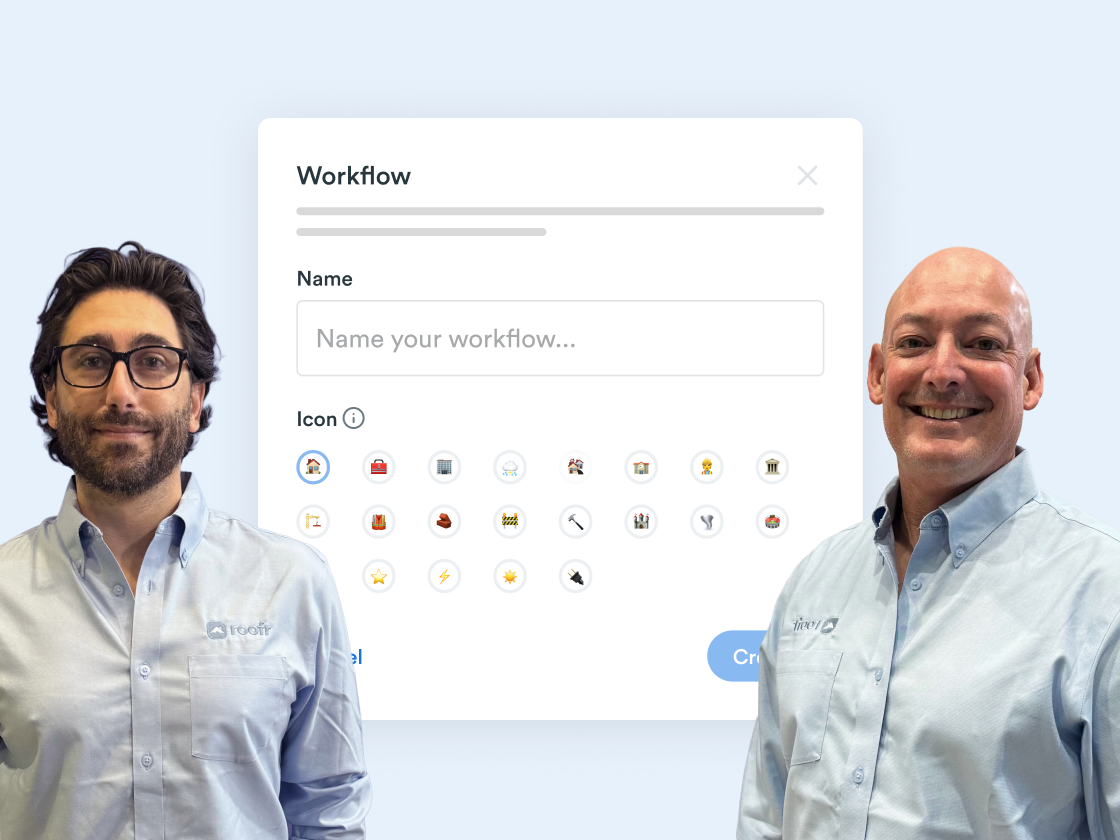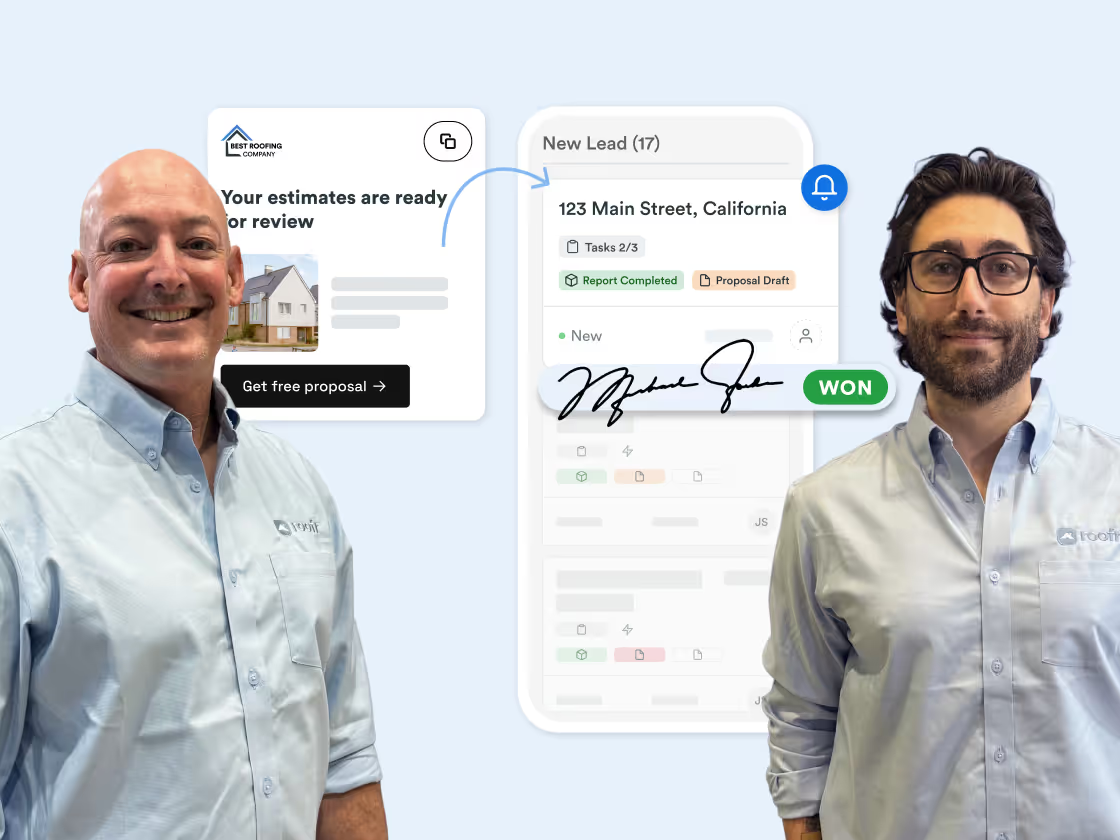Game Changing Proposals: A Deep Dive with an Expert
In this Roofr Masterclass, hosts Pete McKendrick and Nic, alongside in-house expert Alix, discuss the evolution and effective utilization of Roofr's proposal tools. The team highlights the importance of detailed, professional proposals that build trust and provide value to customers.
They outline strategies for creating multiple proposal options, incorporating personalized content such as cover photos and About Us pages, and leveraging feedback to fine-tune proposals. Alix shares insights from his experiences in the roofing industry and stresses the necessity of clear, presentation-style proposals to stand out in competitive markets. They also emphasize the significant impact of integrating customer feedback and using customizable templates to enhance efficiency and sales performance.
Pete: All right. Hey everybody. Welcome back to the Roofr Masterclass. I am your host, Pete McKendrick with my cohost, Nic, and we are joined today by our, one of our in house experts, uh, Alix. Welcome Alix.
Alix: Hey, thanks guys. Great to be here.
Pete: Yeah. Welcome to the Masterclass, Alix's first Masterclass. So, uh, excited to have him on here and a good topic here today, uh, talking about proposals, right?
Pete: Like we're seeing a lot of people start to really leverage proposals. Uh, in a lot of different ways with us. And, uh, we thought it'd be appropriate to jump on here and kind of talk about some of the things we're seeing and how, you know, how people are kind of mastering the proposal and, uh, of Roofr. So excited to have you on Alix and, uh, share some of the stuff that you've been able to, some of the insight you've gained here along the way, uh, working with contractors.
Pete: Yeah, absolutely. So Nic, what's going on, man?
Nic: Things are good man. I'm really excited for this one.
Nic: We've seen so much crazy adoption and great new features with the proposals. I really think that we can show a lot of value to the customers. Because a lot of people still know us from our past. Measurements. People know it's for CRMs. It's an estimator, but the proposal one to me is the thing that kind of syncs everything together, where it just ties this into a complete form.
Nic: And as, uh, as someone who's been here since, uh, the beginning and kind of watched our flow from working marketplace where Alix started with us and, uh, dealing with customers with, uh, Just face it, horrible, horrible proposals that were written on three piece carbonate and trying to sell $15,000 to 20,000 jobs with that.
Nic: It's super exciting to show what we have today and Alix is the perfect person to have in there with us.
Pete: Yeah. I mean the evolution of this product for us, this feature has been incredible. I mean, what has it been out Nic, two years now?
Nic: About two years. Two
Pete: years. Yeah. But I mean, the proposal feature of today is so far light years ahead of, uh, you know, version one that released two years ago.
Pete: And, uh, I credit, a lot of credit goes to the team and how hard they work to constantly improve that. And, uh, You know, take a lot of customer feedback and, and really, uh, put a lot of it into play.
Nic: Yeah. What's really cool about that is that we got people like, well, Alix, as a former roofer, I'll let you give yourself an intro right after, but having someone like that, him and others that are roofers on the team, but also like where Alix is with his, with his position, talking with people and implementing it, I find that they get the best insight on what the customer's looking for, what works and stuff.
Nic: So all that feedback you give. You know, our AEs, our implementation specialists, our CSMs goes directly into a funnel and we adapt and build and we have a tool that's super, super functional, super easy to use and helps close jobs at a high, high rate. And that's all because of the, the, the notes we hear from you guys.
Nic: So,
Pete: all right. So Alix, go ahead. ,
Nic: . But once you start off, Alix, tell us a little bit about you.
Alix: Yeah. So, uh, I started in the roofing industry about six years ago. I was working for a small local company from there. I. Hopped over to Roofr, started in the, uh, marketplace selling to actual homeowners, uh, helping out contractors that couldn't handle, you know, X amount of jobs.
Alix: They couldn't run X amount of leads. So that was my role on the front end. And then as our tools changed and as the market kind of changed, we graduated into this full suite of products that we now have, that, uh, you know, Assist in contractors, being able to run their business more efficiently, sell more jobs, uh, track, uh, or, you know, uh, things like lead acquisition.
Alix: So really saw it go from end to end from being boots on the ground to now, uh, hearing stories of other contractors and how they run their business. So, uh, it's been a really cool graduation from, uh, beginning to, to now.
Pete: Yeah. Very cool. Let's, um, let's talk a little bit about, um, you know, what you're seeing, you know, what trends are you seeing when it comes to the proposal tool?
Pete: Uh, in the way people are writing proposals, you know, like, I came from a CRM where, you know, fairly bare bones, pretty basic. Very Excel looking, let's say, uh, we did some evolutions of it, but for the most part, it was pretty straightforward and pretty plain Jane. And, uh, you know, in the more competitive markets, obviously you want to stand out.
Pete: So, you know, everybody's running the same CRM got the same looking proposals. You're not really, you know, uh, putting, uh, doing much to, uh, stand out from the crowd. So a lot of guys started to adopt other things like presentation style softwares and stuff, but what are you seeing Alix? Uh, The evolution as you're starting to onboard people now versus like even when we started.
Alix: Yeah, I would say some of the biggest changes that I've noticed from now until, uh, then until now is people would come with, like Nic mentioned, they have a single piece of paper. It has maybe some rough outline of what a job would entail, but it's not specific to the actual customer. It has maybe One price in there doesn't have payment schedule, doesn't have a lot of information for the customer, and they're hoping that in the discussion with that homeowner, they can give an outline of what a roof looks like and what the steps are.
Alix: Um, but as more and more homeowners, especially when we were coming up, COVID happened and now people weren't able to meet in house. It was like, okay, how do we present? So now what I'm seeing is a lot more contractors are building. Exactly that. A presentation. Yes, it has pricing in there. Yes, it has a scope of what they're actually going to do, steps taken, but it might have a little bit about their company.
Alix: It might have some past work that they've done. Um, so I'm seeing contractors start to adopt the tech side of things and create actual sales presentations where even if they're not there in person, they can jump on a phone call and walk the customer step by step through what that offering is.
Nic: Yeah, I love that.
Nic: I always, I always say like when we're talking about this stuff is that what these kind of proposals do and we already see like in the chat there, Eric talking about how he's building everything out in Canva. It has changed and I think COVID kind of accelerated that change, which is good. We needed that.
Nic: And, uh, what we're doing now is like, we all are very good at talking about the value of our company and value of what we're putting on, but ultimately You can't leave value behind if your quote looks like crap and you don't have the information, you don't have the stuff to really kind of separate yourself from the competition, let the customer know step by step what's going on.
Nic: And with now like more presentation style proposals or how Eric's doing it in Canva, by the way, Eric, I don't know if you're already with us, but pretty easy to move that stuff over here. But, uh, we, we can definitely leave value behind. So that after you leave, those decision makers, whether it's husband and wife or whatever, talking to each other, your value is still on that table and they're able to understand everything.
Pete: Yeah. And one of the biggest things that I like about this tool now is that it gives us the ability to really combine the presentation with the proposal, right? And that's, that's the biggest thing, right? Like I think in the past, we've either had this big dog and pony show and then this handwritten proposal or two separate softwares, more like a PowerPoint presentation, and then we're having this transition over to the proposal.
Pete: And now we're seeing the combination of the two. Uh, which really bodes well. You know, like we were talking, uh, earlier today, talking with some folks here at Roofer, and then we were talking about how, you know, 50 percent of the sales process and the trust building is done before that customer now even makes the phone call to you.
Pete: So them having a lot of, uh, trust in what you're doing, it's more about building the relationship. It's more about them knowing who you are, then. Whether or not you're just a great installer, right? Like there's lots of great installers out there. So what are you guys doing to set yourself apart from those other guys?
Pete: And it's really on the front end, them getting to know you, trust you, uh, education and transparency, right? ReNic. So yeah, there you go. Had to slide it in there. Right. So, so let's dive into it, right? Let's, let's take a look at proposals and kind of get into some of the stuff that, um, you know, that really makes this proposal tool stand out from the others.
Nic: Before we jump in, I just wanted to say one thing that kind of ties together what we're talking about with Alix as well, is that the very interesting thing was with the marketplace. What we saw is that we had really good conversions. We had good sales and, and Alix was taking care of Ottawa region and Canada as well as all of California and really working with them.
Nic: And what we found is that you have someone like myself or Alix, who's very good at roofing, really good at roofing knowledge and sales. You can sell a lot over the phone and that's what we were doing selling over the phone. But when I was talking about leaving value behind, what I found, what we found was that ultimately you're going up against and everyone in this chat is going to go up against a fly by night roofer chucking a truck once in a while.
Nic: And if your quote looks like that chucking a trucks, if it's just carbonite or just typed out in a word document with a little bit of information and that those decision makers are looking at them side by side on the table later on that night or the next day. They're going to look at them and they think, Hey, this guy did tell me a lot of good stuff.
Nic: But when we're looking at everything side by side, apples to apples, these quotes look very similar, but this one is like 4, 000 or 5, 000 different. So it's important to be able to provide that value in a package so that when you leave behind, you have that stuff there. And that was a big finding that we found out in, uh, when we were doing the marketplaces.
Nic: We need something that not only adheres to speed to lead and helps things go faster, but something that also is going to be able to really impress and like Pete said, separate yourself from the competition and the point that you made, provide education and transparency throughout the entire thing that really helps you kind of tie everything together.
Nic: So, um, I popped open the screen here. We're on the proposals page, as you can see on the left hand side, we've got a bunch of fun tools. Watch out some, uh, old, uh, or older Masterclasses at roofr.com/masterclass to see some of that stuff. And even the next one coming up, Pete, in two weeks, we're going to be talking about this little tab here.
Nic: Yes. Upboard.
Pete: Yeah, that'll be a good, a good intro into the CRM. If you guys aren't using that, uh, that job board conversation will be a great kind of segue into that if you guys are taking a look or, or interested in what the capabilities are there. Uh, definitely check that one out with us, but, uh, yeah, let's get into it.
Pete: Uh, let's kind of show a little bit of, of what we got here and some of the things that secrets that you've learned here along the way, Alix, that, uh, you know, can make these proposals have a little bit of wow factor.
Nic: Why don't we stop, start off with just a quick, not going to be a little bit of a tease, but we're going to go real quick just to create a job here, just to kind of show how this can be built out.
Nic: But from, from the measurement, like what, what is the thing that hooks people so much, uh, Alix, on this aspect here with, with just having the measurement turning into a proposal quick?
Alix: I think it's part production, the ability to pull everything in and. Have it arrive at that final stage with really only needing to touch a couple things, maybe you make a tweak or two based on that job.
Alix: Um, the other thing that ties in with proposals on that screen that you were just on is the fact that it lives in one central place rather than there's some. Manila folder that has some information. And then there's a napkin that has the guy's phone number on it. And then you've got a text from him.
Alix: Like everything is consolidated. It makes it very easy to find everything. And then when you. Go next step and you do your measurement here, you could get your proposal, you can now go in and reference things or somebody else on your team can go in and reference things. And I think that's really the beauty of the system that we're building is it gives people who in the past maybe had no solid way to communicate information to their team.
Alix: Now they can.
Nic: Yeah, those notes features are huge. It's really going to help out with everything. And be able to provide that transparency over what that customer is looking for and everything else. Cause nothing's worse for a customer to give a call in or an email and say, Hey, this is what I'm looking for.
Nic: And then you have to start that conversation up again with the sales rep when they come through your door. That's always a pain in the butt to go through. So, um, but yeah, so going back onto that page here, we have that Roofer complete, uh, job complete. And what's nice about this, like Alix was saying, we've got that nice create proposal button right there.
Nic: What's really cool is we can use the measurement that's already built in and we can pick from a multitude of templates and Alix How does your team help kind of identify which templates are needed and how to kind of add these in?
Alix: Yeah, so obviously it depends on the company and their experience if they already come in to us saying, oh Oh, we have these four offerings that we typically do and we also do metal on the side.
Alix: Great We know how to do that How to set that up and you're kind of showing it off here. You'll have your different paths that they're going to choose. If you have somebody who's maybe a little bit newer and they say, well, I only know of this one product. That's when we start to offer that knowledge that we contain with working with contractors, where we can say, well, have you ever thought about doing a tiered approach?
Alix: Did you ever think about maybe offering a budget option and a premium option? Even if the homeowner doesn't necessarily go with either of them, you are providing as much value to them where somebody else you're competing against might not.
Nic: Yeah, we just did Rise and we had Corey Combs there, Pete, and he was talking about flipping the good, better, best on its head and doing a best, better, good, and it really kind of blew my mind.
Nic: I was just like, Oh, this makes more sense. It's loss aversion. You're taking something away with it and opening it up. So what's cool is you can actually like turn this around and have it built in that way too.
Pete: Yeah. And a big thing to note here too, with the templates and the pushing the measurement in there, uh, I, earlier today, I was just talking with the team over at Sains Global, and we were talking about SOPs and process and things like that.
Pete: , by using these templates and pushing these measurements in, we've essentially standardized it across the company, which really makes Helps us to develop an SOP around this, but also helps us to train new employees, get them up to speed faster.
Pete: So there's a lot of proficiencies in having it set up this way and having Alix's team help you get it set up this way.
Nic: Exactly. And what's cool is, uh, Eric, you're mentioning all Canva and stuff. As you can see, this could be pretty easy for you because you can just take a PDF and slap it right in there so you can have things.
Nic: And if there's stuff in there that you don't want them to see, maybe you don't want them to see area measurement reports or anything else, you can just You can always hide certain pages to make sure that everything is lined in the way that you want it and built out the way that you need it to be as well.
Nic: So, as you can see, nice and easy. But, uh, Alix, when people are building up these proposals, how often are they putting in multiple different brochures, photos? Like, what are the things that you normally see that are built in here?
Alix: Is this before they've met with us or after?
Nic: Let's go for both. Cause that's actually a good point.
Nic: Cause how do you help on the implementation side to build up like a full stack proposal?
Alix: So a lot of times I would say our, our biggest bucket of users, they come in, they will probably have one offering, maybe two, and probably just some form of a contract or legal wording with their terms, that is I would say 70 percent of users that come to us.
Alix: Sometimes people have a little bit more, but when they do come to us and we do meet with them on, on our calls and figure out how they're running their business, what that direction is going to look like for us to build. That's when we start bringing up the question of, well, Do you want to have a brochure in there?
Alix: Do you want to show every page in the brochure or do you maybe just want to highlight the color selection option and hide all the other stuff? So that is where we start. And then it kind of spirals into, okay, do we want a homeowner checklist? Do we have any specific documents that you're emailing to the customer today?
Alix: Well, you can put that in Roofr. We can customize that. Build a text document for you. And now, like Pete was mentioning, everything is centralized in a template. It's easy to find, you can go back and reference it. Uh, so it just makes it easier to navigate. And then of course, clicking and dragging and customizing the order in which it shows so each rep can present it in whatever style they feel like presenting it.
Nic: And that's, what's cool too. And, uh, uh, you were mentioning the clicking and dragging thing too, is that we can flip things to get better best, but. It took us seconds to build this out. Right? It just like I clicked on the measurement and it auto populated and all the things are over there, which is nice.
Nic: But all the values are over there as well. You saw me go from a good, better, best, and bestest to bestest, bestest, bestest. Best, better, and good. I had to do mental math there. It wasn't, wasn't my finest moment, but uh, you can figure that all out and build something out quickly so that you're kind of taking the stress and the pain away from your reps, right, Pete?
Nic: Like it just, now they're ready to go and sign something up.
Pete: Yeah. Like Alix mentioned earlier, now, you know, now it's maybe just fine tuning, tweaking something like maybe there's an accessory, this custom customer wants, maybe there's a, an add on they want, maybe they want to, you know, uh, uh, redo something, just kind of the one off stuff. We can make those adjustments very quickly now, as opposed to having to handwrite this whole entire thing, plus all of that extra stuff. So it really makes it a lot easier and much quicker. Like, uh, Nic mentioned earlier, speed to lead, right? And like you just saw, he created how many multiple options did you have on that?
Pete: Six or seven
Nic: on that created
Pete: in a matter of seconds,
Nic: four different options with three different upgrades. All kind of built in and all the values have been shot over. We have a standard waste over there. If I want to change it to like 24%, you'll see that update automatically. All I had to do was like you said, Pete, add in the vents, have everything built in here, add in the downspouts.
Nic: I have probability guardrails in here. So I have a default and a floor margin. If I were to try to go down to 10 percent as a sales rep, it just wouldn't let me do it. And we'll just say, Hey, this is against our profitability guidelines. And now even with discounts, being able to put this in, right? So I could go that, uh, and discount.
Nic: That was again, a bad play there. If I go in for like 15%, that's fine. And I could hit done. And you can see that across, but it's affecting my profitability card rails. So it's going to let me do it as a manager, but it will show it across the board and how that all flows through. And now I have that all set up, ready to rock and roll with that as well.
Nic: So you're able to really kind of streamline that flow. Like Alix said, putting contracts, terms of conditions, what's nice signatures and full signatures built in, uh, initials and full signatures built in everything. And in a matter of minutes, we're ready for a full presentation style proposal here to show off.
Pete: I was just going to say, before we jump into that, let's dive into the multiple option and upgrade section a little bit. We have a question by Tim. He asked earlier that he wants to give multiple option sections.
Pete: Uh, for example, like he wants to offer a landmark one landmark pro. So dive into a little bit, uh, Apple, you will option the good, better, best, and now the upgrade ability, uh, in the proposal software.
Nic: Yeah, when you're building this out, there's a couple different options here. So if you're looking to open up some things, I'll actually go back and I'll actually use a, uh, a new, new proposal here where we're actually building up with a certain keyed one to, to kind of go into what you're saying, Tim, I can use this template and pull it over.
Nic: And what's nice about it is when you're offering multiple systems, they're typically pretty darn close. So there's not that much of a difference with them. So from a template standpoint, you can make a good, better, best, or best, better, good, whatever you want in there. And if you have one already built in, we have this cool tool called Duplicate, where you can actually duplicate this option here, and now I have this in here, and I can change this up very, very quickly to open it into a Landmark Pro or anything else, where I just go in, just say maybe it was Landmark Premium that we're adding in, and there we go.
Nic: Now I have that option. Everything pulls across and I have that added in there. How, um, how do you see our users, Alix, kind of building this out?
Alix: So if we're talking about multiple tiered options, you hit the nail on the head, excuse the pun, um, that there's not a whole lot. Changing with each offering. A lot of times, if you're changing your systems, it's typically fully branded in the backend and you're only changing maybe the shingle or you're maybe changing the shingle and the starter because it might be a designer shingle that has a different color palette.
Alix: So that makes it very easy to set up ahead of time, a good, better, best. If you have a style where a lot of things are changing between the three offerings, you're changing from generic underlay to fully branded. And then you're going from a fully branded system to fully branded with an extended warranty, perhaps.
Alix: Um, you can set it up in the same manner. And then if you ever need to create. Upgrade options within those offerings. You had a bunch in there. It's very easy to do whether you just want to offer that extended warranty system, but now we're offering it with a different shingle. Um, so very easy to switch and pair.
Alix: Uh, this is something that users have been starting to do. Um, I don't know if it's a direct result of, of using Roofr and working with us, but. Even six months ago, uh, it was not as common. So I see more people building up fuller proposals, giving customers more to choose from the best thing with that is customers can just say, Oh, I don't want that option, or I don't need that info, but that's a whole lot better than saying, Oh, well, I was looking online and I read that there's this different one.
Alix: And now you've got one option and you're kind of put on your heels and you need to scramble to get them a price together, or you need to call it in the office. Um, So much easier to just have everything built out ahead of time and then just remove what you don't need or what the customer doesn't care about.
Nic: Correct. And you can hide things too. If you saw me add that upgrade as you were saying it, it actually pulled from that measurement report already and just automatically put that stuff in there for the value of it. So there's a lot of cool things that are built in here. And like Alix was saying, when you have that summary page, you build your own roof system here.
Nic: So if they don't want something like that, they can not click on that. They can click on the, I want the Landmark Pro. Maybe they don't want to upgrade to the manufacturer warranty, the upgrade to aluminum origin. So it, it kind of opens up that door a little bit more, making it a little bit easier.
Pete: Yeah.
Pete: And I think this is such a huge tool, like probably one of the most powerful tools in our proposal feature. Uh, you know, at our last rise, we had, uh, our keynote speaker, Bob Marsh, who was kind of a sales expert, uh, talked about a topic. If you get a chance to read about it called single option aversion, essentially says that if
Pete: if you offer only one option for sale that the customer is more likely to walk. Because they don't have to be educated and make a choice on their own. You're being forced down a path. Uh, so, you know, um, taking advantage of those multiple options to avoid that single option aversion is a huge, huge tool.
Pete: Uh, and definitely. I like Alix said, we're seeing more and more contractors now that are starting to utilize it and put it into play because they're empowering the customer to be able to make those choices. And we've gone even a step further now by having upgrades in there to allow them not only to choose the package that they want, but then upgrade inside of the package.
Pete: So it's gotten even more granular and more powerful.
Nic: What's cool about that too is what we're seeing in the back end, what we're hearing from our users is that not only is this like taking off some of the hats that you have to wear, especially if you're an owner operator or if you have sales reps that you're allowing them to do more with less time, but it's also increasing their speed to lead.
Nic: It's increasing their closing percentages. And as Pete alluded to with that Bob Marsh quote where people wait, we're increasing the average deal size as well. So you're not only closing at a higher rate because now you have options, but with upgrades. We're allowing the customer to see a little bit more and not have to do mental math on what 200 is to their final bill.
Nic: It's building that in there and teaching them a little bit more so that they're able to pick the things that they want. Cause I, Alix said too, they're all there now they could pick or choose on which ones they want. So you're increasing your revenue overall while taking off hat so you can get to more customers.
Alix: Yeah. And to that point, Nic, um, I found it much easier, even when I was backselling roofs to start from more options and work my way backwards and say, here is all of the things that we can do as a company, it's a lot harder to start from scratch and say, Hey, I'm Alix, do you need a roof? And then start to piece that through it.
Alix: It's much easier to say, here's what we offer. Do you need gutters? Do you need this? Do you need that? And build that custom to what that homeowner needs or even what they want if they don't need it. Um, it just like, like Pete said, you're increasing that overall deal size. Making more money on it. And you're also giving the customers more of an option.
Nic: It really, really opens up that door. That makes a huge difference.
Pete: Alix, speak to some of the stuff as Nic starts to show this proposal here. Speak to some of the stuff that you're seeing people do to turn this more into a presentation that contains a signature than just a bare bones proposal.
Alix: Yeah, I mean, he's on it right now with the cover photo, whether we're walking out there in person and we're snapping a picture as soon as we get out of our vehicle to do this, or whether we can't go out there today, but we can jump on, you know, Street View or something, or a real estate website and grab a photo, this instantly is going to look more professional to the customer's view.
Alix: This is actually my house that we're going to be roofing. It's not some generic placeholder. So that is the first thing they're greeted with. I love. Custom cover photos. Um, one of the first things that the customer is going to get a feel for when you're talking about your brand and your company and what they remember about you when they leave.
Alix: Um, in terms of the presentation intro page, Nic's got a section in there. Uh, love to have it. Uh, we build about us pages. So this is the kind of stock form that we start with and we build around it. Our customers. So we asked for some requirements and Nic's got the one pulled up here. This is something that's more filled in.
Alix: It gives you the ability to not only say, yeah, we're going to do your roof, but this is what we stand for. This is why we started this business. These are the customers that really liked working with us. Don't take our word for it. Here's our certification, awards, what have you. So this again, builds trust.
Alix: It builds brand awareness. People are probably going to remember your logo and your colors a lot better now, if they see a lawn sign or some marketing efforts, because. They keep seeing this same thing repeated to them during the presentation, during marketing, during when they were doing the research and they maybe stumbled upon the instant estimator.
Alix: So building more for the customer to interact with, it's the same thing with the options that we talked about earlier. The customer can go and choose what they want to read about and learn about the company. But if you don't have any of this here, they go and they look you up, the website maybe doesn't exist, or the Facebook page has one post from three years ago, and they go, Okay, and that's the research and it's over and then they move to the next company that they're looking for.
Nic: Yeah, that about us page is super powerful when you tie it with other things that you have in there, like our friends from Project Mappet and everything. But what I love about that intro page, and we'll move it over to that preview side, is that the intro page is kind of you're selling you before you sell the product.
Nic: So you're building that trust, you're building that value with them. Before. And even if you leave, that's what I'm talking about with leaving value behind, it really helps out by just having everything in there. So that's a great option for it as well. But, uh, we'll scroll through this and kind of show, like, when you're talking about that, Alix, why don't you walk us through as we go along, like how this is kind of affecting and what you see customers, uh, uh, of ours really love about it.
Nic: So we talked about the cover image and the about us, and then we got everything broken down from best to best. Yeah,
Alix: so this allows them to walk the customer through what the actual offering is. You mentioned Before providing visibility. It's better than just a single line item that really doesn't say anything, especially if they're comparing this apples to apples with another quote, they can take all of this information.
Alix: And if we're talking about, you know, visibility and selling, they can compare it and figure out, okay, maybe these companies are near identical, but this company has provided. More about why they do what they do. I want to work with this company because I want to give them my money versus giving my money to this person over here.
Alix: I'm looking at buying a washer and dryer right now. I'm going to spend a couple hundred dollars more because I like the guy that I'm working with. He's been on top of things. It's no different in roofing.
Nic: Yeah. Being able to put in those section headings here to really break down what the products are.
Nic: You got to remember homeowners don't give a F about a roof. Like they just know that they have to do it because it's leaking in their house. So you want to be able to. Pete, this is a record. I think we're getting to, we've got to educate them. We've got to be transparent with them to open this up and section headings is a great way, like what the hell is a certainty landmark pro starter shingles and hip and rich.
Nic: Well, that's in the roofing section, ice and water and underlayment. That's in underlayment, flashing, yada, yada, yada, and then have descriptions about it too. Are your competition laying out everything for that customer so they can understand what they're buying? When I'm looking into buying a car, I want to know exactly what the drive train is.
Nic: Right. Like, like, what are we looking at here? Like, what does this award mean? What does it mean to me? Cause at the end of the day, I'm thinking of dollars and cents. And if you educate me and tell me why this is important. That you need this that's going to really help out and even down to like the extent of warranties and everything it's going you could have descriptions in it that really helps break it all down so they start to understand everything and then you can even put summaries on there and everything else and you're building your own roof system and as you're going through here my favorite part is that all these things really show what the roof system is for the manufacturer specs so you can really provide that throughout that process so it's a seamless presentation Uh, just like, like if you were, we used to do all the time.
Nic: I know I used to, when I was an Alix, I remember you telling me about this too. Go into that customer's house. With my binder or my my folder opening it up handing them a three piece carbonite paper or printed out thing and I got Giant brochure boards that are dripping granulars all over their kitchen floor.
Nic: Oh, yeah Just leaking just stones all over. This is that But for today's world, so it really opens that up to show a lot of value in there.
Pete: Well, it leads into a question here that, um, was asked by Forrest. And then somewhat answered by Chris is how do you see, uh, people, Alix catch capturing the color that the customer has selected inside of here?
Alix: Yeah. So Chris, actually, he's, he's right on the money for what I find most sales reps are doing is getting that customer upon signing with their option that they choose, there's a customer notes section, which prompts them to leave anything behind that they might want to be present in that case. A lot of times they're going to say, I would like to go with the weathered wood color.
Alix: If we're sitting at the kitchen table, the roofer is making that choice with them, and they're walking them through it, but just the same if we're on the phone talking to a customer, let them know at the customer notes section how to look through the brochures. If they're going to go with the landmark option, maybe they want to go with the burnt sienna color.
Alix: So like Nic just typed in there, that's how I see most people doing it. Um, sometimes I'll see contracts where it's like a pre filled section. So they'll talk to the customer. Once that decision is made, they'll say, no worries. They flip the screen around, they click edit. They go in and just put an X next to the color that the customer wants to go with.
Alix: Click present and then spin it back around to this page that Nic's on. The customer goes through, makes their choices. They already have in the contract that the color is already determined. And then they sign it and that gets sent to the customer.
Pete: Yeah, we do have the ability now to have initialing too.
Pete: So I've seen guys that will add essentially the colors there and have the customer potentially initial next to the color that they chose so that later on, there's no discrepancy as to what went on the roof and what was picked up front. So, uh, I have seen that done in the past too, where. They'll have them actually initial next to the color that they're selecting.
Pete: So, and we do have that ability now with initialing in the software. So, um,
Nic: that wouldn't be too hard at all. Like if you're in there and you're just going in here and here's your contract here. We could actually add, just add in color selected. Sorry for my Canadian, uh, the you there, uh, color selected is burnt Sienna by customer.
Nic: Oh my God. And then what you can do is just, it's just like a normal thing, right? I can do that and I can quickly just add in. I want the initials of the customer, maybe the cosigner if they're involved too, and now when they're going through this and ready to sign, we have that. They want these upgrades as we can, like we were saying that that mental math goes away, cause you can see that 74 is not that bad or anything else like that.
Nic: You can add in financing from Goodly built into this. So it really takes away that they could put in the burnt. Sienna. I'm just going to stop trying to fix my spelling. Just know that I can't spell, uh, white gutters, et cetera. And then when they go through here, either draw it in or type it in for the signature, it moves in and they're going through.
Nic: You're making sure that you're protected and they're protected throughout that process. And now I got in big, bold letters that they wanted that burn sienna. So now they're initially beside that, like Pete said, and signing that I've read and understood everything and I'm ready to rock and roll. So if you're doing a kitchen table sale, This can be edited on the fly and you're ready to rock and roll with it.
Pete: Yeah. One of the things that I love too, about that initialing page, I learned a long time ago from a company called Mabry roofing. He put in a checklist where the customer had to sign all the things. So it was like his way of kind of safeguarding, not only himself against the customer, but also safeguarding against his salespeople potentially forgetting something.
Pete: So it became a dual purpose checklist for sure. Uh, yeah. Alix, this is a good one here. Amanda asked, she said that, um, they have testimonials that are salesperson specific. She's scrolling through the testimonial stuff in there, but that they have salesperson specific testimonials. How would they potentially utilize that in their proposals?
Pete: The first thing that comes to my mind would be maybe a template for each. Salesperson so that he has his own template potentially.
Alix: Yeah. What are your
Pete: thoughts?
Alix: Yeah. So I've done it a couple of different ways. So if we're talking about, um, she's mentioning in the, uh, about us page for the testimonials, um, it's specific to that rep.
Alix: So if we're doing that, it does take us a little bit of time and we, we try not to. Extend this process too, too long. Cause we don't want to kind of bottleneck ourselves, but when we do create an about us page, if you have five reps and they all have their own testimonial pool and you want to submit each reps headshot with each testimonial that you want to use, or a few that you want to use, we can take that, create the about us page for each rep.
Alix: And then whether we do a template for each rep or what I like to do, because this sort of empowers our users to get familiar with the tools as well, is I create a master template. And that way, whoever the rep is that's selling that job, when they go in, they just go and hide all of the about us pages for all the other reps and just highlight theirs.
Alix: And then if they're sick and they're out, somebody else goes in, they turn theirs off and flip the other reps back on.
Nic: That's actually super smart. Uh, instead of doing what I just did, which one of the other options is creating a template, you can map everything directly over by just copying it, all values, everything poured over, having multiple pages where you can just turn them on and off to see what needs to be done from a master one.
Nic: That really helps out. And like you see, like if you have any sales rep here or any template, you can copy anything in here, just like you can duplicate all this stuff as well. That's a really cool option to, to, to do there too. So. Love that idea, Alix.
Alix: Yeah. And how do
Nic: you see that happen often?
Alix: Yeah. So I've actually done it for a couple of users and because PDF titles are not shown to the customer, it's very easy to say about us, Dave, about us, Tim.
Alix: So that way the customer has never seen this page. Like what the heck is that? Because it doesn't ever show them that page. It just shows them the actual internals of that. So you can name it, whatever you want. And then quick glance on the left side, you know, who's presenting this. You just go and hide it.
Nic: Yeah, you can see it right here. If you can just change that up a little bit and then you can have Alix's introduction page a little bit different and they could, okay, Alix is doing this one or Dave is and stuff like that. That's pretty cool. Really good idea. Learn something new every day.
Pete: There you go.
Pete: We kind of have two questions here. If you could go back, maybe start from the beginning, Nic, about adding multiple options. So Dina here is saying that she's had. A little bit of an issue adding tile to hers because of the pricing differences and fertile. So, um, if you could show, I guess, and then I think Wes also had a similar question about how does he turn on essentially multiple options?
Pete: How does he turn a proposal into a multi option proposal? So if you could kind of start from the beginning, maybe choose a template and then show them or start from scratch, uh, you know, and then have them, uh, walk through. Uh, how to get multi options up and running.
Nic: So let's start off on the Atlas one here.
Nic: I think it's just a single option. Yeah, it's a single option here. So you have that built in there. One of the things to take a look at is an estimate settings here. We have this little button that says. Multi selected. So number one, we want to make sure that's turned on. There's some other cool stuff in here that you can kind of look at and play around with, but number one, that's what you want to do there.
Nic: Cause now this little plus button is going to be able to have help you out. Now there's two options here and one's a new option, which actually there's three options that we can do here. One's a new option. And if we did that, everything's brand new, right? We're changing it. So, Tile, Roof, and summary is Boral, Tile, R, Good.
Nic: There we go. And then we can start adding things one by one, right? So, Tile, so on and so forth, and just kind of go through that, that phase. So, Underlayment, yada, yada, yada, and go through all that stuff. That's an option there, and then adding section addings, etc. Or exit without saving. Uh, the other option is if you have it in a template, another template, you can import from that template, which is great.
Nic: I'm just looking down. Did Pete disappear? Uh, yeah, he jumped out. He'll be back. Don't worry. All right, Pete, Pete. Uh, and then, uh, just me and you, Alix, now we could just talk all the garbage about Pete. He's always watching though, you never know. Oh, he's back! All right, so we could also go import from template here and you can pull things in like this and just grab from another template. So let's just say this was a tile template here. We could pull that stuff in and everything that you had in there. Is coming directly in here as well. And the third way we can just duplicate that option as well.
Nic: And like Alix was saying, we can just change that first thing, right? So maybe it's the Boral Tile and then start it off. Anything else that needs to be done? Maybe this is Hidden Rich Cap for Tile, et cetera. And you can start building that stuff in. Um, Alix, any other suggestions you think that would help?
Alix: Uh, no, I think you've got the options covered in terms of how to actually draft them and create them. Um, to, to Dina's question, tile, metal, slate, all of those products are, are just harder to build. Because they're harder to work with in person, but it's not super hard to get coverages from the manufacturer.
Alix: And once you have that coverage, you have the formula, you plug that into the catalog and the backend, and that's, what's going to publish everything. It's going to give you your correct number of palettes or individual tiles based on coverage. Um, You just need to, I would say, run a couple of dummy leads first.
Alix: I typically recommend that and then compare it with what your actual numbers are from a past job where you ran real production on it, and then you just dial in and make your differences to make sure those numbers are firing correctly.
Nic: So, yeah, like we can measure it through a square or square foot and you can probably break it down a little bit that way, so maybe a bundle covers that.
Nic: 22 square feet, right? We can just build it out. Make sure we select that. 22 square feet per, the cost of the bundle is 62 bucks. We normally have a 5 percent waste on there. We could say bundle and then, you know, no, that's way too much tax. But there, we can start adding that stuff in. And now, now we have that new option, that tile roof option that we can add into those proposals and start to build something out like Here we are.
Nic: I had an actual template here that I was working on, which was here. And then, yeah, we could start building things out like that, adding in the tile and everything else. So, that might be an option too. That could help out with everything. Um, yeah. Any other suggestions there, Alix?
Alix: No, I don't have anything off the top of my head aside from, uh, square pricing.
Alix: When you're doing jobs that have a lot of variance in them, um, typically square pricing works nice to give the customer something to work off for budget, especially if it's a premium product. And then once they're good to go, they say, yes, this price makes sense. Then you can start to dive into, okay, do they want upgraded underlayment?
Alix: Are they going to go with a full peel and stick roof? Is that going to be a warranted system? Uh, and so on. So I think the building aspect of it is, is not too hard. It's, it's a matter of, of course. Also, what market you're in and what you can offer.
Nic: Yeah, I think it's really important that if you are, so the process with Roofr is if you're in with us there from the beginning, you have an SDR and an AE who's going to help you educate you and build you make sure this tool is right for you.
Nic: But after that, For your lifetime of Roofr, and we do not charge for this, which is crazy. Everybody else in this industry and else in tech in general, charging 2000 per onboarding and implementation. You get someone like Alix, maybe it is Alix, maybe you get to see that beautiful face on, on, on all these meetings, but you get someone like that, who's builds these all day and advises people all day on what to do.
Nic: They've talked to hundreds of Roofers a week. So if you're on a Roofr subscription. 100 percent just reach out to support myself, Nic at Roofr, or Pete at Roofr, or Alix at Roofr, all pretty easy emails, and we'll be able to find out who your person is. If you're not yet on a plan, Nic at Roofr can help you out.
Nic: We can go through all this stuff and make sure that everything is set up for you and make sure this is the right system for you as well, because we'll help you get started and really optimize the system to your needs there too, because once you're ready to rock and roll and you're ready to preview and send things like that.
Nic: You can send proposals out with built in email templates with a dynamic field. So it's personalized right off the bat and send it out and you can track the opens. You can track the views. You can be notified when it opens. If, if that quote is in, in, in a proposal sense stage for seven days, we can set delayed emails that are time based so that they follow up for you.
Nic: So we're taking another hat off your head. So we have a system that actually sells for you. Not just on its presentation merits, but on the power of the tool and the follow up stuff that we have built into it. So it really opens up that door for you, uh, throughout your, your, your sales process, whether you're a sole prop guy that you're just by yourself, mom and pop shop, or you got 10, 15 sales reps that are working with you.
Alix: I just got that proposal, Nic.
Pete: Yeah. I want to touch on something really quickly. . Ricardo asked a question about saying some prospects don't like to go through a ton of pages. Is there really a good rule of thumb about the number of pages?
Pete: So I guess a better way to ask and answer that Alix would be, what do you see as like the must haves in a proposal?
Alix: I would say probably minimum Minimum four pages. You have to have a cover page. It's the intro to the job. It has the customer's information and the address. Number two is the pricing, the options that you're going to go through, whether it's one, whether it's 10, you have to have that in there.
Alix: Number three, probably some form of. Terms and conditions explaining to the customer what to expect and then anything that would be required by uh, let's say a specific state, whether you have to have your licensing in there or your certificate of insurance. Um, anything that's actually binding that you need to provide.
Alix: To keep yourself safe as a company. Those are probably the top four. Of course, brochure is amazing to add in there. Even if you hide every single page and just highlight the colors, that's again, going to save on the space of the presentation. So you're not sending them a 40 page doc. If that's overwhelming to them, you can keep it nice and concise, pair everything down to that customer.
Alix: And like, uh, the Roofr, uh, admin account said, know your audience. If you have a customer that wants to hold something in their hand and put You know, pen to paper and sign with wet ink. Take the proposal, take it into the preview view, download it, print it off, staple together, drive out there, go have a coffee with them.
Alix: If that's what they need, you can cater it to them. If they want to do it over the phone or via zoom, do it that way. It's completely flexible depending on what the contractors need.
Nic: Yeah, I think that's important. We have a guy, a good friend of ours, uh, Pete, John Robinson from Mr. Roofer, uh, in, uh, um, West Virginia area at the tri state area there.
Nic: And he has a super intense detailed, like 20 page quote template, and he has a basic five, six page template where depending on the customer and the feel that he gets and the information, he sends one of those templates. They're both have the same pricing, the same information in there. But he's smart enough to like, I know my customers.
Nic: So if this person is a property manager and just wants like all the bells and whistles and wants to be blown away, I'm sending this template. If they're just a basic person who just wants basic stuff, boom, I'm sending that one, same pricing, just different templates to kind of cater to that person as well.
Nic: By the way, you can see Alix, you open up that proposal and I've already been told. So. Very cool.
Pete: One of the things to note too, like Alix mentioned is if you do build out a larger proposal and you have a customer who's kind of a no frills, you know, the ability to just hide pages really quickly and say like, Hey, you know, this is a 20 page proposal, but I'm only going to show this customer, these five pages, you could quickly just hide those pages and show them the necessary stuff and not even have to have a second template.
Pete: Although I do like John's approach of having the two templates. It makes it really easy for his team to pick and choose based on the customer. But. If you don't want to have multiple templates in there, uh, you know, for the same, um, you know, same, uh, offerings, you can have a one solid template and then just hide the pages when you get to a no frills customer.
Alix: Also nice to have the options for the reps, right? Sometimes you might have an older rep who does everything out of their truck and they just want to open it up and click template two. They know template two is always their go to. They don't have to worry about hiding or rearranging things. So it also works for your customers and it works for our users.
Nic: I see a question here about discounts, cause I did show it. Probably gave you a little bit too much information. Whoever said that it's, it's available, uh, West that it's in, uh, it's in our closed beta, so reach out to whoever is your Roofr, uh, CSM. So just let us know. I reach out to roofr.Com. I have the support of everyone.
Nic: We'll, we'll get you in there and we can get you on that closed beta. It's coming publicly very soon, but it's, it's working as you can see. So we can add you to that closed beta. Uh, any other questions you see there, Pete?
Pete: Uh, no, I mean, I think that we've covered just about all of them. A couple of questions on the side that we'll handle, but I think that was all of the stuff in the chat.
Pete: So, um, with that said, I think we're wrapping up on time anyway. So Alix, thanks for joining us. I think this was great. Uh, you know, and I think honestly, we've only scratched the surface of the capabilities of this proposal tool. there's just so many things that, you know, you can do here. And like you said, Alix, it's so flexible.
Pete: You really can fit any. Uh, sales process that can fit any type of offerings. even if you're multi trade, you know, maybe you're doing roofing, siding gutters, uh, maybe you just want to offer different, um, you know, options like that. All of that stuff can be accounted for in here. And, uh, you know, it makes it really easy for your team to stay standardized and organized by having all that.
Pete: So really appreciate you jumping on and, and, uh, throwing in your two cents and kind of guiding us there through the, through the proposal. Cool. And, uh, Ni Nic. Nice to be back, man. This is the first time you and I have done a Masterclass together in a few months. I think.
Nic: I know, I know. You had the, yeah, you had the little one and I was away on vacation.
Nic: So we, uh, back together again. The team is back. The band is back. We're ready to rock. The band
Pete: is back together. I like it. So thank you everybody for joining us. I like, uh, Nic said earlier if you guys have questions along the way or, or anything that you think of after the fact. Feel free to reach out, right?
Pete: Hit up, uh, myself, Nic or Alix. Very simple. You see, Alix is there. He's Alix at Roofer. I'm Pete at Roofer. Nic is Nic at Roofer. So very easy to remember. Uh, shoot us a message if we can't answer it, we, which we probably can, but if we can't, uh, we'll be happy to point you in the right direction and hook you up with the right person.
Pete: So, uh, you know, feel free to reach out anytime or, or hit up your account manager. If you, uh, you know, if you guys are already a customer of ours and they can definitely help you out there too. So thank you everybody for joining us and we will see you next time on the Roofr Masterclass.
Nic: Thanks so much, everyone.
Nic: Thanks, Alix. Thanks for having me guys. Cheers.
Latest Masterclass
Building the Perfect Workflow
Whether it's a faulty process or a communication block, those hang-ups that interrupt your workflow can cost you big. Let Pete & Gerard help.
Quote Quick and Lock In Leads with Instant Estimator
Instant online quotes might sound tricky to pull off, but they're not. And they're vital for your roofing business to thrive. Learn about Roofr's Instant Estimator and see it in action.
Ask Us Anything, LIVE from RoofCon
To kick off 2026, we answered YOUR questions. What's happening with roofing in 2026? What's up with AI? Is the Roofr App here? Is Ricky Bobby a Roofr fan?