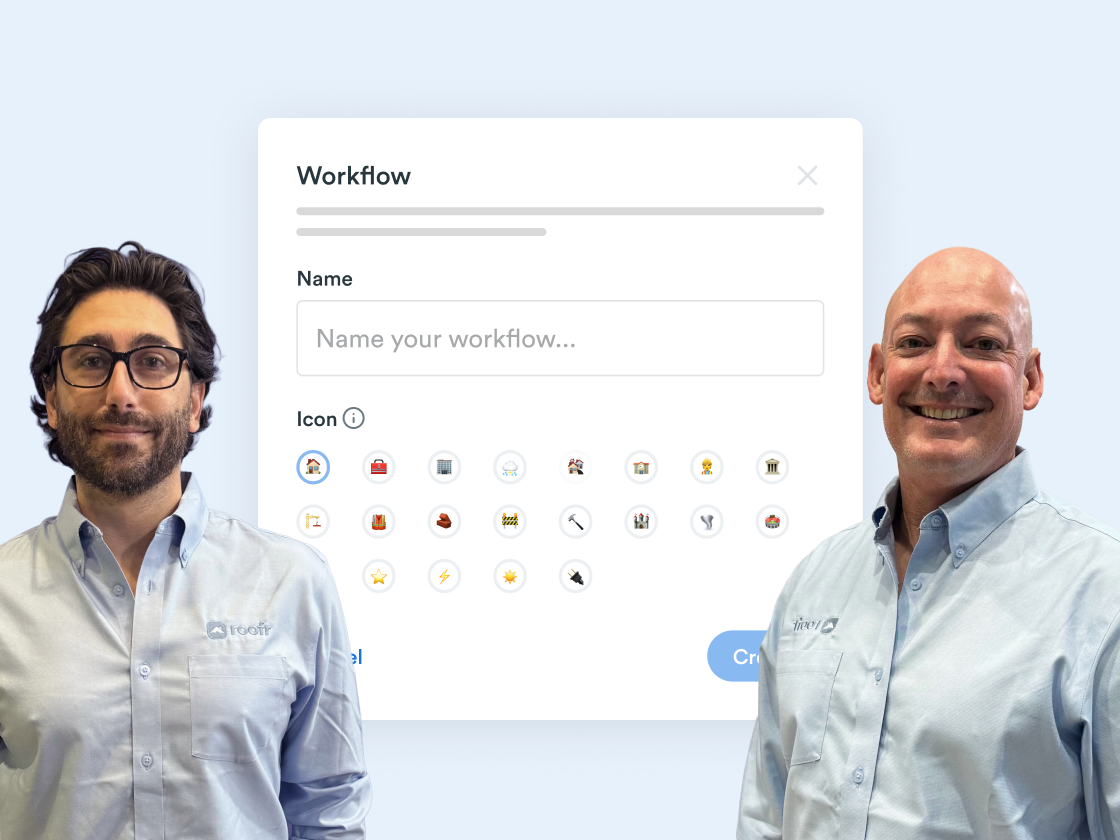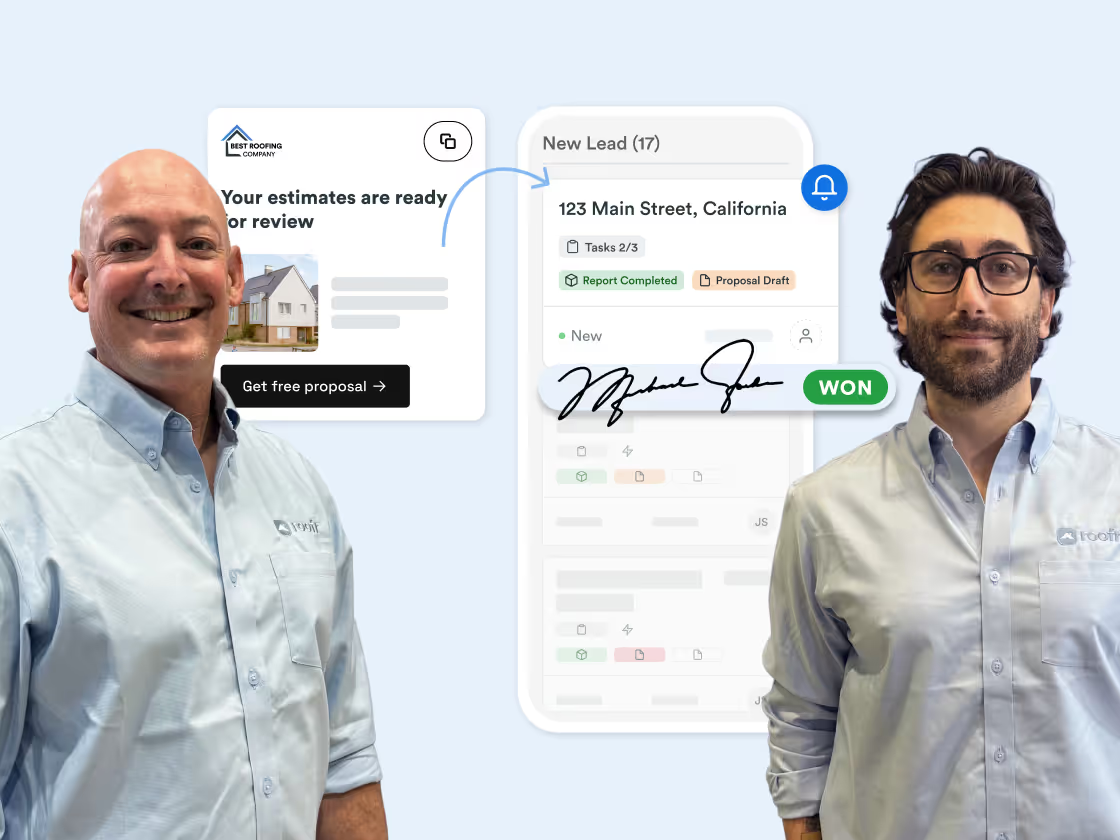Multi-Option Proposals: The What, Why, and How
Welcome to the world of multi-option proposals in the roofing industry. If you're a roofer looking to differentiate yourself from the competition while streamlining your operations and closing more deals, you're in the right place. This Masterclass explores the power of multi-option proposals, how they can transform your business, and share practical steps to implement them effectively.
Join Nic and Zack, special guest and Implementation Specialist at Roofr, to learn more about the value of multi-option proposals, how to build them in Roofr, and best practices and tips for the tool.
Nic: Hello. Hello everyone. Welcome to the Roofr Masterclass. Glad that everybody could be here. But today it's Nick here from Roofr, and we also have for a second appearance on the Masterclass, Mr. Zach Townsend.
Zack: Hello. Thanks for having me.
Nic: No problem. No problem. So Zach is a one of our Implementation Specialists who helps you guys get everything set up in the Roofr platform, especially around Proposals and Estimator and all that. And we figured for today talking about the multi option proposals, no better person to bring in than Mr. Zach himself.
So really excited to get into this with you, Zach and, and start diving in. Do you want to give a quick little intro on yourself before we jump in?
Zack: Absolutely can do. As Nick mentioned my name is Zach and I'm an implementation specialist here at Roofr essentially what that means.
We understand a lot of you, you're coming from different systems. Maybe we're coming from pen and paper, right? All sorts of different processes. And especially when you get started with a new software, it can be a little daunting, right? To jump in, get everything built in, learn the system, understand how to use it and then ready to go.
Get ready to hit the ground running. So we're here to help out with that. I essentially work with you. You send me your proposals, your contracts, your pricing essentially anything that you want to set up and build out in your system. You send our way. I take some time, build that out, set that up for you.
And then we walk you through what we've set up built out to make sure you guys are obviously comfortable, that there's no questions or any adjustments that need to be made. And that way you're ready to start hitting, again, as I mentioned ready to hit the ground running and Making the most out of Roofr.
Nic: Yeah. And what's amazing about that is that number one, this is one thing I love is the fact that we don't charge for implementation. It's such a big thing in like the tech industry where you always charge for implementation and onboarding. It's always a separate fee. And the way that we've always looked at it is just Hey, you're paying for the software.
Why do you need to pay again to learn how to use it if you're already paying for it? So we have a all star team with Zach and his colleagues there that are going to help you out with a lot of roofing background, and they don't just Build this stuff, but they'll give you advice. And that's what's really cool about it.
They work with hundreds of contractors every week, so they see all different ways of things that have been working things that ways that people have been doing things so they can give you a lot of suggestions along the way as well. So not only do you get to go and get, learn a lot about about Roofr and how to run the business, but we have that Zach and his team that can help that out as well.
It's a really awesome one, two punch that were there. And then obviously after that, you guys get this account manager, that's going to help you out and be your Roofr advisor as well. And what's I'll just, I'm going to pump your tires a little bit more, Zach, but what also is really cool about it is that it's not just like one meeting.
It could be one, two, 10 meetings. It doesn't matter. We get you up and running. Our time to launch is usually around 40 days, which is. Close to half as much as a regular software. Usually you're looking at 60 to 90 days with those So we get you up and running very quickly and we work with you So as long as you provide that information to us, then we can get those things up and running and start building stuff out.
So really awesome. Thanks again. Zach for jumping in. We're missing pete. Pete will be back. Hopefully on the next one but I guess we can say it because he posted on facebook. He had another baby Which is really exciting. And baby girl. Believe it or not for everyone that's here, that's baby number eight for Pete.
So he's a busy guy, busy guys. Awesome. Today we're going to talk about the multi optic option proposals, the what, the why, the how, and explain how we can build that out in root verbs. But I really wanted to talk about like how we're going to be building this out. Ruvver, as we know, continues to add on new features.
We listen to you guys, all of our customers, to see what you guys are needing, what you guys are wanting, and we go and put that in. So we've added a lot of new features. Our next Masterclass is going to be diving in a little bit deeper on upgrades and discounts. So I'll touch on it today. But the next masterclass with Pete and Lane are really going to go into how that works and how that functions.
Today, I really want to go into what, let's start off with what a multi option proposal is. With the world that it is today, everybody's looking for options. Everything costs a lot of money now. Inflation's out of this world. I'm trying to refinance a mortgage right now. So I'm very aware of this insane inflation and how much not fun it is.
But that's the thing is we're always looking for options. So using myself as an example, I'm looking at currently multiple options with multiple lenders for a mortgage refinance, and what's interesting about that is everybody gives me multiple options. Why? Cause as a consumer, as a buyer, I want to compare and contrast multiple things.
And your mortgage is not unlike your roof. It's a large purchase that you're going to be doing. So you want to be able to see all the options. And you also want to remove the roadblocks that you're going to get hit within the future. And a good salesperson is going to be able to remove those objections moving forward and see them before you hit them.
And if you can move those roadblocks. Hey, I need to get some other prices. That's going to give you an upper hand when it comes into that. And then the other thing that you're doing here is educating that client. If you give multiple options, a good, a better, a best. You're going to be educating the client on what these options are, what's included in them, and what you're either gaining with one or losing out on the other.
And if you can do that effectively and provide a lot of value with that, you're going to really change the way that you're perceived by that buyer and increase the chances of you getting that job. And what's interesting, what we see, and Zach sees it a lot on his end too, is our clients not only are closing at a higher rate with Roofr proposals, so they're increasing their closing percentage, but they're increasing their average deal size.
And how are they doing that? It's with upgrades. And it's with multi options and that's why it's a really important thing to open up there even if you don't offer like shingles metal etc different products try to give different packages a You know a bronze silver gold or a good better best a landmark pro landmark premium It could be all from the same line But you want to show what the different options are when it comes down to warranties Application sustainability class rating and everything else.
So Zach, when you're building out these with the, with our customers, how many how often are you seeing like a multi option being built out versus just a single option quote?
Zack: I think it depends a little bit. I find because I'm talking to a lot of users, fresh off of signing up for us.
One of the most common things I tend to ask is Hey, are you looking to build a good, better, best? And a lot of people are saying that they aren't currently doing it. But they're interested, they've heard from other contractors, they're looking to take that next step. And obviously refer, plays a big part in that.
But I find a lot of people are at least open to the idea and want to see how it's set up.
And then usually by the time we've actually gone through, built that out again, using whatever products that they're offering to differentiate every 1 of those tiers by the end. They're like, I don't know why I wasn't doing this sooner.
It just makes a lot of sense. It offers so much flexibility for yourself for the customer as well. So maybe against things not in their price point at your standard offering, maybe you have a good offering that you'd prefer to offer instead. And it just, it makes sure that even if it isn't the package that they were looking for initially, you are giving them multiple options to sift through.
Nic: It's really cool to see that. And like you, a lot of people might be thinking this is just retail focus, but it's not. You got to think from an insurance part is that insurance carriers are always going to be asking for three quotes as well. So why not be the one contractor that's offering them the three different options?
It's going to allow that homeowner to have more visibility on what's out there, what's possible and create that customer. And what you're going to be doing by providing that value and options to is you got to think about it for the long term, not just this job, but how is that homeowner going to perceive you with all the help and education transparency that you're giving them?
How is that going to turn into a referral? We always talk about how your referrals, your customers are your best referral, your best marketing asset. And that way you're getting the lowest cost for acquisition, the highest chance of closing, and you're building that out. So building out from the beginning, a very strong, good, better, best, or a multi option is going to set you up for success in many different ways.
So it's really interesting to hear that not a lot of people are doing that, but they're interested in opening that up. And you're saying that they love it once they get using it and stuff. Absolutely. Yeah.
Zack: Again, a lot of people, we understand the industry. We know a lot of people are rooted in tradition.
This is the way I've always quoted, but good, better, best, the bronze, silver, gold, essentially, however you want to configure it. It just allows for so much more. And you're leaving money on the table sometimes maybe a lot of times the customer is looking for that upgraded shingle, right?
They want that extra security. They want the extended warranty, whatever comes as a part of that package. Now you're able to offer it to them and they do Maybe again, didn't even know you offered that in the first place. And now you've just made yourself that extra little bit of money. The customer is satisfied.
You're satisfied. It just, it makes all the sense in the world.
Nic: That's really awesome. We're doing a rise to our second and second round with the rise to her for 2024. And one of our main speakers is a good friend of ours is Corey combs. And Corey Combs is from South Shore Roofing. We've done a couple of masterclasses with him in the past as well.
And what Corey Combs preaches is how to build those proposals and what I love about it, and we can show like a variance on this while we're doing the demo part of this is that he does a multi option every single time. Because it results in better options for the customer, better transparency, all that stuff, but he flips it.
So where we're normally used to a good, better, best, he does a best, better, good, and the psychological aspect to that and how he always gets that top one. He said that it's I'm paraphrasing, but like 90 percent of the time, the person picks the best option.
The reason is because of the way he presents it.
If you present the best one up front, and then you go into like that, they're set on that price, they know what that price is. And if they balk at the price, and they're like, All right is there any other options? Yeah, there is scroll down to the next one. Now, here's the better. And the better has got a better price.
Not by a lot, but instead of saying what you'll get by jumping from a better to a best, you're talking about what you're losing and people because they saw the best first are thinking like, Okay, cool. I have all this stuff. Now I own this stuff, even though they haven't made the decision. And when you go down to the next one, psychologically, they're like, Oh, crap, I'm losing something here.
I'm losing. the, advanced underlayment or the gold, a gold star package warranty aspect of it. And as you continue to go down, you're taking away, it's going to push that person up front. And if you do your job by removing roadblocks, as you're going through that process, talking about the value of your service, your company, what you guys offer, you're going to end up getting to a spot where they're going to need all of that stuff.
They're going to want to move with that and then you could offer them what financing or whatever else it may be. So not only is it providing a better experience, but ultimately you're getting the higher price point like you were saying, Zach. So that leans back to what I said at the beginning is not only are you increasing your closing percentage, but you're getting a higher average deal size with it as well.
Zack: Yeah, and I'm starting to see more users to who are adopting a similar process to query where they want to lead with that front foot forward. They want to lead with the best package just because to your point that the cognitive bias of aversion to loss, right? It's it sucks to lose things more than it.
And it feels good to be adding stuff in. It's a powerful tool. And again, I'm starting to see a rise in that from a lot of users who are like, yeah, I actually, I would prefer to have this at the start. This is my, I have the extended warranty. I have everything in here. It makes more sense for me to go with the better package and then frame everything else as well.
You could go with this, but you're going to be losing a little bit more. No, making sure that the customer is still getting the best package, of course, but but framing it in a way that benefits you as the contractor as well. That's awesome.
Nic: So let's talk about like how why this is important. And if you're just starting your business or you're in business and you're looking to make a pivot, I think that the best way to understand this and see if it's the right move for you, instead of just hearing two guys on a screen telling you that it is the best way for you is look at your competition.
It's okay to do recon. You should know your competition. It shouldn't be enemies. They should be people that you can collaborate with and make each other rise to the top, but really look at what your competition is doing. What's the quotes look like? Because you're going to be able to see them.
Cause if you go into a kitchen appointment and you're looking and you're compared to somebody else, you're going to want to see if you're apples to apples. So what are they offering? How do your quote, how did their quotes look? What are they offering? Are they giving you multiple options? Are they giving you a brochures?
Are they breaking things down? Are they offering financing? So start from that standpoint and see what your con your competition is offering. And then from there, you want to at least be even. You can look how to elevate it and go above and beyond with that. Maybe you're offering financing, maybe you're offering upgrades or something like that and see how that kind of works.
But as long as you're able to at least match the process there, then you can let your salesmanship shine forward. The big thing to note here is that when you're building out a good, better, best, or a detailed presentation style proposal, you want it to separate yourself from the competition. You do not want to fall into that fold of everybody else.
People are already unsure about roofing. They're unsure about getting their roof done. They're unsure about roofers. So if you go in there and you're able to look, if you're looking the same with everybody else, you're not standing apart from the crowd. You want to be able to separate yourself from the competition, not only in your presentation, in your value propositions, but how everything is laid out.
And another way of doing that is going to be speed to lead. Speed to lead is going to make a giant change for you guys as well, because people are looking for things quickly. You heard that thunder too, Zach? Yep. We have a nice storm in Toronto, Canada over here. But yeah, so what I would like to do is show you why homeowners love them, how you can separate yourself from the competition and how you put your best foot forward over and over again.
So what we'll do is we'll share the screen and we'll go through a little bit of a flow here and talk about the different value props there and see what we can do. So let me flip over to the screen. Alrighty, so when we're looking at everything broken down piece by piece here, what's great about this is that we're going to be able to see how we can build these things out.
So let's just go from a DIY report perspective. And I have this one open here. I got a nice report set up ready to go. I need to add a pitch on to this. There you go. And we're going to go from here and be able to build this proposal. So let's just go back and hit build proposal. Like Zach was mentioning, you can create as many good, better, best as options templates as you want.
And his team is going to help you set that up. They're going to go step by step with you and walk you through it, give you suggestions along the way. But if you're going in, you can create that good, better, best. You can click on that option and use that measurement that's directly there. And then the next couple seconds, all those values from that measurement report is going to come over.
So now we're adhering to that speed delete because we're going to be able to get things out quicker. And as you can see here on the left hand side, I have a good, better, best, and bestest. I'm flipping it around a little bit. So we have these options. We can show you how to, what it would look like if we flip it around too.
We have section headings. We have descriptions. The more detailed, the better here, because you really want to break this all down. We even have. Some upgrades, some sneak peeks, the next next master class there. So how does this look when we're ready to rock and roll here? Let me just add a customer.
John Jones, john at jones.com. And that's the phone number. Sweet. When we're ready to do that, we have this nice, beautiful proposal. We could put a cover page on there from Google street view, company cam, your photos, whatever the case may be, and really start to set yourself apart from the competition with that.
front page. That cover page being very beautiful. Then what's really cool is we have this about us page. This is an elite only feature. You can build it yourself and then upload it into any of the tiers, but we will help you build this for you. And this is a good way to start to remove those roadblocks off the bat.
We're going to build the presentation, your quote, The exact way you want to do your presentation to the customer as well. So how you would add it in and take away those roadblocks is you can put in about us, what your awards are, your promises, your certifications, your reviews, your team, testimonials, all that stuff built in.
Zach, how often do people take you up on this on the elite plan?
Zack: Not as often as as you think and as you'd hope. But again, this is something that we're happy to provide. We just look for a little information from you. We're able to gleam some of this from your social media, from your, Google review pages, from your websites and whatnot.
But essentially, if you want to go in and personalize this, as Nick said, it's a great way to help people. Brand these to make make them distinctive, especially from your competition too. And I've seen plenty of different examples for the users that have taken us up on it, of how creative you can get.
The template you see here is a pretty standard one. It still looks fantastic, still covering all the core, core information you need there. But we can really manipulate this however you want. Obviously with a bit of a time caveat mentioned in there, but we're happy to do this for you.
It's an easy thing to plug into your system every time. We've seen I've seen plenty of users who already have their own marketing materials created in PDF forms. So it's just as simple as adding a PDF section and dropping it in.
Nic: Yeah, super easy to build that out. And it's super valuable because what we're going to do is we're going to start by selling on us before we sell on the product, and it's a really good way to get buy in separate yourself from the competition, obviously, but really set your best foot forward and remove objections when it comes to reviews and everything.
And then we can break down the good, better, best. We have the option up there. You can create a summary at the bottom of it, which is nice and clean and easy to do. And we have a breakdown of the roofing material. The underlayment, flashing, venting, labor and disposal, all that stuff, plus upgrades.
Upgrades doesn't have to just stop on a regular upgrade of upgrade to Ridge vents. You could also go into extended warranty options, too. Really nice and easy. And there's a better, there's a best, and here's your bestest. You can see the difference with each one of these descriptions, too, so you can really specify that.
And where those summaries really come in hand is in your summaries. Now for the summaries, you're able to see the difference. So the customer doesn't have to be like, Oh, what was that Cambridge versus that marathon or the dynasty versus die, it's going to keep that summary and bring it down because it's a live document.
The customer can click on it and go back up to that page as well. It's really nice and easy and moves live. I didn't move, scroll up there. It does it by itself. And now we have build your own roof system. It's like a sushi a la carte menu. You can just choose and pick on what you want and this is going to allow the customers to understand more and you could walk them through that process.
Before you jump into that part two, just talk to them about that. These are your options. You can scroll down and have your brochures to show your specs, your warranties, your color options. Really provide that education again as you're going along. Photos marked up and annotated either from your phone or from a company cam directly in there.
Your installation includes terms and conditions with initials and signatures. This is going to protect you and the client as well so you'll walk it through and if you have any contracts and stuff like that. And say during that presentation in home or over the phone or whatever the case is they're ready to sign now.
They can click on sign now. It's going to scroll all the way back up by itself and now you can walk through this. What's really powerful is once you click one of these options, you can see these change and the pricing change right away. Now, what I love about this is that it removes another objection, and this objection is not clearly seen.
It's for people like me. Honestly, it's for all people. It's mental math. Mental math is the death of your sale and your upgrades, because if you're sitting there and you're going, All right like 203. That's pretty expensive. That's going to add in, you're thinking about it from that standpoint, but if you can play with it and show how it doesn't really make that big of a move as you're going along, this is going to allow you to upsell.
If you think if you've anybody here has bought in a car in the past and you're talking to a salesperson there, often with their upgrades, they're writing it down on a piece of paper in front of you and adding it up for you. Reason being is they're removing the objection of you doing mental math. So you're able to increase the value, your average deal size, your average ticket size and get that across the board.
Also, if you have financing built in, that's going to be easy as well. Cause you're going to be able to say, Hey, Mr. Jones, I know that we're at 88,000 here. This is a really expensive. I didn't realize how big this measurement was, but it's a big group. But I know we're at 88,000. You're approved up to a hundred thousand.
So even if we add that upgrade to rich vent, it's only going to get you to 97. So you still actually have room. So that opens up that door there. Then the customer can click in that they want blue shingles, whatever the case may be. For signing, they can either type it in or draw it in for their signature.
So they can do stuff like that. And there, those are sweet signatures. And then once they hit save, it goes through like a legal document. Click on it. It's going to move to the next spot. So now you could properly walk through your customer through all the terms and conditions, making sure they have those contingencies and they understand that Hey, there's plywood need to be done.
This is here. There's no surprises. So again, you're setting that yourself apart from the competition by providing a lot of value here. Or if you're not going to sign it in person, you could always send it out to the customer or download the PDF. Super easy to add in those templates. With dynamic fields and titles as well as body, so you can personalize it and send that off directly to them.
So this allows you to be a lot more streamlined, a lot quicker with everything and see how everything is moving across the board piece by piece. As you can see, the email and aside here has all come in through. You can see who wrote what, when, all the personalization and everything else. So this is going to start to separate yourself from that competition.
So Zach, can you talk about like how much, like when you build this out for a Roofr customer, do they ever come back to you and talk about how the homeowner liked it or disliked it, like what their feelings were with that first quote they sent out?
Zack: Most of the time, honestly, it's mostly a conversation with their CSM, they're expressing like, hey, this is what this is the feedback I got.
I love what I've been built so far. If there's any tweaks or adjustments to, we're always happy to do that too. What we build and what we set up is not something that's just solely on the back end. I always want to emphasize that. This is stuff you can set up. This is stuff you can mess around and play with in your system.
We're just here to help provide guidance. As Nick mentioned, I'm speaking to dozens and dozens of contractors, every week, we pick up a lot. We see a lot, we see what everyone else is doing. So if there's something that tends to be successful, things that our customers want to brag to us about, Hey, I use your system, but I did this instead.
And this was really successful. That's something that we want to be able to pass along to everyone else. And we obviously want to see our customers, utilizing the system to the best of our ability. So we hear a lot of success stories from this, there's a reason it's a very common offering in our proposals it's because quite frankly, it's effective.
It works. Nick just demonstrated how easy it is to set up to having those different options and Your proposals are going to be just that much better by adding that feature in.
Nic: Yeah, and what's really cool about that, too, is like how easy it is to set up. So with templates, you could have as many as you want.
And if you look back to around Halloween of last year, that was the last time Zach was on this masterclass. We talked about how easy it is to build templates. But to show you an example, how easy it can be. What is great is, let's just go into a random template here. So let's just say, let's use this BP template.
All right. In here, we have some options in terms of conditions. We already have a brochure in here, but just to show you the ease of everything, I can go in and say, let's call it BP Mystique Shingle, and then this could be our good option with BP's Best Selling Shingle with Double. I know what that is.
This is double lock sealant for high wind rating. There you go. A little marketing twist to it and add that in for there. And you have everything broken down easy peasy with that. If you want to add in section headings, you can, if not, you can have it all in one. And if you want upgrades, you can do that as well.
For terms of conditions, you could add everything else in this and add in nicely a couple options here for initials to make sure that everything is lined in properly. So for my extras, we'll just do this. Now, I want to show you a really cool trick here that makes things a little bit easier. There's your initials for customer and cosigner, and here is your signatures.
So we have this all built in, nice and easy. What we can do here to create new templates, this is how easy Roofr is built is, I can go to that one and just make a copy. This one will be master class multi option. And from here I can go create this template. I have a brand new template ready to rock, and it took all those original ones, and I'm ready to play with the new one.
When I enter in here, I could always add in a new option and do good, better, best, don't have the time to do that. I need to go quicker. I need to be able to figure this out faster so I can actually import from another template. Which is nice. Find the template that I want to add things in.
So maybe it's this let's go for this. Yeah, that good, better, best option here. Use that and all the options from there will automatically port in. You could do this with a live quote, too, and it will automatically match with those numbers that you've already created, which is great. So now I have a BP ICO marathon, and that maybe I don't want to offer that marathon.
I just want to offer architectural shingles, and I don't want to offer this. I have now created a good, better, best, and now I want to flip it to make that, like I was saying, the best, better, good. So now I have that set up the way I want. I have my terms and conditions that are already set up with my initials.
I have the brochure here, and I just need to add another one so I can go into my system. Spoiler alert, soon there will be a built in library in your system, so you don't actually have to go into your brochures thing like I'm doing here. So that will be coming in the near future, which is exciting. Add in another brochure here.
Oops, I didn't click go on that to do Dynasty Cambridge. We didn't do Cambridge and we can continue to add these things in like this Cambridge brochure. And what we want to flip it like we did here. And then this one, let's replace this as a dynasty brochure.
Here we are. Dynasty brochure. My spelling could use some work today. Here we go. Now we've created a better. best, better, good option. Like we're talking about with upgrades that we're able to take away as we're going along, have everything open up and now it's a very nicely presented quote for the customer ready to use very easily.
So I can go and pick one of my templates up right away. It will pull those calculations directly over and that's how easy it is to build a new. Multi option template for you. Now, obviously we can build that stuff out as well. With you. And that's what our implementation team will build with you and allow you to open up all those options.
If we have all that built out, we can go in, even replace this cover image. Let's say we have a Google com slash maps. We want to get a personalized view of this. I'm just going to go into layers here and just zoom in on the house. I want this house here. I can quickly screenshot this and add that in
place. Upload. This is how easy this tool is to use on the fly. So imagine being in front of the house, ready to move on this stuff. You can get this going very quickly. Move that over here.
Zack: Probably one of my favorite suggestions for proposals too. Personalized chapters make such a difference when it's the first thing your customers see as well.
Nic: Exactly. It makes a big difference because they can even, change that layout. Like you were saying, update it here. Here's a nice new cover format to you with the elites. That's really slick looking too. They had the new cover images. There you go. Imagine you're getting this proposal versus everybody else's on three point carbonite or word document, anything else.
You have something built out like this and you're ready to rock with this as well. Tom Brady. There we go. We now have a beautiful proposal with better, best, good setup and the brochures and everything that's needed for Todd.
A lot of the things here. That's a great question that you brought in. So some of the manufacturer brochures are a little bit over. We upped our limits. So you're able to make giant ones in here now. For example, let's do one of my big ones here. Brochures. So I think it is my malarkey one is huge.
No, it is. It's a really big one is the I feel like my GAF ones are usually pretty bulky. The GAF one's big, but there is a, James Hardy. That's the one. That one is a huge one here. So I'm looking at 3. 4 megabytes. It's big. If you need to Todd, you can always go to a PDF compressor. They're free online.
You can put that in and you can drive down the size a little bit, but once you upload that in, that will go. So let's just let it go in here for a sec. And then once it's in there, you can hide some of the pages. So any of these, why didn't that pop in there? Once they're in, there's some pages that I typically don't need, right?
So I'll have that build in having this here. All right. I might want that cover page. I don't need this old story thing. What's cool is you could hide pages. So now you're shrinking that because the customer doesn't need all the marketing fluff that James Hardy or G. A. F. or something is giving, right? So we just want the information that's valuable to them.
So a lot of these pages don't really need. But what I can get into is eventually I want the different options that are available. The different colors that are available. I don't really want to talk with the bugs. And now we are. So we just eliminated a bunch of these pages. So it presents a little bit better.
If you go here as well pdf, what's it called? Shrinker. What's it? How do I do? Compressor. That's what it was. So if you go to pre PDF compressors, you'll see these ones. Adobe has a great one, but if you want to just hit that free there, you can hit that and just pull that the document in there on, so that's a nice cheat code for anything there, and then you're not going to sacrifice on quality either.
Zack: This is also something to the implementation team can help out with. If you're looking for again, you're building out, let's say, I'm going to BP specific brochure, owns Corning, JF, whatever it may be. Usually our team, again, we're building a lot of these out. A lot of people are using the same manufacturers.
So we usually have them in our system. We can upload these brochures for you. If there are specific ones you're looking for as well, send them our way. We can go through, compress this for you, take some of that work off your plate. But yeah, as you can see here, pretty bulky brochures. You can condense them down, make it a little bit easier to easier to upload.
Nic: Yeah. So you see that BP one is huge. There's a lot of fluff in there. And so was that James Hardy one, but I was able to shrink it to. three or four pages. Whenever you hide, it's not like they're gone forever. If I do want to decide to come back there and change that up, I can really open some of these.
So let's just say I have these two in there and I go back into preview and send, scroll back down to the bottom. They are there, the first two pages again. So very easy to move that around. While we're at it here we went through how to build these and everything else and how the implementation team helps.
I know that there's some people in the in the audience there that have some questions. Feel free to add your questions in there and we can go over everything together. If you do need, have any questions about getting started in Roofr, you can email me at nick at Roofr. com. It's right at the top of the chat there.
And I see at Roofr.com and you can see Zach's information there for implementation. We're more than happy to help you and get you up and running. But when you're building up proposals like this and ready to send speed to lead is important like we're talking about before And where this is really going to help you is a couple things number one the stat that the two stats that you should know about with speed to lead is You're seven times more likely to close a job if you answer them in the first hour of their inquiry So that's going to be huge too, because you want to get out to them faster.
You have to think that a lot of times homeowners are not calling you about their roof because they're interested in roofing. They're usually calling you because something happened. So they're wanting, you want to match urgency with urgency and to follow up with that urgency. The first person it's very counterintuitive, but the first person in the door with a proposal.
You have a 40 percent higher chance of closing that job because everyone's going to be compared to you. And if you have a presentation like this with a better, best, good, or a sort of best, better, good, or good, better, best multi option, anything, you're going to be able to provide more value. And now they're going to be, you're not going to have those roadblocks.
They're going to be asking the other customer, the contractors, and they're going to have those roadblocks that you're going to have to overcome. And this is where you can really help out with all that.
Zack: Yeah, ideally, the customer is comparing your three options to each other and not your quote to other contractors quotes.
By getting the quotes out faster, you're just eliminating the competition, so to speak.
Nic: Of course. Yeah, I got a couple questions with Charles and Chris. Great question. That really comes down to how you set up your catalog. You also have the ability, which is really cool, is inside of what we'll get into the catalog after.
But I want to show you one quick thing. When you're building out these quotes, you can set up profitability guardrails for yourself. So you can set a default and a floor margin so that you have room to move. So if you have sales reps, it's great. So you're always protected. But even if you're a sole prop, like owner operator type of person, and you're out there, that default will save you a lot.
At least one time there's, you're trying to get stuff out. You're wearing so many hats. You might create a quote and send it out without margin attached. So that can affect you. So that default is huge minimum. You might not need if you're owner operator, but that's going to really help you out with that.
So number one, you can account for pricing and material and installation costs if it's a giant roof and it's going to take a little bit long, longer, you can slide that margin up a little bit. Now, the other option is the other. The answer to your question is how you set up the catalog. And again, that's where Zach and his team comes in.
So say you're with my team, we show you everything with the tool. You like it. You want to get on a subscription. What we will do from that point is book you in a time with Zach's team. That's going to fit for you guys. We normally keep it around a week to two weeks out so that we have time to build some stuff.
And then we will send you an email listing everything that we need from you to go. And typically it's like logo, your pricing, super important, which we'll get into this old quotes that you've sent out and what else there, Zach? Brochures.
Zack: Yeah. So really, the big three that I tend to look for on my side again, in the context of proposals, specifically, obviously, we have a lot of different features that we can help set up and build out, we just released custom job boards, custom stages.
So that's, another thing we're happy to help set up for you. But in the context of proposals, the big three, so to speak, are proposals. So any past quote examples you have, just so we can see how you're structuring your quotes previously. Whether you're showing all the individual line items or you're just preferring to do like a scope of work kind of description, if you're showing unit prices or choosing to hide that on the back end, our system is super flexible with that.
We can adjust what you want the customers to see at that stage. So seeing what you're doing right now, super important. The other two, as Nick mentioned, are any secondary documents. So this includes contracts, terms and conditions scope of work, payment terms, really anything that you're looking to build in alongside the main estimate section to ensure that the customer can is getting this fully fleshed out proposal.
The last of which. As Nick alluded to is pricing, send over your ABC pricing list, speak in SRS, whoever you're using, anything with all your items on there and your pricing, we could help upload that, get it into your catalog. And that's ultimately could be what fills your fills your templates and then in turn your proposals.
Nic: Yeah, and you'll be able to build out a lot of stuff with this. You guys are going to, for anybody who's an existing referee user, you're getting a sneak peek into our new catalog that's about to be released. That's super fire on this. It makes a big difference, but in this you can build out the way that you need it to.
So say it is shingles. This is very generic, but you know that's the coverage, the unit cost. You can build in flat waste so that you're protected always as well. But mostly you'll be using it for items that typically have the same waste every time, like ice and water starters and stuff like that.
You can always change that in the proposal and your tax that's built in. Inside here, you can add in your description, where it maps to, how it breaks down the unit costs, waste, the unit, everything, and all the templates that it's attached to, which makes it very easy. Now, if you have any labor costs, you can build that build it into that unit price here, or account for it with margin, or have a different line item called labor that is able to be mapped to a price.
So you could have it for every unit. One square. It's for everyone square. It's 200 bucks for labor per job and have that map out there. You could hide those line items as well. So the customer doesn't see it. So that will help out. And then ultimately, one of the great things about this is Pricing changes, unfortunately, way too often.
And we got to make sure that we reflect that. So whenever your supplier says, Hey, we're changing the pricing. Mind you, typically it's like shingles one time metal. The other time accessories, another time, say it was the entire thing. You can go click on all these items. You can download that CSV. You can change the pricing and re upload the CSV.
Super, super easy to do, and that's what can be helped out. We could show you how to do that through our team implementation and customer success. We're going to make sure that we can teach you how to do it, but you're able to do it on your own very easily with there as well. Not to mention one last thing is That we will have some integrations with suppliers this year as well.
So live pricing updates from, we'll just say big three, two of which have three letters and one of them rhymes with schmeakin. So without giving away all of them, but yeah, they will have those live pricing in there so that we'll be able to show you the cost of the installation. You'll be able to break down the difference between material costs and labor costs.
As you can see here, I can take this. And say this is, oops don't too late. That's how quick it is to download. So if you hit the wrong button, it downloads, but I could mark this as a material item. And if I have this part here, remove and install, I'll mark that as a labor option. So you can really change that and update that stuff in there.
Nic: Yeah, I hope that answers your question. Charles and Chris as well.
Zack: Yeah. And just a Chris's 2nd point there about blending labor and materials. Most commonly, at least again, and a lot of the builds that I tend to see a lot of our users are separating this to as you can see in next thing here.
He's got all this, Individual items is individual components set up there, but he's also got individual items for labor. I see a lot of users adding in steep fees, two story fees remove removing additional layers and whatnot. So you can add in these old unique labor specific things.
Map it to every square, 100 square feet, however you choose, want to choose to set that up. And that way you could still price at your labor individually and importantly, too, as Nick was showing with the ability to mark off his labor as material, you can instantly turn your proposals into material orders.
And by doing so, it's only going to pull over the material specific items. It's not going to pull over any of those labor line items to ensure your pricing is correct and to ensure you aren't cluttering your material order when you do send off to your supplier.
Nic: That's a really good point with material orders and stuff like that too.
And it's important to note that With the future updates with the supplier integrations, you're going to be able to separate material and labor as well. But it really depends. It's funny. I, we, I think we find, and Zach correct me if I'm wrong, many people separate that stuff already as is. So like they either blend it in there or separate it like we have here.
It really depends on how you want to build it in, but there will be separate pricing here for different manufacturers, sorry, different suppliers and labor and material costs as well.
Zack: Yeah. I would say generally. 80 to 90 percent of the users I have usually have their own specific labor line item and then any associated, again, fees, add ons and whatnot.
The other thing to note here too, Catalog is not exclusively just like your materials, it's anything that's going to factor into your pricing too. So if you have like delivery fees, permit fees one time costs, like really anything that's going to factor into the pricing that you want to make sure you can add on your quotes, you can always set up and include in your system here so that it's more Built into your templates.
You aren't forgetting to add it at the final stage. And then you're good to go from there. I was checking to see if I had that.
Nic: I did not have those in here, but yeah, spot repair for shingles, like stuff like that, you can have anything that you have in there, anything that you would charge for it, you can have that in and build that in.
And when you're building it out into those proposals and those templates and stuff like that, maybe you don't want to show the labor option in there. You can just hide and line item as simple as. This will still show up, but everything's broken down from there. Save and close. Awesome. Taking a look.
Hey, Nick. Nice to see you, buddy. Yeah, so you can scale down the size like Nick was saying there. And can you add Xactimate or Estimate into the proposal to make it look better? Evan, do I have something for you? We don't integrate with Xactimate yet. And obviously, Xactimate is a gold standard.
But what a lot of people do and what the reason why I'm about to show you what I have and the reason I have that is a lot of our users use us for insurance, but it's presentable so that you could sell the homeowner on it. It's just not a contract, a piece of paper because everybody else is out there and trying to eat their deductible.
You're separating yourself from the competition.
So what they do. As they build out an interesting insurance lump sum quote. Now, this insurance lump sum quote is going to give you a good, better, best option, because the customer the carrier is going to ask you for three options as well. But instead of descriptions, they have the actual RFG code, the F9 from the Xactimate, so that if a carrier or an adjuster gets hold of this quote from the customer, Who is the policyholder?
It's not putting a square peg in a round hole. It's in their language. You can even turn on unit cost quantity and subtotal here as well. So it's easily digestible. Now, I still recommend doing an exactaments for supplementing because ultimately that's what they're going to look at. But what you can do, and one of our power users is named John Tucker does is he builds out his estimates like this.
And then he adds the cosigner is the carrier so that or the adjuster for that. So the homeowner finds the options, picks it and signs off on it. And then as soon as it's signed, it goes to the carrier to review. They cannot change the options. They could only sign. So he could then see how many times the adjuster or the carrier is looking at that quote each and every time that they looked at it in the time, and they could update the homeowner who is the policyholder appropriately, and then they could follow up with that.
So you can build that in, and what I would highly recommend is putting your inspection report, your contingency contracts or AOBs, whatever the case is, your photos marked up and annotated, your building code, if you want. And if you can, your ESX and your Xactimate. As download as a PDF and add it directly in there.
It's extra. It's crazy. But in the way that with it, we're working with insurance trying to close all the loopholes available. It's better to be more thorough and be over presenting than it is not to. So that could really update your look of exactimate estimate into the proposal to make it look better.
Like you're saying, Evan, but then add it in anyways. Just in case a carrier gets it, they see both, and now they're not going to push back on you. You want to eliminate those roadblocks that are ahead of you, and this is a good way of doing that. Zach, do you see anybody using this for insurance as well?
Zack: Yeah, I do see a fair amount of folks using it for insurance. Obviously, to your point, Xactimate is the tried and true. Everyone, in the industry, they know it. And it's something that, obviously, we're always, we hear a lot about. But it's probably the.
One of the top suggestions we always hear and, we're looking at it, obviously saying we can and doing it are two different things, but we're always open to suggestions. That's one thing I always try and flag on my call is like, if you guys want to see certain features or additions to the system.
We are always very open to that. We're always open to open betas, closed betas, feedback sessions. Our product team is fantastic for this, but that's a side point. The main point with respect to insurance quotes is yes, we do see a lot of users using them as Nick shows here again, talking on the unit price, quantity, and subtotal we'll give A lot of kind of carriers that in key information they're looking for as long as you got everything very transparent and clear, you aren't hiding anything on the back end.
It's all adding up. We've had a lot of users find success with this.
Nic: So you can do Tim. I'm going to purposely. Misspell that just at the off sense that goes to somebody so you could send that in now We have two people in here John jones the homeowner and tim the adjuster and you can see that it's broken down directly on here as well You have that presentation.
You're going through that customer. You're trying to get them to sign a contingency contract here. You want to show them why. So you're going to do a presentation and you want to do more than just giving you a contingency contract, explaining what you're going to do. So you have this broken down nice and clean for better, good, best.
And you have everything with the RFG codes, the unit price quantity and everything even put in upgrades. Cause that could be like supplementing be like, Hey, Mrs. Jones, your gutters are dinged up because of that hail. You really use some replacing on there. It will separate pitch and flat roof options as well.
I forgot to show that. And then we have all these different options available. Then we have the brochures to show the specs, the warranties. If that adjuster says that those the hip and Ridge and those starters are included in waste and you're like no, sir, they're not. As you can see, it's a separate roof item.
You're educating that client. That's the policy holder. You want to arm them with information. So here you go, have all that stuff there. Nice and easy. And you can go through it just like you would any other place. So hope that answers your question there, Evan. Any other questions in there?
Awesome. Zach, it was quite a successful Masterclass for multi option proposals.
There'll be a lot of if there's any other questions, I know that anytime I get out of a meeting, I typically have more questions. You have mine and Zach's email in there, or you can just go to Roofr. com and hit, talk to a roofing expert, and we'd be happy to help you out with that as well.
But stay tuned for more. This will be posted on our YouTube on our Roofr.com/masterclass in the next couple of days. So you could watch this over and over again. Show your friends, show your family, learn how to do that. Make sure you contact your implementation specialist from a Roofr and catch us next time with the Roofr masterclass with the Upgrades and discount options coming out very well. It's out now.
Be there and Melvin, before we go, yes, we will be integrated. Stay tuned around July, August timeframe. It will be you'll see some news. So there you go, but we'll catch you next time on the masterclass. Thanks Zach. And thanks everybody for joining.
We'll talk to you soon.
Latest Masterclass
Building the Perfect Workflow
Whether it's a faulty process or a communication block, those hang-ups that interrupt your workflow can cost you big. Let Pete & Gerard help.
Quote Quick and Lock In Leads with Instant Estimator
Instant online quotes might sound tricky to pull off, but they're not. And they're vital for your roofing business to thrive. Learn about Roofr's Instant Estimator and see it in action.
Ask Us Anything, LIVE from RoofCon
To kick off 2026, we answered YOUR questions. What's happening with roofing in 2026? What's up with AI? Is the Roofr App here? Is Ricky Bobby a Roofr fan?