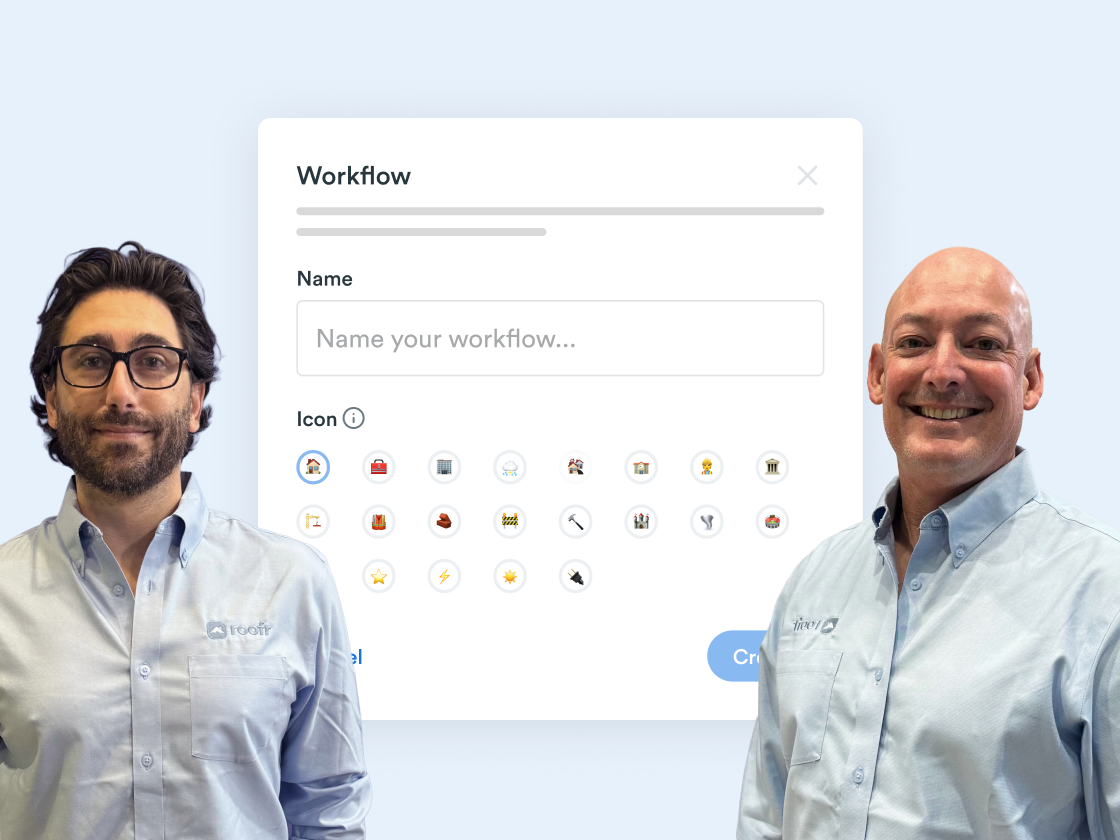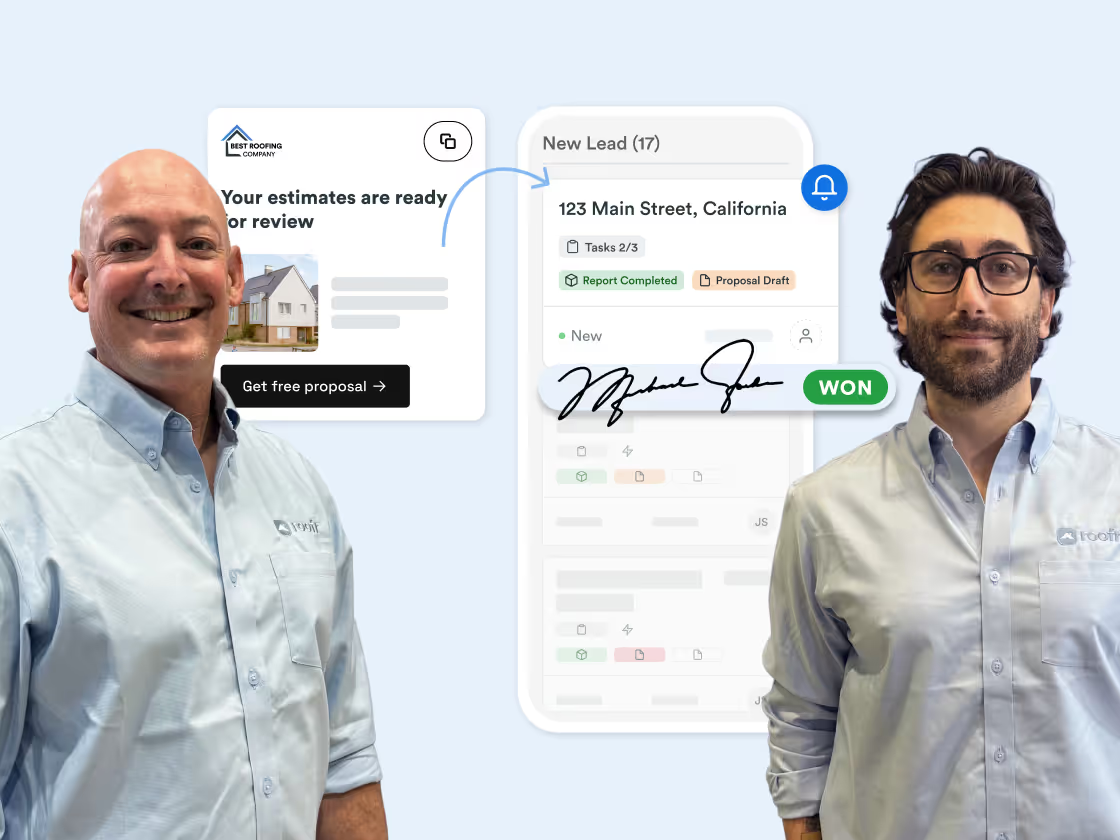Preparing for Storm Season Part 2: Setting Up Your Team
Join hosts Pete McKendrick and Nic in the latest episode of the Roofr Masterclass as they dive into part two of 'Storm Season Preparation.'
With a significant storm targeting the New Orleans area, Pete and Nic underscore the importance of being prepared. They discuss the benefits of using Roofr for an efficient and effective storm season, detailing how Roofr's tools—from proposal generation to task management—can streamline your process, ensure accountability, and help you handle insurance and retail jobs with ease.
Tune in for practical tips on team setup, utilizing the proposal tool, creating detailed inspection reports, and maximizing workflow automation. Perfect for roofing professionals looking to enhance their storm season strategy and optimize their operations.
Pete: Hey everybody, welcome back to the Roofr Masterclass. I'm your host Pete McKendrick with my co host Nic, and excited for you guys to join us again for part two of our, storm season preparation here. Um, we were just honestly, Nic and I were just talking about the fact that We have a storm right now about to hit the new Orleans area.
Correct.
Nic: Yeah. We're looking to come in probably around Friday morning. I think it is that will be no, no, not even that's going to be. Sorry. Wednesday afternoon should be hitting the shores of Louisiana there. So, first
Pete: no,
Nic: I guess we had barrel. Right. So the
Pete: kind of skirted right up the coast and,
Nic: yeah, so We'll see, you never know when it gets closer to the coast, right?
The warmer waters it might get up, but right now it's slated at a category one, but hey man, it's storm season. It's good to kind of prep and get ready for this stuff, just kind of getting things in line and and making sure you're guys getting ready. They're set and ready to go to make sure that you have everything lined in.
Pete: Yeah, and if you think about it, I think we still have, what, about a month and a half left, right, of storm season. So still plenty of time, and there's a lot of action I've seen out in the tropics. So, still plenty of time there as far as the ability for storms to move in and, and do some, do some work there on the East Coast, especially.
So, um, obviously there's always. The other storms that we deal with throughout the year, as we get into hail season and that type of stuff. So this is just kind of an opportunity, to, um, take advantage of the storm season, to kind of get your ducks in a row and get your process ironed out.
Um, so, so yeah, so thank you guys for joining us and. We, we did part one. What was that a week ago, Nic?
Nic: Yep. And that was last week. It
Pete: was last week. I lose track, but last week, last week we did part one of this and just kind of walk through like some of the things that you could do, to, to kind of get your company set up things you could look at to, to streamline the process a bit.
And today I think we're going to take a deeper dive into Roofr itself and actually how Roofr works. Physically can help you get set up for a better more effective storm season and, and deal with these storms more efficiently. Um, so that we you can handle these things incoming.
Nic: Yeah. And I think it's important to note too, like, yeah, storm seasons from now, like, until November 30th. And yes, this might be seemed like it's geared towards the, um, insurance side of things, which yes, storms typically are, but you got to look at, There's so many so much overlapping parts here where you can be in storm or in retail or in a retail market doing storms Or in a storm market doing retail So this kind of stuff, especially what we talked about in part one of this series is super important for a company getting up And running anyway Ways.
So starting from defining your, your process, what you want to do to being able to capture leads, to be able to adhere to speed, delete and grow from there. And today I know that we're going to really be kind of making sure that we are focusing on equipping your team with the tools and knowledge they need to.
Get this going. So how to set yourself up in Roofer, what we can do and everything else, right?
Pete: Yeah. Like you said, I think it's a big, you don't necessarily have to be an insurance based. Business. I, I did an interview with Smith Rock Roofing. They're one of our upcoming Roofr of the Month.
Not to spoil anything, but spoiler alert. Yeah, spoiler right. But, um, Smith Rock is is a great company outta North Carolina, and they were, they're in their ninth year of business and last year was the first year they ever did an insurance job. They were strictly retail. Saw an opportunity.
They got to diversify a bit into insurance. Timed it just right. Kind of started getting there, dipping their toe in that, learning the insurance market, a storm hits North Carolina, and now they're almost 50 50. They said insurance to retail work. So, you never know, right? Like being prepared and, and being set up for it, even if you're not.
A full blown insurance roofer, could definitely come in handy if you have the ability to just kind of flip that switch and be ready to go at a moment's notice. So, and that's kind of what this is about, even if you're using us right now, just strictly for retail, having the ability to just be able to kind of turn that on and, and run those insurance jobs effectively through us at the same time could be a huge benefit to you if a storm happens to come your way.
Nic: We always say in all of our sales meetings and stuff like that, anytime we're talking to a contractor is the importance of diversifying your option. Just like if you're diversifying your portfolio in finance, right? You want to make sure that you're able to withstand whatever kind of throws your way.
Retail is a little bit more predictable, right? So it's a I, my dad used to have a line saying like, Retail is going to keep the lights on in your business. Insurance might pay for the vacation. So making sure that everything's lined in properly so that you guys are set up for it. And if you have a bulletproof process, it's easy to iterate on that to take in some of those insurance jobs if a storm happens.
So, and remember, we don't have to be on the coast or in the Midwest for a storm to happen. There was hail up in Rochester earlier this year. There was enough to damage and that's just an area that does not get hail.
Pete: Yeah. Yeah. You'd never really know. I mean, I've seen. Some crazy stuff. Like even in Jersey, we, we saw some some pretty good hail there a couple of times that is not a normal thing for us.
So, um, so let's dive into it a little bit, Nic, let's just kind of go right from the beginning, right? Like we, um, let's just say maybe I'm a retail company or maybe I've never even used roofer before. And, storms coming in. I'm like, you know what, let's get this stuff dialed in. Maybe we're going to have to hire a bunch of canvassers.
We need some, some ability to track everything that's going on. Let's jump into it. What, um, what, what can we do to, to go ahead and get signed up and get this thing rolling and, and get set up in Roofr? Where do we start?
Nic: Yeah. So like the best way to start is if you just go to the website, there's a lot of CTAs here for just you can find it a lot of stuff about us in any of these things here.
But if you just go to start for free and drop in your email address here, I opened up a new email address right before this, so we can show this flow. I can type, that'd be good. Um, and then right off the bat, you're going to have to create a password. So let's just call Bob's thing. 1, 2, 3, 4. Here we are.
And now it's going to verify the email. So you get a quick email coming through you. You're just going to take that email right there. So just make sure that you have your email available and you don't put in a bogus email because ultimately you're not going to be able to sign up. And then you just go through this process.
It's pretty simple getting everything lined in here and then just answer a couple questions. But this is going to get you set up. And the good news is on all this stuff here. Once you're done, um, this is going to at least help you with getting you that first free report, first 3D, free DIYs, first five proposals, and then ultimately your basic CRM to get started off there.
So see that took a couple minutes minimum to get this all up and ready and we could go and start ordering our free report. As we know, before that, we want to get everything going. So just to let you know, down at the settings at the bottom here, it gives you all these options. First thing I would probably do is add in one of those credit cards right here.
Very easy under purchases. Then I would add a couple of our team members in here. So let's just say we have everything in here. Boom, boom, boom. You could add a team member very easily once you have that, and then you can take a look at the different subscription packages. What we're going be going over today is going to be going over more of the elite package because this is gonna give you a little bit more flexibility in your offerings and stuff.
Um, but that's how quick and easy it is to get set up and running. And as you can see, we already have a job board that's ready to move. There's no editing possibilities, but we're gonna give a suggested option here for proposals. It's very easy to create your own first proposal or catalog right off the bat.
So if I wanna. Import from a roofing system. I could pick the systems that I use the most right off the bat here and then import those directly in there. It will quickly just have to add the pricing and then quickly on these templates built already for us, add brochures, terms and conditions, all that fun stuff.
And what's great about our subscriptions fee is our implementation team is going to actually build this out to your full wants and needs. For cost of subscription right in there.
Pete: Yeah. And one of the things to note too, going back to, you just touched on adding team members, right. And I know in my former life at another CRM, we would have people constantly jockeying the number of employees around in there, the number of users, because.
It was like, well, I've got a storm hitting, so I've got to add these canvassers. I need them to have specific access, but then I need to pull them back out really quick because I don't want to necessarily get charged long term for them. Free, right? Like you need to, right? Like there's no charge here by the user.
So if you have a subscription with us, you can add as many users as you need to, it can fluctuate, right? So you can add these guys in when the storm hits. You got to bring on a team of canvassers or, grab some door knockers off the street, real quick, you can do that and it's not going to affect your subscription.
Nic: A hundred percent. And that's the thing. We really want to make sure that everything's lined in. So we have different seat packages for different subscriptions, but when we're talking about that elite, Bring on as many, remove as many, do whatever you need in there. This is gonna give you the full access.
Look at all those check marks right across it. So it's gonna help you get up and running really quickly. So I'm just gonna quickly sign into mine here and Get back into the system, because from here, as we went over the other day, is being able to change and add things and make things flow, but I wanted to show you quickly how to add a teammate from an account here.
We have multiple options. Let me just get into mine real quick. We have multiple options when it's coming down to setting up those team members. You want to make sure that you have the right options. A role set up for it. So if I go to Niccapo8 at gmail. com and I want to invite them in, I can pick member, manager or owner.
Owner is you, so you don't have to worry about that. But member, manager, there's some differences there. The member is going to basically only see what's assigned to them or what they've created. Managers are going to be able to have kind of more of a God mode and see over everything. So if you have a sales rep, I would just recommend putting that there.
You'll see a pending part come in. And as you can see, I have 44 members on this team here. It's not costing me an extra buck here. And what's nice is once that comes in, you're going to be invited to a new roofing company right off the bat where I can go in, accept that invitation. And I am now signed in underneath there.
So. I would have to pop in and out there, but just to show you how easy it is to get that up and run.
Pete: Yeah. One of the things that I really like and to note about the member usage is, if I'm on the backend, I'm an admin, I'm, um, maybe I'm the operations manager, sales manager, the owner, right.
Depending on the size of your company. And maybe I spent a lot of time building out my templates. I want my guys to quote a very specific way. Storms coming. I built a really nice insurance template. I want everybody using it. I want to be very standardized in what we do. They cannot go in and manipulate those, right?
A member is going to be able to utilize those templates, be able to quote with them, but not be able to go in and start changing backend stuff. So, um, so really nice there kind of polices that a little bit. So especially if you're bringing in people temporarily because you're working a big storm or something like that, you don't have to worry about them potentially.
Messing something up in your account because they'll just have the access that they need to utilize the tools, but not necessarily manipulate the tools. Correct, Nic? Exactly.
Nic: Yeah. You can see here how easy it is to kind of change and update that. The other thing is like, there's stuff like when you're talking about manipulating, you're not going to be able to go into the templates and move and change different pricing, mess up with the templates and stuff.
But the other really cool thing is that we also have a profitability guardrails in these options as well. So when you're doing it, you can have a default and floor profitability on each one of these quotes and templates and stuff. So that, that's also going to protect that aspect as well. So if you think about it, when you got your sales reps out there selling, they're, they're, they're not really focused on profitability.
They're more focused on getting that job sold sometimes. So. They might try to get that price down a little bit just so they get that job and that commission, but you want to make sure from an owner or a manager standpoint that your margins are not getting messed with so that you're not losing money.
So you can put a default and a floor margin in there so they have room to move, but they only have so much room to move and you can block it right off the bat there. So that allows you to be a little bit more lean and sleek with that, especially when you have a member and a manager different team level on it.
Pete: Yeah. Love that. I love the ability to protect yourself there. I know that's how it was always was a big one when we were setting up. The CRM is, Hey, how can I protect myself from my salesmen, giving away the farm. So, love the guardrails. I think it's a great way to build that in and be able to, to protect yourself on the back end so that, if they are, just trying to make the sale, they aren't hurting the company overall.
Exactly.
Nic: And then from there, like being able to order reports and stuff is super easy. What's really nice about this stuff is that you can actually go in and see when people are ordering reports, who's ordering what and when. So you're able to kind of attribute to it. If you guys are big on exporting anything, you can actually export the CSV of all the payments and stuff through it.
So if somebody is ordering something through it, you're going to be able to see the receipt, the name, the purchaser and all that stuff. So it's going to allow you to be a little bit more, Trusting again with all those things in there. So when someone's ordering a report super easy to do So I recommend doing it at the job card where they can create a new job right off the bat here Let's just say it's one toby court and then once they go through here I have a new job.
I can go directly into measurements and order a report or create a DIY. We've done that before, so we won't go too in depth. But what I would like to do is when we talk about the process and stuff like that, what are some of the big things that you like about the tasks being set up in there and the importance of that kind of going and scaling up through a, um, new season?
Pete: Yeah, especially with this storm season. And the potential to bring on new employees, but also maybe we're a retail company and we don't do a lot of insurance work and now we're going to be doing insurance work, there's some facets to insurance work that differs from retail work, right? There's information we've got to garner from the customer.
There's, we want to have a lot of more photo evidence, probably than what we're doing with a retail job. So all these things we need to really make sure that our guys are doing. And a great way to do that is with our tasks, right? Our tasks are actually a checklist, right? That we can automate to automatically appear once a stage, once a job hits a certain stage, right?
And that allows us to then have these checklists pop up, these task lists pop up to where the guys can go in and they can make sure that they're getting the things done that need to get done. We're making sure things aren't getting overlooked. And of course, what I really like about it is it keeps that stuff out of the workflow, right?
Because one of the biggest things we used to see is that, the workflow becomes the catch all, right? Like you have this job board with this workflow and every time someone thinks of a step in the process and they don't want us to forget it, They throw it in as a workflow stage. And now we've got jobs that are moving through, 20, stages when really they could be probably covered in seven or eight.
Right. So. Um, what have the way to avoid that is to have these task lists, right? And these task lists can be, like I said, they can be automated. They can be set up to have multiple task lists that trigger at different times in the process, maybe sales has its own task list when it. It's a certain stage.
Now it fires off this task list, and then maybe when we get to pre production and we're, we've sold this job and now we're ready to get it rolling in production, we've got a whole nother set of tasks that need to take place, we can fire off that list, that list can generate. Right. We can set due dates on these items.
So if they're time sensitive, like especially around insurance, there may be some time sensitive stuff with paperwork or, you know, the information that we have to supply or adjusters, we can make due dates, we can assign these to individuals. So there's lots of things that we can do with these tasks.
They, they give us a lot of flexibility to really hone down the process and be very granular without kind of flooding this workflow job board. I, that's the part that I really like, but I like the fact that it allows us to capture all of the details and make sure that we're doing That one, we're doing it the same way on every single job.
It's kind of standardizing that process. And two, we're not overlooking things, right? We're no matter who's out there in the field, what salesman it is, whether it's somebody we hired yesterday or whether it's something that's been with us 10 years, we're going to make sure that they're doing it the same way and nothing's getting missed.
Nic: Yeah, it's huge for that. I like to look at it too, as like a learning opportunity, especially from your sales reps and, and kind of how you build that out. So I, I like to think of the task as like an SOP. So each stage, as you saw, as I moved it across, more tasks got added on. So it's nice and simple to build in, so you can start to see that.
And that SOP can make sure that, like, hey, you guys need to check this off before you move it off to the next stage. And if it does get to the next stage, and you notice that something was missed, but it was checked off, that's a learning opportunity right there. So great conversation to do that. Or, conversely, if it's moved into the next stage, and the thing was done properly, but it wasn't checked off, now I have.
I'm in the next stage and I have zero to 30 tasks signed in. Then again, a learning opportunity to really create some clean CRM hygiene, to create that replicable behavior so that you can scale and grow that. And also. Like you mentioned during solar storm season and stuff if something happens you need a lot of new people in there You might not have the the possibility to train them like you normally would And this is just going to allow them to hit the road running because they have a step by step guide Stages that are going to be clearly presented that's going to be your workflow from like we said seven to eight stages on there And then inside each stage They have an SOP of things to do so that when you get into a new job, it automatically populates where you need to call, qualify, take notes, etc.
Go throughout that and if you need to add something in as it goes along, like I said, you can create that to the job assignee, the due date, and then send that out as well. So you're really opening up yourself to the ability to Really streamline this flow a little bit more.
Pete: Yeah, it's a great point. And it's something that I actually thought of while you were talking and then you said it, but same idea, like, if we're somebody who doesn't really have a process written down, right.
And so when it comes to training these new employees that are coming in the door, am I doing it out of my head or am I, which probably is going to take a while, right. If I have to physically be the person going out and training every single new employee, because I'm the only one that knows what the hell is going on, or I'm Am I just letting them ride, like just turning them loose.
And then what is the failure rate? What is the opportunity for mistakes? There's just so many things that can go wrong if I'm just essentially letting them off the leash on the first day. Right. Because I don't have, like you said, won't have the time, in the midst of a storm to train all these people.
Right. So to Nic's point, like this is huge for that. Right. And what I love too about it is it now allows me to go, and we talked about this a bunch of times, it allows me to go outside of the roofing industry to hire. Right. Like I don't have to hire someone who, has been in the roofing industry since they were in diapers, just to understand how to quote, or to understand how to go out and run a, an inspection, right?
I can grab somebody that has a little bit of sales experience that's from outside the industry that can talk to customers well, and I can train them very quickly on the process of how to inspect and quote a roof now, because I have this standardized process. I've built out a very detailed checklist.
Really? All you got to do is follow along, right? Like Nic said, it's very clear. It's very transparent to them as to where you go next, what you do next, right? It's, it's leading them down the path to success and it makes it so much easier to scale this operation up at a quick pace and be able to, to maneuver and stay flexible, depending on the, the way the work is coming in.
So, that's a huge advantage.
Nic: I love that aspect there. You saw I just created that, that new task newly there created a new assignment and automation and I already have these already built in there where you can make sure that you have it as simple or as robust as you want it, where you're going to make sure that everything's lined up.
I said it before, whereas like, What I learned, I work at my dad's company, being one of the OGs here at Roofers. When you hire people, not always are they gonna care as much about the company as you do. It's your baby, it's not theirs, right? And it's a hard realization. So, things might get missed and it's not, usually, not on purpose.
Hopefully very rarely, but you, you want, you want to kind of set up the stages so that things are done as close to what you can do as well as there. So then you can take a step back and start delegating things, making sure things are being done there. So you can spend time working on your business rather than working in your business and kind of making that flow and the automation with the tasks just make things so much easier right off the bat and even from a manager or owner perspective.
I can quickly take a glance at this job board and see what's going on in each one of these stages, how many tasks are being done, what's going on with reports and proposals and all that stuff there. And it's really going to set you up for success right off the bat.
Pete: Yeah. I remember talking to a roofer that had recently gotten onto a CRM and he's, I asked him, I said, what's been the biggest advantage of using the CRM?
And he said, the number one advantage is the accountability, right? He said, before. It was a, he said, she said, did you call that homeowner? Oh yeah, I did. I had no proof, all of these different things right now. It's very visible. I can hold people accountable. And he didn't mean it from a negative standpoint.
He just meant, we're making sure that we're doing what we're supposed to be doing, that we're doing what we say we do, right? Where it's easily visible to know what the people before us did, right? When we have that sales to production handoff, now we can look and see what sales said, what sales did, right?
Like we have all these things. He said, it's. Who said what and when, right? Like that's what I can, he said, now I have all the visibility to know who is talking about what and when they're doing it, when they're communicating with the customer, what the customer is saying back to us, right.
Where before it's kind of, taking, taking somebody's word for it, or, we're kind of flying by the seat of our pants. Now it's very visible. This becomes our source of truth. We can see every, all the interactions, all the activity right here in one spot.
Nic: Yeah. You're able to toggle on and off the hide system updates, which is great.
If you need to leave notes, which I always recommend saying like called and left voicemail, or maybe I need to get somebody else in here. You got a daytime stamp, a timestamp. Maybe I need to get Cam in here and just let them know that appointment is set. Please go to side door. Leaking in Back Valley.
Anything that's in here, again, source of truth, tagged, everything's there, everyone's notified, and everything's in one system. I can see how my tasks are doing. I can even hide the completed or show the completed. I can see what's going on with the system updates, seeing everything that's being built in, time by time.
Send out emails, texts and everything else. So that allows you to be a lot more streamlined. And if you haven't watched part one of this series, go back and watch part one and see how we've built out those multiple pipelines in here, multiple workflows, and created those custom stages and being able to assign for different things from retail to insurance to repairs.
Real estate whatever commercial residential could be siding, whatever you need in there and build that out. But we have a lot on that on that last one as well.
Pete: Yeah. And it's a huge part of being able to separate these jobs out and be able to track them really easy. Right. A lot of times it can be very simple to get something lost in the mix.
And lose track of a job. Hey, what happened to that insurance job? Is it with the supplementary? I don't know. Now we can kind of separate it out. It's not going to get lost in the mix just because it's in what there are other retail jobs, I can separate it and have it run.
In its own workflow and easily be tracked and keep an eye on what's going on. So love the fact that we have the multiple workflows. They're definitely a huge advantage. Make sure you set that up. If you guys are doing different trades or different types of work, um, definitely utilize that to your advantage.
Let's talk a little bit about Nic. So let's say now I've got a storm coming in. I've opened my account. I've added my team members. I've set up a checklist for them. Maybe. One of the main things I've got them doing is like, I've got a group of guys out there running, doing inspections, right?
Where am I, how am I capturing their inspection stuff? Photos how am I adding that stuff to the job so that potentially we can use it when we write our proposal, when we, um, go to the insurance company. Maybe we want some visual proof. Where am I able to keep all that stuff in here?
Nic: Yeah, so I'm just going to add a big customer here and then send it to me as well. Um, so in there, so we created this job and everything's going. Let's say it's moved over to appointment scheduled. Um, everything's built in here. I could put the source in there, the job value, let's just say roughly 12, 000.
So we have everything in here. And if I need anything, gate code is 23. So we got everything lined in nicely. For that first start on the job details. We have tasks moving as we go along, which is nice as we already went through. Now, say we go over there for the appointment scheduled, which is nice. By the way, this is a nice little touch.
I'm just going to refresh real quick to show what happens. We can send out automated. The emails for those appointments scheduled, which is nice. I really recommend, I learned this from John Broesch and Corey Combs, who both have an intro video about their sales rep before they come out. So there's no stranger danger.
It's a nice little touch you can add in with our emails and stuff and you can track all that. Which is good. Nice CTA. But, what I would say is once you're there, you have a step by step on what's going to go happen during this. So taking the photos, inspection notes, a little plug to a former Masterclass, our last part one and two series with Matt Denskin talking about the inspection process.
Highly recommend taking a look at that. So that was an unreal one to really put a process into inspections as well. But from there, we have the attachment section here. Where we can upload all sorts of documents. So I'm just going to pretend that I'm there taking it. Fun fact that not a lot of people know is if you are using our web app, you can open it up and take pictures from your phone as well, um, and build it in.
And I could add in a ton of photos in here. So let's just pretend these are all them. Because I'm doing them quick. I'm going to get a bunch of errors because some of them are not great photos. So, Oh, really? Not a lot of errors. So that's pretty good, but all of these will be coming in and everything's going to be built out.
I'm going to be able to sort. From the different, from images and everything else I could see from the oldest and newest, but everything is going to be built right in here. What's nice about it as well is I'm able to preview them. I don't have to download them. That's a new feature that we have in here and kind of scroll through the photos very cleanly like this to kind of see what's been happening with these roofs, this roof here for the specific job.
And then if needed I could download them directly into my device there as well. Makes it nice and easy. We're coming out with a spoiler alert, a foldering section here on this as well to make it even more clean. But as you can see now, we have the job details, the measurement proposals, material orders, and now for the attachments, everything that's built directly in here as well.
It also holds PDFs as well. So I can pull in a PDF
Pete: and one of the things that note here, right. Is it, as Nic is showing this and showing all the stuff that you can kind of load into this job card. One of the things we used to tell people too, is your CRM is as good as what you put into it, right?
Whatever you put into it is what you're going to get out of it. And so load this stuff up, like build a process around filling as much information into here as possible. One, because it's just going to make. The handoff to production and all of these things, um, a lot cleaner. But it's also going to be great when you are dealing with an adjuster and insurance company right now, now you have all this evidence that you can utilize to your advantage when you're creating this kind of portfolio for him, you've got the measurement.
Now you've got your inspection photos. You've got your proposal. That we're going to show you. And so you're kind of building this this group of information that you can hand off to him. And it's all stored in that job card, which is beautiful. Right. So, um, a couple of questions rolling in here kind of a spoiler here, I guess, right.
Todd asks, is there anything on the horizon for having homeowners sign contingencies or a job worksheet to confirm callers or Things of that nature. So, the answer to that in short Todd is yes. We are actually in the process of building a document builder, right. And having a, the ability for you guys to, to go in here and build things that can have signatures on them that are not contracts or that are not your proposal things such as contingency agreements and.
Potentially inspection reports and those type of things. So they will be obviously different than just adding attachments like Nic just did, right? You'll be able to actually build your own forms inside of Roofr. So, that is in the works as we speak. Um, Todd has a question here. What's
Nic: that? The inspection reports in the document builder.
That one's going to be a long awaited one. I'm drawing this out so that in a second I can add in the proposal and stuff and I can show you a current workaround for that as well, Todd. But there's another question in there as well, Pete.
Pete: Yes. Todd has a question here about adding the photos that you dropped in the attachment section, potentially to an email.
Nic: Good question. So pulling those into attachments and stuff is something that we're building out as well. Right now, it's very easy to just to hit the download button and then add it into the email directly into your system there. Um, but we will be adding that stuff, the capability for that in the near future as well.
That has been, that that will be a follow up to When we are done with the foldering. So being able to pull them not only into the email, but into your proposals and everything else, because we know that that's going to be important for you guys as well. A
lot of cool stuff coming up. We're never done. It's always like, when we're on these things, we're like, Oh, we got this thing coming in. It's going to be here. It's going to be done. So we'll have all these things up and running for you guys very soon as well. But what I was saying is. Even this part here, if you guys know of a cool company called CompanyCam, we can build out the company integration where it's directly inside your system, and you can pull project photos directly in there as well.
So you can add that in there. It will link directly to that CompanyCam account. I don't have mine signed in right now, but you can see that and be able to pull those back and forth. So everything will be in one spot for you.
Pete: Yeah. And that'll be huge. Once we get the document builder and you have the ability to build those inspection reports out, if you guys are using company cam and those guys are snapping a bunch of photos out there, now you'd be able to bring those photos over, utilize them, like Todd said, potentially in an email.
Love the fact that we can pull them into our proposals. Currently, we can use them as the cover image. I know a lot of our users that are using the proposal tool are using the company cam photo as the cover image on the proposal. So, just a fantastic use case and integration with those guys.
Um, and I think there's some other uses coming as well of that that integration. So, um, Yeah, it's a, it's a great, a great tool. If you guys don't use company cam, check it out because it just really works well and it's intertwined throughout Roofr.
Nic: So one thing here, Todd that you mentioned, so we can send the emails directly out of our system.
It will be two way where you can see the reply soon. One really cool fact, which I didn't realize it was such a cool fact until a demo last week, is that if you're doing emails out of here, it comes from your actual email. Not an at roofer email. So when you're sending that out, I can create attachments.
It's not the, they're the same ones from in here, but I just kind of pulled them from my, my computer or my phone. So you can pull that in there through the attachments and send that email out. Um, and then of course that one didn't work, but I can show you how it can build out. I think I added way too many photos into this.
But you can see how this is working. Again, I have some Logos ones, but if you're going in here, you can also just download the photo from here as well and preview them as they go along. So you can see what type of photo, when it was taken, timestamps, and the size as well, and build that stuff out to make something nice and easy for it.
So that's another way of building that out as well.
Pete: Great. I mean, so obviously now we've, we're up to the step, like, let's say, Hey, we've got, um, we've been to the house now you've run your appointment, we've gone to our task list. We got the photos that we wanted. So now let's switch gears, right? Like we probably pulled the measurement. I saw you drew one.
Maybe you're doing that. That's a great tool. If you guys are. If it's a smaller property or simple property, you may want to DIY it really quick. I know we have some users, right, Nic, that, that do that as part of their inspection process. They actually DIY, um, just for the sake of speed.
Having that report immediately available, if you're ordering it through us, you're probably getting it back in a few hours, three hours, if you're on elite, like we're showing you. Um, some guys like it even faster than that. If they're quoting insurance jobs, they want to have it.
Instantaneously as part of their inspection. So they'll DIY it like Nic just did while we were talking. You saw it only took him a few minutes. Once you get the hang of it, you can be pretty darn efficient at it. More efficient than I am. And then you can and then you can knock that out. I should probably more efficient than I should be.
I should be more efficient than I am. Let's say that yeah, for
Nic: the next retreat, Pete, we're going to go on DIY.
Pete: My specialty is like, the proposal in the process, not the met. Yes, that's right. Your process fee. That's my, that's my excuse anyway. Right. So, um, yeah, I never was really good at demoing that.
But no, I'm not really on Mac game. That's funny. Um, So Joseph's got a question here that ties into what we're about
Nic: to go into, which is the yeah.
Pete: Yeah. So, um, so perfect. This is a good, great lead in here, right? So he says, suppose if there's a question about whether or not to deck something or whether decking needs to be replaced before shingling, how does that work in Roofer?
So, kind of the next step in the process here, we're going to dive into building out that proposal and how we can utilize that tool as part of our insurance process. So I'll let Nic kind of guide us through that process here. And. Move away from my terrible DIY conversation. And
Nic: I'm not forgetting it.
So it'll be brought back up. Yeah. And one of the cool things is you did mention like how quick our reports come back. Fun thing for the 16th is Monday. So on Monday we are releasing a new turnaround time for the elite plan and it will be under two hours guaranteed for that, for, for when you're ordering during business hours as well.
So you're looking at really priority measurements that are going to be coming out faster than anywhere else. Big or small, doesn't matter. 12 bucks flat, no matter how big or small. Get you back in under two hours or less premium report with your logo waste factor material orders everything built in there so nice and easy and build that out, so um For joseph, so the next steps here is we're going to go into that thing, into our job card here We have the tasks.
We have the measurement and the next step is going to be proposal So what's nice is I can click on proposal the measurement that we've already built in here or ordered or whatever The case is in here along with those photos. I can go in and pick one of the templates You Our implementation team is going to help you set this all up.
Like we mentioned at the beginning of the call, our implementation team is included in your subscription price. So once you sign up say you're talking to an account executive here and they get you. And they will send you out a form where we'll take you step by step on the things that we need from you to get this up and running, and we can start building everything out for you.
They can suggest things, they can help you, and all that stuff, and we're super, super quick. So, once we have that, we're going to use this template. It's going to pull all those values directly over and auto populate that all in. So, in the last three seconds, I used that measurement to create three different quotes with three different upgrade items in each of them.
I have section headings, I have descriptions, I have everything broken down very cleanly, plus the upgrades in here as well. So good, better, best is already set up, which is nice. And we will have in here, as you can see, all the options have been auto populated. The only things I do need to add in is my venting, because that's not located on there.
So I can go 3, 3, and well, let's just say 3, 6, and 3.
My typing is not good right now. And then even everything here has been auto populated for my Upgrades. I could break down. As you can see, I have my minimum and default profitability. If I wanted to go down to 12, it does not let me. You can see it does not adhere to profitability. Spoiler alert. Discounts are coming out, so we could add discounts in here as well.
But now we have everything built in. We're pretty much ready to go. I want to add some photos in here. Say hypothetically I added those photos. I use this to mark it up and edit as well, so nice and easy to build all this stuff out as well. So I'm just going to move that like this, stretch this here.
And then write in that. So we can add photos as we go along. Very simple to do from either company cam or here. But to answer the question that we had from Joseph, a couple of things we can do. Number one, we can build it into our contingencies. I highly recommend in someone's terms and conditions or their installation includes, you have contingencies built in there.
Because I know that I never predicted accurately how many pieces of plywood needs to be replaced. I've also missed a second layer on the roof because someone believe it or not, went through the hard work of cutting back the rakes, cutting back the eaves of that, that first layer, and then putting underlayment across it so that it did not even look like there was a bumpy surface.
Underlay to that second layer. So it was like a complete surprise. So people are really good at what they do sometimes, especially for cheating. So I always have contingencies built in there. So saying like, Hey, it's going to be for 15 bucks a bundle or 3 a square foot, whatever the case you want to do.
Same thing for plywood and anything else that could be extras and insist. I insist that you put initials beside those. Same thing in terms of conditions for anything else that can cost extra. Your BIN, your payment term, so you can make sure that you could push back that, that pass through that credit card fee.
All that stuff built in here. Always make sure that you check with a lawyer, because it's not the same in every state and county, but all that stuff can be built in very nicely, so that when you present this, you have a beautiful proposal that looks like this. I have a cover photo. I have an about us section to really talk about the value of me And what my company does before I show the value of the product.
I'll break down of everything here with the the Options that are broken down So now I have a good better best that breaks down very cleanly here and you can see the different prices as we go along This is a live doc So if someone forgets they have the summary here But if they want to click on details, it will move up as well And as you go down here, we have a section for customer notes for colors all that stuff.
That's super important Our brochure is to show the colors, mark them up and annotate them. We're also going to make sure that I have my Project MAP IT page, shows all the jobs that I've done in the past, where they can click on that view. I have my photos marked up and annotated for my inspection. My installation includes with those big initials beside those extra costs there.
Same with my terms and conditions and if you have a contract like an NOC or something like that This is going back to Todd's question on document builder. There's a way around it right now We will have the ability to send these async like just the documents and stuff But right now I recommend building that into your proposal so you have everything lined in So when the customer is ready to sign I can click there.
It's a live doc So it moves right to the spot you need They can select the options that they want. You can see this pricing move in real time. So it's going to eliminate the need for mental math, which will statistically increase your closing percentage. They can pick the color that they want. So they want onyx black, shingles, white, aluminum, and sweet.
Excited. And then they go to sign. We give them the ability to type it in or draw it in. They want to draw it in. It's just like this. And now it's going to move stage by stage, stage like a legal document to exactly where you need. So you guys are protected and they're protected, but also you guys. So everything's built in here.
Nice and clean. Signing includes dates. Initials are just that, and you're ready to rock and roll. Hypothetically speaking, though, not everybody's ready to sign in the spot. So we're going to be able to send that out to them as well. Going back to our nice templates that we have in to save us time because we know in the storm season, we're always looking forward, not looking back.
Got a lot of jobs to do. You want to be able to send this out. We have dynamic fields to personalize this email each and every time and send this proposal. Now what's awesome about the next steps is being able to track the proposal, which is super important. Because again, we're going to be looking forward, always looking at new jobs, trying to keep on quoting.
But you want to be able to track everything. So we've said this before, and I'll say it again. My favorite feature here is the fact that we not only can view and see the timestamps of every time, but we're notified when that first view comes. Or, if they haven't viewed. Or even better yet setting automations so that every six days, one week, two weeks, whatever you want, that sends a reminder email and text to the customer saying, Hey, haven't heard from you guys.
Are you guys interested? And have that a repeatable option. So it continuously follows up for you. So you're not having to think back and stuff. You can continue to move forward. When I have sales guys, I don't want them to think about the past. I want automations to do that work. So when someone raises their hand, we can turn around and go grab them and help them out.
I want them focusing on everything in front of them and quote as much as they can, as accurately as they can, as fast as they can, and with enough education in there to close as many of the jobs as possible. And that's, what's really cool about this stuff. It's setting yourself up for success during a storm season.
Yeah.
Pete: I want to make two comments here because I did two, two podcasts today and our proposal tool came up in both podcasts and the first podcast was with a person from ABC supply. And they said that what they have seen with the majority of their users that have switched over to Roofr is that they have drastically changed the way they quote.
To be way more professional and way more presentation style because of the Roofr proposal tool. They say, they said that that's been the biggest changes in their business has been, not the use of our measurements and not the use of the CRM at this point, it's been the change in the way that they're quoting jobs and how efficiently they're doing it and how professional and clean the proposals look now that they have this tool.
And in the second one, the customer actually said, the contractor actually said that they recently timed. Their salesman doing a reroof quote from the time he actually visited the property to the time he sent the quote to the customer. And it took him two minutes. Wow. To produce the quote, because he had, all he did was pull a template.
He added double checked his quantities based off of the measurement that he had pulled from Roofr. He added his upgrades. He added a cover photo from company cam and he sent it off. And the whole entire process took about two minutes, she said. So just two shout outs to this tool and to the team and all of the things that they've done with the proposal tool.
It's come so far, probably the, I would say probably the biggest upgrade, right? Nic, would you say inside of Roofr is How much this tool has evolved and the capabilities of it. Um, in two years, like in a very short time, this tool has become a monster. I mean, really it's at the heart of Roofers product now.
And if you guys are not using, using it or not utilizing it to its fullest definitely try to jump on with somebody from Roofer, your customer success person, one of us, even whoever it may be, just reach out to us and jump on a call and let, let us kind of walk you through, All of the things that this proposal tool is capable of.
I mean, we, you know, Nic can vouch for this. We were laughing earlier in the week because, um, talking to some other folks and they were like, wow, we heard that Roofr is producing a tool now that has the ability to be your entire presentation. Right. And it's this proposal tool, right.
That they were referring to. Contractors are now switching over and instead of using a presentation tool, like a PowerPoint or something like that, they're, they're using this proposal tool to be their actual presentation, allowing their guys to work through the pages of the proposal and then be able to use it to get a signature at the end.
And that's powerful, right? Like super powerful to be able to, to walk the customer through this, Nic mentioned, um, being able to add those, Terms and conditions and being able to put those initials next to it. That's, that's a double benefit to that. I've mentioned it before, but not only does it cover you with the con with the customer themselves, but it also covers your sales guys from actually missing something, something that's important that you want reviewed with the customer.
If they have to click through here and they have to see that the customer has to initial it, they're not going to overlook it, right? So you're going to make sure that the important stuff gets reviewed. With the customer and that everything's covered. So just a really, really robust tool here that has gotten just so incredibly good.
The team has, shout out to that proposal team for all of the work that they've done just to change this thing and the ability that it has and the way you edit it and the way you work with it, it's so clean and easy to use. And like that, it's producing proposals that you can knock out in a matter of two minutes.
You saw Nic produce the proposal that had what three quotes on it, Nic, in a matter of minutes, right? So, definitely take advantage if you're not of the proposal tool because it is a game changer for sure.
Nic: It really helps out. You saw the discounts being added in everything kind of broken down piece by piece, adding co signers in there as well, which really helps out.
So that all kind of makes it super easy to go through. And if we go back, I know we'd spend some time in this, but if we go back into the jobs here, get out of here thing, there we are. If I go back into the jobs, you can see that this moved automatically. So another automation that you don't have to worry about moving stages automatically based on triggers on the proposals and stuff like that.
And then once you're past there, Being able to set up that invoice for that deposit, super easy to do, where you can hold all the values of that, that, that was selected directly from that right off the bat, building into a invoice. It's already in here. Everything that you need, again, saving you time, setting a due date.
You can collect payment right on the spot. Our ACH costs are what, 0. 5 with a max of 40. So if your average ticket's over 10, 000, it's less than 0. 4 now. And then you have your credit card for 2. 8 percent processing fee there. So it makes that easy, or you can kind of just record it here. Say there was a check.
It was 22, well, it's too much, 200 for a deposit. Hit that in here and we can see this is turned into a partial payment. I have my balance remaining, everything broken down, and I can even see that it was deposit. This QuickBooks integration is coming soon as well. So, direct syncing as well. So that will be easy for you, kind of building that stuff out.
So like the big thing is, Communication is not lacking during this time and you're allowed to kind of empower each one of your users to step it up and make sure that everything is set up for those for their clients and your salespeople can continue to sell and continue to quote and continue to inspect without having to look back on all that stuff as well.
Oh no. Am I frozen or is Pete frozen?
Pete: Oh, no. Oh, you're back.
Nic: Okay, good. Okay. I don't
Pete: know. I didn't know who froze there for a second.
Nic: Someone in the, in the chat, just let us know who froze because that person,
Pete: I think it was me. I think it was me. It could have been
Nic: me too.
Pete: No, but I think, the key to this is, all this stuff that Nic has shown us today the, the real key is, whether or not you're just straight up insurance, whether or not you're a retail guy that's now taking on some insurance work is, is This is so efficient, right?
This process is so streamlined. One of the comments that I heard today was, Roofr hasn't saved us, if everybody says Roofr saved us me hours, they said, Roofr hasn't saved me hours. It's saved me probably weeks in reality. And they said in the longterm, probably years worth of time by running my jobs through here and being able to just like, Have everything so streamlined and so, at my fingertips, and being able to, to utilize it so cleanly.
So, that's the beauty of this tool, right? Like we talked about, having everything in one spot, being able to have the ability to quickly build all these documents that you need when you're dealing with the insurance company. And everything's right there, right? So it's just very clean and quick.
Nic: Yeah. And even having this homepage as well. Like we talked about tasks inside the job cart and stuff, but if you want a quick overview, you can go into any of the jobs from here. You can see your unaction leads, your open proposals, your viewed proposals. Overdue invoices. So as a sales member, I have everything I need right off the bat here.
So i'm ready to get up and go and so this is going to allow you to stay on top of things And especially during a busy time during storm season You just have the home to just focus on Get through all your tasks and stuff and if I need to jump into this customer call which customer Okay, it's Gina. All right.
I'm in here already. So Makes it nice and easy for it as well.
Pete: Yeah. I love that. Especially with being able to quickly see where I'm at on my tasks, maybe I've got some stuff that's carrying over from the few days before. And like you said, you're super busy, you're going after the next big lead or whatever the case may be, you don't want to fall behind on the stuff on the follow ups and things like that.
So, the home allows you to really stay on top of that stuff and keep track of where you're at. So, yeah. Just a great tool there as well that we've added. So, a lot of people probably don't even realize that's there yet. So, take, take a look at the home. The home is a huge, huge advantage for you to kind of stay on track.
It's like kind of a daily to do. So, um, lots of information there today.
Nic: I know it was an exciting one. Cause it's just like, we talked and we always talk about the product and stuff like that. But this time we got to get back to like the process and like. From like day one to like, Hey, sign up for Roofr.
This is how easy it is. You get sent this code, add your team members, add your credit card, talk to your account executive. So you can get onto one of those memberships and then just start using the implementation to reap the rewards in here.
Pete: Yeah, definitely lean heavy on the team. Like we said, we say, always say like those guys have so much knowledge just by default, just from talking to so many roofing companies.
So, if you get on the platform and you get on that subscription, definitely utilize that implementation team. They know so much stuff and they just have so many great effective ways to get you up and running fast, get your team working with the product and adopting it quickly.
So, jump on that. So. A couple of things, housekeeping items we have in what two weeks, Nic, I think we are doing a Roofer basics class, right? Kind of going back to the basics a little bit like we did today, just kind of running through like basically how to use Roofer from the start. And some of the tips and tricks kind of, maximize the use of, of your Roofer account.
So if you guys are new to Roofer That's something that you definitely don't want to miss. That's something that we've been asked for a lot. And and I will be in huge trouble if I don't mention that we are currently on the hunt for partnership enablement territory. Right. And Tony asked me to make a note of that today and to say to everybody, if you know of anyone that is, would be a great person for that.
Feel free to pass them over to us and send their name our way. And we would love to have a chat with them. That's somebody that, that's a position that we're looking to fill. And you'll see us posting it all over Facebook as well. So.
Nic: Yeah, it's on Facebook in the careers roofer.
com slash careers page as well. So those are it's a great position for it with a great team Being able to kind of work with the all of our partners and in helping out Roofers day to day trying to help them scale just like actually that Podcast you did today for the future of Roofr of the Month They were from a partnership rep eventually.
Pete: Yep. That's how they came to us. Yep. And now they're great.
Nic: Yeah. It's super exciting stuff there. Um, I will get in trouble. Since you got you would get in trouble if I also Did not mention that in october We do have our roofing brand builder boot camp coming out with our friends at ascend digital Michael stearns and jonathan carter.
So take a look at that. It's on our events page It's on michael stearns ascend digital event page there So we got a bunch of stuff there may or may not be a sale starting tomorrow So you can hear from me but really exciting stuff with that if you go there Um, I just did a recent podcast with mike actually went down to buffalo to film with them He has a challenge that if you do not see the value for the ticket price in there And you are willing to get on video and explain to him that he will refund your money So he said it's on our spotlight and on the podcast was on so holding to it Um because tickets are expensive Honestly, I don't think you're not going to see value.
It's like a double negative, but, um, you're going to see so much value that you're not going to need to have that go through. Love it.
Pete: Yes. And we will be next week. We will be, or this week, this week, we will be at our cat. So if you are a Texas, right, be sure to come see us at our cat. We'll have a boosted up there.
We've got a breakout session. We're going to be covering some fun stuff and come hang with us. Sweet. Awesome. That's in Houston, right? Or it's in Dallas. Dallas, Dallas. All right, everybody. Thank you for joining us on the roofer master class. Nic and I'll be back in two weeks for that roofer basic class.
Do not miss that one. That'll be a good one. And we will see everybody next time. Talk to you later.
Latest Masterclass
Building the Perfect Workflow
Whether it's a faulty process or a communication block, those hang-ups that interrupt your workflow can cost you big. Let Pete & Gerard help.
Quote Quick and Lock In Leads with Instant Estimator
Instant online quotes might sound tricky to pull off, but they're not. And they're vital for your roofing business to thrive. Learn about Roofr's Instant Estimator and see it in action.
Ask Us Anything, LIVE from RoofCon
To kick off 2026, we answered YOUR questions. What's happening with roofing in 2026? What's up with AI? Is the Roofr App here? Is Ricky Bobby a Roofr fan?