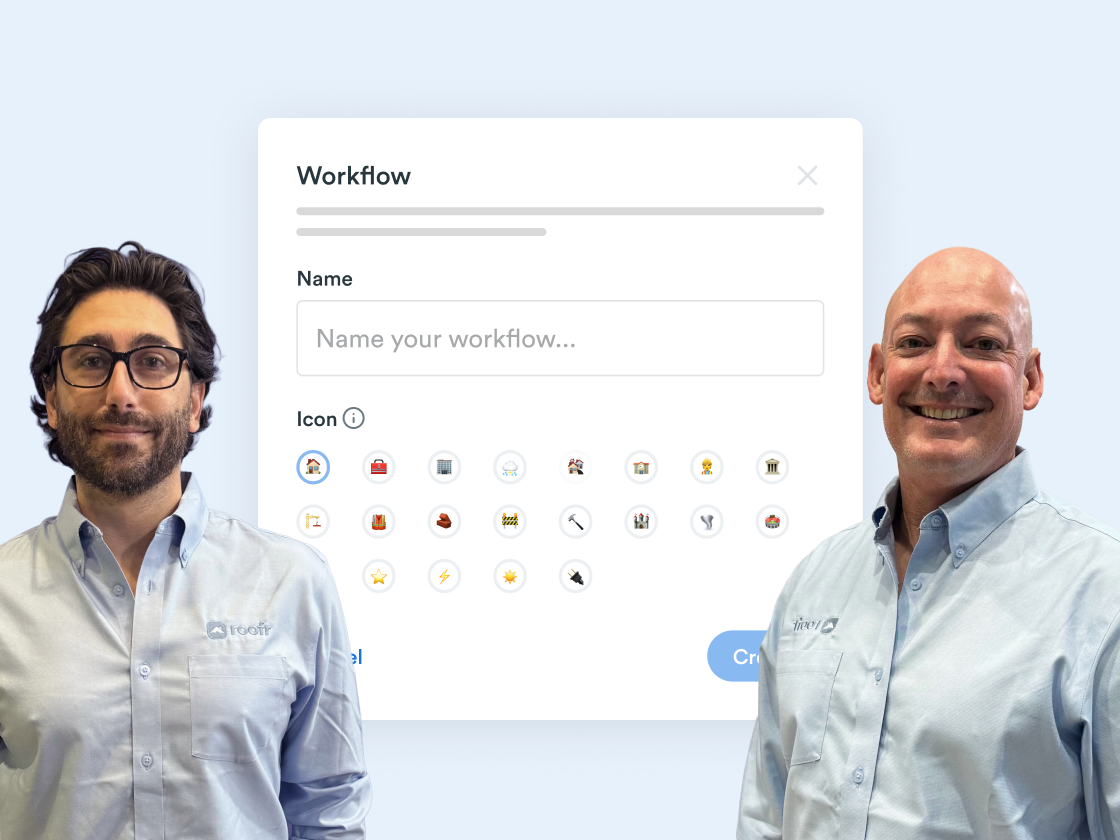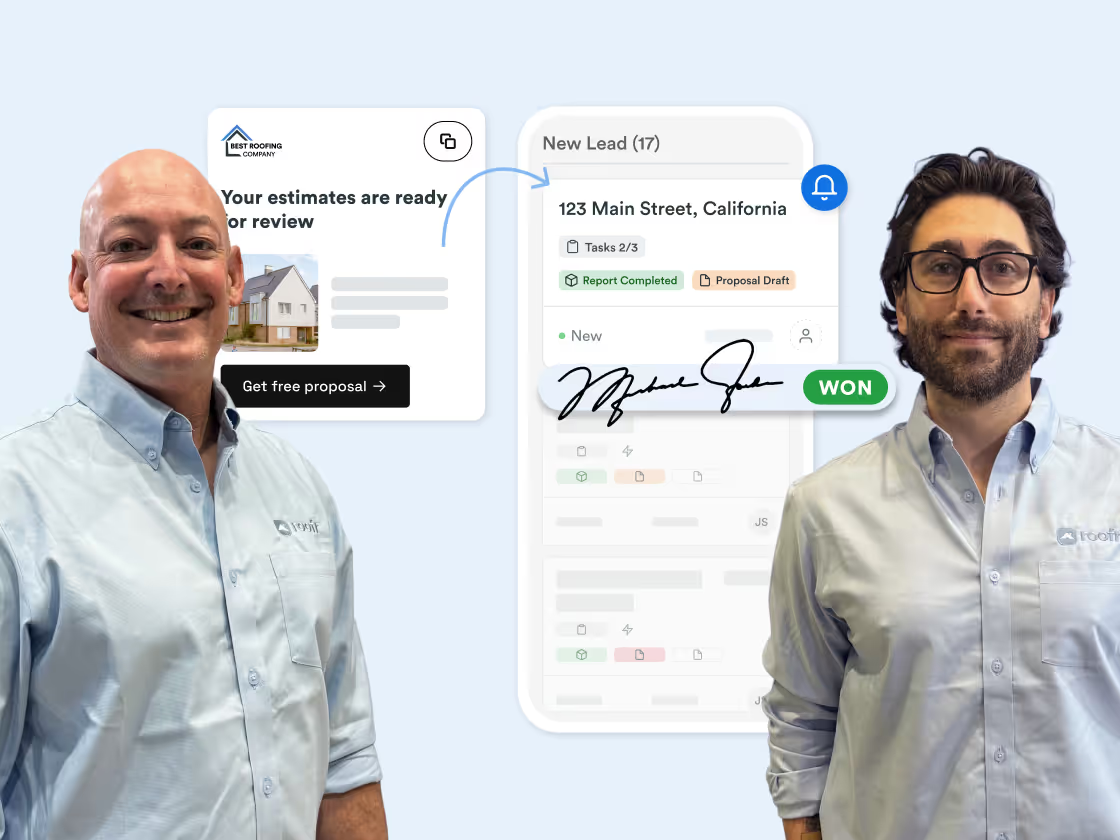What's New In Roofr: Q1 2025 Product Wrap Up
The Roofr Masterclass introduces the audience to the latest updates in Q1 and provides an overview of forthcoming features. Led by Nic, Mackenzie, and Virginia, the session covers various new and improved functionalities.
Nic starts by easing the audience into the absence of Pete and the presence of guest speakers. He emphasizes the masterclass giveaways, social media engagement, and future events. Mackenzie discusses Roofer's product vision, emphasizing the aim to consolidate roofing business operations into a single, efficient platform. She elaborates on how the platform intends to simplify workflows, improve data accuracy, and ensure better decision-making.
Key updates include the introduction of a calendar and scheduling tool, supplier integrations with A.B.C., Beacon, and SRS, job costing, and work orders. Watch the recording to see more about some quality of life improvements, like custom invoice numbers, insurance fields on job cards, job attachment folders, and updated payment settings.
Nic: Hey everybody. Welcome to the Roofer Masterclass. Really pumped to have everybody here. Clearly, this is not Pete, and I know that everyone's missing. Pete right now wishes that he was here. I do too. I'm sad that he is not here, but I. We have friends this time. So, uh, today the topic is what's new within Q1, a roofer product wrap up, and we are joined by our amazing senior product mar marketing manager, Mackenzie and Virginia, who is uh oh, Virginia, what is your official title?
I was gonna say the boss of all CRM stuff.
Virginia: It is Senior Product manager.
Nic: Senior product manager. And she's gonna be helping us out with a bunch of the [00:01:00] CRM stuff. So before we dive into everything, I just want to give a quick little recap. Uh, of course your host with not the most nick here. Uh, we're fineing solo today, so again, we have guests, so don't worry we're, uh, Pete will be back and won't have to deal with me all the time.
But, uh, just a reminder, we do have that masterclass giveaway with those, uh, socks. And, uh, so Jen knows I got my socks. They're awesome. And. You'd want these socks as well as terrifying. It is with me and Pete's face as a cartoon on there. So one person will be randomly selected to win an exclusive masterclass swag, uh, item after each masterclass.
So excited for that. So, uh, keep stay tuned to that. Hopefully you guys win for that and we'll send it over. Also, follow us on social for roofer announcements and news. 2025 is gonna be a big year. Q1 is just the start of it, and we'll go over all that today. We have some really cool things coming, so make sure we get, get us on Facebook and Instagram.
We'll send out some more stuff. And in [00:02:00] two weeks join us for guest Amanda ua. Talk about how she uses the incident estimated, made her to bring in leads and tricks for how she tracks lead sources in roofer. Check the, uh, the chat for a link to register with that as well. Um, as usual. Please put your information in the chat as well.
We're definitely gonna be answering it. We have multiple people in here, uh, uh, answering in the backend, so we're excited to help out. And just a reminder, these are always recorded. You can always find them at the help center under masterclass or roofer.com/masterclass. You can also check 'em up on our YouTube channel, and if you have feedback, please email us.
Uh, jennifer@roofer.com, who is in the backend here. She's the brains behind everything. Uh, so just let her know if you don't like my hair, if you don't like anything about me, be personal. That's fine. Uh, she'll yell at me later for it. Um, and there'll also be a survey at the end of Masterclass. If you guys could do us a favor, tell us what you guys think, how you, everything is, be happy to help out with all that.[00:03:00]
Uh, so without further ado, feel French, I am we'll dive in to the, uh, to the thing. To the masterclass. How much did we miss Pete already? Everyone, so nailed it. Yeah, there we're So, uh, Mac, uh, why don't we start out?
Mackensey: Awesome. Well, Nick really stole my thunder. Uh, unlike him, I actually know all of our job titles though, so, uh, just reintroduce ourselves.
Um, my name's Mackenzie. I'm the senior product marketing manager. Uh, it's a bit of a made up title that only exists in the tech world, but essentially my job is to connect the product teams and the customers. So I'm really excited to get to chat with everybody here today. Um, and then you already know Nick, I'm not gonna go through that, but, um, Virginia is our senior product manager.
She's one of the many people who work on the CRM, and she's joining us today because she's going to be giving us a live demo of some of the production features [00:04:00] that the team's been working on. So she'll be able to give some more context into what we're building and why. Which is great. Um, you can go next.
We need a hand signal. Um, again, Nick stole my thunder on the housekeeping, but I've run a webinar or two in my day and I know that it can't hurt to just reiterate that the session is being recorded. So everything that you see in these slides, um, we're gonna be following up with the recording, so you don't need to worry too much about taking notes or taking screenshots.
We're gonna send all this information to you at the end. You can just really focus on, on the presentations. Um, we are going to hold the q and a session at the end. We'll kind of get to that in the agenda. We have a lot to cover today, but that's why. Um, and then we're gonna be sending some additional follow-up resources.
So the, this is a bit of a different webinar. We're recapping all of the new features that we've, um, released in Q1. [00:05:00] Um, there's probably features that you've missed. Uh, we're really excited to share them with you today. Give you a little bit of insight on them, but we'll follow up with all the resources that you'll need to actually implement them if you haven't yet.
So don't worry too much about that. We are, we're gonna pepper you with information at the end. Awesome. So here's what we're going to cover today. We've done the welcome and introductions. Um, next we're going to, I'm gonna do a little bit of, um, uh, a spiel on roofer's product vision and sort of like why we're building what we're building and in the context of roofer as a whole.
And then we're gonna get into the nitty gritty details of recapping all of the features that we have released over, uh, Q1. Um, we've got sort of three categories of those features. We've got big new, like net new features that we're seeing for the first time that are still being developed as we go. So.
We'll cover some of those. Virginia will cover some of those. Um, we have sort of like feature [00:06:00] enhancements, some really exciting additions to existing features. We'll cover some instant estimator updates. And then we have quality of Life platform updates. These are the small but like very impactful changes that we've made to the platform.
Easy to miss, but, um, really, really important for our customers to know about. Uh, and like I mentioned, like three times already, Virginia's gonna be going into the live demo of job costing and work orders, uh, and what those beta features look like and what's coming up next on the roadmap.
Nic: Awesome, awesome.
Super pumped for all of this. So. Let's, uh, do you wanna start off on this?
Mackensey: I do. Um, this just feels like the perfect segue. We are going to be covering a ton of features in this, um, session today. It's, uh, an indicator of our overall release strategy. We, we release a lot of features, uh, very quickly. Uh, it's really exciting and we love having us be a part of it.
If you've ever missed a feature, I just wanted to remind everyone that the [00:07:00] implementation team isn't always on resource for you. Every, every single person who's a a roofer customer has access to not only their implementation team and support team, but account managers. So anytime a new feature comes out, we encourage you to reach out to those, uh, account managers and walk through those new features with them.
And, but I wanted to introduce the group sessions that we also host, so the implementation team who are the sort of the experts in optimization, and they speak to a lot of different roofing. Businesses, they can give you tons of best practices. They can share what, uh, is working for other customers and help you implement those insights.
They can help you set up, um, new templates, new automations, all those types of things. And the best part is that they're available just on a weekly basis and these group session formats and with the, uh, the, the benefit of the group session is you can also learn from other contractors. You can get, you find out what's working for them, what's not.
So, uh, we'll send out a link to [00:08:00] sign up for the implementation sessions as well, but highly encourage you to take advantage of those we run all the time. Uh, that's it, that's what I,
Nic: the, the, the best part about those things there too is like they're running Monday, Tuesday, Wednesday at 9:00 AM Eastern.
You, the, the Monday ones focused on CRM, the Tuesday ones focus on proposals, the Wednesdays one on material orders, invoices, and work orders. Those are really good to kind of have a, uh, a platform like this that's a little bit more specific on one tool, getting into the nitty gritty from one of our, our, our amazing implementation specialists that you see there and asking questions live, like having that group, uh, scenario, kind of getting, uh, some ideas from other people.
Those things are awesome. We also have the Roofer Academy and stuff like that too. But, uh, all this kind of stuff, I would highly recommend it. It's a great way to supplement it if you just have signed on to doing the group, uh, education sessions while we are building out the rest of your tool from your form submission, this is a great way to make your [00:09:00] first implementation call with one of our experts.
Go from like a b plus to an A plus real quick. You have that information, you're ready to go, and you know exactly the questions to ask. So really, really highly recommend that.
Mackensey: I couldn't have said it better myself. Awesome. Um, so now we're gonna get into, uh, the, the, the more nitty gritty details. Oh, sorry.
No, we're not. I lied. We're going to do a bit of our next slide.
Nic: By the way, I just, one thing, Robert, uh, Demetrio in the comments there. I saw your website for a Moray Roofing, and it's, that's a mo is the best tagline I've seen in a while. So shout out to, to your branding team. Really, really good.
Mackensey: Awesome. So actually what we're gonna start with is, um, more of the roofer vision and what we're, we're building, uh, for the roofer platform. Not just the individual features, but more importantly sort of the why [00:10:00] we're building it. Click. Um, awesome. Just some background information. I know that a lot of you have been with roofer from the very beginning.
You've seen us go from that measurements tool to more of a, uh, sales toolbox with the instant estimator in the proposals, and you've been along for the journey. Um, well as we build out a CRM or more of an end-to-end operating system. Um, but I just wanted to give some more of the, um, more of the ethos on why we're building this.
And what we found is when we, we stopped and we took a look at the industry, we found that a lot of businesses look like this. And that doesn't matter if you're a small owner operator, you're running everything by yourself, or you have a large team. This probably looks really familiar. Um, running a roofing business requires a lot of different roles and a lot of different, uh, tasks that are, uh, accompanied by those roles.
And whether you're managing them yourself. And then you're just adding more and more and more work onto your [00:11:00] plate, or you're managing a team who are managing those tasks without sort of that single source of truth that you spend a lot of your time spending. Or sorry, you spend a lot of your time keeping the lights on, so you, you're just managing this system.
Um, and that becomes a problem because all the time that you spend just keeping those lights on, you're not spending on actually growing your business. And, um, whether it's taking time back for yourself to work less or you know, really growing your, and scaling your business, whatever that means to you, we want you to be able to like sit back and focus on the things that matter to your business.
Nic: That's a huge part too, just to touch on that, when you have a bunch of single source solutions. The other thing is that you have multiple subscriptions, multiple contacts, multiple onboarding specialists, someone and so forth. And you're usually paying for onboarding with other tools as well. So if you think about that.
You're gonna be paying close to a salary of somebody else a year just with those extra tools. [00:12:00] Not to mention needing someone like Max said, to manage those tools and stuff. You're going to really slow down your progress and stuff. And that's why we chose to build everything in one. So let's click on the next thing.
Mackensey: Stealing my thunder.
Nic: I know. I tried to stop. I was like, don't say it.
Mackensey: No, it's a really good point. It's um, it's the reason that we found the opportunity to build something. We looked at all of the solutions that were available and felt like none of them really solved that problem of giving businesses time to actually work on their business.
So whether you're adding more people, then you're adding more people to manage, you're adding more software, all of a sudden you're spending your time managing that software, which is really perfect segue again. Um, so when we took a step back and we looked at this, we found that. Roofing businesses don't need more software.
They needed a software that worked more in line with the way that they work as, uh, as like a small [00:13:00] business managing all of those things, or a larger business managing all of those teams. They needed a software that was really, really easy for their teams to learn and use. And that's massive. And that's really underrated because A CRM is only as good as the information that you're putting into it.
And so your teams need to be able to easily understand and use it and make sure that they're following the processes and the, the data that they're putting in is clean and so that the, the data that you're getting out is clean. Um, obviously we've, we've covered that. Roofing businesses need to spend less of that time on admin and more time growing their business, but they also need better insights on how their business is performing.
And without that access to. One really single source of truth. They're not really sure where they can make those improvements and they need to make those improvements fast. We don't need these big, big like in depth [00:14:00] reports all the time. We need instant insights so that you can make in the moment decisions that will compound over time.
Next. So really if we boil it down, we found that roofing businesses really just need a single easy to use software. Next, the suspense, and I sort of touched on this, but basically what we believe at Roofer is that by not adding more and more softwares, you are creating a more efficient system. And the power of one platform lies in its ability to compound its value.
So when everything is working together, you are starting to, um, increase its efficiency. More so than if you're, you're plugging those holes by using individual softwares. You're still, when you're, when you're using multiple different softwares to do multiple different um, jobs, it's still [00:15:00] working. You're still getting this like great, like all in one system, which we hear a lot in industry agnostic.
You hear that a lot, but the all-in-one system doesn't really compound its value. Now you are, you're, you have a system that's like really operational, but it's not efficient. So with Ripper, our approach is a little bit different. What we're we're building towards is that single source of truth so that everybody on your team, no matter how big or small it is, knows where to come for that information so they can make more informed decisions.
Everyone is also trained on the same tool, the same process. Like we said, it's a repeatable, standardized format, and then your team actually adopts the software. So that's our product goal. And the reason I'm sharing this with you is because. We know that we're in this build phase, and so everybody, uh, is aware that we have started to announce or started to release CRM features, but we just wanted to share that.
We've got, we know that we've got a long way to go and we're really excited to have [00:16:00] you guys be such a part of the software that we're building and giving us feedback and being really like hands-on users because we wanna build the software that's right for you next click. Um, so that being said, I did wanna run a poll and just get some, uh, some insights from, from everybody on the call because we wanna make sure that, um, not only we rebuilding the features that work for you, but that we're also, um, making sure that you're aware of 'em and adopting them.
And, uh, we wanted to basically learn from you, how easy do you find it to start using new features when, uh, they're being released. Just wanna share that poll in there right now.
And this sort of goes back to the, um, the implementation group sessions. I think, um, it's really easy to get caught up in the day to day, uh, and not make time for that continual learning. So the implementation [00:17:00] group sessions are a really great way to sort of make sure you're always staying on top of things.
Oh, go back. I've got one more poll. Uh, awesome. I'm gonna leave that open for five more seconds.
Nic: The more pole entries, the higher chance you're gonna get to win the socks, so,
Mackensey: oh, interesting. Well, I'm closing it now. Uh. How do I close it? Close pull. Great. And then actually Nick, if you could go back one more.
The other thing? No. Forward. Yeah. Awesome. And then the other thing that we wanna know is what's the best way to reach you about new features and updates in [00:18:00] roofer? Um, I have the benefit of seeing the backend of things. So a lot of times people will say, yeah, we love the emails. And I know that's a lie 'cause you're not reading them because I can see the analytics.
Let us know. The more answers you get, the more entries. Um, but we just wanna make sure that we're reaching you in a way that, uh, you wanna be reached. Ho ho. Email newsletter. Huh? I'll be fact checking all of you.
Uh, just kidding.
All right. I am gonna close that poll now. Uh, thank you everyone for participating in that. That's just gonna help us get better. Oh, I've got, I've got a cat there. Um, awesome, Nick, now we can get into the actual details of the features that we've released.
Nic: Excellent. Here's the fun stuff.
Mackensey: Mm-hmm. [00:19:00]
Nic: All right.
Oh, you
Mackensey: can go to the next one. We don't need to cover this again. So, like I said, there's a couple of categories of feature releases, and these are the big developments, uh, developments and, uh, sort of unlock new use cases in roofer. So I'm sure you're familiar with a couple of these, and we'll go, we'll do a quick overview of each of them.
But, um, in Q1, we released our sort of first version of the calendar and scheduling tool. We released, um, our supplier integrations in beta. We've been working on. Three different supplier integrations in conjunction with each other. So I'm sure you've seen those updates depending on who your supplier is.
Um, we can get into more of those details after. And then of course, the job costing and work orders. And, uh, just to reiterate, these are the, the big meaty features that we know we are just gonna keep adding to and adding to before we're really considering them as like done, but we wanted to get them in your hands as soon as possible.[00:20:00]
Nic: I think that's super important to kind of double click on, uh, I can't believe I just said double click, uh, out loud. Disappointed myself. Uh, I'm sorry. But, uh, a big thing to kind of go into is the fact that there is multiple aspects to these things. It's there an ever living, growing tool, and that's roofer as a whole.
But also even our, all our sub features, like you're seeing calendar suppliers, job costing work orders. We get them out, we get them out very good and very functional, but we want those, that feedback and that feedback goes directly to project man, uh, product managers just like Virginia. So we can iterate and build on that V two, which is super exciting and we move very quickly.
So any feedback you're getting gets to them right before. Virginia and I were talking about this, uh, but uh, talking about something right before this in regards to a feature that's going to be coming out down the road, that a customer reached out to me directly and I got them and connected, uh, connected with Virginia.
So, super important to see that there's always iterations. It's never [00:21:00] going to stop. We're always gonna grow and we're always gonna be listening to you. Why wouldn't it click there?
Mackensey: Awesome. So the first feature that we wanted to just cover as a recap, I'm sure you have all, um, seen it. Um, but the, we've, we, we know it's been one of the most commonly asked features, I think since we started talking about A CRM over two years ago calendar. It's been, it's been on everybody's mind and we're really excited to have released sort of that first version of it.
And that's the biggest lift was getting the, um, like the infrastructure of the calendar. Out the door. So what that means right now is we've got the calendar view actually in roofer. So you can connect your job events and all of your job records directly to individual, uh, events. And that's, uh, super beneficial because it allows you to keep your work separate from your personal email.
[00:22:00] And what we see a lot is like very cluttered inboxes we see it's hard to keep track of dates, times, updates, all of that. So the ability to have a system where you can just keep all of your work in not only your calendar events and your job events in one place, but it's really easy to actually access those job details directly from those calendar events because the job card is really like your source of your source of truth.
It's your command center. So having access to all of your job progress, all of your job, um, contacts. Your, your updates, your records, your internal collaboration at the event level is really, really important. Saves tons of time. And I mean, the biggest time saver is probably like going back and forth for trying to get updates from your team.
When's this happening? What, what's the status of this? If you're looking at the calendar, you have access to the job card. If you're looking at the job card, you have access to your calendar. Um, the other like massively valuable portion that we released with this sort of first [00:23:00] version is event based automations.
And I think, Nick, you can probably dig more, dig more into this. I don't wanna throw your thunder because this is his favorite thing because you're more,
Nic: you're better than me. You're a better person than me.
Um, the event-based automations is some of my favorite stuff that we have out there. When I was running the roofing company with my dad and, and talking to hundreds of roofers a month, no, no exaggeration on that. One of the hardest things that they're always dealing with is, is having that constant communication and that touchpoint with the homeowner.
And we know that re uh, referrals are gonna be your highest converting leads and your lowest cost per acquisition leads every single time. And when you see good reviews, and if you just think like in the grand picture of things, not everyone's saying, oh, my roof is so beautiful, all that stuff. A lot of those reviews are like, Rob and Michelle were so good at being, uh, uh, communicating with me.
They were there every step of the way. Highly recommend them because ultimately, when I was selling roofs, one of the things I would always say about those fly by [00:24:00] nighters that I would be up against is like, yes, they may, might be cheaper, but when your roof starts leaking or a problem happens, god forbid, are you confident that they're gonna call you back?
I've been calling you nonstop. I've been borderline annoying with these follow ups. Wouldn't you want somebody who you can count on on that aspect? So with the roofer, event based automations, you can tie email and text based to any automation. You have a scheduled appointment, go in, then shoot an email, text with dynamic fields, giving you the date, the time, the place you have a material drop going in.
Send them an automated, uh, automation. You have an install going in for scheduling, you have it a three day project. Make sure as soon as you book that in, it sends that email and reminder emails coming up to that date as well. It allows you to really streamline your process and be in communication and also send other reminders to your team and, and, and change stages and stuff like that too.
But it really, really cleans up your CRM hygiene and really, really improves your, uh, customer communication, [00:25:00] which at the end is gonna separate yourself from the competition.
Mackensey: Yeah, absolutely. Um, I see a couple of questions in the chat and I know the constant sort of, sorry, my cat just, it's witching hour every day at two o'clock. She comes in. I can't stop it. Um, the, I know the, we're always gonna get the, the question of what's coming next. Um, we're looking for, for additional functionality in these features.
Um, we know that, so the calendar and scheduling functionality is very, very robust tool. We know that there's a, it's, it's an item that's on our roadmap for the long term and we'll come out with incremental releases. So things like, um, job scheduling or, sorry, um, production scheduling. Those are sort of these, like that's coming in version two, right?
The first focus is going to be a lot of like quality of life updates. I think the biggest one people are gonna be asking for [00:26:00] is the GAL integration. It is coming, I think Virginia could probably give us a more solid, uh, understanding of when that's coming, but it's coming in the next quarter. So, um, look out for it in, in Q2 and, and you'll be able to obviously connect your calendars there.
Um, but we highly encourage you to actually to reach out to your account manager to reach out to the Virginia, um, and let us know what you're looking for in the calendar and the scheduling, um, so that we can again, just get feedback and, and understand what to build next and what to prioritize right next.
Awesome. Another major update that we've had is supplier integrations. I'm sure you've seen the, um, emails going out for early access to some of these. Integrations. So as I mentioned, we, we started with three of the, of the major suppliers. Um, A, B, C is now complete. It's, uh, fully available to all of our customers.
So if you're an A, b, C user, you can now connect [00:27:00] your, um, uh, a my a, b, C supply account directly with roofer so you can get real time pricing in your proposals and send it directly to my A b, C account. Um, beacon and SRS are also in a gated, open beta phase where we're, um, slowly adding users to those integrations.
So if it's something you're interested in, if you use either of those suppliers, reach out to us and we can get you added onto that, um, integration. But with any of these supplier integrations, really the value of that is you're able to, once you're, you're connecting your, um, pricing, your material lists with your proposals, you're getting a lot of like.
Time savings, but more importantly, you're getting peace of mind. And peace of mind in itself saves a lot of time. So you're able to quickly and confidently quote jobs. You'll never have that moment of second guessing, like, is is my pricing? Right? [00:28:00] Um, or have to learn the hard way finding out after it's sent and signed that your pricing is wrong.
Maybe you're not worrying about it before. So the time savings is an issue, but you're, you're reducing those errors. Um, you're also able to have that peace of mind that your teams quotes are correct. So if you're managing teams, you've got sales managers. You never need to worry that you might be losing out on revenue because your team's information was out of date.
You just get that, like, that peace of mind always going in the back of your mind. And then another really, um, sort of underrated time savings is the standardized forms. So when you're actually converting a proposal into the material, ordering the material order form, all of your information is standardized.
It has your contact information from your company, it has your customer information. There's just two or three details that you need to update on your own. And that means that like you're really reducing that back and forth from any missed information. You're sending [00:29:00] that material order to your supplier.
They're saying, Hey, I missed this. Obviously like going back and forth. The amount of time savings that can, that can really like, can really, really add up. Um, Nick, do you have anything to add?
Nic: Yeah. These three things are like the, the three kings of the industry, right? And having those all integrated in are just gonna allow you to be way more streamlined and way more confident in that stuff as.
Everyone knows there's been a lot of price increases, uh, and they're consistent. And knowing that we can go in there and just click on the option to update and have all those prices update for all those catalog align items is just such a peace of mind. And just being able to then con one click, turn it into a, a material order, and send that out directly to my A, BC to roof hub, to Beacon Pro Plus, and knowing that will be received rather than sending, like I used to do a text of the material that I needed for the job to my supply rep, which I did not know if you received it or [00:30:00] not.
This just helps you out so much more. And then the iterations on this, the growth on this to add in some more things for a globally hosted catalog and much more is just gonna be super exciting to kind of, uh, to come in, uh, next. So, uh, being just the peace of mind of being able to quote jobs quickly and more confidently is just helps out so, so much with it.
Mackensey: Yeah. And everything that we build always sort of ties back into that single source of truth for, for overall efficiency. So your material ordering and your quoting in itself is, is more efficient, but then the way you're managing your business is more efficient as well because you're able to see where those breakdowns are happening.
You can see if a material ordering is in a status for too long or what, like you can really drill into the, the bottlenecks and say, okay, well, like, why is this taking so long to get approved? And then you can make those quick changes like we talked about. A hundred percent. Cool.
Nic: Oops.
Mackensey: So [00:31:00] we, in Q1, we released sort of one major, uh, exciting feature enhancement to our instant estimator.
Nick, you can go. This is really the, the big one we wanted to cover. Um, for anybody who's using the Instant Estimator, we have some additional questions that we've actually added to the backend, so you can now, um, add six new question options. These are the same way that our existing questions are. The, the questions themselves can't be customized, but within these, uh, options, you can either toggle them on or off.
So you're able to actually, uh, customize your instant estimator more to a situation, so you're able to add more questions, add less questions, uh, you're able to reorder them, et cetera. As you know, you can add as many instant estimators as you want in the backend, so you're really able to play around with the questions.
And why that's important is because you're, if you're really getting [00:32:00] into the marketing efficiency. Have your instant estimator, you're able to start testing what's working and what's not, what's getting you the best leads, what's getting you the best conversion rates when, um, you have more questions or less questions, obviously we, uh, recommend it's in, it's built into the platform.
We, we recommend being really, um, conservative with the amount of questions that you add to your Instant estimator. It can be very tempting when you have all those options to add them all, but we need to be mindful of the actual, the customer experience going through and adding all of those questions.
But, um, it's a great option to test.
Nic: There is, uh, just a, a touch on this too. There's a sweet spot. So we've been doing the Instant Estimator for about eight years now, turning nine very soon. That was our first product we ever released. So we saw a bunch of different, uh, uh, flows throughout that process.
And to Max's point, being able to add and take away if you're more insurance focused or if you've got solar as an option and all that stuff is great to have. But when you turn on all these questions, it's [00:33:00] 15 questions. 15 is too much. It's going to cause people to drop off. You won't have that conversion in there.
The sweet spot we find is around six to 10 questions in there where you can get the information so that they're hyper qualified, that they're price conditioned, and they're ready for you, so that you can reach out to them with a lot of quality and match your urgency with their urgency as well. But also to Max's point, different situations, different links, different sources are going to gear to different kinds of questions.
If you're creating a door knocking app that you're having in the, uh, your, your, your sales reps go door to door with, maybe you want to have three or four questions, just the very basic ones in there for address what's on the roof, what do you wanna go back with? And that's it. If you're looking for something a little bit more qualified for high-end neighborhoods than a mailer that you're doing there more questions, the better.
You're gonna get some good data. But that's the ability here. Being able to add, reorder, take away, and having that customized flow, it allows you to be a lot more deliberate with the what you're asking. [00:34:00] And last thing I'll mention is, yes, they're not customized questions because we have to build them into like our backend, but guess what?
Going back to what we were talking about earlier, we pulled our users and got a lot of great feedback and grabbed the, the most, uh, requested ones and put those in there. So we're always updating, always changing, and always listening to you guys.
Mackensey: Yeah, that's a good point. Um, that's a really good point.
Thanks Nick. Um, I did, I wanted to, um, basically just focus in on the outcomes of the Instant Estimator because it's, um, it's a really valuable tool for the qualification process and when you're able to get better qualification, you see. Business outcomes. So when you're drilling into the ac into the details from the customer, you're not only giving yourself better information, but you're giving your customers more accurate information, which builds trust.
And I think we can all relate to that. Like if we put ourselves in a customer's shoes and we [00:35:00] filled out a form and the number was way off, or it didn't reflect our situation accurately, we'd kinda be like, okay, great, cool tool, but that doesn't really mean much to me. And so you don't, you don't build that trust.
And there's a really fine balance with the instant estimator in giving the customer a range and sort of like a ballpark figure that looks right to them, uh, and not necessarily like over promising. So it is, uh, a really fine balance and these additional questions just help you sort of like drill into that more and build up that trust without having to, uh, rely on that number.
The, uh, other aspect is the more information, the faster you can qualify. And I think sometimes it's easy to forget that you are qualifying customers just as much as they're qualifying you. And any time that you spend on an unqualified lead really can impact the, the time that you would spend on a [00:36:00] qualified lead.
And that can be the make or break. We know that speed to lead is so important. So in the couple of minutes that you spend following up with a lead that really isn't, isn't your demographic, that could be the difference maker between you connecting with another customer. And that's where the, um, the price, uh, giving price ranges on the instant estimator is really important as well, because we know that people can feel a little bit touchy saying like, okay, well we don't wanna price ourselves out, et cetera.
But it does a lot for qualifying a customer. When they, or help helping a customer self qualify. So if you give them a price range and they come in and they're like, whoa, that's way too high. But that price range more accurately, refre reflects your prices. You don't wanna. Waste your time on a customer that you're going to not make enough profit on and enough margin on.
So how allowing them to sort of like qualify themselves out is a really, really [00:37:00] underrated use case for the, for the instant estimator. I'm so sorry,
she's a terrorist.
Nic: The, the, the, your point that you're making is super valid too with the uh, getting rid of the tire kickers. There's so many times that in, in the past when I was selling with the Instant Estimator or I see, hear from our clients and stuff like that, that are using it, that that range is perfect to really disqualify that.
So I didn't, they didn't have to go to the job. They didn't have to go knock on that door and waste that time driving out to do an inspection stuff. 'cause they call that customer and go, Hey Mrs. Jones, uh, saw that you got a quote online. It's roughly around like. 10,000 to 12,000, like 10,000 is too much.
Okay, cool. Peace. Like, don't worry about it. So, mm-hmm. You can move on to the next one and really kind of optimize your timeframe and save that customer's timeframe too. You, they wanna go look for that cheap person, that's their focus. Go ahead. You don't have to waste time with me.
Mackensey: Yeah. I think what's, there's like that saying where it's like the, um, [00:38:00] Walmart exists for a reason and like Ferrari exists, or maybe it's Ford and Ferrari, I can't remember, but it's like, there's like, Walmart exists because there's an audience for Walmart and then things like Ferrari and these luxury brands exist because there's an audience for the luxury cars.
And so you just need to meet your audience with your offering. So you should, you wouldn't want to compromise your offering to whatever to meet a customer that isn't gonna be a good fit for you.
Nic: Totally.
Mackensey: Maybe a bad example or for not the same thing.
Nic: I'm wondering if our next, if Jen's listening in the background, if our next socks can be terrorist kitties, I think that would be super fantastic.
So I'm just throwing it out, universe. Just throwing it out in the universe. I want that, those socks. Every day
Mackensey: at two o'clock, this little terrorist gets up on my desk and she sits right here and she stares at me and she meows at my face and then she smacks me in the face.
Nic: That's, it's insane. That's love.
That's a [00:39:00] kid's love.
Alrighty, so we got the quality of life improvements.
Mackensey: Yeah. And we're, we're just gonna speed through these. Um, they're, they're pretty self-explanatory. And then Virginia can really, um, spend the time digging into the bigger features. But, um. Just an overview of what we basically released. We've got some custom invoice numbers for anybody using invoicing.
We have insurance fields on the job card, job attachment folders, and the default job folders. And then we have some preferred payment setting updates for anybody using roofer payments.
Awesome. Uh, the insurance fields, so the insurance fields are available in everybody's account right now on the job card chair is Katie.
Um, the, this is, uh, sort of a first step again in building a more robust insurance workflow [00:40:00] offering. That's a really great first step. Um, and this can be toggled on or off in the job card. You can find it in your account now. Um, but it really, what it does is it allows you to really easily find. Your insurance information.
We found that previously users were storing this information in notes and documents. It was hard to find. Now there's just a really, uh, quick, easy place to keep everything stored. And then the next step will be connecting this to the rest of roofers, um, tools to be, create more specific insurance workflows.
Nic: I love this feature. It's so simple. 'cause it could be toggled on and off. It's just there for you. So anybody who is doing insurance, maybe it's not your primary focus or maybe it is being in the job details of the job cart. Just having that open, having that spot for that and knowing that it's going to be, uh, added into some other tools.
Super exciting.
Mackensey: Mm-hmm. Um, another exciting update. And now I feel like I'm stealing Virginia's thunder because these two, [00:41:00] uh, updates were ones that her team worked on. Uh, did a great job.
Nic: Okay.
Mackensey: Um, the job attachment folders. So, um. Again, another, again, another very small, but very mighty change that has come out has been the ability to add folders within the job card for all of your attachments.
And there's sort of two aspects to this. There's, uh, job folders on the individual job card, and then there's more universal default job folders. And, um, like I said, we'll follow up with more information on the, the nitty gritty details of how to use this. But, um, it's very exciting because you can actually create, uh, groups for your job attachments now.
So now you can, uh, house all of your similar documents together. So keeping things like insurance, uh, inspection forms, all of those things together. And it's, um. We, we prioritize interconnectivity. So when you're creating a folder on the job card and you want to [00:42:00] make this the default for all of your jobs going forward, you can actually write from the job card.
When you make that, you could apply it to all, um, all new jobs. So you can manage your default settings. So anytime you create a job, it'll have these folders, but you can also manage it at the job level. So if you are doing things like insurance 50, like 50% insurance, 50%, um. Retail, then you're able to customize it on that basis.
Virginia, did I do it Justice am missing. You did great.
Virginia: If you're the face of all of my product releases, I'm more than Happy Kitty and I, Tara's Kitty and Mac Kitty.
Nic: It should be a TV show. So, um, yeah, this, this is gonna make your life so much easier having those folders directly in there. So just knowing that you can have, again, that CRM hygiene that I preach about on these masterclasses, knowing that anytime a new job's created, your team knows exactly where to put those folders and make sure that's all dialed in.[00:43:00]
Mackensey: Awesome short and sweet invoice numbers. So we know that when you are switching over from a CRM or maybe you are, um, you're just starting up with roofer, but you're by no means a new roofing company. Um, the ability to change that number on the invoice is important. So now that, now you can just in the, um, invoice settings that you'll see that section there, you'll say edit and then you can change the starting number so you can keep your records super accurate with, uh, wherever your previous records were.
And that's all I have to say about that.
Nic: This is just a perfect, exactly what they're called. Quality of life updates. Mm-hmm. It's much needed and just a small thing. This little 1% changes add up to big, big numbers in the end.
Mackensey: Yeah, and not to like keep harping on this, but um, our team is really focused on making these quality of life improvements and making sure that [00:44:00] we are prioritizing usability of the platform.
We have a, a Slack channel and it's probably our most active Slack channel in the company, and it's called Suggestions. And anytime any of our customer facing teams, um, has a call, we hear any of your suggestions, we throw it in the, the suggestions channel and makes it really visible to the whole organization.
And the product managers pick those up and they, um, they make these quality of life updates. So reach out to us often. Give us your feedback. Um, it, we wanna understand why these, uh, updates are important to you, so come along on our journey with us.
Nic: Awesome. And, uh, get paid your preferred way. Tell us a little bit about that.
Mackensey: This is the last one, and then I'll stop talking and you guys can have the floor. Um, again, just a quality of life improvement, um, in the payment settings. So in the backend of our, [00:45:00] uh, payments platform, you can actually toggle on what types of payments you accept. So you can obviously accept aach H and credit card payments, but now you're able to actually customize those down on.
More of like a default way. So if you don't want to accept credit cards, you don't have to accept credit cards on all, like your, you can set your default to be a CH and then similarly to the job attachments, you can actually manage it on a per job basis. So you can set your default b, a c, h, and then whatever the situation is, you can say, okay, I wanna accept a credit card payment on this deposit.
Maybe, um, whatever your, your situation is, maybe you've worked something out with a homeowner, you can actually manage it on that per job basis. But then, um, your default settings just protect yourself. So again, it, whether you're managing yourself and you just wanna save time, so you don't always have to make sure you're double checking to make sure that you've.
Uh, set up your [00:46:00] settings properly, or you're not accepting like an amex um, payment because the percentage is higher. Um, or you are managing your team and you're letting them accept payments. That's one of the, wow. It's one of the great things about for payments is that payments and invoicing no longer become a bottleneck.
So you don't need to have somebody who sits at that, um, invoice phase and, and all the salespeople filter all the, the invoice requests to them, and then there's the bottleneck there. And now your salespeople can actually just like convert proposals into invoices. They can immediately send that payment request and then customers can pay it online.
So you're getting paid a lot faster, but your, these default payment settings are also protecting your margins in the backend. So if you're giving your team access to accept payments, you can make sure that you're not accepting Amex payments. Um. Again, and that's a, that's a
Nic: real good thing too. And the nice little, uh, we'll give you [00:47:00] kind of a sneak peek.
There may be a cool feature coming out around these payment, uh, options as well with, uh, uh, processing fees. We'll just make that coming out very soon so you'll be able to, uh, kind of get that over to there. I think Brian is already on there, uh, for it. So Brian, I'm not gonna say that, uh, exactly what you said is coming out, but pretty much exactly what you said is coming out.
So we'll jump onto to the next one.
We got friction in the production.
Mackensey: This is Virginia. You are up. Um, actually, actually, Nick, sorry. This is you first. Um,
Nic: oh, yes, we were,
Mackensey: we were gonna talk about the friction in production.
Nic: Yeah, that's a big thing that we can kind of go into. And Pete and I talk about it in most of the masterclasses and just like removing that friction to it, uh, into the production.
So I always use the analogy like, and I, this happened to me when I was with my [00:48:00] dad's, uh, roofing company in 2018. We had a once in a century windstorm. Literally there wasn't a windstorm that big in a hundred years. And what would happen if you go to sleep one night and the next morning you wake up with a hundred new leads in your bucket, like number one do, is your system and your processes solid enough that you could handle and get to all those customers and quote all those customers?
And if you can, great. That's awesome. You probably are using roofer. That was a good joke there, uh, for it. But, uh, Mac loved it. Virginia loved it. The, the Paris Kitty loved it. Um, but uh, you're probably using roofer, but also I. How are you gonna handle that on the backend, on the production? That's just as important as the sale.
And what we wanna do with this year and what we are going to be doing is kind of removing the friction in production because you can sell your butt off. I almost said as, I'll just say it there, but you can sell your butt off and really get a mu much a bunch, uh, as bunch. Um, [00:49:00] wow. That shut off as much jobs as you can in the pipeline and get it all there.
But if you can't produce that production, you're gonna get that bad reviews. You're not going to be able to help that. If you can't get your crews out there, you can't get the materials out and everything else. So really opening up the process by, we introduced work orders from Virginia's team, which is super exciting and job costing, which is super exciting.
But iterating on that, growing on that, and tying it with some of our other tools, that's the next big thing so that we can help you. Withstand that, that, that heavy load of a bunch of leads coming in and making sure that your sales can match your production. And that's what a lot of people, and a lot of CRMs unfortunately, miss.
They're really good at the front end on the sales and that communication, which we are as well, but they're missing that back end part and we wanna make sure we can help you out with that.
Virginia: All right, so
Nic: without further ado, a Virginia, your turn.
Virginia: Okay. I am [00:50:00] gonna go ahead and share my screen here. So. I'm gonna demo a few different things today, just make sure we can see that. Great. Um, okay, so before I get into the very highly anticipated demos, I wanna touch on something really quickly here.
So we have the work orders here. First and foremost, I'll be demoing work orders, job costing, and then I'll give you a sneak peek as to our contacts work. So we're gonna be updating the way contacts look and feel. You'll be even able to have multiple contacts per job. So I'll show you a bit of that. But again, before I do, let's talk about work orders and this beta tag specifically.
So, Mac and Nick talked quite a bit about feedback and the importance of incorporating that into our product development process. And so when you see a beta tag like this, it means that the feature is in its first iteration. It's more or less new. And I want you to consider it as like an invitation to offer us feedback.
Uh, because more [00:51:00] often than not, there is a second iteration that's planned coming down the pipeline. And we intentionally stagger these iterations so that we can be able to collect that feedback. So we wanna hear from you. And this allows us to validate our hypotheses, our assumptions, collect data. Um, it's really, really important for us to get that feedback because again, we don't wanna be in a situation where we're spending six to eight months developing something and then it comes to release time and it either doesn't meet your expectations where we've.
Somehow missed critical functionality. And so whenever you see this beta tag, just know, uh, we wanna be able to hear from you. I want you to feel as though we're partners and collaborators. So I encourage you to reach out to your account managers or anybody in product, myself included. Um, and then we can work through any kind of questions or recommendations, suggestions you might have.
So in terms of when do I offer my feedback, definitely whenever you see a beta tag, that would be the first part. So I'm gonna go in to work orders now. So I'm just gonna pick a job here [00:52:00] and we're gonna go down to work orders and I'm gonna go ahead and hit view. So work orders right now looks very similar to your material order, where you have, uh, some crew details here.
Contact information. Notes and then all of your materials. When you create a work order, you can choose whether you want it to import your line items from the proposal or material order. Um, of course, material orders are only gonna import over material line items and your proposals will import over everything else.
And our V two, you'll be able to choose which line items you want and we'll import pricing. Um, I've noticed that some of our users are, um, using these as kind of like a, a scope of work agreement and conta contractual agreement with pricing upfront. So, uh, we'll be able to have that as part of our V two.
But for right now, we have our crew contact. So you can either add a new crew or you can pick an existing one in the list. We'll import over the customer details and if for whatever reason you don't want your crew to see it, you can just remove it. Um, doesn't impact the job at all. You can just remove it from the work order itself.
You can pick an [00:53:00] installation date, add some details. Um, and this is where you're gonna add instructions for your crew. So everything from installation, setup, clean up. Uh, et cetera, all of your line items and then photos. So what's really cool here is we finally have compatibility two-way sync between work orders and jobs, uh, in terms of attachments.
So right here we see all of our job attachments in the work order itself, and anything I upload to the work order will be reflected back into the job. So we're, we're now creating streamlined central, uh, like a repository for all of your documents, which is super exciting. And if you want, you can always import from company cam as well and go ahead and pick the project, um, as it's very similar to the proposal workflow, or of course, upload as you will.
So you can go ahead and add these, and then you can go ahead and send, here's the work order, please review. And we're gonna go ahead and send, and when we do that, we're sending our crew or whoever the [00:54:00] crew recipient is, uh, an email. So I'm gonna go over here. Don't look at my shameful inbox. Uh, and here's the work order.
And so when I, by clicking 2,600, I said, don't, don't look at my inbox. You know those inbox, there's those, uh, those inbox zero people. Like the total freak? Yeah, yeah, yeah. I'm not one of them.
Nic: I the office, I'm not a total freak.
Virginia: You just keep your stuff clean. That's not me. I'm so sorry. I'm just crazy.
Nic: It's different.
Virginia: I'm sorry for the cultural shock. Um, when you are a crew and you get the email and you click the link, this is what you're gonna see. So you're gonna have, uh, this work order, and you can download a hard copy if you want, or just hang onto the URL. You can forward the email. Uh, as you update the work order, this will be updated as well.
So if you go in your, you're like, shoot, I forgot a line item for instructions, go back in, type it in. Uh, and it'll be reflected on this URL. It will be adding in PDFs as part of our view two. But, [00:55:00] uh, for now you have this kind of live version of a work order.
Nic: I love the ability to have that especially added, the attachment.
I'm sure that I'm not the only roofer in this masterclass that, uh, can say that, uh, they have installed the wrong roof before or on the wrong house or ripped the the wrong ones. So having that in a work order saves everything. And before we had work orders, like when I was running the crew, we would actually have a picture from Google Earth that we post in there as well, just so that we could double check.
So I love that feature. And then also showing any problem areas like a skylight or anything else like that. Really nice feature.
Virginia: Better to be safe than sorry.
Nic: Yes. Trust me. It's
Virginia: okay. So we're just go ahead and close this and we go back to the job. So now when we go down here, we'll just see that that work order I was working in is now sent.
And I can also update the status just to, to know where it is within the, within its life cycle. Is it [00:56:00] in progress, is it being completed? Um, so you can go ahead and do that from the job or from the work order list. Uh, so this is the work order piece. Feel free to throw any questions into the chat. I'll kind of field them as I go through it.
Um, but this is gonna be work orders. Like I said, we have that second iteration and there's a bunch of fun stuff coming, like, uh, an integration with our calendar so that when you send the work order, you have the option just to schedule the installation right then and there. Uh, you don't have to come back to the job schedule it, um, kind of do that roundabout process.
We'll do it all automatically for you. So that's gonna be one of those exciting pieces in the next. Next few months, I'd say like three months.
Nic: Love it.
Virginia: Yeah. Okay. Job costing is the other big piece that we just released, which I am super pumped about. Um, I think this is really valuable for a few different reasons.
Um, one, it it gives you a place to obviously document all of your costs so that you're not having to store it in Excel or different places. It's all within the job. But then also we're giving you a bit of [00:57:00] insight into how are you performing against your estimate. So, so often you have your estimate, you send it out, um, and we're not actually talking about or looking into the details as to did I actually hit my margins that I set?
Am I kind of over or under, you know, what expenses can I cut? Where can I increase? Like, do I need to increase my margins? And so that's really what this tool does, which again, really thrilled about. So the way it works is you have what we have what we call a projected and actuals. So your projected is gonna be the sum of your estimate.
So in estimate, again, being a proposal, so you have your one proposals up here and job costing, we'll just take again, the sum of all of these and say, great, your total gross revenue or kind of projected gross revenue is gonna be 10,000. Here's your total, uh, cost of goods sold. Your total profit and total profit and margin.
If ever you wanna adjust those, you can go in there and say, actually, I don't wanna include that proposal. It's void. Or maybe it's a change order I don't wanna include. [00:58:00] You can always do it that way. So go ahead and close that. So that's how you modify the projected. Once you're ready to, there's gonna be a fancy button that has, that says add actuals.
I've already clicked it, but you'll see that option for you. When you click it, you're gonna get this new table here to go through and actually add all of your costs. So another really great thing about this feature is that we're starting to take inputs from other other features within the platform. So your material orders and your invoices are gonna import automatically.
So I don't have to go in here and punch in my revenue from the job. I'm just gonna take the, the invoices that are already there. So the system imports those invoices. I can also add any kind of revenue if it's a change order or, um, anything of anything that's kind of maybe ad hoc I can add in this way.
And then we also have a breakdown of discounts. So we do make that distinction. So, hey, these are the discounts from your invoices, um, which gives you your net revenue. And then you can go [00:59:00] in down further. And this is where you add in your costs. Um, similar to invoices, we import over your material order costs.
So we have one material order on file, so we see it here. And as always, if I wanted to. Say we had a change order. I can always add something like this and then add in a cost, whatever it might be, and finish it. And again, excuse the costs. I'm not a contractor as much as I like to think. I, I know these costs, they might be wildly inaccurate.
So, um, but as you go through, you can obviously add your crew costs here. Again, this is gonna be a future iteration. Work orders will be able to include pricing, and then we'll import that into job costing too. So again, one less thing you have to do and then you add in your other costs. And then lastly, we start to dabble into commissions here.
So this is also exciting. You can add in the commission and you can do it based on today, gross profit, gross revenue. You'll soon have the option to do it based on net revenue, uh, and gross, uh, pardon me, net revenue [01:00:00] and net profit. So you'll have four options in how you want to calculate commission or overhead.
It works just as well. And it can be a percentage, 10% of probably your gross revenue you would apply. So now you can start documenting and again, keeping these all in one place. Giving us a total net profit here at the bottom Now. This is the insights piece. If we come back up, I'm gonna hit save. Now I can see a comparison between my actual and my estimate.
So I can see my actual 10,500, which is up from my estimate. We outlined by how much and by what percentage. And so you can just kind of see that across the board. Um, we can see we were down in cogs. We spent less than we thought we would, which is great. But again, we showed out in the percentage. So now what you're doing is getting an idea as to, you know, again, your estimation process.
What did I think I was going to earn and what did I actually earn at the end of the day? And so, really exciting stuff. You can start to find [01:01:00] fine tune and again, improve your margins. You can start to have really candid conversations with some of your sales reps and talk about, you know, maybe we, why we overestimated or perhaps, uh, why costs ran too high.
So you can always, uh, have those conversations and just again, fine tune that estimation process, which ends up having. Um, means more profitability for you in, in dollars in your pocket. So, um, that is the job costing feature in a nutshell. And, oh, the chat is buzzing. I just hadn't scrolled down the chat. Um, let me see.
Any questions from my team that you found that you wanna call out or anything? Anything that jumped out at you? I'm just going through them myself right now.
Yep. Yeah, I. Go on
Nic: a lot about the, uh, job numbers and tracking on the job card, which is a nice point there. And some financials and having those automatic payment updates and stuff like that. Uh, I, I [01:02:00] made a comment in there that they do reflect in the job costing as well. Mm-hmm. As well as the invoice, so that could definitely help out with that.
Did you see anything else you wanted to di dive into?
Virginia: No. I see a comment from Christine about, um, multiple emails and secondary contacts, which could be a great segue if mm-hmm. We're happy with the job costing demo. Okay. Um, okay, so sneak peak, this is in development. You will not see this for another few weeks, but, uh, I'm now gonna show you the new contact page.
Mm-hmm. So. I know one thing at a time. Okay, we go to our list, we have our customers list. This is also gonna get an overhaul, but now we have the new contacts page. So roofers introducing the concept of multiple contact types. So now we're gonna have customers, vendors, suppliers, insurance, and crews. We can go in here and we can edit the contact.
We can add in phone numbers, a second phone number if you'd like, or a secondary email address. We can add on this, all of this information in, and if it hit save, we're just gonna [01:03:00] start seeing that kind of added here. So again, if we come back. I'm gonna add a secondary, uh, and you see it as such. Now what's also really cool is that we're gonna be allowing, uh, you guys to send emails or texts based on all four modes of contact.
So again, right now we can only text or email them one, but now you can go ahead and add consent for both. Uh, you can create, uh, emails and text messages within the contact record itself, so you don't have to do it all within the job. If there's contact specific information or modes of, or I guess, messages you wanna communicate with them, you can do it all In here we have the type, um, lifetime value.
That's gonna be a sum of all the jobs, the job values. Um, and then you can, you have notes. So, um, customer, maybe Ferris Kitty. Uh, and save. And these are actually gonna show up on the contact record. So again, now you can start keeping logs of who you're working [01:04:00] with, any kind of relationship information that's critical.
Uh, you can start it all on the contact record itself. And this will eventually feed into the job where you can have multiple contacts per job. Um, so you can either manually add those or once we start, um, having some of those resources. So things like material orders and your work orders, those have supplier, branch managers and crews associated to them.
And so we're gonna bubble those up to the job too, to say, Hey, this is the crew that's working on this job. Hey, this is the supplier you ordered from. Uh, and we're gonna start again seeing just more information on the job card so you can, again, do everything from one place. Um, so this is a really exciting piece that's coming out.
If you'd like to be a closed beta tester, please let me know. Um, I would love to be able to give you early access and be able to collect that feedback early on. So
Nic: I love it.
Virginia: That's all the teasers I have for us today.
Nic: Well, that's super exciting. The contacts is gonna be a big thing because the possibilities are endless.
How you can add them into the contact [01:05:00] material orders, the invoices, all that stuff, and make sure if you, especially if you're dealing with larger companies like, or HOA or anything else like that, it's gonna be super, super exciting. So, uh, make sure you guys reach out to virginia@roofer.com for any questions on all of that stuff.
But thanks so much for everybody for joining. If you have any other questions, make sure you email, uh, either Virginia, myself or Mac. Uh, see you later. Terrace Kitty. How can you be mad at that face? So cute. So you can, but, uh, we'll catch you next time. Uh, again, this will be posted on our YouTube and roofer.com/masterclasses in the next couple days as well.
Nic: We do have our education sessions that are running every Monday, Tuesday, Wednesday. And last but not least, uh, we do have our next masterclass in two weeks. Coming up with Amanda van. Uh, I call her Benoit 'cause I thought I was Benoit, but it's not. And, uh, we will be able to talk a little bit more about that incident estimator.
So really excited to chat with everybody then, [01:06:00] but looking forward to chatting with everybody on the next one. Thanks again for joining, and we will talk to you soon.
Latest Masterclass
Building the Perfect Workflow
Whether it's a faulty process or a communication block, those hang-ups that interrupt your workflow can cost you big. Let Pete & Gerard help.
Quote Quick and Lock In Leads with Instant Estimator
Instant online quotes might sound tricky to pull off, but they're not. And they're vital for your roofing business to thrive. Learn about Roofr's Instant Estimator and see it in action.
Ask Us Anything, LIVE from RoofCon
To kick off 2026, we answered YOUR questions. What's happening with roofing in 2026? What's up with AI? Is the Roofr App here? Is Ricky Bobby a Roofr fan?