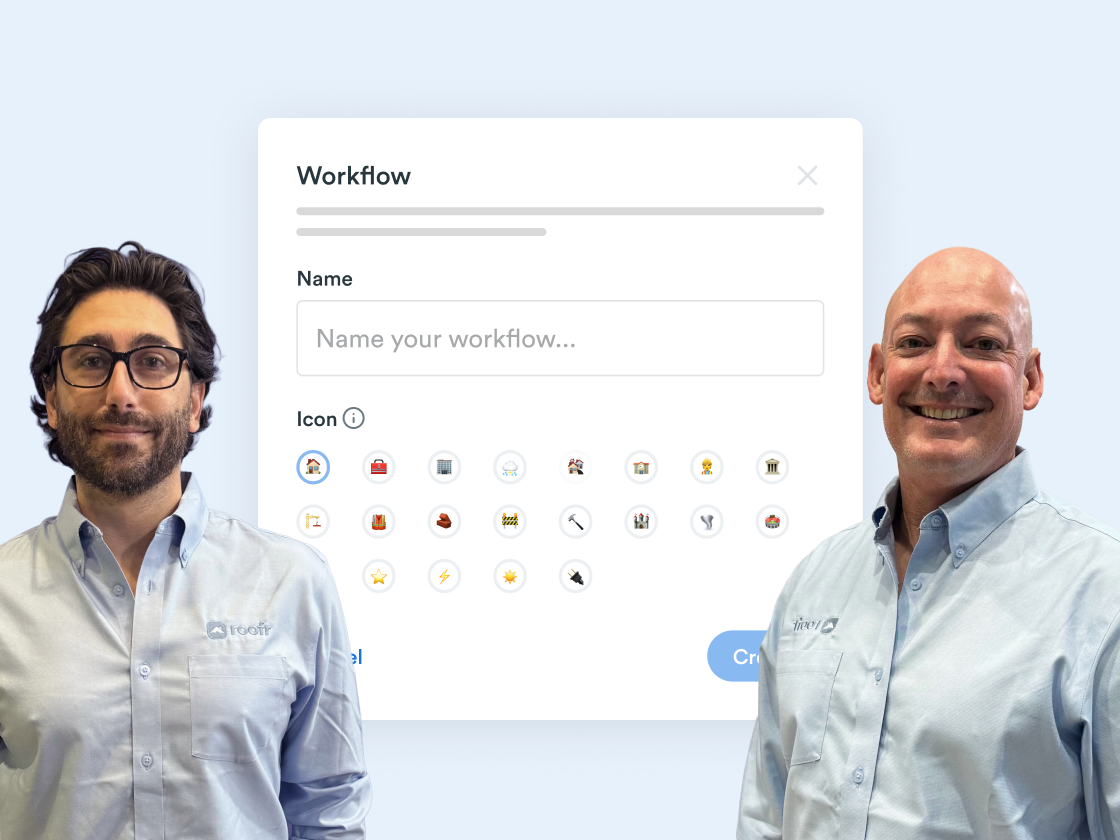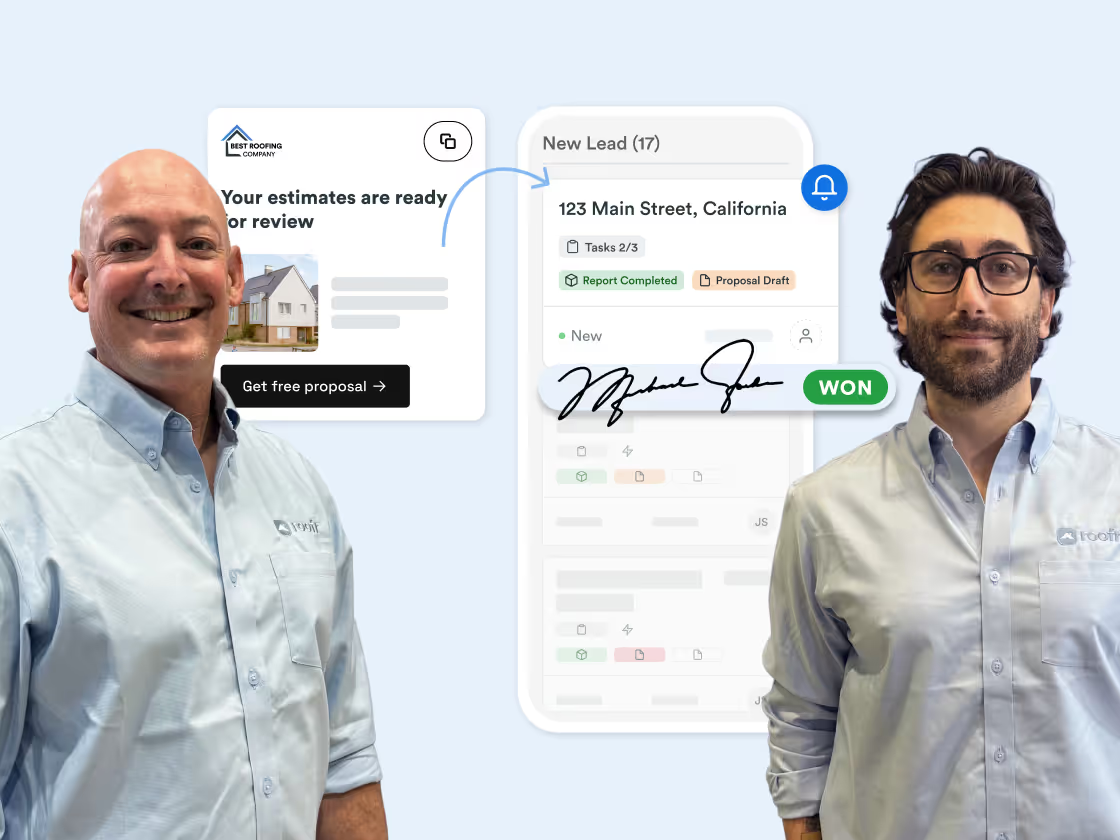What's New in Q2: Roofr Product Wrap Up
In this special edition of Roofr Masterclass, we wrap up the first half of the year and discuss the most exciting new features and updates from Q2 of 2025.
Join Pete, Mackensey, and Nate as they get down and dirty with the latest advancements in the Roofr product suite!
Key highlights include:
- new Roofr Payments platform fees,
- the updated measurements dashboard,
- rounded material quantities for proposals,
- and the awesome new signatures tool.
Plus, get a live demo of the new Roofr inbox (it does both emails and text!) and learn about our Gmail integration, templates, and automations.
Each new feature helps streamline your operations and take your roofing business to new heights. Don't miss these valuable insights and tools designed to boost your productivity!
July 8 Masterclass: Q2 Product Review
[00:00:00]
Pete: All right. Hey everybody. Welcome back to the Roofr Masterclass. kind of a special one here today. A little, wrap up of, you know, the first little bit of the year here, the first half of the year. we should be joined shortly here by, Mackensey from our, product marketing team, but we're also joined by Nate here, one of our product managers, and they're filling in today for Nic, who is out on his honeymoon.
So, I'm missing Nic today, but, Nic had to go without me last time, so now I gotta go without him. It's just payback, I guess, for me, not being available last time. So, so welcome everybody. Glad you could jump on with us. excited to run through some of the things that we've, done here in the first half of the year and, and potentially some of the things that we have coming up.
Always looking for better ways to keep everybody in [00:01:00] the loop of what's going on here at Roofr. And, this is a great way, we always get a good turnout on these things, so wanted to just, leverage this a bit to, to kind of run through that stuff. So I've got a couple quick housekeeping items that we'll go through here while Mack is getting,
Up and running, and then we'll kind of hand it off to her to run through the recap a bit. And, and Nate and I will be here to add our 2 cents as we roll through it. So lemme just share my, my screen really quick here with you guys.
Everybody can see this Go full screen here. Hopefully that's working. Yeah, looks good. Yeah.
Nate: All right.
Pete: So what's new in Q2? Right, so we're gonna kind of, like I said, just a wrap up really quick. We're gonna be joined here by Mackensey shortly, and Nate is also joining us here, to run through some of the stuff that his team has been working on.
Nate is one of our, product managers in charge of the CRM functionality. So, Nate will be running through some of [00:02:00] his area of expertise. Excited to share of course. What's that? Excited to share. Yeah. Yeah. Excited to have you on here. Is, is this not, how many have you done here, Nate?
Nate: I think this might be my third.
I did a one a few years ago and right when I started as well. I was gonna say. Yeah. But it's been a while. Yeah. Yeah. I'm excited to.
Pete: Done a few. Yeah. It has been a while, right? Yeah. so normally Nic is my sidekick, not here, but if you need us, Pete and Nic, right? I'm Pete at Roofr. He's Nic at Roofr.
So anytime you guys have any questions about any of the masterclasses or any of the stuff that we cover, feel free to hit us up. like I said, Nic will not be hosting with me today. He'll be replaced by a couple of other folks. some of the other things that, we just want you guys to know, really quick.
We have Jennifer and Joel in the background, always manning the chat, answering any questions that you guys may have. They can direct you, as well. And you have their emails there for any feedback. We love feedback. It's how we make this better. There'll also be a survey at the end of the masterclass.
if you guys can take a second to [00:03:00] answer that. It's always helpful for us to get that feedback in. as always. The masterclasses are on our YouTube channel as well as on, you know, our website under our resources section. You can go in there. We've got some great blogs that Joel's been working to fine tune.
we've got our masterclasses, our podcasts, our Roofr of the month stuff. If you haven't seen those, those are fantastic. Take a look at those. And, yeah, and that's pretty much everything we have. And so, oh. A couple of things just to touch on. Roofr Academy, all the on-demand learning stuff, the team's been working super hard on that in the background.
So that's just academy Roofr dot com. You can also access that from the Roofr resource section. And then, we now have our supplier integrations live. We'll be talking a little bit more about this, in the presentation, but, we have those live for all three suppliers now. SRS, QXO, formerly Beacon, and ABC, all up and running.
So, and then make sure to follow us on social. our social [00:04:00] team has been absolutely killing it, so be sure to check us out on there as well. All right, so we'll get started with out McKenzie, I guess. She's having some technical difficulties, but we will, we'll jump into it. Actually, you know what, gimme one second here. 'cause I think I actually have potentially McKenzie's stuff. I might, well, we can just talk through a couple things, Nic, while we wait and see if she gets on.
I did it. Oh, she made it. Look, there she is. Perfect timing. I was just about to start running through your presentation without you.
Mackensey: Okay. Please, please feel free to, I was having some very severe technical difficulties there, but I'm here. I'm back. Sorry. I'm flustered.
Pete: All good.
Mackensey: Okay, let me, sorry. Let me just see if I can turn my screen.
Pete: There we go.
Mackensey: Holy [00:05:00] cow. For someone who works at a tech company, that was really hard. Lemme tell you. thank you everybody for your patience. I'm sorry I just ate up six minutes of this webinar by faffing around.
Luckily Pete has ripped through my, same, housekeeping slides so we can just get right into it, which is great. For those of you who don't know me, I am Mackensey Young. I'm the, senior product marketing manager. so I typically work hand in hand with, Pete and the product managers like Nate.
We spend a lot of time together working on the, features that mean the most to our customers, and I'm really excited to share the recap of some of the features that were released in Q2. As everybody here knows, Roofr releases a lot, very quickly, and we've had a lot of really big updates over the last quarter, and we really tend to think about.
The product releases as like themes and how we can make improvements to not only the platform, but to customers, businesses. And so the, a lot of the features in Q2 that we [00:06:00] released were really focused on, moving more of your work. Into Roofr. So you'll see as we go through, there's a lot of these new features that we've, that we've released will allow you to replace some of your existing solutions, whether you're doing it manually or you use, you're using other tools and you're able to actually do more of that work in Roofr.
and it's something we talk about a lot. there's a lot of value in that sort of all in one platform. but Roofr sort of goes beyond the, that all in one and creates, a single platform instead of integrations. We really want all of those tools to work together cohesively because we know that.
Number one, your time is super valuable. So if you're spending time even like messing around with, integrations or support for different tools or doing some things manually and some things in Roofr or a different tool, it eats up a lot of time. And even those really small or like seemingly easy things like sending a text to your homeowner or shooting a text to your material provider, that stuff eats up time.
So we know that that's how [00:07:00] valuable that is to you. But the other really big benefit of that singular source of truth for all of your work is that it creates a lot of visibility. So you're not having to jump around from platform, platform, from file to whiteboard, to inbox, to really get those updates.
And that creates much, much more efficient work. You've got one place to go for all of your updates. You're logging into one platform and you're seeing everything right there. The last piece of that is it really just removes that approach of salting, like fires, day-to-day tasks, the things that like, sort of keep the lights on as we like to say.
And it lets you to really focus on the big picture of your business. And again, the, the last piece of that is that not only is everything in one place, your entire teams are working out of that same place. So as we go through, you'll see that that's been a really big theme in the Q2 updates with our inbox and our signatures.
It's enabling more of your team's work in Roofr as well as your own work, whether you're a small [00:08:00] business or a big business. before we really get into things, if anybody had attended the first webinar, you know that we are doing our very best to make sure that we are making these new features as visible to you as possible, and we wanna get them in your hands.
So we'd love just some feedback quickly about how you find out about new features and updates in Roofr, and how we can make sure that you're not missing out on any of these updates. So if you guys could, Take the time to just do that poll quickly. I think Joel's running that in the background.
I can catch my breath from that very stressful presenter trying to share my screen.
Awesome. Joel, can you give me a thumbs up if I can move on to the next poll? I'm gonna move on.
Yep, [00:09:00] go for it. Perfect.
and the second part of that first poll question is that we really wanna make sure that as we're releasing these features, that not only are you aware of all of 'em, but that. We are making sure that you are, you're trained on them, you understand how to use them, so you can get, you can really hit the ground running as, as quick as possible when we do release new features.
So we'd love to just hear from you about how easy you're finding it to start using those new features. Are you, Finding that you're running into any sticking points, et cetera. who's been with Roofr for a while knows that we take feedback very seriously. We are constantly speaking to our customers.
I think Nate is on customer calls, probably like half of his time during the week, so I'm sure a lot of you have actually spoken to Nate. we've used tons of that feedback to help build the CRM, so we just wanna keep continuing to, to get that feedback from you guys. Awesome. Thank you. Now we will get into the good stuff.
The Q2 updates. [00:10:00] Like I said, we have a ton of updates. One of the, the very exciting ones that we just released is for anybody who's on Roofr Payments. We actually just released platform fees, and this is a huge update for anybody who has. Maybe typically avoided using credit card processing because of the high fees.
It's it's one of those things that credit card processing fees are just a, a fact of life. We all pay them every time we tap our credit card. a lot of times those fees are being passed through to us as our customer. If you've ever been somewhere and they don't take amex, it's because their processing fees are a little bit higher.
So it's something that everybody, is really experienced in. But when it comes to a roof and that bill becomes a lot higher, then obviously the, the fee becomes a lot higher. And without being able to sort of pass that fee through to your customers, that comes out of your profit margin. So a lot of, a lot of our customers have found that it's a bit of a blocker for them to use payments, and then that results in.
Them having to spend time going out and collecting cash [00:11:00] or check, and it slows their entire process down. And that's, obviously also becomes expensive because your time is expensive. So with the platform fees, if anybody was here for the last webinar and you saw how psychotic my cat is, she's acting up again.
The interesting part about the platform fees and why it's called Platform fees is because compliance is a really big part of this. So there's, a, a, there, people have been getting a little bit creative, with how they actually pass through those fees. So there's customers, but when you're not doing it in a really compliant and visible way, you're putting you yourself and your business at a very major risk.
So this platform Fees feature allows you to. Pass through those fees in a compliant way. And that even comes down to the, the name of platform fees. The legislation around calling it a pass through fee is a little bit iffy. And so we just wanna make sure that your business is not being put at risk at all.
and really what that does is it allows you to, to, accept. Or sorry, apply [00:12:00] platform fees to any types of payments that you're accepting through Roofr payments, whether it's ACH or credit card payments. And once you toggle this on in Roofr, that's all you have to do. You have to go to, payment settings, toggle it on, and then it'll be automatically added to all of your invoices.
So you actually don't have to do it on each individual invoice. It's just a set and forget it sort of thing. And so you're never really worried about, missing out on any of that profit margin. And again, it just keeps your company really compliant. Well, why this is really important outside of, keeping you, you know, keeping your profit margins reasonable.
It's, it's a better homeowner experience as well. Obviously we live in a really technical age. Customers wanna be accepting or, or they want to be, processing their payments digitally. They want. Oh my God, sorry. She scared me. They wanna be, getting their bill right to their phone. They wanna be, one click paying and they don't wanna be having to go to the bank, get checks, et cetera.
and there's a security element of that as well. They wanna make sure that they're [00:13:00] doing, secure online payments. So even though this, platform fee does cost them more, the sort of peace of mind and security is worth that. And that flexibility for homeowners. So we really see that, homeowners prefer the digital payments, and this just really removes that barrier for anybody who might not be accepting digital payments.
But now can in Roofr.
Another big update that happened this, this quarter was a new look for the measurements dashboard. there was quite a few updates. I'm sure you've noticed it in the, measurements dashboard as, most of you are using Roofr measurements. But really what we've done is we've consolidated those two pages where previously there was a DIY page and then a page for ordered Roofr reports, and we've consolidated them into one page.
So you can see on the side, you'll under type, you're able to determine whether it's, a multi-building, a DIY or a Roofr report. It's all there. we've also. Consolidated the reports per job to clean up those line items. [00:14:00] So it just makes it a lot easier to go through and navigate. We've got the search and the filter fields up in that measurements dashboard.
the reason we're bringing it up is sometimes those, UI platform changes can. Be a little bit confusing for people. So if you have any questions about the new measurements page or you're having, trouble finding any of your past reports, please reach out to us. we're happy to go through and give you a demo of it.
but really we found that this is allowed for a lot less time scrolling and just a lot more efficient work. Next up, this is a quite a new release in the last two weeks, the proposals team has released rounded material quantities. And this is a, a feature that can be done on the individual proposal.
And, a lot of our customers, the immediate feedback that we've been hearing has been that this has opened the door for, using proposals for insurance work, which has been a really exciting update. with the rounded quantity, you can either select to round your proposal up, your materials, up on your [00:15:00] proposal so that you're, you make sure that you are.
ordering enough materials, I think people prefer to have, more than less, so you're not running out or you can choose to have it. The materials listed to the exact decimal point, I think, goes to two decimal points, which is what's required for insurance claims. So this gives you the flexibility to manage.
More insurance proposals within Roofr as well. but you can do that on a proposal per proposal basis. So we know that most people do, are doing a mixture of insurance and retail, so you don't have to mess around with different workflows, different settings. It can all be done, on the fly.
Another really exciting update, I think, Nic had a heart attack when we released this recently. He was so excited. Small but very mighty. Change is adding measurement reports into your proposals in the section. then add new section settings in your proposals. You can just click upload and typically where there would be the option to upload a PDF or [00:16:00] an image or a text section, there's now a new field where you can actually add your measurement reports directly into your proposals and each individual page, you can either hide it or you can show it.
So that you can include all of those measurements in your proposal, but it's still customizable, so you don't need to have the full document if you don't want.
On top of that, we have a couple, just like very small, but impactful quality of life improvements. And these are those small, changes to the platform that again, are just, Things that kinda happen in the background that just increase efficiency. One of them you probably would've noticed is bulk actions in the file manager.
For anyone who is not using the file manager, I highly recommend going and checking it out. Now you can, actually go in and, take bulk actions. you can also, have multiple material ordering branch emails so you can set your defaults for your material ordering branches. which means that it's just more flexible for you to [00:17:00] use our material ordering templates.
And you can just toggle down and select which email you'd like us to send it to without having to, go back in and, file, create a new material order for a different branch email. In the proposal page, we also have a new layout section. You'll notice it up at the top, you'll see a list versus a table view.
One is more of a legacy view, so you can toggle between which two you prefer. if you are new to Roofr within the last month, you'll actually only see the list view. it just makes everything a little bit more streamlined in the dashboard. But for those of you who've been with us for a while and maybe prefer that card view, you still have that option as well.
Pete, I Now, are you having the technical, issues now?
Pete: No, I had to like, sift through a bunch of internet until I found one that actually didn't make you sound like a robot. So now Okay, I'm back. We're good.
Mackensey: Okay, perfect. Well, I will hand it over to you [00:18:00] now. and we're gonna talk about suppliers.
Pete: yeah, sure.
yeah, suppliers obviously, a big ask from everybody, you know, now that we had, material ordering in the product, everybody wanted to know when are we gonna integrate with suppliers? And we are now live with the big three. And so SRS was the last of those three to get, hooked up, and that is now live.
So, why is this important? Obviously, if you are someone who.
Mackensey: What a cliffhanger.
Pete: This just streamlines that entire process. I'm back. Did you, did you guys lose me for a second?
Mackensey: We lost you at this is important for those of you who,
Pete: oh, this is important for those of you that order material, which is everybody, right? So, so obviously, you know, this streamlines the process a bit.
To where now, as you create material orders in the product, you can now easily push those orders straight on through, to your supplier, whether that be ABC, SRS, or the newly branded QXO. you can now, work with all three of those, [00:19:00] so depending on who you're using. our team can easily get you set up and, and get you utilizing that, integration to just streamline your ordering process and, leverage our material ordering, system a little bit better.
So excited about that. if you guys need help, be sure to reach out to our implementation team. they can help you get, everything set up with that because there's a little bit of a, a process to getting those going and, Not a lot, but you better get them to help you through it just to make sure that,
All the i's are dotted and the T's are crossed and it works like it should and, get that running. and the beauty of that is that once it's connected, you can easily convert proposals to material orders, material orders to orders in your, you know, on your supplier side, whether that be my ABC supply.
Or, beacon Pro Plus, which is not Beacon Pro Plus anymore. I don't know what they call it. QXO Pro plus, I don't know. or SRS's Roof Hub. So, you know, whatever system you're, you're processing your orders in and keeping track of your orders, you know, it'll feed right to those, send your orders over so that you [00:20:00] are, ready to go and it communicates directly with your branch so that, you have branch specific pricing and all of the things that you need to stay, have up to the minute pricing in the system.
Good. Next slide. Signature. Do you want me to cover that too? Mack?
Mackensey: Yeah.
Pete: yeah, signatures. Yeah. So I'll walk through signatures. Yeah. Signatures is a big one. Obviously the was a big ask once everybody was using proposals. Now, the big question was, Hey, we have other documents that we process that we get signatures on, whether that be.
On the insurance side of things, we're getting contingency agreements aside warranties, whatever the case may be. you, there are other documents that you wanted to get signed that you did not have all the other, information that a normal proposal would have. So the team came up with the signatures tool and, this allows you to essentially work like DocuSign.
You can essentially turn any PDF into a, dynamic. document to where you can get signatures on it. you can [00:21:00] build that out, just upload the document and then set it up. we talked to a contractor just the other day that was using it for a lot of insurance documentation. And one thing to note is now that the insurance fields that we have on the job card are now dynamic fields as well, on the, on the signature, so that if you're adding in insurance information into your job card, you can now utilize that, leverage it.
On the, signatures module as well, so that you can, you can utilize that, leverage that, as you're getting signatures on some of those more important documents. I know there's a bunch of documents on the insurance side and now signatures allows you to create them all. So, Just a quick walkthrough.
Obviously you can create templates in here. You can upload existing PDFs. A lot of the of you guys already have those documents built out someplace else. Maybe in another system you can now bring those over here. So if you are paying for, let's say, DocuSign or another system to get signatures on those documents, you don't have to do that anymore.
You can run it right through your, Roofr account. And then you have, like I said, dynamic fields. So you can add customer information, you can [00:22:00] add, fields off your job card all the way down to the now. Available insurance fields.
Mackensey: Yeah. One of the, signatures is in closed beta right now. So we have a couple of people on there testing it.
And one of the really interesting things that we've been hearing is how easy it is for salespeople now, or your sales reps to actually create these documents in the field, with the permissions. The sales reps don't have access to edit the documents. So you really get that, like that peace of mind that you're collecting all of the information that you need that keeps you really compliant.
Obviously paperwork isn't fun, but it's super necessary to make sure that you're covering your tracks and protecting your business again. and being able to have, have that be set and forget so that reps are able to capture all of the information that they need without any bottlenecks has been a huge piece of feedback that we received.
Pete: Yeah, and it's just such a valuable tool because there are so many other documents that we utilize [00:23:00] throughout the day. Probably don't even realize a lot of the ones that you guys are leveraging, getting customers to sign. You know, we've, I've even seen checklists and things like that created in there, to have your, keep your guys in check, having them signing off on stuff.
So just a lot of uses for that product. Super handy, super easy. Like Mackensey said, a lot of good feedback about how easy it is to use and set up, so.
Mackensey: Mm-hmm. and it works with automations as well, so, one of the customers we spoke to, I think he has seven documents that he uses every single job.
And so he now has that process just completely automated. So it's, it's all set up so that at each time his salespeople are making sure that they're hitting each document, but he doesn't have to go in and remind them. Going back to that visibility piece, he can see everything that's been sent. He can see the status of it.
and it's all in that one place. And more importantly, it's tied to the job record as well. So you just go to the job record. We know that's where you're working out of anyways, and you can see everything that's being sent and signed and what's being opened. And so [00:24:00] you know what to follow up on and you know which, which reps to bug.
all of that. It's all in that one, one job card. And it pulls in, the job fields. That's just like Pete already said, the dynamic fields. But really that is such a time saver, especially when you're doing automations, those dynamic fields let you personalize all of that information so you, you can trust that these contracts are personalized because it's pulling that information right from the job records.
All of your customer details, your company details are already pulled in.
Pete: Yeah, like you said, McKenzie, it helps with fool proofing it a bit, you know, like, so that if my sales guys are accessing those signature documents, I don't have to worry about them potentially spelling something wrong. Mm-hmm.
Customer's name or something like that. Right. It's just pulling all that information in it makes it very easy for them, fills it out more or less for them. So, you know, just makes it much more streamlined, takes the, the human error aspect out of it for sure.
Mackensey: Yeah, the, the spelling piece, I don't think he could have teed Nate up for a better transition.
I could see [00:25:00] him get excited. which is perfect because we're actually going to, just move right along and talk about homeowner comms. And Nate is actually gonna walk you through everything and give you a live demo of the all of the new features, because there's a lot to cover and it's very exciting.
Nate: Yeah, I'm super excited to get to chat to you guys today and just 'cause I haven't met everybody on the call, obviously before. My name's Nate. I'm a product manager here at Roofr overseeing. The CRM teams. I've been at Roofr for almost four years now. Just a little after Pete started and like, Mack mentioned my job is to ensure we build software that makes the lives of our contractors easier so you can make more money and spend more time, with your families.
So we do that a few different ways, but typically by looking at data and also just listening to our customers. So I see a lot of the names in the chat are people I've chatted to before about our software. And we, we spend a lot of time just listening to you guys, hearing what you like, what you don't like about our tools, and giving us feedback on what we should improve with what exists today, but [00:26:00] also what we should build in the future.
So I'm super excited to get to demo for you, our inbox feature, and talk you through it. It's been something we've been working on for quite some time now, so can't wait to share.
Mackensey: Just tell me. Click, click, click.
Nate: Yeah. So let's talk about it. Inbox. So we're gonna cover a few things here. Inbox, texting and automations, templates, a few other things.
So before we do that, I'll just, walk you through a scenario I'm sure we're all familiar with. So, as homeowners, we've all experienced a really unresponsive contractor. It's very annoying. They might take a long time responding to your email or your text message. They don't show up when they say they're gonna show up either to the job or to the appointment.
And obviously that really affects our experience as homeowners of working with them. It'll affect our decision as to whether or not we wanna actually pursue the, the work with them, either for what's something we've already signed like today, or whether or not we're gonna work with them in the future.
And so there's some really meaningful business [00:27:00] implications. Of staying on top of those homeowner communications. And at Roofr, we know that contractors who get proposals in front of homeowners first are more likely to win jobs. And we also know that contractors who are prompt in and responsive are also more likely to win jobs.
And then on the contractor side, it totally makes sense. there's why they're, they can be slower, unresponsive, there's so much going on, to run a business, and your communication is spread between different channels. So things like. Text, email on pen and paper and also across different team members.
So we know, we talk to people who, you know, sometimes it's a sales rep dealing with a customer. Sometimes it's the office admin person. Maybe somebody in production has a touchpoint. And when that's the case, it's often quite difficult to tell what has even been communicated and when. And even if you're the sole point of contact, it can be super easy to lose thread, that thread of communication.
And that'll really affect your ability to, to win the job. [00:28:00] And also, I mentioned, future business or whether it's getting a referral from them or a good review or yeah, business in the future, click. So that's where this feature, and set of features, I should say, can come in and help. So the inbox, it provides a centralized place where.
Team members. All the right team members can get visibility on communications they need, both at the job level, but also across all your different jobs. Managers can get that global view of all the communications that, are going on in the business so that they can stay on top of that communications with customers and make sure how you're being prompt and responsive.
So the inbox records a full historical record of communication between your team and the homeowner, which means that anytime somebody's looking at a job, they can see exactly what's been said. They have that full context to ensure that they respond appropriately. Based on what the situation might be.
So no matter whether you're at the start of the job, the middle of the job, or the end, it's obviously critical to know what's [00:29:00] been said already so that you can communicate accurately based on what's going on. And then, most importantly, the inbox keeps your homeowners in the loop. So paired with automations, you can make the inbox such that you answer questions a homeowner might have before they have a chance to even ask it.
So they can stay up to date. A homeowner can stay up to date and informed on the progress of a, of a job, as it's happening in real time. Slide.
Mackensey: Did you say slide,
Nate: slide please.
Mackensey: We agreed on click.
Nate: Oh, sorry. Darn. okay, so let's actually get into it. what did we do? What did we build? So. We've got a centralized inbox, as I mentioned, that lets you have that overview of all the communications, both email and text, across and in your job or across your jobs.
We've got a Gmail integration that's currently, currently in a closed beta that enables you to send and receive emails from your email domain and Roofr. And that's quite meaningful because [00:30:00] something that we got feedback on or we get feedback on consistently from our users is that we. It's a bit jarring to homeowners to receive an email from Roofr.
So now, for example, when you send a proposal or you send an invoice, the email that it's sent from in Roofr is a Roofr domain. It's not your personal email domain, your email from your website. So this enables you to send those documents from your. Personal domain as opposed to from Roofr, which just keeps your brand quite a bit more consistent over the lifecycle of that communication.
Third piece is the job inbox. So this provides a filtered view of all the communications that are related to a job over the over its lifecycle. The, fourth piece automations. So as I mentioned before, we can set up automations with, our email and text. Feature, which enables you to automatically follow up with homeowners depending on what's going on in that job.
And like Mack mentioned, there's a lot of. like there's many other knock [00:31:00] on benefits there. It means you can, like, especially with dynamic fields and templates, it means your language can be consistent. So, like we talked about spelling mistakes a little bit earlier, if you, you can ensure that the language that your sales reps or team members are using is always the same, but always reflects your brand and ensure that.
the right information is being sent to the homeowner at the right time. So, let's add that. Oh no, I have one more thing to mention. Slide please. Thank you. is texting, so texting is another new feature that's been out for quite a while now, but we have. Transitioned it to an open beta. Everybody can participate if they want, and it's, integrated within the Roofr inbox.
It enables you to send and receive text messages from Roofr, automatically follow up with homeowners. we know that homeowners respond to text messages at a higher rate than they respond to emails, so communicating to them in the medium that they want to be communicated in is important. And I don't know about you guys, but like.
If I receive an [00:32:00] email from a company, I, I don't, I don't necessarily read it. So, we getting a text message, I will read it and that's the same, you know, that's the same for homeowners. And so, we know the open rates and the click through rates for text messages are better. So it only makes sense to use that to communicate with your homeowners.
And this is now in, paid open beta. It's $49 a month, thousand outbound and inbound messages are available. And you got a dedicated, phone number. It works seamlessly with the rest of our inbox feature, which I'll demonstrate to you now.
Mackensey: I just wanted to, to, I think like double back on the, the follow up engagement note.
The automations piece is, I work in marketing and, there's a very common rule of seven. It takes about seven touches for, a lead to convert, and that includes, texts, emails, phone calls, face-to-face conversations. So that one and done sort of outreach [00:33:00] just doesn't necessarily always resonate.
So combining emails and texts, even if the text remind. Ask them to open the email, setting up automations to create a task for your, you or your team to actually call the homeowner. All of these things you can automate because it really does take those, those seven touches typically. And Nate was saying before, the Speech Elite is so important.
It's something that Nic and Pete talk about constantly. But oftentimes when it comes down to it, if you're the first in the door. You, you could get the job. and by automating a text message and, and an email like that could be the difference maker in winning four jobs. And yeah, really increasing that, that win rate.
Nate: Totally. And so far the feedback like we consistently get from our contractors using text messages is that if they automate the follow up with text messages, they're closing jobs. Mm-hmm. So it's kind of a no-brainer for those using. Proposals or invoice, collecting payment, using invoices, definitely makes a difference.
Mackensey: Mm-hmm. [00:34:00] Okay. I'm gonna stop sharing my screen.
Nate: Okay. Let's see if I can share mine. And maybe I'll just, should I to answer some of the questions in the chat or does that, do you guys?
Pete: Yeah, I think, I think Adrienne's been doing a pretty good job, but there is one here that asks how long will Gmail be in beta for?
Nate: Yeah, roughly a month. right now we just kicked it off and so. you can, I can follow up with you, Brian, if you wanna participate. Happy to add you to that beta. And then for Megan's question as well, anything to update it to our own company email instead of the communication from coming from Roofr.
That's exactly, if you're a Gmail. User today. That's exactly what this will do, is it will, instead of, let's say, coming from at Roofr comms.com or at at comms at Roofr dot com, the proposal will be sent from your domain. If it's like Acme Roofing, it'll be sent from acme roofing.com. If you're a Gmail, user sweet.
I'm gonna share my [00:35:00] screen.
Okay. Do you see my screen? Yep. Super. Okay. I'm gonna cover four components in this demo. I'm gonna try and keep it to five minutes, but I haven't been getting the timing right yet, so bear with me. the four components we're gonna go through, I mentioned them already. We're gonna talk about inbox, both email and text message.
We're gonna cover the job inbox, we're gonna cover templates and then automations. So jumping right into it. We've got this new section in Roofr, which is titled Communications. So you can see in the left hand nav here, I can click on communications and then I, I land on the inbox is the, is the place, that I land after I do that.
And if you're familiar with Gmail or any other mail provider, which we all are, you'll be quite comfortable and familiar with this view. So I'm gonna put aside the template section, the new template, and new messages just for now, and just focus on the inbox. So if I select inbox, you can see in the top here I've got a count of unread messages.
So I've got my [00:36:00] both text messaging set up, which means that homeowners can text message me and I've got my Gmail integration set up, which means that I can send and receive, text or send and receive emails in Roofr. So I've got this count of two unread messages. Below that I can search my inbox, so I can search by customer name, customer phone number, customer.
Email address or the address of the job. And then within these, this top, dropdown here, I've got my inbox sent and unread so I can view everything that I have received, everything that I've sent, and everything that's currently unread. And then I can choose to view just emails. View only text messages or view both together.
So pretty straightforward. Navigation at the top there. And then on the left hand side here as it appears, these are threads that I have received in my, inbox. And so I'll start with this, thread here. What the, and just before I do that, what this, inbox does is that it consolidates all, all of the [00:37:00] email and text message communications from across all of your jobs into a single place.
And so if I select this thread, it's showing me an inbox or, showing me a, a message thread where I've received messages here. And so you can see if I select that thread on the left in the, thread section here, I've got a little count. This means that four, There are four messages within this thread, and I can click through each one of those sections within the email to view the actual view, what I've sent to the homeowner, but also I can see exactly, who this is from.
Obviously I'm the recipient of it, what the subject is, and then what the content is. So you can see here that this is from my personal email to my Roofr account, confirming an appointment. And so. This enables me to just get a very clear understanding of all the communications back and forth between the customer and the superpower here compared to your typical Gmail inbox is, this is actually ha, this thread now has a relationship with a job.
So if I click on Job info here in the [00:38:00] right hand side, you can see that, this is, this email thread is related to this job at 1 7 3 1 Newton Street. And so that means that every time I communicate. In this thread, all of those details are remaining remain related to this job. And I can actually use the details in this job in my communications with homeowners.
And so let's say for example, I. I wanted to reply to this homeowner, and because I've got my Gmail integration set up, I can do so right from here. That means that when I insert dynamic fields into the body of this message, these are all fields that are related to this specific job. So I'm the customer on this job, but I can insert the customer name, the address, the job assigning email, but I can also, even better than that, is use templates.
So just for argument's sake, let's say that I wanna. Follow up with this customer on an upcoming appointment, I can go ahead and jump in and find my appointment reminder template and select that, select [00:39:00] the relevant event, which is actually part of this job here, and then it's gonna pre-populate this email with all of the fields that are related to that event.
So I've got my customer name in there. All of the event details that are stored on my job already, the title of the event. The event, I can insert some dynamic content here and go ahead and send that email to a customer. So it really enables you to shortcut, like having to go out to Gmail to send, send those emails to homeowners.
But most importantly, I think is like using, the data that exists in your CRM as part of the communications to your homeowners. So you're making sure that like everything is up to date and accurate. Additionally, if I needed more context about this job, I could select this little open job button here, and then it'll actually open up the job modal within the context of the inbox so that, let's see, if I had a measurement on this job, I could go and reference the measurement or reference a proposal and just make sure I'm really, really communicating [00:40:00] accurately.
with the homeowner. And, next I'll show you text messages with respect to how that works. Very conceptually, very similar. I can select my text. I. toggle at the top here. Select this unread text thread and you can see, okay, this is currently unread. Somebody confirming, or I have confirmed with a homeowner that, the dumpster, their driveway will be clear for the dumpster to be dropped.
And they've sent me back message saying, yep, all good. Same thing here. This has a relationship to a job, so it's actually the same job I've got already. So again, I can use dynamic fields and templates within my communications so that if I wanted to send them a, an appointment reminder text message, I could, I could do so and just eliminate the manual tedious work of like writing that text message itself, but also ensure that the communication date, time, address, everything is all up to date and accurate.
I will [00:41:00] jump over. So that covers at a really high level the job and, or sorry, the inbox. And now we'll jump into the actual job itself. And the job inbox, is a new feature that's available within the job cards. So you can see next to internal notes here. I've got my inbox on the right, and what this does is show me just a consolidated view of all of the communications related to this job.
over its entire lifecycle. So you can see these are the two threads that I was referencing a minute ago, in the global inbox, but it's just been filtered down to the job itself. And so that means like, whatever medium I've been communicating with the homeowner, I can see all of those messages. I can do the same things I was doing in the global or in the global inbox, like reply forward, respond to messages, use dynamic fields and dynamic templates, but it's just a really consolidated and filtered to that specific job.
This, I, I touched on using templates already. I'll just jump into that, in a little bit more detail. [00:42:00] Quickly,
Mackensey: before you do, Nate, can we just talk about the, the job card for one second? Mm-hmm. just to tie back to what we sort of touched on at the beginning about, the visibility and having everything in one place, like your, not only yourself and your work, but your team's work as well.
I, I think like there's a lot of. Value here that goes maybe underappreciated when it's like, oh, my inbox and my, it is on my phone already. All of like, I, why don't I just use my Gmail inbox already? But the having everything tied to your job card is. Such a time saver. Mm-hmm. And it really like gives you that visibility on, on what everybody on your team has been communicating, with the homeowner about when you are handing it off from a sales to production, team, material orderings.
All of those things are in one place without having to scroll through inboxes. And when you're inboxes on your phone, even if you have a, a company wide inbox. It just like removes any of that work and all any of that setup, it's all just right here. And it's like this job specific [00:43:00] inbox is like Gmail just can't do that.
Nate: Mm-hmm.
Mackensey: So, yeah.
Nate: Yeah. Plus, like you mentioned, like from an auditability perspective, super valuable as well. You know, something might go wrong over the coast of the lifecycle of the job. Some communication may go awry and just to have everything consolidated in one place, is very valuable. Yeah.
Sweet. so we talked a little bit about using templates, but I'm just gonna briefly show you how to set them up. It's same place within communication and templates. And like I mentioned before, basically templates enable us to streamline writing emails manually by hand that you're consistently sending anyways.
If you're always sending an appointment reminder, you're always sending a proposal, follow up email, you're always sending an invoice, follow up email or text message. You can use templates to templatize the writing of those things so that, you save that time of like obviously manually typing it out.
But also it means, like I mentioned at the start, is that [00:44:00] you. Can ensure that your team members are using your brand's language, your brand's voice, to ensure that it it matches your, your company. And so in Roofr there's two methods we use for creating templates. You can either create one from scratch or you can create one from, Roofr or select from an existing Roofr template we provide you.
So I'm gonna actually use a text message template. And we'll use the example of a proposal follow up. So you can imagine that, you can imagine that you've sent a proposal to a homeowner and it's been maybe a few days, and you wanna follow up with. The homeowner to say, Hey, just making sure you don't have any questions on the proposal.
I'm available if you need me. So you can see here we've got this section for browsing our templates. So you can see here, I can go to the proposal section and click proposal follow up. And this is basically a template that you can modify to however you need in order to, use this template to automatically follow up with a [00:45:00] homeowner.
So you can see here, It's got all the details that you, you would need in order to follow up with the homeowner. So I could add this template and that means that I can use it both within the job inbox that I showed before, but also in the global inbox or the the global inbox, or the job inbox, the global inbox, and with automation.
So those three places. So templates enable you to like standardize language and also just eliminate the repetitive nature of like typing something up. And that'll just bring me into my last little component, which is automations, and I'll continue on with the example of automating follow up of a proposal.
So we have the same concept in automations where you can choose existing Roofr automations that we recommend for you, but we can also create a custom one, and I'll continue on with this example. Let's imagine a proposal has been with a homeowner in the sense state for more than 24 hours. And we wanna automatically follow up with that homeowner via text message in order to make [00:46:00] sure that they don't have any questions, that just to ensure that they're, you are available for them.
So I could go ahead and set this up where if proposal status remains incent for more than 24 hours, we're gonna send this text message, which is my proposal, follow up text to a homeowner, and I'll turn this on and test and save that automation. And what that does is. After you've sent the proposal, 24 hours later, you're gonna automatically send a follow up text to the homeowner to ensure that they don't have any questions for you, and that ensure that they know you're available to answer anything.
And you could imagine setting up a sequence of these so that both at after 24 hours, after a week after two weeks, or just automatically following up with homeowners. To ensure that, they don't have any questions for you and that you increase your close rate. Yeah, I think that pretty much wraps up, what I wanted to show.
Cool. Covering, inbox, texts, templates, automations, [00:47:00] and so we're super excited about it and, I hope you guys are too.
Mackensey: Oh, sorry.
Pete: I gonna say, you know, one of the things that. Nic and I have really, really pushed, you know, on a couple of different master classes. And Nate just touched on it again, is if you guys are not leveraging automations at this point, it is just something that you gotta take advantage of. It just, it gives you the ability to set it on cruise control, right? It, it's, you can just keep so many things from slipping through the cracks by utilizing those automations. And Nate's team has made it incredibly simple to set those things up.
Like he said, there's even automations. Already set up in there, you can browse the automations that the team has put in there. So it gives you a starting point. It also is a great way to learn how to use the tool, by utilizing some of those more common, automations and then you can build your own more in depth.
I know we just had a contractor even say in the Roofr Unlocked Facebook channel that. He had, automations now out, up to a year, as far as like follow up and stuff like that. So, there's no end [00:48:00] to what you can do really with that. As far as, like Nate said, creating these almost like campaign style follow ups, you know, based on these time released texts and emails and, and everything.
So, definitely take advantage of that. I think a huge thing to note in all of this is how simple the team has made all of these new products to utilize. You know, signatures super easy. We've already gotten feedback on how easy it is to use automation's easy. Inbox is very simple. I tested it when it first came out, and it's just very self-explanatory.
Very easy to use. so yeah, I mean, definitely jump on this stuff. If you guys do have questions along the way, feel free to reach out to the team. you see, a couple of our team members in the chat answering questions as well. So, you know, there's always somebody here to help.
Mackensey: Yeah, that's, that's was exactly what I was gonna say is just sort of acknowledging that it, it is the middle of busy season and sometimes it can be really hard to sit down and feel like you have to dedicate a lot of time to getting something started and set up.
But, it, automation's really are [00:49:00] so quick and easy to set up and our team is actually just. Really, they're available and they're willing to get those automation set up for you as well. Like, our team works with so many different roofing businesses, and Nate's done so much research on what other roofing companies are doing and what their automation looks like, so that we can, we have all these best practices and we can help you say like, these are the, the three most important automations that you should set up.
And our team on a on a half hour call can set these automations up for you. So really like they're there for you at. At any point in time, reach out to your implementation team or your account manager and within half an hour they can get these set up with you and they can actually teach you how to do it too, and really get like the, the wheels turning.
And then when you have more time and you, you can, you know, well, you'll have more time 'cause you've automated all your work.
Nate: Ooh.
Pete: It's a huge point. It's a huge point. You know, if you guys think about how much time are you wasting right now, sending one off emails and one off tasks mm-hmm. And all these things, and think about how repetitive they are, and now take a look at that long [00:50:00] term. And if you just take that little bit of time now to set up these automations, how much time over the next, you know, days, weeks, and months, is it gonna save you?
Especially like. McKenzie said, we're in the heart of the busy season for some of you guys. We're about to start moving into storm season where it gets even more hectic. Like having these things in place could be, just incredibly valuable. You know, going into those times to, keep you guys from having to spend a lot of time on the backend doing this stuff manually.
So I only take advantage of it and leverage it for sure.
Mackensey: Yeah. switching gears quickly, Heather, we just happened to have Nate on the call today who also built calendar. another one of our favorite features. so Heather just has a, a question there about, about calendar. So, yeah,
Nate: so you're not, you're, you're, not the only person to tell us.
Give us that feedback. And we are doing it, right now actually. So we are starting work now. It's gonna be out by the end of Q3. For, [00:51:00] custom event types on the calendar. And so that'll mean that you could pick, get rid of the ones that you don't like, create new ones that are more meaningful to your business, and then obviously that ties in with the rest of the platform for, with respect to dynamic fields, email templates, automations, all that stuff will all work together.
Mackensey: It sounds like everybody should show up to the Q3 product web.
Nate: Yeah. Yeah, that's, that was one of the, after we launched the calendar main, one of the consistent pieces of feedback we got and obviously, something we take seriously and we're doing it. So excited to see that one go out as well.
Mackensey: Yeah. Awesome. did we. Get through all of the questions.
Pete: I believe so. I've been watching to see which ones, if any, Adrienne didn't get to, and I think that her and Joel have just about covered everybody. so
Nate: yeah. Awesome.
Pete: But yeah, I think that's, think that's everybody's, everybody's good [00:52:00] here. Nate, Brian did say to reach out to him.
Nate: Okay.
Oh yeah, signatures and beta. We'll add you, Brian. Yeah, absolutely.
Pete: Awesome. Well, great. Is that everything, Mackensey, on your. Deck of cards there?
Mackensey: Yes. Okay. Thank you everybody. Again, I know that I ran through that, those first couple of features very quickly due to the stress in my chest. But if you have any questions, we are going to send this recording out with the slide deck so you'll be able to.
To go through and see everything that we actually shared as well. and we'll also follow up with some, help articles for all of these things. So, a lot of these features are live in your account already, so we can give you some resources for accessing them right away. also if you have any questions, again, reach out to your, implementation team, your account manager, and we would be happy to help you.
Thanks, Nate. I appreciate you taking the.
Pete: Yeah. Thank you [00:53:00] guys for joining. And I think, Megan also said, Nate, that she would like to be included in the beta for Gmail. So fantastic
Nate: you're in
Pete: here. But thank you guys for joining us on another, great masterclass. Tons of information. And as you can see, the team is super busy on the backend here at Roofr, producing a ton of stuff.
So I'm excited that they got to show some of that today. And, Q3 will be. A lot of the same, I believe, you know, a lot of, a lot of new stuff slated for then. So, be sure to join us again when we do that recap. And, like always, if you guys have any questions, you can always reach out, to myself or to Nic.
We can always point you in the right direction. as well as Jennifer, Joel, or any of the team. You know, everybody reach out to me. Yeah. Or Mackensey. Everybody, everybody is available always. So hit us up anytime. Do you guys have any feedback or. you know, have any questions and if we're not the right person, we can always point you in the right direction.
So thank you guys again for [00:54:00] joining, and, we will see you next time on the Roofr Masterclass. Thank you everybody. All right, thank you.
Latest Masterclass
Building the Perfect Workflow
Whether it's a faulty process or a communication block, those hang-ups that interrupt your workflow can cost you big. Let Pete & Gerard help.
Quote Quick and Lock In Leads with Instant Estimator
Instant online quotes might sound tricky to pull off, but they're not. And they're vital for your roofing business to thrive. Learn about Roofr's Instant Estimator and see it in action.
Ask Us Anything, LIVE from RoofCon
To kick off 2026, we answered YOUR questions. What's happening with roofing in 2026? What's up with AI? Is the Roofr App here? Is Ricky Bobby a Roofr fan?