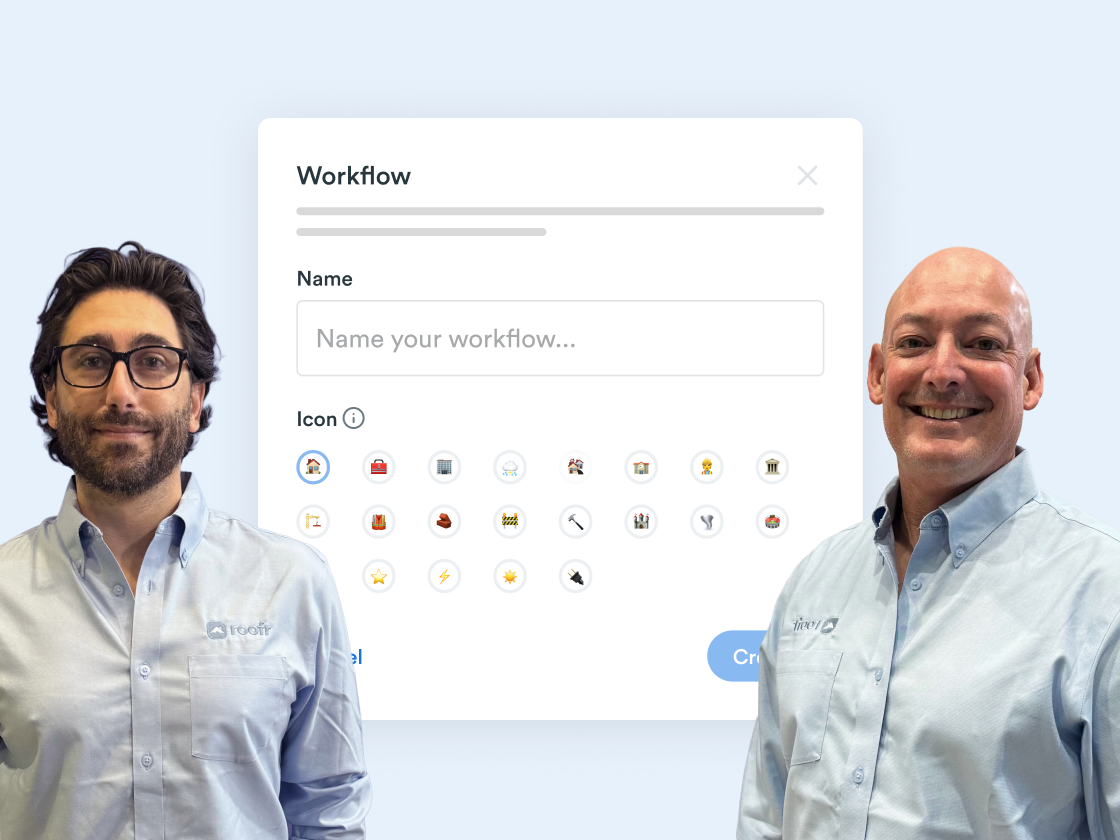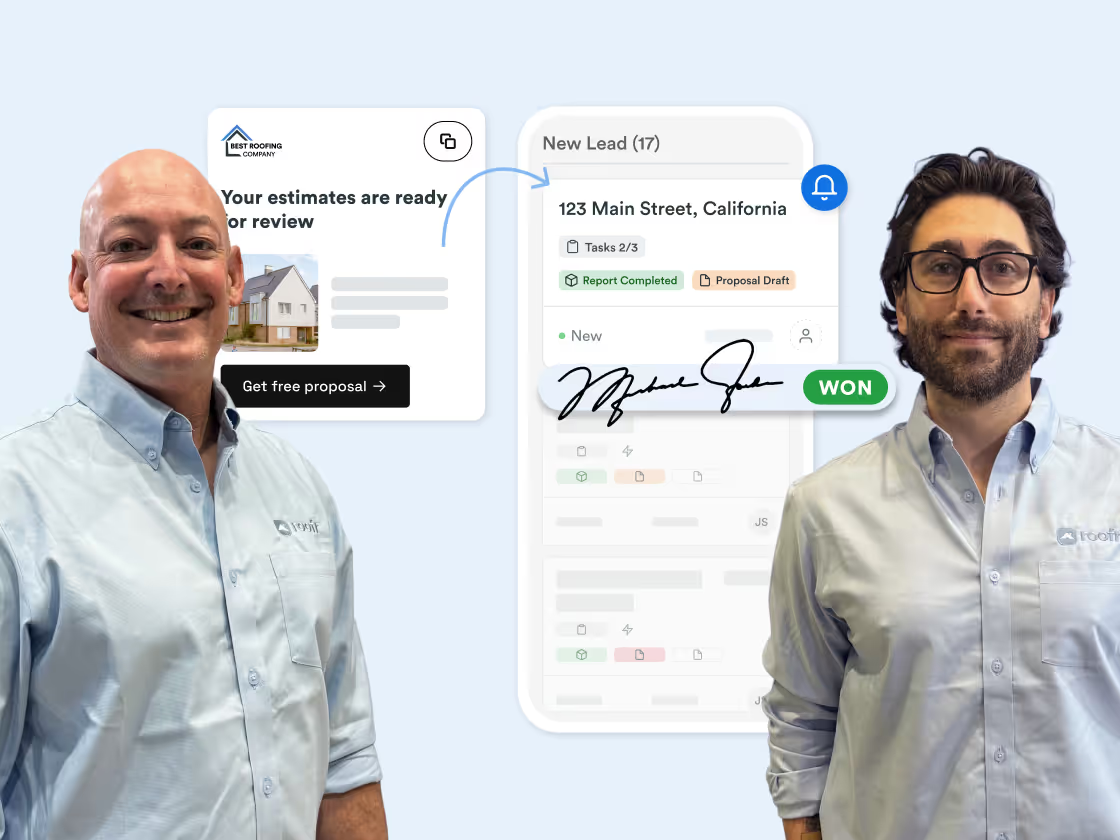Quality of Life Improvements with the Roofr CRM: What They Are & Why They Matter
In this episode of the Roofr Masterclass, hosted by Pete McKendrick and Nick, Virginia Hughes from Roofr's product team joins to discuss the latest updates post-RoofCon.
This episode covers recent CRM improvements, including job attachment previews, quick calling features, and lead source management for better data hygiene. Virginia explains how her team addresses both minor and significant updates to optimize user experience. They also explore the concept of multiple workflows, reflecting user feedback, and their evolving needs. A significant portion of the session is dedicated to the introduction of the work orders feature, going into a closed beta, with details on its functionality and future enhancements. Audience questions lead to discussions about custom fields, multiple assignees, and the potential for future CRM automation.
Finally Nic, Pete, and Virginia share some of the exciting upcoming discounts feature, tease for the next masterclass, and gratitude towards Virginia for her insights.
Pete: All right, we're live. Welcome back to the Roofer Masterclass. I am your host Pete McKendrick with my co host Nick and uh, we are joined today by Virginia Hughes from our product side of Roofr. Uh, happy to have you Virginia. Fresh off a RoofCon, what'd you think Nick? What'd you think of RoofCon?
Nic: It was great.
Roofcon is always one of my favorites. It's just got a really good vibe with like, it's education first. Uh, so when you're talking to people there, all the roofers, they're always there to kind of learn how to get better. They're not just there just to kind of look at the tech or to drink or to whatever.
They're there to kind of learn and get into it. So, it was a great one, Hunter and Diego. Five stars once again. I love the fact that they did a little kid section this time. Yes
Nic: yeah so excited for next year's one I heard a rumor that it's not gonna be in Orlando and Excited to see where that turns out to be.
Pete: Yeah. I think it's always a great event. I think the networking part of it is probably what is, uh, the most beneficial part, right? I think it's the part that everyone kind of looks forward to now. Um, you know, it's always great to see everybody there. It's like a big, You know, industry, family reunion kind of at that thing.
But it's, it's great if you haven't been before, um, to network with Roofers from all over the country and vendors, I think there was what, 250 vendors or something like that there. So lots of new faces, lots of new tech. So, uh, it was interesting to see. But, um, obviously we were there and debuting some new stuff.
So we're excited to have Virginia on today to talk about some quality of life improvements. I know one of the things that we used to struggle with in my former CRM was how do we communicate some of the new stuff coming out? You know, obviously the big features. Calendar and SMS and all of these huge features roll out.
We make big announcements. We do masterclasses around them. Uh, so it's easy to find out about that kind of stuff, but a lot of times there's smaller things going on inside the platform that we tweak on a regular basis that, uh, you know, maybe you don't realize it is happening. So, um, Virginia's team kind of specializes in that.
And so that's why Virginia is here today to kind of walk through some, some of that stuff with us.
Nic: It's cool too, like from RoofCon, I heard from so many people that they watch this exact masterclass, maybe not live, uh, some of the names I remember seeing live, but also just watching it later just to kind of get the updates and stuff.
So it's cool to hear that you guys are watching it, listening to it and to hear stuff that's, uh, awesome. That's coming out. And Virginia is a huge, huge part of that.
Pete: Yeah. I mean, uh, What's some of the stuff, Nick, that you think has been Some of the better things that have rolled out. I mean, from a, from a smaller standpoint, obviously you and I shed a tear over calendar, which is in beta right now.
So we were both very excited about that one, but you know, like I said, there's been a ton of things that have happened in the platform here, you know, over the last couple of months. Uh, you know, improvements that have been made. What's one of your favorites, do you think?
Nic: One of my favorites, and I always like when I'm doing a demo with customers, I always say like this isn't a big feature, but it's one of my favorite things that we've ever did.
So we always had the views, but like a small quality of life was alerting the customer on that first view. alerting the roofer on that first view. So you will get an email saying, Mrs. Jones looked at that quote. I think it's super powerful because we preach speed to lead and all that. And being able to have like a kind of indicator to just go and call them back.
And I've heard from a bunch of roofers that they've been on the roof doing a quick little inspection. And as they come down, they saw that someone viewed it. So they just jump on the call right away. And went with that. So it's a huge, huge, like huge, a little benefit there.
Pete: Yeah. So let's, let's dive into it a little bit here, Virginia.
What do you, what's some of the stuff you got for us today?
Virginia: Awesome. Uh, I have a few different things to demo. Um, one of the newer or latest quality of life improvements, which are to your guys's point, usually smaller in nature. So there's not the marketing push, um, are those things like job attachment previews, being able to actually folder and group your job attachments.
So now you can actually make sense of maybe the 500 images that you have in your job. You can neatly organize them. Others are things like quick calling. So if you're on the road, you can just tap the phone number of the customer and then call and it'll dial on your phone. So these are things that can range in terms of effort for us, at least from anything from a day of work to, you know, a month or more, but they're always those smaller, again, quality of life improvements that just make using the platform nice and seamless, um, intuitive.
And that's what really. Important for us too, right? It's having a CRM that's, it's beautiful to use end to end. So it's always those little pieces we got to watch out for.
Pete: Yeah. I mean, let's talk a little bit about job attachments. I think that's a big one. Nick, I'm sure someone mentioned it this week, uh, at RoofCon.
I know I talked to somebody that, you know, that was a big one for them talking about, Hey, we, we really want this CRM to become our single source of truth. We want to be able to bring everything in. We want to be able to store everything there, but we need it to be organized. Um, you know, we just, like you said, Virginia.
You have 500 pictures on a job or a bunch of inspection photos, you know, and a bunch of documents, maybe if it's an insurance gig, um, you know, how do we organize all this stuff? And, uh, you know, and what is the importance of having all that stuff right there at the job level?
Nic: Yeah, it's a huge thing. Like we always talk about in these masterclasses and Pete in your breakout session stuff, it's about standardizing your process and making sure something that flows all the time.
And then being able to, with a standardized process, you could always look back and see. The same thing in every time. We did that great masterclass with Matthew Dantzkin talking about standardizing the inspection process. And when you think about the CRM, it should be no matter how small or how big you are, so whether you're scaling or you're keeping the same consistent thing, that you can find what you need at a moment's notice.
And that's the importance for that for the customer, for you, for your bookkeeping and everything else. So when you look at job attachments, There's a lot of things that can go in there. Permitting data, there could be receipts, there could be photos, inspection photos, and all that stuff there. Having that there and having folders for each one of those is going to allow you to standardize that process so that if somebody calls up and says, Hey, post job, hey, you broke my AC unit.
You can quickly go into there, see pre job photos in a folder, go into there, have a picture of that AC unit, be like, Hey man, it was already broken. That happened. The reason why I bring that up is that happened to me, and I had no photoproof so I got Screwed over on that. Um, but that's important stuff to have that there.
Or if it's for, uh, profit and loss, you're trying to look and see what the permit cost was or anything else, you'd be able to find that very quickly. And those job attachments and the foldering of those are going to help you out so much.
Pete: Yeah. One of the things that I really like too, is warranty information.
You know, you may have a customer that comes back to you months or year, years after you've done a job for them and says, Hey, you know, I've got a leak or whatever, being able to just quickly bring up that job, go into the attachments and find that warranty information and know where they stand on their warranty and what's covered and all of that.
What kind of warranty did they get? Uh, you know, all of that stuff is great information to have. And we always say, you know, you get in what you, you get. Out of it, what you put in, right? So whatever you put into the CRM is what you're going to get out of it. And so using job attachments is a huge one because obviously the more information that we can store there.
Uh, and access later, um, you know, is a huge benefit to us. And, uh, as we continue down the road, like I said, maybe it's a past customer. Maybe it's a customer that we're going to do business with again. You know, we have pictures of their house already. Obviously all this stuff is beneficial. So, um, so I'll let you dive into it, uh, Virginia and demo that a little bit.
And then, uh, we'll talk about some more, some other stuff.
Virginia: Awesome. So I'll run you guys through it. Um, I'm just going to share my screen. Let me know. Let me know if you have questions. Just stop me at any point in time. Um, I'm gonna go just run through the attachment stuff, um, as well as quick calling and even lead source management.
That's one of those lesser known quality of life improvements that, um, I've been fortunate enough to work on that I think make a big difference. And again, record keeping, tracking your jobs and just seeing where you're performing well. So let's start with attachments. So I'm on my job, I'm going to go down to my attachments.
So first and foremost, some new odds and ends that you'll notice. So we have a search bar here, um, so I can go ahead and search by any of my attachments. And I can also filter by type. So these are our most common types, but of course we support more. So things like images, PDFs, documents, spreadsheets, presentations.
So you can really filter down and find what's relevant to you. So PDFs, for example, just really quickly. I don't have to search anything, I can just quickly filter it based on the actual type. Um, and I can also sort by. So sort by the date uploaded, size, and name. These are all really common ways just to filter through your data.
And again, if you have lots of it, it's important that you can find what you're looking for quickly. Um, The next thing that we have is previewing attachments. So this is one of those improvements where, um, you know, it's important that a CRM can be able to do this. Formerly, you had to open up the attachment in a new window, had to download it, it was a bit of a pain, and now you can actually do that in app here.
So you can look at your attachment and actually toggle through them, look at the name of it, when it was uploaded, the type, and Delete, download, etc. Um, and the really cool thing that I'm most excited about is kind of this multi select. So, this is the beginning of, you know, future improvements. So, I can actually move these to a folder, which I'll get to in a second, or I can bulk delete.
In future, in terms of what's coming next, we'd like to have kind of bulk download. That's another request we hear quite often, especially with the recent hurricanes. There's a lot of adjustment and insurance work happening. Being able to bulk download everything, zip it and send it off to your insurance.
Adjuster is going to be really key. So what I'll do is just go ahead and create a new folder and I can name it, uh, anything I'd like. Inspection photos. Um, I'll create another one and I can create up to 10 per job. Um, so creating up to 10. And again, another improvement we'd like to make is being able to have default folders.
So you can actually say these are the folders I want to recur on each and every one of my jobs. Um, and then being able to set that. And then it's kind of one of those one and done. Set it and forget it and now you have your folders for each job. Um, once here I can go through and I can actually choose to move to a folder.
Um, I can move it to say inspection photos and then they leave kind of my home for my photos. Um, and they go into the folder itself. And so I can go a level deep and actually see these attachments here. Um, and then same is true with uploading. I can upload here or here. Puts them straight into that folder.
Um, and then I can go back. And again, we do want to be able to download the whole folder in its entirety. So again, if you are using folders, you can just zip up that entire folder, um, and you'll have it as a hard copy on your, er, your PC. Super cool. Yeah, the other thing I'll mention too is just deleting.
You can delete the folder and everything in it if you would like to. Of course, if you hit delete, it's going to delete all your files, so just gives you a bit of a prompt there. But that at least is kind of the beginning of a lot more robust file management within the job. So again, keeping you in the job, you're not going to have to use and refer to multiple different places on your PC or other software.
You can kind of all do it in one place.
Nic: Super powerful. That makes things so much easier just being able to like, number one, that preview allows you just to flow through them. What I really love about the preview too is that on a PDF, you can scroll through it.
Nic: It works just like a PDF. PDF preview, I guess. It works like it's named, you know, um, but it's, it's a really smooth experience because you could just toggle from image to PDF to document anything else like that.
And if it's multiple pages to be able to see it all in one spot, um, and really helps you kind of stay on top of everything.
Virginia: Yeah, definitely. And we allow other types of uploads too, so Excel sheets, CSVs, PowerPoints, you can all upload those to the job. We don't preview them per se, but you can definitely just scroll through them until you find the document you're looking for.
Um, and again, just like better consolidate things into like a document folder.
Pete: Yeah, I really like that. I really like that you guys have done all the file formats. Excuse me, I know I used to work with a lot of contractors that would do things in Excel and want to upload those specifically to jobs, you know, whether they're doing, uh, you know, their commission was figured outside the job or something like that and they want to upload it.
Uh, you know, it's a great, a great feature to have the ability to upload just about any type of file. Uh, here, you know, and be able to preview it, like Nick said, I think is, is huge. I think that's a very under, underestimated, uh, feature there, the, the preview piece.
Virginia: Agreed. Um, if there's no questions on the attachment stuff, I can kind of hop over to the quick calling.
Nic: Yeah. Yeah.
Virginia: Rock on.
Nic: Right before we hop. You mentioned like a, uh, uh, update that's coming for the attachments or anything else that's coming for that as well.
Virginia: So bulk download, um, default folders. So being able to set which folders are going to be default on every job. Those are the two that are planned.
And this is, I guess, this is the quality of life improvements where I love to hear from our customers. So, you know, what else would you like to see in addition to what I just showed or what I've talked about? Um, We, at Roofr, we have a lot of good quantitative data, but it's this qualitative piece that is really meaningful and helps to drive a lot of these quality of life improvements.
So they're things about experience or about feeling. If it doesn't feel right, or, you know, if you would expect it to do something that it doesn't, this is where I kind of open up the floor to you and ask, you know, what would you like to see done differently? So definitely let us know. Um, I'm all ears, but those are the two that are at least planned in the next, uh, I'd say one to three months.
Nic: Nice. Exciting.
Virginia: Okay, um, on the customer front. So if I have a customer up here, the, the name or the email I should say and the phone number are now um, I guess engaged. You can engage with them. And when I click on the email, I have the option to copy to clipboard or email via my device. Um, and the phone number is actually the exciting piece because you can call via your device.
So I'm on desktop. If I were to click this, um, it's going to pull open my app selector. Um, but on mobile, again, that it's going to open up your dial pad. So if you're on the road, you can just quickly hit, tap the phone number. It's going to open it up and you can call. So it's really, really quick. Um, it's meant to be quick for that reason.
Um, and for future iterations, we're going to see improvements like the option to quick SMS. So SMS would be listed here as an option, and you can just quickly fire off a text message. So kind of like, like we have here, or rather, uh, the email. When you start from scratch, you can just quickly open it up.
Just like one less click you have to do. Again, trying to make the experience as seamless as possible for mobile. Um, I know a lot of people are on the road, so that's really important to us too.
Nic: Yeah, I see some of the comments in there talking about an app. What a lot of people I think don't, don't realize is that about 80 percent or more of our users are using us predominantly on their mobile features, whether it's an iPad or phone or whatever the case is, and it works.
It's, it's optimized for mobile and Virginia could probably go into The work it takes that we're not just developing a tool for the desktop, but you have to work on mobile as well. So these two features here were huge suggestions and like for me alone, like with my dad using it, he loves it because while he's on the on the road, he just clicks on his app icon.
Clicks on call and it opens up on his phone and he's able to call that customer right from that job card, which is super, super powerful.
Virginia: Yeah, that's huge. Um, other pieces of feedback I've heard of, which I again would love to know if that's something everybody here is interested in is like a quick tap for the address.
So, you know, it opens up Google maps or something like that. Um, I've heard that before, but that would be something that would, you know, be worth investing in. Um, again, just looking for that feedback. So, um, Another, another iteration of it, for sure.
Nic: Vote for me on that one. Uh, that's, that's really, really cool.
Virginia: Upvote.
Pete: Especially with the calendar coming online, right? Like, I think all of these features will be huge. You know, we're assigning our reps, calendar events, you know, to run appointments and things like that. Being able to easily access the phone number, communicate with the customer. Potentially being able to access the address via Google maps or something like that, and be able to run those appointments without having to call back to the office for any information.
Uh, just, uh, a really, really beneficial piece. So, um, yeah, these are cool. This is cool. Uh, definitely. A super helpful, uh, addition there. Something kind of easy, but super helpful for sure.
Nic: It's so funny. Quality of life updates. It's like such like a perfect name for it. It just makes your life just so much easier.
Just when you see little things like this. And it just like, thats, uh, that view, uh, notification that I told before seems like a small one, but it makes such a big difference for our users and, uh, opens up the doors to just a bunch of many opportunities. And then keeping you in the same app, right? You don't have to jump from thing to thing, lose your place and stuff.
You can just run and keep on moving in, in that same, uh, job board.
Pete: Yeah. And you know, I, I did a podcast with, she was, uh, one of our roofers of the month, Hannah from Smith rock. And one of the things that she talked about, and it really applies here is that these little quality of life improvements, it save you what seems like seconds in your day.
Right. But like she said, you know, seconds become minutes over the course of a day or two, that become hours over the course of the week, which over the course of using this for years, saves you days, right? And eventually even potentially weeks of time. So, uh, you know, that's kind of how you have to look at these things is that although they may seem minor and they may seem, you know, like inconsequential in the grand scheme of things, right?
These tiny improvements. Save you a little bit here and a little bit there. Make your life. Like Nick said, a little bit easier, things a little bit quicker, right? I don't have to necessarily access as deeply to get information and stuff like that. And over the course of time, it's going to save you a significant amount of time and energy.
And therefore that, you know, time equals money, right? So, uh, allows us to do other things and, uh, you know, improves our quality of life, potentially outside of work, you know, because we're able to save time, so there's a lot of benefits to So, uh, you know, these little improvements for sure.
Nic: And even think about like that, like tying in that previous one, that's a job notification on there.
If you get that notification, someone opened your proposal, you can click on that view job button on that notification. It's going to bring you directly to this screen here. And instead of searching for the number, if you're on your device, you just got off the roof, like I was talking about, you can click call boom and you're in there and you can get that job closed on the spot rather than before and having to find the number, copy, and paste.
Paste it into your phone and then go from there. So these things, like you said, save seconds at a time, but in the grand scheme of things, they're going to lead to more revenue and more sales. And that's what we want for you guys is to not only have a really streamlined system, but to help you kind of make more money throughout that process.
Virginia: Yeah, and just to add to that on the even the flip side on the, you know, looking at reporting at maybe the end of the month, like how did I do? I think that's like a good segue into lead source management. So, you know, better, better quality data in the system, being able to just better manage that information too.
Another thing we have is as lead sources. If you're a manager and you have access to settings, you'll see this page. When you open it up, I now have access to all of my lead sources within my team. And so I'll just give it a quick refresh here. But I can see all lead sources and the number of jobs associated to those lead sources.
So here's the lead source on the left and the number of jobs. So a lot of people go to the performance dashboard, but that's only going to show you kind of like your best performing lead sources. If you really want to get a sense and feel for, you know, how am I doing across All lead sources, you can go here.
Um, and then here you can actually start to clean up some of that data too, if it's irrelevant. Again, this is for kind of good hygiene, good data hygiene and best practices. Um, you can go through and rename them, delete them, um, anything that's like a default is locked, but anything that you custom create, you can manage through this pane.
Um, so again, before, couldn't, couldn't do that. All of your lead sources were just in one big list through that, that job, uh, dropdown. I'll show you that right here. You had just one long list. There's no real way for you to manage that information. And so being able to do so at least lets, you know, you know, where am I marketing efforts going towards?
Like, how am I performing in the field? Where's, you know, where's my top of funnel.
Nic: That's super powerful too. We always talk about lead sources and understanding where, where your leads are coming from, so you can double down on that. I love the fact that we had the performance dashboard that shows that stuff, but there could be those one off ones that are not coming from there.
So you can quickly see, and then. That was a big thing. I remember, I want to say last year's RoofCon, or maybe IRE last, this year, was people coming up being like, somehow I misspelled, like, let's say, Referral, and they have like four different referral lead sources now. And so it's just messy and being able to clean that up and getting good data is super important to help you grow as a company as well.
Pete: Yeah. I think this is something from a reporting standpoint that is way underutilized, right? Is okay. Being able to see where am I spending my money and how is it converting for me? Right. And being able to manage that and get, like you said, to kind of like tidy up your data here and make sure that, you know, we're getting good quality data out of that, because that's, you know, that's a big portion.
We often talk now about, uh, the change in the sales process, right. And how the sales process is not so much reliant on the salesman anymore and more reliant on like the marketing and the front end piece, right? So your referral sources and your, um, Your lead sources are becoming more and more powerful for you and more and more important really to focus on.
So, um, you know, because the customers are, are literally selling themselves. You know, I, uh, I talked to Jeremy Simpson from Simpson roofing last two weeks ago. And again, at roof con last week. And, you know, one of the things that he brought up was, uh, a class that he was in where they told him 70. percent of customers are sold on the job or sold on using you before they even pick up the phone and call you, right?
Because they've done all their research. They've looked at, you know, they've gone through, uh, you know, your website and, uh, your Google reviews and all this stuff. So, you know, knowing where those customers are coming from and how those lead sources are converting is an absolutely, uh, you know, huge thing to the success of your, Sales funnel now, uh, and potentially, you know, your close rate and, and where you're, you know, and if you're getting referrals, like Nick and I often talk about is still probably the number one source of leads.
Um, you know, how are they funneling back? You know, where are they coming from? How are they funneling back and, and referring other people? So, you know, Uh, you know, it's great to have all of this information, uh, in a way that we can manage it so easily and we can see what's going on.
Nic: Well, even just the granularity of that, right?
Like the referral, you want to know where they're coming from. Like if you have mainstay referrals, just like it's the realtor or it's a property manager, or it's a referral from, I don't know, another construction company that you work with, like, I know my dad's company has a lot of referrals from his GC that he does a lot of work for.
So if you have those there, you can start to kind of. Further down the line. If you want to start to create like an incentive program or an affiliate program where you give back gifts to those people, right? Like maybe a gift card or a Christmas, you want to buy out certain gifts and stuff. You can see that, Hey, Jim from Jim's realtor, realty, realtor.
Um, but one of those, like, Jim is able to refer me all those. Well, Bob from his property management companies would be able to refer them those. So then you can double down on that stuff, really kind of create that relationship and get it to that next level. So you can get that. Pete, you always say that customer, uh, customers are your cheapest and best marketing assets.
So lean into them, get those people coming and bringing you more leads. And next thing you know, you're going to be flush with those. So it's a big, big opportunity.
Pete: Yeah. And highest converting leads, right? Like most of the time, if someone's referring a customer to you, that customer is yours to lose, right?
Like you're, you're essentially, they're a slam dunk at that point. So, um, yeah, being able to, like Nick said, being able to manage those and potentially incentivize them in some way could be absolutely huge for the funnel.
Awesome. Well, what else do we have here at Virginia? I'm trying to think of some other stuff that I've seen pop up here.
Virginia: I, uh, yeah, I haven't been checking the chat, but what I, I can speak to some of the things that are coming up. So some, some of the more popular requests or pieces of feedback we hear, um, With regards to at least the job board and some of our jobs, a big one is multiple assignees.
So from what I understand, uh, as a job, you know, kind of goes through its life cycle, you're going to want to be able to assign different people because it's going to touch multiple different hands as it kind of progresses. And so while you might have somebody who got it through with door knocking, you've got the closer, then you've got your kind of inspector and so on.
And by the time it reaches, you know, accounting, you're going to want to know, especially for Probably commission purposes. You know, who helped close that job? Um, you know, who are the responsible people? And so having more than just one assignee here is, is something we're going to be doing come the new year.
Um, in particular, uh, Q1.
Nic: That's a big one.
Pete: Yeah, that is a big one. Yeah. I know we have a lot of folks, probably some in the chat here that deal with property managers and, uh, you know, are working with, uh, you know, multiple building properties. And a lot of times, you know, that becomes kind of like a hierarchy, multiple contacts, multiple signees involved in that.
So yeah, it's a great, that's great stuff. We had a question earlier, Virginia, about custom fields, uh, on the job card.
Virginia: Yeah. So that's on my radar. Um, so there's kind of two different thought processes with custom fields. So one being, Um, I can just add any custom field to a job as I like. And then the other being, this is my subset of custom fields per job type.
So, like, this is an insurance job, therefore I know that I need these six fields. So, uh, slightly different, but, um, again, something I'm going to be addressing come the new year. So, it'll be some kind of configuration where you can say, these are the fields I want. Um, I want them to occur on the job. Maybe only for a type of workflow.
So maybe in the future, it looks something in your workflow management where you can pick which fields should appear. So you can call it inspection. And then maybe those are the fields, um, haven't designed a solution yet, but it's absolutely, um, on my mind for, for again, the new year, first half.
Pete: Yeah, Laura brought up the fact of being able to file a claim from inside Roofer.
Um, yeah, I mean, Laura, that's definitely something to keep in mind. We'll, we'll think about that one. Cause I know we, Nick and I often talk about. Uh, features, you know, things that we could add to help with the insurance side of roofing, um, you know, custom fields obviously would potentially be a big part of that as well.
Um, so that's definitely something to take note of that we could add to that list of features to add, you know, with regards to the insurance side of the business.
Virginia: Yeah. And, uh, just hopping back to kind of the, the multiple contacts piece. I just thought I saw the enthusiasm in your eyes, Pete, um, for jobs.
We also want to be able to have multiple contacts for jobs. So that is something that we've also heard about. So multiple contacts. Multiple assignees. Being able to dive deeper into the contacts too, so having different fields. So creating contact types. So I want to be able to differentiate between, you know, like a customer and like a contractor or like a business partner I'm working with.
Being able to create those entities, maybe have different fields for those. Um, these are all things that. Are kind of in my in my to do list for for the next quarter, but we're going to see a lot of improvements in contacts in the next couple of months, and I'm really excited about them. So multiple contacts more fields within the context and contact types are also part of that work that we're going to be touching on.
Pete: We got tons of stuff rolling in here.
Virginia: I
Pete: love it. I said too
Virginia: much.
Pete: Yeah, we opened the door. So that's good, right? Manny said multiple signees would be great, especially if it coincide with a checklist, making them required to move stages. That's one we've heard quite often is the ability to potentially lock a job or hold a job up based on checklist items or, or something like that, that doesn't allow it to move.
Um, Uh, I know that's a good one, Manny, that has come up before. Um,
Virginia: yeah, I'd, I'd be curious to see that might be something we build as part of automations, like where, where that lives is still kind of to be determined, but I've definitely heard that myself too.
Pete: Yeah. Um, Eddie said when we're applying to an internal note by email, it doesn't drop back into Roofr.
It'd be nice if that happened. That's the first that I've heard of that one, Eddie,
Pete: appreciate that advice. Um, yeah, we'll definitely take a look at that. So I'm assuming he's saying outside of Roofr, he's trying to reply via email to an internal note. Interesting, it's from
Nic: a notification.
Virginia: Yeah, I can see that being part of, you know, threaded notes too.
I've heard of that too, where, you know, let me have like a thread within that so I can keep things contextual, right?
Nic: Yeah, interesting.
Pete: Cool. Yeah, one of the things I like too, Manny made a suggestion about being able to potentially expand the communication box there to make it larger. Uh, if you're in the middle of doing, um, you know, a bunch of communication potentially inside of a job, being able to maybe expand that whole entire thing, uh, to make it a little larger, a little bit more prevalent.
Uh, that came up earlier. So many push that through. So, um, what else we got in here, Nick? I
Nic: see a good conversation about the CCs on proposals, uh, just being sent up to customer signs, though, like, not instead of just having it there. I've heard that, that one before as well, and having some updates with that aspect, which is really cool.
Like
Virginia: CCing, sorry, just so I understand, CCing people. To get that proposal as well. In addition to the customer,
Pete: I would
Nic: assume
Pete: signs it though. So for instance, being able to potentially like CCA adjuster. After a contract or a signed a contract, something along those lines, possibly
Virginia: cool. Okay. It looks like a
Pete: forwarding potentially more so a forwarding situation.
Virginia: Yeah. I'm just, it's top of mind for me right now. I'm looking into, you know, contacts and how that works with proposals and co signers and, and how it's sent. And I've, it's It's, it's, yeah, it's just something I've been thinking about a lot. So it just, now that it comes up, it's just kind of interesting. So,
Nic: yeah, I find, uh, Pete, I don't know.
Well, now you're on the product side, so you deal with this a lot more, but I find the brain of all people who work in products so fascinating. So for anybody who's watching now or later, the way I, I, as a Roofer myself, I'm very linear, like I look at what's ahead. I know the next thing and I'll keep on finding the next thing.
But like with product people it's just like they have like a web in their mind and they're like well if this happens then this happens and then this and this and they just connect everything and build it out so I just see Virginia's brain turning and I'm just like I know she's building the web, she's building the web.
Virginia: It's a really busy place if you want to come make some of the web feel free.
Pete: Yeah I would say that. I would say the most shocking part for me coming to the product side of the business was the level of detail that people like Virginia, the product managers, um, the level of detail in everything that they do, whether it be on a customer call, taking notes, whether it be, you know, mapping out a new product.
The amount of time and effort and level of detail that they go through to get even like these quality of life improvements. Uh, you know, some of them may seem so minor and it's like, Oh, they probably just knocked those out. You know, I hear all the time, Oh, you guys should be able to do this. It seems so easy, right?
You get that comment quite often. And, uh, but the level of detail and like Nick said, it's not just a. Yes. Let's just add that it's okay. If we add that, what is, how does it affect the overall ecosystem and everything going on around it? So, um, you know, the, the level of detail and the amount of thought that goes into this stuff is, is absolutely incredible and that was probably the most, uh, the biggest, like learning experience for me coming to the product side was just, you know, especially taking notes, I'm horrible note taker.
And I'm like, yeah, I remember they said all this stuff that was really great. And then Doug would say to me, did you write any of it down? Now I write it down.
Nic: Well, it's good for people to realize like when they suggest these things and we pass them all off to our product team, like Virginia, they look at that and that's kind of what goes into it.
So it's really, really, I, I found it super fascinating and I've opened others to, to on how that can just open up that, uh, That, that opportunity to, your one suggestion might not just open up the one, but it might open up like two or three more down the line, which is really cool. I don't know how I did that.
It freaked me out.
Pete: I can't do it .
Nic: See? Does it do it again?
Pete: Oh, what? Why not to do that? What?
Virginia: Oh, are you on a, are you on a PC though, Pete?
Pete: No, I'm on a.
Virginia: Yeah,
Pete: I don't know. I'm in just a loser
Virginia: PC club.
Pete: Here's a great one. Virginia by Eddie. He said, are we going to be able to customize the event type in the calendar? I know that we have some preset event types right now in the calendar. Um, you know, for you guys that haven't seen the calendar, it's in beta and we have a bunch of using. It, and I think it's now rolled out, right?
Nick elite,
Nic: everyone on elite has access to the super awesome calendar,
Pete: the calendar now. So, uh, yeah, so, you know, now that we have that, you know, there are some pre canned, uh, pre canned event types that we've added in there based on a bunch of research that we did. And just saying. No, Hey, these pretty much cover 99 percent of what you guys are going to be able to do out there.
So, but yeah, it'd be interesting to see specifically what you're looking for, Eddie, from a customized standpoint, what events are we possibly missing that would be some great feedback there and maybe we could throw them in.
Virginia: Awesome response, Pete. I find usually, well, when I get feedback, I, my, I guess this is part of the product brain, but my next step is always to be like, okay, tell me more. Like, what does that do for you? What does that unlock for you? Um, cause it just helps to paint a picture, right? In terms of, you know, what are they actually trying to achieve?
Um, how does it help you in your day to day? And that's ultimately what helps me to prioritize some of these, these improvements too. So, uh, yeah. I
Pete: think a huge part of it too is like, you got, we got to remember like we're developing for the masses. Right. So we're, we're taking all the, this information in and then deciding, you know, what are the things that are going to fit the group, you know, fit the majority of folks the best.
Right. And I understand that a lot of people have a lot of nuances and handle a lot of different types of business. You know, Nick may do something that I don't do, but you know, You know, I may do new construction, Nick may do a lot of insurance work. Like our businesses are going to differ just enough that we may need something specific.
So it's always good to kind of reach out to us and say, you know, Hey, I know you guys have these event types, but this is specifically what I'm doing. And this is why I need a specific event type. That's a little bit different. And so, you know, obviously then if, you know, maybe it's something we can add, um, adjust your meeting, right?
There, there's a good one, right? So adjust your meeting as an event type is something we didn't think of. We don't necessarily focus a lot on insurance yet. We're talking about more and more. So as we start to add some more insurance features, that may be good to have some insurance based, uh, event types in there.
Nic: Yeah, there's some good options in there. I saw, um, uh, Manny talk about, uh, DocBuilder. It's not so much a quality of life update, Manny, but, uh, coming soon. We could let you know on that. Um, that, that's an exciting one coming up for, uh, early Q1 as well.
Pete: Yeah. Yeah. I saw that there. Lots of good use cases for that one coming up for sure.
Virginia, talk a little bit about the multiple workflows, just in case anybody, I know that's something that you guys spent a lot of time on, did a ton of research on it and developed it. And I think it's something that I noticed even at the show, uh, this past week, you know, showing it to folks that a lot of people didn't necessarily realize that they had the ability to set up and utilize these parallel running workflows.
Uh, and really the benefit of doing that, you know, so many, um, companies that I see. Have just like this one major workflow overarching all the types of work that they do. Um, some of the other CRMs only allow for that one workflow. They don't allow them to have multiple workflows. So, uh, you know, talk a little bit about that and how you guys came up with the idea for it and, and maybe the future of how that's going to potentially evolve.
Virginia: Mm hmm. Yeah. So, so workflows and custom stages or job stages has been live now for, um, probably close to eight months. Um, and this was kind of like our first iteration at the introduction of workflows. Um, as part of our research, we, we talked to a ton of people, um, I think was one of the more heavily researched projects, and we found that most people wanted, uh, anywhere from two to three workflows.
And so one of the common, uh, I guess, requests that I hear in terms of iterations and, you know, evolution of workflows is I want more than three. And now that we've heard that feedback, we can definitely take that into consideration as part of our next kind of V2 of workflows. Um, Before again, the majority that two to three workflow mark was usually to accommodate the different either, I guess, swim lanes of work they had or the the real different industries.
So, um, at least what I found is most people had either kind of like insurance and residential or if you were focusing more on. On things like, um, you know, uh, citing and then roofing and then, you know, another facet of kind of that work. So you could separate it in the two different ways. What's interesting.
And what I love about product management is now we're seeing it actually used in ways that we hadn't anticipated. And so one example is people want, workflows up as kind of, um, phases of a job. So. One workflow will be, say, pre production and the next workflow will be post production. Um, and so as soon as the job hits a certain level, they want it to automatically move to the next workflow.
And so that's something we just hadn't anticipated. We figured people would be kind of working in these, not silos, but kind of very confined workflows. But the reality is that people want them to move as the job matures. Um, there's also the case too, where after, you know. Working on a job for enough time, you've realized that, oh, actually, this lead isn't residential, it's meant to be commercial, or it's, it's not, it's meant to be.
XYZ, therefore automatically move it. So we're just learning so much more about the actual use cases for this. So even though we, we maybe don't have more than three workflows, I'm really, really happy with the research we've gotten as a result. Um, and so the way it's set up today, you can have three workflows.
You can add as many stages as you want per workflow. You can turn them on or off, enable them or disable them per workflow. And that basically just hides the stage. Um, and then you have kind of these end of life, uh, kind of buckets as we're calling them, which pretty much tells the system, Hey, the job is done, put it on the performance dashboard.
And so we're, even with this, we've learned a lot about these stages too. So people want the option of maybe removing, uh, lost jobs. They want to add more lost job reasons. There's so much good research that's come out of this project. So, uh, I'm really excited about the next phase because we're going to be able to touch on a lot of this.
And so, uh, not planned until later in 2025, but just through pure usage, we've learned, we've learned a lot. Um, I can go into a more of an in depth demo, but, um, yeah, just curious to hear what your thoughts are with that.
Pete: Yeah, no, I think it's great. I think, you know, I just think that that is such an underutilized piece of the puzzle, um, you know, cause.
Most people are not focused on just one specific type of work. Uh, you know, they're, they maybe have multiple trades. They may have, you know, multiple types of roofing that they're doing. So having the ability to run these parallel. Workflows. That was really interesting that you said people are using it for specifically for pieces of the business, which I thought was a really interesting feedback, you know, developing very distinct workflows for each part of the business.
We used to have guys color code, uh, you know, based on whose responsibility it was, I know Corey Combs, one of our users does that, um, color codes things based off of whose responsibility they are. So, um, yeah, so that's an interesting one. But, uh, yeah, yeah. Some interesting stuff. And I think like that'll continue to evolve.
Like you said, it's great people who are using it, continue to use it. Continuous to send us, send us feedback about it. Uh, you know, so that we can continue to evolve that into a useful, a more useful tool for you. Am I missing anything? Any other subtle changes?
Nic: I did want to tag onto that too. Like you're seeing in the chat, like a lot of people suggesting like different fields, different stuff like that too.
That's what's so good about this multiple workflows. So like if you have a retail and insurance or, or a residential and commercial or a repair division or whatever the case is, your stages are going to be different. So you're able, the ability to customize said stages, like you can see here, adding changes, reorganizing, all that stuff.
There is making it a lot more custom to you and to really not make, give you an out of the box feature. And I find that's what gets difficult with a lot of the other CRMs out there. They're, they're super powerful. So a lot of things, but they're very much out of the box and not everybody has the same five stages always.
You want us to be able to kind of like customize it and make it a little bit more granular, not too granular, but a little bit more granular so that You're able to really track and kind of build that system for your company. That's a really great thing I see about this. That helps so, so much.
Pete: Eddie has a great question.
He says, what if I have jobs in a stage and I remove that stage? Where do those jobs go?
Virginia: It's a great question. Um, and that's another piece that we had kind of found as part of our research when releasing this. So we never, ever, ever delete jobs. Let's. Just put that out there. Um, whether the job is visible in your board view entirely depends on which stages you've made a visible, um, as part of your configuration here.
So when these are on, it means I can see the stage and I have access to the jobs within that stage. But when you turn it off, you're basically saying, uh, hide it from me. It's not relevant or maybe I don't want to see it. Hide it. And so that means any jobs in that stage And then the other things that you see at that stage are also going to be hidden from this view.
And so what we encourage you to do is go to the list view, because this is kind of our, um, I guess global list of all jobs. Often, I guess, part of troubleshooting, if ever you come into trouble with the job board, it's usually having to do with the filters. So there's some kind of filter applied that's, um, you know, limiting what you can see and the number of jobs you see.
So always go to your list view, um, because that's going to be a The again, the central place to find all your jobs and you can find those jobs here. And what you'll notice is that they don't have a workflow or a stage. Um, and that's just because we've kind of hidden it and we've said, I don't, I don't want to see this.
So hide it from my view. And so it'll still be listed, but it just won't have a home as we're calling it. And so that's led or brought us to a really. Uh, I guess a lot of product and design debate in terms of, you know, do we even let people kind of turn jobs off, like those stages off? Like, is it, is that something we, we want to do?
Does that go too far down into the granular route? So those are questions that we're obviously discussing, but, um, that, yeah, that would be a good example of something that came out of the feedback as part of this, which is, hey, I've, I've hidden my stage, but now where are my jobs?
Pete: So let's talk about one other thing, because we, if anyone trolled the left hand nav there on Virginia's screen, they would have seen her new addition, right? That's in beta.
Virginia: Work orders.
Pete: Work orders. I want to talk really quickly about that.
Virginia: Yeah, I would love to, uh,
Pete: maybe.
Virginia: Yeah, let's do it. So work orders, um, it's in beta.
Well, it's going to be going into a closed beta very, very soon. If you'd like to be part of that closed beta, please let me know. I'd be happy to add you. Um, so work orders, uh, being able to send them and create them from multiple different places. So, um, for right now, you're going to start with your job.
So we'll go to a job. And we'll find one with a proposal. And I can create the work order from a few different places. So I can create a work order from either a one proposal, a sent material order, or just from scratch. So, and the idea here is to be able, again, with flexibility and customizability in mind, we want you to be able to create a work order from any kind of starting point, entry point, that you feel Um, is important to you.
So in this case, we have the work orders here, and I'll create, I have to move this to one first. And I have to add line items. Um, but, so let's go ahead and do that. And we're going to go ahead and save. Preview and send, and we're going to get it signed. Alright.
What I will do is create a work order from this signed proposal, and it's going to pull over all the line items. Granted, there's only one, because I just added it. Um, but let's just do it actually from this one here. I can go and create a work order. And now I have my template here. Uh, very similar to material orders in, in kind of layout.
We're looking for simplicity. So. We don't want to kind of throw a new UI at you every time we build something new. Um, but here you're going to be able to add your crews. You're going to be able to create a new one. So Virginia, I'm just going to go ahead and add my contact details. And save. So now I've added the crew.
The customer information is automatically pulled over. If, for whatever reason, I don't want my crew to see that or have access to it, I can just remove it and it's not going to be part of the work order that they're, they're delivered. I can enter any custom instructions. Um, ReRoof. Shed. Uh, and then I have all my line items.
So these are pulled over from the proposal. If I were to create from a material order, the same would be true. I'd be pulling over those line items. Now the, this is going to be part of our V1. This is the closed beta that'll exist within the next week. So November 6th is when we're going to move into a closed beta.
For our V2, which will be available by the end of the year. We're going to have attachments, so you'll be able to add job attachments, uh, any kind of photo attachments from Company Camp or from your device, so you can add up to 50. Um, and then when you're ready to go, you can go ahead and send it to that crew, uh, add some context, and, uh, then you're going to go ahead and hit send.
And now it's sent, so If I were to hop over to my inbox, I'm going to have an email and it's going to have a public URL. So kind of similar to our proposals, when you click the URL, anybody, or I guess rather invoices, anybody who has access to that URL can view that work order. So your crews can just send them to anybody they need.
You can download it onto your device. So if they know they're going to be maybe out of reception, they can just download it and have that hard copy. Um, and so again, yeah, this is the first iteration of work orders. You'll also have access to, um, work order statuses. So once it is sent, you'll be able to see a list of your work orders.
You can update the status so you know where it is. Has it been sent? Is it in progress? Is it, is it completed? Um, that's all going to be part of this, um, for our November 6th date, which I'm very excited about.
Nic: Awesome. This is awesome. Another, another piece of the puzzle, right Pete? Yeah.
Pete: Yeah. And a huge reception for it.
I know everybody that I showed it to at RoofCon, uh, really, really liked it and said that it was perfect for what they needed. So, um, yeah, yeah. Great job Virginia and your team. Uh, looking forward to adding that in there for sure.
Virginia: Very excited. Yes. Um, again, if you want to be a closed beta partner, let me know.
I'm happy to, happy to give you early access.
Pete: Looks like you got a couple of requests there, so.
Well, I want to say thank you everybody for joining us today. Virginia, thank you so much, uh, you know, for jumping on. I know, um, you know, sharing all this stuff. You guys always have a lot of stuff going on, so it's fantastic that you're able to jump on here and kind of, Give everybody the lowdown on what's going on.
And, uh, we appreciate everybody coming in and checking things out. I think we have. What's coming up next, Nick? Discounts?
Nic: I think it is discounts, which is another long awaited one, because that ties into a lot of stuff. Yeah, it is discounts with our main man, Lane. So you guys get back to back product manager, uh, masterclasses.
So lucky you guys.
Pete: I have to say that almost four years ago, when I started at Roofer, the first conversation I ever had about the product was about discounts. It wasn't
Nic: about calendar? It
Pete: was about calendar. No, it was actually about discounts. Doug and I debated over discounts and I stressed him out and ruined his entire weekend.
Pete: we are four years later about to release discounts. So definitely join us for that one. Uh, that'll be a great, uh, a great one. And, uh, discounts are huge, right? That's a big part of it. I know a lot of guys offer discounts when you sell. So, um, yeah, we'll definitely, uh, make sure you guys, uh, hit us up on that one.
And, uh, again, thank you, Virginia. Great job. And, uh, we will see you guys next time on the Roofer Masterclass. Thanks everybody.
Latest Masterclass
Building the Perfect Workflow
Whether it's a faulty process or a communication block, those hang-ups that interrupt your workflow can cost you big. Let Pete & Gerard help.
Quote Quick and Lock In Leads with Instant Estimator
Instant online quotes might sound tricky to pull off, but they're not. And they're vital for your roofing business to thrive. Learn about Roofr's Instant Estimator and see it in action.
Ask Us Anything, LIVE from RoofCon
To kick off 2026, we answered YOUR questions. What's happening with roofing in 2026? What's up with AI? Is the Roofr App here? Is Ricky Bobby a Roofr fan?