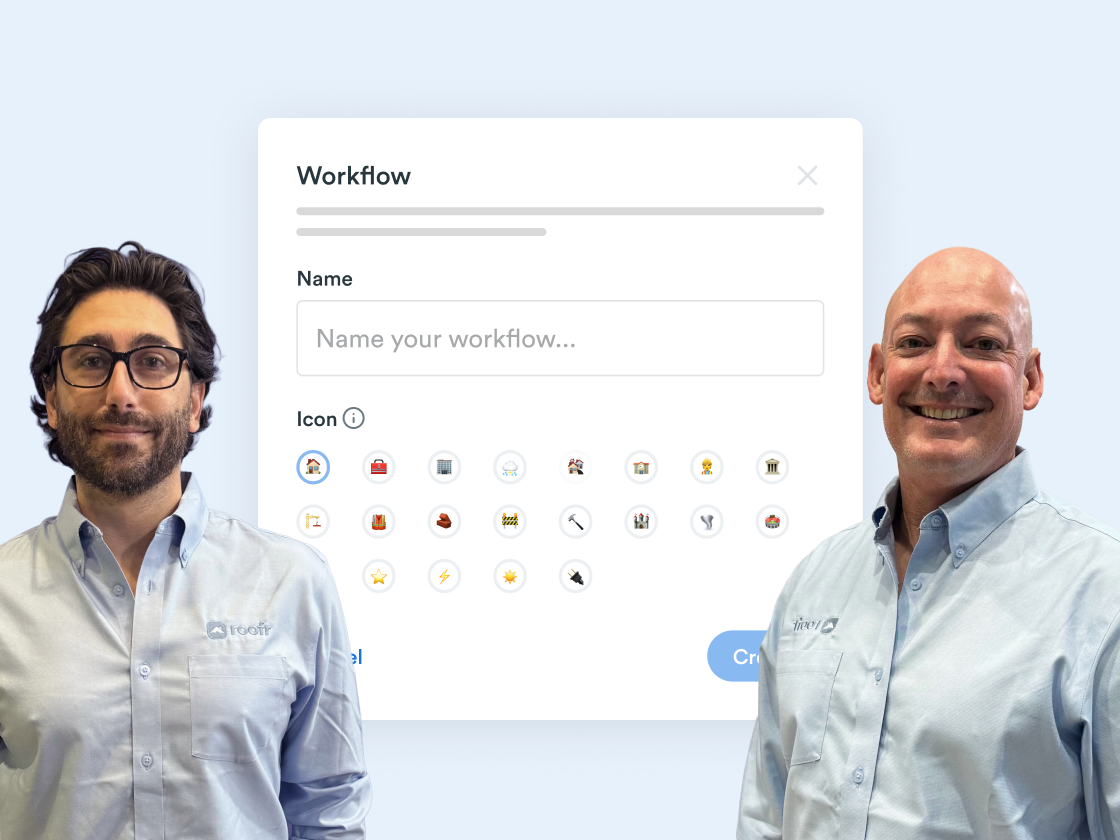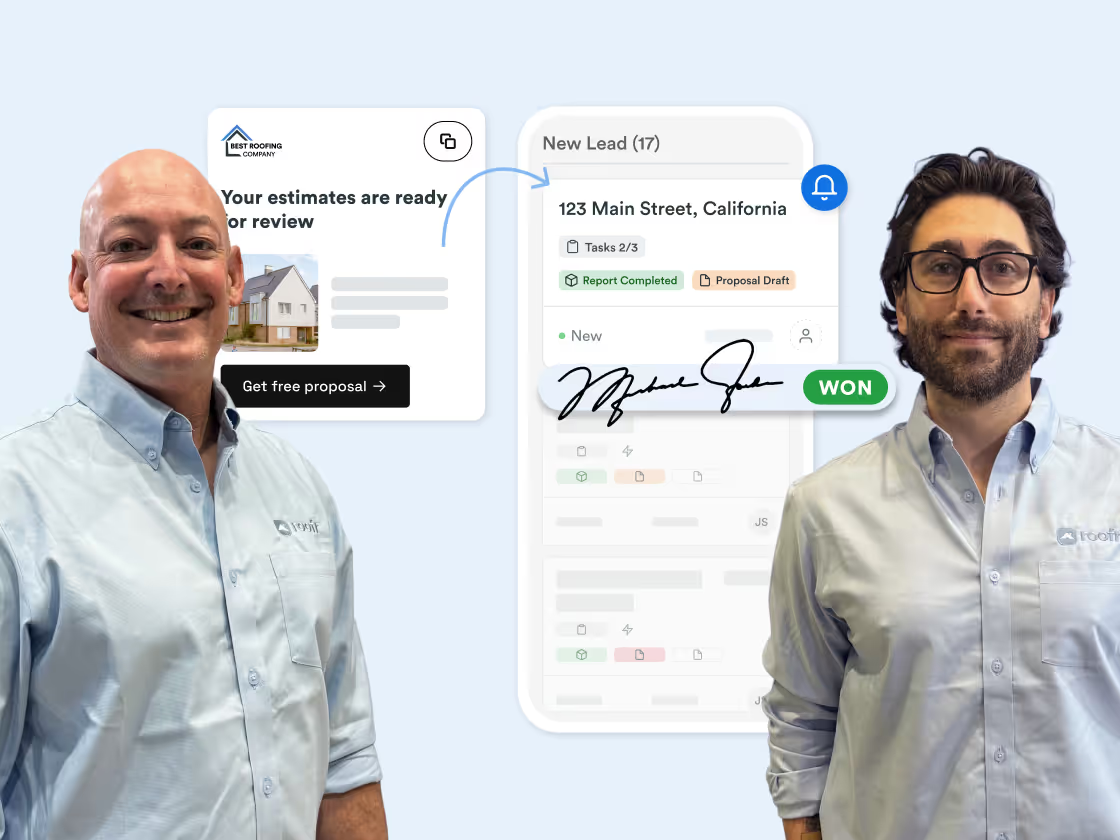Spring Cleaning Your Roofr Account
Get your business ready for the busy season — spring cleaning your Roofr account
Spring is here, and that means one thing: roofing season is about to take off. In this Masterclass, Pete and Nic walk you through a step-by-step spring cleaning of your Roofr platform — from organizing your workflow and updating pricing to automating checklists and building smarter proposals.
Whether you’re shaking off the winter slowdown or already slammed with storm leads, this session will help you optimize your process before the rush hits. Learn how to tighten up your pipeline, save time with automations, and set your team up for smoother, more profitable jobs all season long.
Plus, get a look at some unreleased features, smart ways to use task checklists, and insider tips from top Roofr users across North America.
Watch now and get your system dialed in before the busy season leaves you playing catch-up.
Pete: All right, everybody. Welcome back to the Roofr Masterclass. I'm your host Pete with my co-host Nic, and, uh, excited to have everybody jump on with us again today. Uh, back at it, uh, for another great topic here, uh, around the Roofr platform and, uh, you know, some of the stuff we have going on at Roofr. So, uh, as always, you know, we'll, we'll be talking about how to best utilize the platform, but also, you know, maybe a sneak peek of some stuff that, um, you know, is in the works, or I'm sure it will.
We'll hint at something's along the way, right Nic?
Nic: We might, uh, see some stuff in my account that is not released yet and you guys can't judge you guys. That's right. Yeah. Have to have to wait for everything coming. So there's definitely a couple things on the sidebar. We'll put that Easter I got there.
Pete: Yeah. Yeah. Nic and I usually have some stuff slid in there that, uh, and we're not supposed to, you know, early on, so, uh, but yeah, I mean, let's, uh, let's talk a little bit about what we got going on today. Spring cleaning, right. Obviously season kicking off. Um. I sent something over to you this morning.
Crazy. We had a, a very early start, really to the season here in Kentucky with a storm that they say has got 57,000 roofs that have damage. And, uh, you can definitely see it when you drive around town because there are shingles on roofs everywhere getting redone. So I think I counted six yesterday. So, I mean, they're literally all over the place.
And, uh, roofers from all over, you know, here getting work done. So. We have the
Nic: same thing up here today. Like it's, uh, spring starting, like you're saying, hence the name for this. But like, so last weekend I had a, uh, home show with my dad's company. We're out there. So all those are coming in and, uh, but today right across Southwestern Ontario from like one side to the other.
I've never seen it before on the map, but it was a tornado warning. Literally the, the whole Southern Ontario, the way and, uh, cam, one of our, he was on one of our last masterclasses, one of the account executives here. Lost internet for a bit, he said, yeah, it's a 110, so like 60, 70 mile per hour wind gusts Wow.
That he was dealing with today. And he got an alert for four inch ha, a four centimeter ha. Sorry. Going back to Canadian four centimeter hale. So like two inch hail, which we never get out here as well. So it's been, uh, crazy now where I am like. There's a flag that's blowing, but it's not really blowing. So I'm, I'm, I'm protected.
So
Pete: yeah, it's pretty crazy. I mean, like we experienced, uh, you know, that hail, like I said about a month ago now, but I mean, it was pretty crazy, like what we got hit with versus just a couple miles away from us. You know, we got marbles, they got golf balls and up to almost baseball, some of them. So, yeah, it's amazing how, uh, you know, a little bit of mileage can make a huge difference.
Oh. Looks like we got some Canadians in the group today there, Nic. I saw a couple pop up in there earlier. That's some really cool, uh, some really cool spots. Oh, I think Nic is frozen currently,
Nic: but we got, so
Pete: Nic controls the slides, so we'll kind of dive into it a little bit here while Nic figures out, uh, what's going on on his end.
Nic: Oh, is that just me out?
Pete: There he is. He's back. He's back. There we are. Nic is back. He was frozen there for a second, so I said you're the, you're in control of the slides, so it's not even like I can run through them. I, I should have, I have a scrambling to try to find the deck really quick. So
Nic: I think the fact that you said it fixed everything, so that does it.
That's the key. Yeah. Stay. Yeah. We got a lot of good people in the chat. This is the most eclectic I've seen in a while. We got people from, yeah.
Pete: Yeah. This is definitely the most geographically spread out, uh, chat I've seen in a while. For sure. Bring on the questions.
Nic: I
Pete: love it. So, Mike, welcome from Kentucky.
There you go. Fellow Kentuckian too. So getting ready for the, uh, getting ready for the, uh, um, what's it, the, uh, the race derby. The horse race. The derby? Yes. This weekend.
Nic: Is it this weekend? I believe
Pete: so, yeah.
Nic: I'm getting ready for the leaf game to be sad. I see an Ottawa senator fan in the chat already, Vladimir, so we'll deal with that later.
We'll, uh, we'll discuss after the game, but, uh, that's where Jen is, Jen's normally in the chat with us. Uh, but she got tickets to the leave game last second. So yeah,
Pete: she, she dipped on us for the leaves game, so
Nic: she didn't bring neither of us, which was upsetting. And I had to live very close to the, the arena, so she could've just picked me up, but she picked her husband and so,
Pete: yeah, I can't believe she chose him over you.
I
Nic: know it's horrible, but jumping into the, the host, obviously you can reach me and Pete anytime in our emails, Pete at Roofr and Nic at Roofr. And, uh, some updates here. Stick around to the end for a chance to win a drone, specifically a DGI flip, uh, and car charger and 256 gig, uh, micro DXC card. I dunno what that is, but I'm assuming don't either because there's a lot of letters.
Um, we'll also be giving away a pair of, uh, Roofr socks at the end as well. So do you wanna learn any more about, uh, your Roofr account and how to best use it, uh, with your specific business needs? Our implementation team is free for all subscribed members. They're amazing. They're quick, they're accurate, and a lot of them are from this industry as well.
And you could also check out the Roofr Academy for beginners if you're self learner in there. You have everything in there. But, uh, we have the self-learning stuff and we also have our education sessions. We just opened up a bunch of new lessons built in there now, so we have stuff on the Instant Estimator, have stuff on automation, so we have a bunch of classes happening twice a day, Monday, Tuesday, Wednesday, Thursday.
So take a look at there as well. And, uh, you should email Jennifer at Roofr asking her why she chose her husband over her ma masterclass partner. Nic and Pete could have flown in. Pete real quick lead game. Um, you could ask her that. And also if you have any other questions, please leave feedback. It's the only way Pete and I get better.
Pete: Yeah. Very cool. And so let's, uh, I guess let's, let's get into it here, Nic. Um, you know, we obviously spring cleaning. This is the time of the year, right? Like, we're just getting ramped up in some places. Like we said, some places may be getting ramped up a little earlier than they normally do. Um, so let's talk a little bit about why we wanna do some spring cleaning, right?
Like what, uh, maybe we're coming off a busy season. Maybe we procrastinate a little bit and, you know, maybe we're just getting, uh, getting back at it here. You know, maybe we, we close down for the winter depending on where we're located. And we're just getting, kinda rolling again. But, uh, you know, let's talk a little bit about the importance of like, getting everything kind of set up ahead of time and, you know, spring cleaning.
You know, we want to, we wanna organize things a little bit and the purpose of that and why, why we decided to even have this masterclass.
Nic: Yeah, it's a big thing. Like I, I think back to like every year and even just conversation last week versus this week with my dad is like, the big difference is during the winter, my dad works 12 months a year, so he works throughout the winter and stuff and does roofing and, and it always, he's always busy and dies out at a certain point in the winter.
I always remember when I was working with him, he'd always get super nervous right around this time being like, ah, I only have jobs until like, you know, the end of next week. Like it's, it's getting a little tight here and then boom, it explodes and I. Speaking of storms that we're having in southwestern Ontario or what we had in Kentucky, typically, this is when a big storm comes in too.
May 4th, 2018 was the biggest windstorm we had in a century in, in Ontario. And you've always talked about your process, Pete, and how everything is, is important and what would happen if you got a hundred leads tomorrow? What would you do? Well, we dealt with that in 2018. And if you don't have your processes in place, if you don't have your spring cleaning in place, you don't have your automation set up, you don't have your job boards set up, you can be really losing out on a lot of money.
So to answer your question, in a long way, this is the time that we're about to jump into the full season. And once you go into that full season, once people start feeling that warm weather that we're having this week and kind kind of coming up, that's when your phone's gonna start ringing. So you wanna make sure that your system is set up ready for success, so that you can go out there quickly and, and, and accurately quote these work, uh, these jobs, get out to that customer and build up that referral base so that it sustains you for the rest of the year.
If you don't do that now, you might be too busy in a week to two weeks to make sure you're doing that and you're gonna be playing catch up for the rest of the year. Everyone comes into spring season with big goals. For the year, make sure you hit them, then this is the way to do it.
Pete: Yeah, and I think you mentioned something in there, like obviously like I'm a big process guy and I think this is a great time to audit your process, right?
To look at, you know, let's kind of re reflect on our process last year. How did it work? Were there some challenges? Were there opportunities for us to fix some stuff? How can we potentially streamline it? You know, were there some areas where we thought maybe we could have done a little bit better or we could be better organized?
Uh, you know, I think it's just a really good time to kind of reflect on that and, and take a run through of that process and your workflow and just kind of see, okay, where are we at? You know? Mm-hmm. Like, where are areas of opportunity where like. You could check back and like, look at your jobs from last year and how they flowed through there.
The timing of things. You know, like we track some things like speed to lead and uh, time to close and stuff like that. Take a look at those. Are those things that we could potentially improve on? Are there things like automations that we could put into play that potentially would help us, uh, you know, get to some things quicker and get things through the process a bit quicker?
And, uh, you know, like one of the things that. I literally just talked about it. The last event I was at is working from the middle out. Like, how strong is your production process? You know how well fine tuned is it, you know, is it going to affect us if we get hit with a hailstorm out of nowhere that we normally don't deal with, and now we have 57,000 potential customers, you know?
Could we handle a bunch? Could we handle a big influx? You know, is our production ready to handle that? Or are we locked in at a number that we, you know, can't really budge from? Because, you know, we can't really scale up the production process the way we're set up. So these are all th things that we can think about going into this season, but taking a really long, hard look at that, uh, you know, your workflow and your, your process and seeing, okay, what can we do differently?
Like, what could we potentially. Tweak a little bit, right? Um, we're not talking about like revamping the whole entire thing, but there may be little pieces in there that you can tweak. Uh, you know, I know one of the things that we wanna look at that I think today, Nic, is tasks, right? And like, what kind of tasks, checklists could we create?
You know, that would really help to, to dial in the process, standardize things, get everybody better organized, make sure things aren't slipping through the cracks, which is something that usually ends up happening once we get super busy. And so, uh, you know, just kind of diving into that stuff, now's a great time to do it.
Like you probably got some jobs coming in, they're starting to run through the system, but you're not overly slammed yet. Hopefully, uh, you know, and to where you can actually kind of gauge where, you know, things are at, if there's any roadblocks and, and things like that. And, and take advantage of this early time in the season.
Nic: Yeah. And when you're looking at everything that you're setting up for success there. So you can do everything that Pete just said. You can't just look at it from a state po uh, a standpoint of like, Hey, I hit $2 million last year. I wanna hit four this year. And just say, I'm gonna work harder. There's things you're gonna need to tweak along that Bo um, that, um, along that, uh, way to make sure that you hit it so it's not just about, you know, elbow grease rolling up your sleeves and like, let's go.
Sure. That's a big part of it, but what are the things that held you back last year? Just think back to last season. What was the, just pardon my French. What was the biggest pains in your asses the entire year? Like what pissed you off? What stopped you? Where did your biggest screw up come from? Where did your biggest customer headache come from?
And then work backwards. Okay. Biggest customer headache was because the communication was off. 'cause we had a week of rain and everybody was pissed that we got pushed up. Okay. Would comms help that? Uh, automations help that? Okay. That's there. Where was the other problem? Oh, my problem was with production.
Like you said, Pete, what's gonna help? Okay, I hired another crew, but does that crew know the process? Do I have the proper stages? Do I have work orders? Do I have clear and concise contracts built in there? Everything else, do I have tasks set up for each one of our members? Always work backwards to affect that goal.
Don't just set a goal for the sake of setting a goal. That's great. That's a. First step, but you need a process in place. And that's why we got process B here.
Pete: Yeah. And I mean, and the big thing to take a look at too is, you know, we have, you know, we talk about time is money, right? And so if we can save time by streamlining that process a bit, or you know, potentially doing something a little bit more efficiently than we're doing it now, that equates to dollars.
And over the course of the year, that can add up and that savings can really be a huge boost to the bottom line as far as profit. You know, if you're talking about scaling up, right? Like I want to go from two to four, one of the great ways to do that is to lean out the process a little bit and save some money and you're immediately talking about, uh, a better profit margin, right?
So, you know, these are all things that we can do. It's not necessarily just throwing more sales people at it and bumping up the amount of sales coming in. Like we have to be able. To, you know, still op, operate profitably and uh, you know, and a lot of times saving money is just as effective if not even more effective than actually just selling more, right?
So, uh, these are all things to kind of consider as you guys get into the season and like, Hey, what little things could we possibly change? You know, it might not seem like a lot. Like I remember talking to a contractor at, um, you know, at IRE and he was like, I showed him one small. Adjustment that he could make when he was building his proposals.
And he said, you know what? It doesn't seem that significant of a difference. But he goes, you probably just saved me 20 minutes on every proposal I write. And he see, he said, if you take that over the number of proposals that I'm gonna write over the course of the year, he's like, you just saved me. And I saw Hannah Smith in there, but like Hannah said, minutes become.
Hours that become days over the course of a year and potentially even weeks, depending on how impactful it is. Right? And now you're talking about a huge amount of time saved. And that's money, right? That's people not being paid potentially to do all this extra work and extra time and you know, or they could be utilized elsewhere to be more effective.
Like, there's just so many other things we can do with that time that, you know, is gonna equate to, uh, a more profitable company as a whole. Potentially more jobs coming through the system, like all kinds of things that we can do with it. So, you know, don't just think of it from a scale up. Throw more bodies at it, you know, or, or bring more jobs in the door.
Like really take a long, hard look at, okay, how could we potentially lean this process out, organize it, streamline it a little bit better to where we're potentially saving money, because that could add up very, very quickly in your favor.
Nic: So quickly, I talked to a guy, uh, I wanna say Friday. And he had his company running with around 15 sales reps.
Uh, he scaled up very quickly, had about 15 sales reps, was everything going in. He's like, all right, I can take my hands off for a little bit. I'm gonna go and continue to work in building out some other stuff. And within that year, he went all the way down to zero sales reps, just him and an admin person.
And that was simply because those processes weren't in place. You wanna lean out your company, that's great. But grow confidently, grow with a process and being able to make sure that your, your, your, your tool, doing what you need. You have tasks set up so you can make sure that your steps are being there.
You don't have too broad of a pro, uh, uh, a process in which things are kind of falling through the cracks and you don't have too granular of a process. So that. Sales reps can't follow it, or they just stop following it and next thing you know, you're running into trouble. So sale, like having those sales reps, like Pete says, is a great way to step it up and make sure that your process is lean, mean, and ready to go with that stuff.
So really, really helps out with everything.
Pete: Yeah. Uh, let's dive into the platform a little bit, Nic. And, uh, I'm sure they're tired of listening to us talk, so we'll take a look at some stuff, show them some things, right? So one of the things that I want to talk about right off the bat, when we named this spring cleaning, you know, the first thing that came to my mind was the workflow itself, right?
Mm-hmm. And so I think this is a great opportunity to kind of walk through, checking the jobs in your workflow, see what you got in there. See if anything's been. You know, sitting, you know, at the bottom of every job, it'll tell you how long it's been in a stage. You know, take a look at that, see what you got sitting there.
Like, if you've got a job that's been idle for a while, like did, did it not get moved? Is it just dead in the water? Like, do we just need to get it out there? Like, whatever the case may be, I would go ahead and clean up the workflow first off before I do anything else and just, you know, get ready for the new season.
You know, like we used to. Tell the guys who like clean it out, like move everything out of the way. You know, unless, obviously, unless there's jobs in process, they need to stay specifically where they are. But you know, so many jobs over the course of the year when you, especially when you have a team that's learning A CRM or just new to using it, just don't get moved like they should and you know, you'll end up with.
Tons of jobs and new lead that should really be much further along in the process or potentially move to unqualified or completed or whatever the case may be. So take some time to just kind of roll through, scroll through, take a a quick hard look at all the jobs and see, you know, how many of these jobs really belong where they are and how many of these jobs need to be like scooted over.
What the heck was that? Did you see it?
Nic: Yeah. It is a new feature, I think, where you can get like celebratory things like if I do this. Does it do work for us?
Pete: Why wasn't I celebrating? Yeah.
It surprised me. I just saw a, I was like, did I do something? Did I move funny? Yeah. There you're, we fast and
Nic: furious. We're all gonna
Pete: be distracted. Oh, there you go. Now everybody figured it out, right? But, uh,
Nic: that the cleaning up, like, one thing I teach my sales team here at Roofr is pipeline. Cleanliness is everything.
CRM hygiene is a must. So when you're starting out, we do this, uh. Biweekly. But also every month and especially every quarter, we got a fresh pipeline. It's super clean. We know our ops, we know what's going in, we know how to close them. That's what we have. And, and Roofing's no different. You're running a sales organization whether you like it or not.
This system has gotta be set up for that. So the first thing I do when I'm looking at something like this. Granted, this is my demo account. It's really messy. If you go into others accounts, uh, you'll see something a little bit cleaner. I'll just go into one of my sales guys here. You'll see a much cleaner account.
One of the things I would look at is seeing how we can open up different opportunities in different stages. So for, to what Pete was talking about with having everything in, if you have all these jobs and proposals sent, for example. You have all these people and then they're varying, varying times of, uh, in, in stage one.
Cool way of getting all these people out there and sending out a quick message to kick off your seasons, uh, quickly. You can really talk, uh, you can send out like a mass automation. So what you can do to open that up. Go into your automations, start one for spring season, starting automation. So I can say that if a proposal status say remains in sent for one hour.
So in one hour from now, we're gonna send it to everyone in that stage. Then we're going to send an email. For proposal follow up and we can edit this template to say, Hey, if you sign before, what, what's the, today, the 29th. If you sign before May 29th, we will give you a 25% gift card for this. Or, uh, 25% off anything kind of built in there.
Get that season starting, call it the spring cleaning, getting your Roofr done. Let's get set up for the rest of the year, uh, promo and, and get that set up. The key thing here is if you're sending it to everybody in that system that's in there now, you want to put that frequency for only once per job.
After you're done with this, make sure you turn it off so it's turned on, turn it off. But this is a great way to reach out to all these people that are there and set up. The other thing you can do is do a similar automation for all those jobs that you completed one year ago. So you want, it's the, the winter came through seasonality and all that stuff.
So you can have the spring cleaning, uh, maintenance. Slash review or referral? Oh boy. Uh, referral, um, automation and send out another automation based on everything went downhill. When I try to type and talk at the same time, Otto May Hun, Pete, you were a teacher. Help me. Uh, hold task. But you know, if a job stage is remains in retail and we're in the job completed for.
One hour, then we're gonna send another email out to these people and have it be set up for whatever you need. So in this case, I have a happy birthday to your Roofr one. You can send it up then and you can make sure that you delay it so that it's during the business day set up, something being like, Hey, times of the here for inspections, for referrals.
We're sending out a promo for $25 gift card to the local restaurant of your choice. All that stuff, and that's gonna help you number one. Hit everybody who was in there for that a long time. Like Pete said. Number two, hopefully craft up some business to start it off. And number three, just kind of kickstart your season.
Pete: Yeah, I mean, it's a great way to just get everything kind of straightened out. I, I think it, you know, one of the things like here in Kentucky right, it's springtime, my trees are dropping those little helicopter things like by the bucket load right now. Right? So gutter cleaning, it was gonna be a great way.
I don't even know what they're called. They're like helicopter down, but they literally look like they're. It looks like it's raining them 24 7 right now. So like, they're everywhere. So, uh, but the gutters, like literally, I can see my gutter has got 'em in it. My neighbor's gutters have got them in it, right?
Like, so something like that. Perfect time to send something out. Like Nic said, shoot an automation out to everybody potentially. That was a customer last year. You know, Hey, we know it's springtime, we know the trees are dropping. All these things like. You know, let us, uh, help you out. Not Richard, not that you have that problem.
The palm trees don't really drop much down there in Jack Florida. But, um, but for us up here, the trees are dropping a bunch of stuff right now in the spring. And so golden opportunity to get yourself in the door there with, uh, you know, maybe some gutter cleaning or something along those lines.
Nic: I almost made a stupid comment about coconuts coming from palm trees, but I realize that not all coconuts come
Pete: from palm trees.
No. You know what, the palm trees drop, they drop these little tiny berries all over, everything that are. A huge mess.
Nic: Oh, those, yeah. Yeah, I've seen those there. Yeah. Gotcha. Um, but yeah, so that, that's that one way of doing that and getting that set up. The other thing that Pete was talking about is making sure that you have your pipeline set up to what you need.
So on the elite plan is what I'm showing here. You have the ability to have three different workflows, so three different pipelines built out there for different things. And when you go inside of them, you can really make sure that you've optimized your stages. So, like Pete said, look at the stages. Do you wanna add anything in there?
Do you want to change, do you wanna move the flow of anything like that? You could add stages in maybe just like, um, spring cleaning stage, so you can move everything to this stage that you know that you want to follow up with and market true for all of your stages here so you can have something that's opened up and allows you to have a little bit more.
Flexibility with that. And what was the, the rule that you normally had, uh, Pete, it was like around six to eight is the sweet spot for stages, roughly.
Pete: Yeah. Yeah. I think that, um, you know, I've seen as many, I think as many as 10 depending on what you're doing. But yeah, six to eight is where I think it's ideal.
I think if you're getting overt, let's say eight workflow stages, I can almost guarantee you that something in there could be turned into a checklist. Right. It's, it's probably getting too granular. It's probably something that could become checklist material or a task assigned to somebody that doesn't necessarily have to have high level workflow visibility.
It's probably most likely something that's specific to an individual or a department, you know, like a sales, uh, functionality or a production functionality. And so I think that's another thing, you know, when you're doing this audit of the, of your workflow early on in the season like this. Really take a hard look at like, do we really need all these stages at the top of this?
You know, there's gonna be times where, um, you know, you're gonna look at some of these things and you're like, okay, do we really use this stage? Are we skipping over a stage quite often? Um, or you know, is it something that could just be, you know, is it response of the responsibility of just the sales rep?
You know, does everybody need visibility of it or is it something I could just add to his checklist, you know, as a task that he, you know, he hits. So, you know, I think there's a, you know, it's something to definitely to take a look at, I think as you don't wanna get too, too general and too narrow. But, uh, you know, it definitely, if you can streamline that workflow, it's a huge advantage, uh, you know, for your team to run through it.
And, uh, you know, it, things just be much, much cleaner from a, a workflow perspective when we're looking at it, you know, visually.
Nic: And that's a big point, like when you were talking about checklists and having that set up there, set up your tasks built into the, your Roofr system here. So if you have like a new lead, uh, checklist that you want for each stage here, you can go in for like if a job stage, uh, changes to.
New lead, then we're gonna create the tasks. And what's nice about this is I can create the job assignee automatically. So as this job goes throughout all the pipe stages and it moves people's assignees and stuff like that, this will allow it to update to whomever is that person there so you can make sure it's getting done.
So right off the bat, we can have call a customer. Um, I'm so self-conscious of my spelling right now that I had to like stop and read, uh, um, schedule appointment, right? Um, all that stuff you could build them out. So you have these checklists built in every single time. So that when you're in a said, uh, job and in your job board, you can see new tasks are being assigned no matter what throughout that process.
And once you're in there, you can see everything that's being done so your team can go through and check these things off as they're going through it. So to Pete's point. It's not overly granular and it's not too broad. You have these checklists built in so that you can have it set up. I always, I I, someone told me this early on starting a business is that when you start to scale and start to hire, the hardest thing is to get in your head around the fact that that person that you hire is never.
Never, ever going to, uh, um, care as much about the business as you do. It's your baby. It's, that's it. So what you're, they're not gonna go above and beyond always. You're gonna get them pretty close 'cause you could build a good culture and everything, but ultimately you need to have checks and balances throughout it.
A checklist can make sure that you can do your best at cloning your own self throughout that process with everything.
Pete: Yeah. I would say like of all the spring cleaning items that we're talking about today, this would probably be my number one recommendation, right? Is like, go in and build out. Take the time to build out these checklists and automate them.
Right one because that way you know for a fact that things are not falling through the cracks later on in the year when we get super busy because the checklist is automatically creating when the job hits that specific stage. I like it because you can trigger it off the stage so you can have a sales checklist that fires off when the new lead comes in.
You can have a production checklist that fires off when that job is won and it goes into production. You know, and we can really dial all this stuff in. And we don't have to worry about it right then it's hands off. The system takes care of it for us. I don't have to worry about going in and making sure that people are doing what they're supposed to.
They have a checklist to follow. Like Nic said, as we ramp up and we bring in more salespeople or more crews. They can just follow the checklist. And I like it too, because then we can see, like if we could go in now to our home and we can see like, okay, what's overdue, right? Like what check, what checklist items have we missed?
You know, this job isn't moving at the pace we thought it was. It's still stuck in a specific, you know, in a specific stage. We can see the. The timeline of the aging, of how long it's been there, you know, why is that? Click on it. Let's take a look at the checklist. What have we not gotten to? Maybe it's something out of our control.
Maybe it's a supply issue. Maybe it's a, you know, crew prob availability issue. Right. Whatever the case may be. But at least we can get to the heart of what's going on quicker now that we have a checklist and we can see exactly where we're held up.
Nic: Yeah. And that, that kind of stuff is gonna always set you up for success.
Always. Which is, which is really good. Going back into the settings.
Pete: Nope. I was just gonna say the automations I think are something that are potentially underutilized. I saw a comment earlier that said like, I didn't even really know how to set up automation, so this is great. And, uh, you know, take full advantage of these, right?
They are going to help you so much when you're busy later in the year and you don't have time to manually get in here and do stuff. To have these automations set up that you took the time to do and them to just fire off and, uh. Raymond, good question. Do the checklist go under the automations? Yeah, so you can build, you can manually build them, but like Nic was saying, build them ahead of time in the automations where you can set up how and when they fire off, and then you just add in the tasks to that checklist, and then that checklist will just automatically create itself in the job once the job gets to whatever point you dictate.
So like Nic showed new lead, you have a new lead come in. You have a automation built to just fire a checklist off as soon as that new lead hits, you know, and you can do that throughout the process. So take advantage of that automatic checklist creation by creating it one time on the backend in that automation, and then just dictating where it creates, you know, where the system creates it for you.
Nic: Super easy to do and you have different, you have your processes, you have your checklist that you have to go through, and it will go make it just your life easier, so you can always add in more on the fly. But having it there is gonna help out too.
Pete: That's important to note, right? Like you can always go in and add a one-off task.
Yeah. You know, so just because you created a checklist from an automation doesn't mean that you can't go in and, you know, I can't create one for Nic to go grab pizzas. You know, I can always, I can add whatever I need to, right? So, um, you know, you do what you need, what you need to do there. The system is super flexible when it comes to that.
Nic: Real quick, Pete, serious question. Definitely on topic. Pizza with pineapple, yay. Or day.
Pete: Um, I have had it. It's not the worst thing I've ever eaten. Uh, it wouldn't be my preference, but it's okay. I'm not, I like, I.
Nic: Here's my take on, my wife's in the other room and she's from Italy, and I'll get a, she'll divorce me, but I do like it
Pete: not, not to randomly go completely off topic here and derail the whole conversation, but I have a very interesting take on pizza that it's essentially just a vessel to carry whatever you need it to carry, and so you can turn a pizza into pretty much everything.
Nic: You can. And it's a delicious carrying case. Exactly. So it's perfect. I had pizza for lunch today, so. Nice. Um, all right. That was important everyone. Thank you for bearing with it. We needed to talk about this stuff. So Raymond agreed. All good. Um, but uh, with everything kind of built in here. Uh, a couple other things.
Uh, this is just kind of quality of life understanding, like, which, which is first the chicken or the egg, in this case, the address of the name. What do you wanna have set up there? I like the name up front, but everyone's different. But this is what I wanted to show down here. The default folders. Set up your, your folders now to make sure that you have before, after, and automatic folder's built in so you could, and manage and, and organize your attachments every time.
It also is a nice reminder for your sales reps or anybody else. Who are looking at your CRM that they need to take before, after documents, all this stuff in there to make sure that it's built in by doing this and adding a new folder like Nic's folder of excellence. Oh, I don't know how to spell excellence.
Uh, there we are. Uh, you can have that set up where in every time that you have a new job that comes in. Let's just make sure we have that here. Quick little refresh. Um, once you have that in there, we can create one and you'll have those same folders every single time. So if I go in and create one for one Toby Court
and I go down to attachments, I have all these folders ready to rock and roll. So if I go into it and start adding a bunch of documents, like. These, I can make sure that everything is set up for success there. So ignore some of the errors. 'cause these are old photos from my roofing, so some of them are from like old iPhones and corrupted images.
So you're gonna see an error here. But we'll just add all this stuff in here and as this goes through, it allows you to be organized on that job. 'cause last thing you want is, like Pete said, is you're in the middle of the busy season. All this stuff starts to happen. You don't have time to organize, you don't have time to optimize and everything else here.
So now if I'm here and looking at the inspections of stuff, okay, cool. Here are my inspection photos. I'm gonna move this into the inspection ones for the insurance people. There you go. And have that in there. If I have permitting or any blueprints or anything, I could add that in. Like all that stuff can be added into a job board and it's super easy.
And as you saw, I created this job outta nowhere. Look, tasks, checklists are already there. Already set up, ready to rock and roll with everything.
Pete: Yeah, I mean, this part is huge, right? Like this is the, the organization piece that we're talking about. And these folders are a huge, huge part of that, you know, allowing you to really stay organized.
And like you said, I really like the fact that you brought up that you can utilize these folders almost as like a fail safe, right? Like, let's make sure we've got stuff in these folders. They're there for a reason, right? We want these photos. Make sure you guys are taking them right? And so they, they have all these, these folders.
You can set 'em up however you want. Uh, you know, they're a great way to store things. You know, like if you're doing insurance work right now, obviously you want a bunch of insurance stuff together, you know, so you can build this portfolio of insurance information. Now you have that folder, you can set that folder up, store it all there, be able to easily, uh, you know, grab it and send it off when needed.
Um, you know, so there's a, there's a lot of great functionality around that, and the ability to completely customize those folders however you want, uh, you know, really leaves you the flexibility tick. Cater it to your business and, uh, you know, and how you guys are set up and how you're running. So, takes full advantage of those for sure.
Nic: And that's, that's huge there. And we see a couple of the comments there. One was talking about the integration with company cam that would keep the link, uh, together. Yeah, that's a nice added bonus if you have that. Uh, integration, you'll see integration as a tab here where the project will be linked at the bottom, so you don't have to worry about that.
But if you don't have company cam, this is another option there. Um, and then. Recommended default, uh, um, uh, default photos, uh, folders there. I would have inspection during installation and postin installation always and maybe a miscellaneous for permit stocks or whatever else in there. Uh, storage limit, different storages on different plans there.
Tim Pro is 10 files, premium is 50. Elite is 500 files per job. So that's important to kind of note in there. And uh, um, everything else, Ash, this will be recorded, so we're good. And one other thing is annotating photos on the roadmap. Annotating photos are here, so if you're in a proposal you can annotate them at any given time directly within the app, uh, into the proposal.
And uh, we can open that up. Uh, I'll show that real quick 'cause it can tie into the file manager as well. I think. So here we are. So I'll just go into the photos here. And pull in some photos. So again, just gonna pull from here and have these upload. So if anybody didn't know into our proposals aspect, you could upload photos directly from your device or a company cam.
And when you go in there, you could add a description for, you know, broken in shingles and stacked install. Then I can go in and edit and here's what we're talking about. We could mark up annotate everything else. I want that red so it pops, um, here. And then I can flip this one around like this. Talk about this stacked in.
So here I. I just noticed that I'm giving the middle finger in this photo, a random photo. It looks like,
Pete: it actually looks like you're missing fingers in the picture. It does too.
Nic: Yeah. This is, uh, this is a clean install I always saw here. So as you can see though, you can, you can have that all marked up and annotated directly from your device or company cam as we can do there.
But one of the other things is, is what, what I'll, I'll show where they come from. But having a really stocked up and ready to use file manager is super important because there's always documents. Always documents that you're gonna need live on the job. And if you have to spend time calling back to the office or looking through your phone for this document, and especially something that you use over and over and over again, like a checklist, like another brochure, like a example, uh, breakdown of what a repair is, or technical data sheet, a pain in the ass.
And you wanna be able to save that. So what we have here is we can build up PDFs and from the PDF we can upload things from the attachments folder. Or directly from A PDF or file manager. And with file manager, we can put up to 50 different items in there. And if we can use a tool like Project MapIT that we wanna bring in, 'cause someone wants to see other jobs, I can quickly upload that into the proposal and ready to rock and roll.
If I have a situation where I need to talk about me a little bit, I wanna show an about us section. Okay, cool. I can do that by uploading and that. Directly in there. And if I got something where I'm looking at a technical data sheet for the shingles, 'cause someone's super, super detailed, I could add that stuff in.
This is a 51 page document that gets added in a matter of seconds, maybe even milliseconds, I don't know, but didn't have a stopwatch. But you can see here, all that stuff can be added in and that's gonna make yourself so much easier, uh, quicker and everything else. And that file manager is located on the left hand side there.
Don't look and read all those items 'cause they're secret items that are not out yet directly on that side panel. But I can create folders, I can have up to 50 files per each one in there. I can rename things, I can move things, all that stuff in here. And this is where you're really going to find success.
Having that stuff there.
Pete: I mean, I love this for just the sake of speed, right? When I'm building proposals, like I was talking about that contractor who said, oh, you can save me 20 minutes on every proposal. You know, it's things like this that are gonna save you significant amounts of time, not having to go hunt this stuff down or potentially find it, you know.
Via chat, GPT or something and then have to download it, right? Uh, you know, this is something that you can store right here. It's at your fingertips. Your guys can grab it, you know, if it's something specific to maybe this install, you know, that you want to grab and, and you guys just have it here in the file manager, they can scoop it up and, and add it into that proposal.
So you know, it, it really is, uh. Super beneficial to have this stuff kind of preloaded, uh, for the team so that they can, you know, access it very easily. And it's just gonna, over the course of the year, building out tons and tons of proposals, it's gonna, uh, you know, save you a tremendous amount of time.
Nic: Just use this as, like, I always, we, we said in previous master classes are, um, the, like, the, the, the templates that you have in proposals create one for every situation that you run into. Yes, but you're also not gonna put in every brochure into all those things. So what are the most common ones you're asked for after?
Could be a review and show and sell situation, like project mapping. It could be building code that pops up often, and you could have that directly in here. It could be, you know, the technical data sheet I talked about, or it could be a checklist or. Something else, right? Even the solar sheet that you can talk about with the new GAF solar system, like all these things can be added in there, so you can quickly add them into your system and make your life a lot easier.
Pete: Yeah, I mean, I, I literally talked to a contractor just the other day who utilizes building codes, leverages them big time for supplementing on his insurance jobs, you know, and so having that quick access to be able to, uh, you know, cite that I. Right there, you know, right alongside your proposal and say, Hey, this is our supplement and this is the building code that's directly associated with it.
And having that ability to grab that document and attach it, it's just, it's a huge time saver. Right. He doesn't have to go hunt for it or he doesn't really have to even attach a link or anything. He can just pull that building code right in. 'cause it's right here in his file manager.
Nic: So sweet. I'm loving seeing Hannah.
Uh, love the file manager, one of the other persons, uh, that, uh. Loves the file manager, which is another Roofr of the month, is Amanda who was on our last masterclass. So you two guys are in sync and, uh, using that to, to the fullest extent. So we love seeing that. Yeah, absolutely. I guess the other thing that we can kind of touch on is, uh, the catalog prices go up and it happens often.
And this is, this is typically when it happens, so. This, if you have an insane catalog like mine, which is 806 items, because it's a demo account and it's chaos, that could be overwhelming going through and searching for each one and changing the price. Good news is the search feature is pretty easy. So if I need to search for ico, all my items that are IO are showing up so I can quickly change them and stuff like that.
Or the easiest way is we have the ability to download this entire. System. So 866 items hit the so clock. Okay, it's already done. I have this all loaded up now I have all the items so I can search and, and, and, uh, edit them as we go along so you can see how quickly, oh no, it does it this way. Hold on. Gotta shrink that.
And then bring this up here, then grab
Pete: it. There you go.
Nic: There we go. Um, everything's in there now. All my pricing, all my items, and it could be very quickly just to change these. And then you take that same, uh, upload and you put it right back in there so you can upload that directly in and re-upload it directly there and change all your prices on the fly.
Super easy. Option number two, if it's just, you know, maybe it's just your certainty items. Okay, you have all your certainty items. I could highlight all 26 and just download these 26 and then re-upload them really easy to build those things out, which is nice. Um, I could, you know, add them into a template if I want, just from just these 26 items and pick the items, uh, the template that I want to use, and which option in there I want to add it in.
So really easy to build that stuff out as well. And then option number three. Probably my favorite and probably the easiest if anyone here is with a, B, c Beacon and ding, ding, ding. SRS. All three of the major threes are now integrated with Roofr, so who cares about price increases if they're updated automatically.
You don't have to do any extra work, so get with your account manager, we'll be able to help you out with that and, and, and dial in your pricing and be able to make sure that that's showing up and you order directly from. A, b, c, uh, beacon, uh, pro Plus, there it is, uh, beacon Pro Plus. And, uh, SRS Roofr up.
Pete: Yeah, and I mean the, that's a great thing this time of the year to take advantage of because if you can get that set up now, it's not like, not, like you said, not only are you gonna have to worry about doing your price, uh, you know, increases when they come and having to go in and manually deal with updating that it's all gonna update automatically.
But the best part about it is when you guys are in the heat of the battle in the middle of the summertime and you're busy, super busy, you'll know that when you're quoting a job, you're quoting with the most up-to-date pricing and availability coming from the supplier in real time to our system. And so.
That really helps to streamline your process because you're not having to do, you know, check on availability with them. You're not having to check on pricing to make sure your, your pricing's right in the system. You're not, you know, getting things back with different pricing than what you sent over. Um, you know, because you know that that pricing is up to date and that you're quoting with the best possible price, and then therefore, you know, you're, you're not having to risk, uh, potentially.
Compromising your profit margin on a job because you misquoted something based off of a, you know, a price increase and you missed it or something, you know, so it just, it's a very valuable tool to have those integrations and have that live pricing flowing in. It makes it much, much easier when we're sending material orders back to our suppliers, um, you know, into those systems now they have all that information kind of flowing both ways and so definitely taking advantage of that if you guys are not connected to your supplier, like we said, the big three.
Um. You know, are attached at this point. So, uh, get with your, uh, account manager and, and let's get that set up for you. Um, get it all mapped and ready to go. And so, uh, you guys are ready to fly for the season.
Nic: Yeah. Really opens up all the, uh, possibilities there. So, um, loving that aspect there. Um, other things to keep in mind is if, uh, anyone is kind of prepping for the season and wanting to get ready.
Uh, join that Roofr unlocked page because, um, yeah, if you have that access, you might get access to things that are not live yet, but might be live. So we could have, we always need help with, uh, beta users, so you could reach out to me and Pete in there. We're always kind of showing off some stuff. Real quick showing that and then go away.
So that was a real sneak peek of something really cool I've been playing with. So, um, but all that stuff is there as well. And the other big thing I would mention on getting yourself set up and talking about a clean CRM is creating automations. For calendar appointments, so for a sales appointment for if event is created, upcoming change deleted, you want that comms to come out there.
You want those stages to move directly in there as well. So you can set up stuff based on event creations and make sure that it moves stages for you automatically. Make sure updates the customer via email and text automatically. All that stuff can really help out as well. So highly recommend really utilizing the event option in here if you're on the Elite plan.
For any of these features and so that you know that if, um, a, you know, material Roofr install gets moved and updated, then we're gonna send that customer, uh, a note, just letting 'em know that we're confirming a new appointment automatically for it as well.
Pete: Yeah, I mean, I think that leveraging these automations is so important.
You know, I think, like, I know there's one, uh, Amanda talks about quite often, and I I, she just brought it up in the Roofr Unlocked group about how when she emails a proposal over to a customer, she also has an automation that fires off. Based on that proposal sent to the customer via text that has a link to the proposal.
And they, she said that it took their, uh, open rate on that proposal from like in the seventies, I think to a hundred percent. Now they actually have a hundred percent open rate, uh, of their proposals because of the, kind of the double hit there. So, um, yeah, if you, if you guys are on Facebook, uh, Jade, there's a, a group called Roofr Unlocked.
If you, uh. Come on to that group. I think you have to just, uh, request it. Right. And then
Nic: please put in your, like, answer the questions. 'cause I will, I probably won't ad admit you if I don't have, so just a heads up, like a lot of people don't answer that. But you can find it in the help center now as well.
Uh, yeah, I think Mackenzie put a link in it for it
Pete: too.
Nic: Yeah, Roofr unlocked right here. So if you click on this, it'll open up. And a lot of great questions being asked throughout that process. So day-to-day questions, uh, all by user, Roofr users. I see a couple names while I'm scrolling through that are actually in this current masterclass as well.
So all that stuff is really there for your success. A
Pete: ton of great information in there and some really great insight into how other users are utilizing the product. Uh, you know, and some of the things that they're doing to streamline their process, uh, you know, with automations and, you know, some of the challenges they've met and how they've dealt with them.
And, uh, it's just a great resource all the way around if you're a Roofr user. So I definitely recommend it to everybody to, to jump in there. So.
Nic: Alright. I'm trying to think. Anything else you wanted to cover or you wanna go for the questions?
Pete: I'm thinking we're pretty much caught up here. Yeah, I think we've got most covered.
I was looking at questions here to see Mackenzie's been all over it. Um, take that Jen,
Nic: go to game without us and look.
Pete: Yes, uh, I saw Vlad here's got a, a recommendation to create, an option to create groups, uh, grouping inside of the catalog. I know that that is on the roadmap, so that is something that we will be doing. Um, so stay tuned for that one. Um, what do you
Nic: mean called spec building? Do you mean like blueprints and stuff like that?
Answer in the chat.
Pete: Or is spec building an actual supplier? Like a local supplier?
Nic: Ooh,
Pete: that's a
Nic: good one too. Um, yeah, you are using different accounts there. Uh, update on the Google calendar and the Gmail. I guess we can do, um, we are in limbo waiting on Google. It's a horrible. Non-answer, Mike, but it is a great answer because everything's done.
We're just waiting on them. So once they approve, depending on any tweaks they want us to make, then we just do the tweaks and then we're ready to go into beta. But, uh, the Gmail is right there. Just, just real quick. Ready for it, Pete? Real quick. Oh, look at that. So, but uh, yeah, it'll be coming soon, Mike. Uh, so hopefully, uh, as soon as they get back to us and kind of approve, uh, everything, then it's good to go.
Um, and then you mentioned, uh, outlook. Outlook will happen after Gmail. So the work will probably start once that's done, and hopefully by end of year, but Outlook would be the next integration that we'd be looking at for comms there.
Pete: Yeah. Uh, a couple questions here just rolled in that are good ones that for us to touch on.
Brian said he needs a login for justice superintendent so he can upload build day photos, but nothing else in the file. Uh, Brian's great. We actually were just talking earlier today about permissions. I think that's something that's on the roadmap. It's probably gonna come later in the year, but we're definitely gonna be, uh, you know, addressing permissions to see if we can fine tune those a bit.
Like right now we have some very. High level permissioning, uh, on the platform. So it is on the roadmap for us to take a, a look at that and potentially create some deeper permissioning to where, uh, you guys can have some limited visibility for some very specific roles. So, uh, stay tuned for that one. Uh, Daniel said, is company cam the best app to use for teams to upload pictures automatically?
Nic: I don't.
Pete: I think
Nic: there's a better one.
Pete: I don't think there is another one is there I company cam? Literally probably like, yeah. Company cam. I would say Daniel, if you don't use it, definitely check it out. Probably the most widely used app in the whole roofing space. Mm-hmm. Uh, just great functionality there.
Feeds really well into our platform. Uh, probably one of the best integrations that. They have is with Roofr, quite honestly, uh, as far as the ability for the information to flow back and forth. So, um, you know, if you are using us for your CRM and and other things, having that, um, that integration with company Cam is a huge plus.
Uh, and it just really flows, syncs everything really well and flows really well for no matter how your. Process is set up, whether you start in company cam and work to Roofr or start in Roofr and work backwards to company cam doesn't make a difference. Uh, you know, the way it's synced, it'll, uh, it'll function really well both ways.
Right. Uh, Kelly said, does it track conversations between reps and office backend? Um, the answer to that is yes in a job, if that's what you're referring to. I'm assuming that's what you're referring to. Um, we do have a. On the right hand side there, that little block is your communications block, and you can add notes internally, you can add folks in there.
Uh, so yes, you can track all that right there. And it'll, it's essentially a cradle to grave historical, uh, system for all of the communications you can have. All of the, um. Internal things that are happening, you know, all the events that are happening with that job will pop in there as well. And you have the ability to hide those.
If you just wanna see the comms, uh, external and internal, uh, you can see all those there on the right hand side. So,
Nic: yeah. One thing I'll quickly mention is I see, saw a question of asking if, uh, we have an instant quote tool that automatically goes in there with automations. We, uh, yeah, we've had our, it's an, uh, estimate tool.
It's actually the first tool we ever built. Uh, so that's included in your Elite subscription. So if you don't have, uh, uh, the elite, just reach out to your account manager and we'd be happy to take a look at it. But basically you can have it on your website. Oh my gosh, it's there. Uh, have it on your website or, uh, on your social ads or whatever the case is.
And just for those who haven't watched. Watch that masterclass from last week. We go into deep detail on all the data and everything else that's built in there, and you're able to get these information and this stuff real quick, and it ties in directly into your website, into your marketing ads and everything else.
So really easy to build out and get these quotes out in a matter of seconds, not hours, and everything else in there. So that's easy to build out. So there's that.
Pete: Yeah, I mean that's something that if you guys are an elite plan user, if you have the ability to get in there and leverage that, I mean, it's just.
It's a great way to organize your leads. It's a great way to profile your leads, to gain a lot of, like Nic said, take a look at that masterclass we did last week. The data that Amanda brought to the table around the Instant Estimator and how her team is leveraging it is just incredible, right? The, the close rates.
And, uh, the amount of leads that are flowing through that thing. Like, it's just, it's just a tremendous tool and, uh, just so much flexibility on there. Like the fact that you can use it in so many different ways. Uh, it's so versatile, you know, it's a great way to track your. Lead sources. It's a great way to, great, great way to track your, uh, sales reps on there.
You know, it's, if I saw a question earlier or somewhere earlier today about working with a real estate agent, it's a great way to work with real estate agents if you do that, uh, you know, and be able to just quickly quote them. So, um, you know, it's just a, a great tool all the way around. If you guys are not leveraging that, I highly recommend taking a look at it.
Um, I saw a couple things pop up about where can we find masterclasses and stuff. Uh, Nic touched on it earlier, but you know, in our, um, resources section, our help section on our website, you literally have everything in there. Um, from articles to blogs that have, our team has written to the Roofr Unlocked, uh, we've got our podcast with all our roofers of the month, like, uh, last week's, Amanda and Hannah, who's in the chat here.
Um. You got access to your talk to an expert on there. The all of our master classes that Nic and I have pumped out and some great case studies. I mean, you got a little bit of everything in there. It's just an unlimited supply of information. So if you need help with something, it's probably a good chance we've got it in there somewhere.
Uh, and if not, you can always, uh, hit us up and, and one of us can, uh, point you in the right direction. So,
Nic: yeah. One quick thing I'll mention is I saw in the chat about, uh, those, uh, automated emails. One cool thing about automations and emails is we do have recommended by Roofr. Options in there. So if you go into your, uh, email and text area, you can search for different things, just like appointment completed and the dynamic fields will already be added in.
So we'll automatically put in the date, the time, and the address for everything and kind of fill that in. You could build your own if you have your own stuff, but if you need something quick, we have tons of different emails that are available and recommended by roofers. And same thing goes with automations where we have a ton of recommended by Roofr automations to get you up and running.
You could build from there. So that's another big part in that as well.
Pete: Yeah, and to answer your question, Juan, yes, I, I know that that is on the roadmap as well to potentially open up the, uh, opportunity to have more than three workflows or customize those a little bit more. So, uh, stay tuned for that.
Stay tuned. Stay tuned. Lots. Still coming, always building something new at Roofr. So, uh, always keep an eye on us
Nic: for the, uh, next couple ones. 'cause uh, soon we'll have, uh, end of quarter kind of review, end of Q2 review, coming up with a bunch of new features and we'll be able to show you guys everything that's been built out.
Pete: Yeah. All right. Well, we're just about outta time for today. I wanna thank everybody for joining us. Hopefully you guys grab some good information here. Lots of good stuff Nic showed. And, uh, you know, a great time, like we said, to kind of revisit all this stuff. Take a look at it, do a little audit of your process and how, uh, you know, how everything is set up in here.
Oh, we gotta do the giveaway, Nic. That's right. How do we do that?
Nic: Well, Jen's not here, so I feel this could be unfair and you guys could email me. You have my email. Remember? Because Jade brought it up. I think we give it to Jade.
Pete: Jade gets
Nic: the socks.
Pete: We're gonna forget. Jade gets the socks. All right, Jade gets the socks already.
Nic: We win. Uh,
Pete: we'll get your information and send them out to you. I like it. I like it. All right, thank you everybody for coming. We will see you next time on the Roofr Masterclass. In the meantime, take a look at that help section, check everything out, and uh, hit us up if you have any questions.
Nic: All right, I'll see ya.
Latest Masterclass
Building the Perfect Workflow
Whether it's a faulty process or a communication block, those hang-ups that interrupt your workflow can cost you big. Let Pete & Gerard help.
Quote Quick and Lock In Leads with Instant Estimator
Instant online quotes might sound tricky to pull off, but they're not. And they're vital for your roofing business to thrive. Learn about Roofr's Instant Estimator and see it in action.
Ask Us Anything, LIVE from RoofCon
To kick off 2026, we answered YOUR questions. What's happening with roofing in 2026? What's up with AI? Is the Roofr App here? Is Ricky Bobby a Roofr fan?