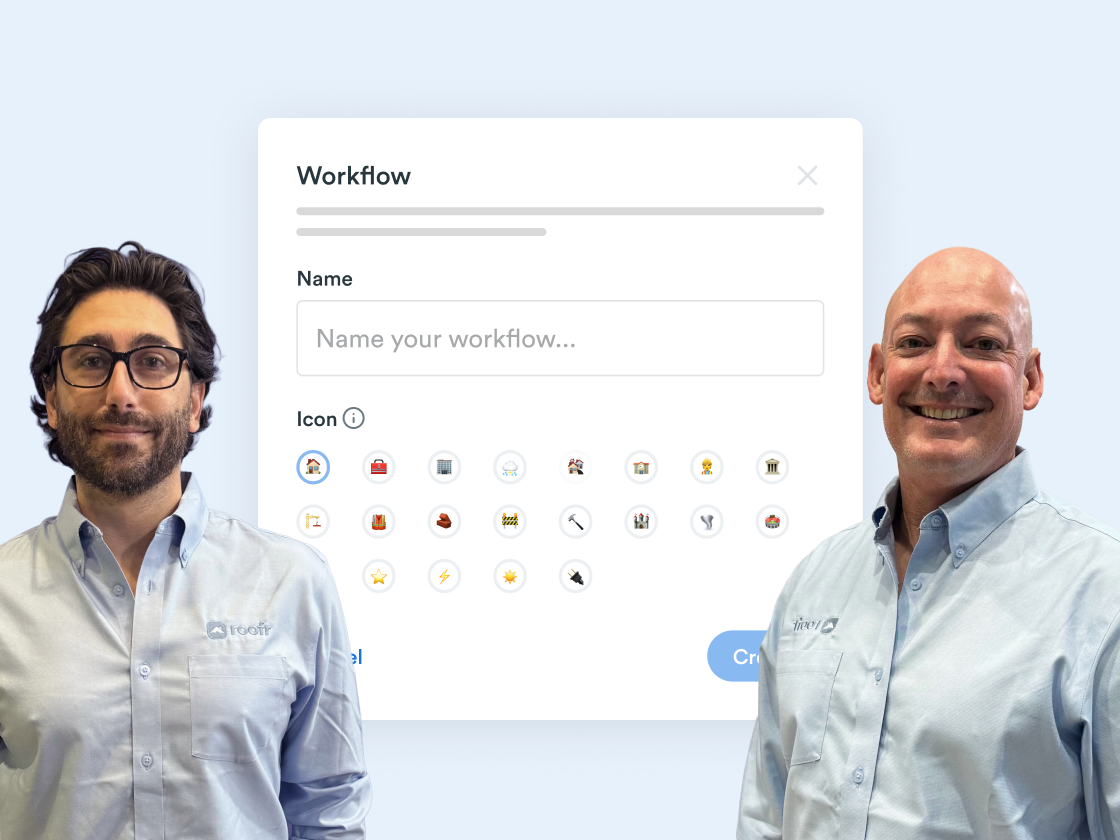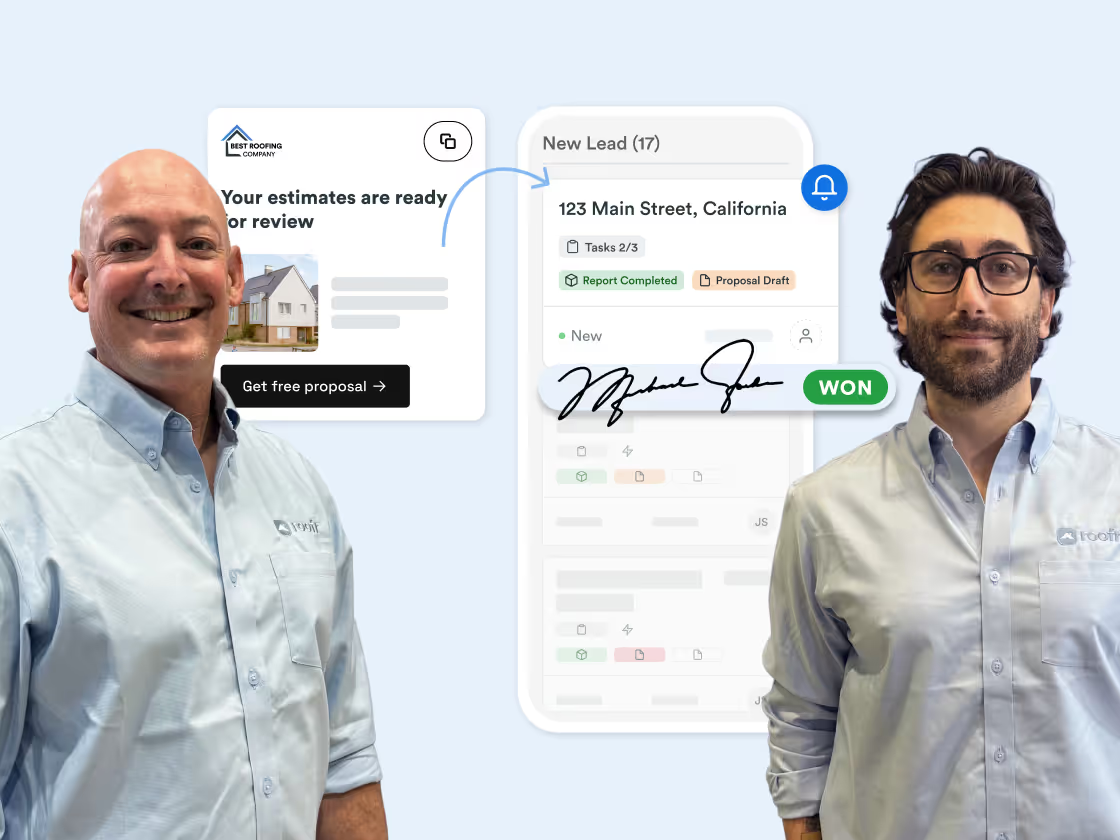Upgrades & Add-Ons with Roofr
Hosted by Pete McKendrick, this Masterclass introduces a significant enhancement to the Roofr Proposal tool — the ability to include upgrades! Joining Pete is Lane Alo, one of our dedicated product managers, who walks through the benefits of upgrades, and how to set them up in Roofr.
Pete: All right. Welcome everybody. Uh, welcome back to the masterclass, uh, Roofr Masterclasss. I'm your host, Pete McKendrick. Uh, it's been a little bit, a little rusty here. It's been a couple of, a couple of weeks since I've been on, uh, been off and Nick's been covering, but, uh, welcome, uh, Lane Allo Lane is, uh, one of our product managers specifically in charge of our proposal, uh, group.
Pete: And he's going to join us here today. We're excited to have you Lane. I'm, I'm glad you can jump on with us and, uh, talk a little bit about upgrades. Huh? So welcome Lane.
Lane: I appreciate it. Thanks
Pete: Pete. Yeah. I'll let you give yourself a little background here to give yourself a little introduction. So people can get an idea of who you are.
Pete: Uh, you know, we, we have some Roofr folks jumping on from time to time now. So it's good for the, the, uh, for everyone to meet the group here and meet some of the employees of Roofr. So I'll give you a little, uh, quick second to introduce yourself to everybody that's on.
Lane: Yeah, well, I appreciate that. Um, well, like you said, I'm Lane Alo.
Lane: I've been with Roofr now for almost two years. I'll hit two years in December of this year. Um, and I've been in the, the, the contracting roofing software industry now for, for quite some time. So I originally got into, um, into tech with, uh, with a company called exact where who's the parent company of exact to me, and that was back in 2015.
Lane: And ever since then, I've kind of been in this, in this industry, in this vertical, uh, had a couple of different stops, but super happy to be here with Roofr. Um, because of that, um, you know, I, I feel like I understand the pains, The challenges, the unique challenges of, of the roofing industry. And it's always been super fun to like work on those things and, and develop product that helps address those concerns.
Lane: So I think that's probably good enough for furniture for me.
Pete: Yeah, I know. And I think this is a great topic. You know, I think this has been something that's been a debate, I would say for a number of years, if you, you know, especially if you're starting out in roofing, um, you know, do you focus on one specific.
Pete: Uh, Avenue here, you know, maybe you're just installing roofs. Maybe you're not doing anything else. Um, you know, um, do I diversify and try to take on a bunch of stuff? You know, I've seen guys that have, you know, end up very shortly after becoming essentially a general contractor, they start to take on so many things.
Pete: And, um, you know, and obviously early on, it's easy to say yes to a lot of things, but, you know, it's interesting. I had a conversation yesterday with, uh, Ben Morrow, if you guys know him, he's the owner of Roof Tiger, and, um, You know, we were talking a little bit about this actually. And he said, you know, uh, there's really only two ways to grow your business and that's to expand your territory or to increase your offering.
Pete: And, uh, I thought that was a really smart way of putting it. And, you know, but one of the things that we talked about was increasing your offering. With stuff that you feel comfortable doing, right? Like stuff that you understand, like, obviously you don't want to push yourself into something that you're uncomfortable with, but, uh, I think it feeds well into this topic and, uh, you know, what we're going to be talking about and showing everybody here today and that's, uh, upgrades and, uh, add ons, you know, and I think that, you know, we.
Pete: Have had for a while, the multi option, um, proposal. I know you guys have done a bunch of stuff to improve that and make that a little bit more seamless to use. Um, if you guys are not familiar with our multi option proposals, I'm sure Lane can run through it a little bit here quickly as we show some of the other stuff, but, you know, it just gives you the ability to give the customer options.
Pete: Uh, you know, to be able to cherry pick or choose. That's, you know, good or bad type of scenario. You guys offer a good, better, or best, but, um, you know, I think that that's always been something that has been, you know, uh, I think it craps you like you, you know, some contractors do it. Some contractors don't, you know, some contractors say, you know, this is the package that I offer, or this is the two packages that I offer and that's it.
Pete: I don't really, uh, you know, want to go out beyond that, but I think more and more we're seeing an opportunity to, you know, increase the sale and increase your profit margins by, you know, offering extra stuff and offering more services. So, um, talk a little bit about the research that you did lean leading into these things and some of the conversations that you had with contractors and what they said about, you know, So how their uses for like multiple options or add ons or, or upgrades.
Lane: Yeah, I think one of the most interesting things, um, I think one of the most interesting things that came from it is I heard a bunch of different people kind of use this, um, like analogy or like likeness to a grocery store. So when we were, every time we start doing the research on a new feature, we try to get as much involvement from our contractors as possible.
Lane: And, uh, like multiple people said this, which was anytime you check out at a grocery store, there's always like a handful of things that you can grab at last minute to help. I mean, the grocery store is incentivized or that they want to increase like the overall amount that you're spending at their grocery store.
Lane: So what's there it's candy bars, it's magazines, it's a gum, it's lighters. It's all the stuff that like is kind of relatively low cost, but you can just throw your, in your cart at the last minute. And we heard several people say this, um, and it's kind of that same idea. Like. One of the purposes of upgrades.
Lane: is to help increase the overall value of the project that you're working on. That's not the only reason, like, that is a big reason, like, you want to make more money on your jobs and one of the ways that you can do that is just by adding additional, um, items to your, to your, uh, project or to your proposal that will potentially increase the, the overall value of it.
Lane: Um, But there's other reasons why you would want to do upgrades. Another one is overall customer satisfaction or enhance that, um, offering upgrades oftentimes allows them to tailor the project to the specific needs and preferences of the homeowner. Um, it also kind of like, Uh, like, especially when you're like offering like, um, like better products and stuff like that.
Lane: Upgrades can oftentimes involve higher quality materials, which can improve like the overall durability and performance of the work, which obviously leads to enhanced, um, customer satisfaction. And then lastly, just the trust and transparency, like that comes with, um, having those types of things, like you become a subject matter expert, like oftentimes most homeowners know nothing about a roof because it's a purchase they do.
Lane: Like. Maybe once, maybe twice in their entire lifetime. So if you can like create like educational moments to explain to them certain things where you have a range of options, it demonstrates that you, you are thorough in what you're offering to your customers. Um, and it builds trust with them. So I think there's a lot of stuff, but that's some of the things that we discovered as we were talking with our, uh, with our contractors.
Pete: Yeah, I think one of the things that comes to mind is a contractor, a conversation that I had with a contractor where they said, we utilize these tools, these multiple options and these add ons as a way to empower the customer and let the customer essentially feel like they're in control of what they're choosing.
Pete: You know, I'm not dictating now, uh, what they're going to put on their roof. You know, I'm essentially laying it out there, educating them about what the possibilities are, but ultimately it's their decision. And it empowers them to do their research and to make a decision that they feel comfortable with.
Pete: So, you know, like you said, and that is a huge part of building that trust, building that relationship. And essentially, and in the end result, getting that world class customer experience, which we, you know, often talk about Nick and I often talk about on a lot of these things, you know, like that's, Ultimately the goal here, right?
Pete: Like we're essentially trying to build a tool that allows you as the contractor to, uh, you know, to offer this incredible customer experience, because it's kind of what brings the whole thing together, right? Like it feeds that engine of, uh, your referrals and it, uh, you know, it kind of creates, closes the loop essentially, uh, you know, for your, your leads coming in and everything, uh, therefore going down the road, you know, through So, uh, let's talk a little bit about.
Pete: The way you guys have set this up, I guess, let's talk about the difference really of how you guys have done upgrades versus add on, right? Like you got two different things here. Um, you know, and how they come into play on the proposal itself.
Lane: Yeah. So kind of just as a reminder of like where we used to be, and to be very clear, like this, this feature is turned on today.
Lane: Like it's available. Um, yeah, it's not something that's coming in the future or anything like that. Like, you know, You can log into your account today, um, and, and have it there. And if it's, it is a paywalled feature. So depending on what subscription tier you're at, you might have to, um, you might have to increase your subscription.
Lane: Um, but this is something that's available to, to everyone at this point, the way that we used to do it is through multi select, um, options. So most of you are well aware. Like we have the ability to create a good, better, best, or a multi option proposal. Uh, in the early days, what we did was we made it so that way you can multi select those options.
Lane: So, um, you know, if you did multi trade or something along those lines, you could have your roofing as option one, uh, one, and then like gutters as option number two, where that whole system falls apart is when you want to offer a good, better, best, um, and the, the additional option doesn't jive with every single one of those.
Lane: Those options. So, you know, selecting the upgrade might not work if it's paired with, with like your good option. Um, and so the way that this is different is your upgrade is actually associated with, uh, with the option itself. And I can show that to you guys whenever you want me to do that. But, um, that's like one of the main differences is now there's a direct link or a direct association between the upgrades that are being offered and whatever option the homeowner selects.
Lane: That way they never can get into a position. Where they select this upgrade and it's not relevant to the option that they've selected.
Pete: Yeah. I love that because, you know, obviously the good, better, best piece is huge. I think it's a great way to sell. Uh, I think it feeds really well. Like you said, whenever you're empowering the customer, if you're offering financing, it's a great way to sell along with your financing.
Pete: Uh, but you know, a lot of people offer a lot of other. Upgrades and add ons besides that. Or maybe you have, like you said, additional services, gutters, windows, doors, uh, you know, any of that kind of stuff that you want to offer in addition to, um, you know, these multiple options. So it gives you the flexibility to now capture all of that in one proposal, as opposed to having to create potentially multiple.
Pete: A large number of options or potentially even multiple proposals. So why don't you jump into it a little bit lane? We'll take a look at it. You can start to kind of walk us through, uh, you know, how some of this stuff works, maybe start with the multiple option and show them if you got it. I don't want to put you on the spot here, but if you've got something where you could show the way we used to do it and the way it was set up, just in case someone's not real familiar with.
Pete: The way our multi option works. And then maybe we can evolve from there and show them what we've got going now.
Lane: Yeah, we can, we can absolutely do that. Um, let me go ahead and set that up real quick.
Lane: And I'll just create one without a template for right now, and I'll walk us through kind of that process to be very clear. Like we haven't done anything with multi select, so you still have the ability to create a multi option proposal and still have it multi select. But we now have the ability also. To create as, or create upgrades.
Lane: And I'll show you what both of those things look like, uh, independent of one another. So, here's the, the estimate, uh, experience. Um, to add a new option, I just come here and click on the plus, and I have a new option. What I'll do is I will, um, I will add a couple of line items to this. And then clone it so that way we can see what that experience is like.
Lane: You can see right here that here's my ability to add the upgrade but I'm going to not do that for this one. So that was just like a little sneak peek. So the way that we did it in the past is I can now duplicate this and I'm creating a multi option, um, a multi option proposal. We'll call this one good.
Lane: And then we'll create one more and we'll call it like, uh, gutters. Or something like that. So this is in the past. This is what I would do if I had multi trade plus like a good, better, best, I would do my good, better, best plus the, uh, uh, plus the additional trade. And then I'd come over here to my estimate settings and I would select a multi selected.
Lane: Let me add a customer so that way you can see what it looks like from the homeowner's perspective. I'll just put a Pete here. And click save. Oh, I need a line item for gutters. I'll do that real quick. I'll just put gutters in. All right. Ignore the numbers. Obviously this isn't, this is just for demoing purposes, but you come here and if you were to send this to the homeowner, this is what they would experience.
Lane: They would, they'd be able to select good, better. And gutters. So obviously there's not many scenarios in which you'd want them to select both good, better, and gutters. You'd probably want them to select good and gutters or better and gutters. And so this is the reason why we did upgrades. It's that way I could associate this, this add on or this upgrade once they've selected which, which option they, they want, um, the good, better, or best.
Lane: And I'll show that, um, next if that's okay. Um, so I'll go back and I'll come back into my proposals.
Pete: Yeah. And I think the multi option serves its purpose, right? Like there's, there's definitely times where like, I think of financing, right? Like if I am leading with financing, if I'm someone who leads with financing and I can go into a job and say, Hey, I've got you approved up to this much.
Pete: I may want to say. You know, we've got your roof, we've got your gutters, we've got your siding. We've got all these things and maybe, you know, let's see how many of them we can do. We've got you approved up to 30 grand. Let's see how many of these multi selected items we can select. Uh, you know, but you, like you said, you may still want to go with a good, better, best format in that, but if you don't, like if you're just selling a single roofing system, then having that multi select may be a really powerful tool for you to Upsell on the spot and be able to, uh, you know, increase the value of your job, increase your margins, but also, you know, potentially get the customer some extra things.
Pete: If you, like you said, if you've led with financing, you know, now you've, you've got, you know, how much they're, they're, uh, capable of getting approved for. And now you can say like, okay, let's select a number of these items and see it gives them that cherry picking opportunity. And one of the things that I really like about it is.
Pete: Is it also plants the seed, right? So if you hand that to me, I'm the customer, maybe I can't afford all the three items that you quoted me, but I look at that and I say, you know what, let's do the roof right now. And six months from now, I'm going to have you come back and do the siding. And now when it's time to do my siding or a year from now, when I want to replace my gutters, because I'm tired of looking at them, I know I've already got a quote from you, but Uh, and I'm more likely to go back to you for those gutters than I am to go some looking for someone else.
Pete: So, um, you know, even if it's not a sale at that present moment, having that ability to quote them on those things as more or less a courtesy and say like, Hey, we gave you a price. Just hold on to that. You know, even though you didn't select it on this at this time, you know, you have our price for later on.
Pete: So, uh, you know, it's something that they can hold on to and come back to at a later date. So a lot of a lot of power in that multi option tool.
Lane: Yeah, absolutely. I think like a safe rule of thumb for like, when should I use upgrades versus when should I turn on multi select is if you have an option today that it's like, okay, if this were to be selected with one of these other options that's present on the proposal and it wouldn't make sense.
Lane: Like it would like put them in a position where it's like, ah, you actually don't want to select that because you actually made this selection earlier. And so now we have to like walk you through like, or back you out of that. Don't use multi select in that scenario. What you would want is to add an upgrade to a specific option.
Lane: So that way, the only time they can select those upgrades is if they first select the option that it's associated with. And I'll show you what that looks like here. I created like a very simple like use case, which one of the things we heard about often in addition to like just adding additional services and like upgraded materials and stuff like that was like increasing or doing extended warranty.
Lane: And so that's the the demo that I'll show you here today.
Pete: Yeah. In my mind, I think of like, if you're by, if you're doing one of those car builders on a car's website, right. And you go to select something and it won't allow you to select it because you've selected something different. Right. Exactly. Kind of that idea.
Pete: Right.
Lane: Yeah. So, um, so this is, I mean, obviously we already went through part of this and I showed you, uh, I gave you like a sneak peek of what, where the upgrades were, but you'll notice on this page and you can access it from two different points. But on this page, if I come here and I click upgrade or add upgrade, It opens up that edit modal and then creates this new section.
Lane: So this is my primary estimate. So we had that previously and I'm now adding an upgrade. So I'll just call this upgrade and then I'll add a line item. So I created, um, I created a new line item within my, my catalog called extended warranty, and I just threw like a generic price on there of like 500 bucks or whatever.
Lane: But now what this looks like, and it has all the same stuff as, um, my line items up here in the primary estimate. But I'll show you here in a second what it looks like from the homeowner's perspective when they are selecting their options and selecting their upgrades. Um, one thing that I do want to show before I jump to that part is we've changed this summary table.
Lane: So that way you have an idea of like what the estimate is for the homeowner. You know, the cost of goods sold, the gross profit on, on the estimate itself, and then any subsequent upgrade that you, that you create. We also added this column to the far right that gives you kind of an idea of like what the potential of that job or that option is worth, assuming that everything was selected.
Lane: That's not going to work in all cases because sometimes like Two upgrades aren't compatible. You'd select one and not the other, but this gives you a better idea of what the potential of that upgrade, or excuse me, that option is if they were to select the, uh, the upgrades that are associated with it. So I'm going to go ahead and save this.
Lane: So once again, created the upgrade, added a line item. I'm going to go ahead and click save. You also have the ability to add like a little summary. So you, you can type something in there. I'm not going to do anything right now, but this would be presented to the, uh, the homeowner as well. So if I wanted to explain to them what the extended warranty was, you know, what it, what it does, all that kind of stuff, I could, I could put that in there as well.
Lane: So I'm going to go ahead and click preview and send now and then go into the signing mode. So once again, the same send workflow still exists today as it did, you know, six months ago, but I'm going to go into sign now and look at this. So now I've scrolled down to the summary page. So if I scroll up here, I see, I see my good, I see my better, um, and I can see my different options that I can select.
Lane: So in this case, I have my good, I have my better. Um, you'll notice that right now, I can't select this upgrade, either one of them, until I actually select the option first. So I'm going to go ahead and select my option, at which point that makes this enabled, so I can actually select my upgrade. And you'll see that as soon as these things start, um, getting clicked, the math starts changing in my, my total summary.
Lane: So you can see now that my, my total here is, uh, is 823 and 69 cents. So once again, this is a way, so this is my, my extended warranty. This is a way in which I can, I can offer additional services or extended warranties, or. Um, higher quality materials or upgraded materials to increase the overall, overall value of, of the job itself.
Pete: Yeah, this is, uh, this is incredible. It's just so clean. It works so cleanly. It's very easy for a homeowner to understand if they're looking at this. And it's just a fantastic upsell opportunity for your sales guys. If you're setting up these templates for your sales team, uh, you know, having that stuff right there.
Pete: Does two things, right? It gives them the ability, obviously to upsell, but it also gives them an opportunity here not to forget to upsell, which I really like, you know, because I think that's something that happens quite often is, you know, we look back and we're like, well, you know, we probably could have sold this, or we probably could have upgraded their vents or something like that.
Pete: And, uh, we just didn't think of it at the, at the time. Uh, you know, and so this way now, uh, I, I think of it like from a checklist standpoint, you know, this is a way of almost having that safeguard in there of like, Hey, this is a prompt for my sales guys to take that opportunity to potentially upgrade this and, and do a little bit of upselling on the, on the project.
Lane: I think, I think this might go without saying, but, um, I do still hear it on occasion that we have people who are just sending the proposals out and kind of like, Sending and praying and it's like, no, this is a presentation tool. So there should be some sort of accompanying presentation that's done with it.
Lane: And I think you're right. Like, this is a talk track of like, here are the things that I want to hit. And you know, it's, it's obviously just an outline or, or a talking point. But you can expound on that. Like you can explain to them, like, here's why you'd want to do the extended warranty. Here's why you wouldn't want to do the extended warranty.
Lane: Are you planning on moving in the next X amount of years as a transferable, all that kind of stuff can be brought up during that process. And once again, that's going to start building that rapport and trust with the customer or with your homeowner. Because I guarantee you that other roofing contractors aren't having those same types of, of conversations.
Pete: Yeah, it's a great point. I mean, we did a series of, uh, webinars with Corey Combs from South shore roofing where Corey walked us through his process and essentially what he did is he built his entire presentation as a proposal. Uh, template inside of his Roofr account. So his salesmen, when they open up the proposal, they literally walk page by page through it and it's their entire in home selling proposal, uh, presentation, you know, and it finishes with this summary page, but it walks them through.
Pete: You know, all the pitfalls of hiring a contractor and why they're the best person for the job. And then it walks them through the options. And, you know, so it's literally guiding the salesman at the same time that it's educating the homeowner. Uh, and that really comes into play. If you're hiring,
Lane: I can't hear you anymore.
Lane: All right. Stand by standby. All right. I think he's going to rejoin here in just a second. I think the, the issue was on, uh, On Pete's side. Yeah. Um, so shameless plug. I actually attended a RISE event, which for those of you who don't know, we do these regional events where we have a number of different speakers come in and talk to, uh, talk to the attendees about marketing and sales and stuff like that.
Lane: And I actually attended one back in, um, May of this year in Denver. Um, and Corey was one of the speakers and I actually stole that idea of using the proposal as like a guide to the presentation. Um, so, literally, I can't take credit for, for that idea, but it was highly effective, like, this is really, it's like using a, um, like a PowerPoint to, like, guide you through, um, A presentation like that is what a proposal is.
Lane: Like you should be looking at the page and helping the, whoever you're presenting to oftentimes the homeowner, what they need to know about a specific thing. Like why us, like what, what, what is it about us that's different from my competitor? Um, and the same goes through like walking them through the, those, those options, um, within the estimate itself.
Lane: Like you can have lots of conversations and better understand what, what it is that they're looking for. Cause if you don't, if you don't talk about it, they're not going to know, they might not know to ask that specific thing that might lead to an upgrade.
Pete: I'm back. Sorry. I talk with, I have this horrible habit of talking with my hands and I actually smacked the cord right out of my microphone and disconnected myself.
Pete: So,
Lane: Oh, you're good, man. Yeah, no,
Pete: no, you got it. Uh, Victor has a great question here. He said, is there a way to present price? In terms of financing or price per month?
Lane: Um, yeah, so the answer to that, as far as I know, no. Um, but that is something that we have heard requested on, on a bunch of different occasions.
Lane: So I know it's something that's like on our roadmap. It's, it's on our radar. Um, but no immediate plans to, to change that. But I'd love to talk to you, Victor, more about that. Why that's so important. Yeah. I think the only,
Pete: I think if you do have financing integrated, I believe through GoodLeap, it does show up on there at the final sign page.
Pete: Does it not? And I believe, but that's the only, uh, place that the only way that you can actually implement that is if you are using our, uh, GoodLeap integration there, then it will. Display financing terms where the customer will sign for it. But, um, but as of that, that's the only, that's the only way you can do that as of now.
Lane: We don't display to, to just kind of backtrack on what I said. We don't display, like when we're showing the subtotals for specific options, we don't put next to it, like this is the cash price versus like, this is the finance price. All it is, is down when they're signing, um, the option to To select financing.
Pete: So yeah, I mean, these are obviously a fantastic upgrade to the proposal tool. Again, you guys continue to evolve that tool. Um, you know, obviously the editing experience got improved and it looks fantastic. It's so much easier to work with now. Um, and then just, this is just another way to enhance your selling opportunity.
Pete: You know, like I was saying before I knocked my Power out there and Lane kind of picked up where I left off, but, you know, like this is a great way, you know, we often talk about having to hire new employees and train them. And that's kind of what I was saying when I disconnected myself is like, you know, we more and more we're hiring, we're finding people hiring outside of the roofing industry.
Pete: Um, you know, obviously in the past, I think, you know, when we were manually doing a lot of the, the quoting and measuring and all of these things, we were kind of stuck only hiring people that had roofing experience. And now we're finding that we can, because of tools like Roofr, we can hire outside of the roofing industry.
Pete: Now, people that have sales experience and we could quickly train them up. And so having this. presentation and having it very easy to read through and these safeguards of having like these upgrades there to kind of facilitate the upsell for them. Uh, you know, it makes the training so much quicker, getting them up to speed so much, uh, easier and just a smoother transition into the roofing industry for sure.
Pete: Uh, You know, and you can really kind of dial it in for your sales people on the back end with our templates and make it very easy for them to operate.
Lane: Yeah, I'll add one thing to that. And I didn't explicitly say it when I was demoing this, but, um, I recognize that there's probably people that are joining us today that have never used proposals ever, um, and for them.
Lane: We have this concept of creating a template, and so I can create a templatized proposal that can be used multiple times, um, for different jobs. Um, so this isn't something where like every single time you need to send a proposal to a homeowner, I have to create a new proposal for them. You create that template and then it gets, the measurement gets applied to the template.
Lane: So, the nice thing about that is if you do have someone new, as long as they know which template to select, Um, it does a lot of the work for them in terms of creating the proposal, um, with, with low effort.
Pete: Yeah. And if you're able to take it to that next step and build that presentation inside of our proposal tool, now you're standardizing that presentation, whether Elaine's going out there to sell the job or I'm going out there to sell the job, you know, in the past, it would have been.
Pete: Yeah. Absolutely. Absolutely. Very objectionable, you know, as to who was doing it and how we saw the job, potentially how we even quoted it, you know, could be hundreds to thousands of dollars different. Um, you know, we, I used to see that quite often and now, you know, because of this, we can really dial it down to where we're quoting the job exactly the same.
Pete: You know, we're working off of the same measurements. We're using the same exact template. We're shooting for the same exact profit margin. And we're able to really standardize that regardless of who we're sending out there to quote the job. So, and again, that leads back to making it very, very simple to now train up people who don't have roofing experience and learn how to, to jump right in and get their feet wet and go.
Lane: Yeah, I saw another question come in and I'm going to actually use it as like an opportunity to talk about just like, um, software development as a whole. I'll read the question, then I'll make it make sense. Um, so it says, uh, this is from Corey. Can I pre select upgrade options when I send the proposal?
Lane: Like options, like the, the estimate options themselves, you can't pre select the option. Or upgrades. That is something that we've explored in the future, or explored in the past rather, and considered for the future, um, but that's not something that you can do today. Um, so I assume that's like kind of like assuming the sale or whatever, um, that functionality is not baked in right now.
Lane: That being said, when we release something to the general public, when it comes to one of these, um, these new functionalities, these new features, it's not done. Like if I waited to release things until it was like done, done, done, like I'd never release anything because we're going to continue receiving feedback from our customers.
Lane: They're going to say stuff like, Hey, can I pre select upgrades and options? And I'm like, Ooh, that's an interesting idea. And then eventually it gets worked into my roadmap. And we, we, um, uh, we, we work on it. We, we release it to the public, but, um, but it's not like a, It's not like a fully baked, like a hundred percent like done product.
Lane: Software is never done.
Pete: This is true. This is a great question here by Wes. He said, can I add different templates as my options when creating multiple options?
Lane: Can I add different templates as options?
Pete: So potentially if he created, let's say he created a couple of different templates, right? Could he use those templates as options when creating, you know, could he pull in another template as an option?
Lane: Uh, yeah. I mean, you have the ability to do, if I'm understanding this correctly, hopefully I am. Let me start sharing again. Actually, let me get to a point where I can.
Lane: So I have this ability to do import from template. I don't know if this is answering the question or not, but if, let's say I have like a master template or something like that with many different options, I can come here, select import from template, and this is, sorry, this is kind of like a, Developers demo accounts.
Lane: There's probably lots of junk in here, but I can actually go in, um, select the, the master template I want to pull an option from, and then pull that into my estimate. So hopefully that answers the question, but
Pete: yeah, it could be mistaken. No, I think that is, uh, I think that's kind of exactly what he's asking.
Pete: So, yeah, I mean, I think that's a great feature. Uh, you know, cause quite often we see the same thing over and over and over again, especially if we're in neighborhoods where the houses are similar, you know, we may want to quote the, the same option, same options, same upgrades. Uh, you know, so being able to potentially go back to a template that we used prior and grab some of those off is, uh, is key.
Pete: Did we miss any, I'm looking to see if we missed any other questions. I think Jen got him here on the add ons versus upgrades. I think you touched on that earlier, Lane. So I think that's it. Um, yeah, I'm not seeing any other ones. Uh, here's one from Corey again. He says, is it in the works to let us move upgrades around within a proposal?
Pete: So far, it seems like if you want to change the order of the upgrades, you have to rewrite them.
Lane: In the process right now. Um, oh, there was, there were some things that were blocking us, the ability to do that with when we released initially. So it was a part of our initial scope. Scope is a word that works inside technology and in roofing.
Lane: So it was part of our initial scope, but then when we talked to our developers, we realized that we had to make a few changes that would delay our ability to release this. But long story short is very soon you will have the ability to create upgrade, uh, upgrade one, upgrade two. And then if I want to move upgrade one above upgrade two or move upgrade two, there we go.
Lane: Um, so that that's coming relatively soon along with, I mean, a whole host of other goodies and functionality. Awesome. I made Corey
Pete: very happily. Happy. Yeah. I think that was it. I think that was a made his day. So, um, looking here, I think that's all the questions we have. So if nobody else has any questions, I want to thank you, Lane.
Pete: This was great. Um, you know, awesome to show what you guys have been working on and, and how effective, uh, You know, this proposal has become, uh, I think she just threw your email in there. So if anybody has any suggestions or feedback, uh, you know, on this feature and they want to reach out to Lane directly and talk through those, uh, there's Lane's email.
Pete: There's my email. If you ever need to get in touch with me, um, you know, as far as any of this stuff goes. And, uh, yeah, I want to thank, thank you, Lane. That was a great demonstration of, uh, what you guys got going on and, and how good this, uh, proposal software continues to get.
Lane: Yeah, I appreciate it. I'll add one more thing to that.
Lane: If, if during my, my demo, um, you said, Oh, I'm not using it the same way that they built it for, and you're using it in a completely unique way. Let me know. I'd love to hear about it because that's something that we would love to better understand and like, see if we can continue to optimize and stuff like that.
Lane: But we love suggestions. We love feedback. We want to make the product as good as possible for you guys. And we're really open to, um, you know, just, just hearing from you.
Pete: Yeah. I mean, Carter, uh, when Carter said, when is the next CRM update? Uh, I would say stay tuned. There's a lot of big stuff in the works.
Pete: This is obviously a big year for us with CRM. Um, I can't speak directly to a specific timeframe for anything off the top of my head, but I know there are a number of things, uh, you know, coming into beta right now and then also, uh, you know, in the works right now. So lots and lots of stuff coming down the pipe here for the next, uh, So, um, you know, just to give you a heads up, in the next quarter or two.
Pete: Uh, so you guys stay tuned, and I'm sure we'll be covering them in the next couple of masterclasses. So again, thank you, Lane. Thank everybody else for joining us today. Uh, great masterclass, really educational. And if you guys do have any questions, feel free to reach out to, uh, to Lane or I at any time, or anyone else here at the Roofr staff.
Pete: You know, you always have, uh, your account manager, and some of us Sales. I know you guys always talk to Nick or you see Radford on Facebook, hit any of us up and, uh, we're always here to help. So thank you guys and, uh, have a good day. We'll see you next time on the Roofr Masterclasss.
Latest Masterclass
Building the Perfect Workflow
Whether it's a faulty process or a communication block, those hang-ups that interrupt your workflow can cost you big. Let Pete & Gerard help.
Quote Quick and Lock In Leads with Instant Estimator
Instant online quotes might sound tricky to pull off, but they're not. And they're vital for your roofing business to thrive. Learn about Roofr's Instant Estimator and see it in action.
Ask Us Anything, LIVE from RoofCon
To kick off 2026, we answered YOUR questions. What's happening with roofing in 2026? What's up with AI? Is the Roofr App here? Is Ricky Bobby a Roofr fan?