New feature releases

🗓️ Calendar & scheduling (V1 now live!)
You asked: “Can we run job scheduling and keep everyone informed?” ✅ Yes.
What it is:
Our first calendar features are here — finally! You can now manage job schedules directly within the platform, without or cluttered inboxes.
What you can do right now:
- Add job events (installs, material drops, appointments) that link directly to job records
- View your calendar by day, week, or month
- Set up event-based automations: email/SMS confirmations, reminders, and updates tied to event types a.k.a. fewer “Hey, when is that install happening?” texts from customers.
Why it matters:
- Cleaner workflows across teams
- One-click access to job details from the calendar view
- Drastically improves communication with homeowners (and crews)
Coming Soon:
- Google Calendar integration
- Deeper automation triggers + mobile sync
- V2 with production scheduling tools

🧾 Supplier integrations (myABCsupply = ready to go, with Beacon and SRS in beta)
You asked: “Can it just pull catalog pricing directly?” 🔁 We’re working on it.
What’s live:
- Full integration with ABC Supply for real-time pricing and material order sync
- Beacon Supply and SRS Distribution are in open beta — request access if you haven’t yet
What this unlocks:
- Real-time pricing pulled directly into your proposals
- One-click material order submissions with your company + customer info pre-filled
- No more text threads or spreadsheets to place orders
Efficiency Gains:
- Standardized order forms reduce back-and-forth with reps
- Material costs always up to date → fewer profit leaks
- Future integrations with job costing (keep reading 👇)
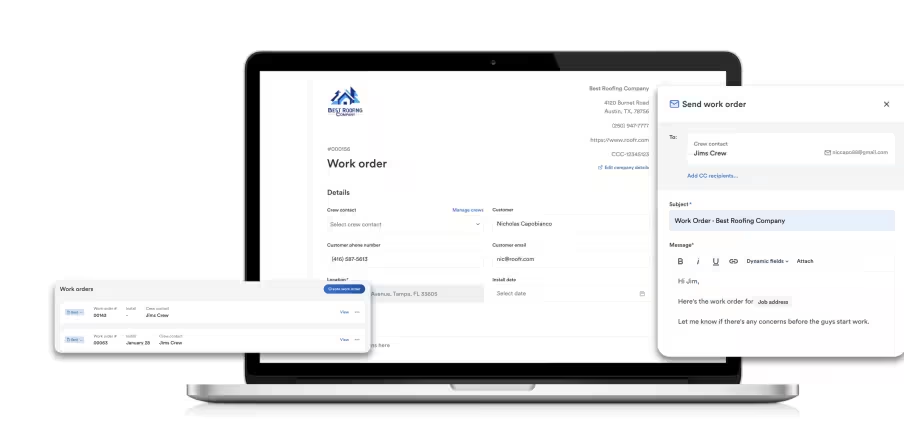
📊 Job costing (Beta now live)
You asked: “Can I track profit per job?” ✅ Yes.
What it does:
Track projected vs. actual job profitability — all within Roofer. Finally, a clean way to get financial clarity without exporting to spreadsheets.
Features:
- Automatically pulls in proposal and invoice data
- Tracks revenue, material/labor/crew costs, commissions, discounts
- Compare projected margins to actual results, by job
Why you need it:
- Makes sales reps accountable to profit targets
- Helps identify underperforming jobs or costly bottlenecks
- Gives you leverage to improve estimating accuracy over time
Coming soon:
- Support for overhead tracking
- Crew costs sync directly from work orders
- Reporting by rep, job type, region, etc.
A note to customers on Pro and Premium: We hear you on access — we’re evaluating ways to expand access to financial tools.
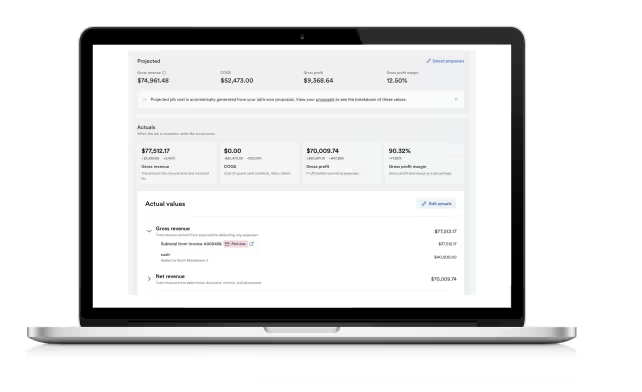
🧰 Work orders (Beta now live)
You asked: “Can I send detailed instructions with images to my crew?” ✅ Yes.
Purpose:
Create and send detailed, professional work orders to crews — complete with materials, install dates, job site photos, and instructions.
What’s live now:
- Pulls materials from your proposal or material order
- Includes customer contact info
- Add install date, notes, and job attachments
- Auto-syncs with CompanyCam (if enabled)
Bonus:
- Uploaded photos & files are bi-directionally synced with the job card
- Shareable URL with your crew — always reflects the most recent info
Coming soon:
- Auto-scheduling from work order
- Cost/pricing fields that flow into job costing
- PDF exports for print-happy folks

🔍 Instant Estimator: smarter, more custom flows
What's new:
- 6 new question types added to help qualify leads better
- Questions are toggleable and re-orderable per Instant Estimator
- Different flows for different lead sources (door-knocking vs. Facebook vs. website)
Strategic tips from Mack and Nic:
- Aim for 6–10 questions (15+ is too long)
- Use multiple Instant Estimators for A/B testing (e.g. solar vs. roof-only vs. mailers)
- Price ranges help filter out tire-kickers → protect your time

⚙️ Quality-of-life improvements — these were suggested by YOU
- Insurance fields on job cards
- “We’d love to tag jobs as retail vs. insurance”
- ✅ You can now log insurance details. Retail/insurance tagging in the works.
- Job attachment folders + default folder templates
- “Can I organize docs by job type?”
- ✅ Yes. Now available on all Elite plans.
- Custom invoice numbers
- “Other CRMs use job numbers — can we get that here?”
- ✅ Invoice numbering now available. Job card numbering is being discussed internally.
- Preferred payment settings
- ✅ Control ACH/credit card defaults job-by-job.
🧪 What’s next: Beta sneak peeks
👥 New contacts page (In the works)
- Support for multiple contact types: customers, vendors, insurance reps, crews
- Add multiple emails + phone numbers per contact
- Send emails/SMS from contact records
- Notes/logs per contact
- 🔎 Want early access? Email virginia@roofr.com
🗓️ Make the most of these features
Join the weekly Implementation Sessions:
These are free, weekly, and live — your chance to ask questions, get demos, and steal best practices from other contractors.
💌 Prefer your updates by…?
We ran a live poll and got the message loud and clear:
You want fewer emails.
So we’ll make these recaps actionable, skimmable, and occasional — and we’ll link everything you need in one place.
Want more? Just say so.
🧦 P.S. Yes, the socks are real.
Every Masterclass = one swag winner. Show up, show off your feedback, and they might just show up at your door.
🧑🏫 P.P.S. Your account manager is your go-to for beta access & setup.
Don’t know who that is? Just ask us — we’ve got you.
📢 Share this with your team!
Most feature updates are game-changers for admins, PMs, and ops leads — not just sales. Forward this cheat sheet so your whole crew is on the same page (and maybe one step ahead). If you want even more details, make sure to check out the pitch deck recap.
📣 Help us improve: quick feedback survey
Tell us what worked (and what didn’t):


