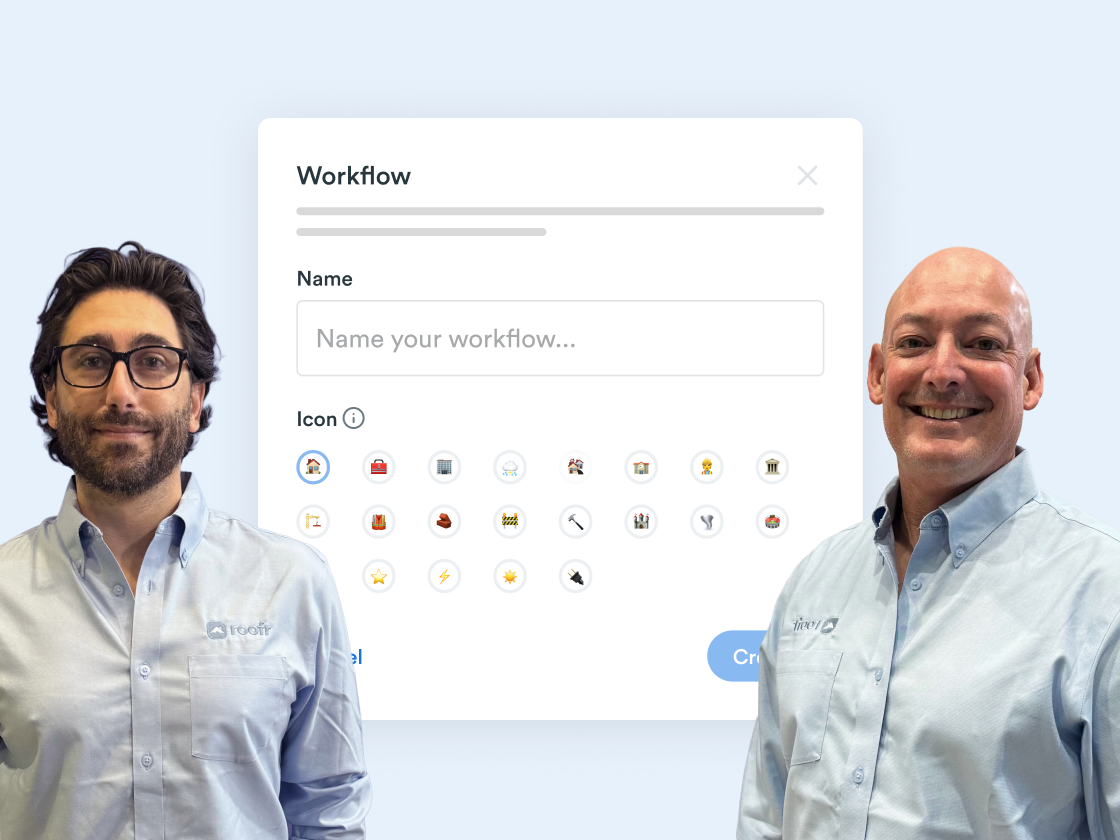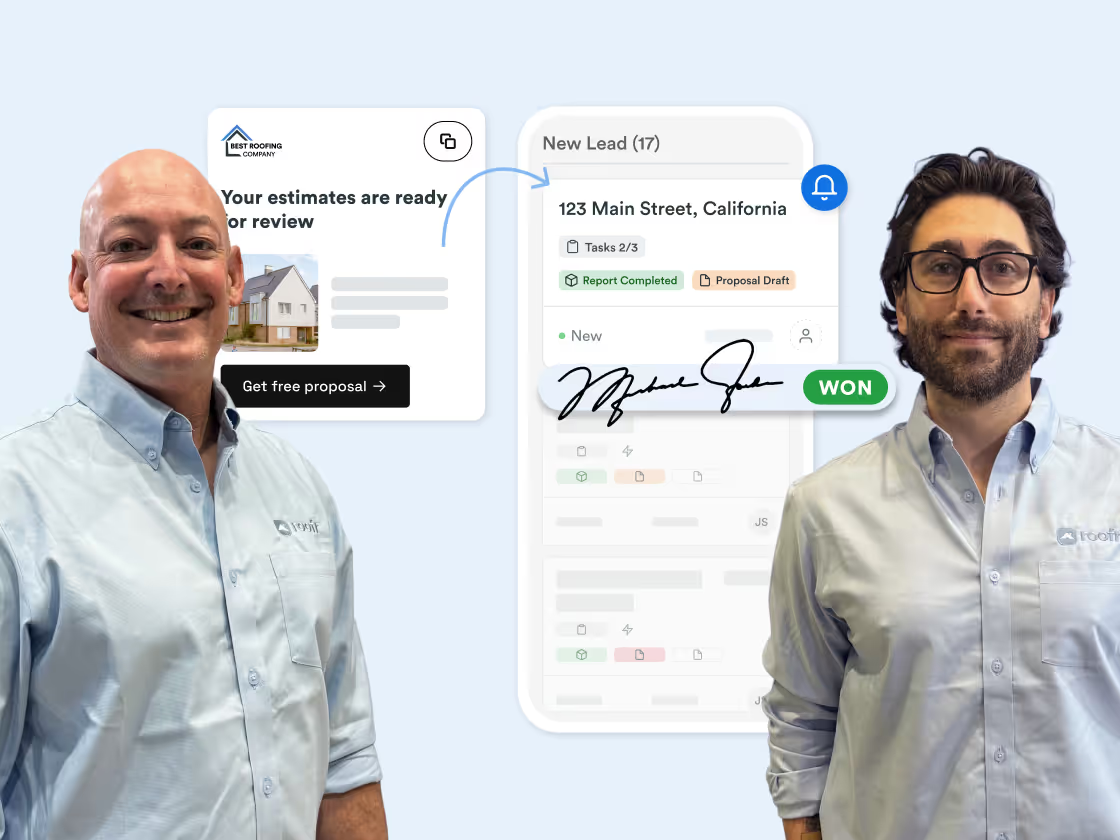Roofr Basics: A Beginners Guide to our CRM, Features, and Tools
In this Roofer Masterclass episode, hosts Pete McKendrick and Nick present an in-depth walkthrough of the Roofr platform, specifically focusing on the basics for new users. They delve into the feedback-driven demand for this session and discuss how the platform's CRM, measurement tools, proposal creation, and automations streamline operations for roofing companies.
Nic and Pete emphasize the platform’s continuous development, highlighting features like SMS communication, customer database management, and the Instant Estimator for capturing and handling leads efficiently.
Watch now to see the end-to-end sales process managed within Roofr, from scheduling appointments, generating proposals, ordering materials, invoicing, to requesting customer reviews, all within a single job card.
Pete: Hey everybody. Welcome back to the Roofer masterclass. I am your host, Pete McKendrick with my cohost, Nick, and, uh, kind of a special masterclass here today. Nick, uh, we are going to be talking about the basics of Roofer, right? Like kind of getting started on Roofer. This has been probably the most requested webinar that we've, uh, you know, gotten asked for along the way.
You know, obviously we, we ask for a lot of feedback about our webinar series, and this is probably one of the most requested things, you know, we have so many. New users coming on the platform with the CRM being introduced and, uh, just so many new features rolling out on a regular basis that, you know, even, you know, we were just talking about it.
I was at RCAT two weeks ago and, uh, you know, people were coming up to the booth at RCAT and saying like, You know, wow. I, I didn't know you guys did that. Or what else can you guys do? You know, like all of these things of, you know, just people trying to figure out, like, what else can they leverage Roofer to do?
And, uh, you know, like we release so much stuff that sometimes we release stuff and it's, seems minor to us. Right. So it doesn't necessarily get promoted out there. You know, we don't necessarily do a masterclass, uh, on it. And so, uh, you know, this is a great opportunity for us to kind of walk through the platform and show everybody what we got going on.
Nic: You go through, uh, your demos, you're talking to customers, and after you're done the demo, you pause for a second and, and just.
The look of bewilderment and you're just like, I know I threw a lot at you. So let's break this down and talk about what questions you have. So it's nice to have a forum like this where we can, you know, if you guys want to watch this later, we have it live in our help center and on YouTube and stuff like that.
Or if you're just hearing about us now, we'd love to hear if you guys are not using Roofr yet, talk in the chat there, but how can we help you out? What parts of it and what things, and like Pete said, there's a lot of little things That we don't do masterclasses on that they added and, uh, excited to show you guys all today.
Pete: Yeah. I mean, the team is constantly working on the entire platform, right? Like we have a lot of product teams, each with their own special focus and they are constantly pushing, moving the product forward. Uh, you know, a team that does proposals, a team that does measurements, CRM team. So. All these teams are working simultaneously to improve those specific features.
And because of that, you know, sometimes there's minor changes that just kind of get pushed out and sometimes you recognize them. Sometimes you don't,
Pete (2): uh,
Pete: you know, and, uh, you may not know unless you actually get on a demo with Nick or maybe you're talking to, uh, You know, your CSM or something like that.
So it's, uh, you know, so this is a great opportunity for us to kind of roll through the platform and just kind of show you everything that we've got going on. So, um, I guess, Nick, let's take it from the very beginning, right? Like let's, let's approach this as if. We're brand new. We've never really used Roofr before.
Um, maybe we've just heard that Roofr does measurements, you know, we were talking earlier today in a conversation where, you know, just a year or so ago, like when we would go to events, people would come up and say to us, you know, Hey, you're the measurement guys, you know, and not realize the, all the other stuff that we did at that point.
And since then, so. Uh, you know, so let's just assume, you know, that, Hey, maybe you've used us for measurement so that you're not real familiar with all the other things we have going on and, uh, you know, let's just kind of get into it and see. You know, all the things that Roofer is capable of. So, uh, um, you know, I guess let's start by kind of explaining how we got to where we are.
Maybe, right.
Nic: It's, uh, it's actually, you know what, for that, let's stop sharing because this is a little bit closer to the mic and talk about it. Yeah, it's an awesome journey. Uh, so, uh, thankfully it's just, I've been very lucky to be a part of this whole ride with everything, but, uh, yeah, Richie, the CEO, uh, came to me on my porch and said, I have an idea.
And I was like, I, when he finished telling me the pitch, I was like, I don't know how you would do that. Cause you and I just smashed shingles into roofs. Uh, so you figure out how to do it. I think you got something and he did. So we started out as a marketplace for roofing. So essentially eight years ago, we created the instant estimator.
So we had that for a long time and we would. Put it out on our website, drive traffic to it, get leads, and then I personally would call and qualify them. Or disqualify them for a lot of times as well and pass them out to our vetted roofers. So we had a group of vetted roofers in different areas in Canada, Florida, California, and Texas.
And they would be vetted through us through, you know, WSIB or an insurance and workman's comp, uh, everything else around like their ratings and everything there, making sure that they're And we would send them out those leads, they would quote them, upload their quotes into Roofer, so the customer can get three quotes from vetted Roofers within seconds, and then I would call them back and go through those quotes and sell them.
They would pay the contractor, the contractor would do it, and we would provide additional insurance. To make this long story short, um, it was super successful. I was closing around 50 to 80 roofs per month, month over month, on the phone, never going to a job. Across three different states, essentially. And it was great, but we were noticing that it was taking too long to get quotes up.
So we called the roofers and like, Hey, what's taking so long? Cause we're losing out on the speed to lead. And ultimately what it was, it was like, Hey, I gotta go out and measure that roof. So we created a measurement tool. And then their quotes looked like garbage and we were not the cheapest guys in town and we were not the most expensive and we provided a lot of value.
But ultimately when that customer and, uh, is sitting with the other decision maker, whether it's a husband or wife and talking at night, that value was not kind of, they did not speak as well as I did about Rupane. And so when they're looking at two quotes side by side and they look very familiar on paper, but one's 4, less, they're like, You lose out a lot of jobs.
So then we built out a, the, the, the, the proposal tool. And to leave value behind, to provide a nice presentation and with transparency and education, take that, uh, early, uh, Pete. And then we realized, Hey, this is way more helpful for roofers. So we closed down the marketplace, made the, uh, uh, uh, instant estimator as an option and started building out this end to end sales platform, which is now an end to end CRM.
Pete: Yeah, it's, uh, you know, it's, it's funny when I first came to roofer, which is now three and a half. Years ago, I guess. Uh, so a while. And um, I remember having a conversation with Richie even before I started and him saying, you know, like, I really want, my ultimate goal is to build a one, all in one solution where the roofer can live and do their entire Business inside of our software.
And I remember thinking at the time, like, that's really a lofty goal. Like it's, I had come from a CRM. I knew how much work that was, uh, just to maintain the CRM and just to all the things that we were getting asked for there. And I was thinking on top of measurements. And all the other things that we're planning on doing, like that's lofty.
Right. And so, uh, it's been a hell of a journey though. I mean, and just to get to where we are and obviously, you know, we still have a lot to go, uh, for what we want to accomplish internally, but, um, yeah, it's a. That's kind of how we got to where we are. Right. I think ultimately, I think the biggest surprise to everybody is that we weren't a measurements platform that decided all of a sudden that we wanted to be a CRM, uh, you know, like I said, I've been here three and a half years.
And that was the conversation even before I started. To get to where we are now and to continue moving in this direction. So, you know, it's always kind of been this Northstar idea of, can we really bring together everything under one platform and just make this an all in one solution for the roofer and become a roofers operating system, you know, not necessarily a CRM platform.
So, uh, so excited to kind of dive into it here and show them what we've got so far, and, and maybe even talk a little bit about what we have coming in the future and, uh, But, but kind of get
Pete (2): through,
Pete: yeah, kind of get through the, get through the basics here and, and kind of show everybody, you know, we've already had some, a couple of people say like, Hey, I use you guys for measurements.
Interested to see what the CRM looks like and how it functions. So I think the ideal situation, Nick would be like, Hey, let's just start from the beginning. And then we'll kind of show people how a job, you know, how they would handle a job from start to finish. If they were using the whole platform.
Nic: Yeah, that sounds good.
So right off the bat, I mean, your user profile, and this is some updates that are here that are really cool. Some of those little things that people were talking about that doesn't seem like a big thing, but can make a big difference. So your user profile, you can now, uh, attach a picture. You can write things in like.
Sales. Oh boy, typing is going to be a problem today, isn't it? Manager. And then you can write things in like, Hey, I'm a seasoned roofing expert, etc. We also now have SMS, so texting available. Uh, two way texting in there. So, uh, right now, it is free. So, yeah. Get on that, talk to your account manager or your account executive because we can get you up on that and that's really cool.
And we can change all the options here. I'm just going to hit save on that. And then we also have notifications. Our notifications just don't come out through email anymore. They come out through email and text, which makes it nice and easy. So you can turn on notifications for all things there as well.
Um, and then for your profile and branding, we've added some stuff as well. So we can have some, uh, a brief description about it. So roofer is. An all in one roofing solution. There we go. I could have your contractor license number built in there, our address, a breakdown of everything here. Um, save that change because that's cool.
Your logo, your brand color, and this is really cool is now our social media links. So you could add those in and we'll show you where those live. In the Instant Estimator and other tools. So those can all be built in. You can build out stuff with preferences on like how you want your, your, your flow to work with uh, Imperial or Metric.
So you're Canadian or American, that could all build, be built in there. And then ultimately we have everything that goes through. So there's a couple ways of starting off a job. And one is our CRM, uh, right off the bat here. We have a job board that is fairly customizable depending on the plan that you're on.
So, uh, with this, you can add in multiple pipelines. So you can have research, uh, retail, insurance, or commercial, uh, residential, uh, uh, residential, commercial, or repairs, whatever you want to kind of build in, and you can rename and move these around on certain plans as well. So the best way to start, there's a couple things.
So one, I can start from a new job here. I could type in the address and select from the drop down. I lost my mouse. There you are. And I could either create from company cam with our two way sync or just create from here. So nice and easy. When that opens up, I have things set up and ready to go and I could add the customer and it could be Gen C.
Jen in the background, I almost revealed your last name, and I apologize.
Pete (2): So, Jen
Nic: at Jen. com. Jen in the background is like our, like, Professor X kind of deal. Like, just kind of hiding she's pulling the strings.
Pete: Our secret agent.
Nic: Yeah. She, she also has tasers on her ankles, so if Pete and. I act up, she's happy.
We're just like, jeez, jeez. So you could add this in, um, and then you can report. She puts this
Pete: all together. She's the glue. She's the glue that holds this all together.
Nic: That's right. I don't know if anybody else is a Marvel fan, but it's like Ms. Clock from, uh, Loki. She's there in the background.
So for texting, you could also make sure that everything is set up for the discla uh, disclaimers and everything to make sure that you are F FTA, uh, compliant with everything. So that works out nicely. And boom, you have a customer and a job already built up. Really quick, a cool thing about our customers thing.
And Pete, you're the one that brought up this because you worked at a previous CRM. But the ability to, in our customer database, have multiple jobs associated with it or just one. So as you can see here, I have one job associated for a customer because that happens. That's the majority of time. But we deal with property managers, investors, anybody else there.
So, you And what can happen is Tom Brady, um, he can have a lot of property. Yeah, Tom's got a lot of properties. They're all across the world, too. You got some in Florida, Canada, and everything else, but you can have multiple jobs and hop into any job at any time and see everything that's going on in that job.
So that allows you to be a little bit more streamlined with that stuff. So that's a really cool feature that I don't think a lot of people know. But as you can see, that job has been created. There's Jen. There's the address. Tasks are already automated so that we can make sure that we have like this SOP built in so we can have replicable training and make sure nothing falls through the cracks without getting too granular on your job board.
And that's one way of creating a job. It's pretty quick and easy and Starts you off and being organized from the second you sign in.
Pete: Yeah. And one thing to note here too, is, uh, when you come in and use our CRM for the first time, we're going, we're going to have a, a default workflow in there. So you're not starting with an empty state, right?
Like you're not coming in here and the screen is empty and you have to build it before you can add a job. Like we're going to have a workflow in there that you can go in and modify. Um, you know, and Nick's made a point of showing the multiple workflows, you know, you can go in and actually customize what shows on those workflows.
Obviously, you know, like we're doing insurance, they're going to have stages in that workflow that don't exist on the retail side, you can modify those. Um, but the big part is you're not coming in here and starting from scratch. Like we used to say. Well, it doesn't really apply as much anymore, but we used to say, we show you a Cadillac and sell you a Kia, right?
But although Kia has stepped up their game a bit, so that doesn't really apply anymore. But I do not like
Nic: their logo. Their logo looks like a K and a backwards N and it's confusing as heck. I do not like that one.
Pete: So, so it's, uh, you know, but. But you had the idea, right? The idea is like, Hey, we're going to demo you this thing with all these bells and whistles, and then you're going to log in there and it's going to be completely empty and you're going to be starting from scratch and it's going to be very overwhelming.
And that's not the case here. When you log into Roofer, we've already kind of done a little bit for you and started to get it set up. You've got the basics of the foundation already laid, um, you know, to where you can go in and then just kind of, you can either work with that workflow. If you're, you know, maybe you're just starting out and you're not sure, You know, what your workflow should be or what are the best way to set it up is, uh, we've kind of done a best practice in there for you.
And then you can kind of just tweak it as you go. So, uh, I can tell you that most people, when they put their workflow into a CRM, usually tweak it at least two times before they kind of settle on what they're going to use. So, uh, you know, you can go ahead and make modifications at any time. It's not going to affect the jobs that are already flowing through the workflow.
So that's one good thing to keep in mind. You don't have to. You know, it's not going to screw up your jobs if you go ahead and add a stage tomorrow. So, uh, you know, something to keep in mind there, uh, if you do have to make modifications or tweak the workflow a little bit, but just wanted to note that, that you're not going in blind here.
You're not, uh, you know, you're not on your own to figure it out. And that's a, you know, a shout out to our implementation team too. If you are someone Who wants to get set up and start using the CRM, our implementation team is there specifically to help you get this dialed in, you know, they're going to work with you to get your process down on paper, not really paper digitally here.
Um, you know, and then, uh, you know, get your templates and all that set up so that you're ready to quote in here. And some of the other stuff that Nick's going to show you along the way, they're going to get you ironed out so that you're ready to, to use this thing right out the door.
Nic: Yeah. What's really cool is with that implementation team, once you sign up.
You can, uh, you'll get a form that's sent to you. You fill out the form. Once it's filled out, my team, our team starts building out that implementation for you. Your entire thing that you've set up. So your catalog, your templates and everything else. They'll get that all set up and then go to you and say, Hey, let's set up a meeting.
These are, this is what I have. This is what I've made. What do you think? Do you want to learn a little bit more? So really, really awesome flow. Bye. Like we mentioned, Pete, that wasn't the only way to create a lead. The other lead way is creating it from your instant estimator. So having it on your website, getting an estimate here in 30 seconds, or having it on your Facebook so that you, or back of the truck there saying, Hey, get a quote for your roof before the light turns red or on your door hangers, on your postcards for realtors and property managers or your yard signs.
These can all be really good lead capture tools and it works pretty easy because once they go into it. The flow is pretty simple, where they click on get started. We can customize a lot of these questions. You can pick for residential and commercial because our instant estimator works for flat roofing and pitched roofing.
Then they'll type in their address. Once they type in their address, everything kind of pulls in. You get a nice highlight of that property. Gives you some nice dopamine kick to the face. Customers are like, man, this roofing company is different. It's really cool. And then now we ask the same qualification questions you typically would ask on the phone anyways, right Pete?
So it's hey, Mrs. Jones, how steep is your roof? What's on there right now? What do you want to go back with? If you notice, those options shrink because it only shows what you're offering. And then, when would you like that done, are you interested in financing, and tell us a bit about your project. So they could write, please help, it's leaking in my son's room.
And then from here, we're going to tease them a little bit. We're not going to say, hey, give me your information, because they're going to tell you to go somewhere, and, uh, you're not going to get that lead. So we just ask the question that they're typically looking for. So, they came here for an estimate, so let's ask, where should we send your estimates?
We tease them a little bit by that blurred background there. And once they put in their information, we'll give them the stuff. Now, ultimately we want their information because we're not going to give anything away for free unless we get something back in return. So here we go. And once that comes in, everything that you offer shows up automatically for that customer.
We go from ranges to solid pricing, financing or no financing, descriptions and everything, carousel of photos, which is nice. I recommend highly putting in repairs and maintenance to gateway drug to roofing. So it allows that in. All your options show up here. Roof by numbers, our company cam showcase, which is nice, and even your socials all built in here.
So really nice touch. They'll call back to those socials right off the bat. And then the customer can pick one or multiple of these things. And if you remember at the beginning too, we were looking at like building up that profile. We can see exactly what's going on here. With the picture, the description, and the book of meeting and a contact number.
You can link a calendar in there right now. Soon to be our calendar. We'll give a sneak preview of that. And that builds that in. Now that gives a customer an email and you an email. So when I refresh this page, what's really cool about that, is that new lead is in our system. Bing! We have that customer created, we have that job created, we have the tasks already there.
We can see when it was created. When we go in, we can see where that lead came from, which source it came from. Automate it in there so we can track everything. We can create as many links as we want to track all sorts of marketing through this. We have a suggested job value, and then we can go right down to this instant estimate section here and see everything that they clicked on, because that information is super valuable for you.
Again, you want to separate yourself from the competition, so instead of going like, Mrs. Jones, it's Nick from Nick's Roofing. Uh, how big's your roof? What kind of, uh, square footage do you have? Like all that stuff. That's what everybody else is doing, so you want to flip it around, and you can see everything they clicked on.
So you go. Hey Mrs. Jones, I noticed that it's leaking in your son's room and you're looking at financing and you want to go back with asphalt and it's pretty urgent, is that correct? I see here that you're interested in the landmark premium, the maintenance and the standing seam. Not a problem. Let me get my God cam out there for you as soon as possible.
Here comes the sneak peek part. Because I can see if I have some appointments available for you. The calendar. And you said you're available on the 20 let's just say the 30th. And you're available at 4 45 p. m. All right, let me get Cam and just check his calendar out real quickly. So here we go. Find a time.
Darn it, I clicked off. Um, here we are. Find a time. You said 4 45. Uh, find a time. And we take a look here. That looks good. And we're going to have a sales appointment for the inspection. We'll leave a note to say that there's some leaking. Leaking in the back valley. And then we'll save that and send that out to there.
And what's going to be nice, Mrs. Jones, is I'm going to send you a nice little video about Cam so you can see who he is, there's no stranger danger added in. So I assign this over to Cam, it goes into Retail, into Appointments Scheduled. It's now in a new stage, I'll have new tasks come up and everything else there.
And what's really cool is our automations are going to send out that email with the date and time. Built in and what we like Pete is a nice little video of that person's face, one minute or less to talk about what you can do for that. So we went from a lead created with a customer, all that stuff built in the instant estimator, where we can match urgency from the customer with our urgency, with helping them separating ourselves from the competition and price conditioning them with the quote and booking an appointment and directly in your CRM.
Pete: Yeah. I mean, as you guys can see, there is a ton going on here in a short amount of time, right? Uh, you know, all we've done is get to the appointment scheduled at this point. And you can see all the things that the program is doing for you. You know, going back to the instant estimator really quick. One of the things that I really love about it is especially if you're a small company, right.
Maybe you're using a couple of different ways of marketing. You've got your yard signs out there. You've got your trucks driving around. Maybe you've got some runs, some ads on Facebook. Uh, you got your phone ringing, right? Like there's all these different ways that leads are coming in. And now I've got to monitor all these different ways, right?
I'm picking up the phone. I'm trying to, you know, I'm trying to do other things, trying to wear a lot of hats probably because I'm a smaller operation. And now I got to be there for picking up the phone, or I got to hire somebody to pick up the phone for me all day. I'm checking my email to see if I got leads coming in from Facebook or next door or wherever else I'm potentially using, you know, so there's all these different avenues that I, Potentially could be getting leads from.
And what the instant estimator does is it allows you to attach it to all those different things. And it becomes this funnel, this catch all right. Of, uh, you know, of your leads, right? It's just funneling all those leads into one nice central location. So regardless of whether they're going to your Facebook or your yard sign or your truck wrap or your door hanger or wherever they're scanning that QR code and they're all ending up on the same instant estimator and they're funneling in.
Okay. Not the same estimator, but the same program, right? So they're all funneling in, uh, you know, to your, to your job board here so that it's just streamlining the whole entire thing for you. You know, like think of how many leads in a day, you know, are going to your yard sign and calling you. You know, are going to getting a referral and calling you that could have just be scanning a QR code and coming in through the instant estimator and just appearing as a lead in there without you ever having to touch them, you know, and how much time would that save you?
Right? So one of the things that I really love about the instant estimator and we see. You know, Nick can talk to the use cases that we see with this thing are like unbelievable. Uh, you know, from the back of grocery store receipts to the side of boats. I mean, like, you name it, we see it everywhere. Like people are stick a QR code on anything that leads to this instant estimator.
But what it does is it essentially triggers our system, right? Like it's, it's the first step of really like maximizing the use of Roofer, right? You funnel that lead in. Like Nick said, all of these things start happening inside of Roofr without you even touching that lead. It's fired off a task list for your team.
You know, it's potentially firing off automated emails, automated texts to the customer. Like you haven't even touched that lead yet, right? Like I haven't physically even gone into that job card and looked yet, and Roofr has done all these things for me. Uh, you know, so, uh, half the battle is completed in, in the, you know, in the sales process, potentially they've already even scheduled the appointment themselves, right?
I didn't even have to reach out to them to do that. They could have done that straight from the instant estimator, straight from the email that I sent. Uh, you know, so there's just so many ways that you can, you know, Leverage the tools in here to where you can be so much more hands off and it can be so much more automated.
And so let's talk a little bit about that, Nick, the automations and how the automations in Roofr have evolved, because, you know, I know that was always a big question is like, okay, I've got this CRM. But am I still having to do everything manually? I'm just doing it on a computer instead of on a piece of paper, uh, you know, or on a three ring binder.
So am I really gaining anything as far as time? But in reality, Roofr now is saving you a significant amount of time because of these automations, you know, like you just showed a bunch of them in that short little, uh, you know, demo of the instant estimator, but let's talk a little bit about how they've evolved here already.
Nic: Yeah, we started off with like a couple of good ones. Like Stage automation. So if a proposal is sent, move stages. If it's one and move stages kind of deal, uh, task creation, which is important for, like we're saying, SOPs and replicable behavior. So you can hire and get people onboarded very quickly and making sure it's doing it the way that you want, but then it's evolved to time based automation.
So let's just even talk before we can send out that email that we're talking, we showed there, but a new lead comes in. You, if it's sitting there for six hours or 45 minutes or whatever you want to put, you can send out email and text. To them automatically. We do that with my parents one. So I don't know how many people in the, in the chat here are, uh, soul prop company owners, or they were wearing a lot of hats at their businesses, spending more time working in your business than on your business.
What if this could just send out those comms to those people? So you'd not freaking out to get that speed to lead because it's doing it for you, setting up the stage and everything else, like that's a huge thing. So what automations do in, in like the simple part of this is. takes off some of those hats to run a business.
So if a lead sits in, in, in the job stage for too long, so let's go back into the job stage here. If it sits in proposal sent for six, seven days, then I want it every seven days to send out a new email and a new text saying, Hey, have you looked at the proposal? Do you have any questions? Here's my number reach out.
If, if they've been in the new lead for six hours, like I said, or If they're in production, I want to make sure that once it moves to production or I sent an appointment, it sends them reminders on that, that date and time of that material drop date and time of that install. If I, the vent is coming up, I want to remind them instead of calling them to really have that amazing customer experience.
And then when we're talking post after the inspection, after the job is 52 weeks later, send them a happy birthday about their Or, when I move this over to job completed, send out a request for reviews. A nice thank you thing there so you can get those reviews. Reviews are so important for your visibility online, for if you want to get bought, anything like that.
So, this is going to take off, like, I named, what, seven, eight, nine different automations and that's nine hats. It's a much lighter head.
Pete: Yeah. I mean, one of the things that I even think of is sending out, uh, you know, uh, an email at the job completed stage, asking for a referral and you attach the link, you attach the link to the instant estimator, right?
So it essentially closes the loop and, and let them share that link to the instant estimator with their friends so that it just feeds it right back through and, uh, you know, potentially just closes the loop and creates this great cycle for you. Right. Um, you know, if everybody that you do a job for refers one more person.
You know, it's, it's just feeding your, your system all over again.
Nic: Yeah. I added the, I found the review one. So this automated came out from there. So there we go. Uh, the entire team is excited there. Please leave a review. You've got a chance to win a 25 gift card, blah, blah, blah. Here's your links. Here's a CTA to follow us on Facebook, all that stuff, just automatic.
And, or referral, like you said, maybe you can send out this review one and then time it for seven days after being into the job completed stage. Send out a referral one or send out a maintenance one for like six months down the road to be like, Hey, it's time to check out your roof. You can create some recurring business here.
So you're always busy and create those options just with those automations. And that's a huge thing that often gets overlooked with how powerful this tool has become.
Pete: Yeah. And like you said, it's something that I think a lot of people don't even realize it does at this point, right? The automations, the SMS texting.
These are all things that when I was at our cat a couple of weeks ago, people were like, wow, I didn't even know that you guys had the ability to go so deep into the automations and have so many things fire off, or I didn't even know I could text the customer right out of. I thought I could only email or I thought I would have to do it separate of the platform so or feed it into another platform, you know, I didn't realize that I could do it all inside of roofer.
So, you know, so we've literally made it. To the appointment scheduled and we've already shown a ton of stuff. So let's talk about internally now, what would be the next step, right? Like now we kind of get into that traditional flow. Hey, we scheduled an appointment. Um, you know, what are some of the things that we can do inside of the platform now to, uh, streamline the process internally of getting, uh, that customer as a signed contract.
Nic: Yeah, the next steps you can have them broken down nicely here as you can see with your task list so you can make sure that everything's set up but next step is like we got the sales appointment we want to get that measurement in real quick so um by the way I just showed the two way text there so um but uh you can do one of two things for ordering the report you can order it from us as everybody knows it's 12 bucks slack it's back to you in you might not know this part because it's a new thing two hours or less now in elite so you get less than two hours you're getting this Premium report every single time for commercial, for residential, whatever the case is, or if you want it quicker and cheaper, we, we always have the DIY option, which is nice and easy to do.
So you're able to quickly and accurately measure out this roof to make sure everything's lined in. And there's some really cool things you can do with this. So, um, obviously if you're door knocking, you got the instant estimator, the customer wants to quote on the spot, you don't have to go back to the office and have them wait.
Or while you're doing that sales quote, I know that this has happened to me and you, Pete, when we were back in our roofing days, where a customer would reach out, uh, I'd be doing a quote and the enabler would come out on the driveway and say, Hey, are you a roofer? And I'm like, yeah, can I get a quote too?
Now I'm not going to like order that report or like I got another appointment coming up. I want to make sure I have time for it. You can just do this on the spot. And if you show customers doing this, this is like catnip for them. It's really, really easy to use and do. Um, Another fun way of using this tool in the Instant Estimator is Home Shows.
You want a cool way to generate really high quality leads and separate yourself from the competition? Go to your local home show, your home garden show. Set up a booth, put a TV in the front of it, and then break down everything there. Or you can do the Instant Estimators up front, get those Instant Estimates done on the spot.
And then if they want a formal quote, turn on that DIY screen and start drawing out in front of them. You will soon have a lineup of people staring at what's going on. We did that at my dad's one and it was really cool. He also does the carpenter, so he does charcuterie boards. Fun fact, I just learned how to say charcuterie, like, a couple weeks ago.
I've been saying charshootery for so long.
Pete: He does some funky spelling, that's for sure.
Nic: This is dumb spelling, I don't like it. Um, but, uh, yeah, he said one, if you get an instant estimate, you get one, one, uh, entry for the charcuterie board. If you get a formal quote, you get an additional two. So we have lineups.
We sold three roofs on the spot, signed, sealed and delivered with everything there and had contingencies built in. So you can build out those reports really easily and you're ready to rock and roll. And what's nice as a manager, as a salesperson, whatever, I look into my job board, I can see what's going on inside each one of these job cards.
So you have a report complete. I have some tasks, I'm ready to go. I can see my appointments here and everything else. So it's nice and easy. And now I can create the proposal from that measurement I've already built. Use that measurement in there, whether you order it or draw it in there, pick the template you want to use and use this template in the next three seconds.
It's going to create a multi option quote with upgrade options. I created a best, better, good. Shout out to Corey Combs for convincing me this is the better way than good, better, best. Um, and everything's auto populated and pulled directly over. All the values with some waste factors in there. You just have to add the vents.
Then I have my upgrades already pre populated. My default margin, so I have probability protection. So I have my default end floor on everything there. My cost of goods and everything broken down here. If I want to add something in here, like a, uh, veterans discount, I could go 5 percent on this
and there you can add that in only on that first option. And now I'm ready to preview and send that off to that customer. You put a cover image from the Google Earth or my device or company cam. I can have an about us section that will build out so you sell on you before you sell on the product. This is a little bit about my dad.
We'll build this out again in the implementation. A best better good with upgrades. So best better good for anybody who's wondering why we're doing that. Is it's actually a good psychological way to increase your sales process because as you show them best first and you go down to better, you're taking something away from them each time you go away.
So now you're losing some options here and here you're losing more. So people, even though they haven't bought it and don't have it, are thinking like, Hey, I got to go to that tongue because they don't want to have something lose rather than a good, better, best where you're adding things on. So good, better, best, you tend to land in the middle always.
Best, better, good. You tend to land in the top or the middle, but really good way of building that out. Brochures to show specs, warranties, colors, all that stuff to really educate that client, to be transparent, to be educational. Number two there, Pete, uh, photos for marked up and annotate them. We have like our project map at PDF where we could actually look at all the projects that we've done, terms and conditions, and contracts with signatures and initials all built in there, which is nice and clean, and have that all in there, and the customer can go in and sign now if you're on site with them, which is nice, they could pick the options and build their own roof, you can see the pricing change in real time, Which makes it very easy to start building this out as a system.
No mental math. Mental math is the death of upgrades. And the customer can pick the color that they want, and they go to sign, type it in, or draw it in. And it is a live doc, so it moves with you. Everything moves, so you're protected, and they're protected, and all the terms and conditions are initialed on, and everything else.
That's it. But ultimately, not all jobs are closed on the spot. So we want to send this proposal out. We have email and text templates with dynamic fields. So you do not, it's personalized and you don't have to customize it and send that off. Now what's cool about this is now we can track everything. That customer views it the first time you get an email saying Mrs.
Jones, an instant email saying Mrs. Jones is looking in that quote. If, uh, or whatever that person's name is. It doesn't have to be Mrs. Jones. But you could also see if they viewed it. 5, 6, 10, 15, 20 times the times that they viewed it as well, as well as they haven't viewed it. Quick short story, Pete. I know I want to be quick on this, but, uh, my parents, good story, is they saw a guy viewed their quote 14 times in Roofr.
14 times. And every time they called him, he never answered. They were getting annoyed. They're like, what the hell? Like we can never get ahold of this guy. But every day he views it one or two times. And then my mom noticed, I never even thought of this, but notice that the times that he was viewing it was all before 7am or it was at, uh, past 7pm.
So she called after 7pm. He answered and said, thank you for calling me now. I work all day. When I get home, I want to be with the kids. I put them to bed around 7, 7 30. So this is the only time I get to do that. And she got the job because of it because everyone else is calling with between nine and five.
So you can see how that's building out. We talked about the automations that can keep on going through and everything looks clean. And as you can see, this has moved stages automatically with another one of our beautiful automations into the proposal sent stage, and now we have tasks, calendar, measurements, proposals, and now, uh, I know there's a question on.
How this can work as well, but I'll show that as it goes along. But Pete, how powerful is that as a sales presentation right off the bat?
Pete: Yeah, I mean, I think that of all the features on Roofr, the proposal tool has probably, uh, grown the most, right? Has probably seen the most, uh, changes or modifications or evolution, let's say, right?
Uh, just continues to get better, stronger. Um, the team does a fantastic job with it. And if you're not using a proposal tool that allows you to be very presentation style, very professional looking, uh, now's the time, right? Like now's the time to get on something like that. It's just going to give you such a leg up on the competition.
And like now, especially with a product like Roofr, you saw all those automations, you saw how easy it is, uh, you know, for the customer to. Book the appointment. So we're, we've got that speed to lead now. We're probably one of the first ones in the door. So why not get the, be the first one in the door with the best looking proposal?
Right. And now everyone else is being compared to you and just that tool just offers so much now, you know, Nick touched on it, but like good, better, and best, you have multiple options for the customer. They can either select a good, better, and best, or maybe you do multiple trades. Maybe, you know, uh, you're about to go work that storm that's about to hit Florida and.
You know, you do roofing, siding and gutters, right? And there it's all going to get damaged, right? So, uh, maybe you're going to go there and have multiple options and things that they can pick. Or if you're leading with financing, it's great to say like, Hey, you're approved up to this much. And we do, you know, we quoted your roof, your siding and your gutters, and look, we can click all three and still be under what you got approved for.
So there's just all these ways you can utilize that tool to upsell, get a little bit more out of the, out of the job. But now on top of that, the team is even going to step further and said, Hey, what if they select the better option instead of the best option, but there's specific things they want to upgrade inside of that better option.
Now you even have upgrades, you know, Nick showed that real quick, but you'd have upgrade abilities inside of the actual options now too. So, um, you know, so there's just an endless way, endless supply of ways that you can. Showcase your product, showcase your offerings and manipulate it, uh, on the spot with the customer to be able to get the most out of the job.
Um, you know, it's just, it's an incredible tool. The presentation style of it, uh, you know, having that about us page, being able to tell your story. Um, you know, like I, I know that we, Corey is one that, you PDFs and loaded the entire thing in here. So now his team can literally do their entire presentation from start to finish.
In our proposal tool, right? So they're sitting down at the kitchen table. They're talking about the value, uh, of using their company. They're talking about the pitfalls of going with the wrong company. They're doing all of these things that they normally do in their in home presentation inside of the proposal, and then just clicking a button and getting a signature at the end of it, right?
So it's that simple. Now they're not even having to use multiple tools. To do, uh, the presentation and then the contract. So, um, you know, so just, just unbelievable things that you can do with that tool. And, uh, it just feeds so well off the product, you know, it's, the catalog is so clean to build our implementation team will help you get your, uh, pricing in there.
Uh, you know, someone asked a question about directly ordering with ABC and Beacon. We've got some supplier integrations coming down the pipe. We're testing some of those now to where you'll easily be able to pull in your catalogs. And then later on, be able to just send your material orders over live pricing coming down the pipe.
So it's just some things to keep an eye on. You know, they're not in there yet, but those are some sneak peeks, some sneak peeks of what we have coming, uh, on the supplier side, you know, some, some really powerful stuff there to facilitate getting that catalog up and, uh, you know, and helping you build those templates out, but.
You're like Nick and I talked about that implementation team that we have is second to none and they just kill it when it comes to helping you get those templates set up the, you know, the way you want to and, uh, get you set up to quote successfully and have that really good presentation style proposal.
So if that's something that you guys are not using this product, even if you're like, Hey, I don't necessarily need to see CRM yet, uh, you know, maybe you're using us for measurements, maybe you're not using us. I would recommend first off the bat, just get in that proposal tool. Dive into it, see its capabilities, see all the things it can do and really start to utilize it.
Uh, leverage it. I love it because it's standardizes things. I'm a process guy, Nick knows, and I just love that it allows you to build a standardized proposal that anyone can use, that I can teach anybody to use no matter what kind of experience they have in the roofing industry. Uh, and we can all quote the same and, uh, you know, utilizing the templates and, and just all, all have a fantastic presentation because of this, uh, you know, the ability of that proposal tool to build it out.
So, um, you know, not to. clog up a bunch of our time here ranting about the proposal tool, but I definitely, it's one of those things that I'm very proud of all the work the team has done on it and how much it has evolved and how great it's become. And, uh, just wish people would just dive in there and see all the capabilities of that thing.
It's really, really a powerful tool.
Nic: It's so powerful and that's, that's really cool. And like, if we jump into this card now, everything's there for us as well. We have everything we talked about. I just saw a question about lead source reporting. We do have a workflow in there, in our job, our performance dashboard that we'll try to get to as well.
You can see that there. We have the tasks that are here for the new thing. We have the upcoming and past events that you can see in the calendar, which are nice. That's a bonus. You'll see that, uh, that's coming soon, but that's a preview. The measurement for that job, the proposal, how many times it's been viewed, whatever the case is.
And then we also have, what we saw is our attachments, we have, this just came out today, is our foldering for that too, so you can really kind of organize everything that's built in. PDFs can go in here. Jobs, we can preview them now instead of actually downloading them. And if we wanna download them, we can download them.
That will set up a teaser for where we can use these in other parts of our tool coming soon. Uh, and the instant estimate and all that stuff there. We have all our communications in the left hand side. The system updates for exactly what's been going on with everything that's been built in, all that stuff in one spot.
And then once this is gone and signed, so let's just go pretend that the customer signed it by clicking on here. They picked best because that's what they do and then move it to one. What's nice is if we refresh our page here, this is going to move over to the closed one. We're ready to rock and roll and we can go in now and set up closed one.
I hit, uh, stage proposal signed,
apply and load. There we are. Proposal signed. It's there now. So I have new tasks associated with it. I have the one job. It's moved to one. I have the new job values been updated as well. That's another automation. And then I can quickly set up my next events, right? So then I'm going to now move it over to, uh, uh, Joanna, who is my production manager.
And now I'm going to move into material drop. I have these tags that I can go material drop and material pickup and all that stuff. And then for install, yada, yada, yada, all that fun stuff. And then obviously we want to then send out a material order because we have everything here. I can go material order, use that template that's already in there.
That was one, that proposal, pick the options here. Now, as you can see, we're doing material and extended warranty is not something I'm going to order from my supplier. So I can take that out and then have everything automatically port directly into a beautiful material order, which I can set up with my suppliers in here.
Add that in. In the future will be integrated with those suppliers. I can hide things in like this that I don't want to show these options. So I can have this in soon to have a work order as well. I can say that I need a rooftop delivery. That's how you spell it. We can go for where I need it dropped off pre populated with a job, the branch and the office.
My production manager there is Kevin. That's his phone number that he needs to be in there, and then his delivery date's this, and I need it to be done on this time. Nice and easy. And now I'm ready to send this off to my supplier as a delivery with any other notes that I want to add in there and send that out.
And now I'm back to this job. And again, just keep on adding things, right? Tasks, calendar, measurements, proposals, material orders are now there. I can update everything that's been going on, that's been confirmed, and so on and so forth. And then ultimately, I want to create my deposit. So I'm going to create an invoice.
I click on that one proposal again. It's going to map everything that because they're selected. How many hats are we wearing? We're moving off our head, Pete. I have lost count and it just automatically populates us in. So now I'm going to say, I need this due by the 30th. So before there, I need a certain amount done.
We can send that out via email and collect via ACH and credit card. And all those values have already been put in there. We have a memo and everything, but let's just say that customer, uh, gave us the deposit as a check. I can manually enter that in as well. And write deposit. And now I can see that it's partial payment.
I have that payment on the September 23rd. I have deposit here. And the balance is due here as well. And, uh, Everything is up and running here. So if I go back into that job again, let's count them. 17, 000 automations we did in this quick video here, all communication on the left hand side with the emails and everything, tasks that are upcoming, our calendar, our measurements, our proposals, our material orders, our, uh, invoice.
Quick glance. I don't have to go into it. I can see how much is left on there. Uh, how much has been paid and when the next due date is all that stuff here. You can see it's in partial payment. My attachments, my instant estimator and all that stuff all built in one tool to help us out. And so it's really allowing you to be streamlined.
And once this is done. The job is completed. I'm going to move it over here. What's really cool is guess what? Another automation just happened and sent out my review one. So all set up, ready to go consistently communicating with the homeowner, never leaving any stone unturned and allowing you to fly through from one end to the other in a matter of minutes.
So as a salesperson or as an owner, I can get from lead to measurement to proposal sent in viewed in minutes. And you mentioned that getting in first thing, that's a 40 percent more likely to close a job if you're the first person in the door because everything's being, everyone's being compared to you at that point.
Pete: Yeah. And I think the biggest, the most powerful thing about all this is that you literally just ran a job from instant estimator, from that lead coming in the door all the way through. We invoiced it, even asked a customer for a review and never left the job card. Never left it. Did, did the entire process without ever leaving that at specific job card?
Uh, even as that job card was moving itself essentially through the workflow and Nick wasn't even moving it, it was triggering off of the events happening, like the proposal being signed and things like that. It was moving itself through the workflow and Nick was just cruising through the job card, just doing the steps literally in the order that they're in there, right?
Like he's just creating these items as they're listed and just kind of moving from the next. From one step to the next step. Meanwhile, it's creating a checklist of tasks for your internal employees to take care of. It's creating automated messages out to your, um, you know, out to your homeowner. Uh, you know, all these things that are firing off kind of in the background almost, uh, you know, that you can set up and all while your team is just cruising through this single job card, that's housing all this information.
Uh, you know, like later on, if you have to come back and reference this job, everything is here, you know, from like, like Nick showed from the activities and when they happened on the job to the communication, uh, you know, to all of the, you know, the big hitters, like your proposal and your measurement and your material order soon to be work orders, your invoice, all that stuff is there, uh, you know, inside of that job card.
And, you know, Nick didn't have to go anywhere else. He didn't have to go to another platform to do it. He didn't have to go to another place in our platform to do it. Uh, you know, he just literally lived on that job card for the entire life cycle of that job. And, uh, and your entire team can do the same thing, right?
Like they can literally hand the job off to other people and manage all that. And then as the owner, right. You know, Nick's going to show you a little bit of our performance dashboard and things that as an owner that you can really take advantage of here.
Pete (2): Oh, home first.
Pete: You went to home first.
Nic: Yeah, so everything can be there.
You can see any of your, like, invoice, your open proposals, anything that's in unaction leads, all that stuff. The tasks that are upcoming, the over ones that are there. And then ultimately that performance dashboard to go into what, uh, um, Dan was talking about there. I had to find the name and the question.
I can see everything that's there. It's been going on with my company from day to day here, my team leader board for the one, the close rate, the qualified to close rate, and the average job size, which is some additional information that's super valuable for creating a replicable sales process there. And then the workflow here, we can see their speed to lead calculator here, but this lead performance dashboard is so unreal because it's not just going to show how many leads are coming from where, from which rep and everything else.
But that's one good metric. But how many of those leads are becoming qualified? Because not every lead's a good lead. How many of those leads become one? What's the rate between those two? And like, what's the average job size on these? Like, what's the ROI that we're calculating from here? So a lot of value there, one and lost jobs with quantity and everything else built in there allows you to really track and understand what's going on with your job from step to step there.
So. All that makes a big, big difference with everything and, uh, opening everything else there. So total cost of materials and labors are coming soon as well, Tig. So we have that, that, uh, coming in. But what's really cool is in each one of those proposals, uh, as a precursor to it, if you go into any of the details here at the bottom, you're going to see your cost of goods sold, your gross profit, subtotal, discount amounts, tax and totals after everything there.
So we'll be getting a little bit more in depth with that stuff as well, but I think the only thing I really missed is, uh, the payment stuff. I think I just glossed over like how good our payment rates are with Roofer payments. It's, it's, uh, 2. 8 percent on credit cards. So one of the lowest in the industry there and 0.
5 percent on ACH with a max of 40. So with, when you're looking at everything, when it comes down to, um, uh, like average job sizes over 10, 000, it's 0. 4 percent essentially. So really drives that down for you and it opens up a lot more options. So. Have a lot coming out, Pete. We even have, like, pre baked in, like, Roofr recommended email templates for you to choose from that already have dynamic fields, and same with the text and everything else.
Uh, Roofr recommended automations here for you to get you up and started. But we also have those implementation team members and your Roofr advisors, our customer success managers that are here for you getting everything up and running. So, um, that's a big part there because they're going to tell you what's been successful for other users as well.
Pete: Yeah. I mean, and the biggest thing here is like you said, you, we're not letting you kind of fly blind, like you're not coming into an empty account. We, you know, we've got those Roofr recommend things throughout the product. Uh, but obviously you can leverage the implementation team or any of us at any given time, uh, to kind of help facilitate, um, you know, some of the things that we've seen be successful and some of the use cases that we've seen with the product.
Um, Man, that was a lot of stuff, right?
Nic: Yeah, just went through it like crazy. There's so much to show too. Like that was just high level basics kind of thing. But there's a lot of fun stuff from like the social media tags to a bunch of other things that are kind of built in there and like While we're on this call, another cool, uh, addition came in for quality of life on, on that, uh, user, uh, um, dropdown.
So the user profile, so we're always adding and changing. And that's, what's great about you guys being here for the masterclasses or watching them later on YouTube or our help center, but there's a lot of good. Stuff in there that's built out, including things that are coming. We showed a couple of bonuses like the calendar, uh, that is in a closed beta right now.
We showed the foldering. We showed a bunch of stuff there and Pete just answered TIG there that the work orders are being tested right now. Man, do they look good. Really, really smooth and adding that in. So a lot of cool things coming in for everybody.
Pete: Yeah. I mean, definitely stay tuned. You know, this is a, I would say the next couple of months specifically will be some really heavy hitters, uh, coming into the platform, like with work orders, QuickBooks integration, uh, you know, calendar going live, like just a, just a lot of really cool stuff that, uh, you know, will have a huge impact on your ability to, you know, Even go a step further in the things that you do inside of Roofr, even way beyond what Nick showed today.
So, um, you know, so definitely stay tuned if you guys, like I said, if you guys have any other questions about specific pieces of the product, uh, feel free to reach out, grab a demo with one of us, uh, you know, get with Nick and his team. You know, get on a really good demo and get in into the weeds of this thing.
Um, if you're already using the product, you have a customer success manager, jump on with them. They can always walk you through additional features that maybe you're not using, or, uh, maybe you want to learn some more about something specifically. Uh, jump on that. Um, you know, so there's just a ton of opportunity in here to utilize this product and leverage it and just so much stuff coming online, almost weekly.
It seems like Nick, right? Yeah. It's just crazy how often our team is pushing out some new stuff, some cool stuff. And like Nick said, like with work orders, calendar, like these things look and operate incredibly. Right. So it's just, it is fantastic. The, the team, uh, hats off to them. They're doing an incredible job with these features.
They spend a lot of time doing their homework and, uh, they are nailing it. So, um, It's an interesting question, Brandon. That's something that we're exploring right now. We'd love to chat with you, uh, shoot me a text or an email. I mean, and, uh, we'd love to get on a call with you. We, uh, we're actually something we're just discussing.
So yeah, I'm easy. Yeah, that was cool too. So, you know, like I said, lots of really cool stuff that is, uh, in the works or at least in discussion, uh, you know, throughout the team. So, um, yeah, I mean, all this stuff that you guys are thinking, you know, It's coming, you know, or at least we're, we're discussing how we can build, uh, you know, build it into the product or potentially build a better version than what you guys are accustomed to seeing.
So, uh, yeah, stick with us. I mean, it's, there's still lots coming and the masterclass with Nick and I is actually a great place to find out about new features. Uh, anytime we launch a new feature, uh, you know, Nick and I will jump on here and talk a little bit about it and how it impacts the use of the platform and, you know, how it functions and, and things like that.
So. Uh, if you guys are new to the masterclass, if you haven't seen it, we've got a ton on our resource section on their website and Nick and I do these, what, every other week. So, uh, you know, we're always, you know, we are always out here talking about some new stuff that we have going on. So check us out.
Nic: A couple quick things just for rapid fire there, Michael, you can add, like, yes, we are roofing specific for our measurements, but sidings and gutters, you could build into your templates and proposals, and we can build those out.
Cody, longer versions of this are slower down ones, our masterclasses are online, you can see them on all time, but you have a roofer representative, whether it's account manager, whether it's your CSM or implementation specialist, we'd be happy to walk you through this all slowly. And, uh, I think that's it.
Oh, wait, we'll be grandfathered this one. To be determined there, but our goal is to continuously provide a whole lot of value at a great price while it's one subscription to rule them all. So you don't have to keep on adding multiple tools in there, Stephen. So, uh, you'll be saving money no matter what with us.
Pete: Yeah. We want to thank everybody for joining us. We're about to run out of time here in the. Uh, platforms about to cut us off, but, um, yeah, thank you guys for jumping on. And, you know, let us know in the feedback section here, you'll get asked a questionnaire, let us know if this was valuable and, uh, you know, we'll be looking at doing more of these and, uh, you know, maybe going more in depth or, uh, you know, just, you know, Doing an overview of what's new, uh, you know, every couple of months.
So, um, thank you guys for joining us today and check us out on the resources page, if you're new to, to Roofer, like I said, tons and tons of great information over there, lots of great masterclasses that we've done. And, uh, we will see you guys next time on the Roofer masterclass. See you all.
Latest Masterclass
Building the Perfect Workflow
Whether it's a faulty process or a communication block, those hang-ups that interrupt your workflow can cost you big. Let Pete & Gerard help.
Quote Quick and Lock In Leads with Instant Estimator
Instant online quotes might sound tricky to pull off, but they're not. And they're vital for your roofing business to thrive. Learn about Roofr's Instant Estimator and see it in action.
Ask Us Anything, LIVE from RoofCon
To kick off 2026, we answered YOUR questions. What's happening with roofing in 2026? What's up with AI? Is the Roofr App here? Is Ricky Bobby a Roofr fan?