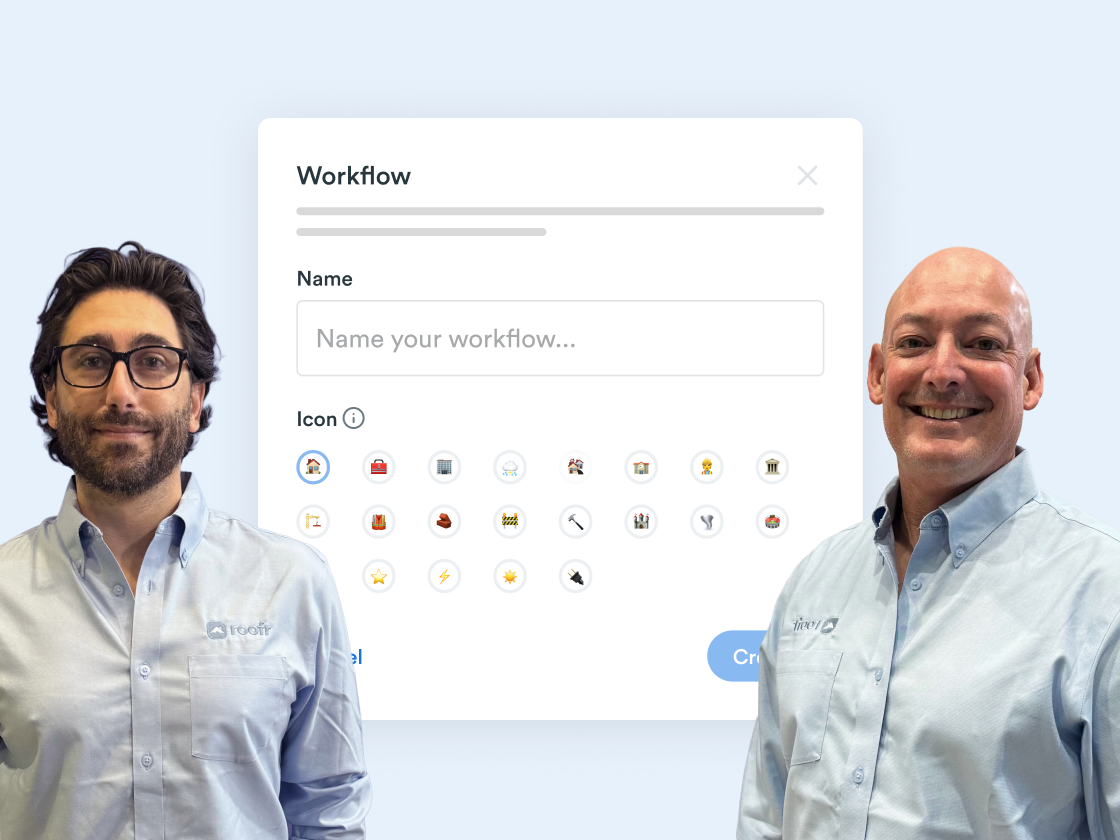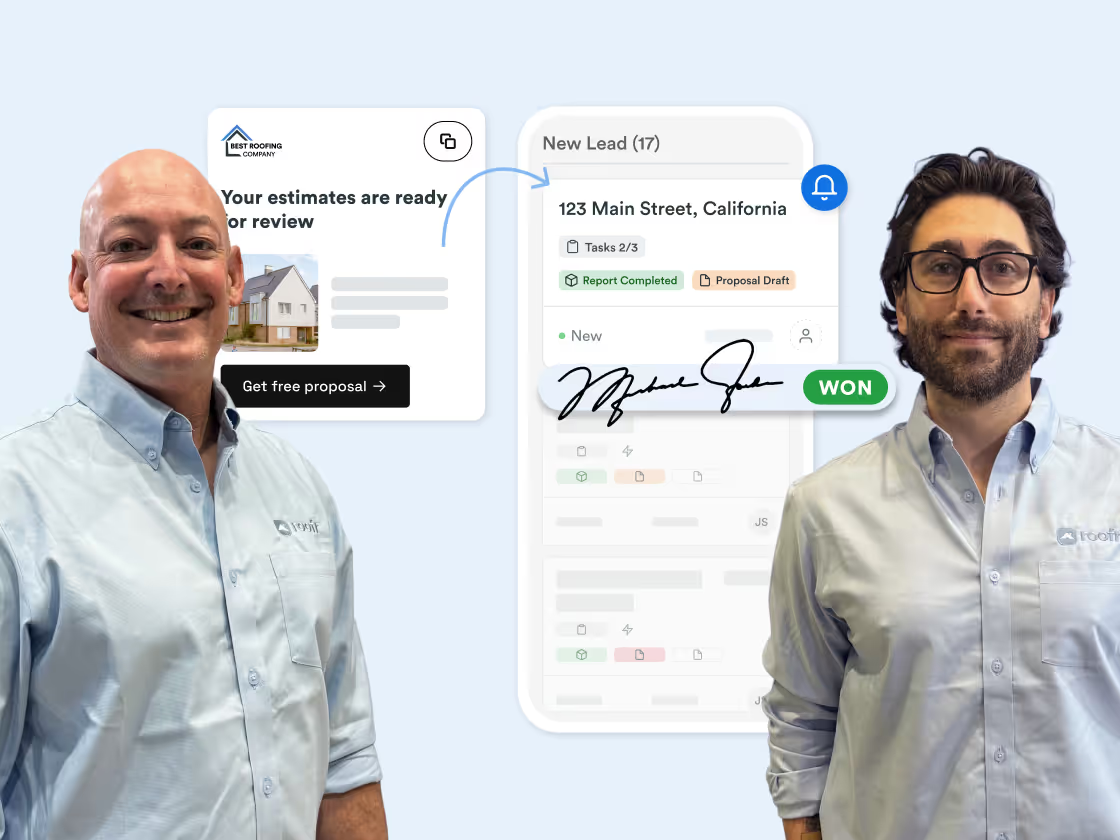Manage Tasks Like a Boss: Time Savers & Best Practices
Task management. That funny part of the job that EVERY small business owner has to do… but which few are really great at.
Good thing Roofr makes it fast and easy, with thoughtful tools and project management processes baked in.
In this week's Masterclass demo, Nic and Joel get into:
- Breaking job stages down into tasks
- Training your crew to check the box
- Using automations effectively
- Saving time with a few simple tricks
If you find yourself micromanaging crews, or just want to reclaim time in your day, this Masterclass is made for you. Don't miss it! Embrace efficiency, build in best practices, and start managing like a baus.
Nic: Hey everyone, and welcome to the Roofr Masterclass. Today we have our new co-host for the week, Mr. Joel.
How's it going buddy?
Joel: Good. Yeah. I didn't expect to be on the webinar today. I know Pete had to step away for something, so I was glad to step in.
Nic: I think that you're just, you're in the baseball mood. We watched an 18 inning World series game last night and you came in for the pinch hit, so it's perfect.
Joel: That's it.
Nic: So pumped for tonight. Pumped for this masterclass. As you can see today we're gonna be focusing a little bit on managing tasks like a boss.
So saving time and best practices on how to use that. Joel and I were talking about this earlier. I feel like it's a very underutilized tool inside Roofr because there's a lot of functions for it. There's a lot of things to do. And in fact, like I had someone today and yesterday reach out to me on Facebook asking about task management and I was like, Hey, we got a masterclass tonight about it. So, super pumped to go into it.
If you do have any questions or anything, please message me, nic@roofer.com. Nic, without the k. These are always recorded. They're always posted at roofr.com/masterclass and on our YouTube, so you can watch these on demand anytime you want.
If you think that you heard something, you want to go back and double check, it's gonna be there for you. Typically, what, Joel, the day after or something like that?
Joel: Yeah, we usually have it up within 24 hours. And we were just saying we have more than 75 of those on the website at this point.
We got tons of genuinely excellent content.
Nic: Yeah. 'cause we started 'em like three years ago and we've been doing them consistently like biweekly throughout that. Me and Pete bringing in different people.
Odds are if you go into the masterclass and just type it into the search bar, the search bar is super functional. You'll be able to find it. But also if you're thinking about running your business, like how do I get more leads? How do I door knock? How do I look out for private equity even? All these things we do have masterclasses on them.
Take a look there on YouTube or at roofr.com/masterclass. You'll find a lot of stuff there. And if you have any feedback, message Mr. Joel dot Castelli. At roofr.com.
And don't forget, we have our prize draw at the end of this for those roofer socks. In three weeks from now on November 18th, we'll have our next masterclass.
This is a unique one that we're gonna be doing. It's going to be a Roofr user takeover, which is gonna be super cool. So we have Tina Hill, Carrie McClung, Michael Lind, and Brendan Suarez coming in to talk about our amazing automations, because me and Pete can talk about automations all day. But I think it's super valuable to hear from what other people in your position are using Roofr for, not just what the guys who work with Roofr every day are seeing, but everything else.
Joel: We've gotten a lot of people asking to see other automations. Right. And there's people in like the Facebook group always asking for examples. So like, this will be really cool for having a few people show off their setups.
Nic: Yeah. If for anybody who's watching now or later, just a reminder that Facebook group, Roofr Unlocked is the name of it, you search it up you can ask to join.
Make sure you're answering the questions, like putting in your email because you get a lot of spam, a lot of digital creators that are not from this industry trying to get in there.
It's really good for not only keeping up to date with new features, 'cause we'll drop new feature posts in there and everything else, but also just to get feedback from your peers.
What automations are you using? How are you using the Google calendar? What are you using for proposals and templates and stuff. And there's a lot of engagement that goes back and forth.
So it's a really cool thing that's being built up. Highly recommend joining those. And then also our daily education sessions. They're like this masterclass, but highly specified. So every day there's a different one. Monday to Friday. There's ones on Instant Estimator on CRM on proposal building, so really specified stuff that we go through.
Live chat as well. You can have a conversation in it and you can find those at roofr.com/implementation. Really great thing to kind of start your process off strong.
Getting into task management, the way that I think about tasks is because of something that I learned a long time ago.
I learned this when I was running a company with my dad and then working in restaurants and then eventually building Roofr. And one of the things I noticed is when you're in like a ownership position or very early in a company, you typically have this sense of pride and ownership that you need things to get done a certain way.
And then when you build those processes and you scale them, you see what works and what doesn't. You start to see, okay, this is the pathway we need to go. 'cause these are the things that work. And then when you start hiring, I hear it all the time. Not just in tech or in restaurants or anything else, but I hear it from roofing owners in meetings.
If I could just clone myself and have another one of me in there, we'll be doing fine. But we can't clone each other. The reason we want that is because we want things done a certain way because we know that this is the way that it's worked, and I need the person to do as much as I did and care as much as I did and make sure all these boxes are ticked off.
But the problem is nobody's gonna care as much as you do because it's not their baby. It's your baby. Once you realize that, then you could start actually building your business. When I first realized that at Roofr, it was just like, I care about this thing so much and so does our team members, but no one's gonna think about it the same way that I do
and then you start to realize that, then you kind of pivot and go, okay, how can I make them do the things that I did and kind of create that pathway and make sure that it's followed through on. And the often thing is you need a process and you need a way to track that process.
You just check the things off, you could have on Google sheets or whatever and build that in. But a really good way is integrating that into your CRM. And as you're growing and as you're scaling as a company there's things that you need to make sure that are being done, not only to continue that same customer experience and the same workflow that you've seen work so many times, but also for the replication and the quick hiring and onboarding of those sales reps or those other people,
and it's really, really important to note that when you're looking at it from that situation as well. How quickly you onboard and getting them to do things right is gonna directly relate to how happy they are and how long that they stay as an example, when we bring on a salesperson or an account manager or whatever, we're trying to get them up and ready to go within two to three weeks.
That's only done properly by steps, by tasks, by training and onboarding and everything else. But if you get somebody up to that, say, and your roofing company has a sales rep, and you get them onboarded and they do things properly the way that you want, the faster they get onboarded, the faster they're gonna start selling.
The faster they'll start selling, the faster that they start making money, and more importantly, you make money. And therefore everyone's gonna be happy. The customers are gonna be taken care of, your rep's gonna be taken care of, and you create a replicable process that can be repeated over and over and again and allow you to scale sustainably rather than just going too fast and breaking stuff, and then they leave and you have a bad reputation and the customer gets a bad experience.
So it's a hugely important thing to build a replicable process. For not only your company but for onboarding. And I think tasks is a great way to do that. Joel, when you were coming into Roofr, what was the like onboarding process like for you?
Joel: I was really impressed. Roofr's got a great onboarding process.
It's really well thought through. And I say this, having worked a few jobs, having been through terrible onboarding processes where you're just kind of thrown in and great onboarding processes. I remember one of the first jobs I had, like they were really just growing as we went and it was very like, here, just start doing this.
And I really had to wrestle responsibility and tasks away from my managers. I think people fall into this trap of it's really easy for them to pour their coffee in the morning and say like, it's easier for me just to do this and this. I'm gonna go through our jobs for the day.
And it's really difficult to delegate to pass that on to somebody. And so there's no written process for anything. I had to learn that and build that myself and write that down in that job. At Roofr, we are all about process, obviously, because our product enables that too,
so, I remember I was up and running within a few days. It took longer for me just to get access to the different tech tools and stack that we use than it did to actually learn Roofr and learn my job because I had this very set onboarding process, which is really cool.
Nic: Yeah. And when you're running your own business if you don't have a process that you're comfortable with, that's okay. That's fine. If you're just starting at your company or if you're five years in. That's okay. Pete did a really good Roofr of the Month podcast with Jacob LaRue,
Jacob is really process oriented and built out all these things, and Pete said, how often are you looking back at your process and changing it? And he goes every week. Something breaks, that's a learning experience, which means I'm gonna go back and look at where it broke in the process and find a way to solve that.
So it doesn't matter if you're in year one, just starting at your company, or year five, year 10, always kind of look back and review your process with everything there as well.
The first step to getting a good process down is literally writing it down on a piece of paper, front to back, no matter how big, no matter how small, and find out where there's gaps, where there's things that you could be fitting in.
So it could be as simple as like your job stages. And that's kind of where I wanna focus, start our journey today on talking about tasks, when a lead comes in, a New Lead, what's the next thing that you're doing? What are the sub tasks of that and what's the next big milestone? So for example, if I go into my job board, we have new lead comes in and there's new lead.
My next big milestone is I want to get them to an appointment scheduled. After appointment schedule, I wanna get them to proposals, presented, follow up, signed, yada, yada, yada, all the way to the end where you either have a completed or lost option. So that's how you can kind of look at that, look at the milestones as each one of these swim lanes in your digital whiteboard here.
And then for every category, new lead, appointment schedule, proposal presented, whatever your process is. What are the things that need to be done in that to get to that next milestone, which as you can see here, there are tasks built in. So that's the best way to think about tasks.
There can be immediate tasks that you need to get done pretty quick, and there could be things that you know that are gonna happen every single time. The ad hoc we'll go through very quickly, very easy, but for the ones that you know that are gonna be replicable and happen every single time, or you need your team to do a certain thing a certain way, you can automate that and the automations in Roofr are really gonna help you out with all that stuff as well.
Spoiler alert here for anybody who missed Roofr Builds. We have our new feature job tags in here showing up on the job card. But let's hop into this new deal. This one I created right before. And you can see it was just created and if I go down to the task section, I have tasks set up for what would be my admin person.
So if a lead comes in through a website, through a Facebook post, through an instant estimator, through whatever, it's gonna create a new job into Roofr. And then I have some set tasks that I need them to follow. I need 'em to call a customer, qualify their issues, take notes. Set info in lead details, set the appointment, assign it to a sales rep, leave note for sales rep, and let the customer know via text and email when the appointment is made.
And what's really nice about Roofr is you could reorganize and do all that fun stuff as well, but you can also just check these off as you go along, making sure that everything is getting done properly. You could hide the completed ones as well if you wanted to. But making sure that we have all these done.
And as you can see as we're going through it, the tasks are being completed at the top. And if I were to close out this and go back in here, I could see eight out of eight are done. Having them on the job card is super important because as you're growing your team and as you're training and as you're managing all these people, you wanna see how they're doing throughout the process.
You wanna see, hey. Rowan here has something in proposal sent, but he only has three of 69 tasks checked off, so that can be one of two things. He's either doing them and not marking them off, which is a great learning opportunity, or if he made a mistake somewhere along the process and didn't check things off, you can see it. So you're able to really identify like what I need to do as a manager or as an owner, and look after my team to make sure things are going the right way for them.
So really nice touch there. If there's an ad hoc situation and you just need to add something in quick get coffee for the crew. You can just click in directly in here at where the tasks are and go get coffee for the crew. And I could assign that to a teammate or set and set a due date. And I could assign for this day and then send out that task, which is great. So now we have that there and make sure that it's assigned to the right person. I'm gonna get notified that I have a new task that's assigned to me, and I can go view it directly in Roofr by just clicking a link and I know it's due on this date.
If the appointment is like super serious and you need to make sure that things are done before it moves off to the next stage get a inspection report from the customer, I could assign that to my rep, select a due date, and I can really ensure that things are going right by blocking the stage transition.
So now if we scroll up, I could see it's blocking here, which is good. And they're not able to move this stage until this is completed and now that opens that up. So another checks and balance
Joel: I love that functionality. Can I say how much I love task management built in to Roofr here?
Because there are entire apps that are just devoted to being to-do lists. Like the fact that we have all this built into Roofr is really nice.
Nic: It's great. Like me and you use a tool called Asana a lot and it's a perfect project management stuff, but having that inside your CRM is so imperative to make sure that you can scale so you don't have to, like you mentioned, buy another tool. This is going to do that work for you directly in there and it's a part of the tool. So we're always trying to bring everything into one system so it's easier to train, easier to replicate, but also to keep your cost down while increasing your productivity.
If I were to go by the way. And just to show you how some of these automations go before I move into it and set that sales appointment for, you know, tomorrow at 2:30, um, put that into sales appointment here. You can save and return to job.
It's gonna move it into a new stage automatically to appointment schedule. Send out that email and text automatically to that customer. Nice automation stuff. And if you noticed. I have more tasks available now, so my new stage, I have new things for my team to do. Order measurement report, call customer, take photos, inspect the roof, leave notes, measure roof, all that stuff that you need throughout.
That process can be done and cleaned up as you go along before you move to the next steps every single time. Ensuring that you guys are set up for success as you move along that process.
Joel: That's awesome. I really like that because of the automations, 95% of the tasks that you're gonna have in a job are gonna be preset.
Like once you get your process down, they're just gonna be there. But if you wake up in the middle of the night in a cold sweat, or if you get off the phone with a customer and you're like, I need to write this down right now. Get it outta my brain. You can pop in there and toss it in and assign it immediately, and then you don't have to rely on remembering it. You don't have to trust your own brain. It's just there, it's out. It's all built in. You can assign it immediately.
Nic: Like I said, block it. Make sure that it's in stage so that you know that you can't move it. Like even from this standpoint, if I try to move it. It's going to alert me, say, Hey, you can't move this job until you complete this task so you can complete it here, or you can be the job whatever you need.
And then these things can allow you to make sure that everything's done. And going back to that learning experience stuff, if your sales rep is completing these blocking stage tasks and not doing them. If that's a learning opportunity, that's a conversation for retraining or retargeting or understanding, like the importance of this stuff here.
This is gonna allow 'em to understand that a little bit more, and you can track that aspect as well.
Joel: If your reps are moving too fast, that they move something along without doing something really important, and this just stops that from happening and make sure all the. Literally all the boxes are ticked, right?
Nic: Yeah, literally the boxes are ticked.
But on top of that too, is if you have it built into automations, for example, I created that calendar appointment, my automation moves it directly into appointment scheduled and sends out these emails and stuff. Well, if I didn't have a box checked off that had a sage blocking movement on it, checked off, that automation's not gonna trigger.
It's going to alert everyone saying, Hey, this task can't move until this is completed. Once you hit complete, it's gonna go. Everything else will trigger. But it's a great way to make sure that your ducks are in a row, that everything's working out for you and that the team is all on the same page. 'cause ultimately there's so many moving parts and any, every single company, especially as they're growing, and you want to make sure internally everything is running right so that commissions are paid out.
Workflow's going well, every team's talking to each other. Most importantly, because you're a B2C business, you wanna make sure that communication is top notch, because that's where you're gonna get the reviews, that's where you're gonna get the referrals, and that's how you're gonna separate yourself from the competition.
So really make sure that you have everything done in here, not just internally for the task, but the things that are going to reflect positively with that customer. So making sure you have all these things ticked off, like you mentioned, that you're gonna really set yourself apart.
One other way of managing and viewing your task and understanding what needs to be done here. A lot of people miss this little home button up here.
If you click on here, there's a lot of cool features inside the home, like just at a quick glance under understanding how many onion leads you have on open sent proposals of the value unsigned proposals, all that stuff, your calendar appointments for the week, which is nice and clean. You can view and open, see everything from here,
you can search the tasks, but also it's amalgamating everything into one spot for you to go over review. From all your other jobs, things that are upcoming and things that are due today and overdue, this is going to break it down right here. I can quickly open up by just clicking on that link, open up that job, see everything that's going on, and if I close it out, I'm back on that same page.
I'm not having to jump around and lose my spot and stuff like that. It's a really smart build out from our product team, and I can go in and I can check these things off and it's gonna move and reflect directly into that job card as well as you can see. It's already been checked off.
So if you're starting your day and you are using Roofr as your CRM, great spot to start is home. See what's going on for the day, what's upcoming, what's going overdue, what do I need to get done? This is a great thing to see over all your jobs once you're in the busy season, especially right now, if you're anywhere near where there's snow.
This is the busy season. This is getting the shit done before the snow flies. So you've got a lot of hats that you're wearing. There's a lot of job that you're working with. So right here, this is going to be your saving grace. Let's see what's going on today, what's been automated for me, what's been noted, what are the things that I need to get done?
And then you can mark these off and move them on from there. There's little boxes here to mark them as complete edit or delete, but ultimately you're gonna be looking at that stuff here.
Joel: Yeah. And you can add tasks like from the quick menu up at the top there where it says new?
Nic: Yeah. Here you can view stuff, but you can also add a task directly from here. No new tasks that are here, but I need to add in. Tell Joel he is getting a raise. I don't have the authority, but I'm gonna, I'm gonna manifest this. I love it. I could set the due date and I could link a job. You could have a task without a job. Like maybe you just need to get coffee for the team for the office. But if you wanna link it to a job, I can go in here, search the job, attach to that, add the task, and boom, you have that built in directly here, and you can see tasks that are upcoming.
Everything is gonna be built in now here.
Joel: Perfect.
Nic: what I think I'm most excited to talk about is automations aspect of things. How to build these out for those forever tasks that you know, that are gonna continue to go and how to build things from there. So little handy automations tab in the left hand margin here. There's a couple things. We'll start off with Browse automations.
The browse automations is awesome. It's a recommended by Roofr. It's a catchall. We always add things into there and we have a bunch of things to get you up and running. So, for example, we have a job stage one set up and build it in, and you can kind of have these already set up only once per job or every time that something gets in that stage.
And you can enable and add that automation within a second, or you can create a custom one. Our automations are really easy to build. They're if then and statements all built directly in here. Now, if we're going to build in some task automations, and we're gonna say that it's going to be for a new lead task, I could enable it right off the bat. And then I can start going with the if.
So, if the job stage changes to. And I could pick the workflow. Remember, you could have up to three different workflows in Roofr. So let's do it for commercial. If the job seats changes to commercial new lead, then I want to create tasks. This is as easy as it is and you can start building things out, right? So we're gonna say number one is gonna be, call the customer
Tag the job owner. So if you have it owned by Joel or me, or Tom or Jim or whoever it is, it's going to assign that task directly to whoever the job owner is. If you switch the task, the job owner mid stage from going from new lead to appointment scheduled, the next set of tasks are going to be assigned to that new person.
So it's a great way to kind of clean up your flow and make sure that the right people are getting assigned every single time. So I'm gonna say call a customer. Then I'm gonna say, qualify their needs, job owner. Then I'm gonna say, find out the problems. And then I'm gonna say solve those freaking problems.
That's what we do with salespeople. Solve freaking problems. And there we have that in, we have four tasks that are set up. If I wanna organize them, I can move 'em up and down, delete them, whatever the case is. And then the next question is the frequency. Is it gonna have it every single time something goes into the new lead?
Yep. Or do we wanna have it only once per job? In this case, let's make sure it's every single time we have a new lead. So we have that built in. You can see it, search it, edit it, whatever the case may be. And what you can do is create a new automation for new tasks, for every stage, every milestone across that journey that you wanna hit.
And you could have that for each one of your workflows from. Retail insurance and commercial, for example, is what I have here, or whatever you have 'em set up because ultimately each workflow that you have, each pipeline has different things that need to be done. The customers behave differently. The handholding that you're gonna give them are gonna be different.
So whatever ways that you're going to automate are not gonna be uniform across all three. Create your own structure. Those sub tasks to get to that next milestone are going to be unique for each one, and you're able to build them out as you go along.
Another fun tip here is if you're building another one of these and you're saying, Hey job stage remains in another good thing here, let's go to commercial and say the, if it remains in proposal sent, you can do it for hours, days, and weeks. So I can say for nine hours, then I can still create tasks and build them out.
But I could also remind myself through emails, 'cause I can send it to the job owner or all giant job assignees or text and all that stuff as well. A bunch of different ways to make sure that you have task management across the thing and that message to the entire team would be. Check your freaking tasks and get those done.
Like you can make that your text message so they're aware that you need to get that stuff done or as we were going on tasks. So this proposal has I wanted to send it to proposal follow up. Proposal has been in proposal, follow up for over nine hours and we're gonna see, call the customer and see if they need help.
Assign that again to that job owner. Set up proposal, follow up with the owner. This one, if you know it's every single time and Derek is your owner, then great. You have that built in there and you can make sure it's all set up and it's very, very simple to go and continue to create these. And build these out so that you have these task automations that go throughout the entire thing.
And as you can see, going back to that job board, this is in full effect here. I have eight tasks in new lead. Then I have an additional 12. 20 minus eight is 12? Yes. Nice. You did it, Nic. Stages here, another nine here. That was quick math. And you can see how they build up as we go along.
New stages are getting added every single time and you gotta make sure the tasks are getting added in each stage and you can build them up as you go along throughout the entire process to, to point where you're in post-production here.
But as we can see here, you can see the amount of tasks that have been added as you go along. And right now we're in pre-production, so we need to assign that crew.
That's the stages that we're asking for throughout that process. One thing that we did miss out on is, as a manager, how do I know that these are being done and at what time are they being done? You always wanna see that 'cause you also don't want to.
Have a sales rep doing what I'm doing right now by not clicking off one of these tasks. 'cause eventually it'll break 'cause it will see that, hey, you are being crazy right now. Yeah. You wanna make sure that they're doing the things as they come up and not just mass deleting them at the end because that's not how the sales structure should work.
So really cool thing is our activity log here. I can see when a task was updated and completed directly in the system. Date stamped, timestamped, and by who. And this will allow you to be a lot cleaner with all this stuff here. You can filter everything else out, so you can only see the task or you can hide them and just have job updates and stuff available for you.
But all that stuff in the activity log is always there. So you're able to back check, make sure that everything is done properly, make sure there's not someone mass deleting, or completing their tasks just to say if they did, you could really build a sustainable and trainable structure that's going to be replicable for you into the future.
Felt like a rapper there. said a lot of "-ables" in a row.
Joel: Yeah, it sounded cool. It had a good flow.
Nic: It did.
Joel: Yeah. I love that kind of built in transparency because you'd have to protect against guys like me, who I love checking boxes off a to-do list. I get that dopamine hit every time.
Yeah. Addicted to checking check boxes. So gotta make sure that people are doing it on time when the task actually gets complete.
Nic: What's really cool about these two are, these are persistent filters, meaning you set it and forget it. So I did that and I went to another job, and just right now, the things I care about for my day to day things that I want in my face are the notes, the emails and texts, the job updates and tasks are important.
If I want to see it, I can open it up, but if I don't, it's just right there. So as I go along, if I go, I'll refresh it completely and I'm gonna go into. An old one here and I could see with the filters I have anything open up. So I could see filters, persistent nature to 'em, and I could reset things on the fly as well.
So really helps you out with everything. You can reply to these notes, you can track them and everything else, and you have these tasks done, ready to rock and roll with it. Another quick note is only managers and owners can edit and delete the tasks. Whereas members cannot, they're only going to be able to check them off.
They can create their own to send out to people or remind themselves, but they won't be able to delete any off there as well.
Joel: I've learned a few things. Honestly. It's been really great watching you click through. I continue to be impressed by what is built into Roofr. Instead of having to pay for a bunch of different tools or pay for a separate task management tool we've built this with roofers in mind. And even like the automations having preset examples to choose from. Like nobody else does it like Roofr. 'cause it's built specifically for roofers. So it's not just like this big generic CRM that gives you all the customization, but then just says good luck. You know, like it's guiding you through the whole thing. So,
I think this was a really good overview of proper task management. I think you covered a lot of the best practices. If anyone watching has any specific questions about the functionality or even if you wanna challenge us on why should we do it this way instead of that way, we'd love to answer some questions.
Nic: Yeah, if you have anything else that pops up, we're happy to answer. But I think it's really important, just to remind you, if you want some ideas on best practices and tasks to set and stuff like that. First things first, write down your process.
Build out those milestones across the board that you want to build so that you know the stages that you are, and then after you have that linear kind of journey of that lead going from new lead to every single stage. Start writing out underneath what are the subtasks, what are the contributing factors to get this lead from new lead into appointment scheduled?
What needs to be completed? And those are your tasks. If you need additional help, Roofr's here for you. Not only me, Joel, Pete, you can send us messages. All of us, here to help out with that.
But also, probably better use of your time, is reach out to your implementation or your, specialist or your account manager. You have those as a Roofr member, you're always going to have those, and they're gonna be here. They work with thousands of roofers just like you.
So consider them like your Roofr advisor. They'll be able to say, Hey, you know what, Jim from Idaho has been really successful by building up this process. Why don't you use that? You're about the similar size, similar stage. So highly recommend jumping in there, asking those people 'cause they're gonna be able to help you out through that process.
Joel: A hundred percent. We've got such a good team at Roofr. When I joined Roofr months back, I was amazed at how dedicated and competent everyone at Roofr is so don't hesitate.
The thing that makes you amazing and Richy too as the CEO is you guys are like doing sales and speaking to people. But then you're also in the comments, you're constantly actually helping people one-on-one with their problems.
It impresses me. I don't know where the hell you find that all the time.
Nic: Its severe and undiagnosed ADHD. And that's, oh, that's probably the truth. Just need constant stimulation to make yourself feel normal. I can't speak for Richy. I can definitely speak for me though.
Joel: I will say in defense of always aggressively using task management tools like this this will always stick with me.
People fool themselves into thinking that they can trust their brain. I don't need to set up these sophisticated to-do lists on this process, and like, you know, I'm just gonna be checking the same boxes every single day. But what you don't account for is that takes up space in your brain. If you wake up every morning and you're like, I don't need it to be written down anywhere I know that I need to do these five steps, and I'm never gonna forget them. It's so easy to fall into that trap. And then the one day you do forget it, then you've got an angry customer, or you've got a whole process that's wrecked. By just writing it down or putting it into a todo list or into a process. You're taking it out of your brain and you're giving yourself permission not to think about it.
And then you'll sleep at night and you'll know that it's taken care of. 'cause it's written down. You know that your team's handling it. Like you don't have to put that pressure on yourself to do it all.
Nic: That's such a big point is the sleeping better at night. There's nothing worse than just like in a deep, deep sleep and you just wake up and you're like, huh, what did I forget?
Yeah, there's something there. I gotta do this, I gotta build this stuff out.
But yeah guys, thanks so much for joining. Pete, we'll be back on the 18th. if you have any questions, hit me and Joel up. And, looking forward to see you guys on the next masterclass. And don't forget, these are on YouTube and roofr.com/masterclass later on.
Joel: They are. I take time to edit all the little ums and uhs out. So you gotta go back and watch them. Nic, thank you so much for having me on as a last minute guest today. I had a great time.
Nic: Thank you for joining man, and we'll talk to you guys soon. See you on the next one.
Latest Masterclass
Building the Perfect Workflow
Whether it's a faulty process or a communication block, those hang-ups that interrupt your workflow can cost you big. Let Pete & Gerard help.
Quote Quick and Lock In Leads with Instant Estimator
Instant online quotes might sound tricky to pull off, but they're not. And they're vital for your roofing business to thrive. Learn about Roofr's Instant Estimator and see it in action.
Ask Us Anything, LIVE from RoofCon
To kick off 2026, we answered YOUR questions. What's happening with roofing in 2026? What's up with AI? Is the Roofr App here? Is Ricky Bobby a Roofr fan?