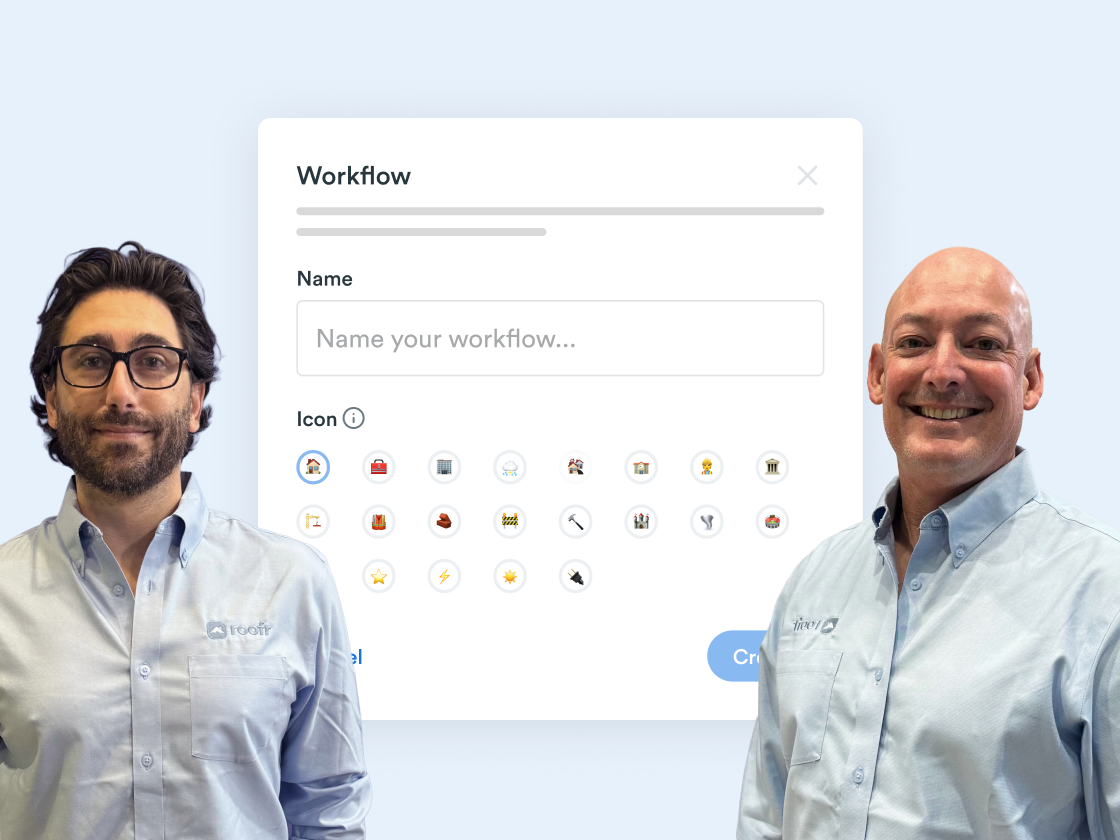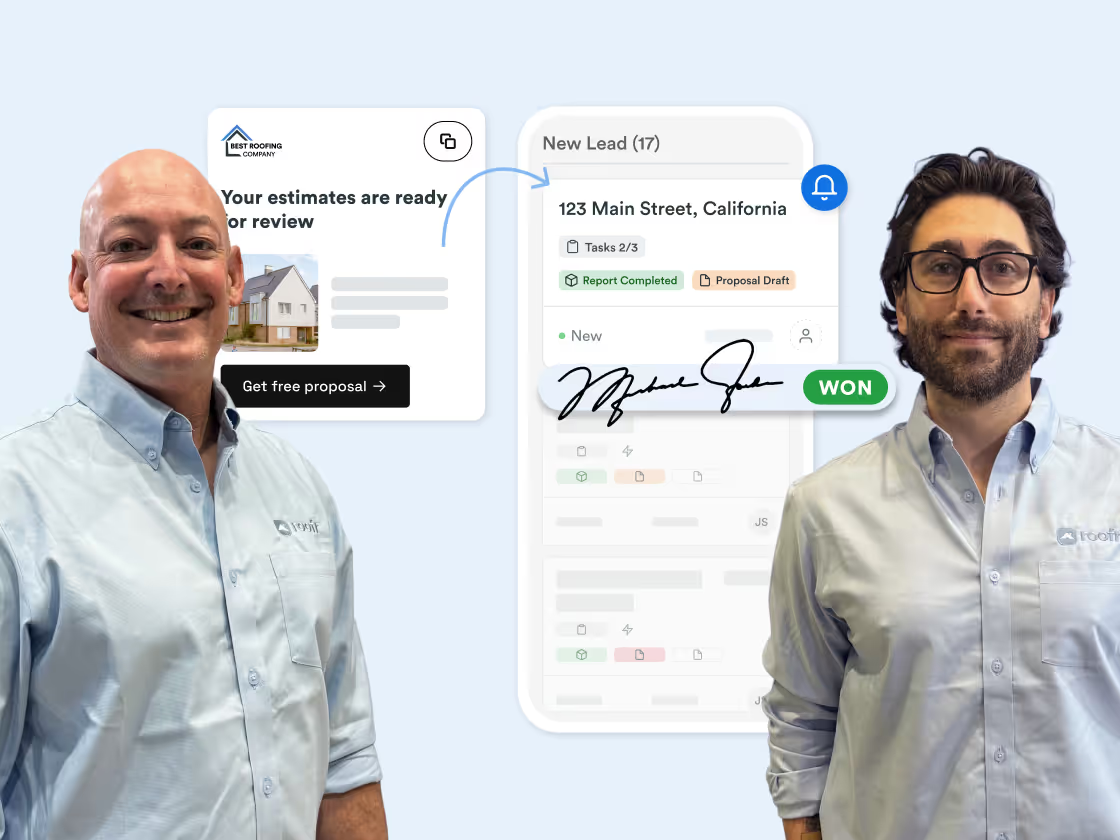Roofr Basics: Live Demo and Tips to Get Started
New to Roofr? Still learning the ropes, or trying to decide if our platform's right for your business?
In this jam-packed demo, Nic and Gerard walk through our platform feature by feature, show you how easy it is to get started, and explain what sets us apart from the other guys.
Learn about the Instant Estimator tool, proposals, invoicing, real-time job costing, automation benefits, and more. Plus, tips for enhancing customer experience and efficiency in your roofing business.
Whether you’re brand new to Roofr or just need a refresher, this is the perfect place to start.
Nic: And we're live. Hey everyone. Welcome back to Roofr Masterclass. Typically we have, the king of the Masterclass, Pete here, but he's on a well deserved vacation. So we stole G Money: Gerard, one of the OGs at Roofer way back when. How long has it been? Five years now.
Gerard: Started, two weeks before the pandemic.
Nic: So we crudely pasted Gerard's good looks. His blue steel over top of Pete here. And, today we're gonna go over Roofr basics. So live demo and tips on how to get started for all you guys who have just started Roofr or just starting to dip your toe in and want to get familiar with the tools set a little bit more. So we brought in G who is the head of our enablement, division. So he trains roofers to use the system to be able to, know the industry. So, we'll dive in with a little bit of an intro on G, but if you need anything from us, you got my email nic@roofr.com and Gerard's at gerard@roofr.com.
But. G Money. Why don't you give a quick little intro on you and your background?
Gerard: Yeah, so, I've been with Roofr, for about five years. Prior to that, I've been in the industry, for around 15 years. Sold roofs in Toronto, sold roofs in Florida, a couple in California.
You know, decent handle, I guess on several widely different markets, and sales cycles. And yeah, I'm happy to get this webinar going and, see what we can do.
Nic: Sell yourself short, man. Because like real talk, like G was one of the first people on our actual marketplace, but before that he worked for a really large company in Toronto where he was selling roofs and selling repairs, full replacements and all that stuff.
So he, he's, he's been in this industry for a long time, so that's why he's a perfect person to fill in for Pete here. Yeah, so we'll dive in. So just to let you know, this recording's always, this is always recorded.
It's always posted at roofr.com/masterclass. If you have any questions, please fill in that chat. We've got Joel in the background there. And if you have any feedback, you got Joel dot castelli@roofr.com.
We have a couple new things that have been, opened up there. So if you're sinking your teeth into process and project management, join us on the 28th.
We're gonna be talking about managing tasks like a boss, time savers, and best practices. If you're looking for more online resources to help you grow your roofing business, we shared the cream of the crop in our latest blog. And we do offer weekly training and education sessions.
Live education training every Monday, Tuesday, Wednesday, Thursday, Friday, twice a day, where we dive into specific topics. So think about what we're gonna do here today and what we do normally on these masterclasses, but really condensed and really specific to one of our features.
So you can join those. Ask questions. It's live like these as well. So be sure to go to those.
Our success is your success. So highly recommend going through that. Our implementation team are wizards. They'll send you a form, you fill it out with all the information that you want to put into the system, and we're gonna build everything for you based on your information.
Then we're gonna set up a meeting to go over with you. It doesn't matter if it's one, two, or 10 meetings, we're gonna go over everything with you, teach you how to use it, answer your questions, and really kind of make sure your team is optimized, so all those resources are there for you to be more successful, to onboard faster, to scale faster, and start winning more jobs with Roofr.
But without further ado, we'll dive in to Roofr. G, when you started, it was just the instant estimator tool, right? Or did we have measurements at that point yet?
Gerard: Yeah, we had measurements, but it was only for our group. It wasn't a wide release yet.
I certainly wish we had the system we had today. We would've killed, if I had that even in Toronto.
Nic: Yeah,
Gerard: the repair business.
Nic: Why don't you, before we dive into the whole system, tell us some of the pitfalls that you were running into when you were at Mr. Roof repair and even when you were at the marketplace with Roofr at the beginning. What were some of the things that made you lose jobs on your day to day?
Gerard: I would say, just having visibility. So having measurements digitized, you know, we'd have to wait typically a couple days to get a measurement.
And it wasn't integrating into our system. So that reduced our visibility. That was a bit of a bottleneck in our process to change that measurement into a proposal that we could send out quickly. So some of the downfalls were, we were one of the higher priced companies in our marketplace.
So, speed to lead was essentially our important thing. And we needed a quote, in our clients' hands, super quick. Yeah, it was just, we had too many bottlenecks, that way. And so, just having one system that flows, nicely.
All the tools are natively built within the platform so that they're purpose built, they work, with each other. Properly without relying on APIs and integrations that could get jammed up. So that was probably one of the biggest issues that I would say. And that obviously reduces visibility.
So one guy has a diagram, of a measurement in his truck. It's on paper. Nobody else can see that. And then you still have to translate all those measurements that they took into a proposal. So if they called in sick or if they weren't around or too busy, we couldn't really, collaborate, couldn't hand the job off, to a collaborator quite easily.
Nic: Yeah, that's a big thing. Being able to communicate and transition through everything is just, it makes such a big difference at your end of the day.
Like nowadays, everybody's big on the Amazonification of everything. People want things immediately. Like you get Uber Eats, you order Amazon, your satisfaction is guaranteed to be very, very quick. And with roofing, traditionally we're a little bit slow, so how can we speed that up?
And there's a lot of cool factors that come into play there. Selling becomes a lot more effective. Answer them within the first hour of their inquiry, so you're actually seven times more likely to close them if you answer them in the first hour of their, call their submission or anything else like that.
But also getting that quote in their hands first increases your closing ratio as well. You're 40% more likely to close them and win that job if you're the first person in that door. Like those two things right off the bat are super easy to do when you have a cohesive system like Gerard's talking about.
Being able to get those things in front and be able to educate them on and be transparent on everything that needs to be done with your roof really changes that game. For you, for your company, for your sales reps. It allows you to really kind of take that customer's needs heads on. So I think that's a big point.
And for all those who are looking to kind of get into tech, this is a great entry point for those who are been building a company. We'll be able to show you what our system can do.
And a big thing that I wanna start off with is getting that information off the bat. So we'll start off with the Instant Estimator tool. It's a great intro into everything. And G, when you first started, we were just that Instant Estimator tool, which would able to capture that information and allowed you to sell jobs directly from your couch because you're able to pre-qualify and price condition those customers off the bat, right?
Gerard: Absolutely. Exactly. So I sold, I'd say over a million dollars, in a season and a half in Florida, in the Florida marketplace, from my kitchen table in Toronto. So, obviously we had boots in the ground. But, you know, we did most of the legwork, upfront qualifying leads, making sure they're price conditioned and setting them up to, to buy virtually.
Nic: That's awesome. So we'll dive into that. Brian, I'm gonna get to your question when we get to the job costing, so we'll be able to show it there. For those who don't see Brian's asking what job costing, and how extensive it is.
So talking about that top of funnel. Customers, like I said, are always looking for that information and they want that new roof feeling really quickly. But ultimately it takes a lot of time to get that information out. And so a lot of roofing contractors hold their stuff close to the vest.
So we want to have a tool that's going to be able to price condition, qualify and really set up that separation from the competition with that customer upfront. And there's a bunch of ways of doing that. The obvious way is your website. Now most people have those forms on there.
Forms are great. They work. But it's 20 25. People are a little bit dubious of putting their information directly on a form.
Ultimately you wanna show some like payoff at the end and a form has no payoff and people are looking for that. So whether you have it on your website and get an estimate in 30 seconds or less, or on your social post, here's an example of my dad's company where he has it directly on there, get it like, estimate in 30 seconds.
With a link directly on his Facebook and Instagram posts. You could also have it on your door hangers for, six pack canvassing or scouting postcards and flyers for realtors and property managers. People sleep on those two so much and there's such a wealth of good feedback and good leads that come in.
Now, not every lead from realtors and property managers are gonna be gold, but they're looking for prices all the time. If you have a way where you don't actually have to talk to them, don't have to go up to them by giving them something where they can get the price for that house up front. Guess what?
They're gonna tell their realtor friends and their property management friends, and they're gonna start sending you actual leads as you go along too. But also in the fall, the winter and the early spring, we see a lot of home shows locally. It's a great way to stand apart from the crowd, especially in your local market.
Having a little port of the booth. There's my dad in the corner. Had this set up there. Get an estimate in 30 seconds where customers will come up and get that. Was going to separate yourself from the competition. I was at this home show with my dad and it was really interesting because there was four other roofers there.
My dad's been in business for 31 years, so he's pretty well known, they're walking through talking to roofing companies, like, how, how much approximately do you think a, you know, a 5,000 square foot house is gonna cost?
They're like, well, depends on a lot of features traditionally. And what all the other roofing companies were saying was, well, why don't you gimme your address? I'll come out and take a look at it. And some people are like, okay. And they're like, okay, when will I get a quote? You know, in a couple days or so.
We'll, we'll set up a meeting and we'll get out there. Or they'll just say, no, don't worry about it. It's not ready to get done anyways.
Well, when they did that to my dad, my dad was just like, okay, well I can give you a range or I can tell you the exact rough pricing of it. And they would go onto the computer.
He had it displayed right here, and you would be able to get them quotes up front. And what's great about this is the trackability of it. So let's play around with that. So if some were to click scan or do anything with that instant estimator, you can set it up where it's gonna be personalized directly to what you're doing and they can type in their address.
Once they click on that, it's gonna zoom in directly on that house, box it out, and give that customer the dopamine hit that they're looking for. Now you have those next steps and you're goading them on that next step of that process, pushing them down that funnel and giving them a great experience while you're doing it.
Now, what's cool about this Instant Estimator is you can have either three. Or up to 15 questions three is too little because you have no friction to that pathway. So any lead is gonna come through and not all leads are created equally. Some are just shopping for money. Some are completely bogus and they're just click farms or something. So if you have a little bit of friction, it kinda takes a wheat from the chaff, I guess you could say.
Gerard: Yeah, a little bit of, weeding out is important for sure.,
Nic: But also you qualify them and you get to understand a little bit more about them.
So conversely, like 15 is way too many people are gonna drop off. They're not gonna go through that. We find the sweet, sweet spot with our data is like around six to 10, depending on what you're getting in there. So , I have all 15 turned on here just so you can see some of the questions that you could ask, but.
Ultimately, you can open this up a little bit more here. So questions are the same as what you typically would ask on the phone. The same way you would qualify for a customer that just calls in, it's the same thing on here. So like, Hey, Mrs. Jones, how steep is your roof? Is there multiple stories on that? That will add a surcharge in your pricing on the back end. By the way, is it residential or commercial? Pro tip. Here with Roofr, we separate flat and pitch roof completely so you're not seeing pitch roofs, items for. Flat roof and flat roof item on the pitch roof.
So it's really nice and clean and it works really well with both commercial and residential. What's currently on your roof? What do you wanna go back with? If you notice it shrinks down. It only shows what you're offering. How old's your roof? Is there any leaks or damages? Is it a part of insurance claim?
Do you have solar on your roof? You know, when do you need it done? Are you interested in financing? And they could even write in things like, please help, it's leaking. You get all that information upfront. there's a form aspect to it. But we're not gonna straight up ask for their information.
'cause again, it's 2025 and that's how people drop off. So we continue that question. They came here for an estimate, so where should we send your estimates? And we're not gonna give anything away for free like pricing unless we get something back in return. So they put in their information here very easily and once they do that, you can even say where they heard about us.
We blur out that background as well. And then once they click on that, everything that you offer shows up to them automatically. And you can do ranges or solid pricing, financing, or no financing directly in there. And you could have a carousel of photos, you could have all these options broken down right off the bat here.
And my big recommendation, and G, I think you're on board with this, especially with your past career at Mr. Roof Repair. Repairs are the gateway drug into roofing. So being able to put custom items like repair and maintenance directly on there, people are going to click on that instead of just having, full replacement options where that number can scare the crap outta people.
Gerard: Same with, having a metal comparison, especially in Florida. Everyone asked me, everyone wanted a metal roof, but then, you know, wanted to compare shingle versus metal, as an option. So you can, here you can display that. By virtue of the Instant Estimator, you can have a good, better, best, option if you'd like.
It's a great lead in, fix the roof, if it's on an emergency basis. And then now you've got a lead for, a full on replacement.
Nic: Yeah, and what's really cool about this too is the simplicity of it.
I like on the right hand side, we have the contact card there with the sales rep or anybody else. You can customize that per instant estimator and per the lead that comes in there so that if it's a sales rep's lead and they put the door hanger on, that door hanger can show their face and their contact information.
So kind of eliminates stranger danger, but the customer can click on one or multiple on here. What's nice about this, you get the roof by the numbers. You get your latest projects if you integrate it with company cam as well, and even all your socials built in there. And what's really cool about this too, is that you can create as many links as you want, one for every single source.
So as I was saying before, you know, Facebook, Instagram, door hangers, all that stuff. You can create an instant estimator link for each one of those. Each one could be different, each one could be set up for different team members, different sourcing and works really nice with this is that if I go into a bigger sample set, we have built-in tracking into the website as well.
So it's one thing to know where your leads are coming from. It's another thing to know which lead sources is a waste of money and which ones are making you the most money.
Gerard: Yep. So the Fall Home show, generates, the bulk of your leads and you tend to convert those leads, then I would double down on the fall home show.
Next year I'm investing maybe in a bigger booth versus, another show that didn't really generate anything. Well, maybe I don't put any money into that next year and I double down on the Fall Home show. Same thing. Door hangers, truck wraps, with a QR code displayed.
I would have a different link for every one of my sales reps so I can start, you know, when a lead comes in that can automatically get, assigned to that specific sales rep. So many problems solved, with the versatility of the instant estimator.
Nic: Yeah. What's cool about this too is like, not only that, but like paid and organic, marketing.
Now you can compare them one to one here. You can see not only how many leads are coming in from each one of these sources, from different sales reps, everything else, but how many of those leads become qualified? How many of those qualified become sold the rates between them and even the rough ROI in each one of those.
So you can see like, Hey, is Facebook kicking Google's ass this month, maybe next month, I move some of that money outta Google into Facebook and kind of ride that wave. This way you'll be able to see it. 'cause you'll be able to filter by month by everything else like that and really understand what's making you the most money so you can move on.
That. A big thing about this Facebook and Google ads, especially if you're running the in-house, is. You gotta think of them as like rent. You're paying them on a month to month basis, but you can take some out and put it into others. Actually rent's a bad example. Stocks, you can move that and diversify your offerings and move things around a lot easier with that stuff as well.
So that instant estimator tool, not only pre-qualifies or price conditions to them, but it also really gives a great experience and allows you to have that information to know what's working for your company now so you're not wasting stuff on money, on things that are not working. Now what's sweet about this is that lead goes directly into your job board.
Take a quick pause on this job board 'cause there's just a lot that's right here and it's so easy to get started on this. So the first thing I wanna mention is this job card is like a digital whiteboard. Each one has got swim lanes on it. So if you're familiar with, you got a job board in your office, a whiteboard, and you've got sticky notes for each one of those customers, and you're moving them down that pipeline as you're going on that this exact same thing that this is, what's great about this is it's customizable.
You can create different stages for different people all across that board, and you can have up to three different workflows in there too. So for retail, insurance and commercial and to do that and to play around with it once you hit jobs, everyone settings up at the top board here, you can create multiple stages.
You can customize your lead sources, your cards, your default folders, and your job costing access. You could have it as only managers or sales reps if you want them to involve them into that. You can, uh, uncheck this box here as well. What's really nice about this is you can create as many leads.
You can move things up and down, check them off. 'cause like retail and insurance and commercial have different stages. It's not the same. Not all of these are created equally. So you can build that stuff out and be able to track that all across. And what's nice about this is there's a couple ways of doing it.
Number one, I can take something and drag it across the board and drop it in the next spot. Or I can build it out with automations, which I'll be able to get into. But G and I freaking love automations. The more things that you could automate, the better. Not only because it's gonna make your life easier, but the less friction you put in a sales rep's pathway, the more they'll be able to do the stuff that makes you money and them money, which is sell.
CRM hygiene is so important and bad data can really ruin a lot of stuff. So why leave that up to chance? Let's automate the majority of things that we can do.
Gerard: Yeah. Same if you're a, a solopreneur or owner operator, you know, you need to be transitioning from working in the business day to day, to, to taking back some of your time and then working on the business.
And you have to do that by replacing yourself, with these menial tasks. And that's either through automations or maybe hiring an assistant. But before you hire somebody. Why not, obviously, leverage and lean on the automations.
Nic: Yeah.
Gerard: Your workflow.
Nic: And then like the big thing is too, like everybody wants to, clone themselves when you're a business owner.
And it would be nice to clone yourself, but we have to resort to hiring. And the big thing that you have to learn is that nobody is gonna care as much about that business as you do. So no matter who you hire, they could be the best in the world, but there's gonna be a slight drop off. So you wanna see how you can kind of replicate yourself as much as possible,
without having to micromanage that person and be over their shoulder and making sure everything's being done the way you are, you could automate that process with tasks, with stage automation, with value automation, with follow ups and reminders and communication with the customer. So that's all built in directly in here, and it allows you to be that much better.
The main thing about Roofr is we wanna drive down your cost and increase your efficiency. Like with one system, you have one system, one subscription, one manager to kind of help you out with everything, account manager and implementation specialist to help you grow. But it's one cost instead of adding all these single point solutions in to make this Frankenstein of a thing.
Having to, you know, add a measurement tool here, a proposal tool here, a spreadsheet tool here, that's all gonna cost you money and slow you down. In Roofr you can tie it all in one, keep your costs down. Know what else keeps your costs down, is not hiring as many people to do little things. So, like G said, if you could automate that task first, before you need to hire someone, do that, give you more time to work on the business instead of in the business.
So you can do whatever you want. Scale that company faster, or if you wanna sustain that company and have more time with your family and do the other stuff that you love to do, great. Have the system be able to do that for you. So, right off the bat here, you can see this lead that came in from the instant estimator with all the information that we had there, which is great.
But also what we have is you can see already automations have kicked in with some tasks that have already been built in, and we can see where the source came from, the value that's already built in here. All the information's in here for the signees, the job owner, the workflow, close date, all that stuff.
If you are an insurance and restoration contractor, we have the ability for you to add all this stuff in as well. Makes it nice and easy. And as we mentioned, all those tasks are already built in. So I can set up. My team member, my admin person, my sales rep to make sure they're doing the stuff that I needed to do as if it was me doing those things and have it built in directly here and they can go through all that stuff and it can automate in different stages throughout that process as well.
The other cool thing. Everything that that customer clicked on is now yours. You own that stuff. So instead of calling back that customer and saying, Hey, Mrs. Jones, how steep is your roof? You know what's going on with it? What's the problem? Like every other contractor, you can attack urgency with urgency and really separate yourself and just jump in and be like,
Hey, Mrs. Jones. It's Nic here from Gerard Roofing. I noticed it's been leaking in your son's room here and it's pretty urgent for you, right? It looks like you wanna open up a claim. It's about 10 years old. You wanna go back with asphalt. Is that all correct as well? I saw you're interested in the repair, maintenance, the dynasty and the standing seat.
Is that correct as well? Where's it leaking? Like specifically, I could tag in Gerard here right off the bat and say, okay, cool. It's leaking in the back valley. All right, cool. Wish Nic could spell a little bit better, but there you go. And I can tag Gerard where he's gonna be notified by email and text directly here that you have a note in here and I can go up to the job details and go, okay, I'm gonna add this to Gerard.
Gerard: I just got notified
Nic: see right off the bat there, which is good. I'm gonna pretend this is Gerard 'cause I have too many people on my team and I don't know what it is. And then I'm gonna say, okay, Mrs. Jones, when's a good time for you? I'm gonna get Gerard to come out there and take a quick look at it.
Just to see if there's anything that's hidden that we're not seeing off the bat. Maybe there's a repair, maybe there's more and we can say, okay, cool. On the 15th is good. I'm gonna add Gerard into this right off the bat. So, Mrs. Jones, you're good. Today at, let's go tomorrow. At, you know, five, 5:00 PM Sounds good to me.
So we'll get that in and what we're gonna do is do that sales appointment and we're gonna hit save and return to job. I'm go, Mrs. Jones, real quick, I'm gonna send you a quick email. George's gonna send you a quick email and a text right now introducing him. And we got you in for, 5:00 PM tomorrow.
Sounds good. And as you can see right off the bat, I've automated it so it moved automatically to my next stage, which is appointment schedule. Email and texts have gone out directly to the customer as well. Dropping down all the information that needs to be done and even putting in the dynamic fields for the time, date and everything here.
And big thing is communication is everything. So you could have that all built in, in one spot. And the next thing I could do is order that roof report.
How often are customers calling and asking like, Hey, when's this person coming? This person didn't show up, or this person showed up and I wasn't ready for them. Like, it's a big issue, right?
Gerard: Absolutely. Customer experience is, incredibly important and sometimes a little over communication. Is just better. Better err on the side of caution, and you can always dial it in from there. But solving some of the biggest, reasons why somebody calls in. It's a bit of a time suck, so why not automate that and fill in the gaps, with some communications based off of, an event that takes place in Roofr.
Nic: And that's what's nice is being able just to like. Sit back and relax knowing that everything is kind of set up for that customer and I don't have to worry about it, and I can just kind of get used to my talk track being like, Hey, I'm gonna send you quick email and everything and know that the system's gonna do that for me.
So that allows you to be a little bit more streamlined, a little bit more confident, a little bit different than everybody else, and allow you to be. That contractor that truly cares. It's not gonna only matter at getting the job and really setting them up for success, but it's gonna matter down the line.
If you get that job and you do a great job on that install, it's gonna matter for your reviews, your referrals, and make you more sustainable as a business. There's no lead source that converts at a higher rate. At a lower cost per acquisition than referrals.
Yeah, you're looking at a 90 plus percent conversion rate on those with a near $0 cost per acquisition. All you have to do is ask, and you give that good experience, you're gonna get that backend.
Gerard: Absolutely. Referrals. You know, in the first few years of business, referrals are your lifeblood.
Mm-hmm. And so one, all it takes is one or two people to just have a, subpar, substandard, experience. And they're just not gonna tell their network. So why even put that at risk?
Nic: Yeah, it's huge. And, and real quick here, you can see that that lead went directly into a new stage by itself.
We have new tasks that have been added for us. You can see reports in there. You can either order the report from us, it's $13 flat, no matter how big, no matter how small, back to you in under two hours or less. Or you could draw it out yourself, like you saw me do there. That's anywhere from $0 to $3 50
either way, we have two different options. It's directly built into the system. No need for an integration with another tool. It's built directly in, but wanted to touch, 'cause we talked a lot about automations right there. In roofer, you have an automations tab and if you are on, the elite plan, for example, you have unlimited automations that you can build directly in there.
A great way of building that stuff out is you gather, browse your automations, where we have recommended by roofer ones to get you up and started. So you have a bunch of these that you can choose from right off the bat, or you can create your own. They're all if and then statements.
So our team will help you build these based on your implementation form and your implementation, which again is completely free. We also have an education session on it. Or if you're feeling good and you understand this flow, and I'll show you real quick, it's super easy to understand. If you wanna start making these out for yourself, this is how you do it.
You'd name the automation.
Question is, is there a charge for the measurement report each time someone clicks a QR code to get a free estimate?
Nope. The instant estimator and our measurement tool are two separate tools. That are built into the system. The Instant Estimator is an accurate ballpark representation of your actual costs, usually around that 90 to 95% accuracy range. And you can do 2 trillion of those if you want. If you do those, you've got a new record that's awesome, but you see.
Those things will come in as a, once you qualify that lead mark and you see that this is important and this is an actual lead, then I recommend ordering that measurement report. So typically you'd see like a success rate around 50 to 60% of all leads come in, turn into an actual appointment. That's what you see averages.
Some go higher, some go lower there. But, at that point I would order a measurement. So I would wait until that meeting is set up there. When you're going with the, if, then you can have it set up for if a job stage, which would be, you know, changes or remains in or proposal status changes or remains in, you can have invoice status, signature document status, and event status all built in here.
So let's first say if the proposal status. Remains in sent for, you know, more than six days and that is there. Then I wanna send an email to the customer and I can pick from my email templates and build that in the other way of doing things like if an event you know is let's just do updated for roof install.
All roofers know this feeling. It rains. The day before or a week before this install. Now you miss a day there, so all your installs move one day and you get people down the line. If you have a week of rain, which happens in the summer, in the raining season, especially if you're in the south, people are gonna be like, Hey, you said I was gonna get installed in the last week here. Everything is being pulled over to it. So all that stuff can be pulled directly over, and once it's updated, then I can send an email or a task or a text to that customer saying, Hey, your appointment got moved because of probably rain or weather or whatever the case is.
So, there's a pending payment that's built in there and you're waiting on that to come through. I can send an email to remind them about like, Hey, I need that invoice built in. So all that's built in, and we can get that all dialed in for you as well. So that's nice and easy, but.
Diving back in real quick on that stuff. The next step you have, you know, the job details. We have the tasks, we have the calendar appointment. We have the measurement that's already built in here. The next step is gonna be the proposals. Real quick and easy. Our proposal tool is just one click. You click on that proposal.
You can use the measurements that's already built into that system, which is nice and easy. I can pick my template. Again, our team's gonna help you build all these based on your specifications on that for implementation. We'll build everything out. In the next three seconds, all those measurement line items, those valleys, those hips, those res, all that stuff is gonna automatically pour in.
And I just created a quote with three different options and three different upgrades on each one of those options with all my values ported directly over. My adjusted quantity, my waste, my margin, and all that stuff. I even have my upgrades built in and my mounts already built in here. I have profitability guardrails on here as well, so I can make sure my team is profitable.
I can have a default and a floor margin, so if my team tries to go a little bit too cute and try to get that job, but it's underneath my profit margin, it could bounce 'em back. And same thing works with the discounts if we're trying to get something in, 'cause we're feeling really good. And I try to go below my, marker here. It's going to block that customer. Now, if I'm a manager, I can override it, makes it nice and easy and set everything up. If I want to quickly, you know, add in that measurement report for that customer as well, one click, it's gonna be added in. I could hide certain pages in there as well, so I don't have to show the entire thing, and I'm ready to send it off to that customer as well.
Now I'm gonna preview it real quick, but our presentation style proposals are meant to impress. It's meant to separate yourself from the competition and answer any questions that you have up front. So G can tell you like, when him and I were selling roofs. We had one pagers that were sometimes typed up, sometimes on three piece carbonite, and we're trying to sell off those, and the problem comes into, if you've got another fly by night customer with a price that's half yours, but your quotes kind of look the same, it's hard to leave value behind with that customer and those decision makers to tell 'em that why I am a better company.
We're not trying to be a race to the bottom on our pricing. As contractors, we wanna show our value and you wanna leave your value behind and this is a good way to do it. And these presentation style proposals will help you. So you can upload a foot co cover of the front of the house. We will build an About us section for you as well, so you can sell on your value before you sell on the products value.
You could have your quotes be nice and clean like this with section headings, descriptions, line items, upgrades, and there's a good, better best. In this case, it's a best, better, good. We could have a summary page so they can have like a build your own roof adventure for that customer. Have our brochures to show the specs, the warranties, the colors, all those options in there.
Photos from the project, either directly from your device or company. Cam marked up and annotated terms and conditions with your initials, your signatures, your legal leads all built in there, and even that roofer report there. And we're able to really blow these customers away and, and really educate them throughout that process as well.
So you can maintain your control over everything that you need in there. And these are live documents as well. So if the customer clicks on these things and starts doing it, the pricing's gonna come in automatically. And the death of upgrades is mental math. So if a customer can see that, like, you know, this $1,400 really doesn't make that big of a difference right there, and it could add in, you're going to increase your average deal size, you're gonna increase your close ratio and just make things a lot easier.
What do you think, g, how would this work for you if you had this back in the day?
Gerard: It would be lights out.
Nic: Yeah. With your gift of the gab. And you have this built in, it would be lights out on that. That would be unreal. But as you can see, you can even send this proposal out, which makes it nice and easy here.
You can email this out to the customer and also text it out. What's nice about this, if they open up that quote, you're notified, it says, Mrs. Jones opened up that quote for you at 1 2 3 Main Street.
They open it 15 times. You'll be notified on each time, which is nice and easy on there as well. If, they haven't signed it in a couple days, you can send those automations for email and text. Recommend highly getting into the text game for your automations folks. You have a 90% open rate versus a 20 to 30 on emails, and your response rate is up in the 60 percentile versus the 10 to 20 I think it is for email.
So you could build that all in as well. But I'll just cheat a little bit and mark this as one. And then the next stage happens, really easily as well. So as you can see, the list up here on a job card is really nice and it just flows 'cause it's the process in which that you'd be doing it.
So the stages are, you know, tasks, calendar measurements, proposals. After the proposals, we're gonna get a color, mark on there or anything else, material orders and stuff. So, one thing I can do right off the bat is I can create a signature document for this job. Send this out, a contract for the customer to select the shingles on there in there as shingle color rather.
And you can see the dynamic fields have already been filled in fillable fields that are set up as well. Customer can sign or date it and we can mark off everything that we need here. And we can go in, check the boxes for what needs to be done as well. We can send this out via email as well, so I have everything documented and everything back up and running and then I could send out,
Gerard: so helpful.
Nic: Oh my God,
Gerard: sorry. It's just so helpful. So that, you know, deciding shingle color doesn't bottleneck, you know, getting the deal closed. Yeah. You can just sign the contract, sign the proposal, and then, maybe the next day or as a follow up, you know, get the shingle code narrowed down.
Nic: And what's really cool about that as well is I don't know about you, G, but I've definitely put the wrong color of a roof on before. This allows you to make sure that it's all dialed in and documented. Yeah. And that's all in one spot. Like we've been working outta the same job card the entire time and not jumping around from tool to tool and everything else.
Gerard: Yeah.
Nic: Set up the way you truth. Yeah. One source is truth. So I could even do it from like a material drop perspective. I got this booked in for the 20th. I click on the calendar, it sends out a customer, some reminder on date and time for the material drop, you know, access, delivery area, safety precautions, all that stuff built in.
And then I could order the materials as well. If you are with ABC, QXO, or SRS. We have live pricing updates directly in our system and live material ordering directly with their system of choice, right? All you have to do is click on the proposal, that's one in your system, and that job card, pick the things that you wanna order, it's gonna autopopulate directly into their, ordering system, and you can order those directly out and pick the colors and everything else that you need to do.
Directly in here, you know, pick the date of the address if I need to drop off there, who my point of contact is the delivery date, like we said, and the rough time that you need in there. Delivery, and I could send this out directly to them, which is nice. I can connect my items live in here as well and get everything going so it makes it easy and everything is set up for success right off that bat there as well.
I could jump right back into my job and. We're set to continue down that process, right? Work orders you can do. From here, everyone, I really wanna stop and just jump into this job costing, which is nice as well. Actually, real quick, before we do that, I'll send an invoice as well, 'cause we need to deposit, and then I'll dive into some of the questions that are built in here.
But as you can see, we're in one job card. One tool, not using any integrations right now. Everything's flowing across the board, making it nice and easy. I could send you a deposit in by the 20th as well. All my items autopopulate, so I don't have to rebuild this. This syncs with QuickBooks as well, and I could either collect payment directly from them through email with credit card and ACH.
We have some of the best rates in the industry as well. But we could also, you know, maybe it was a check that they handed me and it was a $10,000 check here. That was their deposit. Hit save for the remainder. I can send it out. Here's my email template already built in. I could accept credit card and ACH and maybe I need another 40%.
In, I can push through that, those platform fees. I need that done by, you know, material delivery or invoice time. I could send that directly out to them and collect that money that way as well. But all that stuff in one spot, eh G?
Gerard: It's incredible.
Nic: Makes it easy. I'm just gonna show really quickly the work orders.
Same thing. Select the crew I need to do. Select date. I need that installed on the 22nd. I'm gonna create an event when this is sent as well. It's gonna automatically collect in here. I could add in any photos that I need. God forbid they ripped the roof on the wrong house.
Gerard: I've had that experience. I've had that happen. That's the worst phone call. It's the worst day. Worst probably week of your life. Oh yeah. It's just not, yeah, it's happened.
Nic: Is a giant waste of money. So this is another way you could do it.
So before we jump into job costing and answer some of those questions in that one job card that we've been working out of, we have tasks that are done, calendar appointments for, you know, sales appointments, everything that's coming up in the past and everything. Our measurement report, our proposals, our signatures for contracts,
certificate of completions, whatever you need. My material order that's been sent out there. My work orders, my invoices that is partially paid and even my attachments and my instant estimators, you can see the photo that I uploaded to the work order automatically went in here as well. But what's also nice is my job costing, so
As the job's going, you can see how my projected revenue is going and how much my net revenue, my cogs, my gross profit, my gross profit margin. But as we're building out the job and completing it and sending off everything else, I can actually see my actuals as well and seeing how everything is going, what is actually comparative here, we're seeing that my profit here is a little bit less than what I, for my cost of good sold.
It's a little bit less than what I thought. My gross profit. And my gross profit margin. And you can see a lot of these things have automatically populated in here from my payments that have been received that are coming in there. My material costs, I could add in labor costs as well. So I could even say like, if I need to add in my sub crew cost, I could say that, you know, it was five grand here.
I could add in any other costs, like permit data in here, permitting. For 500 bucks, I could even add in commissions manually as well. So I can go in commission, I could say that it's you know, 8% of my gross revenue. Add that in, and if I go back up here and hit save, my actuals have changed quite a bit as well.
I could see these numbers in real time, show off exactly what's happening for you. So that's all built into that card. You can see it only by managers and everything else. That's all built in here. So all my comms is updated here. Email, text, everything that's built in. All my crews, suppliers, everything built in one system for you.
Gerard: Great handoff between departments as well, from sales hand this off clean, pipeline, clean job card handoff to production. Obviously two different departments within your organization that might handle that. And so no information, nothing falls through the cracks, with the system.
But, I had a couple good, thoughtful questions in the chat. That, probably we should address before we get too deep. I guess Rebecca had a few, starting off with, are DIYs cheaper if they have a subscription?
Nic: They are. Yeah. So all of our measurements are cheaper if you're on a subscription,
so if you're on your pay as you go. You can order reports, draw them out. Ordering reports at 19 bucks flat and DIY is anywhere from $3 to $4 50 each for one of those drawings.
If you're on a subscription, you're ordering reports go down from 19 to 13, and the DIY goes down to $2 to $3 50 so you save a buck on there. Also.
On the subscription all uploads, like Drone Blueprint satellite imagery are $0. So that is free to use as you're using it, or if you use our high def imagery, two to $3 50 cents.
Gerard: Another thoughtful question, super important, do you own your data, that you like all your leads, your customer data, all that stuff?
Let's say what happens when you decide to leave Roofr? Do we hold that data hostage? What's our policy on that?
Nic: Super great question. And I want people to understand that it is very important to ask that question to everything that you're using in tech.
'cause it's very traditional that you own some of your data, not all of it. Yeah. And that's not just in roofing, it's tech around. Like if we internally needed to move our sales CRM that we use at Roofr for our backend to a new one. We're losing a crap ton of data in that process. So finding that out and understanding that as we're building up the company, we're like, well, that's kind of dumb.
Let's not do that. So with Roofr, your data is yours. So if you need to leave and take everything, everything can be shipped out to you directly, and it's very easy in one easy package. That includes images, documents, payments, all that stuff in there.
What a lot of people do even with that and the advantage to that is. People like to, take up backups and put it into a, like a external hard drive and stuff like that. It's just good for bookkeeping and everything. So, quarterly they might ask their account manager like, Hey, can I get a data dump of everything in Roofr?
And I just upload it into my, external hard drive and they do that as well. So, important note, your data is your data. It's our system that you're using it, but it's your data inside of it. So we're not holding that hostage like others do.
Gerard: Question on, material orders. Yeah, Ryan, that is unique I think to tech and huge for sure. How about inventory management? Do we differentiate between products and services? So only products get pulled into a material order and services, into a work order.
Nic: Great question. So when you're building out your catalog, you can connect it, to your suppliers, but we have filters where when I'm creating a new item, I can create it with a labor tag or a product tag or service tag on there. So what that allows me to do is when I'm building this stuff out and diving into it, lemme just open this up.
I can mark what it is material or labor. If it is a labor line item, it's not gonna go into your material orders, and that's automatic, also, when you're ordering the materials, if there's anything on your list that is a zero it's not gonna go into your material order as well, because you can't order zero.
Same thing with your, work orders, you're going to have some stuff going in there, most likely material. 'cause the work orders, work order stuff, it's not labor stuff in there. So you can choose to put that in as well. So that's all built in.
Gerard: Also, I'd like to point out too that if this looks daunting at first, every time you embark on a new CRM, there's a lot of upfront work building this out. We have a designated team that's here to help you build out your Roofr account.
Nic: Use the implementation team.
Like use it, use it. It is just not utilized enough. Some of the people that all, all the implementation specialists are great, but you have some people like.
Meredith is one who not only was a admin person for a roofing company for many years, but also worked at a supply house. We have Thalha who used to work at the second biggest roofing company in North America, building estimates for them. He knows more about roofing than I do. Like it's, you have really good people that either have been in this industry and worked in this industry, or have learned this industry and has made them their career.
So they're here to help out with everything else in there as well.
You're switching, thinking about switching from another CRM to this, Rebecca, do a demo with one of our team members. You can see right at the top here, we have that meeting link in there.
For APIs, we have Direct API with Google. For Google Calendar. It's direct integration with company Cam and with Google Gmail. So that's all built into there so you don't have to use a different system. If you use something else like Calendly and stuff, you could push towards a Google calendar and it'll work directly with us.
It's a two way sync. Nice and easy for you. Our Zapier is pretty good as well. It's pretty robust for new lead coming in for measurement report proposal sent. Signed, viewed, lost, and adjusted. All those things are available to go out and on the white end, you can create a customer job with us. So reach out to us.
We can help you out. Those are available on all three paid plans and, there for you as well.
Gerard: Love it. Any other questions here?
Can you choose? Oh, so let's say, Michael, can you choose an invoice? Let's say one for the insurance company and one for the customer. So you send, so maybe it's the same job, but send two different invoices out.
Nic: Yeah, I can create the multiple invoices. Let's go find that job that we were working with here.
So this one's in production. Look at that, moved all the way to production by itself. Just from automations, but we have that invoice in here that one sent out. I can create a secondary invoice directly from this as well and choose to send it off to somebody else. You just have to change the email to them and send it off so you can see that as well.
So it's a good option there for you.
Gerard: When's our QuickBook integration coming out?
Nic: Our QuickBook integration is live. If you're on the Elite plan and you want in, just reach out to your account manager and they'll get you in on that beta.
So that's live for you right now. We're gonna be adding to it as we go along. But live ready to rock and roll, so those are ready for it as well.
You guys have been really active in the chat. This is awesome. I know that I went very fast, but we only have an hour together. Guys, I wanna get a lot of information out there for you. So remember. These are recorded. These are on YouTube later. They're on roofr.com/masterclass later, and you could pause, start, restart, rewind all those arrows that were on the VCR back in the day.
If you have any other questions or anything, let us know. Happy to dive into anything. We also have the chat directly on Roofr, so you can reach out to our support team or Happiness Heroes anytime that you need.
All right, thanks everybody for joining the masterclass. This was awesome. G. Thank you for stepping in for Pete. Pete, gotta find another job. You could just go to the podcast because G's taking over your spot. So.
Latest Masterclass
Building the Perfect Workflow
Whether it's a faulty process or a communication block, those hang-ups that interrupt your workflow can cost you big. Let Pete & Gerard help.
Quote Quick and Lock In Leads with Instant Estimator
Instant online quotes might sound tricky to pull off, but they're not. And they're vital for your roofing business to thrive. Learn about Roofr's Instant Estimator and see it in action.
Ask Us Anything, LIVE from RoofCon
To kick off 2026, we answered YOUR questions. What's happening with roofing in 2026? What's up with AI? Is the Roofr App here? Is Ricky Bobby a Roofr fan?