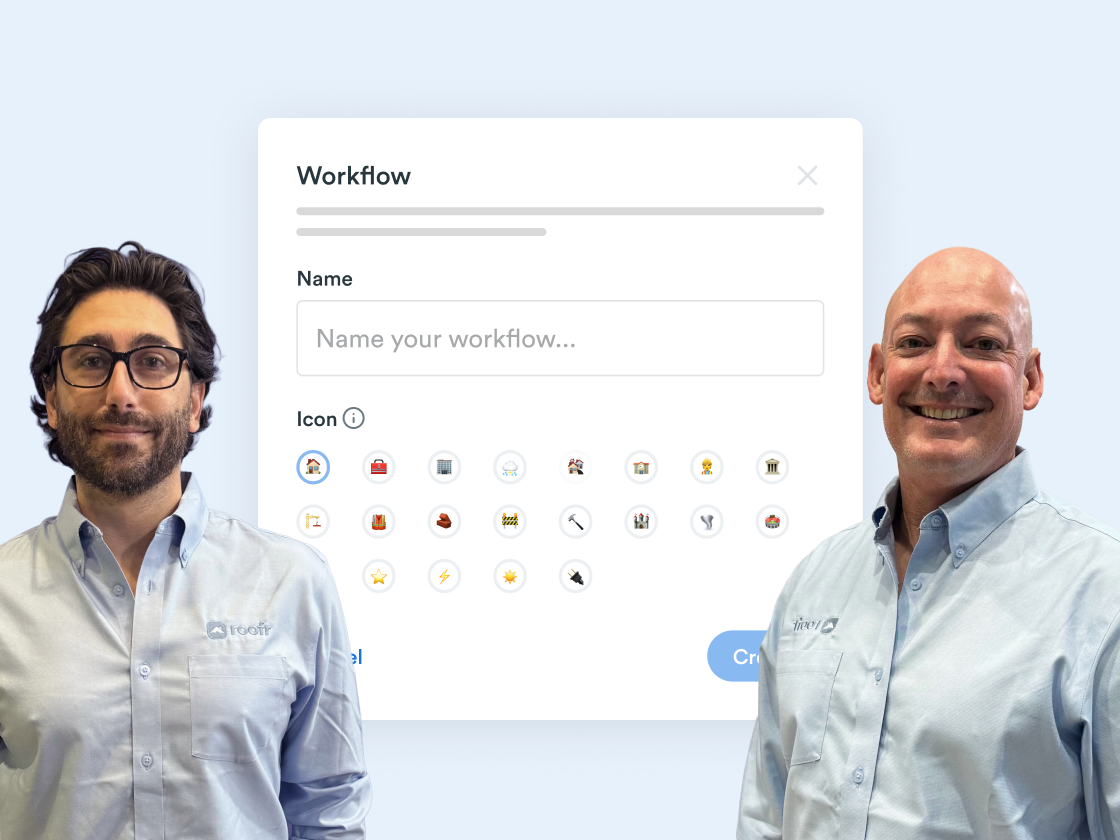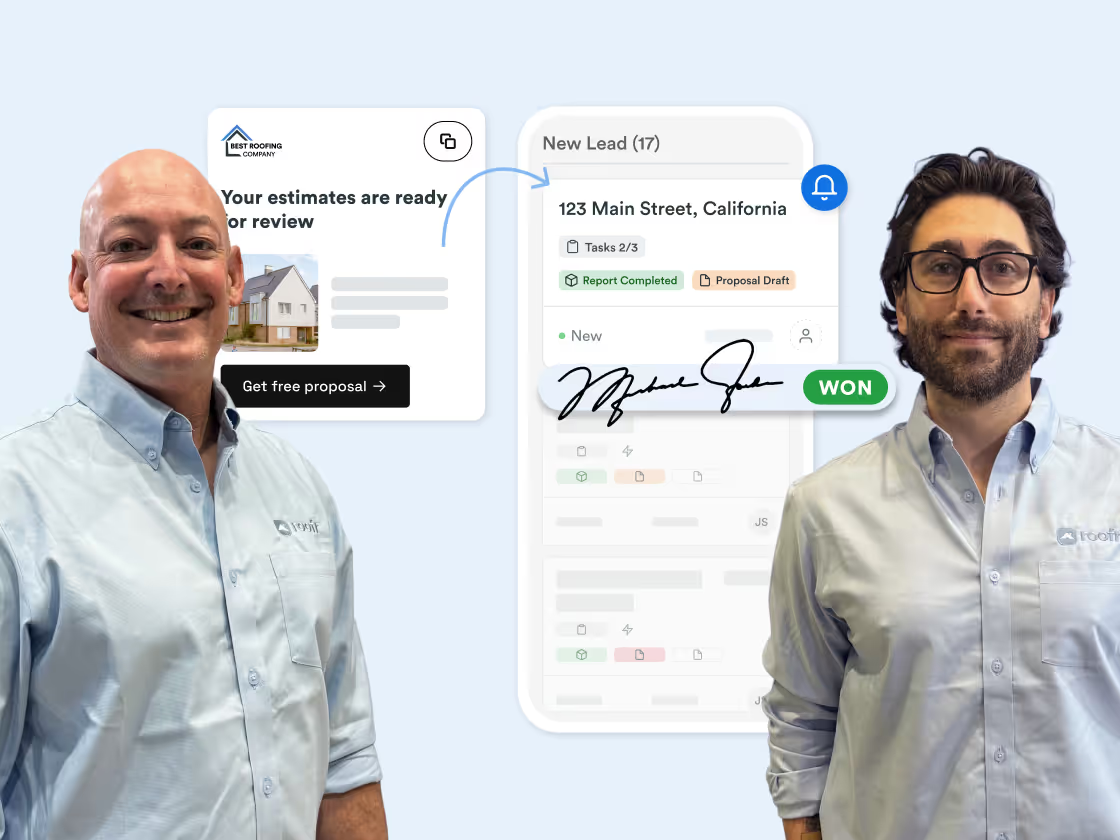Texting & Emailing Through Roofr: Why It's A Game Changer For Your Process
Join Pete, Nic, and product manager Nate as they show off Roofr’s SMS (text messaging) and email automations — and how it truly, genuinely, changes the game.
- Check out the new inbox feature
- Learn the benefits of bringing texting into your sales and production(12x the click through rate?!)
- See how to use automations to be proactive and give customers better service
Plus, get specific instructions for updating your privacy policy, getting set up on Roofr's texting platform, and how to do follow-ups right.
Better conversion, more customer engagement, more revenue. It starts right here.
Pete: All right. Welcome back to the Roofr Masterclass. I'm your host Pete with my co-host Nic, and we are joined today by returning guest here from Roofr, Nate, one of our product managers. So excited to have you on here again, Nate, to jump on and talk through some new features, man.
Nate: Excited to be here.
Pete: As always, welcome back to the Roofr Masterclass, for anybody who maybe is just starting out on the platform or potentially looking to leverage it a little bit better, this will be a really good one. If you guys have any questions along the way, feel free to throw them in the chat.
We'll do our best to answer them all.
Nic: For those that are here and anybody who's watching later, you'll see how to contact Pete. Who is using the Roofr texting platform right now? That's what I'd be very curious about. [00:01:00] So put your name in the chat. If you at the end of this, are interested in getting up and running with Roofr texting, once you guys get approved through that process, and we'll go through all that stuff as well, we're gonna be giving you three free reports. And you'll see very soon why you should be doing this, why you should be using it, because texting is a game changer in any B2C business.
Pete: Yeah, I think, the timing of this is so good, right? I'm thinking back to the last couple events that I spoke at and how many people raised their hand and said we're relying almost exclusively on texting now.
Texting is how we're getting our proposals to the customer, all of our comms are there, because that's how they're answering, right? Nic, you and I have talked specifically about this kind of a shift in the mindset of the customer, but also the roofer here.
We're seeing more and more roofers that are concentrating more and more on the front end sales process. Really good, timely addition to the product here for us. And Nate's team has done a really good job with it. So excited for him to show off their work.
Nic: There's just so many benefits and we'll get into them and just how [00:02:00] important it is for you nowadays, especially when everybody's on the run. Everybody's got 50 things. You got dogs, you got kids, you got sports, you got everything going on. You got a million other customers. This is a way that you can ensure that your business can continue to run.
Through automations, through everything else without actually having to be that person there texting and emailing through it. So we'll dig into some of that, but just the housekeeping stuff. You got Pete at Roofr dot com there and you got the co-host with the kind of most, we'll just put it that way, but I'm Nic and you can reach me at Nic at Roofr dot com. Nate there you could always reach at nathaniel at Roofr dot com, correct?
Nate: Yes, sir.
Nic: As we all know, we should be like for anybody who wants to see this later, if you're watching it later, you've already found out the hack.
But if you're here and you need to leave early or anything else, you could always watch these at Roofr dot com slash masterclass or on our Roofr YouTube channel. And if you have any questions or any feedback, please. Give a shout out to our boy, Joel, in the background there, [00:03:00] Joel dot Castelli at Roofr dot com and there'll be a survey at the end.
Please fill that out. Just 'cause we need to know what we're doing better, what we need to do better, what we are doing good at. Pete and I are very critical of each other, so need to
Pete: healthy, constructive criticism.
Nic: And yeah, any Roofr updates? August 19th is going to be our next master class. It's gonna be about how to turn this Summer's customers into next season's jobs. So save your seat now. That's gonna be a really good one. Super pumped. Are we having a guest for that one, Pete?
I think it might be Ethan.
Pete: I do think we have a guest scheduled, yes.
Nic: Cool.
So yeah, Ethan it is. So that will be really good. Get a different aside of feedback outside of me and Pete, we always like bringing in guests like Nate and this one is from outside of Roofr.
We have a an awesome blog out there on safety summer tips and you can reach it out. Take a look at that and you can find out a little bit more about that. Our Roofr of the Month just dropped as well.
Really good podcast with Pete and Brad from Capital City Roofing. Really great to talk [00:04:00] about his speed to lead, how he separates himself and how he builds his company out. He talks about being in a really saturated market with companies that spend like a million dollars a month on advertising and how he stands apart from the crowd and continuously grows by using speed to lead, measurements, instant estimator, proposals, so I highly recommend that one as well.
Pete: Automations too in that one.
Nic: Yes, he loves the automation aspect as well. And he said, one of the lines that caught me was, he said he will put money on, he is the fastest person to reach out to those people, the speed to lead, and he's the fastest one to get people's quotes out. He said he pulls over the side of the road, DIYs it, and shoots 'em out a proposal right on the spot.
really cool to see that instant estimator lead into those automations that will get that connection.
Then DIY measurements all in one spot, and I believe he integrates it directly with the ABC integration too. I believe he does. Yes. Really cool story there. And on those product knowledge gaps, if you have any, and your team's looking for some extra help. [00:05:00] And you guys are the self-learning type, we have the amazing Roofr Academy.
We have new lessons coming out every quarter so you could revisit that in the help center. And we also have our education sessions that happens every day of the week, Monday to Friday. We have a very specified, like mini masterclass that is just on one product where you could ask questions live.
So highly recommend all those.
Pete: Let's dive into it here a little bit. Nate, lemme give you a quick second here to introduce yourself for anyone who maybe is seeing you for the first time.
You've done a couple of masterclasses with us, but just wanna let you intro yourself and then we'll dive into it.
Nate: Yeah. Super excited to be here today. I'm a product manager overseeing the CRM teams here at Roofr. I've been here for just about four years now, and at a high level, my job is to build software that works for our contractors and make their lives, to make their lives easier so they can make more money and spend more time with their families.
We do that by listening to customers and looking at data. We spend a lot of time working together with contractors to understand what they like [00:06:00] about our platform, and what they don't like about it. Not only today, but also what we should build in the future.
Super excited to get to talk today about something that we've been working on for six months or eight months, and still early days, still in the first few iterations, and we plan to keep on making it better and better. But love talking about communications, love talking about our new inbox feature and the text messaging and automations that all fit nicely together.
Pete: Talk to a little bit about what you guys are seeing on the sales side. How important is this becoming to contractors that you guys are talking to, and how much do you see people leveraging it?
Nic: Yeah. Like nowadays, I think the best way to break this down is the contractors we're talking to. Everyone's so focused on getting that front end sales set up. Obviously we know there's other parts to it, the production and everything else. Getting the reviews, getting the referrals and stuff.
But the interesting thing is SMS and email touches all of that from [00:07:00] pre-contact communication and lead nurturing into appointment setting, into proposal follow up and closing, and then production and everything else. Even going all the way to like. Sequencing the people that have AR you have AR out there for.
So you have the invoices and even getting down into getting that review up for you and that referral. We get a lot of emails day in, day out. You go to a clothing thing or you're going to buy something for your wife and you click on ...
You're gonna be in a email sequence that's gonna continue to come out there with popups and everything else. Right before this meeting, I was booking dinner reservations tonight and we booked in that appointment and the first box underneath very small, didn't realize it was there and almost clicked on it was click here to get our weekly newsletter on new things coming out of this restaurant.
So what ends up happening is that your email inbox just gets oversaturated with a bunch of stuff that you have to unsubscribe from. But what doesn't get [00:08:00] oversaturated from that is SMS. And what a lot of people are finding out and what our customers are finding out is that is the better way to get in front of people.
Email's good because it shows credibility. People do respond to it. But I'm gonna throw out a couple stats to show why SMS is really taking everybody by storm and actually making a difference in people's small to medium sized businesses or large businesses if you're there as well. Email, there's the industry average open rate from there is around 22 to 42%, depending on the vertical that you're sending, right?
SMS, you're looking at a 98 8% open rate, and those are typically read within two to three minutes of delivery versus emails, usually hours to days. So you're getting people's attention right off the bat with those open rates. If you have a link, like a proposal link in that SMS text message that you send out, those click through rates, is around 36% where you're looking at email sittin' somewhere around the 2.3 to [00:09:00] 3.2 mark.
This is B2C wide there, and ultimately those conversion rates, SMS, you're sitting at 29%. Email is about 15%, so you're seeing such a big increase on the time that people read your messages, the kind of people click into your messages and the response time and speed.
Most responses are coming on SMS within 90 seconds and nearly all message reached the device immediately. Whereas email, the average open time is 90 minutes with some messages delayed or lost in inbox chaos or security preferences and anything else like that. You're just getting way more ROI for what you're doing there.
And I don't think anybody here is saying, let's abandon email. I think that there's a great way to tag team the two, right? You sequence them for example, one day you have it coming out as an email. The next day a text and so on and so forth.
Or you can pair them together so they both come at the same time. Ultimately, these things are super important for you to continue to grow, continue to [00:10:00] focus on building out your business instead of working in your business, and really making sure that those customers are getting the customer service that you want them to have.
'cause ultimately, that's gonna lead to repeat business. That's gonna lead to referrals, that's gonna lead to high reviews. You want a way to stand out from the crowd.
And that communication is a big way to do that.
Pete: I love it because, traditionally like one of the biggest gripes about contractors is communication, right? And so having the texting specifically gives you the ability to be so proactive. It's changing the game because it's allowing us to be, just ahead of the game, right? Like we're now the ones leading the communication where, I think back to six, eight years ago, even when I was out in the field, we didn't really respond to a customer unless the customer, called or emailed or something like that and said Hey, I need someone over here, or I need someone to call me back.
We were horrible about it back in that time. You can essentially completely flip the game here by utilizing this. In conjunction with our things like automations to really be the [00:11:00] proactive person and lead that communication.
And texting is just such a more streamlined way to be so much more responsive.
It's a game changer, for so many businesses. And like you said, we're not saying, Hey, now you have texting, don't email. 'Cause I think there's still a purpose for both. But I think. Complimenting each other is a great way to do it.
And I'm sure Nate's gonna get into showing us how you can utilize both here.
Nate: I'd add like upfront, just as we were doing research with contractors, when we were thinking about building text messaging and email automation. Like you said, Pete, one of the biggest components was we want to answer the question that the homeowner will have before they ask it to us.
Instead of responding two hours later or missing the text or missing the email, you're being a real proactive communicator. And like you said, when you do that, the experience of your homeowner is so much better.
With Roofr, the great thing is we can set up automations based on actions or events in the platform that'll automatically keep the homeowner informed over the lifecycle of the job.
Flip the [00:12:00] script from being delayed with responses to really being proactive, like you said.
Nic: Yeah. Proactive versus reactive. I think that's something that we all should be striving for, because if you can anticipate your customer needs, you're gonna have a customer for life.
That lifetime value is going to be exponential. 'cause they're gonna refer those to friends. You're going to get those reviews. If they move to somewhere else or getting a new house, they're gonna want you to there as well because you did something that nobody else did. And it's being proactive.
I just went through this recently, like you guys know, I'm a contractor and I can do a lot of stuff. I live in a building that is. Owned and operated by a property management company. So even though I own my unit, I had a leak coming from the apartment above me, caused crazy amount of damage.
I had to take out all the drywall and everything else, and the communication was horrid. The contractors did a bad job, and I'm like sitting there the entire time. I'm just like, I just want updates. Like, why am I asking for updates? [00:13:00] For the thing that you guys broke and won't allow me to fix. Like why am I the one hounding you guys?
And then now I feel like a jerk because I'm consistently reaching out to these people and being like, what's going on? What do we do? I'm not in the country and you guys are in my house, like all this stuff. And that could have been such a better experience for me.
Where I could have been like feeling confident, the neighborhood's close knit, I could be like, I stand by these guys. They're gonna do what needs to be done. But now when people ask like, how did it go? It was like bad.
My motion sensors for my house were going off, people were entering and I was overseas.
I was like, yo, are you in my house right now? Or is there a stranger robbing me at this point? He's oh, I'm in the house. Yeah, I would love a message just letting me know we're about to enter, or like a time that you're entering so I don't freak the F out.
That someone's in my house. Being proactive versus reactive is gonna change your business right off the bat.
Nate: And it makes sense why it's tricky on their side to, or why it's [00:14:00] hard on the contractor side, we know communication. Like you said, you texted 'em, you emailed them.
We phone sometimes. And all of these are coming through different channels and staying on top of that is so hard. Our goal, knowing that as we were talking to contractors and developing both the inbox and text messaging is that it's
bringing everything into one place so that you have a holistic view over the communications of a job, not just one piece at a time. Like you're looking at text messaging on your phone. You go to your computer and look at the email. It's hard to keep track of what's been said when, and so the idea, managing those different threads wanted to bring everything into one place.
Pete: Cool. Let's get into it. Let's take a look.
Nate: You want to talk about the inbox?
Yeah. That's a good place to start. Right where we were talking about those different threads of communication on a particular job.
Best practice is definitely we find, if you're both [00:15:00] communicating with homeowners through email and through text message, that's gonna be your most effective way of ensuring that you close deals because you've got open rate on both sides.
But again, it's difficult to manage that, those multiple threads. So this inbox really consolidates that into one view, which Nic can show here.
Nic: What I've loved about this is how familiar it feels. It's not something where you're learning something crazy. I could have everything open right off the bat. I can filter to sent or unread or anything else like this as well.
And I have the emails and texts. I just wanna really focus on that. All my templates here and it shows me which ones are read and unread. And as you can see, it's familiar. If I click into it, I could see the responses. Everything else like that, and my replies directly here. If it's not attached to a job right off the bat, I can attach it to a job very easily by just linking that job there.
And if I need to see info about the job, I could pull up the entire job in one [00:16:00] spot and go back to exactly where it was.
Nate: And I think this superpower, like of this inbox compared to your Gmail inbox standalone, is that you get all the context of the job, which we know is super important, like being able to see the entire life cycle of conversation with this customer in one place. What you've sold them, what you've quoted them, any materials that you've ordered, all of that is available, integrated within that inbox view or available through the inbox view when you're opening that job panel, which was something that a lot of people gave us feedback on is like ensuring that you can use job data in communications and they're not isolated, it's like really consolidated together.
Nic: It's easy just to put some information in and you can see that you have those notes these icons saying how many unread emails you have or messages you have.
If you're a manager and you're looking for that kind of view that you could oversee everything. You have that ability so you can see how your [00:17:00] team's communicating with everything across the board here. And what's really sweet is like the fact that with the integration directly into Gmail. You can really set up yourself for success and just understand like what's happening with all these.
That's where you're gonna win. You wanna be able to be proactive versus reactive on emails, texts, and everything else, and be able to track that very easily.
Pete: Yeah. What I really like about this too is, and Nate kind of hinted at it earlier, is prior to this you probably have, let's say you have your email from your website, so you have to have someone potentially checking that, you've got your text messages coming into your phone.
You've got your information about the job is all here, like stuff's all over the place, right? And now you gotta remember to check all these places.
This is the busiest time of the year probably for most folks. And the last thing we want to do is be spending a ton of time all over the place trying to make sure we're covering our comms.
Whether it's creating proposals, pulling measurements, whatever it is, it's now super simple to just click on the communication and check that stuff out and not have to leave Roofr, [00:18:00] go someplace else, just to find that information. Just really streamlines the whole operation for everybody involved.
Nic: What's really cool is you can see here that on the side I'm messaging back and forth and you can see with the text messages, I sent that over to my personal cell phone number and I was able to respond back. And it looks like you're on your iPhone.
And then when you're doing it via email, you can see the thread. So here you can see that come through, you can see that I responded with test 1, 2, 3, and then you can see everything that's coming in. It just works exactly how you want it to.
So I could see those, I could see the responses on this side as well. And now your job card is a communication center. It allows you to be a lot more streamlined, a lot more deliberate with everything that you have there and building out templates that make that even quicker for email and text.
Nate: Yeah. I'll add on onto that point a little bit, Nic . Something we heard as we were designing the email templates is that brand consistency is challenging [00:19:00] in communication between reps who may be like, could be English isn't their first language, or they might be using unprofessional language or not using language that matches your brand. And so that's what we tried to focus on here is enabling you to set up templates. That your team members can use in order to have really professional, really concise, really consistent communications.
Especially when you tie it in with automations, you can make sure that you're presenting the best version of your brand to your homeowners using these tools as opposed to people sending ad hoc messages or using unprofessional language or curse words or whatever.
Nic: The other thing too is, branch consistency is huge, but I hear from a lot of roofers, I don't know what I'm supposed to write here. I don't know what emails to do, or I don't know how to write these text messages.
You have the ability we have created by roofers, like Roofr recommended. And it allows you to jumpstart this. For things in general, new leads, proposals, follow ups, all that stuff.
And the only [00:20:00] thing you have to do is personalize it, and then you can build that template very quickly, add that in, and you're able to rock and roll with it.
Nate's team went even above and beyond on this aspect here. If you wanna standardize the comms throughout your company or get at least some recommendations, this is a great way to do it.
Build that out. You have that stuff, you have the dynamic fields already sitting in there, and you can just set it and forget it. Just add template and you're ready to rock and roll. So that speed of setting up is always quick with us, with our implementation team and everybody else who can help you with this.
Nate: The other piece I would add there is the ability to see a historical record of what your team has sent a homeowner, because it's difficult when you're managing comms and maybe the job responsibility is shifting from the sales rep to the production manager or post installation follow up.
Just being able to see the entire life cycle of the job in all communications means that you [00:21:00] can make sure that your communication is relevant, it's done at the right time. All of the existing communication is considered when you're making a response or picking a template.
And so this lets you see that full --okay for East 29th Street here I'm selling to Nic. Here's everything I've ever sent him. So I can make sure both that I'm saying the right thing, but also if I wanted to spot check and make sure my reps are communicating properly.
I can do that in both the job inbox and the activity log here.
Pete: Yeah. And I think that Nate kind of segues into my next question for you, which is, what did you guys find about follow up? 'cause follow up is a big thing that Nic and I constantly talk about. And I think what you just said, having that historical data, 'cause we could potentially being following up with people, let's say we did an appointment, left a proposal with them months ago, I know I did a podcast with Jeremy Simpson from Simpson Roofing and he said sometimes we have customers that on the commercial side that reach out a year after we left a proposal with them because it's taken that long for them to go [00:22:00] through the red tape on their side to get it approved.
And now they come back and ask us and we have to be able to go back and see, okay, what exactly did we quote them? What did we say to them? That's super important for them to have that follow up capability.
Nate: Totally. That's the number one thing that we heard upfront, is that it's difficult following all your different customers.
You got so much else going on in your business, and like you had mentioned at the start, paired with automations, you can set and forget some of this communication that even if leads go stale, you can set them in a sequence which sends them text messages or emails over a period of weeks or months.
If it's an active job you can set up this tool such that it's sending emails and texts proactively based on how the job moves through either your job stages or depending on whether or not you've got a calendar event, different types of calendar events booked. You can leverage those to send out specific text messages or emails for those calendar events.
So really our [00:23:00] goal here was to make it so that you don't have to think about following up. We kind do it for you and obviously you put your personal brand and everything, but we tr take the thinking out of communications follow up specifically.
Pete: Nic, I'm sure you can speak a little bit to this, but I still think follow up is a huge opportunity. I still think we have so many contractors that aren't effectively following up, which is leaving the door wide open for those that do, if you're leveraging those automations, it just takes the guesswork out of it. We're not having to manually follow up.
I think back when I first started on the CRM side, we had guys that were manually following up and they were horrible at it. They literally would say, I can't trust my sales guys to follow up. They just don't do it well. So having all of this, and how important it is to be that one that does follow up in a world of people who potentially still aren't doing that effectively.
Nic: We looked at the studies one time when we were doing this together and we saw five to eight touches is the average amount of times that you have to touch a customer before you have 'em close.
Is your sales team [00:24:00] able to do that? Are they following up every time. are you annoying that customer? Are you being helpful? Are you being a customer advocate or are you looking at like a sales person?
Those things that make a big difference. And then ultimately, if you're a sole prop owner and you're running and operating that business, do you have the time to follow up with all the other stuff that you're doing? And that's where automations come in.
There's so many good things about Roofr, and there's so much to learn and build, but I truly think like our automations might be the most powerful thing in Roofr 'cause it touches everything that we do. Our proposals, our instant estimator, our calendar, our signatures, our material orders.
And it allows you to be a lot more streamlined and similar to our text messaging and our email messaging, we have templates recommended by roofers. We also have that here for the automations. If then and statements really easy to build out.
You can switch back and forth between email and text. You can do them both at the same time, but if you're looking at a proposal follow up, let's [00:25:00] just go text on this one.
You can really quickly say Hey, if the proposal status remains in sent for greater than three days, then I wanna send out a text to that customer. And it's a proposal follow up text, has a link to the proposal in it, it has a nice little message saying, Hey, it's Nic from Roofr here. Just wanted to follow up on the proposal I sent the other day and have that all built in.
And what we can do is send it only once per job or every time, delay it so that we have it within business hours, which if you are using anybody for texting, including us, make sure they're set up on these FTC guardrails. 'cause there's a lot of things that you gotta make sure, or else you can get fined.
Ours is set up to comply with everything FTC. one of the things is you have to send text during business hours. You can't be messing around just sending them willy-nilly in the middle of the night, that's a quick way to do that.
Nate: I'll add, our system, you don't have to think about it. We'll do [00:26:00] everything for you so you can set 'em up and we'll make sure they go out between eight and eight basically.
Nic: It's set up for success, and then it's easy just to save that automation.
So that was at three days. Then let's just make another one. So proposal. Follow up for email. Same thing can go right. Proposal status remains in sent. Let's do this in four days. Then I'm gonna send an email this time.
Again, we have those set up. We can have them only once a job or every job. If you're building just a recurring email that goes out, which is the easier way of doing things, you can just hit on every time.
So every, in this case, four days, this message is gonna come out with email. Every three days that text message is gonna come out and allows you to continue to follow up, get those touches in that you need, allow you or your sales team to focus forward on capturing more leads, getting in more in front of more customers, and know that the CRM's following up for you.
Know that your system has your back so that if somebody raises their hand by replying to one of those emails and [00:27:00] texts, it's easy for you to turn around, go back and sell them.
That's where I think a lot of people miss out. That's the stuff that we all suck at.
Pete: And I would challenge you, the people on the call, to say, how many times are you guys, is your team following up before they're considering a lead, a dead lead?
Because I used to see that a lot too, is oh yeah, we tried to follow up with 'em a couple times, one or two times, no response and we just moved them to dead lead. We essentially just moved 'em to a lost job. I think back to a conversation we had doing some research last year with a contractor who was specifically a door knocker,
They had knocked this same lady's door 13 times, and on the 13th time she said yes.
If they had knocked three, four times and been like she keeps saying she's not interested and just gave up, there's a job opportunity that they would've lost that they ended up winning, that ended up turning into a pretty sizable job for them.
So the persistence is important. And like Nic said, it's on average it's five to eight for your normal sales process.
I would challenge everybody to take a look at their process and say, how many times are we really following up? Have we set [00:28:00] up the process to follow up, are we playing the long game here or are we just giving it one or two shots and then calling it a day?
Nate: Also on the post sale, like even on referral generation, there's so much money on the table still through referrals. If you're automatically setting up a text message that pushes your customers to give you a referral or a Google Review, that can be worth a ton of business.
And it's, with these automated text messages and emails, it's pretty dang easy to set up. And definitely best practice. And we see a lot of people finding success just by set and forget, ask for referrals, give me a Google review, and takes the thought out of having to do it yourself.
Pete: Yeah, and I think that's an important piece that you just touched on, Nate, we focus so much on thinking around automation and communication as being something that we do in the sales process, but it's just as important if not more important as we go into production, post production, and all these other stages of the process.
make sure that you guys are leveraging these tools through the entire process, like way down the line. [00:29:00] Much further on than just the sales process.
When we can go in and now we can, hound them for a lead or, for a review or for a referral or something like that, and potentially get something out of it, especially if they've had a great experience, which hopefully Roofr is allowing you guys to offer them.
We do have a question here from Scott. He said, are the templates editable? Can we personalize for our workflow company specifics? Do they do these adjustments in order and verbiage? Have the capability to update and personalize the message correspondence.
Nic: A hundred percent, you can see one of the automations is in motion. I just clicked on appointment scheduled in the events and it shoots over an actual changes of stage from new lead to appointment schedule. You can see the emails and texts going out personalizing this entire flow with date and time and everything else.
As you can see, your company name is not my company name. I could probably come up with something a little bit more clever than that, but it allows you to do that. And just like a jumping off point for you to give you some advice on how to run that part.
Nate: [00:30:00] Definitely. Even from an efficiency standpoint. I had somebody tell me about sending a reminder, an installation reminder to the homeowner the day before to remind them to keep the driveway clear, to just prep the site, to make sure that the team comes in and there's not a lot of friction as the job kicks off, there's so much benefit
I think you can have , just being proactive in that comms throughout the lifecycle, whether it's during sales process, pre-production, during production, or even after the job, there's lots of opportunities to use the data that's in Roofr already to make your life easier.
Pete: Yeah. Like right now, we've had a fairly rainy summer, right? I saw someone earlier say they're in southwest Florida, it rains there every afternoon. So you've got things that are constantly forcing you to jockey schedule. Being able to be proactive in that communication and keep the homeowner in the loop.
Let them know Hey, we were coming today, we're coming tomorrow. Here's what you can expect. Those type of things, right? They're [00:31:00] all ways to be much more proactive and engage with the homeowner so that the homeowner's not reaching out to you and saying, I thought you were gonna be here, right? Like, where are you?
You're getting a little bit of a backlog potentially 'cause you're so busy, right? So all of these are just ways to keep the communication flow going. As a homeowner, it's much easier for me to respond to one of your texts than to be that person that has to pick up the phone and call your office and be like, Hey, haven't heard from you guys.
Nic: Big difference there. What's really nice is, as you saw with the one that I was playing around with to hit everything that Pete and Nate were talking about. As you're going through and hitting stuff, it's gonna move those stages automatically, but it's gonna send those emails and texts directly out to the person.
If you send out that, you set it up based on, your roof install in your Roofr calendar there. That can trigger. Going into the production stage and then sending over everything and making sure that you have any safety precautions or anything that you need directly there. If I moved it directly to Job completed, you saw an email go directly out with the reviews and everything, and you can see in [00:32:00] this email example exactly how you could customize it.
Put in your company name, your offer, anything else like that. If you're good at using chat GBT and getting some like quick email templates as well, you can just copy and paste so that you can set yourself up for success no matter what the situation is.
The other way of like thinking about this too, is if I'm doing a material drop right. I have an automation set up to this with email, text, and stage automations to really set myself up for success. All I do is click on that. It moves it directly to pre-production, and I have that email breaking down the time, the date, the address, access to delivery areas, important safety precautions, anything else that needs to be done there.
So it's just one less thing you have to think about in your already crazy day. And it's gonna allow you to stand apart from the crowd. It's gonna allow you to get those good reviews.
Nothing feels more satisfying than solving a problem before it hits. If you're seeing those things come up, create an automation so you don't [00:33:00] have to think about it anymore.
Can this be solved by communication? Email and text is set up in Roofr for you to be more proactive so you can focus on doing the things that matter to growing your business.
So whatever it is that your goal, talk to your account manager. Talk to your account executive at Roofr. And let us help you set that up for success.
Nate: Nic, is it worth looking at the text? I know we had touched on that a little bit, the application or just talking through that at all?
Nic: I think that's great actually because ultimately for anybody here that's looking to get set up for texting, you can go in. To your settings. Either check it out down here, or you can do it right at the top. Click on your settings button there, and you're gonna go into subscriptions and you're gonna hit your texting.
Nate: Elite, you'll still need to talk to your csm, premium CSM there.
Yeah. But if you're a premium user elite, you need to talk to your csm. Sweet.
Nic: It's a good point to add because ultimately, and we have [00:34:00] that promo going on right now too. If you sign up and get approved on the plan, that we can get this all set up for you and get you those three reports. I think it's important to talk about probably the cost as well.
When we're looking at the cost of everything here, you're looking at really awesome price. Ultimately we're doing $49 a month and it's month to month charge to make it very easy.
Nate: can I share my screen, Nic, because it might be easy.
Yep, that might be easiest.
Screen. Here we go.
Pete: Nic, I think it's important when we're talking about the price too, to kinda look back at a masterclass that we did with Amanda Veinott. She talked about how she has her communication set up and how she's leveraging texting and emailing together that is causing a massive increase in her open rate.
Almost a hundred percent open rate of her proposals. And so how much is having that texting at $49 a month equating in one jobs. And how profitable really is that texting feature for her. It [00:35:00] probably has paid for itself a hundred times over at this point.
Just by being able to facilitate getting a higher open rate on those proposals and getting to customers quicker on her speed to lead on the front end. There's so many benefits to utilizing it that at $49 a month it's really so cost effective in relationship to what it's probably winning her on the backend.
Nic: In the grand scheme of things your account for elite your $349, you add in that texting, you're at overall $400 a month for unlimited automations, for unlimited team members, for the instant estimator, proposals, calendar, measurements, the value far outweighs the actual price there. And to your point, we talked about those stats, 98% open rate, you got a 36% click through rate, all those things. You tie that with any of your follow ups, you're going to sell more. The stats show the ROI is there, so set it up for success. Nate, why don't you take us through there?
Nate: Yeah. As somebody had [00:36:00] asked in the chat, there is a cost. It's $49 a month. That's for the most part, just covering our costs. We use a third party to implement this and there's a cost associated with that.
To get this set up, we navigate into the subscriptions tab here. So I'll just start over again. I can go to settings and then subscriptions, and then click on manage plan here. And then you can see I've got Roofr texting for $49 a month. That's an add-on. I can click add now, confirm my payment.
And there's a couple things I think worth noting. Just as you start to think about this for your business, as Nic mentioned at the start, there's a federal regulating body that has standards that are protecting us from spamming people with cell phones, which is great.
So you just need to make sure that you're in compliance with that federal regulating body before you sign up. In order to send text messages through Roofr, you need to have a privacy policy and your privacy policy needs to be compliant with this federal regulator.
You click here to view a sample privacy policy, [00:37:00] which will give you some details about what should be there. Almost all standard website builders today include a privacy policy, like a boilerplate one. That should be good. It just needs to include specifically this language on it, and it has to be obviously true.
You need to make sure no personally identifiable information will be shared with third parties or affiliates for marketing. And then the second thing is that if you're collecting phone numbers on your website, you have to have a disclaimer underneath that form.
That's a big one that indicates that you will be contacting this person via text message. You should do these two things before you apply for text messaging. Otherwise, your application will get declined by the federal regulator. So just those two things to note.
And then other than that, we make it very simple for you. So just continue through this process. You get your legal business name, you can get your employee identification number from your tax documentation. In Canada, it's your Canadian business number. We pre-populate as much of this stuff as we can.
This demo account, I don't have a company website link, but we would [00:38:00] pre-populate it. I'm just gonna put some test stuff in here . And then indicate how you're gonna use text messaging. Are you gonna contact customers for care? Which will be true for everybody to tell them about their accounts. Delivery notifications likely true if you're dropping materials off.
And then we provide a couple text message samples here, which you can edit if you want to, but you don't need to if, if this is basically what you're gonna be doing with homeowners, you can just keep this the way it is. Click next, agree to our terms of service here and then submit. And typically the turnaround time for text messaging is about five business days.
So you should hear back from our regulator within five days as to whether or not you've been approved.
Nic: And if you don't get approved the first time, always be very careful when you're filling out forms. You can talk to our team and resubmit. The big thing that we see often that gets people rejected is that text message comm on their website.
Yeah. So just make sure you can add that stuff in. We literally provide that comm for you there. You can copy and paste it and just add that in.
Pete: Yeah. Awesome. Thank you Nate, for [00:39:00] jumping on and that's a lot of people asking to get added to the beta there, so that's cool. So hopefully we get a bunch of people hooked up here.
Obviously a lot of benefits here. We've shown a lot of opportunities here to leverage it in the Roofr platform. Thanks again. Great work by your team and thanks for jumping on to share with us.
Nate: Yeah, my pleasure. And this is just the beginning too.
We're committed to getting this in a state where you don't have to think about it at all. We do everything for you. We are committed to making it better and better week over week. So can't wait to share more updates in the future.
Nic: Awesome. Super pumped on that. We have the Sox, Joel, that we're giving away.
Spinning and the winner is, Ray.
Pete: All right Ray. That's it.
Nic: It's just like there's like a whole black market for these socks that just has cornered the market.
Pete: Thank you guys for jumping on today if you joined us, and hopefully you guys got a bunch of good information here outta this one. Like Nic mentioned in the beginning one, if you need to get in touch with us, always feel free to hit up Nic and I, you know Pete at Roofr, [00:40:00] Nic at Roofr.
Easy ones to remember. We can always point you in the right direction if we're not the right person for that.
All right, thank you everybody. We will see you next time on the Roofr Masterclass. Nate, thanks again for jumping on with us.
Nate: My pleasure. Great chatting guys.
Nic: See you everyone.
Latest Masterclass
Building the Perfect Workflow
Whether it's a faulty process or a communication block, those hang-ups that interrupt your workflow can cost you big. Let Pete & Gerard help.
Quote Quick and Lock In Leads with Instant Estimator
Instant online quotes might sound tricky to pull off, but they're not. And they're vital for your roofing business to thrive. Learn about Roofr's Instant Estimator and see it in action.
Ask Us Anything, LIVE from RoofCon
To kick off 2026, we answered YOUR questions. What's happening with roofing in 2026? What's up with AI? Is the Roofr App here? Is Ricky Bobby a Roofr fan?