Keep insurance paperwork consistent across every job
Insurance work can get messy fast — from juggling claim numbers to remembering deductibles and insurer details for every proposal. With Roofr’s new insurance fields in job cards, you can keep all that information in one place, and automatically pull it into your proposals with dynamic fields.
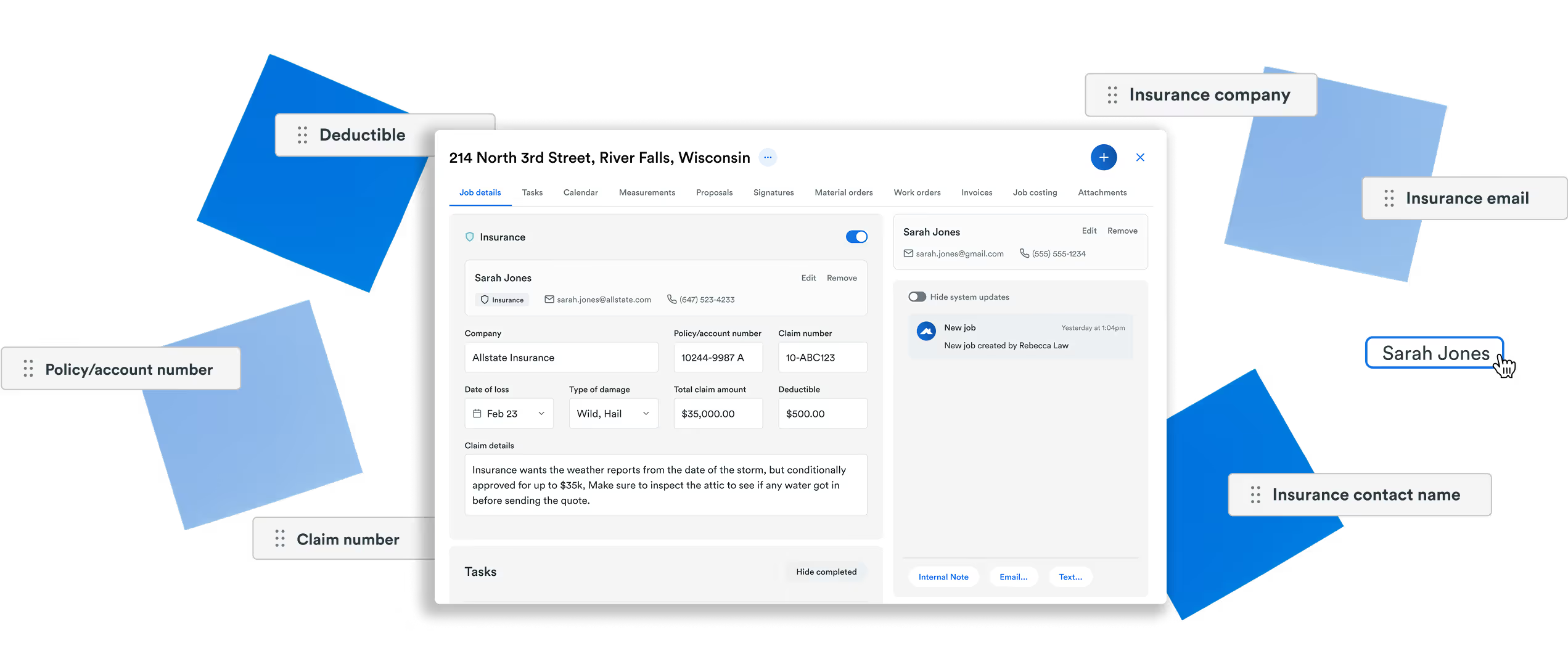
Add insurance details once, use them everywhere
Now you can record key insurance information - like insurer, policy number, claim number, damage type, and deductible - directly on the job card.
Job owners and assignees can access or edit these details anytime, keeping your team aligned and up to date.
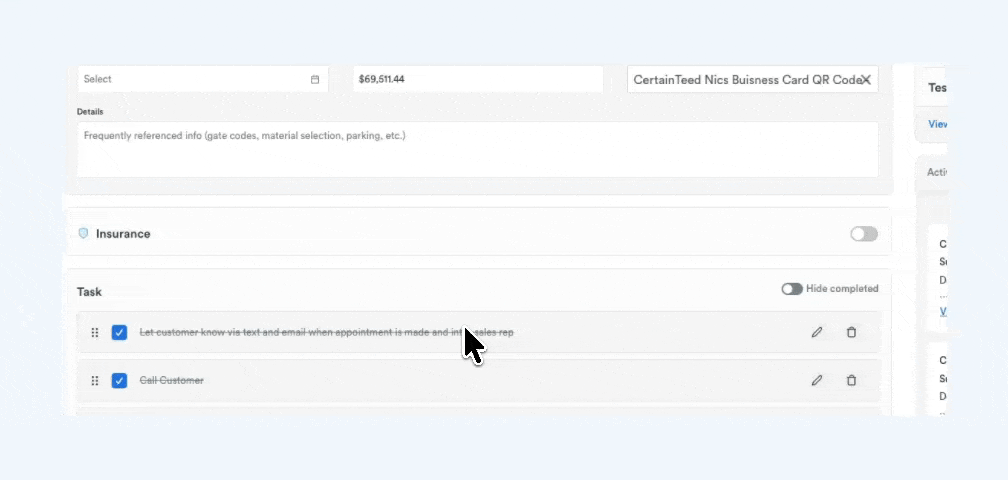
Auto-fill proposals with dynamic insurance fields
Once you’ve added insurance information to a job card, simply insert the insurance dynamic field into your proposal text section. Roofr will auto-fill the insurer details every time, ensuring your documents are complete, accurate, and consistent across your team.
💡 Pro tip: Add insurance dynamic fields to your proposal templates — so every new proposal auto-fills instantly, no copy-pasting required.
How it works
- Add insurance details — Fill out insurer, claim number, deductible, and related fields directly on the job card.
- Insert dynamic fields — Add the insurance field into your proposal or template text section.
- Review and send — Any fields left blank are automatically hidden to keep your proposal clean and professional.
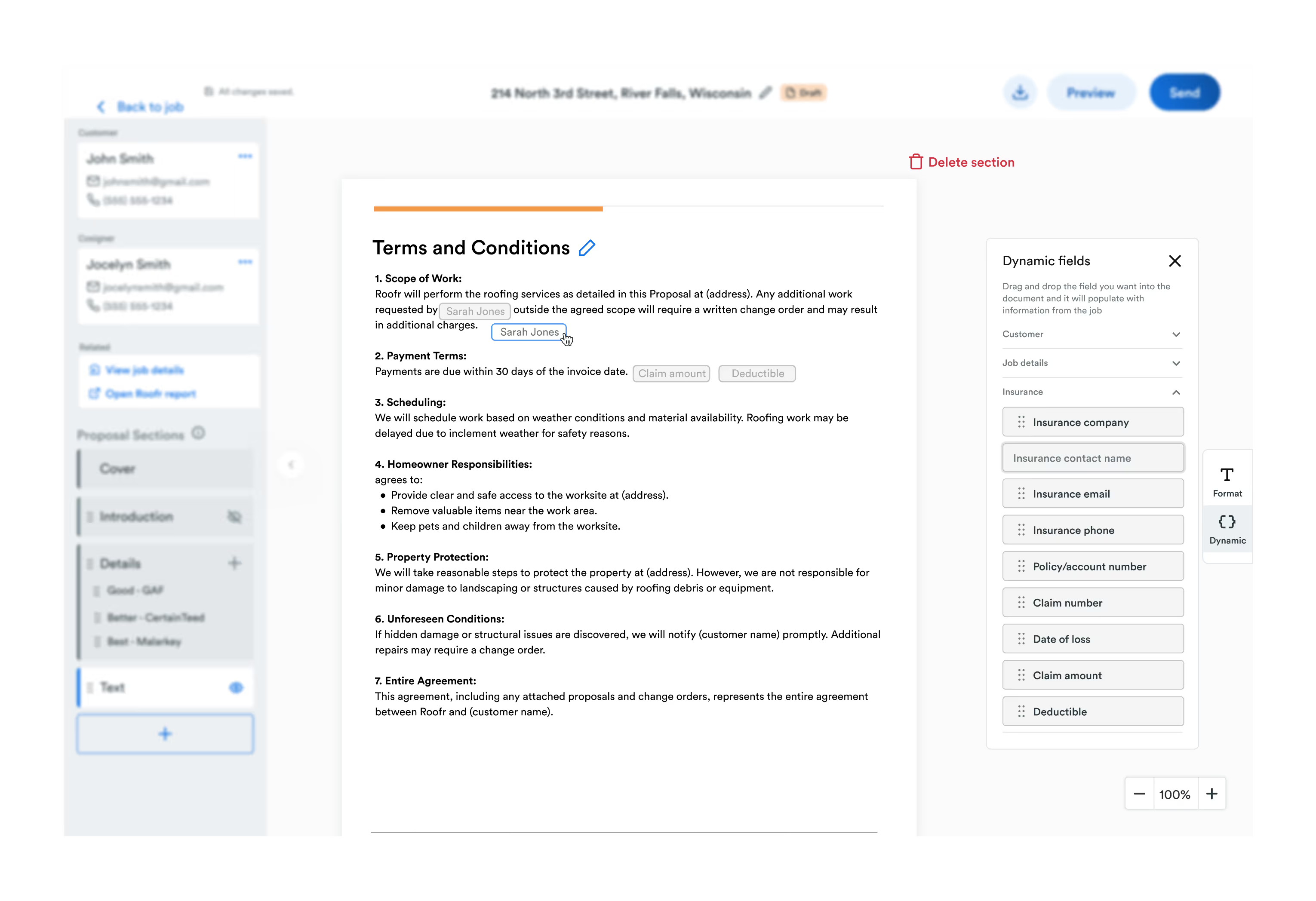
Why it matters
- One-time entry: Stop typing the same info over and over — your whole team will thank you.
- Fewer mistakes: Eliminate typos in claim numbers or policy details that can delay payments.
- Faster approvals: With consistent, accurate insurer details, proposals get approved faster.
When to use it
- Insurance claims for storm or hail repairs
- Jobs involving deductibles or Replacement Cost Value (RCV)
- Teams that currently copy-paste insurer data between jobs and proposals
Get started
Add insurance details to your next job — and let your proposals fill themselves.
👉 Book a call with your Account Manager to see it in action.




