Roofr Q2 Recap: Check out these new features that work as hard as you do.
Sick of switching between platforms, digging for documents, or wondering if your team remembered to email that customer? You're not alone. Visibility = efficiency. That’s why in Q2 the focus was moving more of your work into Roofr.
Let’s break down the features that save you time, money, and (most importantly) sanity.
TL;DR - Roofr’s Q2 release recap 🚀
💳 Platform Fees: Easily add ACH and credit card costs to customer invoices so you keep more of what you earn.
🔗 Supplier Integrations: Sync up-to-date pricing from ABC Supply, QXO Inc and SRS Distribution, and quote with confidence.
🖊️ Signatures: Upload any PDF and collect e-signatures directly in Roofr. Fewer clicks, faster contracts.
📥 Inbox + Gmail: Centralize customer communication across email and SMS, and our new Gmail sync for complete visibility.
The Full Details
We’re on it 🫡
Take a look at what our new Q2 features can do for your team, your time, and your to-do list.
Platform Fees:
What is a “platform fee”? Great question. Platform fees is a way for you to automatically include the fee for processing payments with credit card and ACH on your customer invoices. This protects your profit margins, and makes sure you’re not accidentally on the hook for any surprise fees.
Why is it called “platform fees?” Compliance! Certain payment regulations require specific terminology when displaying fees on invoices. We’ve handled the legal side so you can focus on roofing.
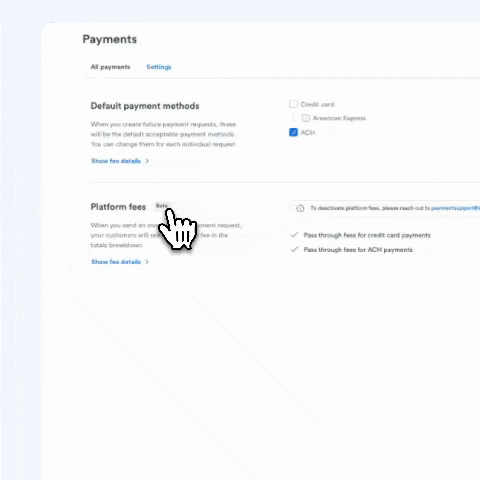
How it helps:
- Protects your profit margins
- Keeps your business compliant
- Removes manual fee calculations
Ready to get started?
- Using Roofr Payments already? Check out how to enable platform fees.
- Want to get started with Roofr Payments? Talk to your Account Manager.
Suppliers
Material costs change fast. Stay ahead of the curve.
In Q2, you can now connect your ABC Supply, QXO Inc, and SRS Distribution accounts directly with Roofr, so that your material pricing catalog stays up-to-date with the latest pricing.
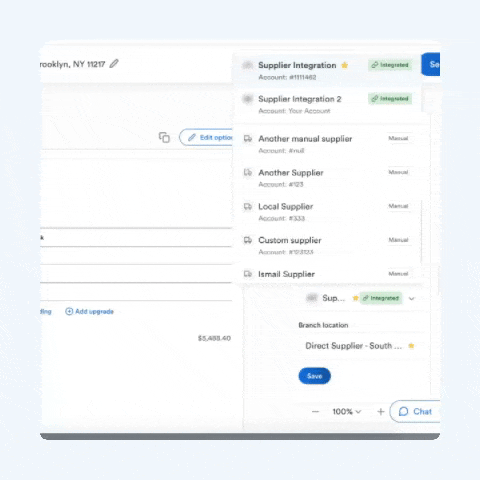
How it helps:
- Daily pricing updates, refreshed automatically
- Stay confident your proposal prices are accurate
- Your negotiated pricing reflected in your catalog
Ready to get started?
- Premium and Elite users: Book a call with our Implementation Team or check out our Supplier Integration Guide.
- Want to learn more about upgrading? Chat with your Account Manager.
Signatures- coming soon
Tired of making endless contract copies, digging through piles of paper, or having to drive back to a customer’s house for that last signature?
In Q2, we quietly released Signatures as a beta. Signatures is a new tool that allows you to upload any PDF and add fillable fields to create sign-able documents. That’s one more subscription you can cancel.
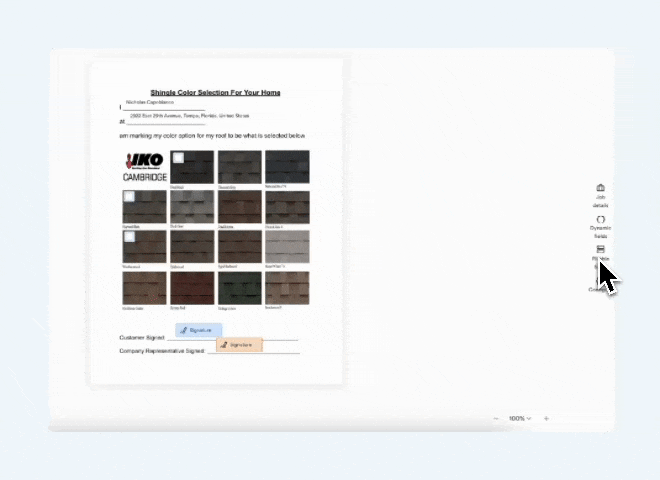
How it helps:
- Upload any PDF and add e-signature fields.
- Create reusable templates for your entire team
- Add text boxes, checkboxes, and designate a contractor or customer signer type.
Check out Signatures Product Manager, Lane Alo, give a demo on Signatures.
Ready to get started?
- Want in on the beta? Reach out to your Account Manager. Must be on an Elite plan.
Homeowner Communications- coming soon
Managing all your customer communications on your phone and across different apps? That’s a recipe for missed deals.
Roofr’s Inbox is here to change that, bringing all your texts and emails into one place, directly linked to each job. No more jumping between your phone, Gmail, and group chats to keep track of who said what.
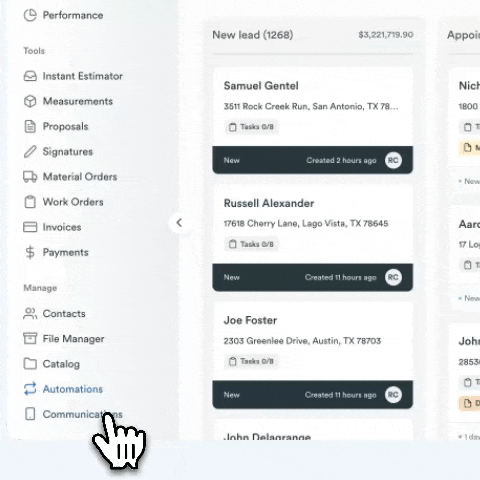
Here’s how Roofr beats your phone:
- See every email and text from your team and your customers in one place.
- Standardize messages with company templates and dynamic fields.
- Keep all communication visible to your whole team and not just locked on one person’s phone.
Key Takeaway: Speed matters. The faster you follow up after a proposal, the more likely you are to close the deal- and Roofr makes that automatic. For example, if a proposal hasn’t been signed within two days, Roofr can automatically send a polite reminder. Can your Gmail do that?
Show me the numbers.
SMS follow-up doubles engagement 👇🏻
Sending a follow-up text can increase engagement rates by 112%.
Persistence wins deals 👇🏻
80% of sales require five follow-ups before a deal closes.
Timing matters 👇🏻
There is a crucial 48 hour follow-up window after an estimate has been sent
Ready to get started?
- Inbox and SMS are currently available to select users. Chat with our team to learn more about early access.
Some Q2 Webinar Stats
As much as we love chatting product updates, the best stuff that happens in the chats. Check out what’s top of mind for other roofing business.
You asked. We answered.
🤔 Q: Do platform fees automatically detect when it is a credit or a debit card?
- A: Roofr can’t detect the difference between credit and debit cards, so platform fees apply to all card payments—there’s no way to charge fees on credit cards only.However, you can choose whether to apply platform fees to ACH payments, card payments, or both. You’re in full control of which payment methods include fees. Check out this full article on platform fees in Roofr.
🤔 Q: When will we be able to track the status of our invoices, like when a customer has viewed it?
- A: Now! Invoice status is visible in the Invoice dashboard. Sort the dashboard by status to see everything that’s paid, pending, or past due. You can also see the status on the job card under “Invoices”.
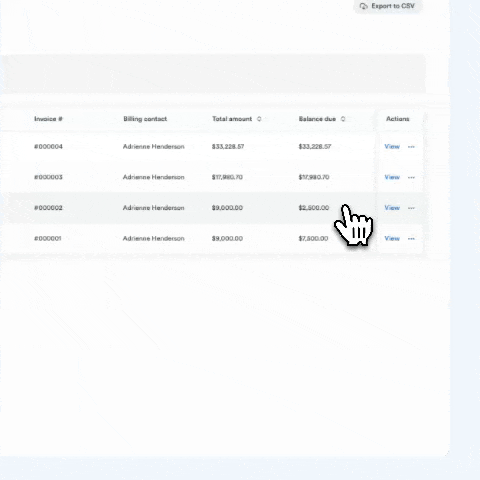
Track if, and when, the invoices has been opened by the customer. Open the invoice, and under “History” on the right hand side you’ll see a time stamp of it’s been opened or not.
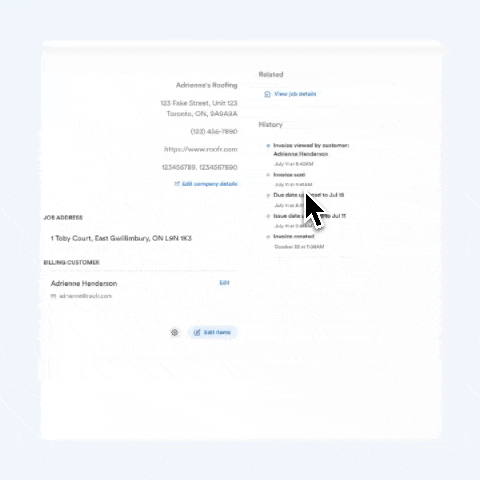
🤔 Q: Is the texting feature something we can use in Roofr and on our phones?
- A: Yes! Like other business texting tools, Roofr uses a company number, not your personal phone, but you can text from desktop or phone through the Roofr platform. Check out this full article on SMS messaging in Roofr.
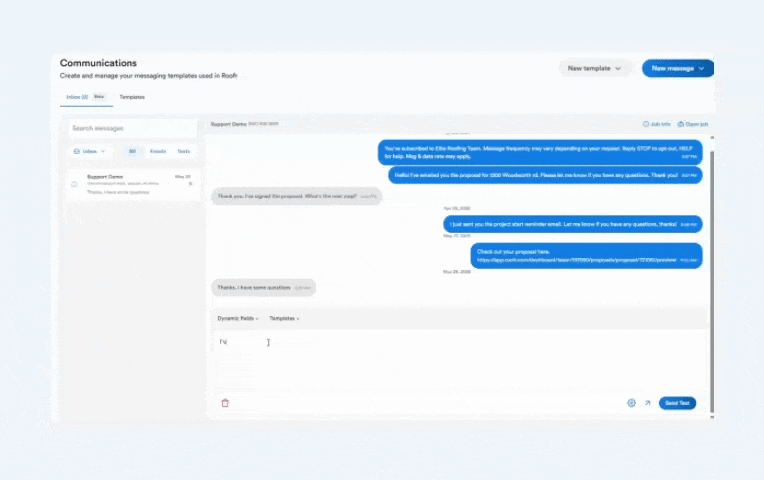
🤔 Q: Will we be able to combine the sales tax and material cost amount in invoices?
- A: We are introducing a new tax column in the next month which will allow you to combine tax and material costs into one price in invoices, so stay tuned 👀
🚀 Ready to put these Q2 features to work?
Here’s where to start:
Chat with us:
- Talk to your Account Manager - for upgrades, walkthroughs, or workflow planning
- Book a call with Implementation - or feature setup and team training
Check out our resources:
- Visit the Demo Arena - check out the Q2 features in action at your own pace
- Watch the Q2 Product Webinar Recording
- Check out the webinar slides
- Browse the Help Center - step-by-step guides, always up to date
Let’s make Q3 even better. We’re with you every shingle step of the way 🌟



