This month’s updates are bringing the heat 🔥 and no, not just the kind radiating off your dashboard. We’re talking faster jobs, more reliable automation flows, and fewer headaches.
Here’s what’s new:
- Use stage blocking tasks to make sure no job moves ahead without tasks completed
- Bulk connect your materials to save admin time
- Add multiple customer contacts to job cards for smoother communication (in fact, your whole customer contacts page just got a major upgrade).
👀 Coming soon: upgraded inbox, customizable e-signatures, and new ESX report format for Xactimate.
Your contact page just got a major upgrade.
You’re not always working with just one contact per job. Make sure you get all the names and numbers you need, and keep them organized.
- Tag each contact. Note each contact as customer, landlord, relative, or whoever, so you always know who’s who.
- One view for all relevant job contacts. Keep all your contacts and job history tied together. No more “which Mike is this?” moments on the job- just take a look at the job card!
Available for: All users
👉 Get your Customer page up to date.
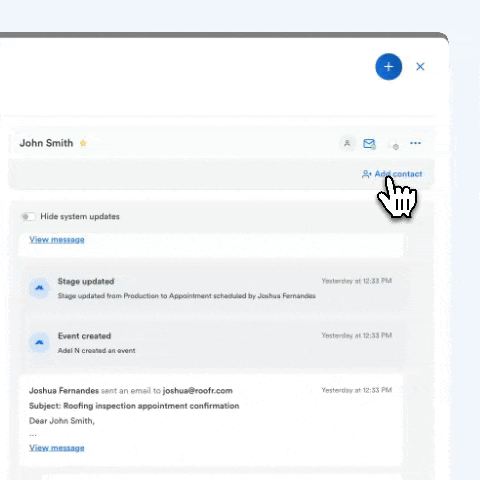
Stage blocking tasks to keep jobs on track
Don’t let jobs skip ahead before your team’s ready. Stage blocking tasks stop jobs from moving to the next stage until the task has been checked off.
- Set up in the job card or automations. Add stage blocking tasks to a specific job card, or set it up in automation so the stage blocking tasks is automatically added to future jobs.
- Keep your team on the same page. Your team always knows what’s done and what’s next, just by checking their task list.
Available for: Subscribed users
👉 Learn more about optimizing your job workflow with stage blocking tasks.
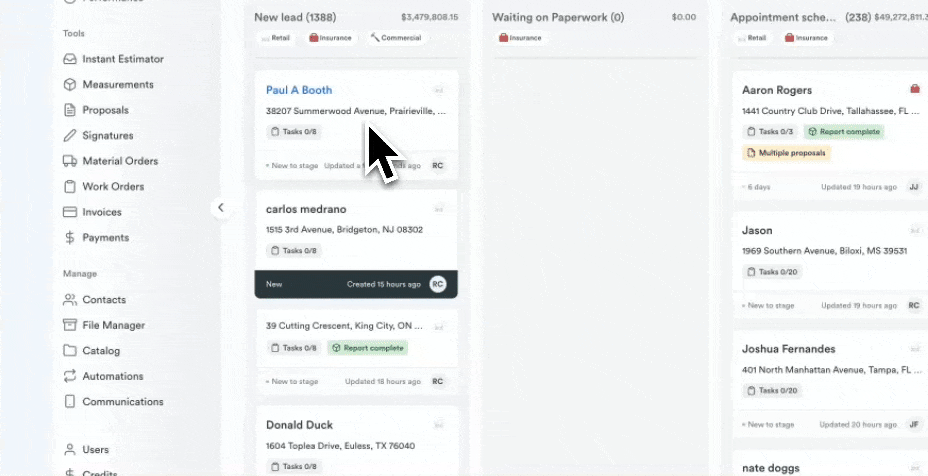
Bulk connect your catalog- no more line-by-line updates
Connect your material order to your integrated supplier pricing, and make sure all your material prices are up-to-date.
- Connect to your supplier pricing. Bulk connect materials to your supplier pricing as you’re sending out the material order. Our system will suggest the corresponding item in your supplier’s catalog, making it even easier to connect your supplier pricing to your Roofr pricing. Because clicking through 87 shingle types one by one? Nobody has time for that.
- No need to duplicate efforts. Once mapped, your catalog updates with the assigned mapping automatically.
Available for: All subscribed users
👉 See how to bulk map in material orders.
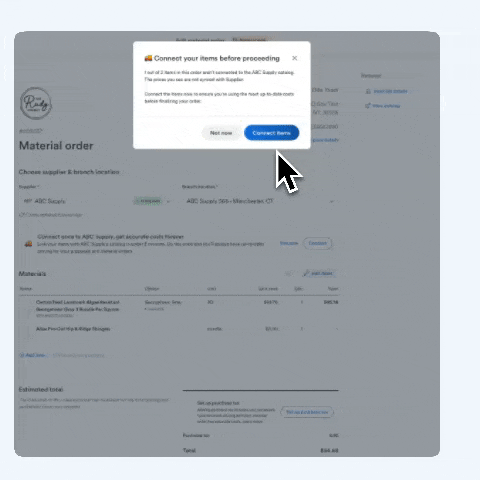
👀 Coming Soon
Add e-signatures to any PDF
Take “print more contacts” off your to-do list. You’ll soon be able to add e-signature fields directly to your PDFs in Roofr.
- Add e-signature fields, initials, and checkboxes
- Finalize contracts, checklists, and docs without leaving Roofr
Available for: Elite subscribers
👉 Already on Elite? Reach out to your Account Manager for early access.
💼 Not on Elite yet? Book a call with your Account Manager.
Text and email, all in one inbox
A shared inbox is coming to Roofr, so your team can stay on top of customer conversations across multiple communication channels.
- Full visibility. Track text and email conversations in one place.
- Gmail integration. Sync your account for seamless follow-up.
Available for: Elite subscribers
👉 Learn more about sending messages in Roofr.
💼 Not on Elite yet? Book a call with your account manager.



