One inbox.
Zero chaos.
Missed messages cost jobs. One inbox brings every email and SMS (text) message into a single thread for each job. Your team replies faster, looks more professional, and never drops the ball.
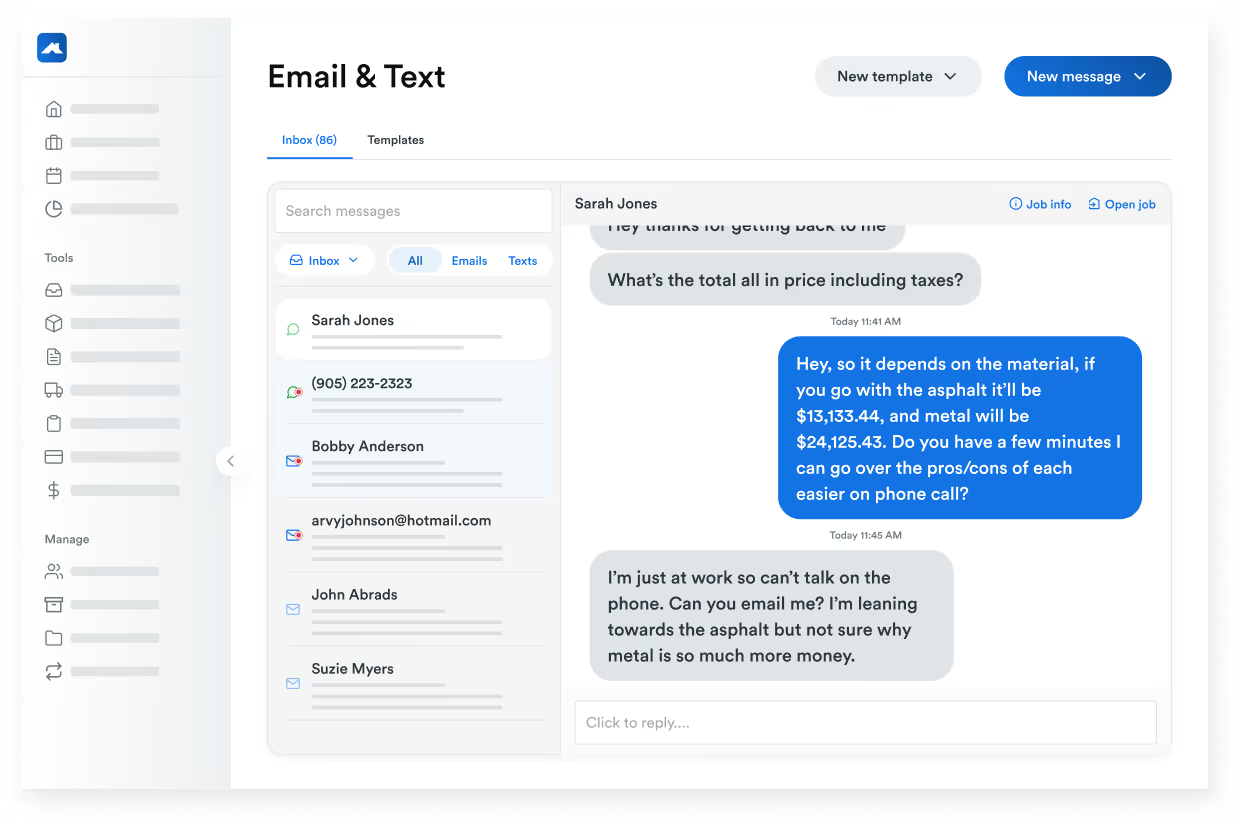
Why teams love Roofr Inbox
Never miss a message
Keep every email and text tied to the job. Track the full conversation so nothing slips.
Reply where you work
Send emails and texts directly from Roofr with templates and scheduled follow-ups.
Look more professional
Have a clean, branded, and consistent look, no matter where and when you send.
All your conversations.
One shared inbox.
All your emails, texts, and job details together, so everyone on your team knows exactly what’s been said (and what hasn’t). Connect your business email and Gmail accounts to keep every message in sync.
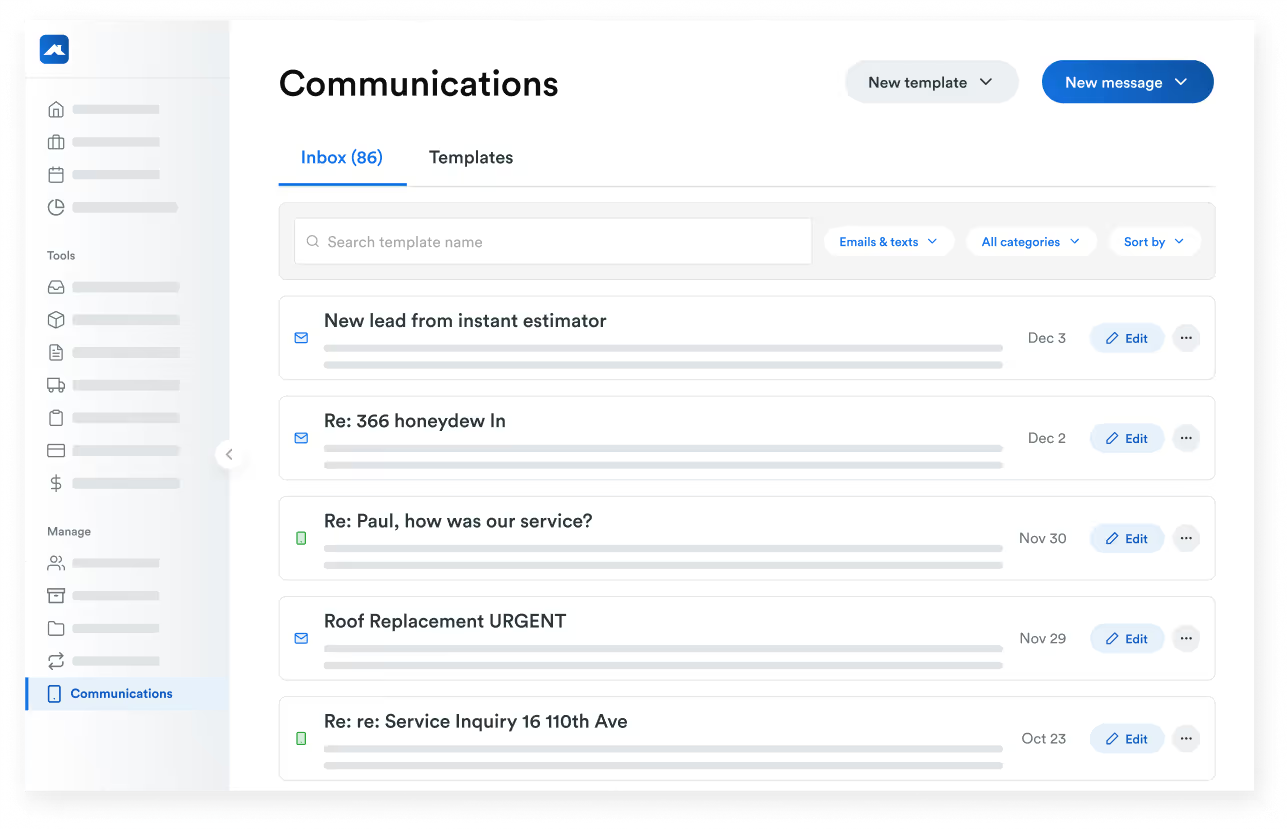
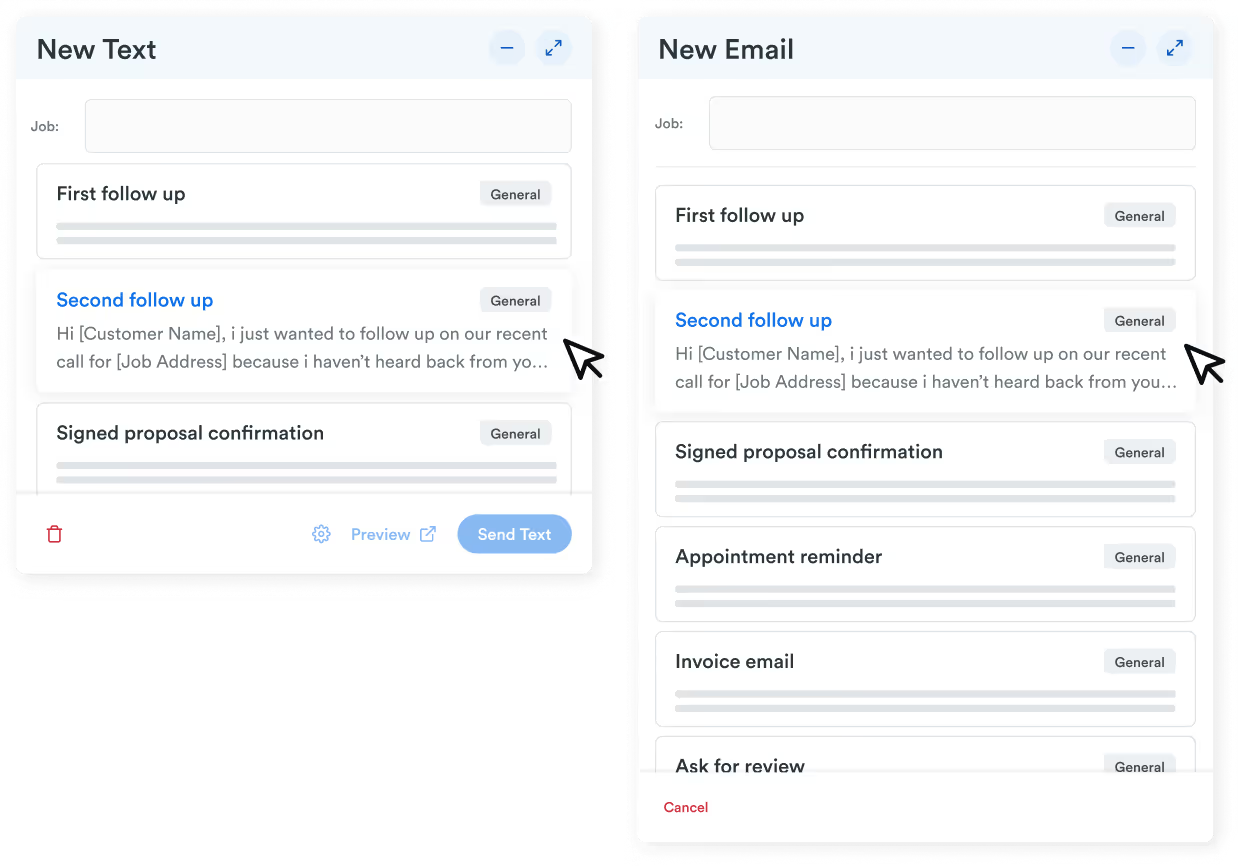
Faster replies... and
happier customers.
Reply faster, look professional, and win the job. Use a branded email address, templates, and scheduled follow-ups to stay on-time and on-brand.
Your inbox and calendar,
fully in sync.
Sync your shared inbox with Google Calendar. Track follow-ups, deadlines, and reminders all in one place. Never drop the ball again — and watch your reputation soar.
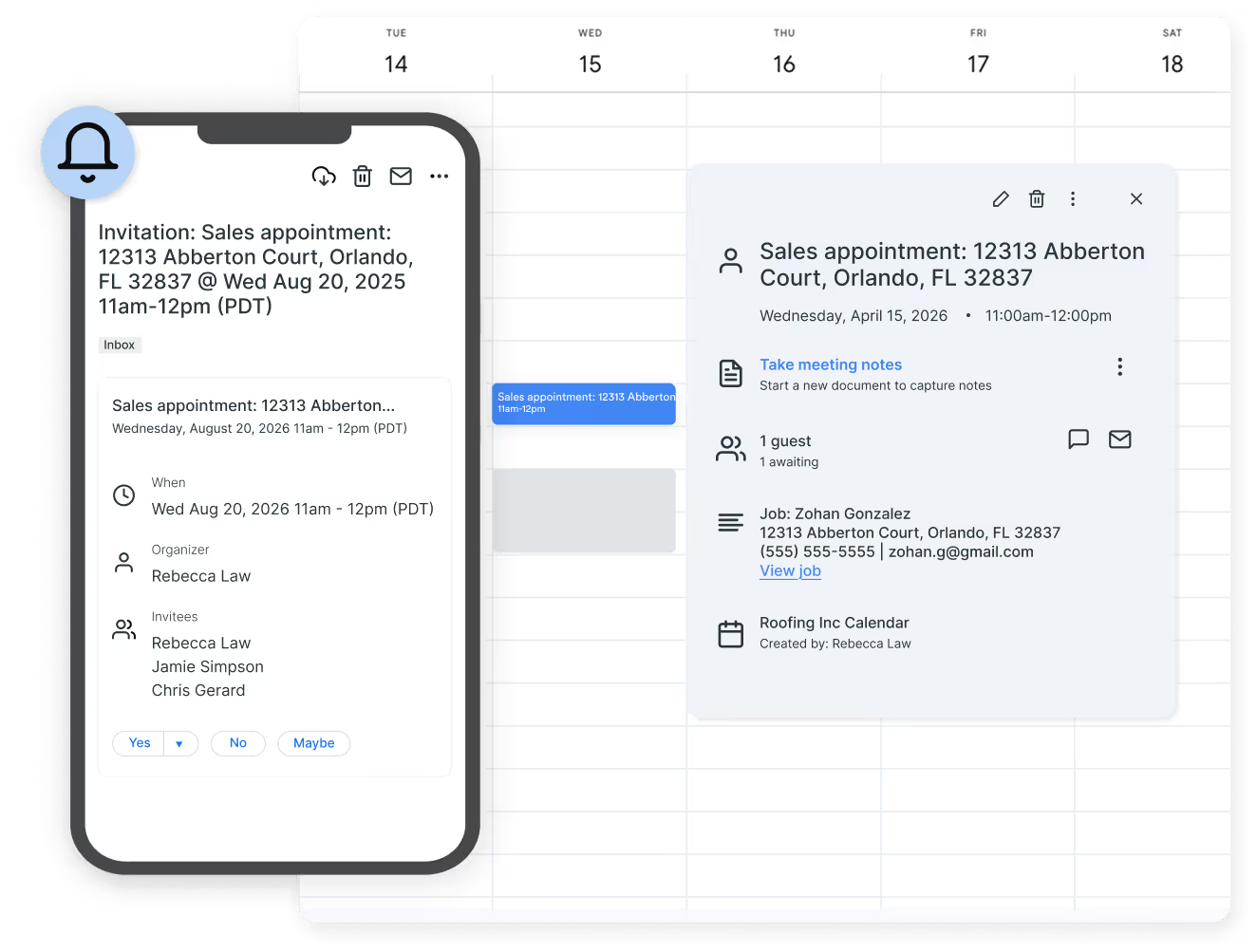
Connect your Gmail with a few clicks.
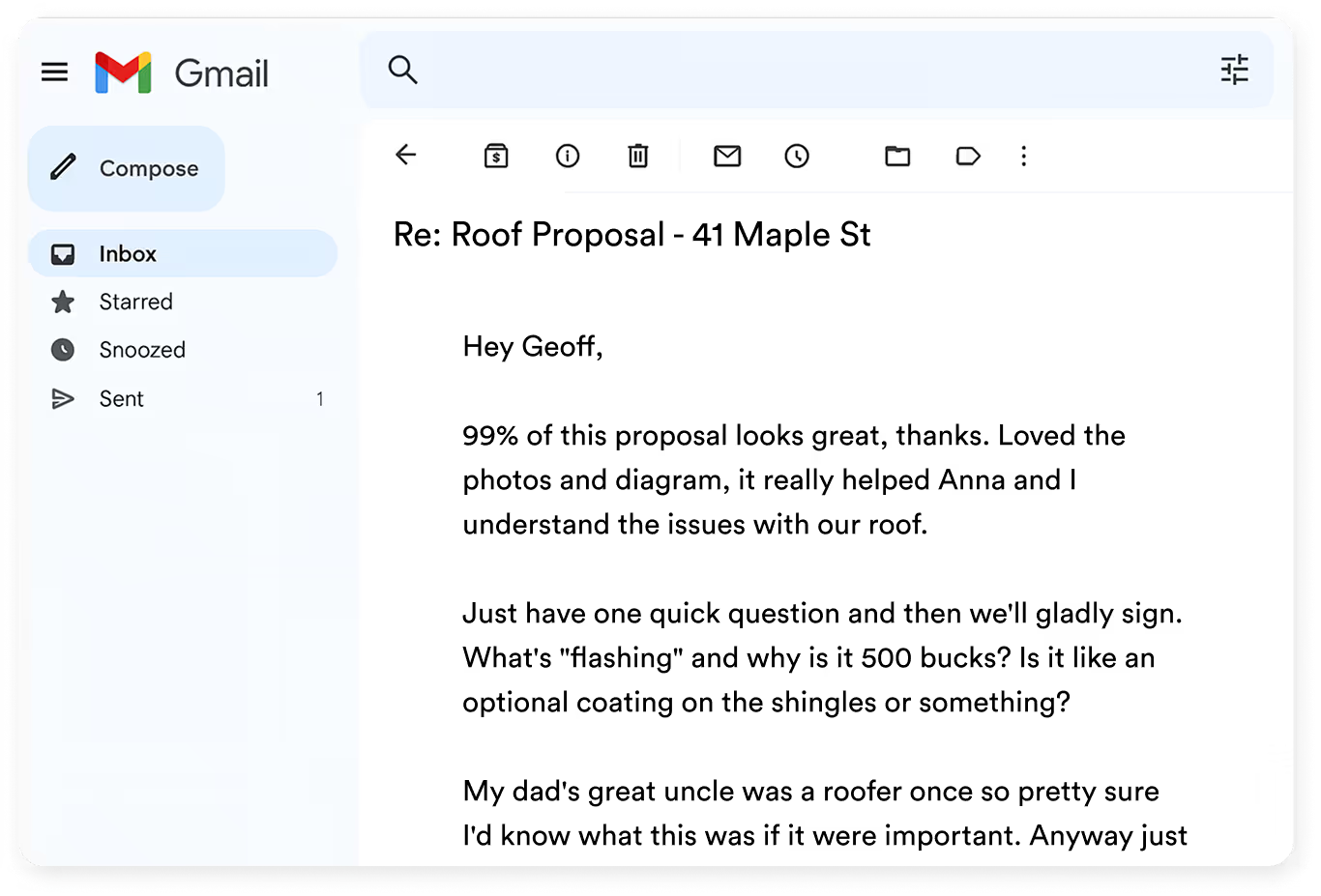

Send from your address
Emails sent in Roofr come from your business Gmail address, so your customers always know it’s from someone they trust.

Two-way sync
Emails you send in Roofr also show up in your Gmail Sent messages. And your Gmail messages to and from Roofr contacts appear in Roofr Inbox too. Easy!

Tied to the work
Message threads auto-link to the right lead or job, so related follow-ups, notes, and SMS texts all live together.
Get started in 3 simple steps
Import your email
Connect Gmail or your business email address within minutes.
Enable SMS + shared inbox
Turn on a shared SMS number, apply for federal compliance, and set permissions.
Sync with Google Calendar
Add your GCal to stay on top of appointments, replies, and follow-ups.
FAQs
You have questions, we have answers. Read answers to our most frequently asked questions about Roofr Inbox.
Yes! Roofr is now optimized to work on your phone, from the job site, on a roof, or anywhere you need to access your dashboard. So you can absolutely use the Roofr Inbox tool on your phone. Learn how to add Roofr to your phone screen for easy access.
You can use your own business email, but phone numbers can’t be ported. Roofr gives you a new text number for SMS.
Admins control who can view, assign, and reply to conversations.
You’ll get real-time alerts in-app and on your mobile device when new messages come in.
Heck yes it does! Sync your shared inbox with GCal to track events, follow-ups, and deadlines.
This feature is included in your Roofr plan. SMS text volume is subject to fair-use policies.
Join thousands of roofers who successfully streamline their sales process with Roofr


