TL;DR
May’s updates are all about helping you move faster, stay organized, and tailoring your workflow to how you work best 🛠️
Here’s what’s new:
- Select which email address to send material orders to- customize on the go.
- Clean up your File Manager in seconds with new bulk actions.
- Quickly search and sort your proposals dashboard to find exactly what you need.
And just around the corner: our new Signatures feature, a centralized inbox for all your messages (yes, including Gmail 👀), and more ways to make your workflow seamless.
Choose who you send your material orders to
You can now pick from multiple branch email contacts when sending material orders, instead of being locked into just one.
This means:
- More flexibility. Choose the email that fits each job and branch.
- Better control. Keep things running your way with fewer manual edits.
Available for: Premium and Elite subscriptions.
👉 Learn how to started with material orders.
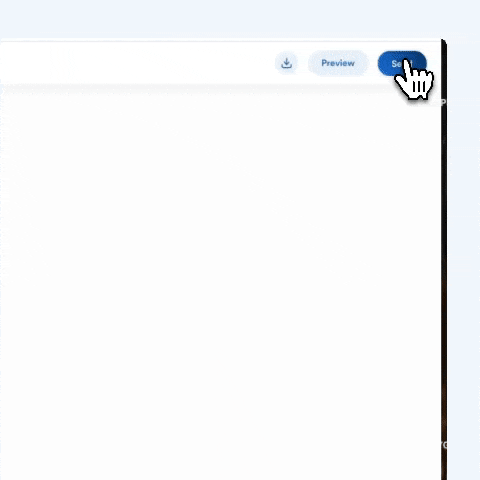
Files? Managed.
You can now do bulk actions in the File Manager to manage more files at once.
With bulk actions, you can:
- Clean up faster. Move, delete, or organize multiple files in just a few clicks.
- Save time. Keep your docs neat without the drag-and-drop marathon.
Available for: All subscribed users
👉 Get started with your File Manager

Find your proposals faster with search and sort
We’ve made it easier to find your what you’re looking for with a proposals dashboard update.
Now you can:
- Quickly search any proposal from the dashboard—no more scrolling.
- Sort your view using ****customer, date, or status filters.
🔍 Because you’ve got better things to do than hunt for that one proposal (when was it sent again?)
Available for: All users.
👉 Explore the updated proposals dashboard

👀 Coming Soon
e-Sign on the dotted line with Signatures
Turn your PDFs into signature-ready docs so you can close deals faster without the back-and-forth.
With Signatures, you’ll be able to:
- Add e-signatures, checkboxes, initials, and more
- Customize contracts, checklists or other PDFs without leaving Roofr
💼 Not on Elite yet? Book a call with your account manager to upgrade.
Available for: Elite subscribers
Text, email, inbox. All in one place.
Soon, you’ll be able to manage every customer conversation—text or email—in one central inbox inside Roofr.
You’ll also get:
- Full visibility. See all team communications in one spot.
- More connectivity. Gmail integration is on the way 👀
📫 One inbox to rule them all.
Available for: Elite subscribers
👉 Learn more about managing communications in Roofr



